
Magento 2 Technical Audit: Audit Service Checklist and Steps
Are you looking to uncover hidden issues affecting its performance? Magento 2 Technical Audit is a complete check-up for your Magento store. It focuses on optimization to boost performance, security, and user experience.
This article will cover how a review service is key to fully optimizing your store.
Key Takeaways
-
Boost your store’s speed and security with a system assessment.
-
Focus on the services checklist for technical evaluation.
-
Follow clear steps to perform an audit on your store.
-
Run audits regularly to keep your store in top shape.
-
Use top tools and resources for auditing sites.
-
Check a simple cost breakdown for different audit levels.
What is Magento 2 Technical Audit?
Magento 2 Technical Audit is a full review of your e-commerce store’s technical setup. This step-by-step assessment finds potential issues and spots ways to optimize your store.
Magento 2 technical audit is a comprehensive evaluation of your store's technical infrastructure. The process finds technical problems that can impact conversion rates. This audit checks areas like:
-
Website performance
-
Security vulnerabilities
-
On-site search enhancement
-
Code integrity to keep your Magento website running smoothly.
Magento Technical Audit Service Checklist for Store Owners
1. Magento Theme Performance Audit
-
Website Speed and Load Time: Measures how fast your store loads and responds. For example, a busy ecommerce store may see a slower load speed during peak hours. Optimizing user interface elements and reducing load speed can improve performance. It helps to boost user engagement.
-
Backend and Frontend Enhancement: Tuning admin server settings and frontend code. It includes CSS and JavaScript. If a store has delays due to large external plugins, minimizing resources and adding caching can improve page load speed.
-
Database Performance: Stores with extensive inventories can have slow database speed. It is due to unoptimized queries. A store with thousands of products can improve performance by indexing searches. It can enhance the performance of your website.
2. Magento Security Assessment
-
Vulnerability Detection: Scans for possible security gaps and third-party extension issues. It could lead to risks. Outdated external software can create security weaknesses. Updating these add-ons strengthens the security of your website.
-
Compliance Check: Compliance ensures your store meets industry standards. They include PCI-DSS to handle payments securely. For instance, a Magento security audit helps stores process payments. It meets these standards and protects customer data.
-
Access Controls: Reviewing access settings limits admin access to authorized team members. This helps secure sensitive data. Restricting access can reduce risks in your online system.
3. Static Code Quality and Compatibility Review
-
Codebase Health: A code inspection finds outdated or inefficient code. It could cause technical issues. For example, a store with outdated code may experience crashes. Cleaning up the source code ensures smoother operation and easier updates.
-
Compatibility with Magento: Ensures external plugins work with the latest version of Magento. After a Magento version update, incompatible plugins may cause errors. Keeping them updated supports a seamless checkout process and adds new features.
-
Code Enhancement: Streamlined code improves speed and makes maintenance simpler. For instance, a store with enhanced code loads the product details page faster. It makes a smooth experience during busy times, like sales.
4. SEO and Technical SEO Audit
-
URL Structure and Meta Tags: Improved URLs and meta tags help boost search rankings. A fashion online store might use URLs. It includes URLs like “mens-jackets” to help search engines improve.
-
Site Indexing and XML Sitemap: The audit examines the XML sitemap to ensure key pages are indexed. Stores that add seasonal products should update the sitemap. It is for the search engines to find these pages quickly.
-
Technical SEO Factors: On-site search optimization includes structured data and mobile responsiveness. A mobile-friendly item page boosts user experience and search performance.
5. User Experience (UX) Audit
-
Frontend Design and Layout: A UX audit reviews layout, navigation, and design for ease of use. An intuitive client-side with clear menus allows users to find products quickly. They avoid poor user experience.
-
Checkout Process: A smooth purchase process is essential for transactions. If a store’s payment flow is too long, users may abandon their carts. Reducing steps or adding guest purchases can improve conversion rates.
-
Product Pages: With quality images, descriptions, and clear calls to action, drive sales. For example, a skincare store with zoomable photos and a clear “Add to Cart” button makes the experience better.
7 Steps to Perform Technical Audit in Magento 2
Step 1: Set Audit Goals
-
Define what you want to achieve. It includes improving the Magento store’s performance and increasing security.
-
Clear goals from the start help keep the audit process focused on what your Magento 2 store needs most.
Step 2: Run a Performance Speed Audit
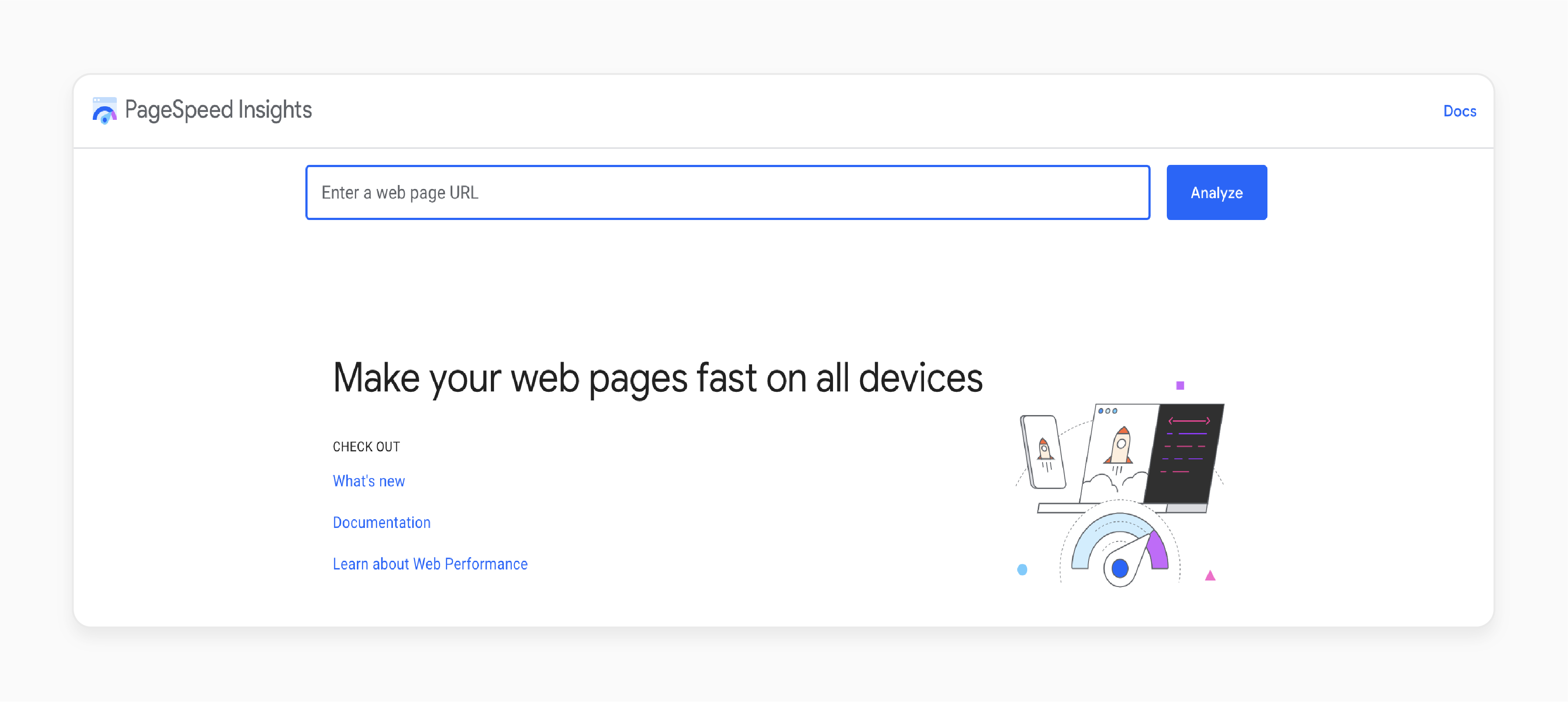
-
Use tools to check for performance issues. It can affect the site’s performance and speed.
-
Review admin settings and user interface assets. It helps to find areas needing enhancement based on best practices.
-
Enhanced the database to speed up the website’s load speeds and remove slow queries.
Step 3: Conduct a Security Audit
-
Use Magento’s security scan tool to detect vulnerabilities. This exposure can be present in the Magento core and external plugins.
-
Make sure all extensions are updated. Follow best practices to avoid security risks.
-
Limit admin access to only essential team members. It helps protect data from unauthorized access.
Step 4: Perform a Magento Code Audit
-
A code evaluation reviews the codebase. It makes sure custom code meets Magento core standards.
-
Remove outdated or unused code to improve the stability of your site.
-
Check that third-party extensions work well with the comprehensive Magento setup. It is for the smooth audit for Magento 2.
Step 5: Run a Magento SEO Audit
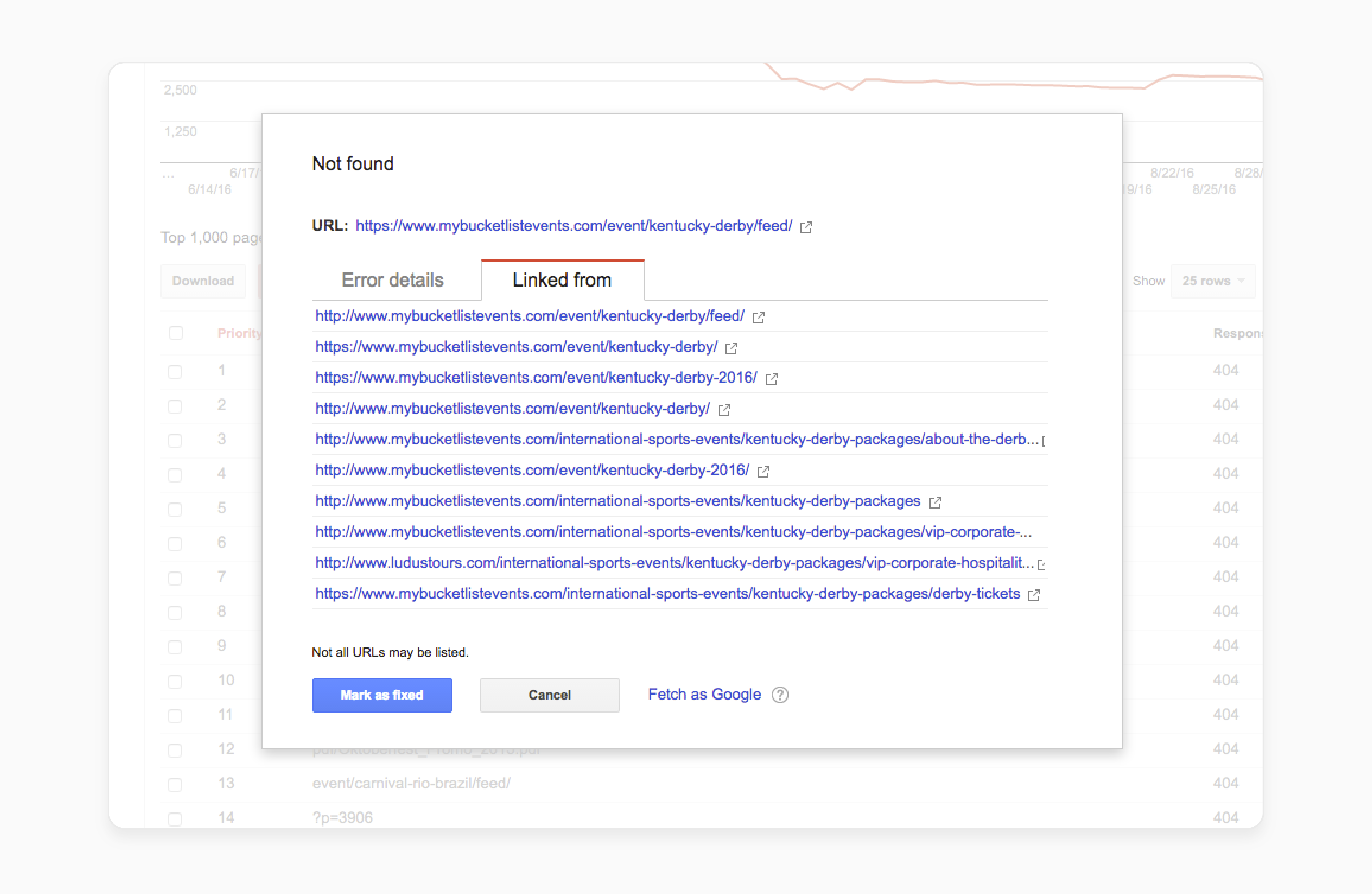
-
A search engine audit enhances URL structures, meta tags, and headers. It improves search rankings.
-
Check for broken links, duplicate content, and other search-related issues.
-
Make sure the XML sitemap is up-to-date so all necessary pages are indexed for visibility.
Step 6: Evaluate User Experience (UX)
-
Conduct a site audit to review the user interface layout, design, and navigation.
-
Test the payment flow to find points where users might leave without buying.
-
Make sure product pages are clear. They should have quality images and easy-to-use buttons to improve engagement.
Step 7: Prepare a Thorough Audit Report
-
Create an assessment report with all findings and specific recommendations for improvements.
-
Prioritize action items based on their impact on the performance and Magento security.
-
Set a timeline for improvements. If needed, consider technical evaluation services from certified Magento experts.
How Often Should You Run a Magento Technical Audit?
| Store Size | Recommended Frequency | Type of Audit |
|---|---|---|
| Small Stores | Once per year | Full Technical |
| Medium Stores | Twice per year | Comprehensive |
| Large Stores | 2-3 times per year | Complete System |
1. High-traffic and Complex Stores
Frequency: Quarterly
Stores with high traffic and multiple external plugins need a performance review. They require these every three months. Regular audits provide recommendations and catch issues early. It keeps your Magento site stable and responsive.
2. Mid-Sized Stores with Regular Updates
Frequency: Bi-Annually
Mid-sized stores with steady traffic and frequent updates benefit from an audit twice a year. This audit will help the Magento e-commerce store run smoothly. It addresses technical challenges and ensures compatibility with the latest updates.
3. Smaller or Simple Stores
Frequency: Annually
Smaller stores with fewer customizations and lower traffic need to audit once a year. This yearly assessment checklist keeps the site stable. It checks on-site SEO and ensures all external plugins are up-to-date.
4. After Major Updates or Structural Changes
Frequency: After major updates
DeConduct a Magento audit after significant version updates, new extensions, or large changes. This audit is to identify any issues affecting website performance.
Best 8 Tools and Resources for Magento 2 Technical Audit
1. Google PageSpeed Insights
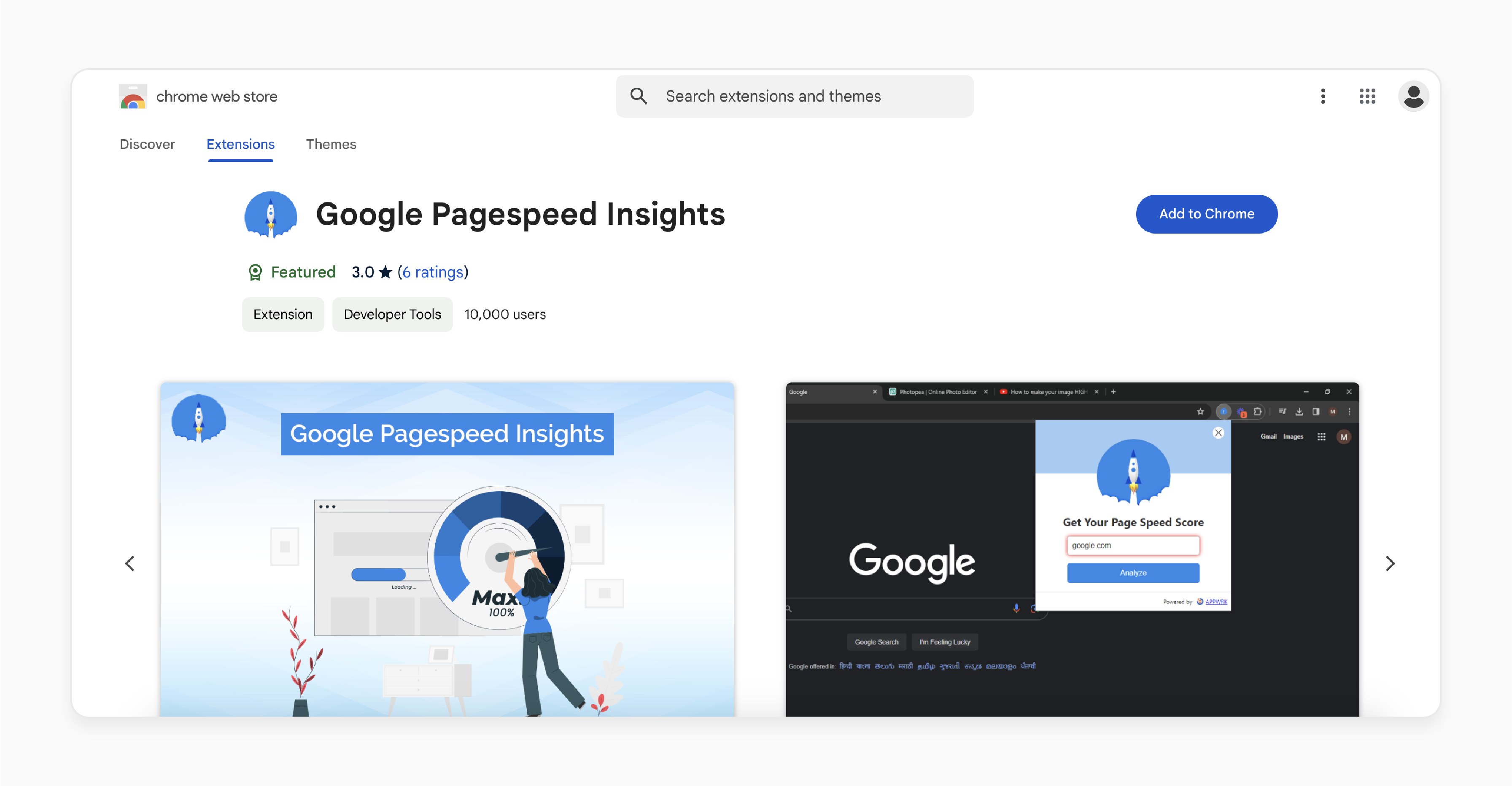
Google PageSpeed Insights gives experienced Magento users insights into site performance. It offers a quick look at how well your website is functioning.
-
Purpose: Analyzes loading times and speed across devices.
-
Use: Identifies slow user interface and backend elements, suggesting ways to boost speed.
2. GTmetrix
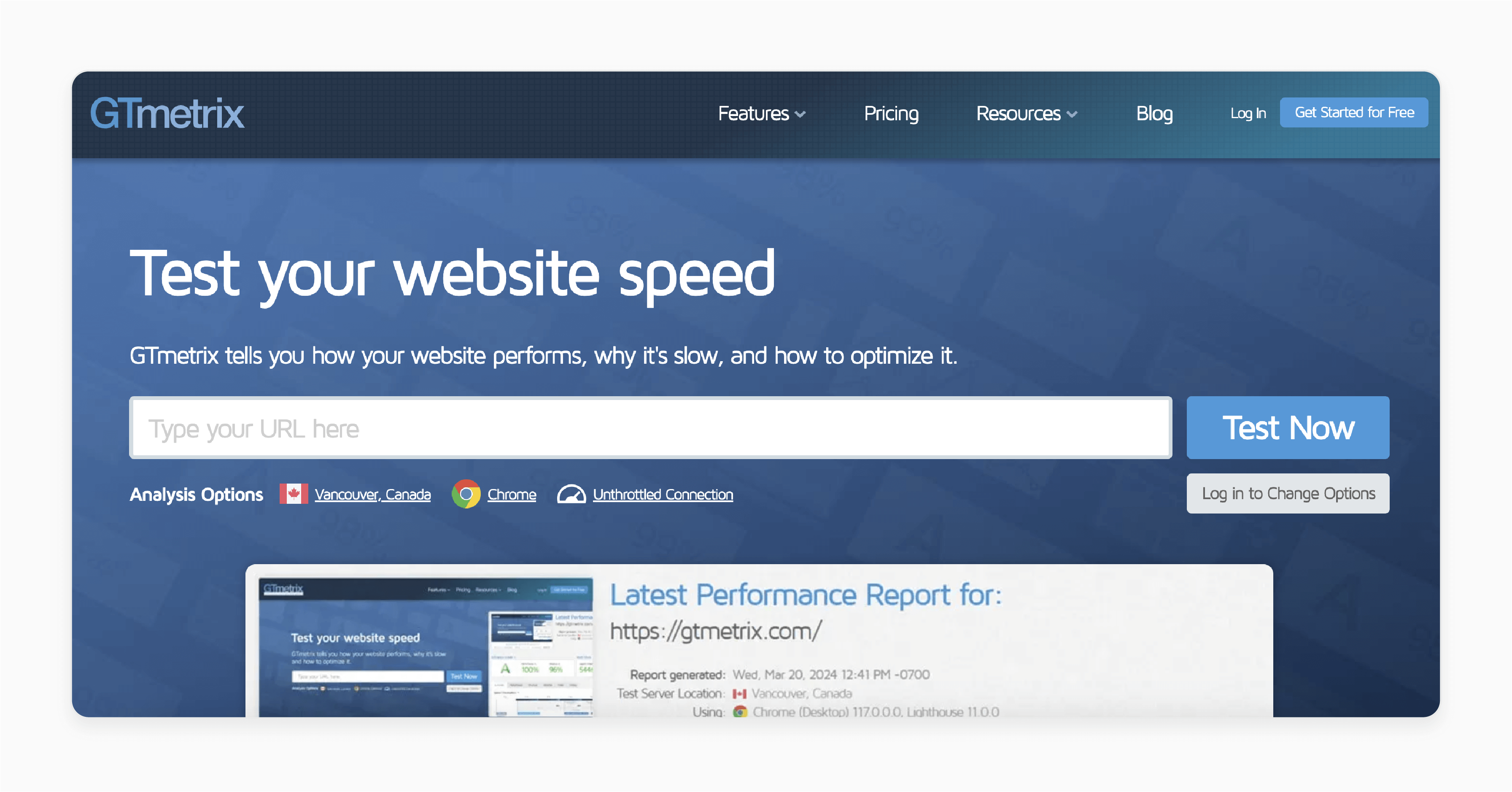
GTmetrix provides a Magento audit with detailed reports on load speed. It highlights specific areas that affect speed.
-
Purpose: Conduct a deep audit to improve load speed times.
-
Use: Finds slow elements and third-party extensions that impact responsiveness.
-
Pricing:
-
Micro: $5/month
-
Solo: $14.50/month
-
Starter: $28/month
-
Growth: $55.50/month.
-
3. Screaming Frog SEO Spider
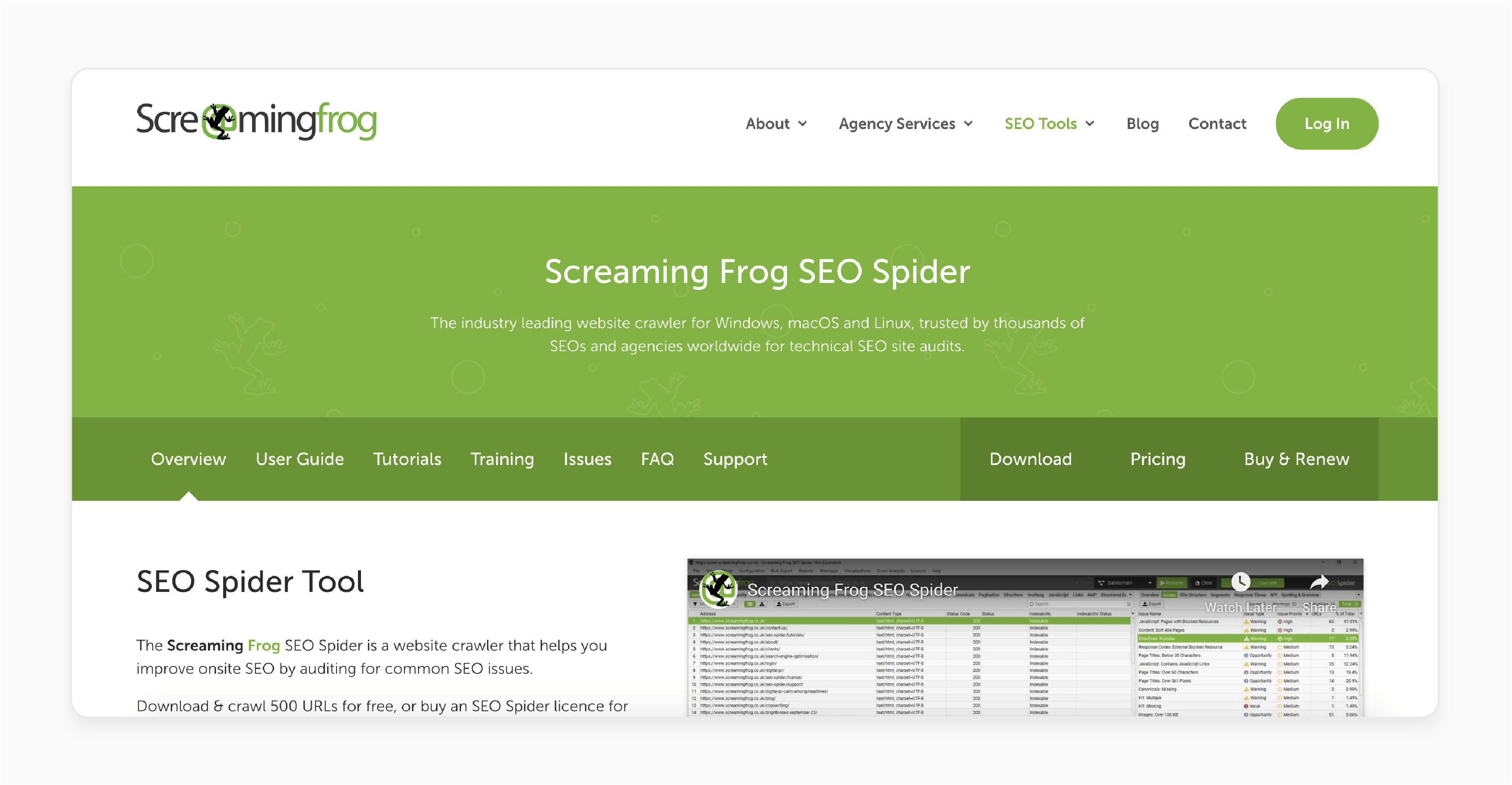
Screaming Frog SEO Spider is ideal for conducting a technical evaluation of search engines. It finds issues like broken links, duplicate content, and missing tags.
-
Purpose: Crawls the site to find search engine gaps.
-
Use: Ensures URLs and on-page search elements are functional and error-free.
-
Pricing: $259/year.
4. New Relic
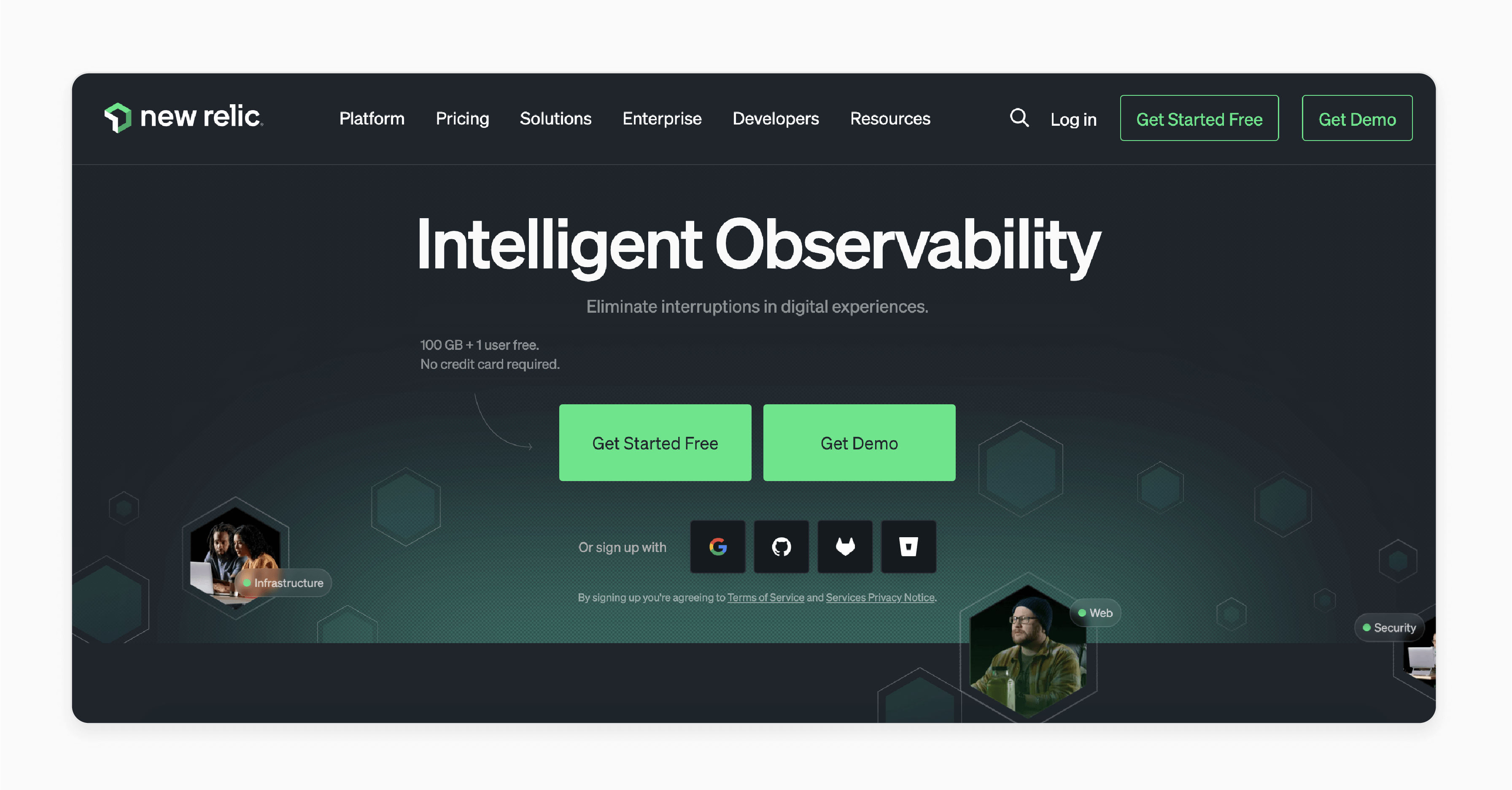
New Relic is a monitoring tool that tracks site performance and user actions in real-time. It provides insights into system metrics for Magento development.
-
Purpose: Monitors real-time performance.
-
Use: Tracks response times and error rates to support ongoing enhancement.
5. Google Search Console
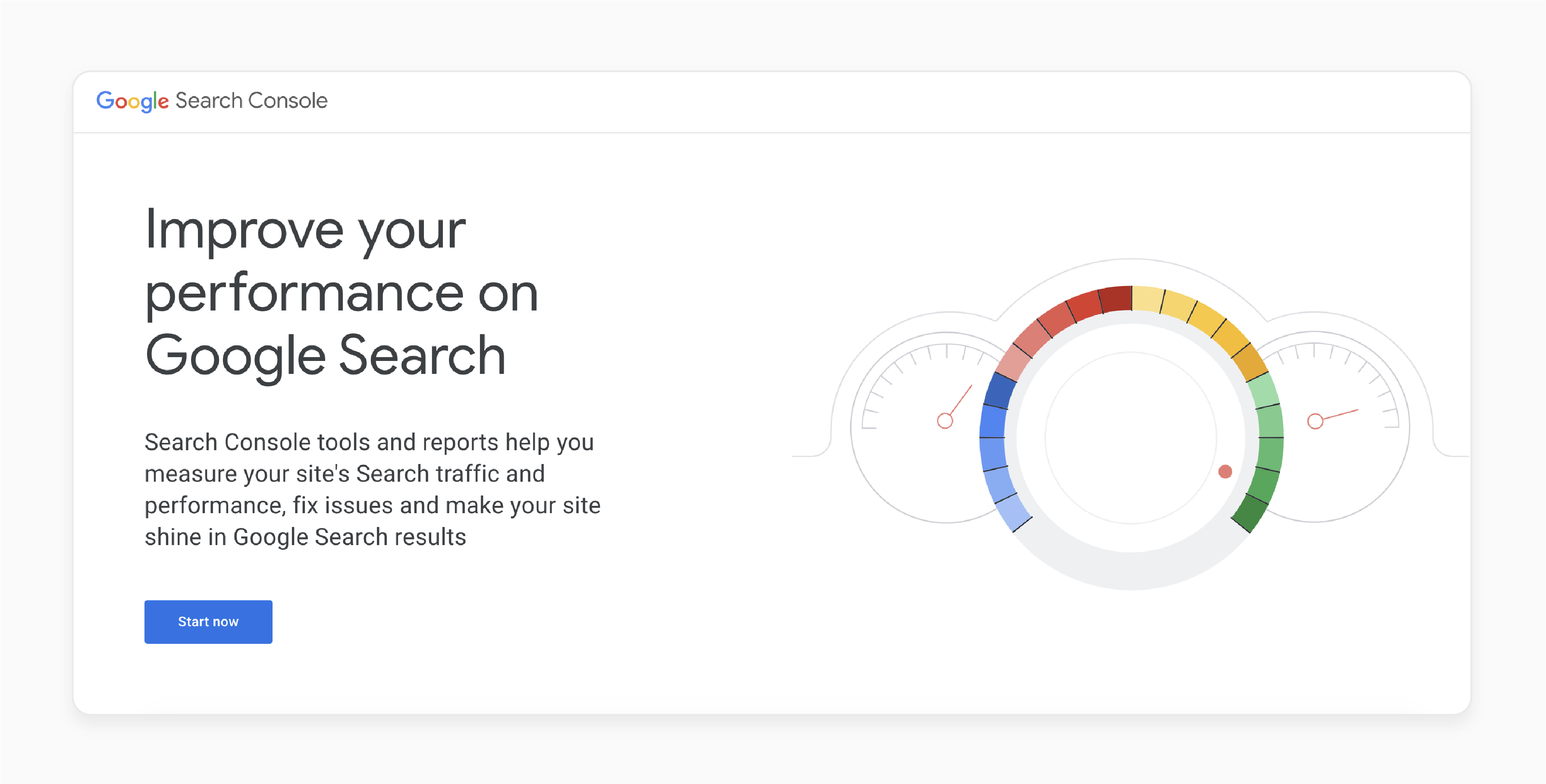
Google Search Console tracks search visibility for Magento ecommerce sites. It provides data on indexing and usability.
-
Purpose: Monitors search improvement metrics to help boost rankings.
-
Use: Identifies indexing and mobile usability issues to improve visibility.
6. Qualys SSL Labs
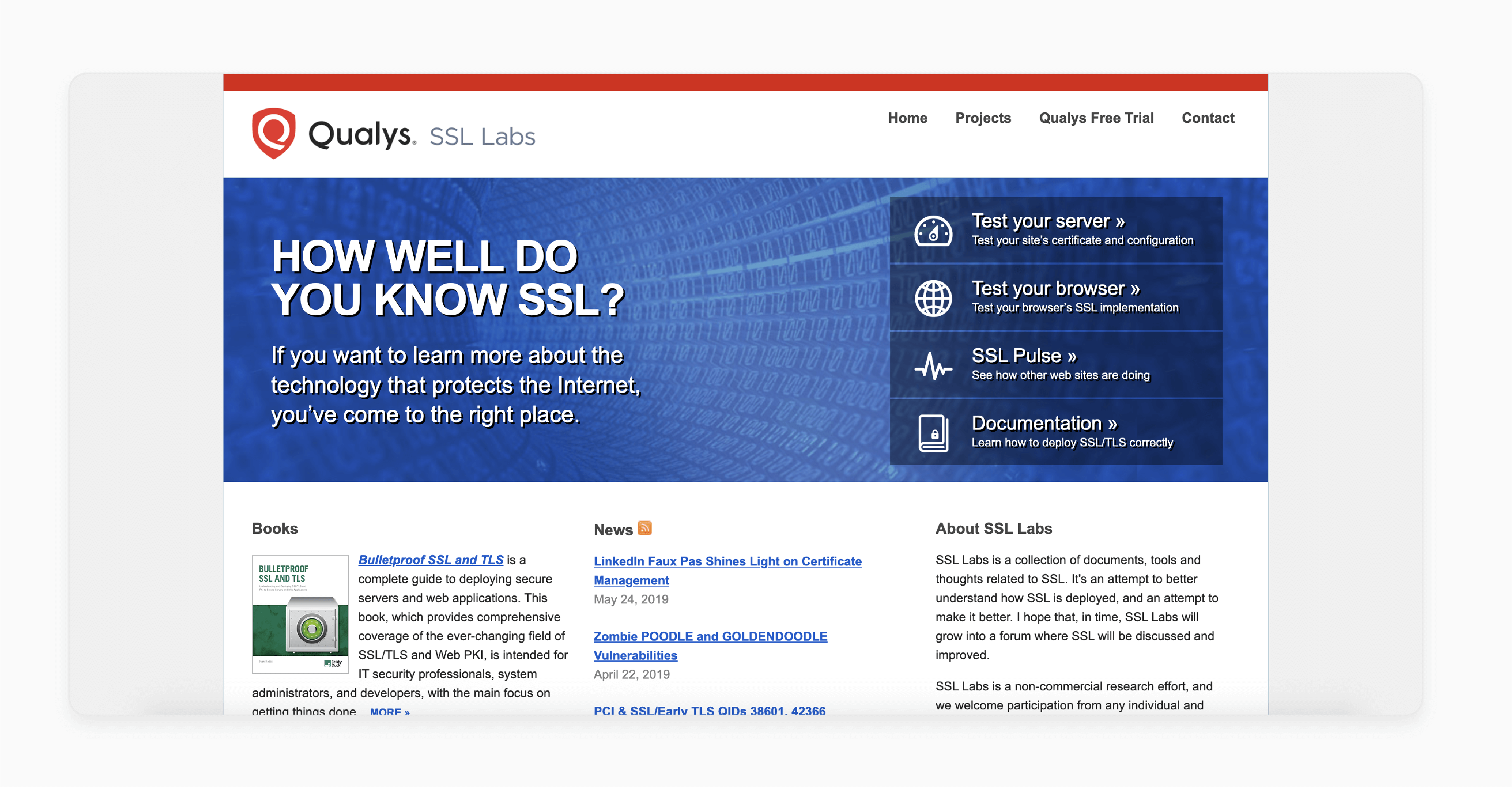
Qualys SSL Labs tests SSL certificates and encryption protocols. Quals ensure secure data transmission. It identifies any SSL issues that affect development and maintenance.
-
Purpose: Verifies SSL strength for data security.
-
Use: Flags SSL weaknesses to improve site security.
7. SEMrush
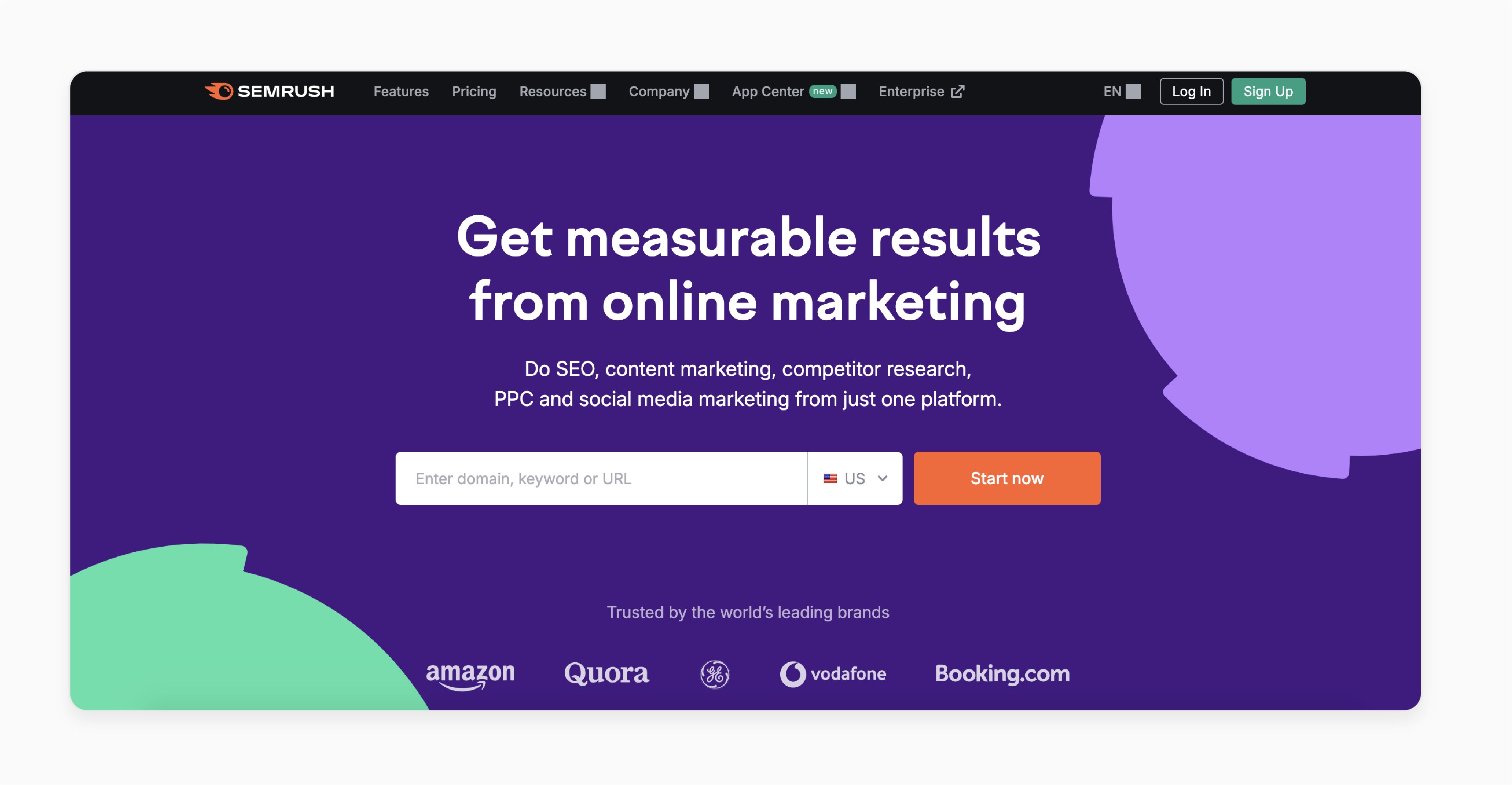
SEMrush is an essential tool for conducting a thorough Magento SEO analysis. It covers backlink audits and keyword tracking. It supports search ranking improvements.
-
Purpose: Provides insights for search engine and keyword strategy.
-
Use: Tracks keywords, backlinks, and issues to boost search performance.
-
Pricing:
-
Pro: $139.95/month
-
Guru: $249.95/month
-
Business: $499.95/month.
-
8. Hotjar
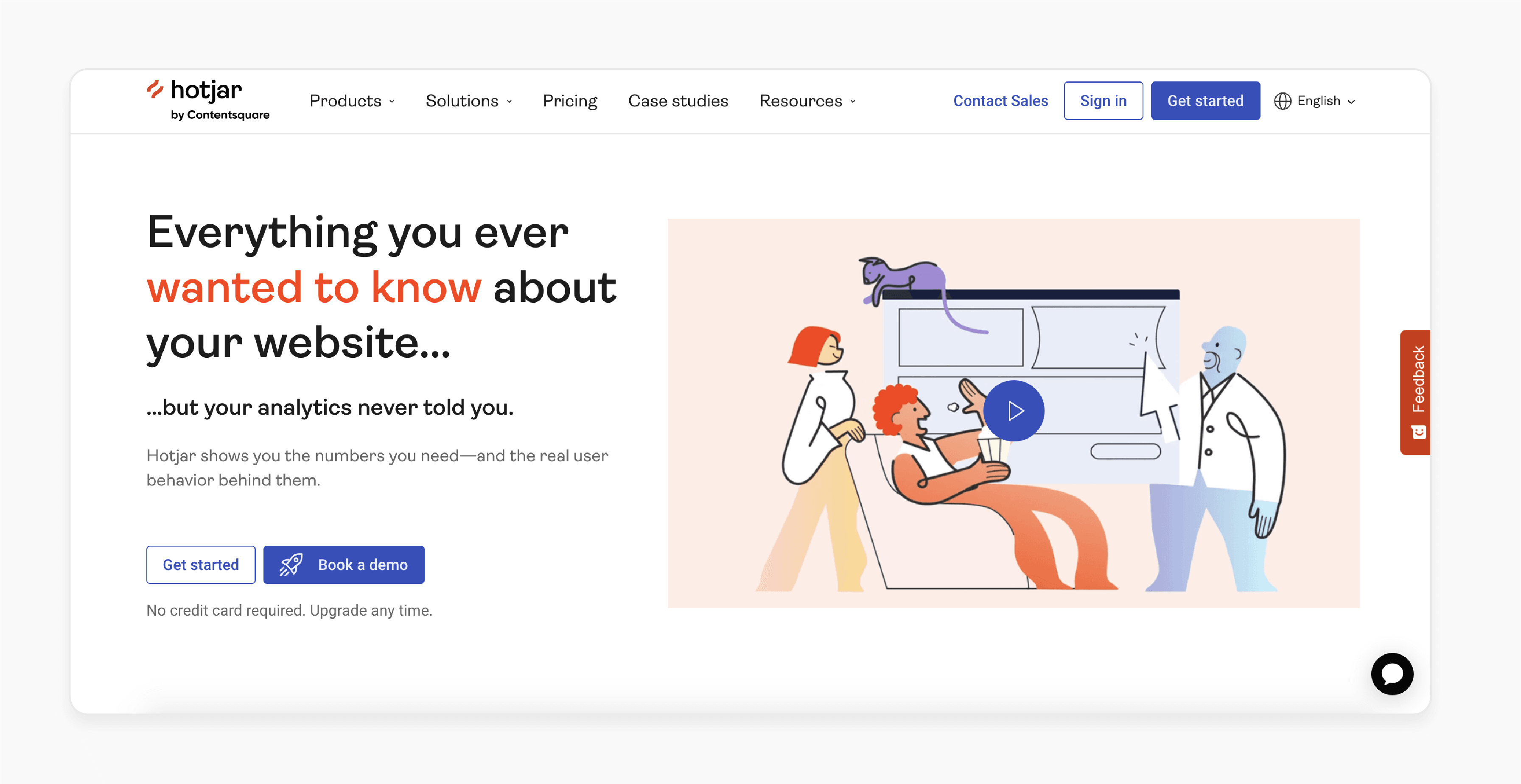
Hotjar is a user behavior tool that tracks how users interact with your ecommerce store. It provides heat maps and session recordings to help make a list of design improvements.
-
Purpose: Provides insights into user behavior on the site.
-
Use: Highlights navigation issues, especially on key pages, through user feedback.
-
Pricing: $49/month.
Cost of a Magento 2 Code Audit: What to Expect
1. Basic Code Evaluation Audit
Cost: $500 to $1,500
-
The basic level provides an overview of code and performance checks. It also scans for security weaknesses and covers common issues without in-depth analysis.
-
It is ideal for small stores with minimal customization. It is also suitable for new stores that need a free Magento audit for a baseline.
2. Intermediate Code Evaluation Audit
Cost: $1,500 to $5,000
-
An intermediate audit is more detailed. It covers backend code, database performance, security risks, and performance issues. This level includes recommendations for improvements.
-
Suitable for mid-sized stores with customizations and external plugins.
3. Advanced Code Evaluation Audit
Cost: $5,000 to $15,000+
-
The advanced audit is an in-depth review of security and detailed code analysis. It often comes with a complete audit report, prioritized fixes, and a consultation.
-
Best for large or highly customized stores with high traffic and complex needs.
4. Additional Services
-
Performance Optimization: $1,000 to $3,000+ to conduct a Magento performance review. It is focused on page load speed times and database enhancement.
-
Security Hardening: $500 to $2,000+ to secure Magento base and external plugins.
-
SEO Audit: $500 to $1,500 for a technical review with improved visibility.
What to Expect in a Magento Code Review
-
Code Quality Analysis: Review the code to ensure best practices are followed. It is also to spot outdated methods.
-
Performance Review: Assess response times, database queries, and server response.
-
Security Scan: Checks for vulnerabilities in the Magento base and extensions.
-
SEO and UX Review: Confirms search improvement and assesses user-friendly design.
Tips for Post-Audit Improvements for Technical Audit
| Improvement Area | Tip | Why |
|---|---|---|
| Prioritize Security Fixes | Address vulnerabilities in Magento base and external plugins. Apply security patches and updates. | This secures customer data, prevents breaches, and reduces downtime risks. |
| Implement Caching and CDN | Set up caching and use a CDN for static assets. Enable Full Page Cache in Magento if inactive. | Caching and CDNs boost page load speed for users, especially across regions. |
| Improve Performance | Improve page speed times by compressing images, using a CDN, and database queries. | Faster speed times and boost transaction rates. |
| Enhance User Experience (UX) | Apply actionable UX tips to improve navigation, checkout flow, and mobile responsiveness. | Better UX increases engagement, reduces bounce rates, and improves satisfaction. |
| Update and Clean Code | Follow audit recommendations to update and clean code. Remove unused or redundant elements for actionable improvements. | Clean code reduces bugs, improves stability, and boosts website performance optimization. |
| Monitor and Track Changes | Use Google Analytics and New Relic to monitor post-audit improvements. | Tracking changes shows the impact of updates and allows quick adjustments if needed. |
| Enhance SEO Elements | Implement SEO fixes, like optimizing meta tags and improving mobile usability. | These steps increase visibility in search results and enhance ranking potential. |
| Regularly Update Magento | Keep Magento base and third-party extensions updated to the latest stable versions. | Regular updates ensure security, compatibility, and optimal performance. |
| Improve Database Efficiency | Indexing and optimization techniques are used to keep the database efficient. Remove outdated data to reduce load. | An improved database speeds up loading times. |
| Plan for Future Audits | Schedule regular audits with a skilled technical team every 6 to 12 months. It is based on site updates and complexity. | Ongoing audits help maintain site health, security, and performance over time. |
FAQs
1. Why is a Magento performance audit important for my store?
A Magento performance audit finds issues that may be slowing down your site. Slow load speeds and lagging responsiveness frustrate customers and lead to abandoned carts. Fixing these problems improves speed, enhances customer experience, and can boost conversion rates.
2. What benefits can a code review bring to my Magento site?
A code evaluation spots outdated or inefficient code that can slow down your site or cause errors. By cleaning up the code, developers make the site faster, more stable, and easier to maintain. Regular code inspection reviews also strengthen security and help prevent vulnerabilities.
3. What areas of my Magento website are analyzed during a technical evaluation?
A Magento 2 audit examines both frontend and backend. It includes database efficiency, security protocols, and customer experience. The audit ensures your site meets standards. It also provides a smooth experience and reduces errors.
4. How can a Magento 2 Technical Audit improve my site’s loading speed?
The audit finds areas causing slow load speed times. It includes heavy files, outdated caching, and inefficient code. Fixing these issues helps your site load faster. It keeps the visitors engaged and lowers bounce rates. Faster load speed times also improve search optimization and customer satisfaction.
5. What is included in a typical Magento 2 audit checklist?
An audit checklist covers code integrity, database enhancement, and security. Each item ensures your site is optimized, secure, and performs well. It creates a smooth shopping experience for users.
6. How does a system assessment audit support optimization efforts?
The audit provides actionable insights for enhancement. It includes areas like code and server performance. By finding areas that need improvement, the audit helps streamline processes. It also helps in enhancing overall site performance, creating a better shopping experience.
Summary
Magento 2 Technical Audit is a complete review of your online store’s technical setup. It checks key areas to ensure your online store runs smoothly. Consider the following checklist:
-
Theme Performance Audit: Reviews your site’s speed and load times.
-
Security Audit: Finds and fixes security issues to keep the site safe.
-
Static Code and Compatibility: Checks code efficiency and services for Magento 2 updates.
-
SEO and On-site Audit Optimizes the site for search ranking and indexing.
Explore Magento hosting services to strengthen your ecommerce site’s technical audit.









