
Top 5 Magento 2 Table Rates Generators for E-Stores
Do you need help with managing shipping costs in your Magento store? The Magento 2 Table Rates Generator helps you create flexible and customized shipping rates. It allows you to tailor shipping costs based on specific conditions, ensuring fair charges for customers. This article covers top Table Rates Generators for Magento stores.
Key Takeaways
-
What are Magento 2 Table Rates Generators?
-
Top Magento 2 Table Rates Generators
-
Setting Up Magento 2 Table Rates for Shipping
-
How to Optimize Your Table Rates
-
Troubleshooting Common Issues of Magento Table Rate Generators
-
5 Magento Table Rates Generators for Multiple Table Rates & Shipping Types
-
How to Optimize Magento 2 Table Rate Shipping Extension for Your Store
-
Troubleshooting Issues of Shipping Table Rates for Magento 2
What is Magento 2 Table Shipping Rates Generator?
A Magento 2 Table Rates Generator helps online store owners create flexible and customized shipping rates.
These rates are based on different conditions. The conditions include:
-
Destination address
-
Carat weight
-
Order subtotal
-
Product price
Store owners can set up precise shipping costs using these variables. It ensures fair charges for customers. It also prevents the store from overcharging or undercharging for Magento shipping. The Table Rates Generator is useful for stores with a wide range of products. It's also beneficial for stores that ship to multiple regions.
A Magento 2 Table Rates Generator makes it easy to manage and adjust shipping rates. The tool often includes useful features. These features are:
-
Estimated delivery times
-
Unlimited shipping methods
These features allow for quick updates to shipping tables. They also improve customer experience by providing transparency. Each order is handled with precision. The Magento 2 Table Rates Generator is essential for optimizing shipping processes. It helps offer accurate and customer-friendly options.
5 Magento Table Rates Generators for Multiple Table Rates & Shipping Types
1. Amasty Magento 2 Shipping Table Rates Extension
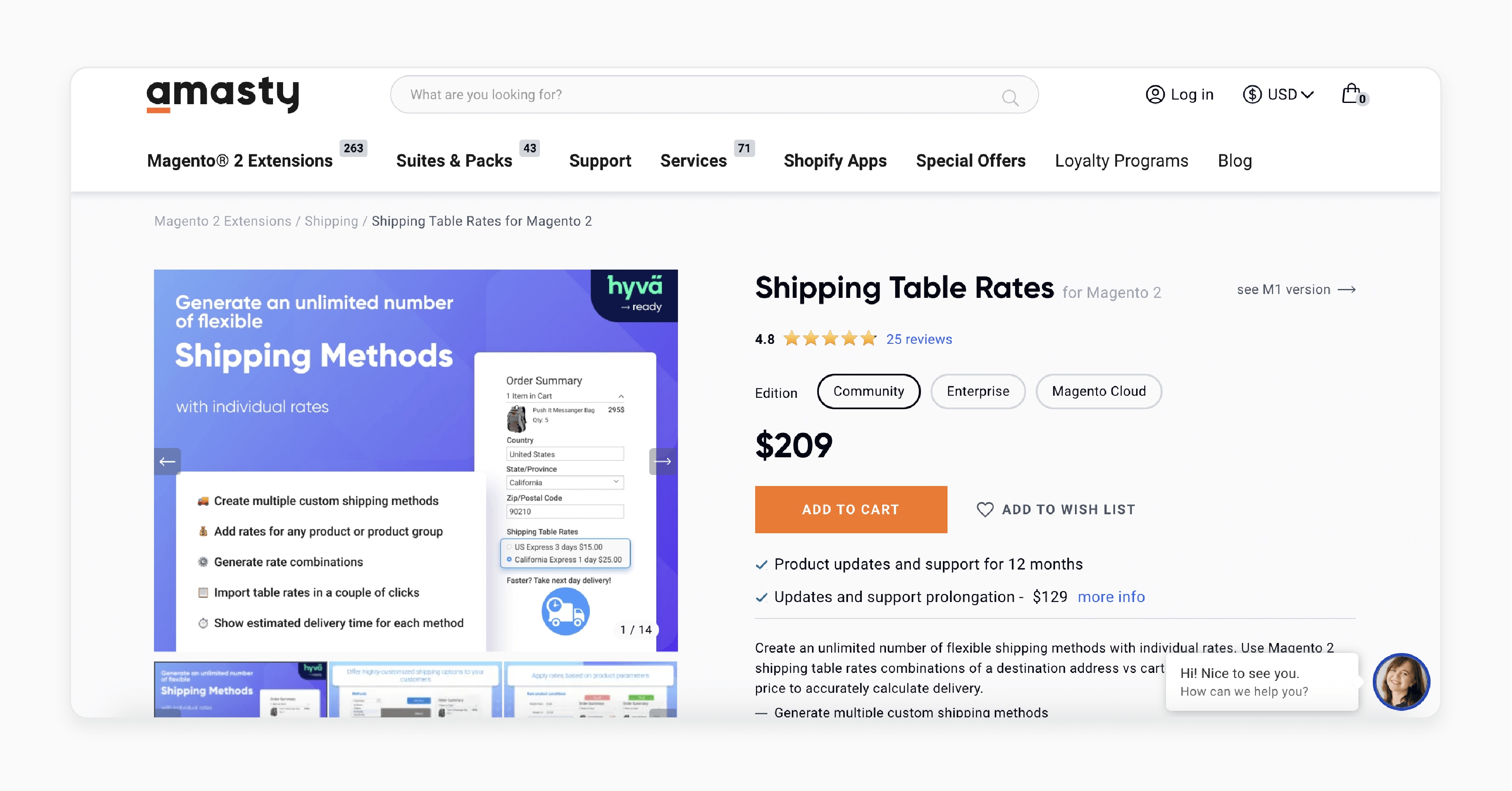
| Extension Link | Amasty Magento 2 Shipping Table Rates |
|---|---|
| Features | Create unlimited shipping methods Set costs for product groups Import and edit rates manually Show estimated delivery time Compatible with Hyva checkout |
| Benefits | Amasty’s extension offers flexible shipping methods for different products. Set rates for large or fragile items. Easy rate management with CSV import or manual edits. Display delivery times for better customer satisfaction. Hyva compatibility ensures a smooth checkout. |
2. MageAnts Magento 2 Table Rates Shipping Module
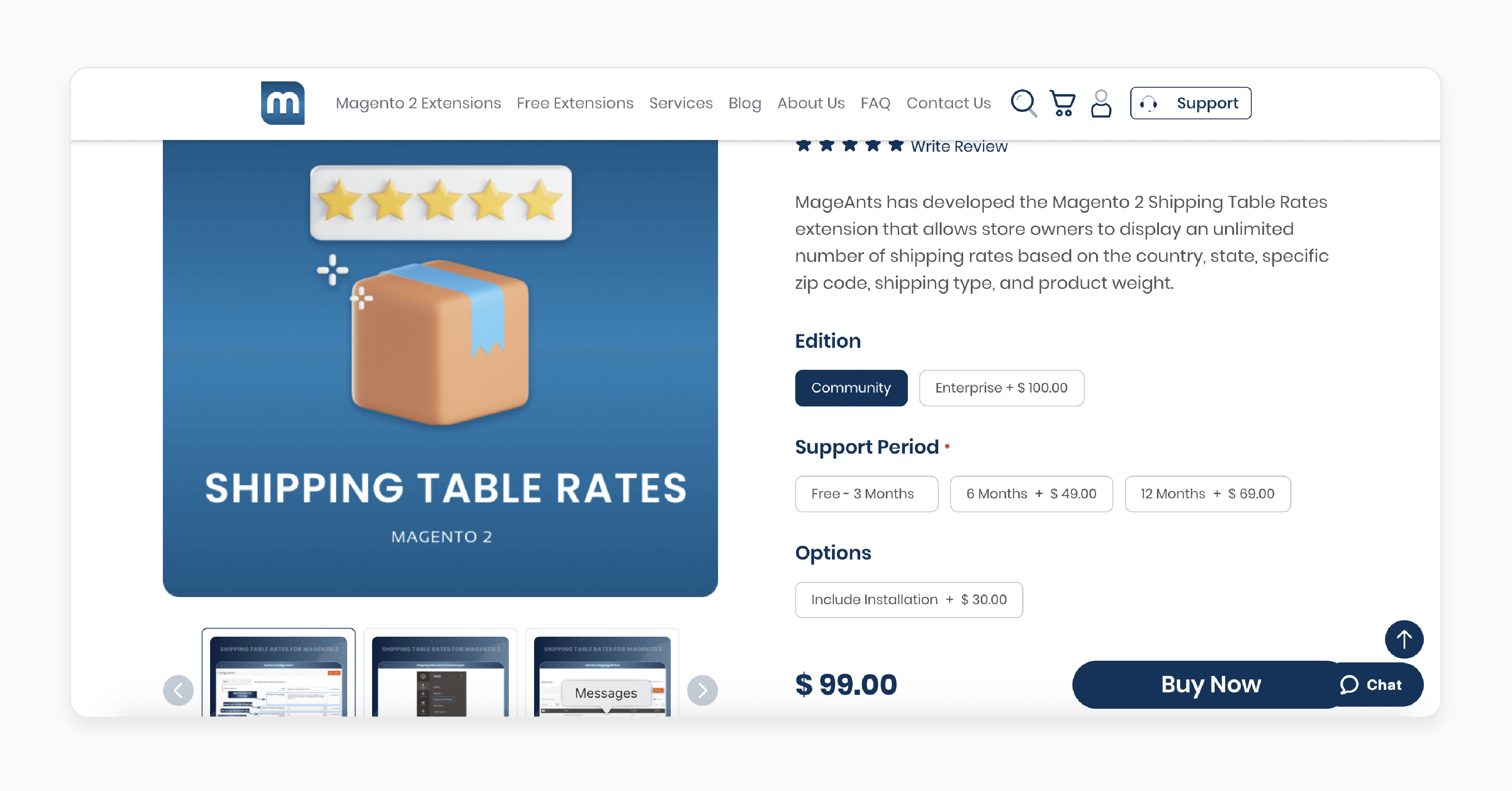
| Extension Link | MageAnts Magento 2 Shipping Table Rates |
|---|---|
| Features | Create unlimited shipping methods Set rates by country, state, or zip code Adjust flat rates or handling fees Import CSV shipping table rates Support numeric and alphanumeric zip codes |
| Benefits | MageAnts’ extension allows accurate shipping rates for various locations. It supports flat rates and handling fees for better cost control. CSV import makes setup simple. The extension supports different zip code formats, offering flexibility for global shipping. |
3. Meetanshi Magento 2 Shipping Table Rates
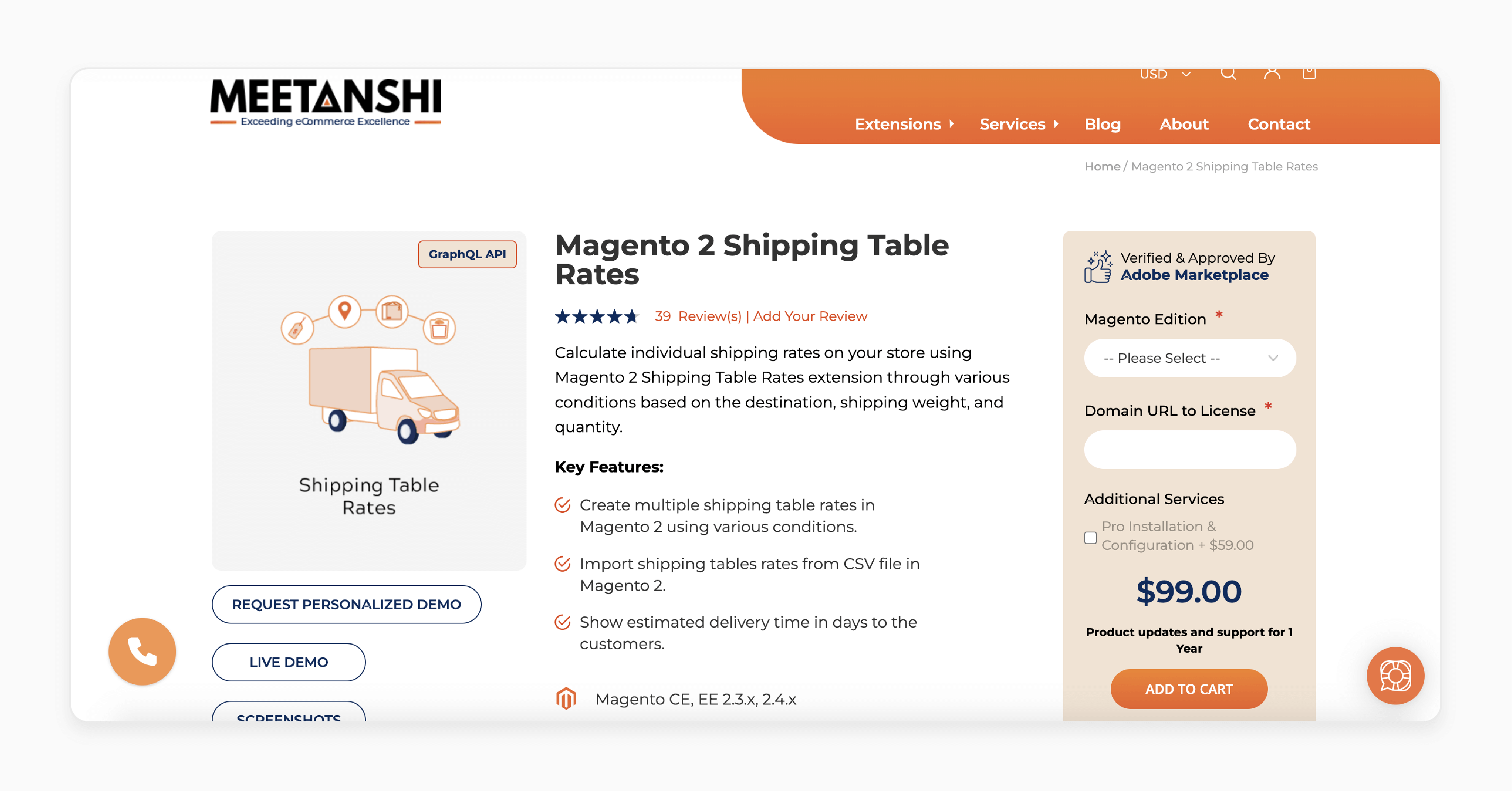
| Extension Link | Meetanshi Magento 2 Shipping Table Rates |
|---|---|
| Features | Calculate rates by weight, destination, or quantity Import rates from CSV files Show estimated delivery times Rule-based cost calculation Set rates by percentage or per item weight |
| Benefits | Meetanshi’s extension allows for precise shipping rate configuration. You can import rates from CSV files for easy management. The extension supports rule-based shipping for profitability. Customers benefit from delivery time estimates, enhancing trust and satisfaction. |
4. MagePlaza Magento 2 Table Rate Shipping
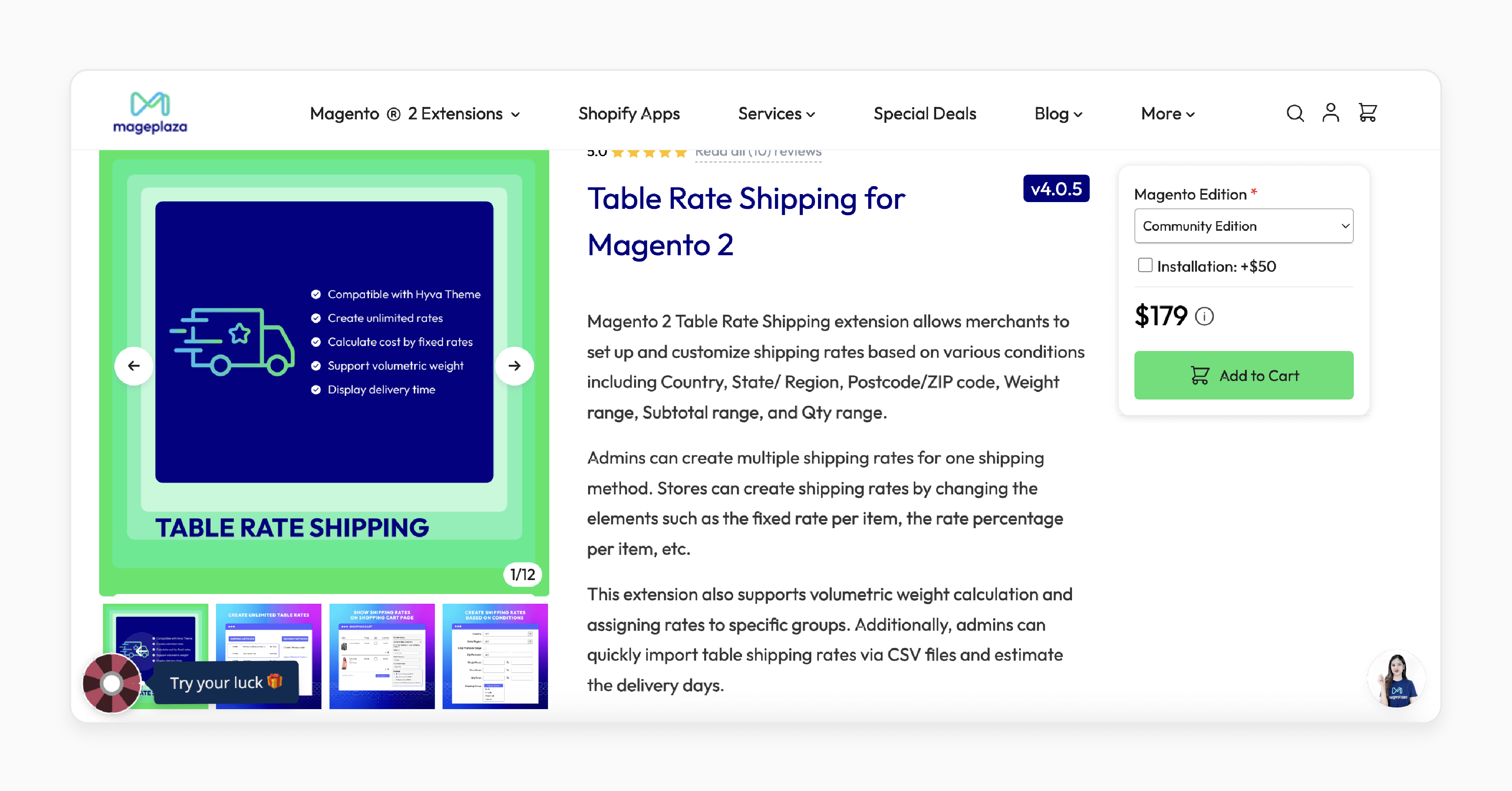
| Extension Link | MagePlaza Magento 2 Table Rate Shipping |
|---|---|
| Features | Customize rates by country, zip, and weight Support for volumetric weight calculation Show estimated delivery time Import rates via CSV file Create unlimited shipping methods |
| Benefits | MagePlaza’s extension offers customizable shipping rates. You can calculate rates based on various conditions like country and weight. Volumetric weight calculation adds accuracy. CSV import speeds up setup, and estimated delivery times improve customer satisfaction. |
5. WebKul Magento 2 Table Rate Shipping Marketplace Add-on
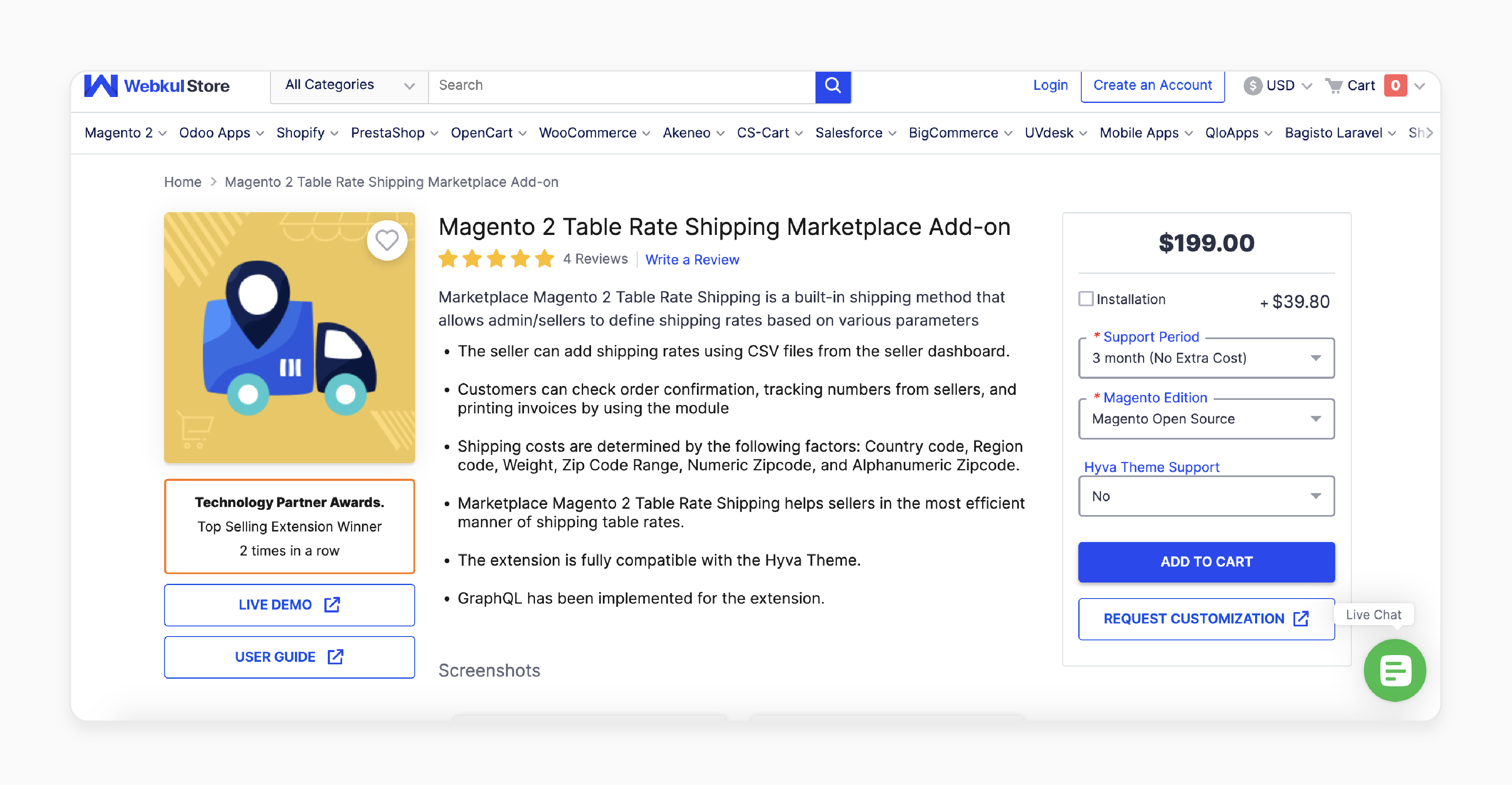
| Extension Link | WebKul Magento 2 Table Rate Shipping Marketplace Add-on |
|---|---|
| Features | Set rates by country, region, and weight Upload rates via CSV files from the seller dashboard Supports numeric and alphanumeric zip codes Order confirmation and tracking options Create custom shipping rules |
| Benefits | WebKul’s add-on helps sellers manage shipping costs efficiently. Rates can be set based on key factors like weight and zip codes. CSV uploads simplify shipping setup. Order tracking options enhance the customer experience. Custom shipping rules ensure accurate pricing. |
Setting Up Table Rates for Magento 2 Shipping Method
Step 1: Configure the Table Rate Shipping Method
-
Go to the Admin Panel. Select Stores > Settings > Configuration.
-
In the left panel, under Sales, choose Delivery Methods.
-
Open the Table Rates section.
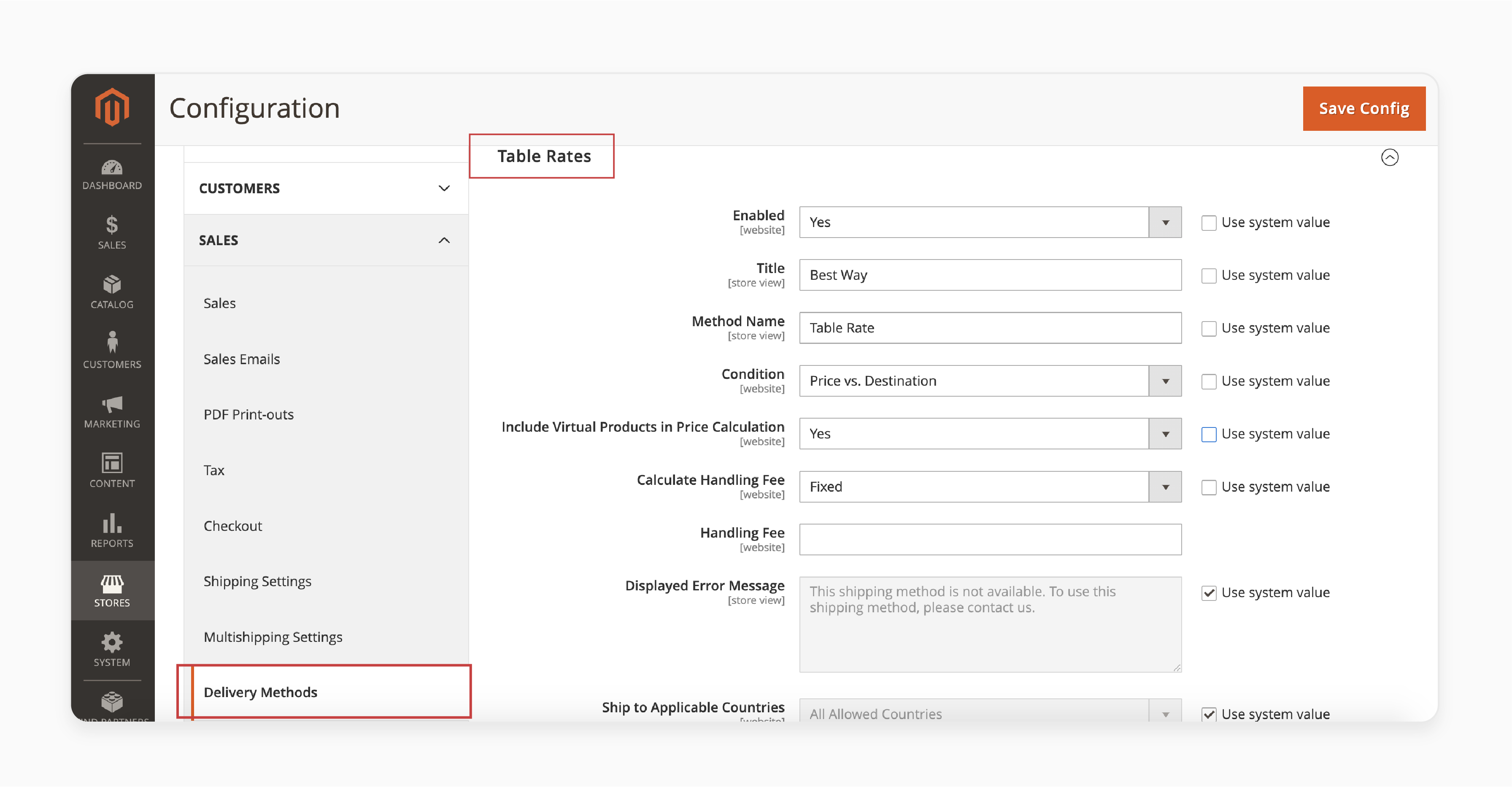
-
Enable the shipping method by selecting Yes.
-
Set the Title for the table rate on the checkout page. You can use "Best Way" as the default title.
-
Choose the Conditions for calculation: Weight vs. Destination, Price vs. Destination, or Items vs. Destination.
-
If the order includes virtual products, select Yes in the "Include Virtual Products in Price Calculation" field.
-
To charge a handling fee, set Calculate Handling Fee to either fixed or percent. Enter the amount in the Handling Fee field.
-
Set Ship to Applicable Countries to either All Allowed Countries or Specific Countries.
-
Set the Sort Order for the shipping method on the checkout page.
-
Click Save Config to finish.
Step 2: Preview the Table Rate Data
- In the upper-left corner, choose the Scope where the configuration is active (e.g., Main Website).
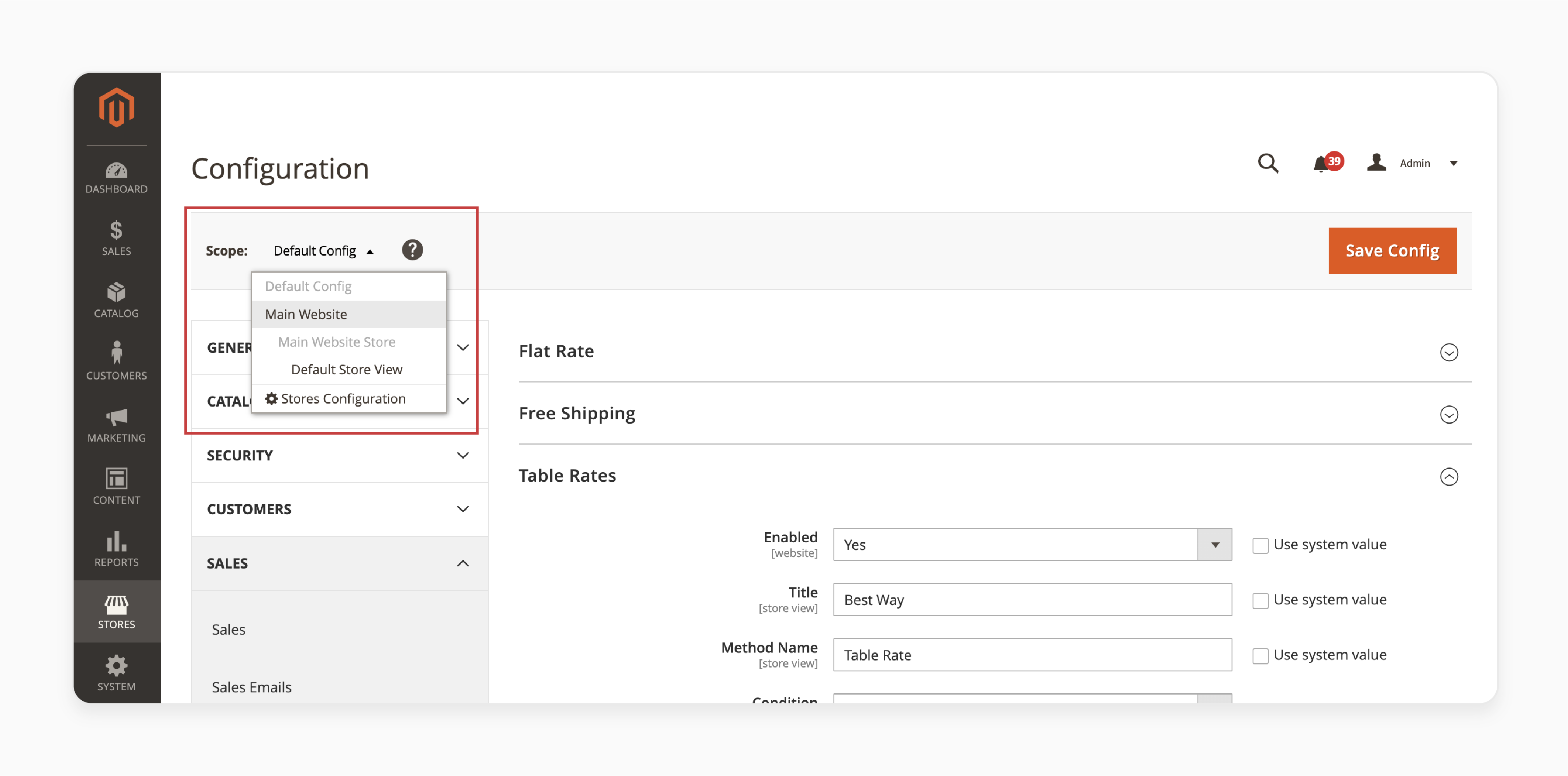
-
Review the Import and Export options. Check the Use as Default checkbox in the Table Rate Shipping section.
-
To change any settings, clear the Use as Default checkbox.
-
Click Export CSV to download the tablerate.csv file.
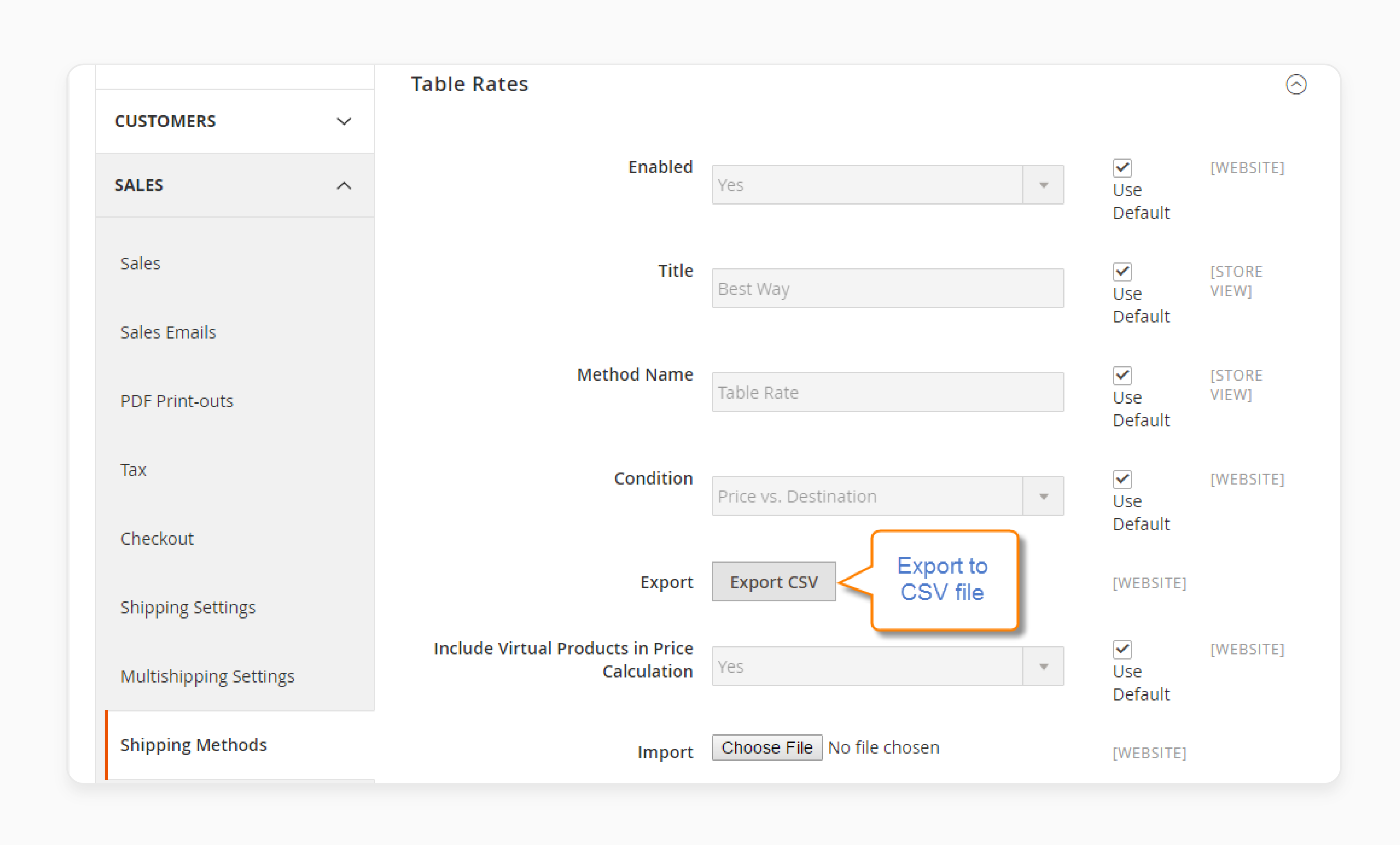
- Review the shipping rates in the CSV file to ensure they are correct.
Step 3: Import the Table Rate Data
-
Go back to the Table Rate Shipping section.
-
In the upper-left corner, select the Store View where the method is allowed.
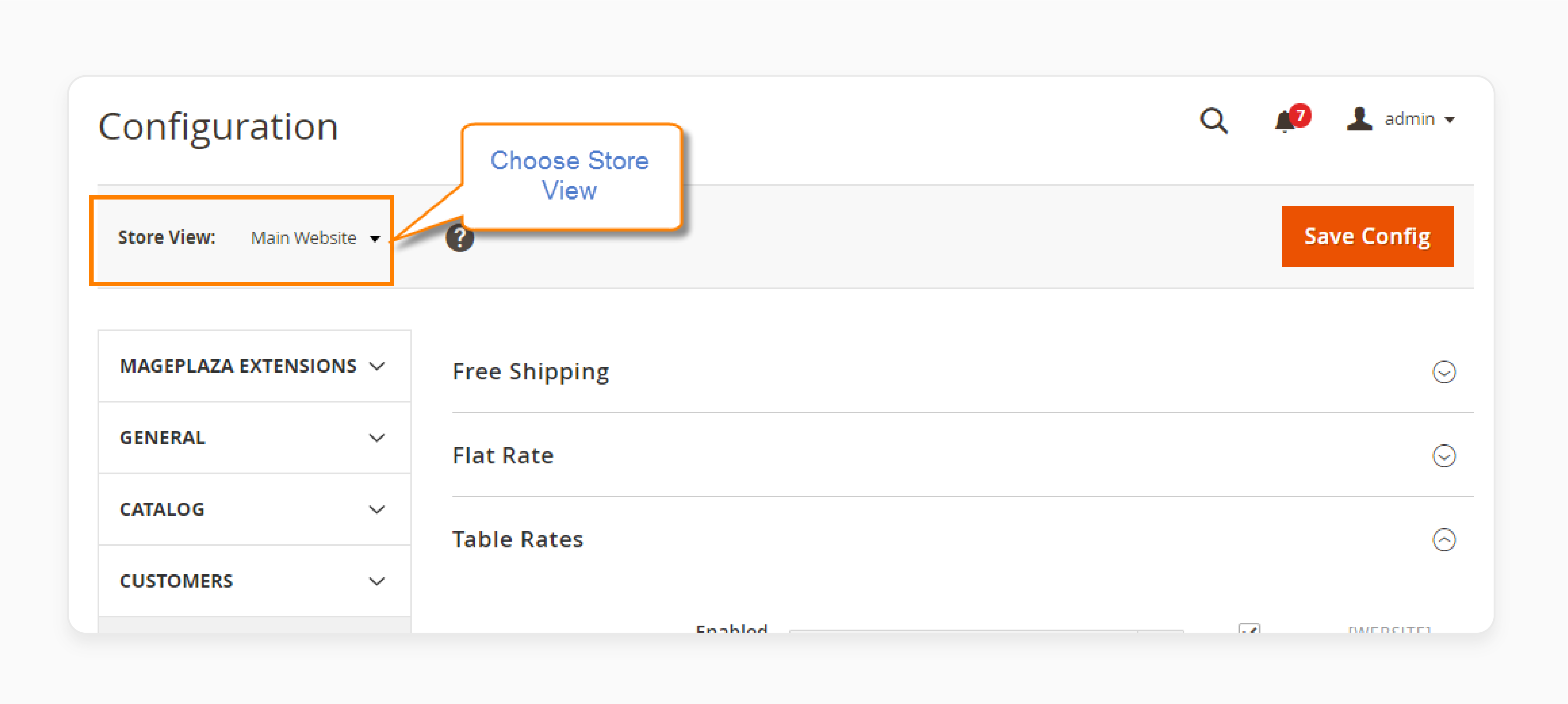
-
Click Choose File to import the tablerate.csv file from your computer.
-
Click Save Config to complete the import.
Step 4: Check the Rates
-
Test the rates by performing a payment process with different shipping addresses.
-
Ensure that the shipping and handling rates are accurate. It confirms the setup is correct.
How to Optimize Magento 2 Table Rate Shipping Extension for Your Store
1. Customize Rate Calculations
Customizing rate calculations in Magento 2 helps tailor shipping costs to your store's needs. You can adjust rates based on several factors:
-
Weight
-
Destination
-
Number of items
This flexibility ensures you charge customers accurately. You can also create different rates for:
-
Fragile items
-
Oversized items
Customization leads to fair shipping costs and better customer satisfaction.
2. Integrate with Other Magento 2 Features
Integrating the Table Rates Generator with other Magento 2 features enhances its functionality. You can connect it with:
-
Promotional tools to offer shipping discounts
-
Inventory management to adjust rates based on stock levels
Integration makes your shipping processes more efficient. It helps your store respond quickly to changes.
3. Utilize CSV Import and Export
Using CSV import and export in Magento 2 simplifies managing shipping rates. You can:
-
Update rates across multiple stores with a single file
-
Modify rates quickly and accurately
This feature saves time and reduces errors. Regular updates keep your shipping rates competitive. It also allows easy adjustments during peak seasons.
4. Implement Rule-Based Shipping
Rule-based shipping lets you set specific conditions for different rates. You can:
-
Offer free shipping for orders above a certain amount
-
Charge extra for expedited shipping
This approach caters to various customer preferences. Rule-based shipping helps maintain profitability.
5. EnhanceCustomer Experience
Optimizing the Table Rates Generator improves the customer experience. Displaying:
-
Accurate delivery times
-
Transparent shipping costs
These elements build trust. Offering multiple shipping options gives customers flexibility. Clear and fair shipping rates boost customer satisfaction. An optimized setup leads to repeat business.
6. Organize Your Shipping Zones
Organizing your shipping zones is important for effective rate management. You can segment your shipping areas by:
-
Countries
-
Regions
-
States
It allows you to apply specific rates to different zones. Organized zones make it easier to manage and update rates. It also helps in offering localized shipping options that are more relevant to customers. Properly organized shipping zones lead to more accurate and fair pricing.
7. Regular Updates and Maintenance
Regular updates and maintenance of your Table Rates Generator ensure it remains effective. You should:
-
Regularly review and update shipping rates
-
Adjust rates according to market changes and shipping costs
Keeping the generator updated prevents outdated rates from affecting your profitability. Maintenance also involves checking for compatibility with Magento updates and ensuring all features work correctly. Regular updates help in maintaining smooth operations and customer satisfaction.
Troubleshooting Issues of Shipping Table Rates for Magento 2
| Issue | Solution |
|---|---|
| Incorrect Shipping Rates | Check if conditions (weight, destination, items) are set correctly. Ensure the CSV file is properly formatted and uploaded. Verify that the rate calculations match the set conditions. |
| Shipping Method Not Appearing | Ensure the shipping method is enabled. Verify the conditions align with the cart contents. Check if the shipping zones are configured correctly. |
| CSV Import Fails | Confirm the CSV file format is correct. Check for invalid characters or incorrect data. Ensure the file size is acceptable. |
| Rates Not Updating | Clear the cache after making changes. Verify the correct scope (store view or website) is selected. Uncheck the Use system value box if manual settings are applied. |
Benefits of Magento 2 Table Rates Extension
| Benefit | Explanation |
|---|---|
| Customizable Shipping Rates | Set custom rates based on conditions like weight, destination, and item quantity. Create precise shipping costs for your store. |
| Supports Multiple Shipping Methods | Create multiple shipping methods to cater to various customer preferences. This flexibility suits different order types. |
| Improves Customer Satisfaction | Offer accurate and transparent shipping rates to enhance customer experience. Build trust and encourage repeat business. |
| Streamlines Shipping Management | Simplify the Magento management of shipping rates across stores and regions. Save time and reduce errors for efficient operations. |
FAQs
1. How can I set different shipping rates using Magento 2?
You can set different shipping rates in your Magento 2 store using table rates. It allows you to base shipping costs on conditions like weight, destination, and number of items. The Magento 2 extension makes it easy to customize your rates.
2. What is Magento 2 multiple table rate shipping?
Magento 2 multiple table rate shipping lets you create multiple table rates. These rates are based on various conditions. You can set rates by shipping type, location, or order subtotal. This feature ensures accurate shipping price calculation.
3. How do I calculate the shipping price in Magento 2?
To calculate shipping prices in Magento 2, use the matrix rates method. It involves setting up table shipping rates based on destination, weight, and order value. The shipping fee is calculated using these conditions.
4. Can I set flat rates shipping in Magento 2?
Yes, you can set flat rates shipping in Magento 2. It allows you to apply a fixed shipping charge. The charge remains the same regardless of the order’s details. Use the Magento 2 extension to configure these rates easily.
5. How do I manage multiple shipping types in Magento 2?
You can manage a number of shipping types by setting up multiple table rates. Each shipping type can have its rate based on specific conditions. It helps you offer varied shipping options to your customers.
6. What is the process to add a new shipping method in Magento 2?
To add a new shipping method in Magento 2, go to the shipping settings in your store's admin panel. You can then configure the table rates or flat rates. Customize the shipping costs to match your store's needs.
7. Can I offer shipping free options in Magento 2?
Yes, you can offer shipping free options in Magento 2. Set conditions in the table rates for orders above a certain value. It encourages higher cart values. It also keeps your rate shipping in Magento 2 efficient.
8. How do I set shipping costs based on specific conditions in Magento 2?
You can set shipping costs based on specific conditions using shipping table rates in Magento 2. Conditions can include destination, weight, and order total. This setup allows for precise control over shipping charges. It, with dedicated Magento hosting, ensures customers are charged fairly and accurately.
Summary
The Magento 2 Table Rates Generator optimizes your store's shipping process. It allows you to create precise shipping rates and improve customer satisfaction. Key benefits are:
-
Customizable Shipping Rates: Set rates based on weight, destination, and order value.
-
Multiple Shipping Methods: Offer various shipping options to meet customer needs.
-
Improved Customer Experience: Provide clear and accurate shipping rates.
-
Efficient Management: Easily manage shipping rates across regions.
-
Enhanced Flexibility: Adjust rates quickly with CSV imports and rule-based settings.
Consider managed Magento hosting to use table rate generators for stores accurately.





