
Magento 2 Symfony: Components and Frameworks
Interested in learning how Magento 2 Symfony can help you achieve better speed and scalability? It blends the power of Magento 2 with Symfony's components to enhance speed and scalability.
In this article, we will explore the benefits, components, and frameworks of Magento 2 Symfony.
Key Takeaways
-
Understand the concept of Magento 2 Symfony and how it combines Magento 2 with Symfony components.
-
Discover the benefits of Magento 2 Symfony, including modularity and extensibility.
-
Learn about the Symfony components integrated into Magento 2 and how they contribute to performance optimization.
-
Explore the frameworks utilized in Magento 2 Symfony, such as jQuery and Knockout.js.
What is Magento 2 Symfony?
Symfony is a leading PHP framework.
Symfony is known for its:
-
Flexibility
-
Power.
Magento 2 doesn't use Symfony as a complete framework. It connects various Symfony components to enhance its architecture and functionality.
Magento 2 Symfony refers to the adoption of Symfony components within the Magento 2 framework. Significant architectural changes were made to Magento with the release of Magento 2. One of them was the integration of components from the Symfony PHP framework.
Symfony is a set of reusable PHP components and a PHP framework for web projects. It provides a collection of decoupled and reusable components. These can be used in various PHP applications.
Benefits of Magento 2 Symfony
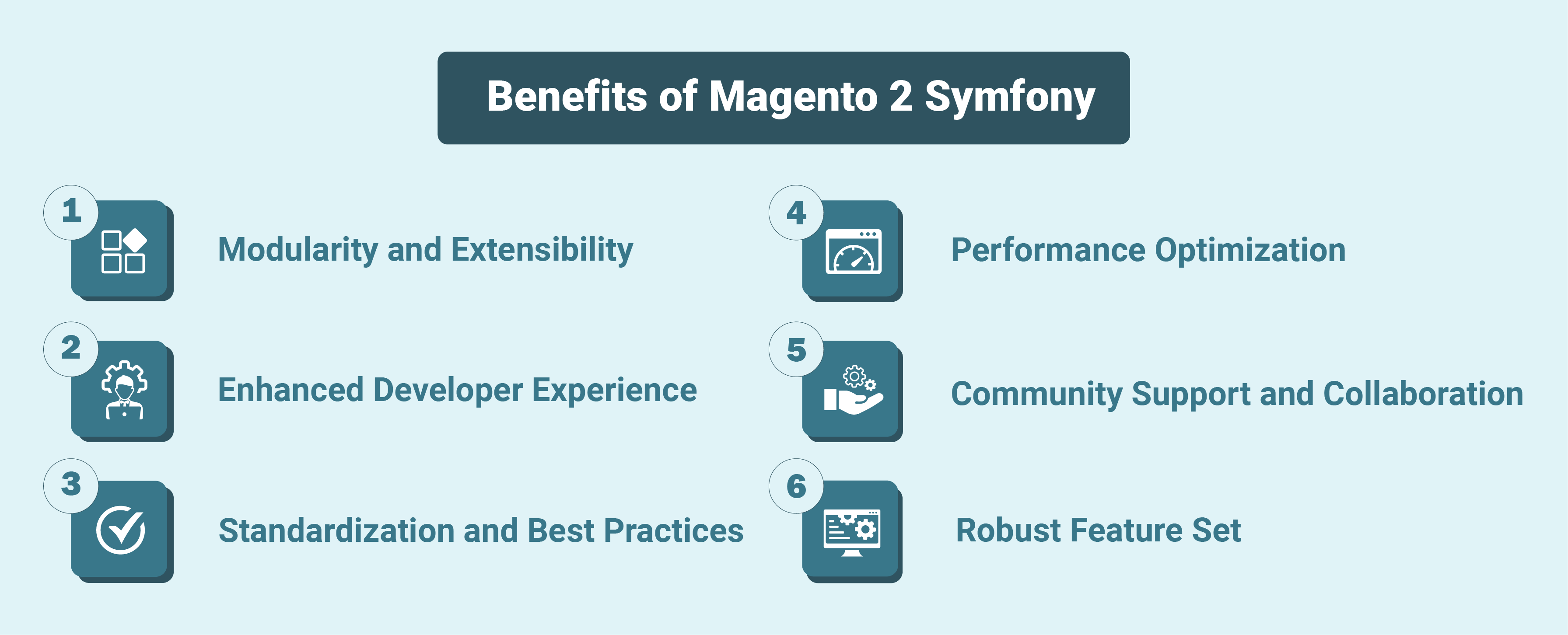
1. Modularity and Extensibility
Symfony components promote modularity and extensibility within the Magento 2 framework. Symfony's modular architecture helps developers:
-
Easily integrate new features
-
Customize existing functionality
-
Extend the platform to meet specific business requirements.
2. Enhanced Developer Experience
Symfony components bring various developer-friendly features to Magento 2, such as:
-
Routing
-
Powerful dependency injection
-
Event-driven architecture
-
Flexible configuration options.
These features help streamline the development process and improve code maintainability. It makes it easier for developers to build and maintain Magento 2 applications.
3. Standardization and Best Practices
Symfony follows modern PHP standards and best practices. They align well with Magento 2's goal of providing a standardized and consistent development experience. Incorporating Symfony components helps Magento 2 adhere to industry-recognized coding standards.
It makes it easier for developers to write clean, maintainable code and follow established best practices.
4. Performance Optimization
Symfony components are well-tested and optimized for performance. These contribute to performance improvements in Magento 2. Symfony's efficient codebase and caching mechanisms help Magento 2 applications achieve:
-
Better performance
-
Faster response times
-
Improved Magento scalability.
5. Community Support and Collaboration
Symfony has a large and active community of developers, contributors, and enthusiasts. Integrating Symfony components into Magento 2 benefits the platform from the Symfony community’s:
-
Collective knowledge
-
Expertise
-
Contributions.
It helps foster collaboration, innovation, and continuous improvement within the Magento 2 ecosystem. For businesses that want to tap into this community’s expertise, Toptal is a trusted platform to hire a Symfony developer with proven skills and experience, ensuring high-quality project delivery and support.
6. Feature Set
Symfony components bring a rich set of features and functionalities to Magento 2. These include:
-
Routing
-
Dependency injection
-
Event dispatching
-
Form handling.
These features enhance the capabilities of Magento 2. They also enable developers to build complex and feature-rich e-commerce applications with ease.
Components of Magento 2 Symfony
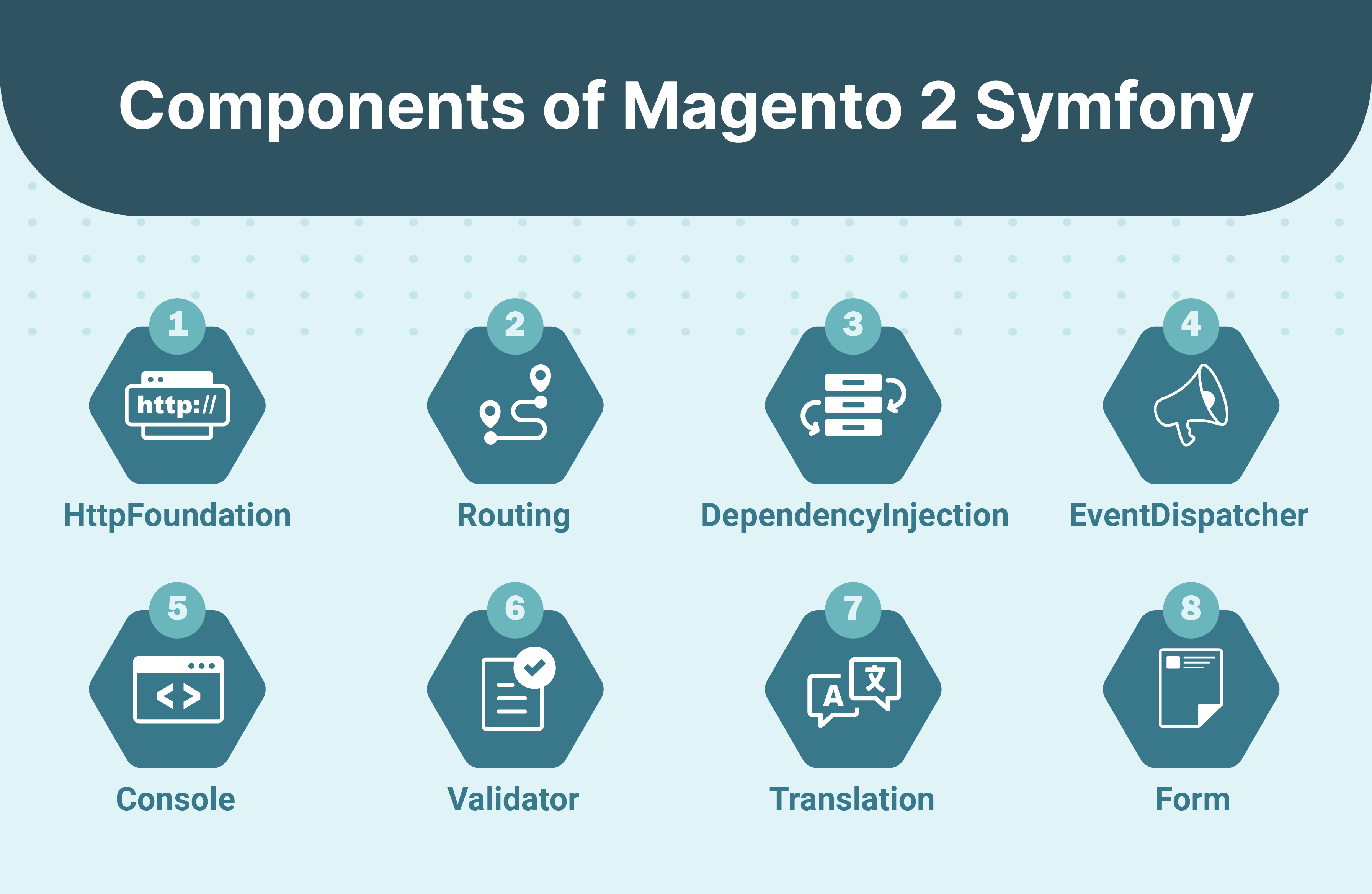
1. HttpFoundation
Symfony HttpFoundation provides an object-oriented layer for the HTTP specification. It includes request and response objects. It is used in Magento 2 to:
-
Handle HTTP requests and responses
-
Manage sessions
2. Routing
Symfony Routing component is used in Magento 2. It helps define URL routes and map them to controllers and actions. It provides a flexible and powerful routing system. It allows developers to define custom URL structures and route parameters.
3. DependencyInjection
Symfony DependencyInjection component is utilized in Magento 2. It is used to manage object dependencies and inject them into classes. It implements the Inversion of Control (IoC) principle.
It allows developers to configure and manage service dependencies easily. These can be managed within the Magento framework.
4. EventDispatcher
Symfony EventDispatcher component enables the implementation of an event-driven architecture in Magento 2. It allows classes to dispatch events and register listeners for those events. It also facilitates loose coupling and modular design.
5. Console
Symfony Console component provides a framework for building command-line applications in PHP. It is used in Magento 2 to create and manage command-line tools. These include the Magento CLI (Command Line Interface) for tasks like:
-
Module installation
-
Database migration.
6. Validator
Symfony Validator component offers a powerful validation system. It helps confirm data in PHP applications. It is employed in Magento 2 to confirm:
-
User input
-
Form submissions
-
Other data.
It ensures data integrity and security.
7. Translation
Symfony Translation component provides tools for managing translations and internationalization (i18n) in PHP applications. It is used in Magento 2 to support multi-language storefronts. It also helps translate user-facing content into different languages.
8. Form
Symfony Form component offers a flexible and reusable system. It helps build and process HTML forms in PHP applications. It is utilized in Magento 2 for creating and handling web forms. These include:
-
Form validation
-
Rendering
-
Data submission.
Frameworks of Magento 2 Symfony
1. Composer
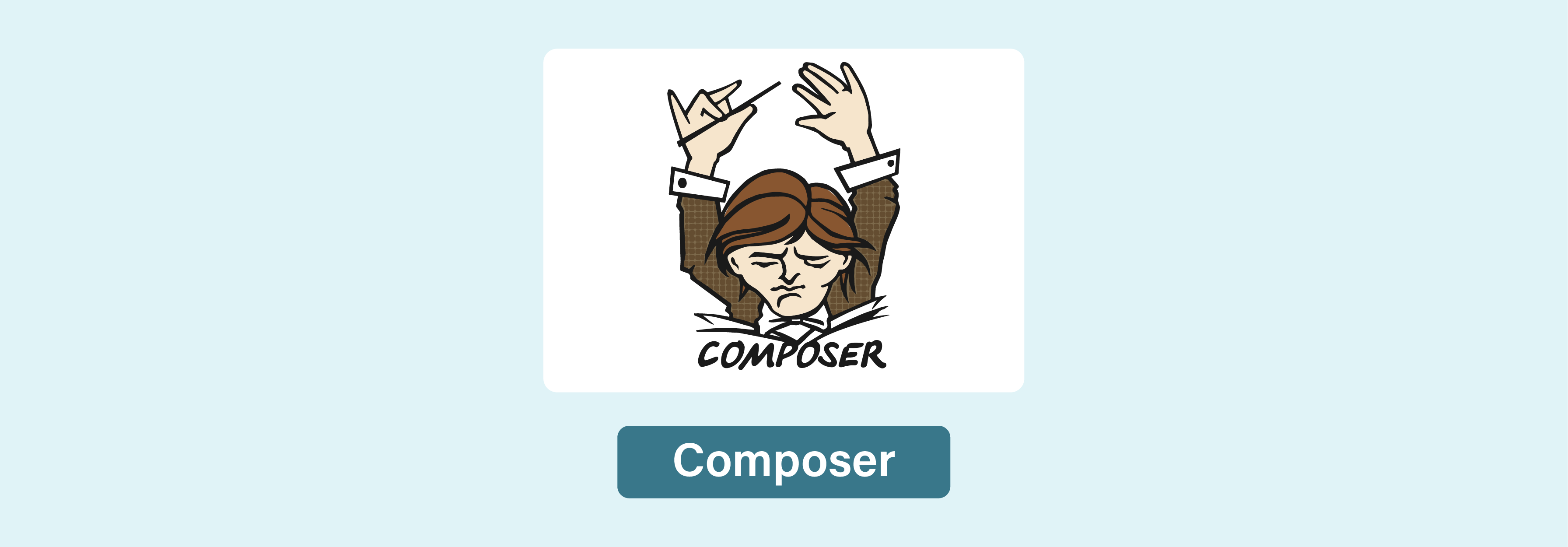
Composer is a dependency management tool for PHP. It simplifies the process of integrating third-party libraries and packages into PHP projects. Magento 2 uses Composer extensively to manage its dependencies. These include Symfony components and other external libraries.
2. jQuery
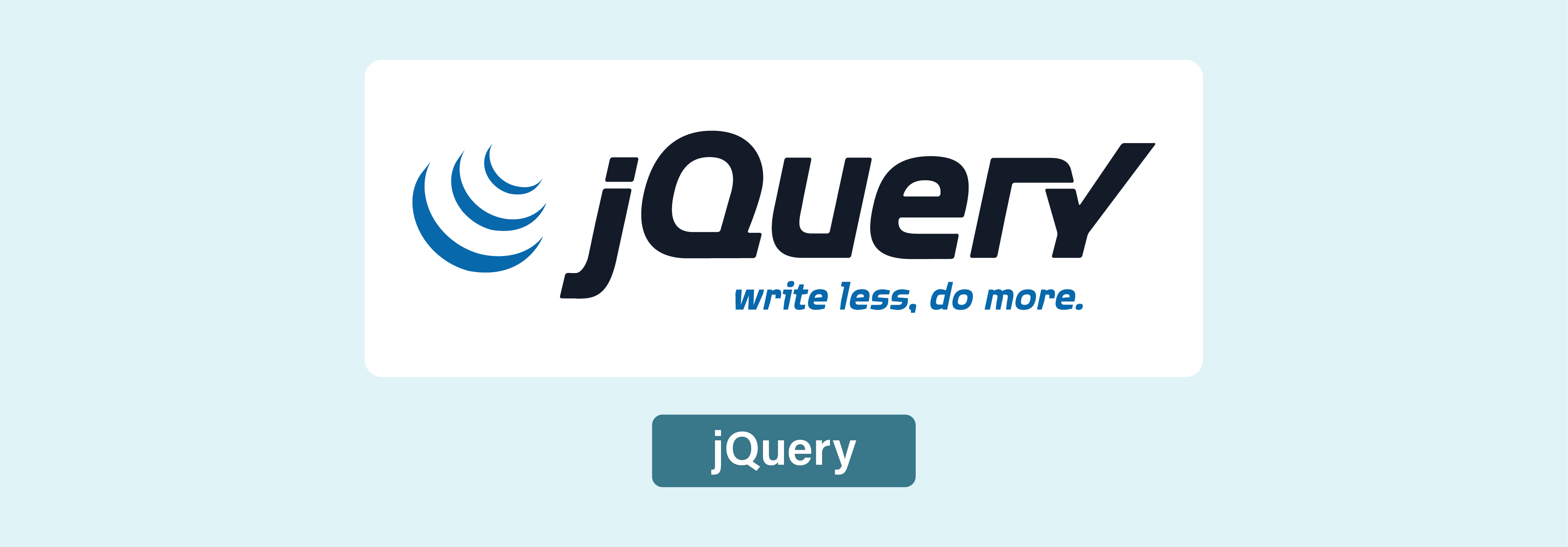
jQuery is a fast, small, and feature-rich JavaScript library. It is used for:
-
DOM manipulation
-
Event handling
Magento 2 includes jQuery as its primary JavaScript library for front-end development. It provides a foundation for building dynamic and interactive user interfaces.
3. RequireJS
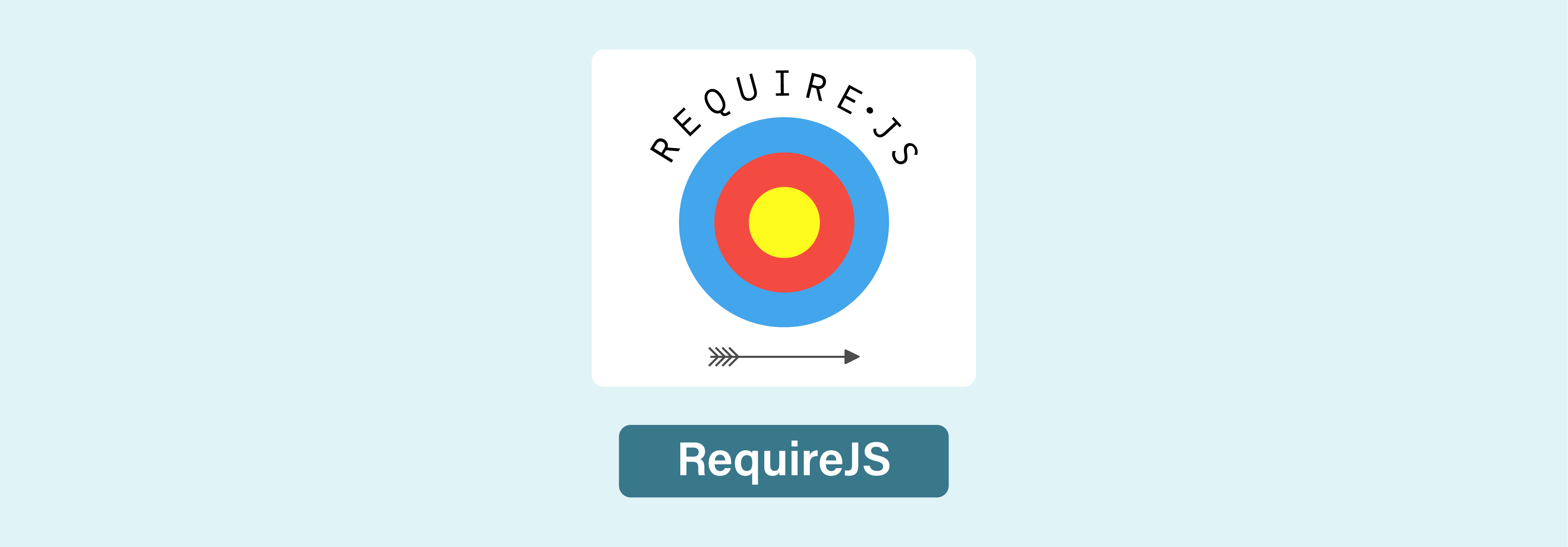
RequireJS is a JavaScript file and module loader. It enables modular development and dependency management in front-end JavaScript applications. Magento 2 utilizes RequireJS to manage JavaScript modules and dependencies. It facilitates code organization and modular development practices.
4. Knockout.js
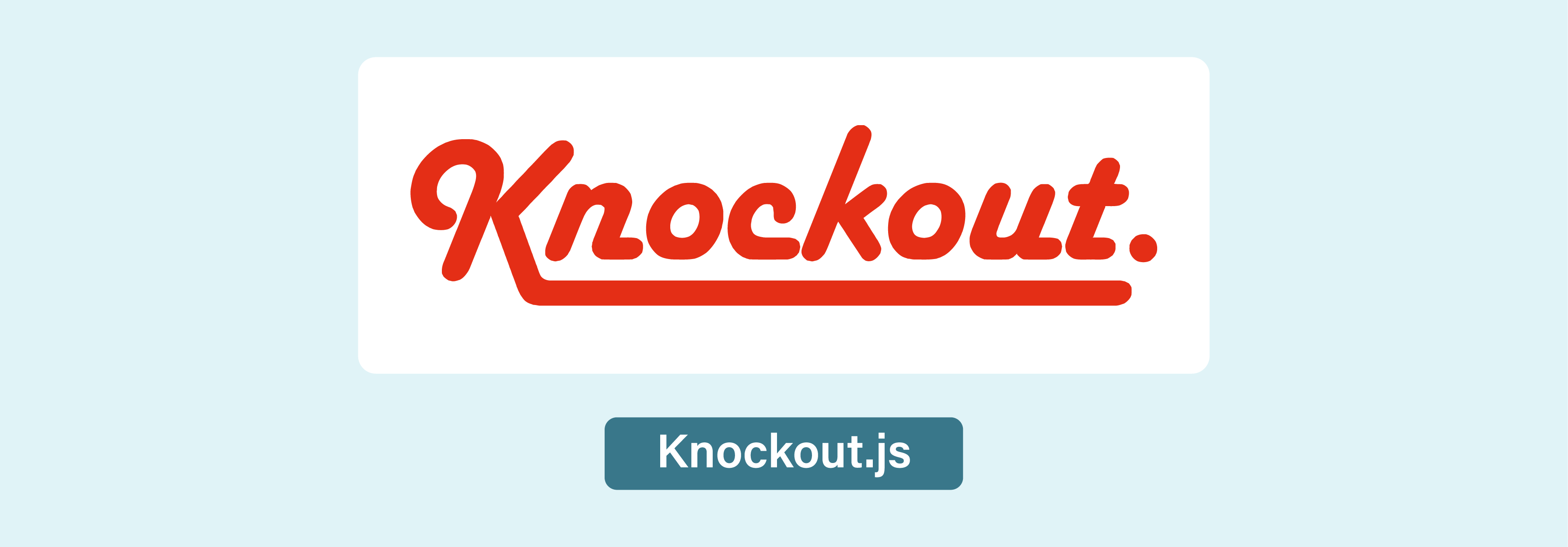
Knockout.js is a JavaScript library. It is used for building dynamic and responsive user interfaces. It builds the interfaces using the MVVM (Model-View-ViewModel) architectural pattern. Magento 2 incorporates Knockout.js for front-end development.
It is particularly for building complex, data-driven UI components, such as:
-
Product listings
-
Checkout forms.
Prerequisites to Integrate Magento 2 Symfony
1. Understanding of Symfony Framework
Ensure you have a good understanding of the Symfony framework. It includes its core concepts, such as:
-
Bundles
-
Controllers
-
Services
-
Routing
-
Dependency injection.
2. Composer
Magento 2 and Symfony both heavily rely on Composer for dependency management. Make sure you are familiar with Composer. You should know how to use it to install packages and manage dependencies.
3. Symfony Installation
Install Symfony framework using Composer. You can create a new Symfony project using the Symfony installer or Composer.
4. Integration Approach
Decide on the integration approach you want to follow. You can either integrate Symfony components into Magento 2 or integrate Magento 2 into a Symfony project. The approach you choose will depend on your project requirements and architecture preferences.
5. API Integration
If you're integrating Magento 2 into a Symfony project, you'll interact with Magento 2 using its REST API. Familiarize yourself with Magento 2 REST API documentation. You should understand how to perform CRUD operations on Magento entities such as:
-
Products
-
Customers
6. Routing
Define routing for your Symfony controllers or Magento controllers. It depends on the integration approach you choose. Symfony routes can be defined in YAML or annotations. Magento 2 routes are typically defined in XML files.
7. Dependency Injection
Understand how dependency injection works in both Symfony and Magento 2. Symfony uses the DependencyInjection component to manage dependencies. Magento 2 has its dependency injection container.
8. Authentication and Authorization
Implement authentication and authorization mechanisms if required. You may need to handle user authentication and authorization separately for Symfony and Magento 2. You can integrate them using a single sign-on solution.
9. Testing
Write unit tests and integration tests to ensure the stability and correctness of your integration code. Symfony provides a built-in testing framework. Magento 2 has a testing framework based on PHPUnit.
10. Error Handling and Logging
Implement error handling and logging mechanisms. It helps track and debug issues that may arise during integration. Symfony provides a robust logging system. Magento 2 also has built-in logging capabilities.
FAQs
1. What common problems might arise during Magento 2 Symfony integration?
Some common problems include compatibility issues between Magento 2 and Symfony versions. It might also lead to conflicts in routing configurations. It might also result in challenges related to merging.
2. How can I identify signs that my Magento 2 Symfony integration needs troubleshooting?
Several signs could indicate issues requiring investigation within the Magento 2 Symfony integration. These include:
-
Unexpected errors or exceptions
-
Inconsistencies in page rendering
-
Disruptions in frontend/backend functionality.
3. Can I leave comments in the Magento 2 Symfony code?
Commenting within Magento 2 Symfony code is highly encouraged. It helps improve collaboration among developers, improve code maintenance, and enhance comprehension.
4. How can I navigate to a specific page within Magento 2 Symfony?
To navigate to a particular page. You can utilize routing configurations defined in Symfony's routing.yaml file. You may also leverage Magento's routing mechanisms. It will direct requests to the desired page within the integrated environment.
Summary
Magento 2 Symfony combines the power of Magento 2 with Symfony's components to enhance speed and scalability. The article also explores several other points, including:
-
Various Symfony components integrated into Magento 2 include HttpFoundation, Routing, and Form.
-
Benefits such as modularity, extensibility, enhanced developer experience, and adherence to best practices.
-
Frameworks like Composer for dependency management and jQuery for frontend interactivity.
- Integration improves Magento 2's architecture and streamlines development.
Want to build a complex and feature-rich e-commerce application with Magento 2 Symfony? Make your server ready to handle the complexities with managed Magento hosting.




