
3 Methods to Change Magento 2 Swatch Image Size for User Experience
Are your product images loading quickly and looking sharp across all devices? Magento 2 Swatch Image Size affects both the user experience and page speed. Choosing the right image size ensures your online store displays product variations.
This article will cover how to change and enhance the swatch image size.
Key Takeaways
-
What are the aspects of color image dimensions?
-
Importance of color sample image size in your online store.
-
Selecting the right color sample size keeps visuals consistent across your site.
-
3 methods to change color sample image dimensions and boost search engine rankings.
-
Best practices for color image to keep your store fast and efficient.
-
Fixing common color sample image issues leads to a better shopping experience.
-
Choosing the Right Magento 2 Swatch Image Size for Your Theme: Factors to Consider
-
10 Tips and Techniques for Optimizing Image Sizes for Better Store Performance
What is Magento 2 Swatch Image Size?
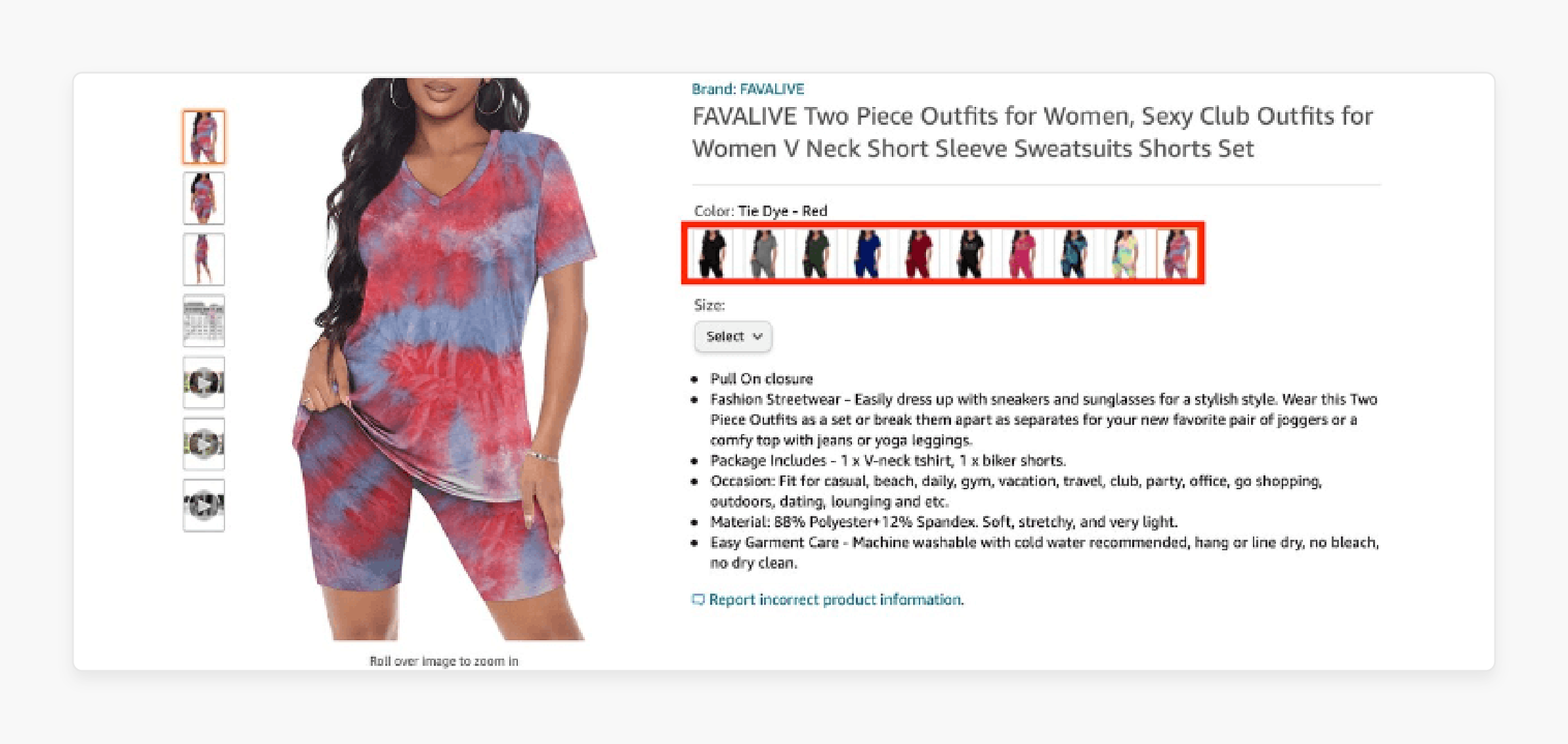
Magento 2 Swatch Image Size refers to the dimensions of product variation images. The right size ensures better site performance and a smoother experience.
Magento 2 swatch image size controls how big or small these images are on your site. Small images may need to show more detail. Large images can slow down the site. You need the right balance to improve site speed and customer experience. To enhance your image display, you need to change the color sample size.
It is based on the layout of your store. Swatch images refer to the visual options that customers click. These images should load fast and look clear.
Importance of Swatch Image Size in Magento 2 Stores
1. Impact on Customer Experience
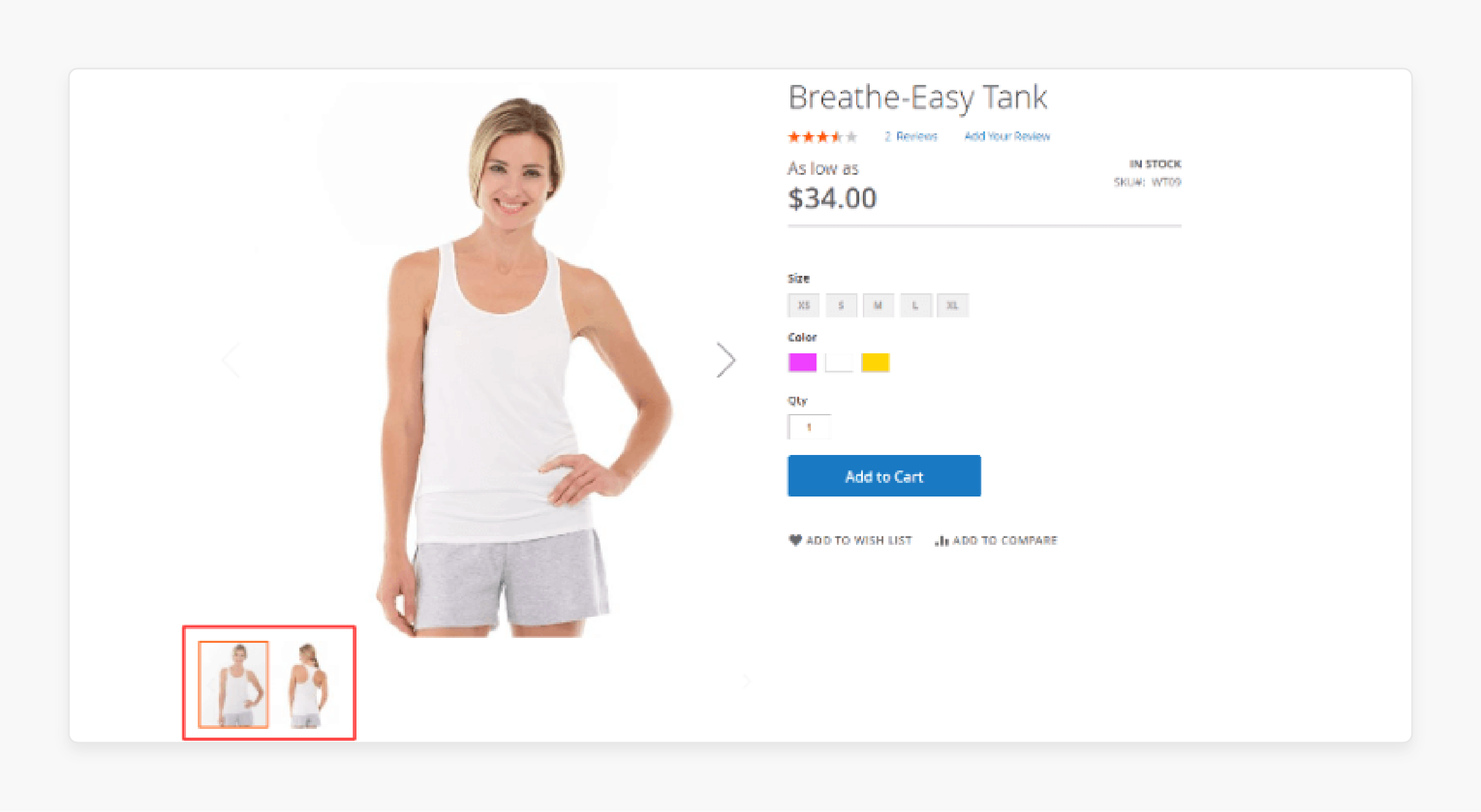
-
Clear Product Representation: Color images show product variations. It includes colors, sizes, or designs. The color sample size affects these variations that appear on the item pages. Properly sized color images make it easier for users. It is easy to see the variations and choose the right Magento product.
-
Better Usability: Properly sized color images improve the customer experience. If the images are too small, customers may struggle to see details. If they are too large, it can make the page look cluttered.
-
Faster Load Time: Large images can slow down your page. It can affect the customer experience. Resizing color images can improve load speed, leading to better user engagement.
2. Impact on SEO and Website Performance
-
Better SEO: Search engines favor fast-loading websites. Improving color images improves page speed, which helps SEO. Color sample image is reduced without losing quality. It can improve SEO rankings.
-
Improved Performance: Large color images take longer to load. It can slow down your site. By resizing product images in Magento 2 to the right size, you can improve speed and performance. For example, reducing color images to about 100px balances quality and speed.
-
Efficient Image File Format: Using file formats like WebP helps reduce the file size. It is done without losing quality. It improves the Magento 2 image optimization process. This keeps the color sample size smaller for faster page load times.
3. Mobile Optimization
-
Mobile-Friendly Images: Many users shop on their phones. It is important to ensure that color images load well on mobile devices. If images are too large, they may not display well on smaller screens. Improving color sample images ensures they look good on all devices. Resize images to around 50 x 50 pixels for the best display on mobile.
-
Responsive Design: Color images should resize automatically. It depends on the device’s screen. For smaller devices like smartphones, you can resize color images. It can be around 50 x 50 pixels or 100 x 100 pixels for the best experience.
4. Conversion Rate Optimization
-
Faster Decisions: When customers can see product variations clearly, they make quicker decisions. Properly sized images make it easier for users to find what they want. Clear images can lead to more purchases.
-
Less Cart Abandonment: Slow or blurry color images can frustrate users. It can cause them to leave the site. By improving the color sample image, you can reduce this risk. Clear, fast-loading images improve the shopping experience. It encourages customers to complete their purchases.
5. Optimizing Visual Quality
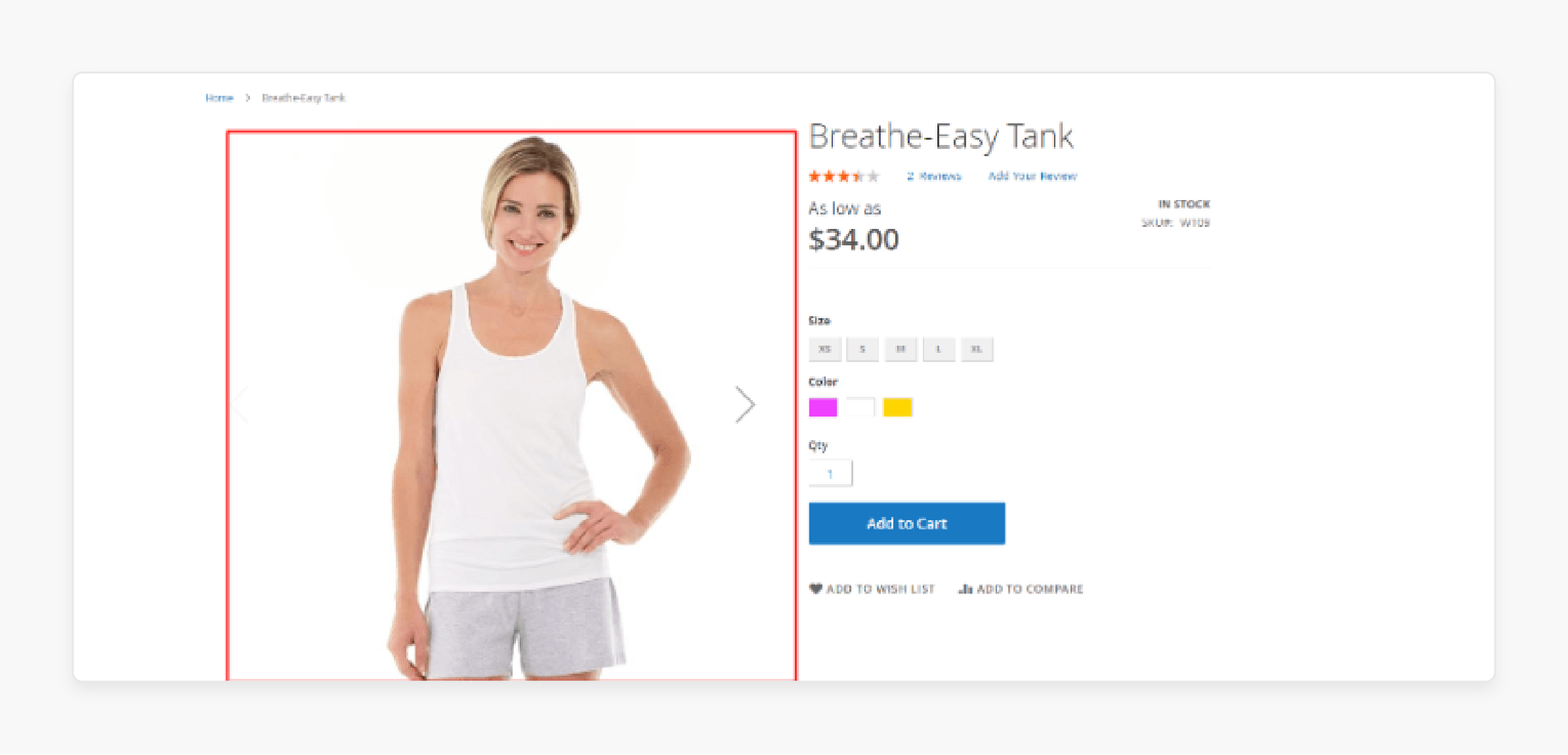
-
Maintaining Quality: It is important to balance image quality and size. If images are too large, they can continue the site. If they are too small, they may appear blurry. Resizing product images to the correct dimensions. It helps keep the quality high without slowing the page down.
-
Zoom and Detail: Some sample images need to show more detail. The color sample size should be large enough to support zooming but not too large to slow down the page. The balance is important for item pages.
6. Impact on Product Listings and Search Results
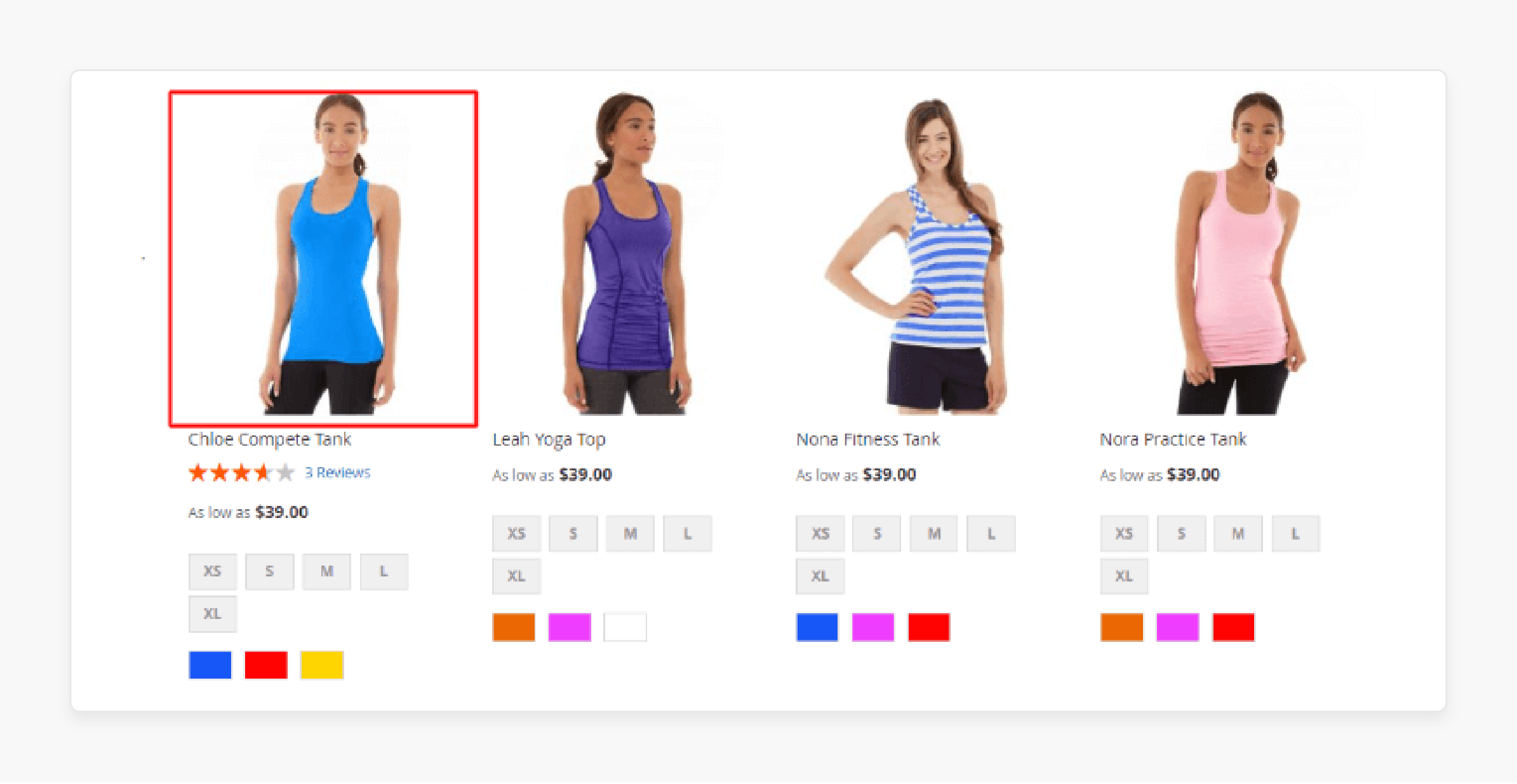
-
Category and Search Results: The color sample size affects how products appear. These can appear in the category and search results pages. Large color samples can make these pages look cluttered, while small ones may make it hard to see the details. Resizing images ensures product lists are clear and easy to navigate.
-
Thumbnails in Listings: Color images are often displayed as thumbnails in product listings. Resizing these to about 100px ensures that they look clean and are easy to click for a larger view.
Choosing the Right Magento 2 Swatch Image Size for Your Theme: Factors to Consider
1. Theme Layout and Design
-
Swatch Display Area: The space available affects the Magento small images size. Large images work on the product detail page. It may need to fit better in listings on category and search pages.
-
Responsive Design: A responsive theme makes sure the sample size adjusts to the device used. On mobile, smaller color image dimensions work best. A size of around 100 pixels high is ideal for mobile screens.
2. Device Type (Mobile vs Desktop)
-
Mobile Optimization: Smaller images help the site load quickly and look great. A sample size of about 100px works well for fast mobile browsing.
-
Desktop Views: Color images can be larger, especially for the item detail page. An 800 by 800 pixel size works well for desktops.
3. Image Quality and File Size
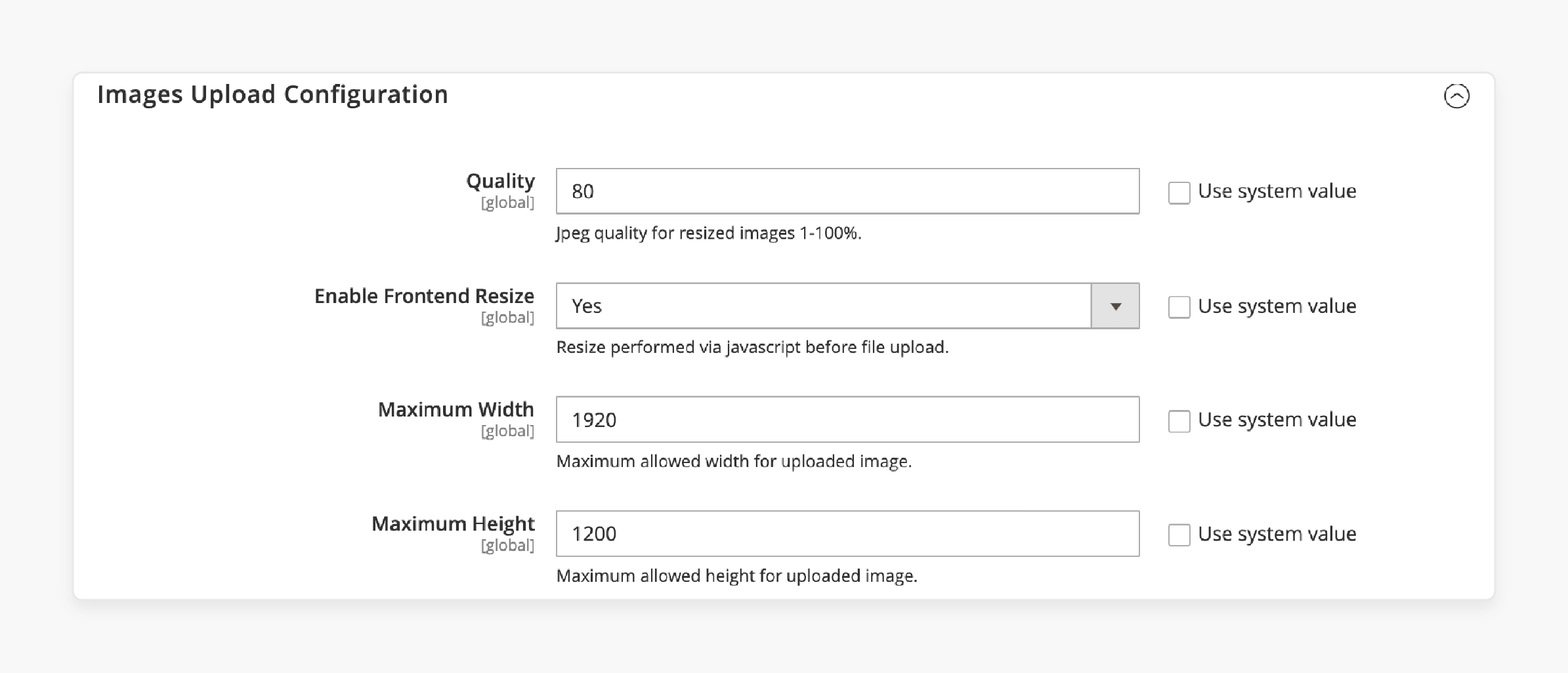
-
Image Improvements: It is for faster loading without losing quality. Convert images to webp format to reduce file size. It also helps improve your website’s images for better performance.
-
File Size Considerations: Avoid using large files like a 15 MB image. They slow down the page. Optimized images can load faster, improving both SEO and the customer experience.
4. Zoom and Image Interaction

-
Zoom Functionality: The largest image displayed should allow zooming. When clicking on the swatch image, the primary image should be updated. If the sample size is too large, it could disrupt the zoom, harming the experience.
-
Swatch and Key Image Sync: Make sure the image updates the primary image. The sample image should show enough detail without taking up too much screen space.
5. SEO Considerations
-
Google Image Search: Enhanced image dimensions help with image search. Smaller and more compressed images load faster and improve SEO rankings.
-
Image Alt Text: Use clear file names and alt text for all images on your Magento site. It helps to improve ecommerce search engine visibility.
6. Consistency Across Product Pages
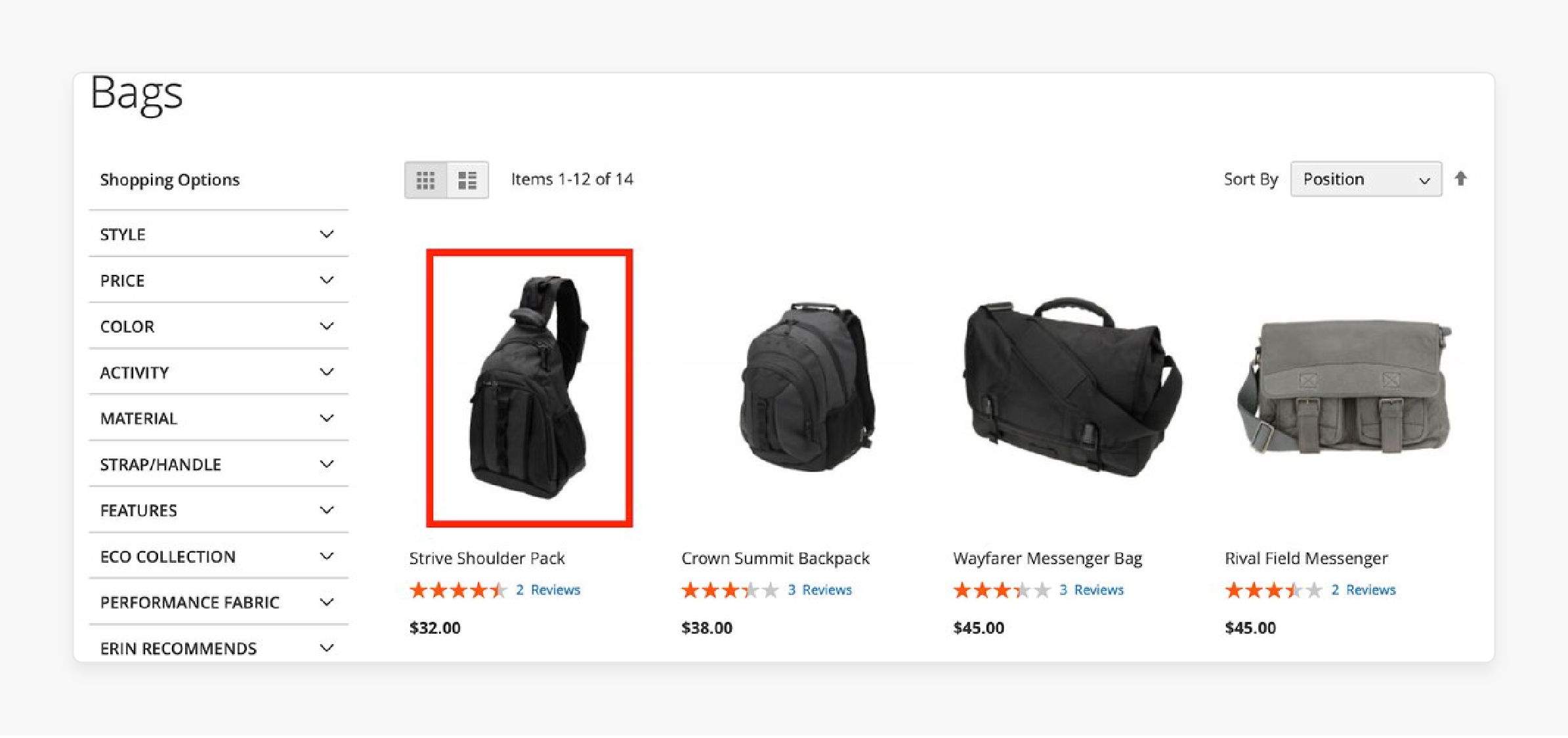
-
Uniform Sample Sizes: Keep the sample sizes consistent across product pages. If your site allows unlimited images for each product. It ensures all images follow the same guidelines for image dimensions.
-
Update or Resize Product Images: Regularly update or resize product images. It keeps everything consistent and helps to ensure the images display well.
7. Customer Experience and Load Time
-
Best Viewing Experience: Color images should be a manageable size. Zoom out 2 to 3 times to provide a good view of the sample images without slowing down the page.
-
Page Load Speed: Make sure web pages with optimized images load quickly. Fast-loading images improves the user experience. It can increase conversions in the shopping cart.
8. Extensions and Theme Requirements
Some themes or extensions may need specific sample sizes. Check the Magento audit checklist to make sure your images are set up correctly. It helps avoid layout issues when you change the image size.
3 Methods to Change Swatch Image Size in Magento 2
Method 1: Editing the view.xml File
-
Go to the root Magento directory.
-
Open the view.xml file located at vendor\magento\module-swatches\etc\view.xml.
-
Look for this code-
- Change the size like this-
Method 2: Editing the Theme's view.xml File
- If you have a custom theme, go to
app/design/frontend/theme_vendor/theme_name/etc/view.xml.
- Look for swatch_image in the file.
- If you find it, update the size like this-
- If the code is not there, add the following inside the <media> tag-
Method 3: Using Custom CSS
-
You can also change the sample image using CSS.
-
Add the following CSS code to your custom CSS in Magento 2-
.catalog-product-view .page-wrapper .swatch-option { height: 50px; min-width: 50px; }
- Clear the Magento cache and reload your product page to see the changes.
Best Practices for Swatch Image Optimization in Magento
| Best Practice | Details |
|---|---|
| Choose the Right Size | Choose an image dimensions of 470 x 470 pixels. This size works well for both quality and speed. Don’t use images larger than the image container. |
| Enhanced Cache | Use cache to store smaller images and keep your web pages loading faster. |
| Use Image Compression | Compress your Magento color image to reduce its size. Use JPEG for color samples and PNG for transparent ones. WebP format also works well. |
| Test Image Performance | Test image performance with tools. Regularly enhanced images to keep your site fast. |
| Resize for Mobile | Resize images for mobile. Use 100px for small screens. Make sure the image on your Magento 2 loads quickly and looks good. |
| Use CDN for Speed | Use a CDN to serve Magento base images from servers closer to the customer. This speeds up your website. |
| Enable Lazy Loading | Use lazy loading for product images in listings. Images load only when needed, which makes the page faster. |
| Maintain Image Consistency | Keep image dimensions consistent on each product detail page for a uniform look. |
| Improve Swatch Placement | Place sample images in a grid or row. Align them properly and label them clearly to help customers. |
| Regular Image Updates | Update and resize images as small image blocks to match new products or seasonal changes. |
10 Tips and Techniques for Optimizing Image Sizes for Better Store Performance
-
Use the Right Dimensions: Keep your color sample size around 470 x 470 pixels. It will help load the image faster. Avoid using larger sizes like 1100 x 1100 pixels unless necessary. Make sure the key image is the correct size.
-
Compress Images: Optimize your website’s images by compressing them. Smaller file sizes improve loading speed while keeping the image quality high.
-
Resize for Mobile: Resize images for mobile. Aim for about 100px high for better display on small screens. It improves the best viewing experience for mobile users.
-
Use WebP Format: Convert images to WebP format for better compression. WebP images load faster and are smaller in size than JPEG or PNG.
-
Enable Lazy Loading: Turn on lazy loading for images. It means images only load when needed, speeding up the page load time.
-
Improve Image Delivery: Use a Content Delivery Network (CDN) to serve images faster. It reduces unnecessarily large images and improves load times across regions.
-
Adjust Image Dimensions: Set the right sample image dimensions based on your display needs. Ensure the image type fits across your ecommerce site for consistency.
-
Minimize Image Requests: Reduce the number of small images by using larger base images that work as both thumbnails and samples.
-
Clear Cache Regularly: After updating images, always clear the cache. This ensures visitors see the latest images.
-
Monitor Site Performance: Check how your improved images are affecting speed with tools. Adjust your sample image dimensions if the site performance drops.
Troubleshooting Issues with Magento Swatch Image Size
| Issue | Details |
|---|---|
| Image Not Showing | The image may only display if the image version is set or the image is linked correctly to the product. |
| Inconsistent Sizes | Swatch images may be of different sizes- - If convert images are not set. - If the size of a magento swatch needs to be corrected. |
| Wrong Dimensions | The image could be too big for the container. The image is used incorrectly, causing display problems. |
| Alignment Problems | Misalignment may happen if the image roles in Magento 2 are not set or CSS needs to be corrected. |
| Main Image Not Updating | The primary image might only update if it is linked to the swatch or if the size on the product is correct. |
| Blurry Image | The image may be blurry if the image type is low quality or not enhanced for your theme. |
| Cache Issues | Old images may show up if Magento cache settings need to be corrected. Magento 2 convert images to webp needs to be set. |
| Slow Loading | Large color images, like 15mb image files, can slow down your website. |
| Missing Images | Color images may be missing if the file format is not supported or if they are not uploaded using the upload unlimited images feature. |
FAQs
1. What is the best Magento image size for product images?
The best Magento image dimensions for product images are 1100 x 1100px. The size ensures clear images without slowing down your website. It works well for zooming. Avoid using images larger than 3 times the container size to prevent layout problems.
2. How do I convert images to a more efficient format in Magento 2?
You can convert images to webp in Magento. Webp images are smaller and still look good. It helps optimize Magento and speeds up page load times. It is also a great way to improve your website’s performance.
3. What should be the ideal swatch size for a Magento store?
The ideal swatch size for your ecommerce store should be around 50-100px. The size keeps the sample images clear and makes them easy to view. Larger swatches may cause layout issues or make the page load slower.
4. Can I use huge images for product swatches in Magento 2?
Large product swatches can cause problems. When the image becomes 1100 x 1100 px, it can slow down your site. Stick to smaller sizes to keep the page loading fast and to avoid layout issues.
5. What is the impact of large swatch images on the shopping experience?
Large sample images can slow down your website. It leads to a bad user experience. If sample images take less time to load, it can frustrate visitors and lead to a higher bounce rate.
6. Why should I avoid color images larger than 100 pixels?
Color images that are around 100px are perfect. They are clear without slowing down your site. Larger sample images can cause display problems and slow the page load time.
Summary
Magento 2 Swatch Image Size affects how product variations are shown on your site. Every image on your Magento store should be enhanced for quick loading. Consider the following best practices-
-
Image Quality and File Size: Optimizing your images helps them load faster. It is best to avoid large product images.
-
Zoom and Image Interaction: Color images update the main image. Large swatches interfere with the zoom function.
-
SEO Considerations: Smaller images improve your site’s Google image search ranking.
-
Use Image Compression: Compressing images reduces file size and improves site speed.
Explore Magento hosting services to optimize your swatch image size for faster load times.








