
Magento 2 SSO Login: Benefits, Integration, and Providers
Are you tired of managing many login credentials across your Magento 2 ecosystem? Magento 2 SSO login offers a secure way to access different applications.
The article explores the SSO protocols and integration options of SSO login.
Key Takeaways
-
SSO enables users to access Magento stores with a single set of credentials.
-
Magento 2 supports the SAML and OpenID Connect protocols to meet various needs.
-
Integration options include extensions, custom code, APIs, and middleware solutions.
-
Top providers, including Okta, Auth0, and OneLogin, offer varying features and pricing.
-
SSO implementation enhances security and user experience for B2B.
What is Magento 2 SSO Login?
SSO (Single Sign-On) login lets users access the store using a single set of credentials. External identity provider provides it.
With Magento 2 SSO you don’t need to create separate usernames and passwords for Magento. Users can log in with accounts from systems like:
-
Google
-
Microsoft Azure AD
-
Okta
-
And many other SAML/OAuth2 providers
The login simplifies user access and enhances security. It is especially useful for businesses and B2B portals that manage large user bases.
Magento 2 SSO login helps centralize authentication. It also supports smooth navigation across different platforms.
Implementation involves integrating a Magento SSO extension with your chosen identity provider. It enables secure and unified access management across systems.
3 SSO Protocols Supported by Magento 2
1. SAML
-
SAML is the leading option for enterprise-level SSO integrations.
-
It enables secure communication between an Identity Provider and a Service Provider.
-
When users attempt to access the store, they go to the IDP for authentication.
-
Upon successful login, the IDP sends a SAML assertion to Magento. It grants access without requiring separate credentials.
-
It is best for large organizations with complex security requirements.
2. OAuth2
-
OAuth2 is a secure authorization framework. It allows third-party applications to access specific user data without exposing credentials.
-
It enables API access and integrations with social media. It also helps connect external services like payment gateways.
-
It is best for scenarios that need limited and secure access to Magento resources.
3. OpenID Connect
-
OpenID Connect builds on OAuth2 and adds an identity layer. It is suitable for user authentication.
-
It is especially useful in headless Magento implementations. It separates the front end and back end.
-
It is best for customer-facing authentication across different devices. These include web or in-store kiosks.
4 Integration Options of Magento 2 SSO Login
1. Using Magento 2 SSO Extensions/Modules
-
The most common and efficient way to integrate SSO is through extensions.
-
These modules simplify the setup process and support major identity protocols. These include SAML and OpenID Connect. It offers admin-related configuration options
Benefits:
-
Quick setup.
-
Built-in support for different IDPs.
-
It doesn’t need deep coding.
2. Custom SSO Integration
-
A custom SSO integration suits businesses with unique needs or complex infrastructure.
-
It involves developing a tailored module or middleware. It helps connect Magento 2 with your identity provider via supported protocols.
Use Case:
-
Proprietary or internal IDPs.
-
Custom workflows or user roles.
-
Headless Magento setups.
3. API-Based Integration
-
Use Magento 2's REST and GraphQL APIs with OAuth2 or OpenID Connect.
-
It helps build secure, token-based authentication systems. It is for mobile apps or decoupled frontends.
Best for:
-
Headless commerce.
-
Mobile apps and external platforms.
-
Single-page applications.
4. Middleware or Identity Gateway
-
A dedicated identity broker or middleware allows Magento to interface with various IDPs. The middleware includes Azure AD B2C and ForgeRock.
-
The setup offers greater control over access policies and user federation.
Best for:
-
Multi-tenant environments.
-
Enterprises managing various identity providers.
4 Popular SSO Providers for Magento 2
1. Okta
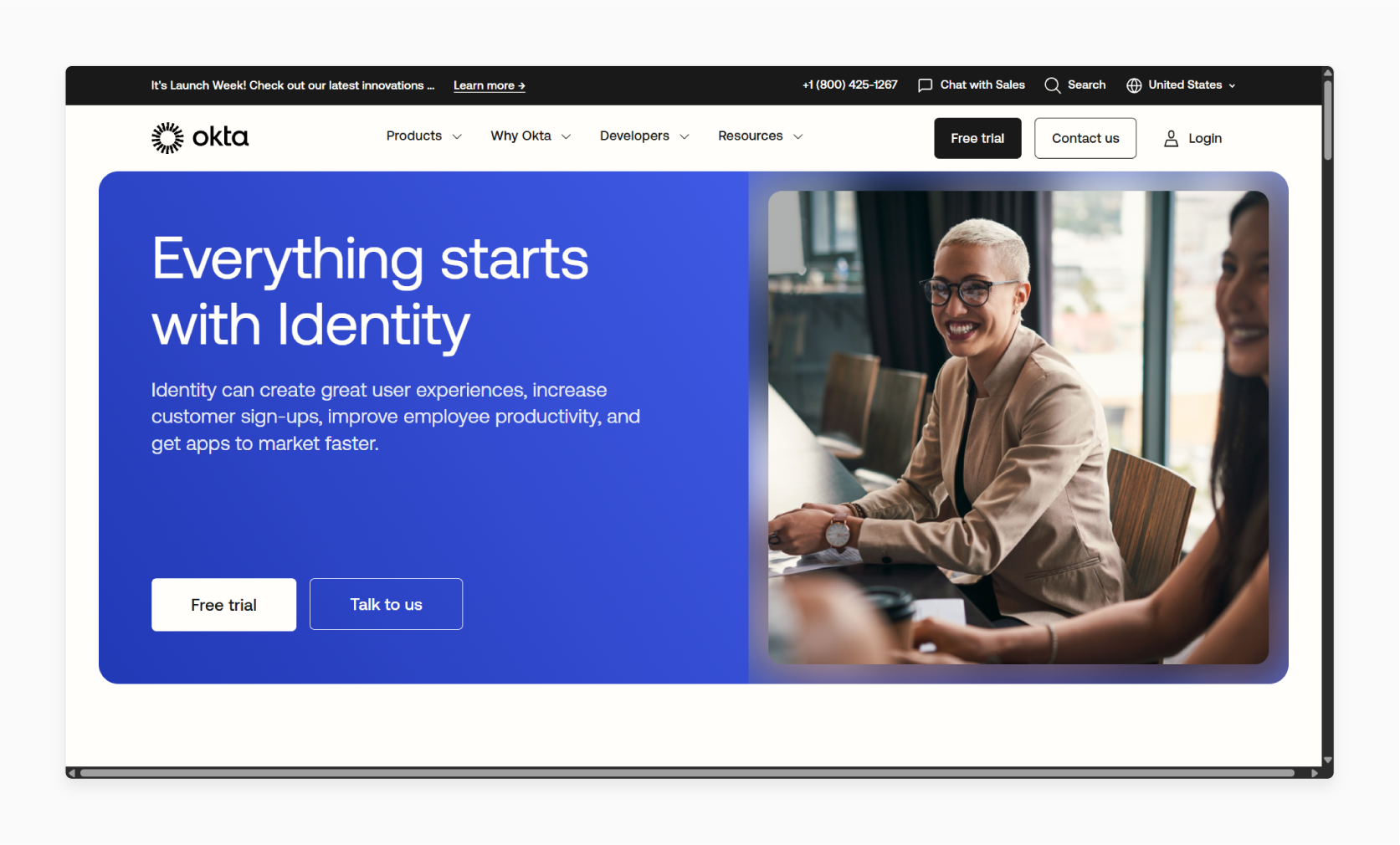
Okta is a leader in Identity as a Service. It provides cloud-native SSO and identity management with a focus on enterprise security. It is best for large organizations with high-security requirements and various enterprise tools.
Key Features:
-
Pre-built integrations with thousands of apps.
-
Multi-Factor Authentication.
-
Lifecycle management.
Magento Integration:
-
Connects via OpenID Connect or SAML.
-
Third-party Magento 2 extensions are available.
-
You can create custom apps in Okta that link with Magento.
2. Auth0
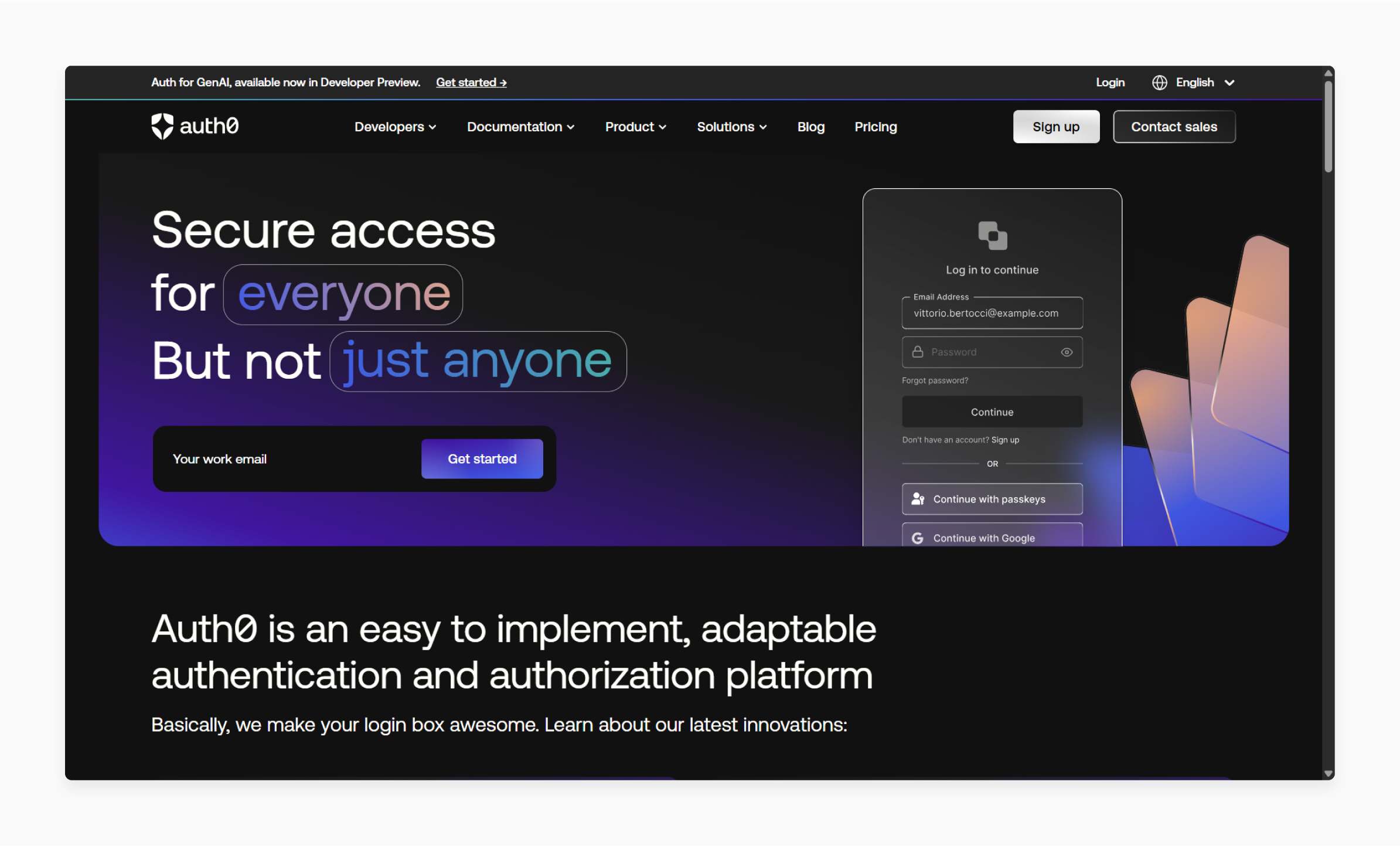
Auth0 is a flexible identity platform made for developers. It offers extensive customization and ease of integration. It is ideal for mid-sized businesses and dev teams. They want full control over authentication flows and logic.
Key Features:
-
Supports OpenID Connect and OAuth 2.0.
-
Rules and hooks to run custom JavaScript during the login process.
-
Social logins and enterprise identity federation.
Magento Integration:
-
Integrates via OAuth 2.0/OpenID Connect.
-
Many Magento 2 SSO extensions support Auth0.
3. Keycloak
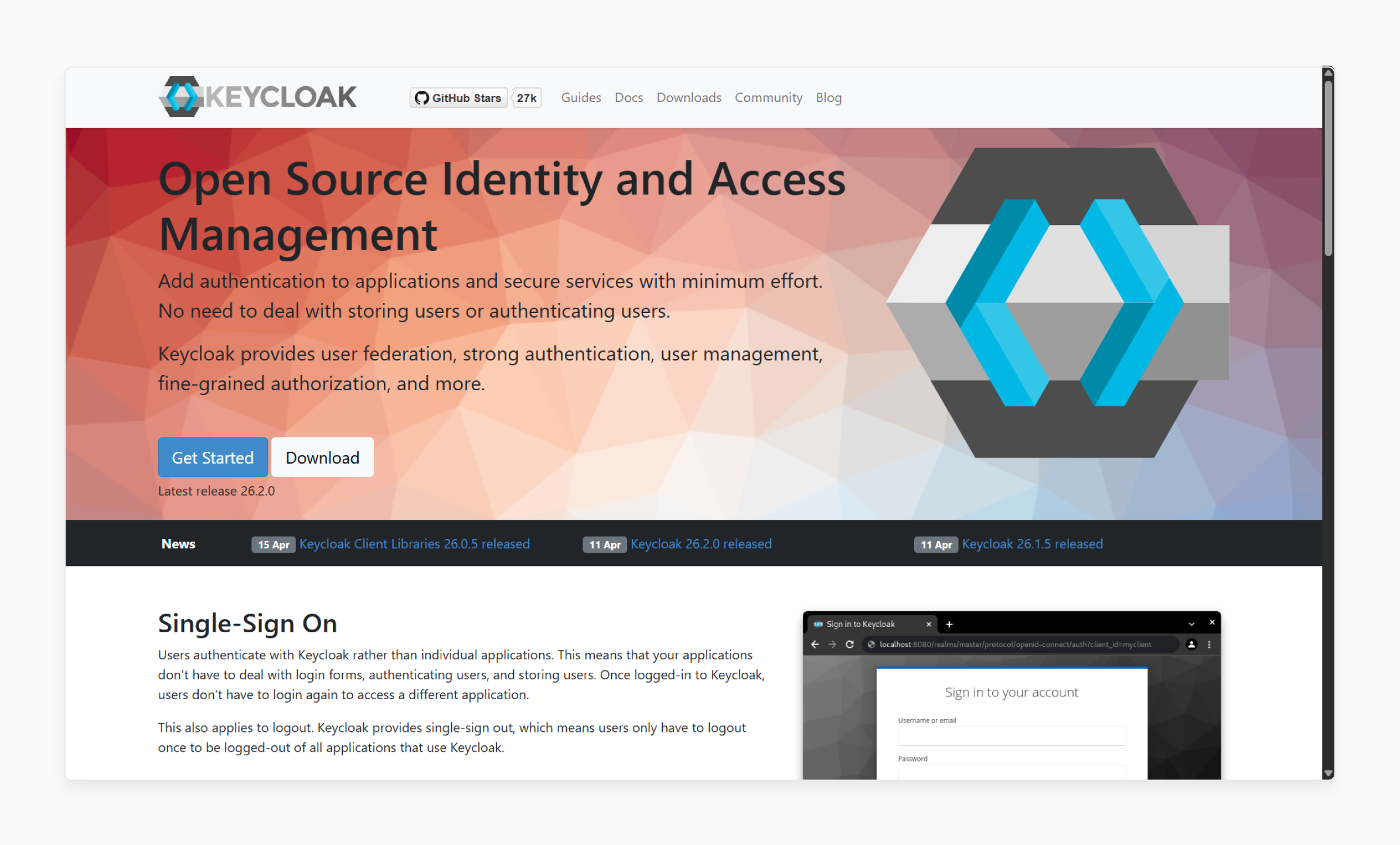
Keycloak is an open-source Identity and Access Management solution by Red Hat. It offers flexibility and extensibility. It is best for developers looking for open-source, self-hosted control with full customizability.
Key Features:
-
Support for SAML and OpenID Connect.
-
Role-based access control.
-
LDAP and Active Directory integration.
Magento Integration:
-
Requires some manual setup or community-built plugins.
-
Best integrated via OpenID Connect with custom code or extensions.
4. OneLogin
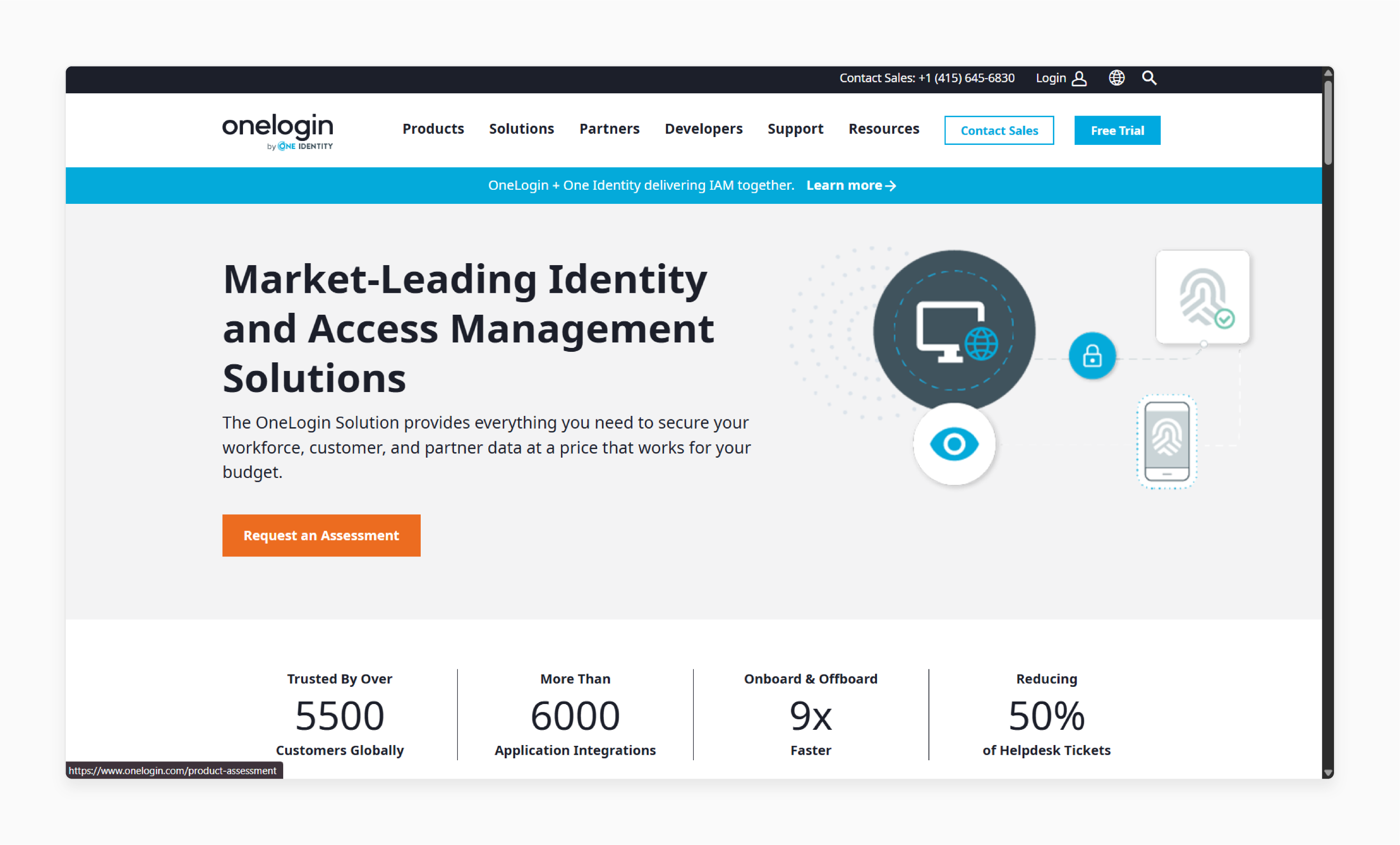
OneLogin is an enterprise IAM platform with cloud-native SSO and strong security features. It is ideal for organizations that need an easy-to-use SSO platform. It should have solid enterprise features but less overhead than Okta.
Key Features:
-
Directory integration.
-
MFA, contextual access policies.
-
API access management.
Magento Integration:
-
Available via SAML or OpenID Connect.
-
Several Magento 2 plugins are available.
4 Real-world Use Cases of Magento 2 SSO Login
1. HP
-
HP uses SSO with platforms like Okta or Azure AD. It ensures secure partner access to inventory and ordering systems without separate logins.
-
Through corporate credentials, it offers secure, role-based access for thousands of global partners.
2. Harvard University / MIT Coop
-
Universities use Magento for campus bookstores or merchandise.
-
MIT Coop integrates SSO with campus authentication systems like LDAP or Google Workspace. It allows students to log in with their .edu accounts.
-
It also offers smooth access for students and staff to order books or digital services.
3. Adobe
-
Adobe offers SaaS tools like Creative Cloud and Experience Cloud. It uses Magento for various commerce initiatives.
-
Internal and customer-facing portals use Adobe Identity Management. It is an SSO system powered by SAML and OpenID Connect.
-
It enables users to buy or manage services without re-authenticating across tools.
4. Google
-
Many large corporations like Google and Microsoft operate internal swag stores. It is for employees using Magento or similar platforms.
-
SSO secured these via internal IDPs like Google Identity or Active Directory.
-
Only verified employees can access the internal storefront using their work credentials.
5 Factors to Consider When Selecting a Provider
1. Current and Projected User Volume
Understand both current and anticipated future user volumes. If you expect rapid user growth, such as a large B2B customer base or expanding employee portals. Your SSO provider must be able to scale.
Consider:
-
Does the provider support large-scale deployments?
-
Are there limitations on concurrent logins or rate limits?
-
What are the performance metrics of the provider under high traffic?
2. Technical Expertise of Your Team
If your team lacks experience with identity management systems. You need a provider with easy interfaces and ready-made integrations. If your team is technical, you might need an open-source solution like Keycloak. It provides flexibility but needs technical expertise.
Consider:
-
Does your team have the resources to manage and customize an SSO solution?
-
Is documentation and customer support accessible and strong?
3. Budget Constraints
Budget helps choose an SSO provider. Solutions like Okta and OneLogin offer features but can be expensive. Smaller businesses or startups may need more budgeted options like Auth0 or Keycloak.
Consider:
-
Are there any hidden costs, such as overages?
-
Does the provider offer tiered pricing to accommodate enterprise customers?
-
Can you get the features within your budget?
4. Specific Compliance Requirements
Businesses must follow compliance standards like GDPR or PCI-DSS. It is true for the healthcare and eCommerce sectors. Ensure the SSO provider supports the security and data privacy protocols law needs.
Consider:
-
Does the provider offer features that help maintain compliance?
-
Is the provider certified for the necessary compliance standards?
5. Integration Needs with Existing Systems
SSO providers should integrate with your systems, such as ERP or CRM. Ensure compatibility with your systems' protocols, such as OpenID Connect.
Consider:
-
Does the provider offer pre-built integrations with your existing identity management?
-
Can you integrate the provider with your current tech stack?
-
Are APIs and customization options available if you need to adapt the solution?
4 Prerequisites of Setting Up SSO in Magento 2
1. Magento Compatibility
-
Ensure that you install Magento 2.4.5 or higher. It offers optimal compatibility and security.
-
Magento 2.4.5 includes improvements for authentication protocols like OAuth2.
-
Earlier versions may lack native support. They offer limited compatibility with modern SSO protocols.
2. Admin Access
You must have admin access to your Magento 2 store to configure SSO settings. Admin privileges help:
-
Install and configure the necessary SSO extension.
-
Change user access.
-
Integrate your chosen SSO provider with the Magento system.
3. An Account with Your Chosen SSO Provider
-
You must have an account with your selected SSO provider. These include Auth0 or Okta.
-
The account configures your IDP settings. These include obtaining client IDs and URLs to connect to the IDP.
-
For Okta, you must create a developer account and generate an API token. For Auth0, you will need an API client and domain information for integration.
4. Basic Understanding of Authentication Concepts
-
You must have a basic understanding of authentication concepts, such as:
1. SAML
2. OAuth2
3. OpenID Connect
-
It will help you make informed decisions during integration.
-
Knowing how these protocols work and their role in SSO will be beneficial. It is when configuring the IDP and the Service Provider.
5 Common Issues and Solutions of Magento 2 SSO Login
1. "Invalid Redirect URI" Issue
After authentication, Magento redirects users to an error page stating "Invalid Redirect URI."
Solutions:
-
Ensure that the redirect URI in your IDP matches the one configured in Magento 2.
-
Ensure there are no discrepancies in case sensitivity between the URLs.
2. User Mapping Failures
Successful authentication, but they assign users incorrect roles or attributes.
Solutions:
-
Ensure mapping of user attributes between the IdP and Magento 2.
-
Double-check any transformation rules for fields like first or last names. These might cause discrepancies in attribute formatting.
-
Run tests with new and existing user accounts. It helps ensure proper mapping across different types of users.
3. Session Timeouts
Unexpected logging of users after authentication or termination of login sessions.
Solutions:
-
Review and adjust session timeout settings in Magento under Admin. It helps ensure the session persists as needed.
-
Verify to synchronize session timeout policies between Magento and your IDP.
4. Login Failures
Users cannot authenticate or receive error messages during the login process, preventing access.
Solutions:
-
Ensure synchronization of the configurations between the IDP and SP.
-
Verify that the SAML certificate from your IDP is valid and not expired.
-
Both your IDP and Magento servers should have synchronized clocks.
-
Re-correct cookie settings or same-origin policy configurations in the browser.
5. User Mapping Problems
Users authenticate but assign incorrect attributes or permissions.
Solutions:
-
Review your IdP attribute mappings. It maps email and role attributes to the corresponding Magento fields.
-
Ensure that rules are correct if the formats differ between the IdP and Magento.
-
Test mappings for new and pre-existing users. It helps ensure no discrepancies exist for different user accounts.
FAQs
1. Is implementing SSO difficult for non-technical owners?
Store owners with limited technical expertise can use these extensions. It provides step-by-step wizards. You should have a developer assist with the initial setup and testing. It offers optimal security and performance.
2. Will SSO work with my custom Magento 2 theme?
SSO is independent of your theme in most cases. You may need to make minor adjustments to your theme's login templates. It displays SSO buttons or login options. Most SSO extensions provide customization options for button placement and styling.
3. Do I need to use SSO to change my Magento 2 database?
In most cases, you don't need to make significant database modifications. SSO extensions create their tables to store configuration and mapping data. It doesn’t alter core Magento tables. You might need to extend the customer entity if implementing custom SSO solutions.
4. Can I use SSO for my admin panel without affecting customer logins?
You can use SSO for admin users. It helps maintain traditional authentication for customers. It provides enhanced security for admin access without changing the customer experience. Most SSO providers offer separate configurations for admin and frontend authentication.
Summary
Magento 2 SSO login allows users to access the store using one set of credentials.
-
Supports SAML, OAuth2, and OpenID Connect protocols.
-
Integration via extensions, custom code, APIs, or identity gateways.
-
Compatible with primary IDPs like Okta, Auth0, Keycloak, and OneLogin.
-
Helps resolve login, session, and user-mapping issues.
Simplify user access with Magento 2 SSO. Pair it with managed Magento hosting to boost security and performance.







