
Magento 2 Speed Optimization: 10 Tips to Speed Up e-Stores
Did you know that a one-second delay in page load time leads to a 7% reduction in conversions? Magento 2 speed optimization enhances the user experience and boosts conversion rates. It also improves rankings in SERPs. This article covers practical tips and techniques for speeding up your Magento 2 store.
Key Takeaways:
-
Faster page load times improve user experience and conversion rates.
-
Caching, image optimization, and code minification are essential for speed optimizations.
-
Upgrading Magento and PHP versions can bring performance enhancements.
-
Leveraging tools like Elasticsearch, PWAs, and CDNs can boost speed.
-
Proper server and cache configurations are essential for optimal performance.
Importance of Speed for Magento Sites
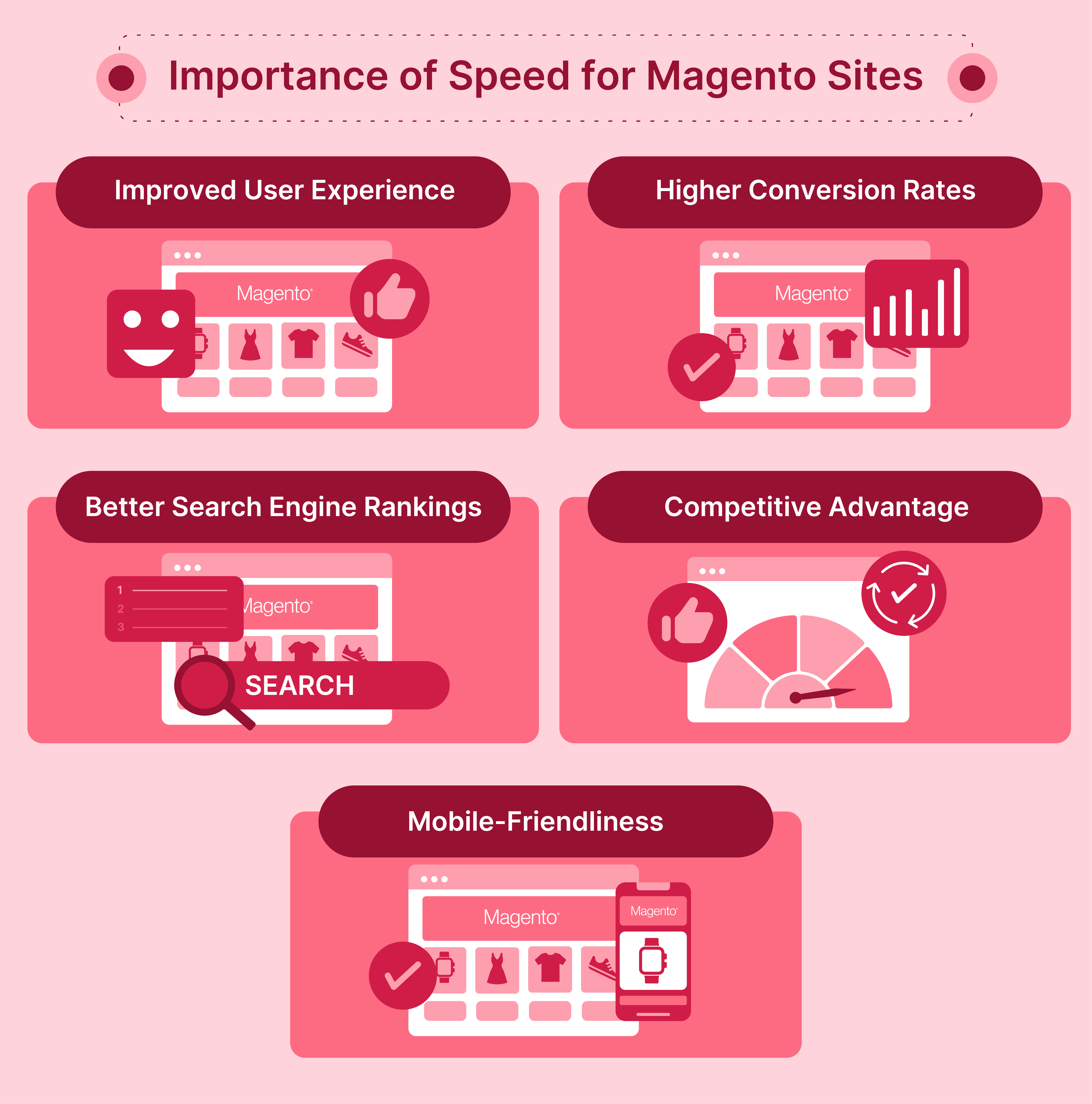
1. Improved User Experience
Fast-loading websites provide a better user experience. Users expect pages to load quickly. They are likely to abandon a site if it takes too long to load. A smooth and speedy browsing experience keeps visitors engaged. It encourages them to explore more pages and interact with the site.
2. Higher Conversion Rates
Slow-loading websites can lead to lost sales and lower conversion rates. Customers are more likely to complete a purchase if the pages take less time to load. Fast-loading pages, on the other hand, make it easier for customers to find what they want and complete their transactions. It leads to higher conversion rates and increased revenue.
3. Better Search Engine Rankings
Search engines like Google consider page speed to be a ranking factor. Faster websites tend to rank higher in search results. Slow-loading sites may be penalized and appear lower in the rankings. Improving your Magento site's speed can help you achieve better search engine visibility. It drives more organic traffic to your site.
4. Competitive Advantage
In today's competitive e-commerce landscape, speed is a key differentiator. Customers are more likely to choose a fast-loading website over a slow one. By optimizing your Magento site's speed, you can gain a competitive edge. You can attract and retain more customers. It sets you apart from slower competitors.
5. Mobile-Friendliness
More and more customers are using mobile devices to browse and shop online. Mobile users need more patience for slow-loading websites. A fast-loading Magento site is essential for providing a good mobile user experience. It ensures that your site is accessible and usable on smartphones and tablets. It helps you tap into the growing mobile commerce market.
7 Steps to Check & Optimize Magento Site Performance
| Step | Description |
|---|---|
| 1. Test site speed | - Use tools like Pingdom, GTmetrix, WebPageTest, or Google PageSpeed Insights - Enter Magento store URL and run tests - Identify performance issues and areas for improvement |
| 2. Use Memcached or Redis | - Distributed memory caches speed up Magento - Reduce database load and deliver cached data faster - Redis is recommended, supports full cache tags, replaces default file caching |
| 3. Configure Redis | - Set up Magento Redis for session storage using env.php or command line - Configure Redis for default and page caching using command line - Assign unique database numbers for each cache type |
| 4. Switch to in-memory data stores | - In-memory stores like Redis or Memcached retrieve data faster than default cache - Provide data backup for recovery during outages or restarts - Configure Redis following Adobe's recommendations |
| 5. Set up Elasticsearch | - Elasticsearch improves search relevance and provides fast, full-text searching - Pre-enabled from Magento 2.4.x; configured in admin panel for earlier versions - Customers find products easily, increasing purchase likelihood |
| 6. Convert to PWA | - Progressive Web Apps (PWA) provide an app-like experience - PWAs load pages 2-4 times faster, can increase conversion rates - Many well-known brands have already adopted PWAs |
| 7. Clean database logs | - Removing old logs improves Magento's database performance - Take a recent backup before making changes - Set automatic log cleaning by specifying message lifetime in admin settings |
10 Magento Speed Optimization Tips
| Tip | Explanation |
|---|---|
| 1. Use Varnish cache | Varnish is a must-have cache for Magento 2. It acts as a reverse proxy and delivers content from its cache, eliminating PHP and MySQL processing. Proper Varnish configuration by experts can lead to a high cache hit ratio. |
| 2. Enable Flat Catalog | Enabling Flat Catalog merges product and category data into single tables. It reduces the number of database queries needed and improves front-end performance. Not recommended if using Elasticsearch. |
| 3. Optimize images | Optimize images by using proper sizes, formats (like WebP), and techniques like lazy loading. Serve scaled images based on device resolution. Use image sprites for icons. |
| 4. Minify JS and CSS | Minify JavaScript and CSS files to reduce their size. Enable merging and minification in Magento's backend settings. Only load JS when needed and eliminate dead code. |
| 5. Configure cron jobs | Evaluate and configure cron jobs and indexing properly. Set indexers to "Update on Schedule" mode. Disable unnecessary crons and adjust frequencies based on your site's needs. |
| 6. Enable Gzip or Brotli compression | Compress files like JS, CSS, and HTML using Gzip or Brotli compression before sending them to browsers. It significantly reduces file sizes and speeds up page loading. |
| 7. Use a CDN | Integrate a Content Delivery Network (CDN) to serve static assets from servers closest to the visitor's location. It reduces hop time, improves speed, and positively impacts web vitals. |
| 8. Upgrade Magento and PHP versions | Keep Magento and PHP versions up to date. Newer versions often have performance enhancements. Magento 2.4.x is compatible with PHP 7.4 and MySQL 8, which are faster. |
| 9. Apply critical CSS | Magento 2.3.3+ introduced critical CSS to keep render-blocking time minimal. Analyze the critical rendering path and use preloading for key resources like fonts and styles. |
| 10. Fine-tune server and cache settings | Allocate sufficient memory to PHP, MySQL, Varnish, and Redis. Use Nginx or Litespeed web server. Configure OpCache and use APCu. Avoid duplicate cached pages with proper coding. |
5 Magento Speed Optimization Extensions
1. Magento 2 Page Speed Optimization by Weltpixel
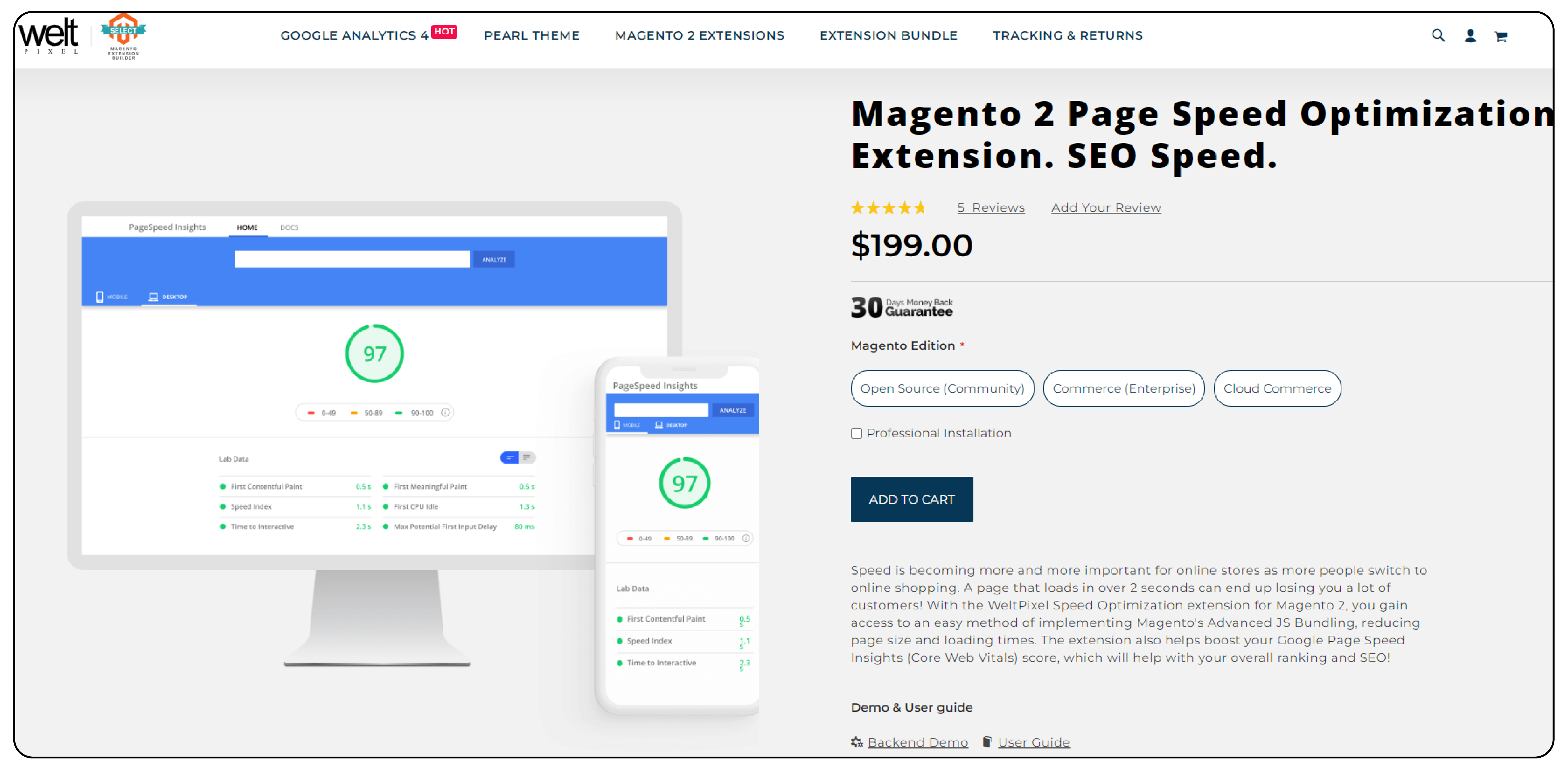
The Weltpixel Speed Optimization extension for Magento 2 makes it easy to implement Magento's Advanced JS Bundling. It reduces page size and loading times. The extension also helps boost your Google Page Speed Insights (Core Web Vitals) score. It improves your overall ranking and Magento SEO.
Features:
-
Free lifetime updates.
-
1-month free support, with the option to extend.
-
Monthly or each time a new Magento version is released.
Price: $199
2. Accelerated Mobile Pages by Plumrocket
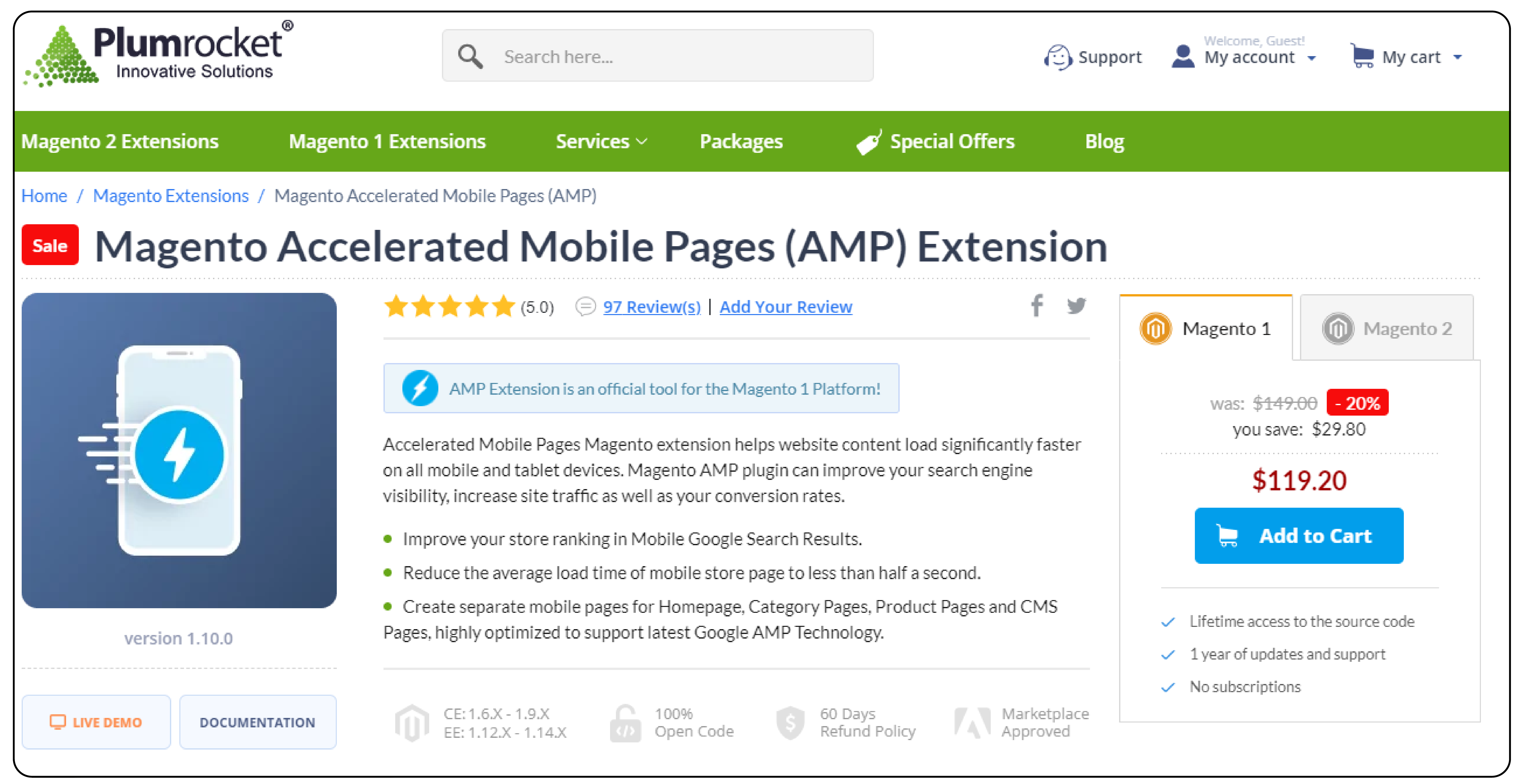
Accelerated Mobile Pages (AMP) for Magento automatically generates Google AMP Pages for various pages. These pages include the Homepage, Category Pages, Product Pages, and CMS Pages. This lightweight extension minimizes HTTP requests. It speeds up page load time. AMP extension works smoothly with any native or third-party Magento 2 themes.
Features:
-
Automatically generate Google AMP Pages.
-
Easy editing of AMP homepage content from the Magento backend.
-
Free technical support for the first three months.
Price: $149
3. Image Optimizer for Magento by Apptrian

Image Optimizer for Magento helps optimize image formats. It reduces file size without losing quality. You can easily optimize images by clicking a button or setting up a configurable cron job. The extension is fully configurable. It is compatible with Google Perceptual JPEG encoder, Guetzli.
Features:
-
64-bit utility option for running 64-bit versions of utilities.
-
Set cron expression for scan, reindex, and other Magento optimization processes.
-
Convenient Progress Bar showing the percentage and number of optimized images.
Price: Free
4. Full Page Cache Warmer by Amasty
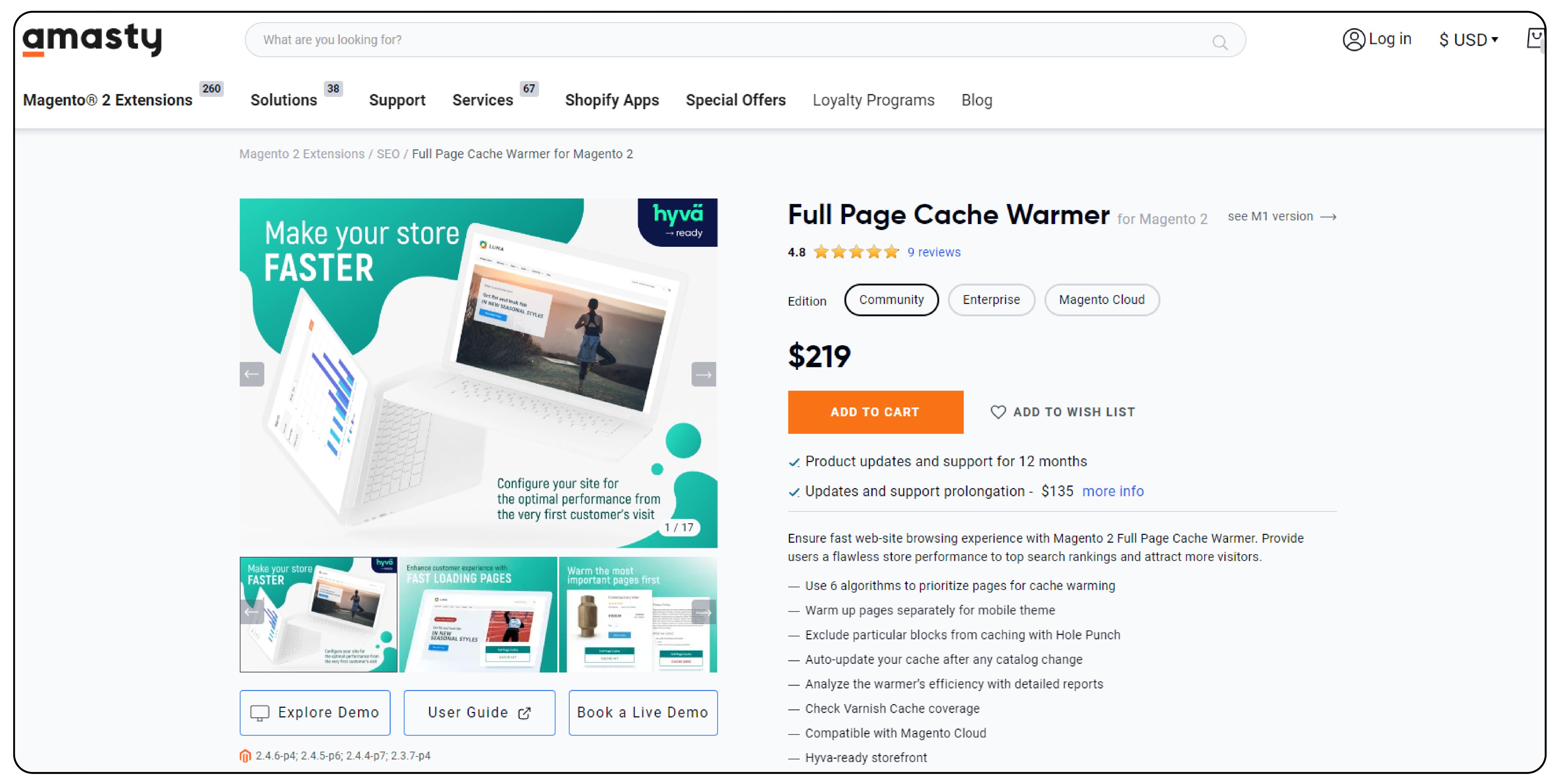
The full Page Cache Warmer extension for Magento 2 offers a solution to the common problem of cache updating. It automates the cache warming process. It makes it invisible to customers and ensures a smooth shopping experience. The extension is compatible with Magento 2 Varnish Cache and default file cache.
Features:
-
Prioritize pages and exclude pages from warming.
-
Debug to check if the extension works properly.
-
User-friendly interface.
-
Exclude particular blocks from the cache to enhance the selection.
Price: $219
5. Enhanced Autocomplete by Wyomind
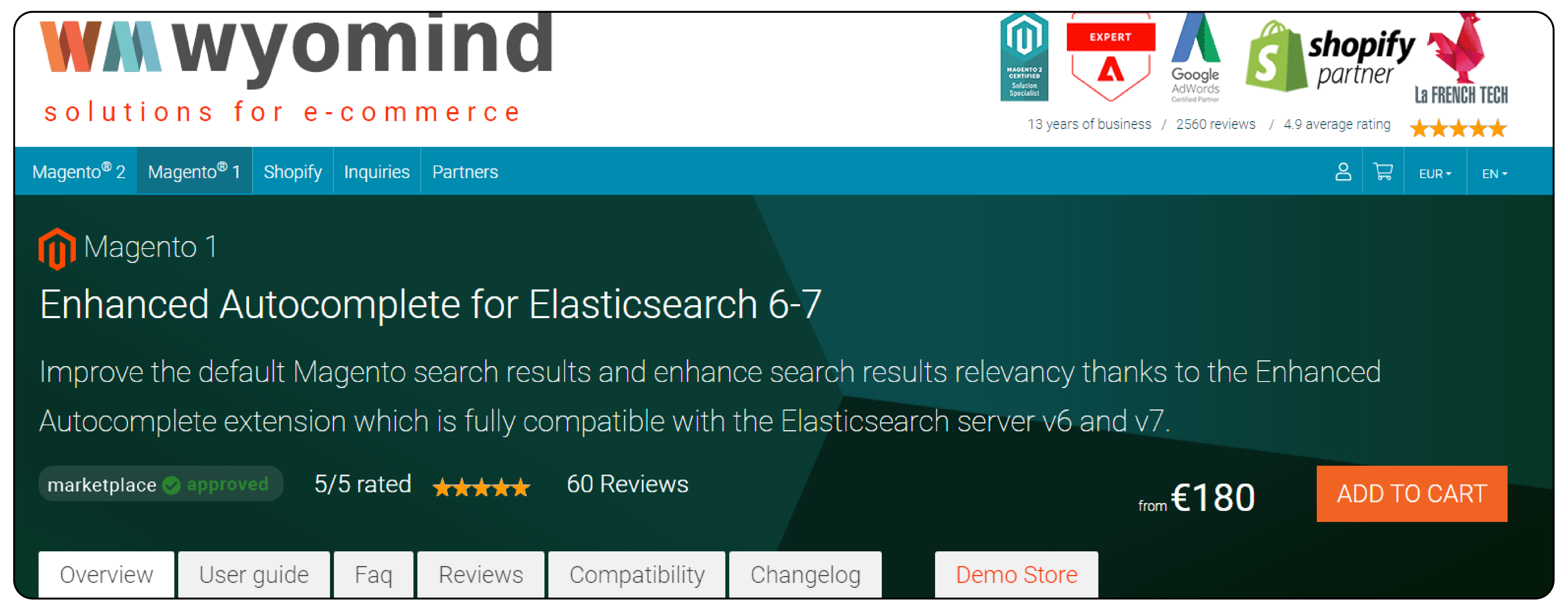
Enhanced Autocomplete extension improves and boosts the default Magento 2 search results. It displays relevant results about products, CMS pages, categories, and search suggestions. Visitors enjoy an ultra-fast searching mechanism with the help of an Elasticsearch server. The extension can handle thousands of products easily. It has ultra-fast indexation.
Features:
-
Highlight keywords in the search result.
-
Offer search term suggestions such as "Did you mean?."
-
Browse the indexed data directly from the admin panel.
-
Handle thousands of products easily with ultra-fast indexation.
Price: €180
FAQs
1. How does image optimization help with Magento performance optimization?
Image optimization involves reducing image file sizes without compromising quality. It helps improve Magento load speed by minimizing the amount of data that needs to be loaded. Optimized images also contribute to better website performance. They lead to faster page loading times on your Magento website.
2. What is a full-page cache, and how does it impact Magento 2 store performance?
Full-page cache is a mechanism that stores a fully rendered page in the cache. When a user requests the same page again, the cached version is served. It reduces the need for Magento to regenerate the page. It significantly improves store performance and website speed.
3. How can I configure cron jobs to optimize Magento performance?
Cron jobs are scheduled tasks. They perform various maintenance and indexing operations in Magento. You can configure cron jobs from the Magento admin panel. Set indexers to "Update on Schedule" mode. Disable unnecessary crons. Adjust cron frequencies based on your Magento website's needs to optimize performance.
4. Does upgrading to the latest Magento version help with speed and performance?
Yes, upgrading to the latest Magento version often brings performance improvements and speed optimizations. Newer versions may include better resource management, faster indexing, and more efficient code. Always keep your Magento installation up to date. It helps you benefit from these enhancements. Dedicated Magento hosting also maintains optimal website performance.
5. How can Magento hosting affect the speed and performance of my Magento 2 store?
Your choice of Magento hosting plays a key role in the speed and performance of your Magento 2 store. A good hosting provider offers optimized servers, fast network infrastructure, and reliable uptime. They also provide resources like sufficient RAM, CPU, and SSD storage. These resources handle your store's traffic and ensure smooth performance.
Summary
Magento 2 speed optimization ensures a top-notch Magento UX and drives business growth. Here are some key points to remember:
-
Implement caching mechanisms like Varnish and Redis for faster content delivery.
-
Optimize images, minify CSS and JS files, and enable compression for reduced file sizes.
-
Leverage performance-boosting tools like Elasticsearch, PWAs, and CDNs.
-
Regularly update Magento and PHP versions for the latest performance enhancements.
-
Fine-tune server settings, cache configurations, and cron jobs for optimal performance.
Consider managed Magento hosting for expert speed optimization of your e-store.



