
Magento 2 Shipping Matrix: Top 4 Matrix Rate Shipping Extensions
Want to simplify your store’s shipping process and reduce costs? Magento 2 Shipping Matrix is a tool that lets you create custom shipping rates. This shipping extension for Magento 2 allows businesses to set table rates easily.
This article shows how matrix rate shipping can improve your customer shipping service.
Key Takeaways
-
What are the aspects of the Magento 2 delivery matrix?
-
Improve shipping with flexible rates tailored to your business.
-
See how tiered rates compare to standard Magento delivery.
-
Boost SEO by offering accurate and clear delivery options.
-
Check out the top extensions to improve shipping features.
-
Fix common issues with easy solutions for the shipping matrix.
-
Magento 2 Shipping Matrix vs Default Magento Shipping Methods
-
SEO Benefits of Magento 2 Matrix Rates Extension for Your E-commerce
-
Troubleshooting Common Issues with Magento 2 Delivery Matrix
What is Magento 2 Shipping Matrix?
Magento 2 Shipping Matrix is a shipping module. It helps store owners set up shipping rates based on various factors.
Magento 2 shipping matrix makes shipping cost calculations simple. Users can set up table rates using a CSV file uploaded to the Magento 2 admin panel. It set up rates based on product weight, shipping locations, and order totals. The extension allows the management of multiple shipping methods:
-
Flat rate delivery
-
Free Delivery
-
Specific shipping methods.
How Magento 2 Shipping Matrix Works for E-commerce Stores
1. Create Shipping Rules
Set up table shipping rates based on item weight, locations, or order quantity. The flexibility allows you to create different shipping rates for various conditions. For example, you can charge higher shipping prices for heavier products. The rules are to the specific conditions you set in the Magento 2 rate shipping options. They help ensure that delivery charges match your store's needs and the customer's location.
| Condition | Shipping Fee |
|---|---|
| Shipping within the state | $5 |
| Out-of-state shipping | $10 |
| International shipping | $20 |
2. Upload CSV File
After setting your rules, upload them as rates through CSV. The file includes all the conditions for calculating the shipping rates. It includes weight, shipping locations, and the selected rate method. Upload the CSV file to the admin panel. It handles multiple delivery choices accurately.
| Region | Weight (lbs) | Shipping Charge |
|---|---|---|
| North America | 0-20 | $10 |
| Europe | 0-20 | $20 |
| Asia | 20+ | $30 |
The setup helps manage various shipping methods. It also ensures the correct delivery charges are applied.
3. Automated Calculations
When a customer places an order, the shipping matrix automatically calculates. It majorly calculates the appropriate delivery charge using the rules from the CSV file. This ensures that the correct shipping price is applied. It reduces Magento 2 errors when calculating the delivery costs.
| Customer Location | Order Weight | Shipping Fee |
|---|---|---|
| California | 10 lbs | $5 |
| New York | 15 lbs | $10 |
| Germany | 25 lbs | $30 |
4. Multiple Shipping Methods
The Magento 2 delivery matrix supports different shipping methods. It includes fixed fee shipping methods, free shipping promotions, and tiered rates shipping. Matrix allows you to offer customers multiple shipping choices. It makes sure they have delivery options based on their preferences.
| Shipping Method | Order Condition | Fee |
|---|---|---|
| Free Delivery | Orders over $100 | $0 |
| Flat Rate | Orders under $100 | $10 |
| International (Europe) | Orders over 20 lbs | $20 |
This helps you offer flexible delivery solutions that meet different customer needs.
5. Handle Complex Shipping Scenarios
For businesses with multiple warehouses, the shipping rates extension lets you set multiple rates. It is based on where the product is shipped from. This ensures the correct delivery fee is charged. It used the rates based on shipping locations and the customer’s distance from the warehouse.
| Warehouse Location | Shipping Region | Shipping Fee |
|---|---|---|
| East Coast | U.S. (East) | $5 |
| West Coast | U.S. (West) | $7 |
| International | Europe | $20 |
Magento 2 Shipping Matrix vs Default Magento Shipping Methods
| Feature | Magento 2 Matrix Rate Shipping | Default Magento 2 Shipping Methods |
|---|---|---|
| Customization | Very customizable and supports Magento 2 delivery table rates. It lets you customize shipping rates based on weight, locations, and order totals. | Limited customization and offers default Magento shipping methods. It includes a fixed fee, free shipping, and basic tiered rates. |
| Calculation Methods | Calculating the delivery costs based on combinations. It includes the product weight, shipping locations, and order totals. | Simple rate calculations usually based on one factor, like weight or order total. |
| Multi-Warehouse Support | Supports multi-warehouse shipping with different rates for each warehouse. It uses the multiple tiered rates delivery extension. | No direct multi-warehouse support. Needs custom setups or the shipping table rates extension. |
| Integration | Offers seamless integration with Magento 2, supporting multi-destination and warehouse-specific shipping. | Fully integrates with Magento ecommerce stores. It lacks advanced options without customizations or delivery extension offers. |
| Delivery Rules | Allows flexible rules based on product quantity, item weight, and order size. | Basic delivery rules. Usually based on flat delivery fees in Magento, order value, or weight. |
| Shipping Choices | Lets businesses offer multiple delivery choices like warehouse-specific and region-specific rates. It uses tiered rates in Magento 2. | Limited to basic options like fixed fees and free delivery offers. |
| CSV Import for Rates | Supports multiple rates through CSV. It is easy to add rates and manage them efficiently. | Allows Magento 2 rate table through CSV but with fewer options. |
| Multi-Destination Shipping | Supports multi-destination shipping with different rates. They are based on shipping rates based on shipping locations. | No native support for multi-destination shipping. Needs custom setups. |
| Complex Shipping Scenarios | Handles complex setups like multi-warehouse shipping and shipping based on rates. | Best for simple setups. Complex shipping requires customizations with default Magento 2 shipping methods. |
| Rate Management | Easy to manage rates with bulk updates via multiple tiered CSV rates. It makes updates across locations simple. | Managing rates is more manual, with fewer bulk update options. |
| Cost Efficiency | The shipping tiered rates extension enables fine-tuning of rates. It reduces overcharges by charging custom shipping rates based on specific conditions. | Less flexible, often leading to less accurate delivery costs. |
SEO Benefits of Magento 2 Matrix Rates Extension for Your E-commerce
1. Improved User Experience
The flat rate extension offers shipping methods in Magento 2 with customized choices. Shipping rates are clear and accurate at checkout. It helps to reduce cart abandonment and search engines. It also ensures that the e-commerce is reliable and of high quality.
2. Faster Page Load Times
The Matrix Rate delivery extension uses existing saved tiered rates. It reduces the need for real-time calculations and results in faster page load times. Faster page load times are important for SEO. It is because search engines favor fast-loading websites.
3. Lower Bounce Rates
When customers see accurate rates based on the product, they are less likely to abandon the site. It is due to unexpected costs. Lower bounce rates improve SEO because search engines prioritize sites that keep users engaged.
4. Increased Mobile Usability
The delivery extension ensures that delivery options to your customers work well on mobile devices. With more shoppers using mobile, this optimized experience improves mobile SEO rankings. It also enhances the usability of the websites.
5. Optimized for Local SEO
The Matrix extension enables you to set rates based on the combination of location, product weight, and order size. It helps create region-specific shipping methods in Magento 2. The extension makes the store more relevant in local searches. It also improves the rankings for location-based queries.
6. Reduced Cart Abandonment
Cart abandonment hurts user metrics, which are important for SEO. The extension provides transparent shipping choices, reducing cart abandonment. The signals to search engines that your site offers a good user experience. It helps improve the rankings of the Magento website.
7. Enhanced Structured Data
The rate extension allows store owners to include structured data for shipping rates. Search engines can use this data to create rich snippets in search results. These enhanced listings attract more clicks and improve your SEO performance.
List of Top 4 Magento Shipping Matrix Extensions
1. Magento 2 Matrix Rates by Meetanshi
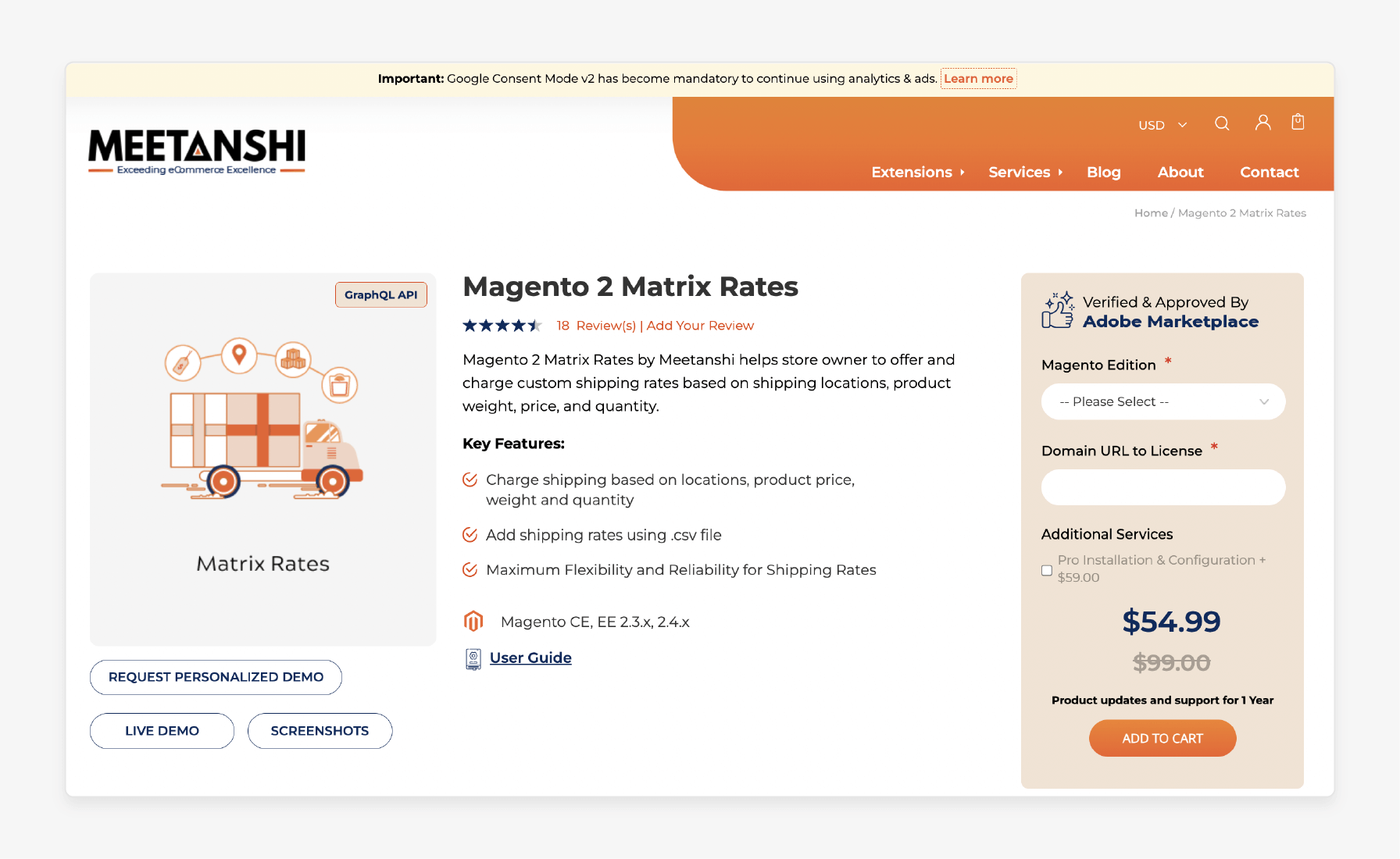
Meetanshi Matrix Rate extension provides a flexible way to manage rates. They are based on product quantity and other shipping conditions. It ensures rates are calculated correctly for different products and locations.
Key Features:
-
Dynamic rate calculation ensures rates in the most effective way for shipping scenarios.
-
Easy customization
-
Efficient handling of saved tiered rates to ensure shipping rules.
Pricing:
-
Open Source (CE): $54.99
-
Commerce using on-prem (EE)/Could (CE): $204.99.
2. Shipping Matrix Rates by Mageside
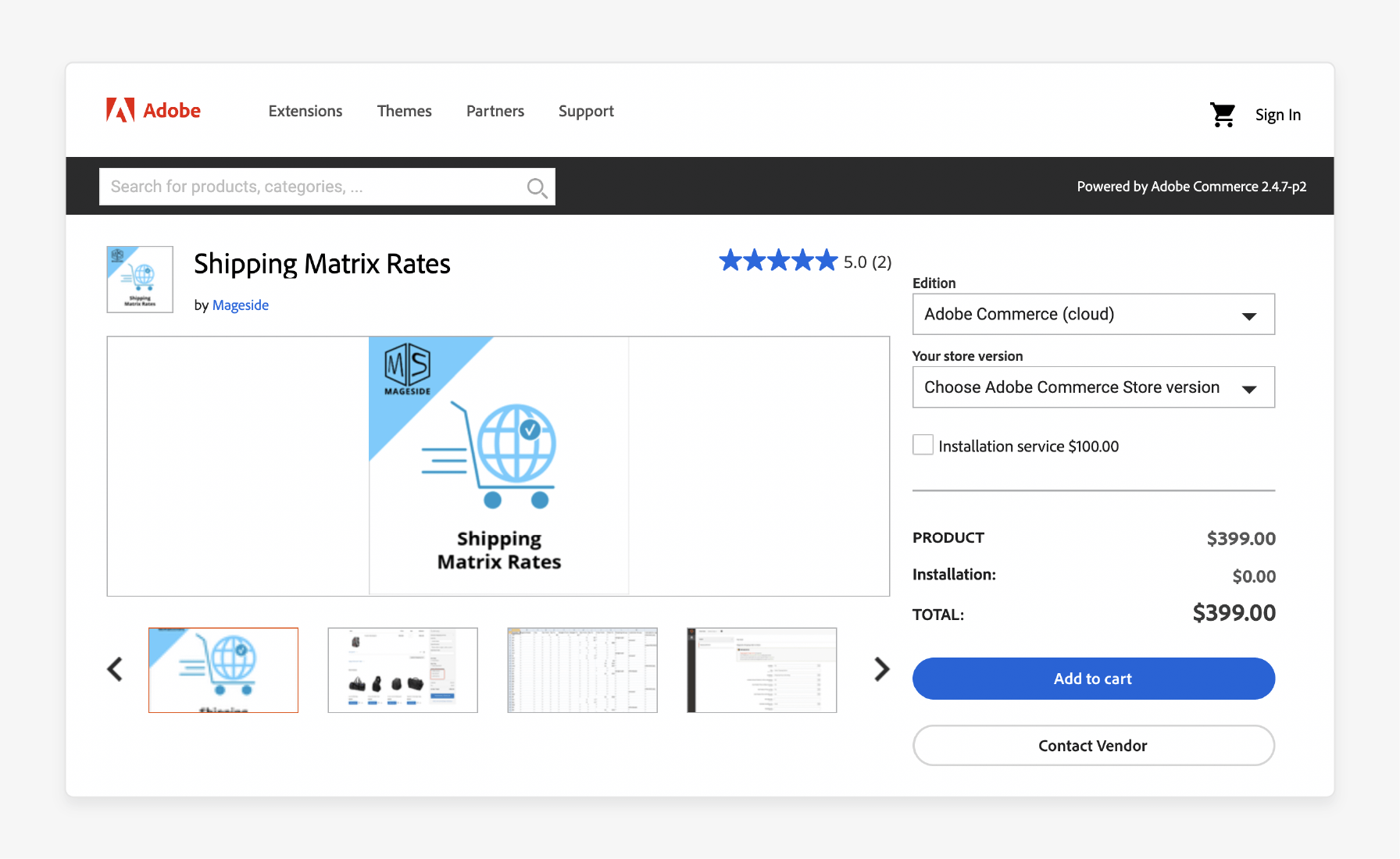
Mageside Matrix Rate extension helps businesses simplify shipping. It automates the rates for different scenarios. The extension offers flexibility for both domestic and international shipping.
Key Features:
-
Accurate rate calculation for different shipping conditions.
-
Allows you to customize shipping and adjust rates based on specific criteria.
-
Seamless management of saved tiered rates to ensure rates are applied smoothly.
Pricing: Adobe Commerce (cloud): $399 (without installation), $499 (with installation).
1. With Installation Service and 2.4 Store Version
| Support/Edition | Adobe Commerce (on-prem) | Magento Open Source |
|---|---|---|
| 3 Month Service | - | $350 |
| 6 Month Service | $500 | $399 |
| 12 Month Service | $599 | $424 |
2. Without Installation Service and 2.4 Store Version
| Support/Edition | Adobe Commerce (on-prem) | Magento Open Source |
|---|---|---|
| 3 Month Service | - | $250 |
| 6 Month Service | $400 | $299 |
| 12 Month Service | $499 | $324 |
3. Magento 2 Matrix Multiple Table Rates Extension by MageComp
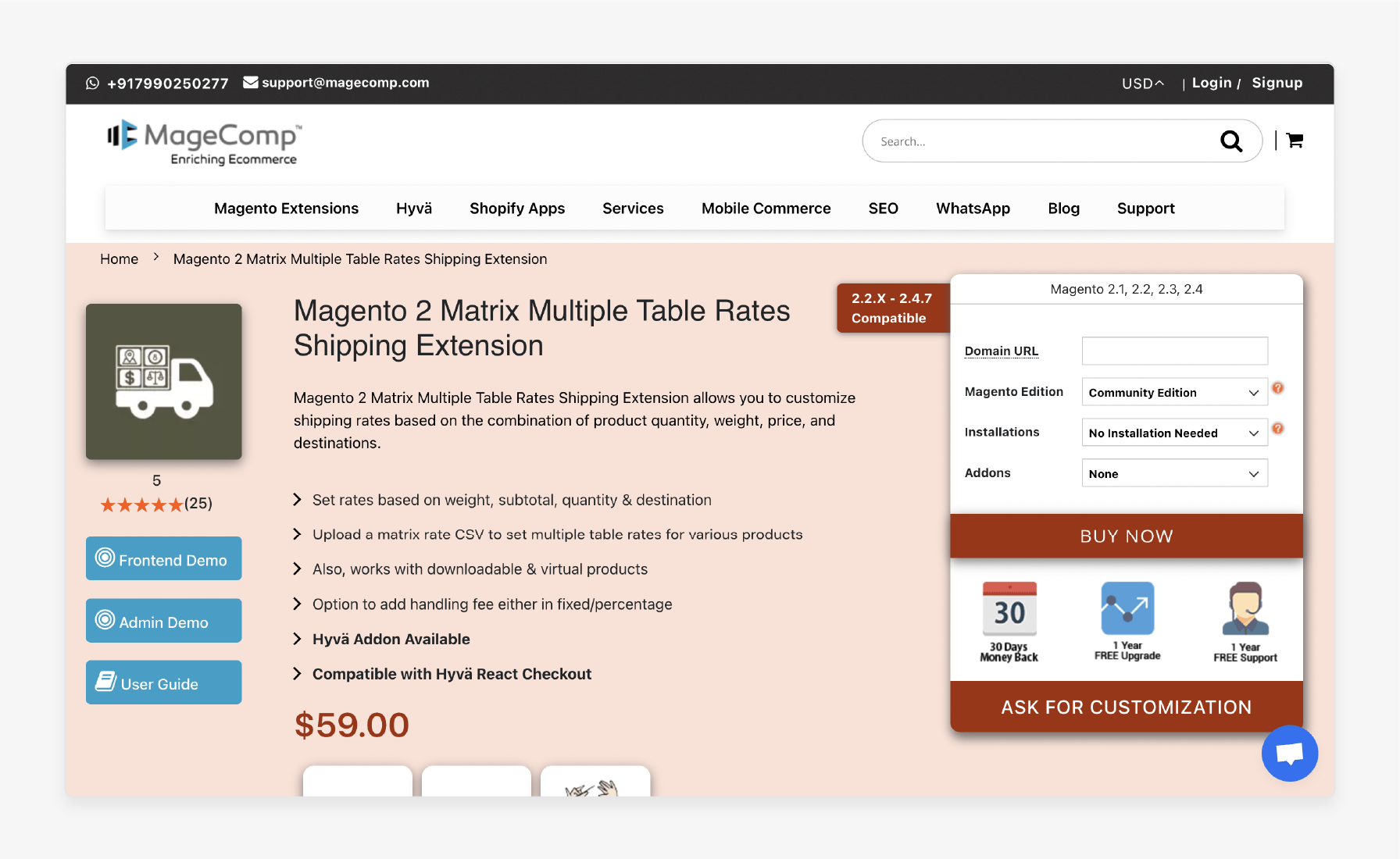
MageComp shipping extension manages domestic and international shipping rates efficiently. It applies complex shipping rates using existing saved matrix rates. It provides accurate delivery costs without hassle.
Key Features:
-
Dynamic rate calculation for accurate delivery across different conditions.
-
Customizable rate settings to adjust rates to meet specific needs.
-
Efficient management of saved tiered rates**.**
Pricing:
1. With Installation Service and Hyva Addon
| Service/Edition | Community Edition | Commerce (on-prem/cloud) |
|---|---|---|
| Professional | $137 | $286 |
| Installation + Setup | $157 | $306 |
2. Without Installation Service and Hyva Addon
| Edition | Price |
|---|---|
| Community Edition | $59 |
| Commerce (on-prem/cloud) | $208 |
4. Matrix Rate Shipping by MageArray
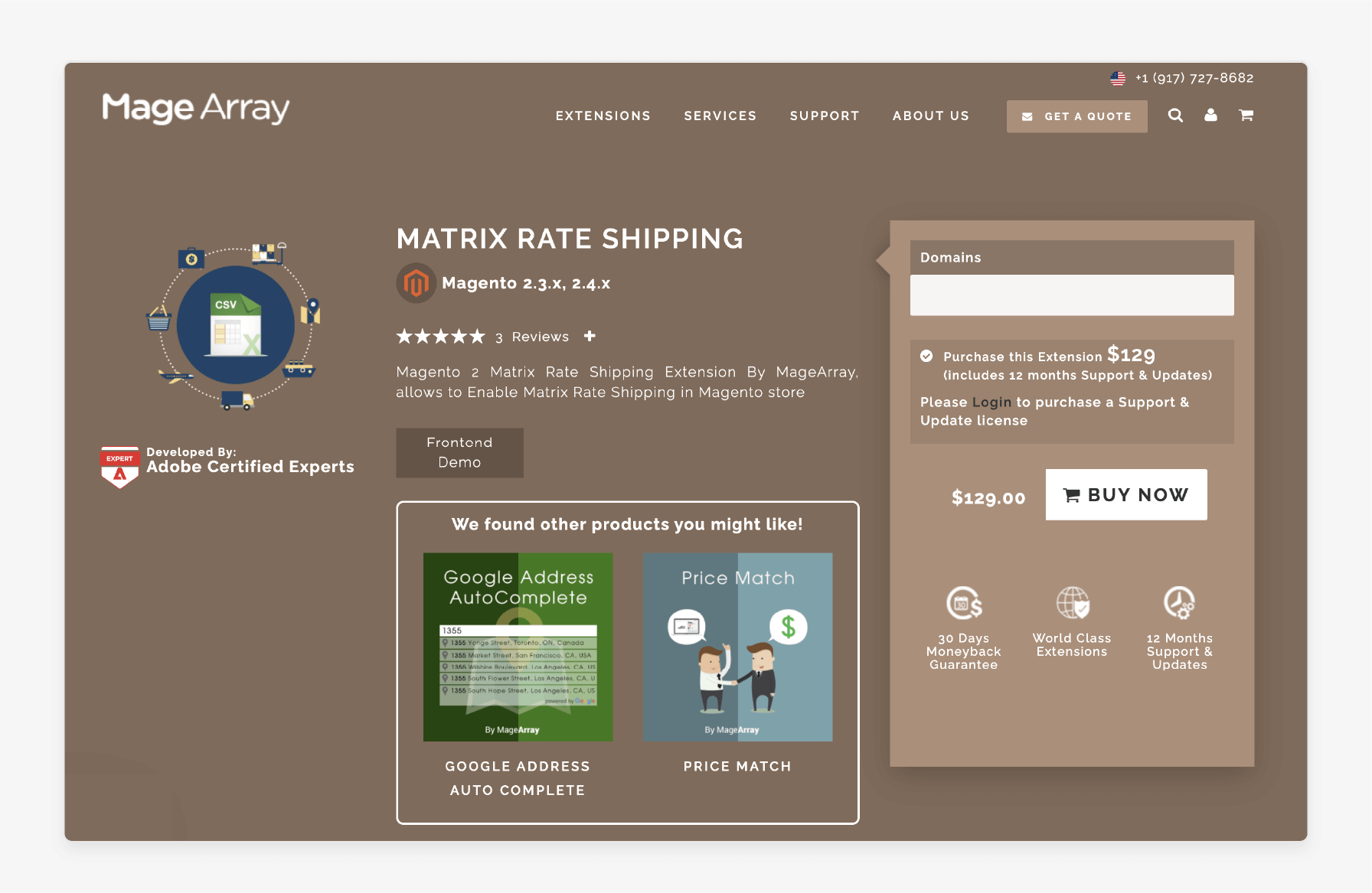
MageArray extension supports free shipping promotions and automates shipping cost calculations. It helps to manage complex shipping rates while offering flexible delivery options.
Key Features:
-
Automatic rate calculation for accurate delivery cost estimation.
-
Customizable shipping options based on the store’s needs.
Pricing: Starts at $129.
Troubleshooting Common Issues with Magento 2 Delivery Matrix
| Issue | Details |
|---|---|
| Wrong Rates | This happens due to errors in the Magento 2 matrix rate delivery module CSV file. It includes wrong data formats, missing info, or incorrect ranges. These mistakes cause the shipping matrix to miscalculate rates based on product quantity. |
| Free Shipping Fails | Free delivery may fail to apply if the rules for allow free shipping offers are not set up properly. Other shipping rules may override free delivery, preventing it from working. |
| No Shipping Method | Shipping methods may not show up if the tiered rates the delivery module enables are not set up right. This occurs if the rates do not match the order details, such as weight, location, or product type. |
| Tax Errors | Troubleshoot the errors in taxes while calculating the shipping. It happens if the wrong tax class is assigned to the shipping method. Incorrect tax rules can also lead to wrong tax amounts being applied. |
| No Updates | If updates to the CSV file do not appear, the issue is likely with the existing saved matrix rates not refreshing. Magento's caching system or incorrect file uploads may also cause this. |
| Upload Issues | Data upload issues occur due to improper formatting. It includes unsupported characters or wrong delimiters. The file may not follow the structure required by the Magento 2 rate matrix extension. |
| Inconsistent Rates | It happens when conflicting rules exist in the saved the matrix rates method. The system applies different rates to similar orders with overlapping conditions. |
| Slow Calculations | Slow rates happen when the system is calculated while calculating the shipping. It causes delays during the Magento checkout process. |
FAQs
1. Can I customize the shipping rate method using Magento 2 table rates?
The table rate extension allows you to change the shipping rate method. You can set different rates for conditions like weight, location, or order value using rates.
2. How does the Magento 2 Shipping Matrix handle existing saved matrix rates?
The existing saved tiered rates are stored in the system and can be changed when needed. The extension enables you to change them through the Magento 2 admin panel. It makes sure your updates are applied easily.
3. What shipping options are available with the Magento 2 delivery tiered rates extension?
The Magento rates extension provides flexible shipping choices. It lets you create rules for conditions like weight, region, or order total. The tiered rates shipping module allows easy adjustments.
4. Can I modify saved shipping rates for specific locations with shipping rates?
The extension enables you to change the rates for specific locations. Using Magento 2 tiered rates, you can adjust rates based on various factors. It allows you to offer custom shipping choices.
5. Is it easy to manage shipping choices with the shipping table rates extension?
Managing shipping choices is simple with the shipping tiered rates extension. The extension enables you to change rates quickly, keeping your shipping process efficient.
6. How does the Magento 2 table rates feature simplify shipping for my store?
The table rates feature simplifies shipping by automating rate calculations. The tiered rates delivery module allows for quick adjustments. It is easier to manage shipping choices for different customer needs.
Summary
Magento 2 Shipping Matrix is a flexible shipping method for e-commerce stores. It allows Magento 2 stores to set delivery costs based on item weight and location. Consider the following key benefits:
-
Customize shipping rates to fit each order’s needs.
-
Support for many shipping methods, including rate shipping methods.
-
Improved customer experience with clear and accurate options.
-
Cost efficiency by optimizing fees and calculating shipping rates correctly.
Explore managed Magento hosting for reliable performance and support for advanced shipping features.







