
How to Configure Magento 2 Shipment Comments?
Need help adding comments to your shipments? Magento 2 shipment comments feature provides detailed updates or clarifies any important information related to the order.
In this tutorial, we will explore the key features and steps to configure Magento 2 shipment comments.
Key Takeaways
-
Follow the steps to add comments to your Magento 2 shipments.
-
There are several differences between Internal and customer-facing comments.
-
You can follow and manage shipments more effectively.
-
Explore best practices for managing shipment comments.
-
The audit trail feature is used to follow issues better.
What are Magento 2 Shipment Comments?
Magento 2 shipment comments are messages added to an order shipment to provide additional information or context.
These order comments can be used internally by the e-commerce store team or visible to customers. The visibility depends on the settings.
These comments are typically used to convey details about the shipment, such as:
-
Delivery instructions
-
Delays
-
Special handling requirements
Shipment comments help improve order management and customer communication. It is by offering more transparency and clarity.
Store admins can add comments directly from the admin panel to the order ID in the shipment view. It comes with an option to make them visible or hidden from the customer.
Key Features of Magento 2 Shipment Comments
1. Internal and Customer Comments
-
Magento 2 allows admins to add both:
1. Internal comments, visible only to store staff
2. Customer-facing comments, visible to the customer
| Aspect | Internal Comments | Customer Comments |
|---|---|---|
| 1. Purpose | It is used for internal communication within the store team. | It is used to inform the customer about shipment details. |
| 2. Content | It is detailed and may include sensitive or logistical information. It conveys instructions, tracks updates and shipment issues. | It includes clear and concise updates related to shipment status. It provides shipping updates and delivery instructions and explains delays. |
| 3. Use Case | Helps store staff coordinate and manage shipments. | Keeps customers updated on their order status and issues. |
| 4. Examples | "Customer requested expedited shipping." | "Your order has been shipped and is expected to arrive on [date]." |
2. Shipment Context
-
Shipment comments can be tied to specific shipments. It allows them to provide context for each order.
-
It helps handle:
1. Complex orders
2. Custom Deliveries
3. Orders that require additional attention
-
Admins can note things like:
1. Special packaging instructions
2. Problems encountered during the shipping process
3. When a shipment is delayed
3. Visibility Control
-
Admins can control who sees the comments. They can choose whether comments are visible to customers or restricted for internal purposes.
-
For example, suppose there is an issue with a shipment (like a damaged product). In that case, the admin can leave a comment visible to the customer explaining the situation or offering a resolution.
-
Sensitive internal notes, such as the reason for a delay, can be kept private.
4. Improved Communication
-
Shipment comments help improve overall communication between the:
1. Store merchant
2. Customer
3. Internal teams
-
By adding comments, the store can keep customers informed about their:
1. Order’s status
2. Delivery dates
3. Any issues that might arise
-
It helps reduce the number of customer support inquiries. It keeps the customers in the loop, and issues can be resolved proactively.
5. Easy Access
-
Magento 2’s admin panel provides an intuitive interface to add, view, and manage shipment comments.
-
Comments are stored within the shipment’s details and are easily accessible by admins. It helps the team easily follow communication and any issues.
-
The centralized approach ensures that no important detail is overlooked. All members of the team have access to the most up-to-date information.
6. Audit Trail
-
All shipment comments are logged. It helps provide a clear audit trail of communication related to the shipment.
-
The feature can be particularly useful for troubleshooting issues. It also helps follow any changes made to the order process.
Benefits of Adding Shipment Comments in Magento 2
1. Simplified Internal Operations
-
Internal comments allow store admins and warehouse staff to share important notes or updates regarding a shipment. It eliminates the need to send separate messages.
-
Internal comments streamline communication and ensure everyone involved is on the same page. Whether it is:
1. Special handling instructions
2. Issues with the packaging
3. Adjustments needed
2. Better Order Tracking and Management
-
Admins can better follow the progress of each order by associating comments directly with specific shipments.
-
Shipment comments act as a record of all updates related to a particular shipment. It helps them easily:
1. Reference previous communications
2. Identify issues
3. Follow up on unresolved problems
-
The organized approach improves the overall management of orders.
3. Reduced Support Inquiries
-
Customers are less likely to reach out for additional information. It is when they have access to relevant comments like tracking updates or delivery explanations.
-
It reduces the volume of customer service inquiries. It also allows support staff to focus on more complex issues.
-
The comments provide clarity. It also ensures customers have all the necessary information to manage their expectations.
4. Enhanced Problem Resolution
-
If a shipment encounters an issue such as a delay or damage. Shipment comments allow admins to document the problem and the steps taken to resolve it.
-
The record helps resolve disputes efficiently. It also gives a clear history of how the issue was addressed.
-
It also provides customers with context on why a shipment might have been delayed or if any action was taken.
5. Audit Trial and Accountability
-
All shipment comments are logged in Magento 2. It helps create an audit trail of communication.
-
It is particularly helpful for following any issues that arise during the shipping process.
-
Having a clear history of shipment updates ensures accountability. It also provides valuable insights if a problem needs to be reviewed later.
6. Improved Communication
-
Magento 2 allows you to set comments as either internal or visible to customers.
-
The flexibility enables admins to provide necessary information to customers. It also keeps the internal discussions private.
-
It also gives the team the ability to add personal notes for internal review. They don’t confuse the customer.
7. Easier Troubleshooting and Follow-up
-
With all comments neatly attached to the shipment, troubleshooting and follow-up actions become easier.
-
If there is an issue with a shipment, admins can review the comments history. It helps them understand the situation better and quickly take corrective action.
-
It helps resolve issues faster and reduces the likelihood of recurring problems.
8. Customizable Communication
-
Admins can customize comments based on the needs of the:
1. Shipment
2. Customer
3. Order type
-
Shipment comments give the flexibility to tailor messages for different situations. It may involve standard notification or a more detailed explanation of an issue.
5 Steps to Configure Shipment Comments in Magento 2
1. Log in to your Magento 2 admin panel.
2. Go to Stores > Settings > Configuration.
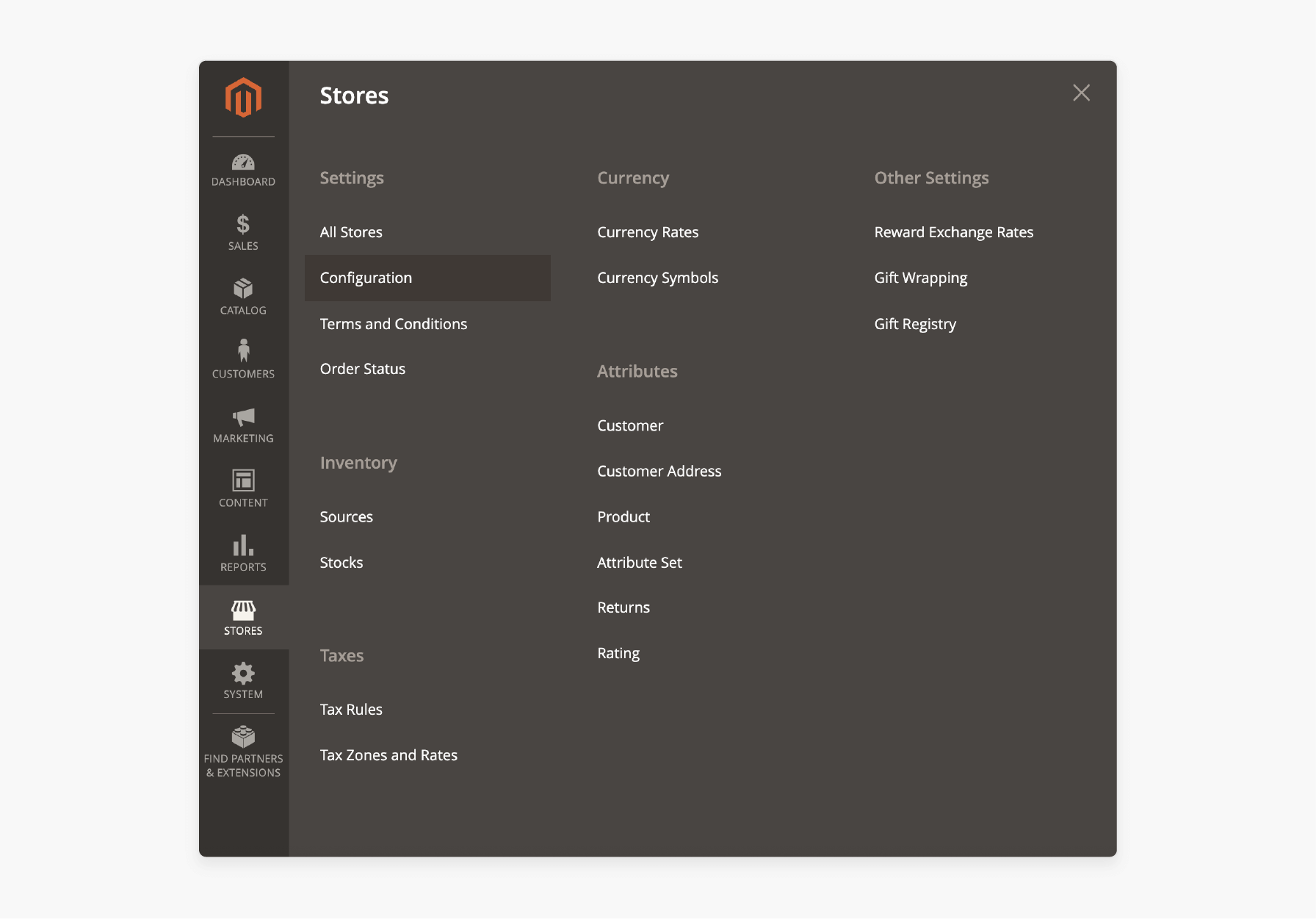
3. Scroll down and find the Sales Emails section under the Sales tab.
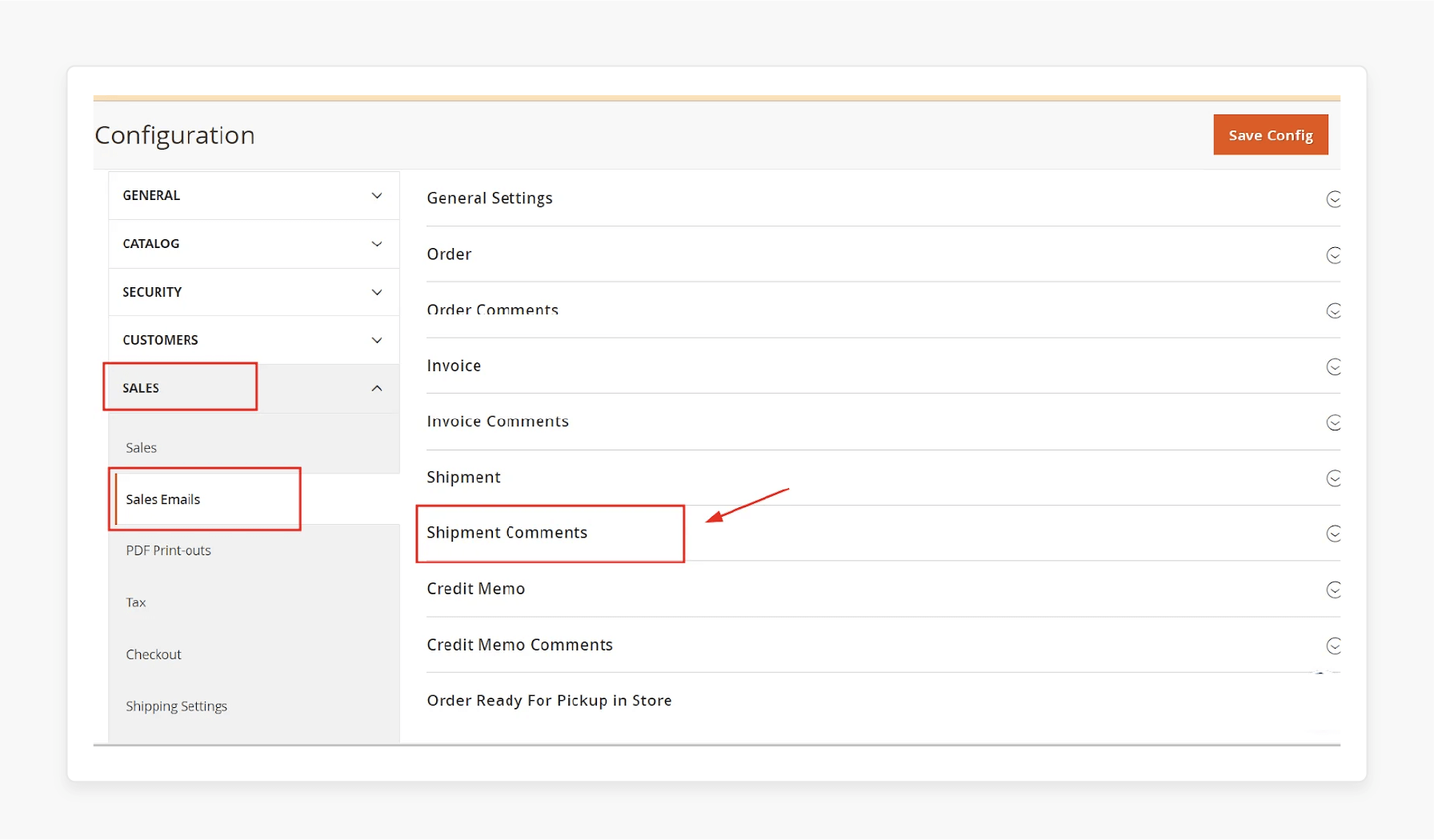
4. Expand the Shipment Comments section to access the available settings.
Adjust the following options as needed:
1. Enabled: This is set to ‘Yes’ by default, meaning customers will receive shipment comment emails after completing an order.
2. Shipment Comment Email Sender: Select who will be listed as the sender of the email.
3. Shipment Comment Email Template: Choose the appropriate email template that fits your needs.
4. Shipment Comment Email Template for Guests: Pick the template for customers who haven’t registered an account on your store.
5. Send Shipment Comment Email Copy To: Enter email addresses (separated by commas) for anyone who should receive a copy of the shipment comment email.
6. Send Shipment Comments Email Copy Method: Choose whether to send a Blind Carbon Copy (Bcc) or a separate email copy.
5. Finally, click Save Config to apply your changes.
Best Practices for Managing Shipment Comments
| Best Practices | Explanation |
|---|---|
| 1. Use Clear and Concise Language | When adding shipment comments, make sure the language is clear, professional, and easy to understand. Avoid jargon or complex sentences, especially in customer-facing comments. Keep messages brief but informative to ensure the recipient quickly grasps the necessary information. |
| 2. Separate Internal and Customer Comments | Keep internal comments for Magento 2 store staff only. It should detail things like packaging instructions, order issues, or special handling requirements. Customer comments should focus on shipping updates, delays, or other relevant information that enhances customer experience. |
| 3. Provide Timely Updates | Update shipment comments as soon as any changes occur. These can involve a delay, a special handling request, or tracking information. Adding comments promptly ensures that both customers and internal teams stay informed. It helps prevent misunderstandings and keeps the shipping process on route. |
| 4. Maintain a Professional Tone | Always maintain a professional and polite tone in shipment comments. It is especially required when communicating with customers. For internal comments, a more straightforward tone is fine as long as it is respectful. |
| 5. Avoid Overloading with Information | While it is important to keep everyone informed, avoid adding excessive details in shipment comments. Too many comments, especially irrelevant ones, can confuse. Only include relevant and necessary information to avoid cluttering the shipment's history. |
| 6. Monitor Customer-Facing Comments | Regularly review customer-facing shipment comments. It helps ensure they are accurate and helpful. Avoid leaving comments that might cause frustration, such as vague or non-committal messages. Be proactive and provide clear resolutions when issues arise. |
| 7. Use Comments for Problem Resolution | In the case of shipping issues or customer complaints, use shipment comments to document the problem and resolution process. It helps follow how the issue was handled and provides a clear history for future reference. It also assures customers that their concerns are being addressed. |
| 8. Review Comments Before Finalizing Shipments | Before finalizing a shipment, review all associated comments for completeness and accuracy. The step is particularly important if comments are being shared with customers. Ensure all details are up-to-date and that any relevant information has been added. |
| 9. Use Consistent Formatting | Consistent formatting makes shipment comments easier to read and follow. Use bullet points or numbered lists for multiple pieces of information, and avoid long paragraphs. It improves readability, especially when there are multiple comments attached to a shipment. |
| 10. Limit Customer Comment Visibility | Not all comments need to be visible to customers. Internal handling instructions or notes about potential delays should be kept private. Configure Magento 2 to ensure only the necessary comments are visible to customers. It avoids overwhelming them with too much technical or irrelevant information. |
FAQs
1. Can I send shipment comments via email to customers?
You can send shipment comments via email. Magento 2 store owners can select the comment email template. It is for customers under the configuration settings. It will send shipment comments to the email addresses entered. It enhances customer satisfaction.
2. Can I send shipment comments to multiple email addresses?
You can send shipment comments to multiple email addresses by separating them with a comma. The feature is useful for sending order tracking information. It also provides additional information related to shipping. It improves communication with customers and partners.
3. How can I customize the shipment comment email template for guests?
If you want to send shipment comment emails to customers who have not created an account, go to the default Magento 2 settings. Set the comment email template for guests. Ensure the email addresses are set correctly to inform both store owners and shipping partners.
4. How can shipment comments benefit a Magento 2 store that has partnered with local stores?
A Magento 2 store owner needs to configure shipment comments when placing an order. It enhances communication with local stores and the products that are being delivered. Shipment comments are also useful for informing customers, and a comment email will be sent to provide updates.
Summary
Magento 2 shipment comments offer a flexible way to improve communication between store admins, warehouse staff, and customers. The tutorial explores the key features of the feature, including:
-
Admins can add comments that are visible only to staff or customers.
-
Admins can control who sees shipment comments based on relevance.
-
All shipment comments are also logged, providing a clear record of communication.
-
Shipment comments help reduce customer inquiries and keep teams aligned.
Simplify your Magento store's communication with shipment comments today. Optimize your workflow with managed Magento hosting.







