
Magento 2 Sepa: Key Features and Working
Want to integrate SEPA payments into your Magento 2 store? Magento 2 Sepa payment integration accepts Euro-denominated payments across the Single Euro Payments Area (SEPA).
In this article, we will explore the key features and workings of Magento 2 Sepa.
Key Takeaways
-
Magento 2 can integrate SEPA payments for efficient transactions.
-
Difference between SEPA Credit Transfers and SEPA Direct Debits.
-
Set up SEPA payments in Magento 2 with popular gateways.
-
Troubleshoot common SEPA payment issues in Magento 2.
-
Prerequisites for enabling SEPA payments include bank accounts.
What is Sepa in Magento 2?
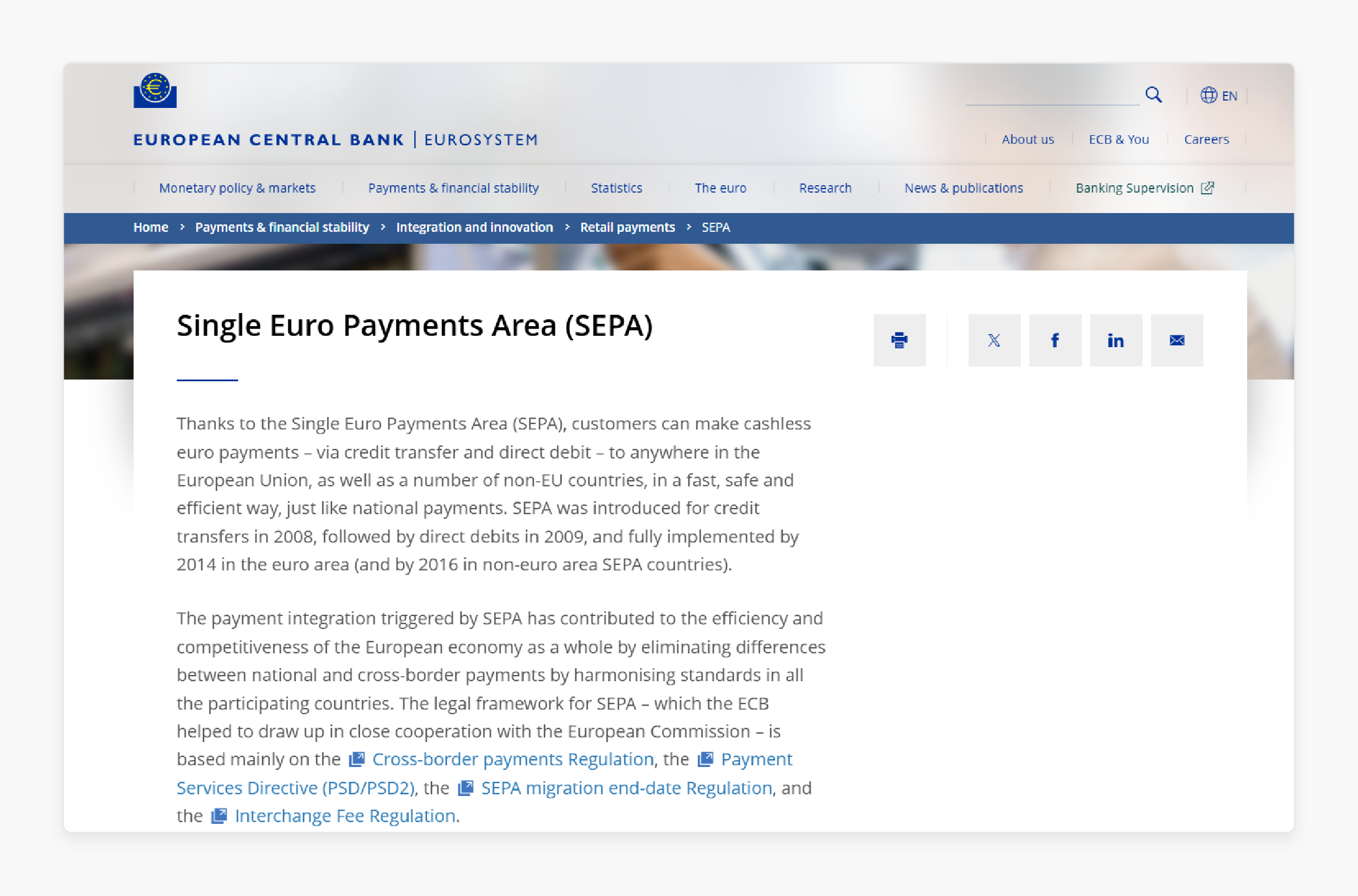
Magento 2 SEPA stands for Single Euro Payments Area. It is a payment integration system used to simplify bank transfers and direct debit payments in euros within the European Union.
SEPA enables merchants to accept payments from customers in SEPA countries more efficiently. These payments are accepted with standardized payment methods.
There are extensions available for Magento 2 that allow businesses to integrate SEPA payments into their store. It enables smooth transactions with customers who prefer using bank transfers or direct debits within the SEPA region.
Difference between SEPA Credit Transfer (SCT) and SEPA Direct Debit (SDD)
| Feature | SEPA Credit Transfer (SCT) | SEPA Direct Debit (SDD) |
|---|---|---|
| 1. Initiator | The payer initiates the payment from their bank account to the merchant's account. | The payee initiates the payment from the customer’s bank account after receiving prior authorization (mandate). |
| 2. Transaction Type | A one-time payment is made by the payer to the payee. | The merchant withdraws the recurring payment automatically. |
| 3. Usage | It is ideal for one-off transactions. These include purchases, bill payments, or bank transfers. | It is ideal for subscriptions, membership fees, utility bills, or other recurring charges. |
| 4. Processing Time | Typically, it takes 1-2 business days for the payment to be processed and funds to be transferred. | Payments can take several business days to process. Funds are transferred after the merchant’s bank collects them from the customer’s account. |
| 5. Refunds | Refunds are not automatic. It may require customer action or agreement with the merchant. | Refunds can be easily processed within 8 weeks. It is possible if the customer disputes the payment or the payment is incorrect. |
| 6. Fees | Typically, lower fees for both customers and merchants, especially for cross-border payments. | Generally lower than credit card fees. The merchant may incur processing fees for each direct debit transaction. |
| 7. Geographical Scope | It can be used for payments within all SEPA-compliant countries. These include the EU and some non-EU countries. | Limited to SEPA countries and some non-EU countries. It requires both the payer and the payee to be located within the SEPA zone. |
Key Features of Magento 2 Sepa
1. Multi-Currency Support
-
SEPA is primarily for euro-denominated transactions. Magento 2 can support multiple currencies within its ecommerce store setup.
-
It allows international customers to pay in euros through SEPA. It is possible even if they are from countries outside the Eurozone.
2. Enhanced Payment Security
-
The integration follows the SEPA security standards for both Credit Transfers and Direct Debits. It ensures that the transaction process is secure and transparent.
-
Magento 2 SEPA payment methods comply with European regulations such as the EU Payment Services Directive (PSD2). It ensures compliance with the latest standards in online payments.
3. Support for SEPA Countries
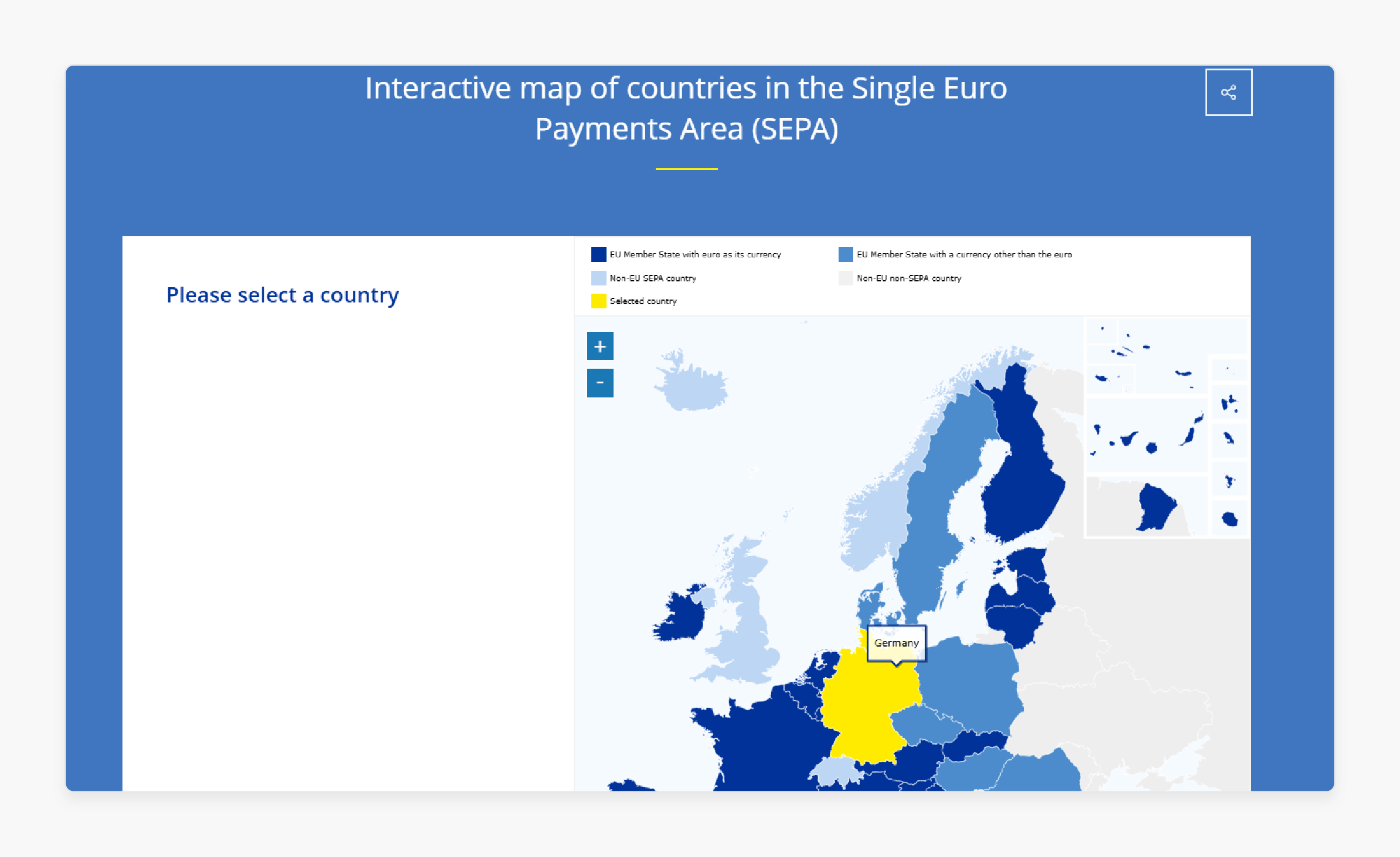
-
SEPA payments can be made across 36 countries. These include EU members and some non-EU countries. It is a versatile payment method for businesses operating in the European market.
-
Cross-border payment standardization standardizes payments within the SEPA zone. It reduces complexities for cross-border transactions and improves consistency.
4. Customizable Payment Flow
-
Merchants can customize the payment experience based on their specific needs.
-
These include options to:
1. Enable or disable payment methods
2. Configure automatic invoice generation
3. Offer manual payment tracking
5. Integration with Payment Gateways
-
SEPA payment methods in Magento 2 can be integrated with various payment gateways. These include Mollie and Stripe to facilitate smooth payment processing.
-
These gateways often provide additional features such as automatic reconciliation of payments and error handling.
How does Magento 2 Sepa Work?
1. SEPA Payment Method Setup
-
You need first to install a payment gateway extension that supports SEPA. The extension typically integrates with your Magento 2 store. It allows you to accept SEPA payments directly.
-
Various payment gateway providers and extensions offer SEPA for Magento 2. These include Mollie and Payone.
-
After installing the extension, you configure the SEPA payment method in the Magento admin panel. It includes setting up the:
1. Merchant's bank details
2. Payment processing options
3. Any additional settings required by the payment provider
2. Customer Checkout
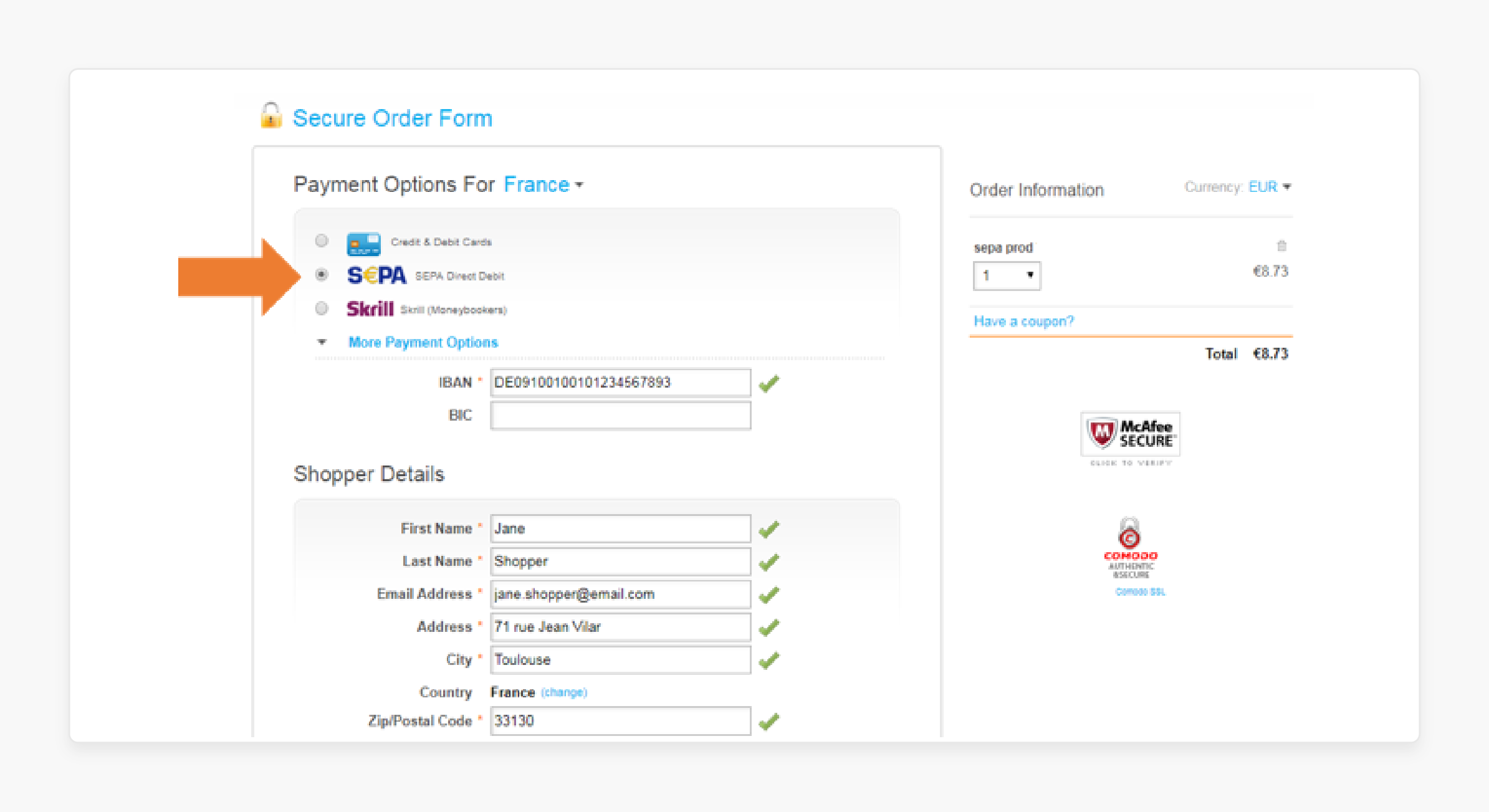
-
Once the SEPA payment method is enabled, customers can choose SEPA as a payment option. It can be selected during the checkout process.
-
Customers select SEPA as the payment method. It typically results in them being presented with bank transfer instructions (IBAN, BIC, etc.).
-
In some cases, the customer may be required to authorize a SEPA Direct Debit mandate. It allows the merchant to collect funds directly from the customer’s bank account.
3. Payment Authorization
-
SEPA Direct Debit authorizes payments when the customer provides their bank account details. The authorization allows the merchant to initiate a payment from the customer’s account.
-
Once the customer has authorized the payment, the payment gateway processes the SEPA transfer.
-
The funds are moved from the customer’s bank to the merchant’s account. It can take several business days, depending on the bank and the payment provider.
4. Order Status
-
After the payment is processed, the order status in Magento 2 may be updated. It reflects whether the payment was successful or if there were any issues.
-
If the SEPA transfer takes time to clear, the order might stay pending until the payment is confirmed.
-
Once the payment is successfully received, the order status can be updated to "Complete,". Merchants can then proceed with shipping the product.
5. Payment Confirmation
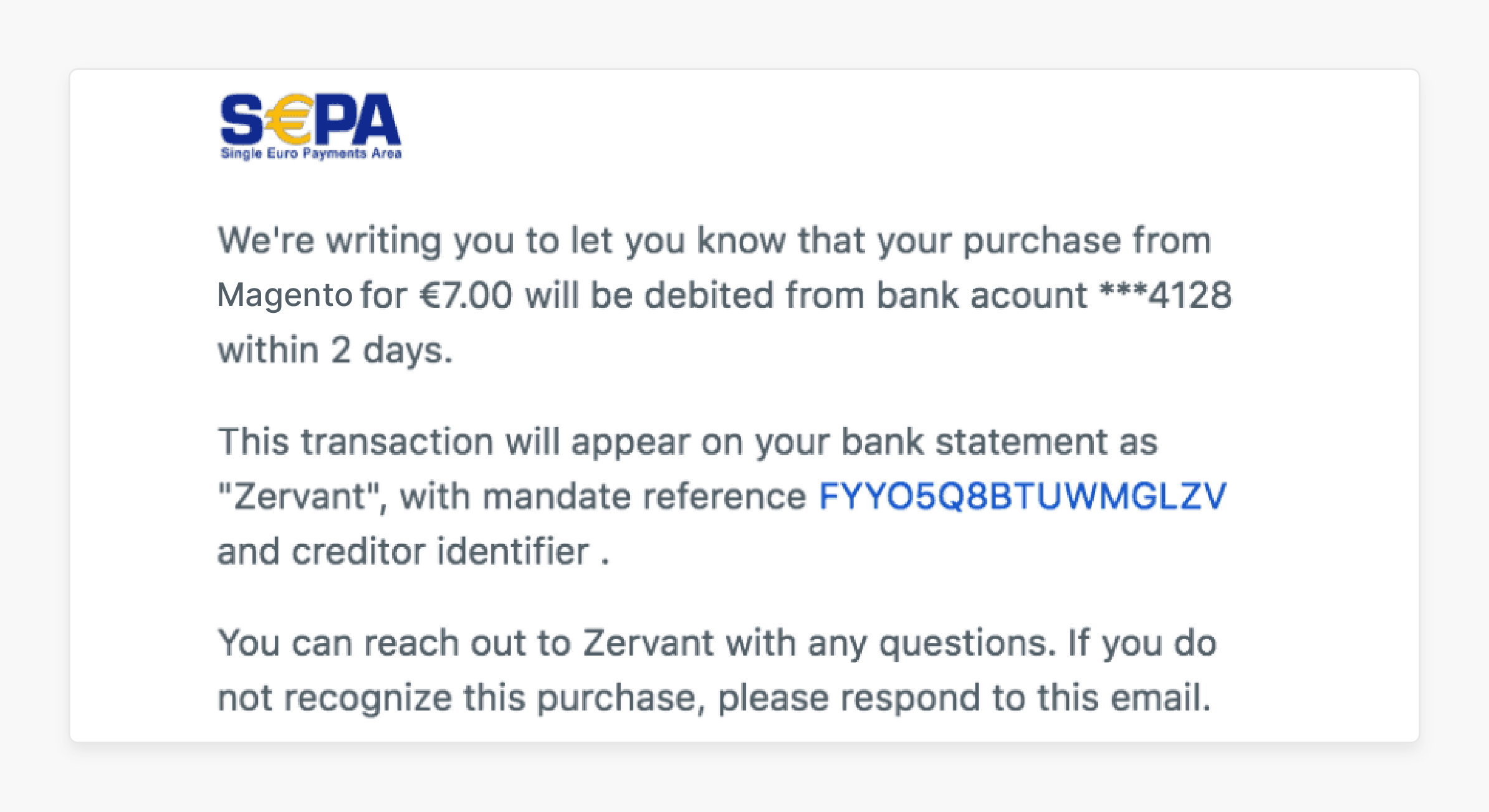
-
Once the payment is confirmed, the customer typically receives a payment confirmation email from the merchant.
-
The merchant also receives transaction details in their Magento admin panel. It helps track and manage payments.
Prerequisites for Enabling Sepa Payments in Magento 2
1. Magento 2 Store Setup
-
Ensure that your Magento 2 store is fully set up and ready for payment processing.
-
Your Magento store should be installed and running properly. You should have access to the admin panel.
-
Ensure that you are using an up-to-date version of Magento 2. Newer versions may offer better payment integration and security features.
-
Your store should have a valid SSL certificate installed. It ensures that all sensitive customer data, including payment details, is transmitted securely.
2. Payment Gateway Integration
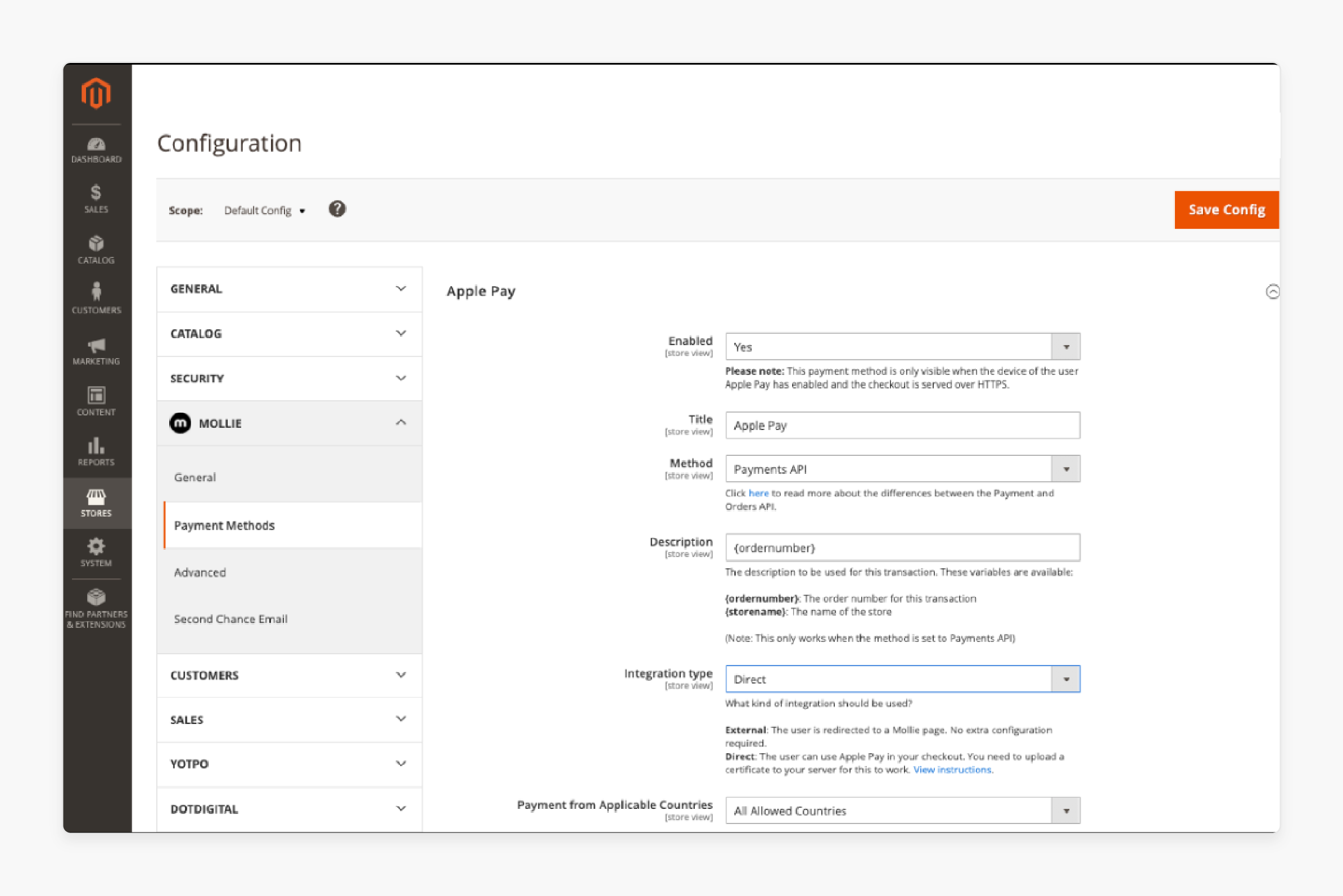
-
Magento 2 does not natively support SEPA payments. You need a compatible third-party payment gateway that supports SEPA transactions.
-
Some popular SEPA-supporting payment providers are:
1. Mollie
2. Payone
3. Adyen
-
Each of these services will provide the necessary tools and extensions to enable SEPA payment processing.
-
Choose a payment gateway that supports SEPA (Direct Debit or Bank Transfers). It should also be compatible with Magento.
-
Install the payment gateway extension. It can be done by uploading the extension to your Magento installation or using Composer to install it.
3. Merchant Bank Account with SEPA Support
-
You need a merchant bank account that supports SEPA transactions. It is necessary for processing payments and receiving transfers from customers' bank accounts.
-
Your bank must support SEPA Direct Debit or SEPA Credit Transfer. You will need to provide your bank's IBAN and BIC to the payment gateway for proper integration.
-
Customers must authorize payments by agreeing to a SEPA Direct Debit mandate. The mandate should be processed through your payment gateway during checkout.
4. Customer Location
-
SEPA payments are primarily available within the SEPA zone. These include EU countries and some additional non-EU countries.
-
Ensure that the countries from which you want to accept SEPA payments are included in the SEPA zone.
-
Check the list of supported countries for SEPA payments. These typically include:
1. EU countries
2. Plus Iceland
3. Norway
4. Switzerland
5. Magento Configuration for SEPA Payments
-
Once the payment gateway extension is installed, you need to configure it properly within Magento. It will enable SEPA to be a payment method.
-
In the Magento admin panel, navigate to the Stores > Configuration > Sales > Payment Methods section. Find the SEPA payment option provided by the extension and enable it.
-
Configure specific settings for SEPA payments, such as:
1. Transaction types
2. Additional instructions for customers
3. Other options based on the gateway's documentation
-
If you are using SEPA Direct Debit, configure the mandate setup. Customers can sign up for recurring payments or authorize a one-time payment.
6. Testing and Debugging
-
Before going live, test the SEPA payment method to ensure everything works as expected. Payment gateways usually offer a sandbox or test mode for this purpose.
-
Run test transactions to verify that the payment gateway integration works. You should also verify that payments are being processed correctly.
-
Ensure that your Magento store updates order statuses correctly when a SEPA payment is authorized or completed.
How to Troubleshoot Common Sepa Payment Issues in Magento?
1. SEPA Payment Gateway Not Displaying
The SEPA payment method does not appear during checkout.
Solution:
-
Ensure the SEPA payment method is properly configured in the Magento admin panel.
-
Ensure the payment method is enabled for the correct store view and customer group.
-
Verify that the store’s currency is set to EUR, as SEPA typically only works with the Euro.
-
Ensure that your SEPA payment gateway API keys or credentials are correctly entered. Your account should be active.
2. Payment Processing Errors
Customers see an error message or transaction fails during payment processing.
Solution:
-
Go to var/log and review the logs. It will help identify any specific error codes or issues from the payment gateway.
-
Ensure that the SEPA payment gateway is not experiencing downtime or service interruptions.
-
Double-check that the customer’s bank account details are correctly entered during checkout. These include IBAN and BIC.
-
Some banks may have restrictions on SEPA payments. Confirm with the customer’s bank whether the payment type is supported.
3. Payment Amount Mismatch
The payment amount shown during checkout doesn’t match the amount processed or debited from the customer’s account.
Solution:
-
Check whether taxes or additional fees are correctly configured in the Magento settings. Sometimes, taxes or shipping charges may not be reflected correctly during the SEPA payment process.
-
Ensure that the payment amount is formatted correctly according to the SEPA standards. These include decimal points and separators.
4. Failed Payment Confirmation
The payment gateway returns a failed payment status. The customer is still charged or receives a successful order confirmation.
Solution:
-
Ensure that the SEPA gateway is correctly integrated with Magento. Sometimes, a misconfiguration can cause the order status to be incorrect.
-
Ensure that the order status mapping in Magento is correctly set. Failed payments result in the appropriate status.
-
If the payment confirmation relies on cron jobs. Ensure that Magento’s cron jobs are running properly.
5. Incomplete or Missing SEPA Mandate
The SEPA mandate is either not created or not properly linked to the transaction.
Solution:
-
Make sure that the SEPA mandate is created during the first payment or as part of the payment gateway process. The mandate is an authorization for future payments and is required for recurring payments.
-
Review the SEPA payment gateway's documentation. It will ensure that the mandate process is being correctly handled.
-
Not all SEPA providers handle mandates in the same way. Ensure the provider you are using supports mandate management.
FAQs
1. How does SEPA payment integration work with Mollie for Magento 2?
Mollie payment offers smooth integration with SEPA payment methods like SEPA Direct Debit and SEPA Credit Transfer. Merchants can configure SEPA payments via the Magento admin panel. It offers customers a smooth checkout experience with support for multi-currency transactions.
2. Can Magento handle payments from digital wallets like Apple Pay and Google Pay?
Magento 2 payment integration supports a wide range of payment methods. These include Apple Pay and Google Pay. Configuring the Magento extension for digital wallets enables customers to pay securely via their preferred payment solution.
3. How does SEPA integration help businesses targeting international customers?
SEPA payment methods enable Magento stores to accept direct debit payments and credit transfers. It supports multi-currency and makes it ideal for businesses expanding internationally. Magento payment gateways like Mollie allow for smooth transactions with global payment support.
4. What are the benefits of using a direct debit SEPA extension in Magento for subscription management?
The direct debit SEPA extension offers automated recurring payments for services like subscriptions. Merchants can handle subscription management securely and efficiently. It ensures payments are processed directly from the customer's bank account.
5. Can I integrate Sofort and Bancontact payment methods into my Magento store?
You can integrate them as payment methods using a Magento payment gateway extension. Businesses can offer customers in Europe a variety of preferred payment options. It is by leveraging PHP and configuring the payment service for these methods.
Summary
Magento 2 SEPA allows merchants to accept payments through direct bank transfers and direct debits in euros. The article explores the features of the Magento 2 payment, including:
-
SEPA Credit Transfer allows direct bank-to-bank payments across SEPA countries.
-
SEPA Direct Debit facilitates automated recurring payments with customer authorization.
-
Multi-currency support enables international customers to pay in euros.
-
European regulations, including PSD2 secure SEPA payments.
Boost your store's payment capabilities with SEPA integration on managed Magento hosting.









