
Magento 2 Security Extension: Benefits and Security Checklist
Concerned about customer data breaches and brute force attacks? Magento 2 security extension safeguards sensitive customer information and prevents unauthorized access.
In this article, we will explore the benefits of security extensions and the checklist.
Key Takeaways
-
Magento 2 Security Extensions protect your store from online threats.
-
Automatic backups and real-time monitoring keep your store secure.
-
Protect your store against brute force attacks with login limits and CAPTCHA.
-
A security checklist is important for regular maintenance and compliance.
-
How Do Magento 2 Security Extensions Protect Against Brute Force Attacks?
-
How Do Magento 2 Security Extensions Handle IP Blocking and Whitelisting?
-
What Role Does a Security Checklist Play in Magento 2 Security Extensions?
What are Magento 2 Security Extensions?
Magento 2 security extensions are tools designed to enhance the Magento website's security by protecting it from various online threats.
The security module ensures your store remains secure from:
-
Hacking attempts
-
Data breaches
-
Vulnerabilities
Magento 2 security extension includes real-time security monitoring and automatic backups. These help safeguard sensitive customers.
Magento store owners can manage security risks and maintain compliance with regulations. It also helps build customer trust by ensuring a safe online shopping experience.
Magento 2 Security Extensions Features
1. Brute Force Protection
-
Brute force attacks occur when attackers attempt to gain access to your site. It is by trying various combinations of usernames and passwords.
-
Security extensions offer brute force protection by detecting repeated failed login attempts. They then block the offending IP address or user after a certain number of tries.
-
It reduces the risk of an attacker successfully guessing login credentials and gaining unauthorized access to your store's backend.
2. Firewall Protection
-
A firewall acts as a gatekeeper for your Magento 2 store. It is by monitoring incoming and outgoing traffic.
-
It filters requests to block malicious traffic. It also prevents hackers from executing common web-based attacks. These include SQL injections or cross-site scripting (XSS).
-
A firewall helps safeguard your store by analyzing patterns in traffic and identifying potentially harmful actions.
3. Database and File Scans
-
Security extensions often come with features that regularly scan your website’s files and database for:
1. Vulnerabilities
2. Malware
3. Unauthorized modifications
-
These scans help identify and remove malicious code or backdoors installed by attackers.
-
The ability to detect potential threats early ensures that security gaps are closed before they can be exploited.
4. Admin Activity Monitoring
-
The feature logs all actions performed by administrators within the Magento admin panel.
-
It provides a detailed audit trail that tracks changes made to:
1. Settings
2. Products
3. Customer data
-
Monitoring admin activity helps quickly spot unusual or suspicious behavior. These include unauthorized changes or potential insider threats.
-
It ensures greater transparency and helps in resolving security incidents more efficiently.
5. Captcha Implementation
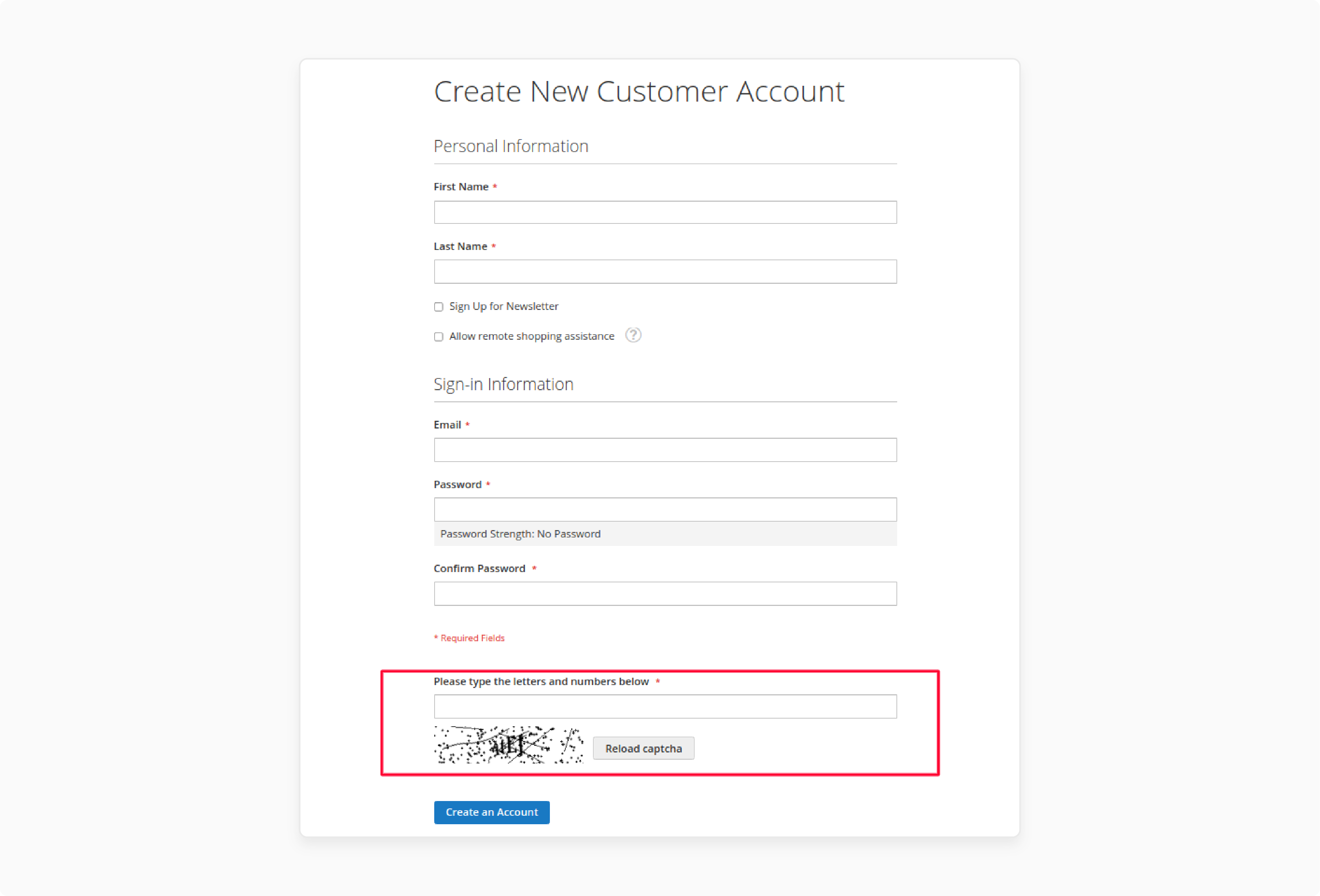
-
CAPTCHA is a security feature used to differentiate between humans and bots.
-
Magento 2 security extensions implement captchas on:
1. Login
2. Registration
-
It prevents automated bots from attempting to access your site.
-
The feature helps reduce fraudulent transactions and potential brute-force login attempts.
-
It is by adding a verification step that bots cannot easily bypass.
Benefits of Magento 2 Security Extensions
1. Enhanced Protection Against Cyber Threats
-
According to a report by Cybersecurity Ventures, cybercrime damages are expected to cost the world $10.5 trillion annually by 2025.
-
Magento stores are vulnerable to SQL injections and cross-site scripting (XSS).
-
Features like firewalls and IP blocking can reduce these security issues by as much as 30-40%.
-
It offers real-time monitoring and proactive threat detection to mitigate potential breaches.
2. Secure Customer Data
-
Data breaches not only damage brand reputation. They also lead to heavy financial losses.
-
Magento 2 security extensions encrypt sensitive customer data and store them. These include:
1. Credit card details
2. Login credentials
3. Personal information
-
It reduces the risk of data breaches. It also ensures compliance with data protection regulations, such as GDPR.
-
These extensions help maintain your store’s credibility. They also build trust among your customers.
3. Two-Factor Authentication (2FA)
-
Two-factor authentication adds an extra layer of security to your store’s admin panel.
-
It uses a second authentication method (such as a mobile app or SMS code) besides their password.
-
It prevents unauthorized access to the backend. Even if the login credentials are compromised.
-
The extension also provides greater control over who accesses your Magento website.
-
As reported by Verizon’s 2023 Data Breach Investigations Report, 61% of data breaches involve stolen credentials.
4. Automatic Backups and Recovery
-
Security extensions often come with automatic backup features. These allow you to create regular backups of your store’s data.
-
The feature helps in case of a:
1. Security breach
2. System failure
3. Accidental data loss
-
It also helps you restore your site to a previous state. It minimizes downtime and ensures the continuity of your business operations.
-
Having a solid recovery plan helps prevent extended outages. These could negatively impact your sales and customer experience.
5. Compliance with Security Standards
-
The extension helps you stay compliant with industry security standards like PCI-DSS.
-
PCI DSS compliance is mandatory for businesses handling credit card transactions. It ensures that all sensitive data is processed and stored securely.
-
A survey by Verizon’s Payment Security Report showed that only 27.9% of global organizations were compliant with PCI-DSS standards.
-
These extensions ensure that your Magento store follows security best practices. They help safeguard payment information.
-
It also minimizes the risk of fines for non-compliance. It helps maintain customer confidence in your platform.
How Do Magento 2 Security Extensions Protect Against Brute Force Attacks?
1. Login Attempt Limiting
-
You can set the largest number of failed login attempts. It is done before temporarily locking the account or blocking the IP address.
-
It reduces the likelihood of a brute-force attack succeeding.
-
It also prevents attackers from trying an unlimited number of combinations.
2. CAPTCHA Integration
-
Many Magento 2 security extensions include CAPTCHA functionality.
-
Users need to complete a CAPTCHA challenge. It is after a certain number of failed login attempts.
-
It makes it difficult for bots or scripts to continue their brute-force attack. They are unable to solve CAPTCHA challenges.
3. Real-Time Monitoring and Alerts
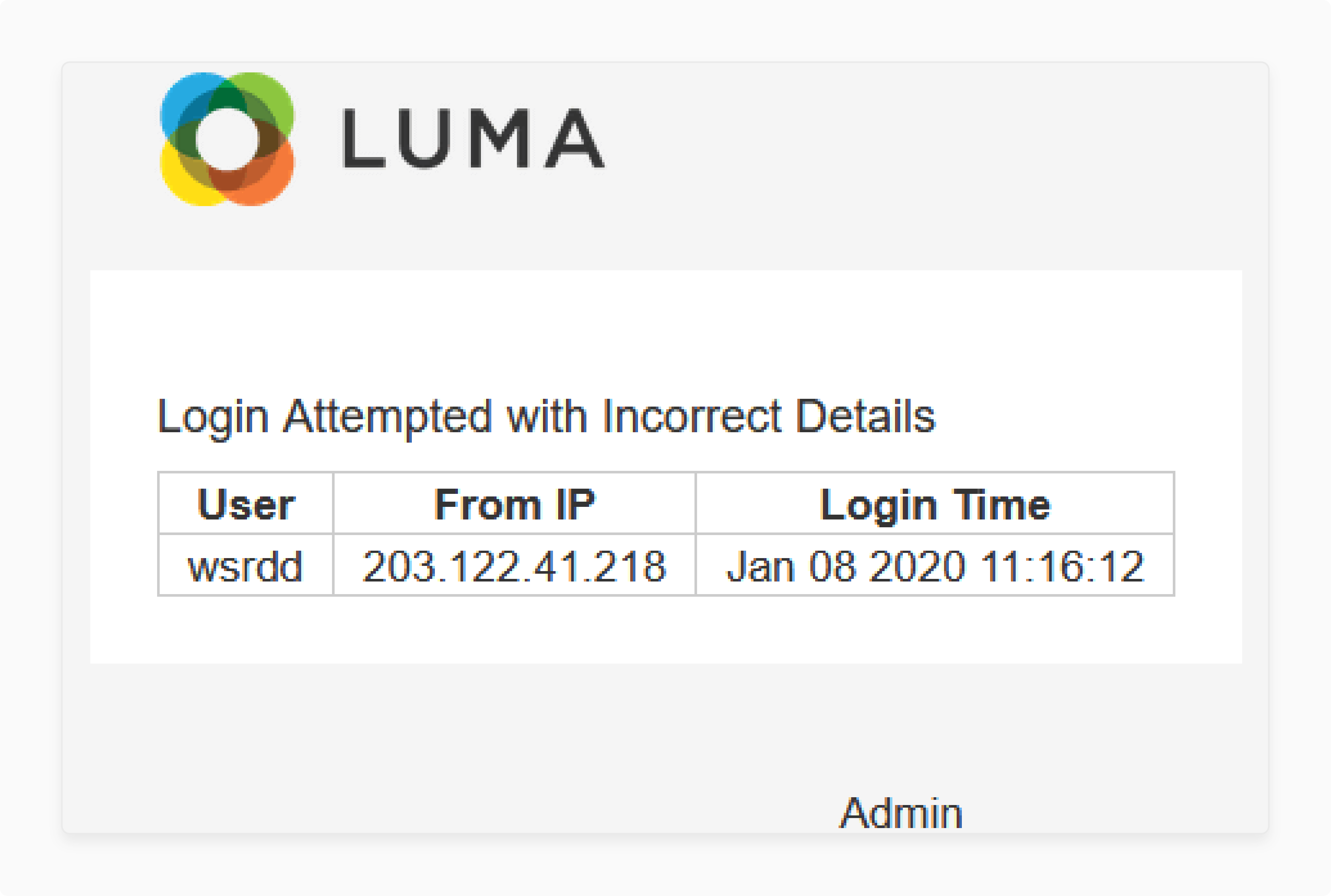
-
Security extensions offer real-time monitoring and alerts for suspicious login activities.
-
If an unusually high number of failed login attempts are detected. The extension can notify the Magento 2 admin user immediately.
-
The proactive approach helps you take swift action. These include blocking the hacker or implementing further security measures.
4. Login Access Restrictions
-
Some security extensions allow you to restrict access to the Magento admin panel. It is based on:
1. IP address
2. Time of day
3. Geographic location
-
For example, you can configure your store so that only specific IP addresses or locations can attempt to log in. It makes it much harder for brute force attackers even to reach the login page.
How Do Magento 2 Security Extensions Handle IP Blocking and Whitelisting?

1. IP Blocking
IP blocking allows you to block specific IP addresses or IP ranges from accessing your store. It is instrumental in preventing malicious traffic from known attackers or suspicious regions. Security extensions automate and simplify this process by offering the following functionalities:
-
Security extensions can automatically block IP addresses. It is done after a certain number of failed login attempts. It protects your store from brute-force attacks.
-
Store admins can manually block individual IP addresses or entire IP ranges based on identified threats.
-
Many Magento 2 security extensions include a list of known malicious IP addresses and can block them automatically. It helps prevent common threats from reaching your website. It reduces the risk of attacks like DDoS or SQL injection.
-
Security extensions often include real-time monitoring and immediate IP blocking. It is based on suspicious activity. The unusual behavior includes repeated login failures or trying to exploit vulnerabilities. It ensures quick reaction to potential threats.
2. IP Whitelisting
IP whitelisting allows you to permit access only from trusted IP addresses. It is useful for sensitive areas like the Magento admin panel. It provides an extra layer of security.
-
You can configure the security extension to only allow access to the admin panel from whitelisted IP addresses. It ensures that even if an attacker knows the admin login credentials, they cannot access it.
-
Magento 2 security extension allows you to specify individual or multiple IP addresses for different users or user roles. You may restrict access to high-level administrative features only from specific IPs.
-
In cases where you need temporary access from an unfamiliar IP. Some extensions allow you to whitelist IPs temporarily. It helps you securely access the store while keeping the store's security intact once the temporary period expires.
-
Many security extensions allow you to install both IP blocking and whitelisting simultaneously. You can block all IPs except for a few trusted ones. It ensures that only authorized personnel have access while preventing all external threats.
What Role Does a Security Checklist Play in Magento 2 Security Extensions?
1. Ensures Comprehensive Security Coverage
A security checklist outlines all the essential security tasks that need to be completed to protect your Magento 2 store. These include:
-
Setting up firewalls and ensuring they are active.
-
Enabling two-factor authentication (2FA) for admin accounts.
-
Configuring automatic backups and verifying their functionality.
-
Implementing IP blocking and whitelisting.
-
Ensuring that malware detection and real-time monitoring are enabled.
It helps store owners ensure that no essential security features are overlooked during setup or updates.
2. Guides Best Practices for Security Configuration
The list of security checks serves as a guide for best practices in securing a Magento store. It offers step-by-step instructions for configuring essential features such as:
-
Changing the default admin URL to a custom one to prevent unauthorized access.
-
Disabling guest checkout and enabling strong password policies for user accounts.
-
Configuring CAPTCHA on login pages to reduce the risk of automated attacks.
-
Encrypting data stored on your servers. It protects sensitive information like customer details and payment data.
These guidelines ensure that the security extension is used to its full potential. It also protects your store from common vulnerabilities.
3. Helps Track Regular Maintenance Tasks
Security extensions need periodic checks and updates to remain effective. It helps store owners complete regular maintenance tasks, such as:
-
Ensuring that the latest Magento version security patches and updates are applied regularly.
-
Periodically reviewing:
1. User roles
2. Permissions
3. Admin Access
-
It helps ensure that no unauthorized users have access.
-
Checking logs for suspicious activities and configuring alerts for real-time threat detection.
These maintenance tasks help identify and respond to new threats.
4. Audits and Compliance
A security checklist helps ensure your Magento 2 store complies with industry regulations like PCI-DSS and GDPR. The checklist may include tasks such as:
- Ensuring that the store’s payment processing meets PCI-DSS compliance standards.
- Implementing data encryption and managing customer consent as per GDPR requirements.
- Verifying that data breach response procedures are in place.
It ensures that your store is not only secure but also compliant with legal and regulatory standards.
5. Mitigates Security Risks by Identifying Vulnerabilities
Security checklists help identify potential vulnerabilities that need attention. These include:
-
Detect unused admin accounts or weak passwords.
-
Identify unpatched security holes in third-party extensions.
-
Pinpoint outdated software versions or configurations that could pose a risk.
Addressing these vulnerabilities reduces the risk of cyber-attacks and data breaches.
6. Provides a Step-by-Step Approach for Incident Response
A well-structured security checklist includes an incident response plan. The plan guides store owners through the steps to take in the event of a security breach, such as:
-
Isolating affected systems.
-
Restoring from backups.
-
Notifying customers and relevant authorities.
-
Investigating the root cause and fixing the vulnerability.
Having a clear, documented procedure helps cut downtime and data loss. It also ensures a smooth recovery.
FAQs
1. What is Magento 2 Security Suite?
Magento 2 Security Suite is a comprehensive set of security tools designed to protect your Magento store from online threats. It includes features like firewall protection, two-factor authentication, and IP blocking. Using this suite helps secure your store and ensures customer data protection.
2. How does the Magento Security Extension protect my store?
The Security Extension provides advanced security features. These include real-time threat detection, warning email alerts, and login monitoring. The extension gives store owners better control over admin access. It also helps prevent unauthorized logins.
3. Why is a security audit important when using Magento?
A security audit helps identify vulnerabilities in your Magento store. It ensures you are using the latest version of Magento with all security patches applied. Regular audits help prevent breaches and ensure compliance with industry standards.
4. Is Magento Commerce compatible with security extensions?
Magento Commerce is compatible with most security extensions. These extensions provide added layers of protection. It ensures that your Magento 2 Security Suite integrates for optimal store security.
Summary
Magento 2 security extensions ensure the protection of sensitive data and maintain compliance. The article explores the benefits of these extensions, including:
-
Protect against common security threats through firewalls and proactive threat detection.
-
Secure customer data with encryption to prevent breaches.
-
Automatic backups for quick recovery from security incidents or system failures.
-
Compliance with regulations like PCI-DSS and GDPR for safe transactions.
Secure your online store and protect customer data with Magento 2 security extensions. Upgrade to managed Magento hosting today for enhanced security and compliance.









