
How to Set Up Magento 2 Secure FTP Access?
Want to use SSH keys for added security in Magento 2 file management? Magento 2 secure FTP access protects your store’s sensitive data from unauthorized access.
In this tutorial, we will explore the types and configuration steps of Magento 2 secure FTP access.
Key Takeaways
-
Several features can make Secure FTP essential for Magento 2.
-
Follow the step-by-step guide to set up Secure FTP access.
-
Secure FTP ensures compliance with eCommerce standards.
-
Protect your Magento 2 store from potential cyber threats.
-
Secure FTP supports backups and data recovery.
What is Magento 2 Secure FTP Access?
Magento 2 Secure FTP Access is a secure method for transferring files between your local computer and the server hosting your Magento 2 store.
Secure FTP uses encryption protocols to protect sensitive data during transfer. It ensures the security of:
-
Login credentials
-
Customer data
-
Store files
Secure FTP access helps manage files and perform troubleshooting to prevent unauthorized access. The access needs FTP client software and credentials provided by your hosting provider. It enhances store security and compliance with eCommerce data protection standards.
2 Types of Secure FTP
1. SFTP (SSH File Transfer Protocol)
SFTP is a secure file transfer method that uses the SSH (Secure Shell) protocol. It provides a powerful, encrypted channel for transferring files and managing remote servers.
Key Features:
-
Encrypts data and commands during file transfers to prevent unauthorized access.
-
Supports multiple authentication methods, including:
1. Passwords
2. SSH keys
3. Combination of both
-
Operates through a single port (default port 22), simplifying firewall configurations.
-
Prevents data interception and ensures secure file management.
-
Allows users to perform file operations like copy, move, delete, or edit securely over a remote connection.
Benefits:
-
It helps manage files on remote servers and update website files securely.
-
It helps handle sensitive data transfers for eCommerce platforms like Magento 2.
2. FTPS (File Transfer Protocol Secure)
FTPS enhances the traditional FTP (File Transfer Protocol). It is done by integrating SSL/TLS encryption for secure communication.
Key Features:
-
Encrypts both control and data channels, protecting login credentials and files.
-
Always secure and requires SSL/TLS from the start of the connection. Starts as plain FTP but can switch to a secure connection if requested.
-
Compatible with many existing FTP servers and clients, making it easy to adopt.
-
Supports username/password authentication and optional client-side certificates for added security.
Benefits:
-
It transfers files for organizations requiring compliance with strict security standards like PCI DSS for eCommerce.
-
It helps handle sensitive data like backups or configurations for Magento 2 stores. You can easily maintain compatibility with legacy FTP systems.
Features of Magento 2 Secure FTP
1. Data Encryption
-
Secure FTP uses encryption protocols such as SFTP or FTPS to protect data in transit.
-
It helps prevent unauthorized interception or modification of sensitive data, such as:
1. Login credentials
2. Database backups
3. Store files
-
Encryption ensures that even if data is intercepted, it remains unreadable to attackers.
2. User Authentication
-
Access to the server through Secure FTP requires powerful authentication methods. These include:
1. Basic credential-based access through username and password.
2. SSH keys provide an extra layer of security through cryptographic key-based authentication.
3. Client-side certificates can be used to validate user identities.
-
It ensures that only authorized users can connect to and manage server files.
3. Secure File Management
-
Secure FTP enables users to perform all necessary file operations, such as:
1. Uploading new files, themes, or extensions to Magento 2.
2. Downloading to retrieve backups or store configurations.
3. Editing the files directly on the server.
4. Deleting outdated or redundant files.
-
It simplifies secure file handling for tasks like updates or daily maintenance.
4. Compliance with Security Standards
-
Secure FTP supports compliance with industry regulations like:
1. PCI DSS helps handle payment data for eCommerce platforms.
2. GDPR protects customer information and ensures data privacy.
-
Regulatory compliance helps build customer trust and avoid penalties.
5. Protection Against Attacks
-
Secure FTP minimizes security threats through advanced features:
1. Eavesdropping prevention ensures attackers cannot intercept readable data.
2. Man-in-the-middle attack protection establishes trust between the client and server. It helps prevent interception.
3. Unauthorized file access prevention helps block unauthorized users. It safeguards against hackers accessing files or credentials.
-
It also supports SSH keys, passwords, or certificates to verify user identity.
-
eCommerce platforms are common targets for cyberattacks. Secure FTP minimizes vulnerabilities and strengthens the security of your Magento 2 store.
6. Compatibility with Hosting Providers
-
Most Magento 2 hosting providers support secure FTP. It is easy to set up and integrate.
-
Hosting providers often allow both SFTP and FTPS for broad protocol support. It helps accommodate user preferences.
-
It ensures smooth compatibility and minimal setup effort for Magento 2 users.
7. Logging and Monitoring
-
Secure FTP tracks all file transfer activities, including:
1. Logs of who accessed which files and when.
2. Details about file modifications and changes.
3. Tracks unauthorized access attempts for security reviews.
-
Logs provide transparency and help in auditing or troubleshooting.
8. Firewall-Friendly
-
Protocols like SFTP simplify server configurations:
-
SFTP uses single-port usage, port 22, for all communications. It reduces complexity in firewall setups.
-
Allows explicit or implicit FTPS port configuration for added flexibility.
-
It simplifies the setup process in environments with strict firewall policies.
9. Backup and Restore Support
-
Secure FTP helps create and manage backups. It supports scheduled or scripted automated transfers for backups.
-
Ensures backup files are safely retrieved without risks of corruption or interception.
-
It protects Magento 2 data and ensures business continuity in case of errors or server issues.
2 Steps to Set Up Secure FTP Access for Magento 2
Step 1: Assign an SSH Key to Your Store
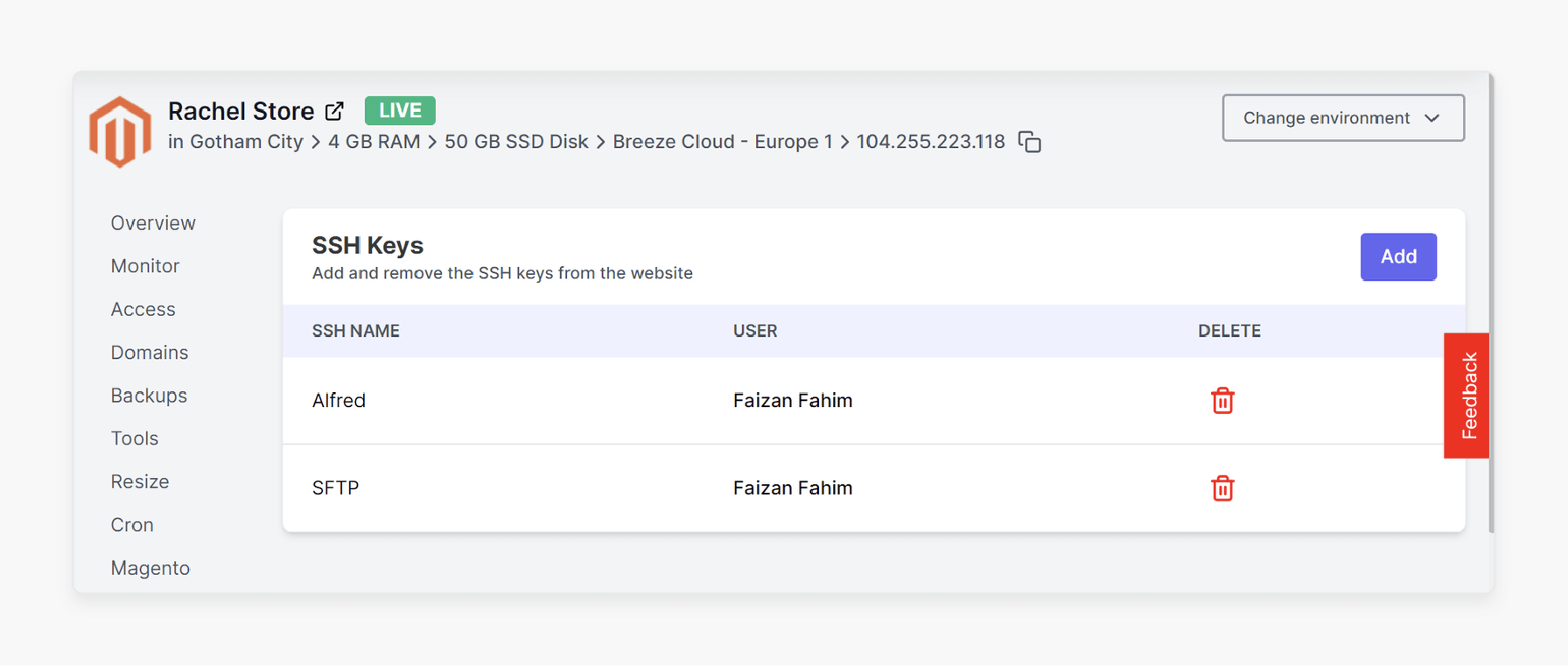
-
Log in to your store’s dashboard and navigate to the SSH key page.
-
Review the list of SSH Keys linked to your store.
-
Add a new SSH key if needed, or proceed with an existing one.
Step 2: Configure the SFTP Client
-
Open an FTP solution.
-
Go to the File menu and select Site Manager.
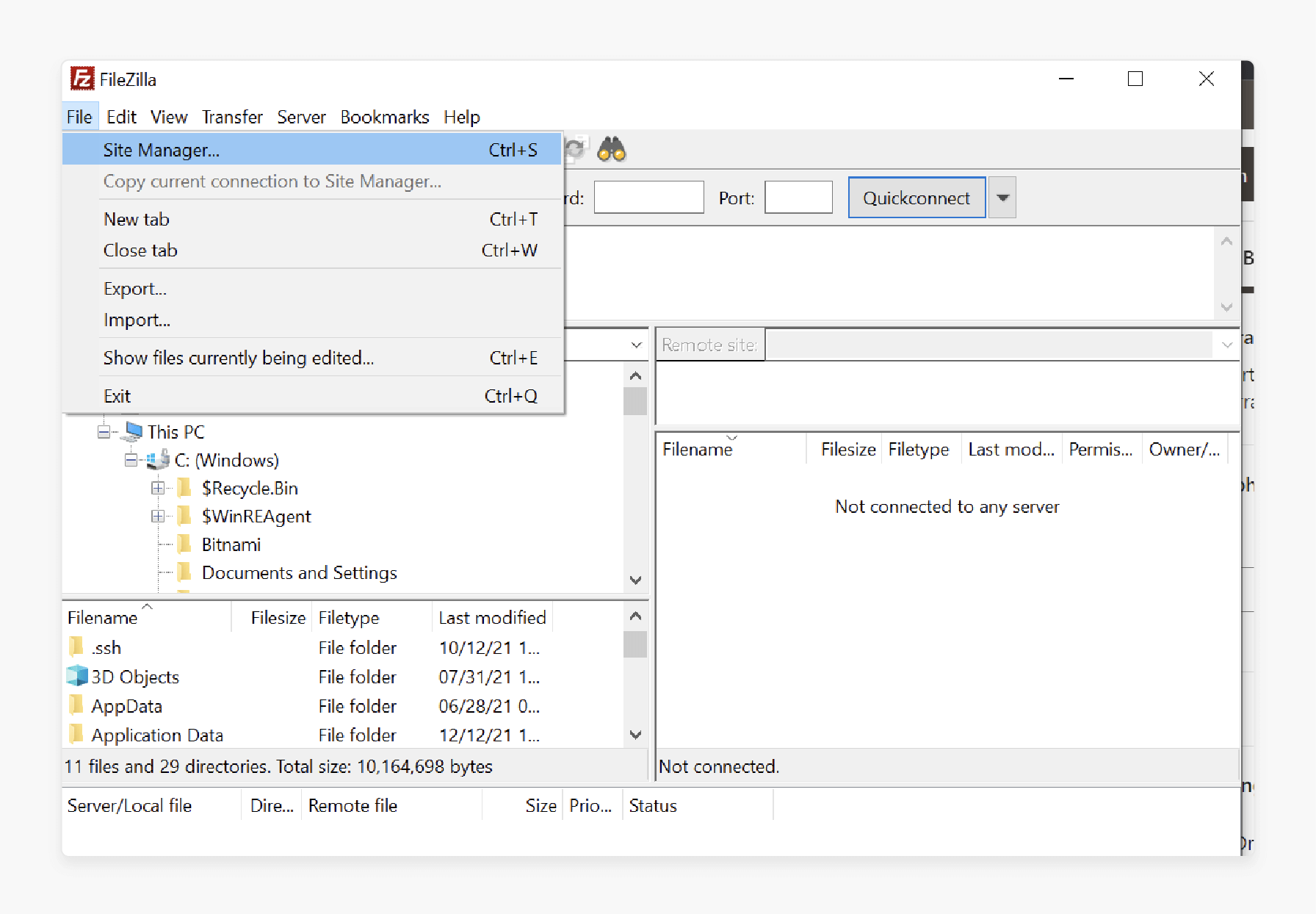
- Create a New Site.
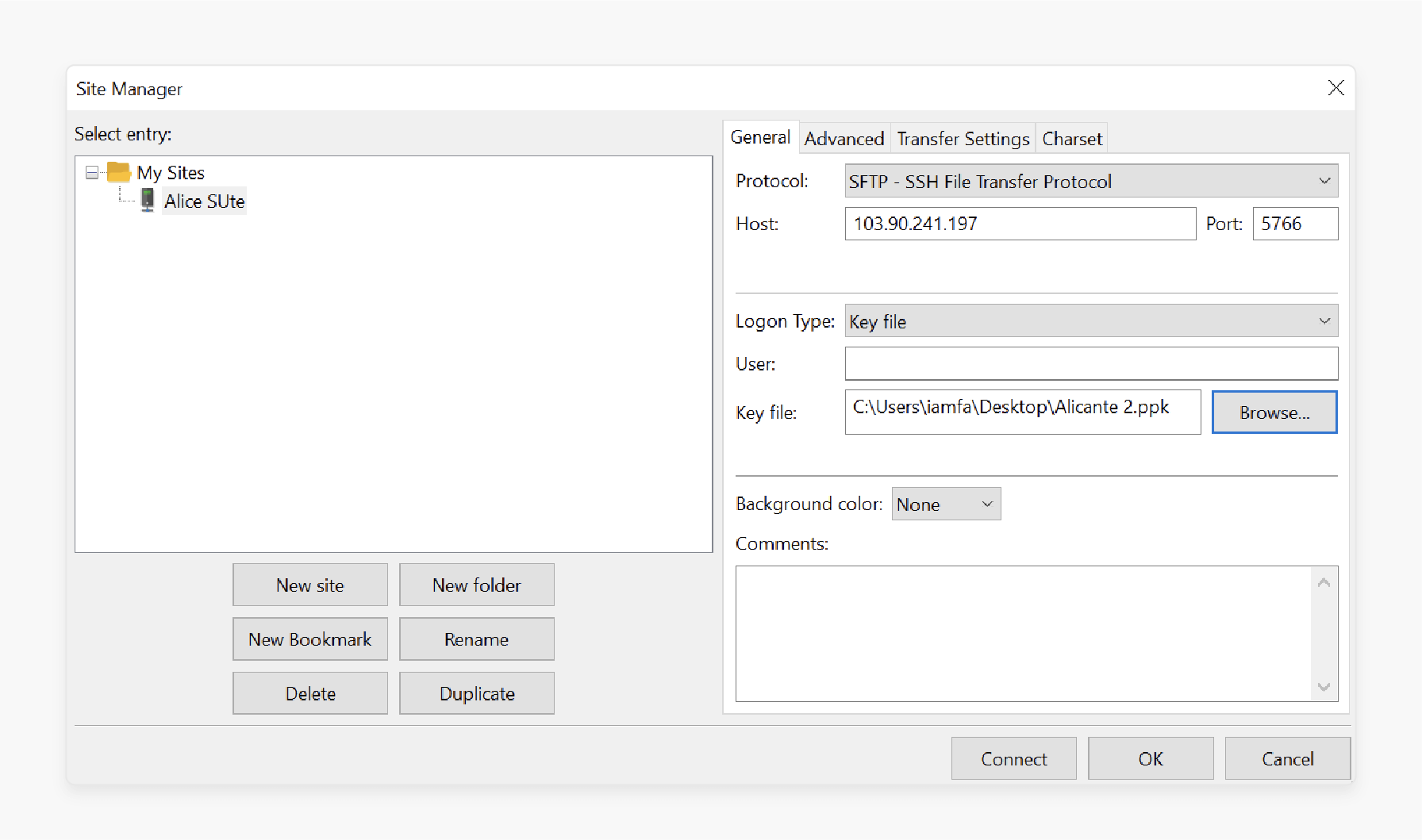
- Configure the following settings under the General tab:
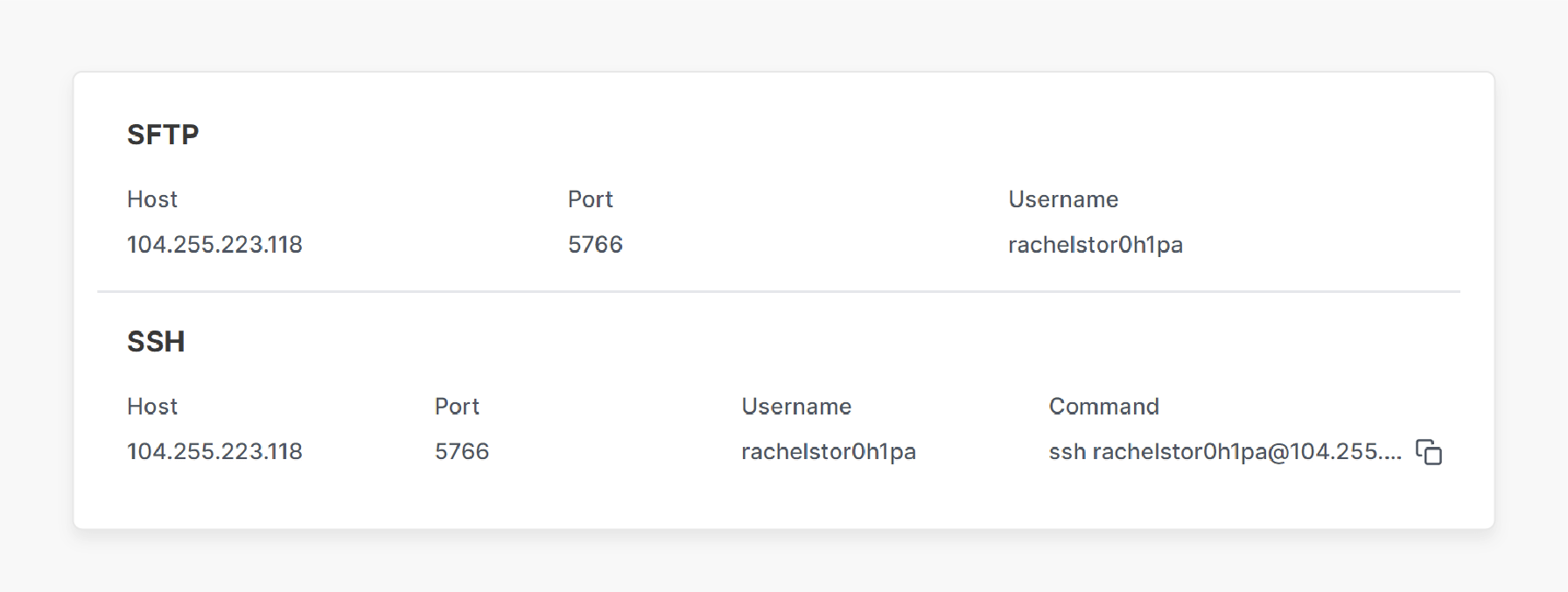
a. Protocol: Choose SFTP – SSH File Transfer Protocol.
b. Logon Type: Select Key File.
- Refer to your store’s Access Page for details like:
a. Host
b. Port
c. Username
- In the Key File field:
a. Click on the Browse button and select the key file on your computer. It will insert the location of the Key File into the client.
b. If using Windows, convert the key file from PPK to PEM format if needed.
What Permissions Are Required for Magento 2 Secure FTP Access?
1. User-Specific Permissions
-
You should create an SFTP account for each user needing access. Avoid sharing accounts or credentials. It helps maintain accountability and limit unauthorized access.
-
Assign each account the minimum level of access required for their tasks.
2. Root Directory Access
-
Grant SFTP access only to the Magento installation directory. It is commonly located at /var/www/html or /public_html.
-
Avoid granting root-level access to the entire server. It exposes critical system files to potential risk.
-
If specific access is required for subdirectories, configure access explicitly for those directories.
3. File and Folder Permissions
-
Set file permissions to 644. It ensures the file owner has read and write permissions. Other users have read-only permissions.
-
Set folder permissions to 755. It ensures the owner has read, write, and execute permissions. Group and others have read and execute permissions only.
-
These permissions prevent unauthorized modifications. It allows the Magento application to function correctly.
4. Restricted Command Execution
-
Restrict the SFTP user from performing SFTP-related tasks only. It minimizes the risk of executing harmful commands on the server.
-
Configure the server to use chroot for SFTP users to restrict their access to specific directories.
-
Disable shell access for SFTP accounts if command-line access is not necessary.
5. Ownership Settings
-
You should ensure that the web server user owns all files and folders.
-
Avoid mismatched ownership, as this can cause permission conflicts during Magento operations. These include updates or caching.
6. Customizable Permissions for Teams
-
In multi-user environments, customize permissions based on roles:
1. Developers have full access to files and folders, including write permissions.
2. Content managers have limited access to the pub and media folders. It is used to upload images and assets.
3. Support staff have read-only access for troubleshooting without the ability to modify files.
-
Segmenting permissions reduces the risk of accidental or malicious changes.
Best Practices for Secure FTP Access
1. Use Strong Authentication Methods
-
Use SSH keys instead of passwords for enhanced security. If using passwords, ensure they are complex, unique, and regularly updated.
-
You should also enable 2FA for an additional security layer. Strong authentication reduces the risk of unauthorized access to sensitive files.
2. Enforce Encryption
-
Always use secure protocols like SFTP (via SSH) or FTPS (via SSL/TLS) to encrypt data.
-
Ensure that standard FTP, which transmits data in plain text, is turned off. Encryption protects data from interception during file transfers.
3. Restrict Access
-
IP Whitelisting allows access only from specific, trusted IP addresses.
-
User permissions grant the least amount of access required for each user. It follows the principle of least privilege.
-
Ensure that anonymous logins are disabled. Limiting access reduces exposure to potential threats.
4. Secure the Server
-
Use firewall configuration to allow only necessary ports like port 22 for SFTP.
-
Keep server software, FTP clients, and operating systems regularly updated with the latest security patches.
-
Disable unused services and features, such as server file browsing. A secure server minimizes vulnerabilities.
5. Monitor and Audit Activity
-
Enable logging to track file transfer activity, including successful and failed login attempts.
-
Review logs regularly to look for unusual activity. These include repeated failed logins or large data transfers.
-
Configure alerts for suspicious actions like unauthorized access attempts. Monitoring helps detect and respond to potential threats early.
6. Protect Credentials
-
You should avoid saving credentials in plain text; use secure credential storage tools.
-
Do not share login details via unsecured methods like email. Ensure that credentials are only transmitted over encrypted channels.
-
Protecting credentials prevents unauthorized access to your server.
7. Automate and Schedule Backups
-
Use scripts or FTP client features to schedule secure backups. Regularly check the integrity of backup files.
-
Keep backup files in encrypted locations. Secure backups protect Magento 2 data and help in recovery during disasters.
8. Limit Data Exposure
-
Provide temporary credentials for third-party developers or collaborators. It will help revoke access when tasks are complete.
-
Avoid transferring sensitive files unnecessarily and delete outdated files from the server.
-
It reduces data exposure opportunities for data breaches.
9. Optimize FTP Client Settings
-
Configure timeouts to log users out after inactivity. Use FTP client features to verify file integrity during transfers.
-
Restrict the number of concurrent connections to prevent misuse. Proper settings ensure a secure and stable file transfer process.
10. Educate and Train Users
-
Train users on secure FTP practices, including the importance of encryption and strong passwords.
-
Educate users on how to identify and avoid phishing attempts that seek to steal credentials.
-
Informed users are less likely to make errors that compromise security.
FAQs
1. Why is SFTP recommended over FTP in Magento 2?
SFTP encrypts data during transfer, preventing unauthorized interception. Unlike FTP, it protects sensitive files and credentials. It is essential for Magento store security.
2. What permissions are needed for SFTP in Magento 2?
Ensure the SFTP user has appropriate permissions to access the Magento root directory. Overly restrictive or lenient permissions can disrupt functionality or compromise security.
3. How do I connect to Magento 2 via SFTP?
Use an SFTP client like FileZilla or WinSCP. Enter the hostname, username, and password or private key. It helps establish a secure connection to the Magento server.
4. Can multiple users access Magento 2 via SFTP?
Multiple SFTP accounts can be created for different users. Each account should have limited permissions to ensure security and prevent unauthorized changes.
Summary
Magento 2 secure FTP access provides a safe way to transfer files between your computer and the Magento 2 store server. The tutorial explores the key features of the access, including:
-
Data encryption protects login credentials and stores files from interception.
-
User authentication uses SSH keys or certificates for secure access.
-
Secure file management enables safe file uploads and backups.
-
Compliance and monitoring meet PCI DSS and track activity logs.
Enhance your store's security with Magento 2 secure FTP access. Pair it with managed Magento hosting for enhanced file protection and performance.









