
Magento 2 Search Extensions: Boost User Experience
Magento 2 search: curious about optimizing your online store for effortless browsing? Dive into this article to discover the top search extensions, configurations, and performance optimization tips to enhance your eCommerce site, driving customer satisfaction and boosting sales.
Key Takeaways
- Top Magento 2 search extensions to enhance your online store
- Essential configurations for a seamless shopping experience.
- Performance optimization tips for faster, more accurate search results.
- How to increase sales and customer satisfaction with improved search functionality.
List of Top Magento 2 Search Extensions
-
Elasticsearch
-
Amasty Elastic Search
-
Mirasvit Sphinx Search Ultimate
-
Wyomind Elasticsearch
-
Mageworx Search Suite
-
Aheadworks Advanced Search
Setting Up Magento 2 Search Functions
To improve your Magento 2 store search, it's essential to set up the following:
- Maximum query length
- Enable search suggestions
- Search result
- Catalog search section
Maximum Query Length
The maximum query length setting lets you choose the most characters allowed in a search query. It matters because it affects how relevant search results are and how well your website works. To set up the maximum query length:
- Go to Stores > Configuration > Catalog > Catalog Search.
- Set the Maximum Query Length value to what you want (e.g., 128 characters).
- Save the settings.
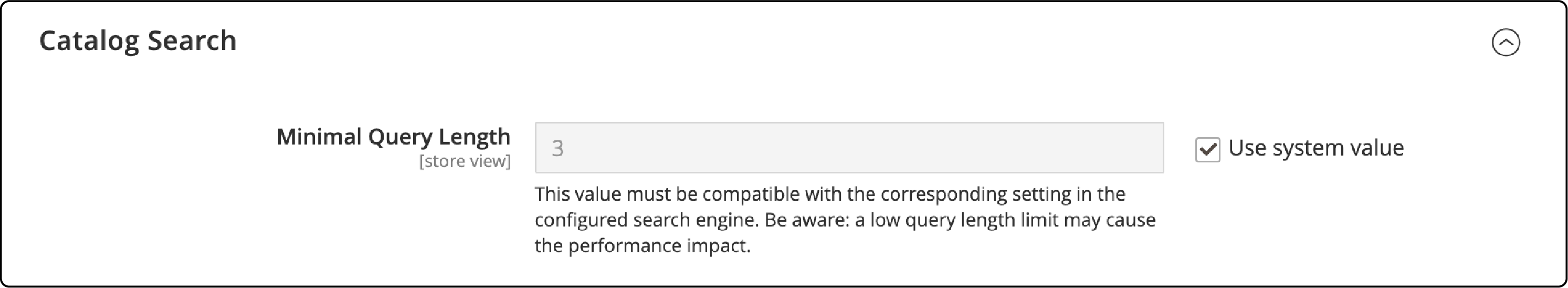
Enable Search Suggestions
Search suggestions can improve the user experience by giving helpful suggestions while users type their queries. To turn on search suggestions in Magento 2:
- Go to Stores > Configuration > Catalog > Catalog > Catalog Search.
- Set the Enable Search Suggestions to "Yes."
- Set up different settings, like Search Suggestions Count (how many suggestions are shown).
- Save the settings.

Search Result
Setting up the search result settings can make search results more relevant and look better. To set up search result settings in Magento 2:
- Go to Stores > Configuration > Catalog > Catalog > Catalog Search.
- Set Minimum Query Length (how few characters are needed for a valid search query) and Maximum Query Length (explained earlier).
- Set up the Number of top search results to cache settings to set up the number of popular search results to be cached for faster responses.
- Save the settings.
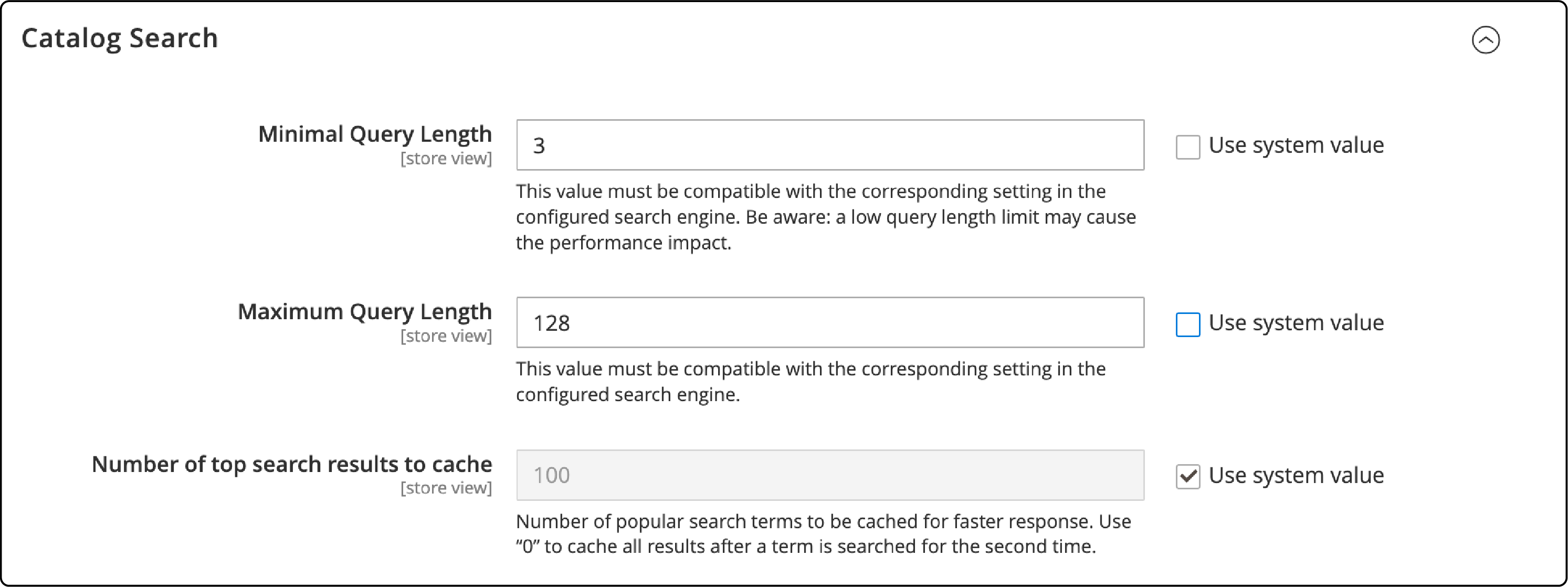
Catalog Search Configuration
The catalog search section settings let you manage how products show in search results. To set up catalog search section settings:
- Go to Stores > Configuration > Catalog > Catalog.
- Open the Storefront section.
- Set up settings like Products per Page on Grid Allowed Values (how many products show per page in grid view) and List Mode (the normal view mode for product listings).
- Save Config to save the changes.
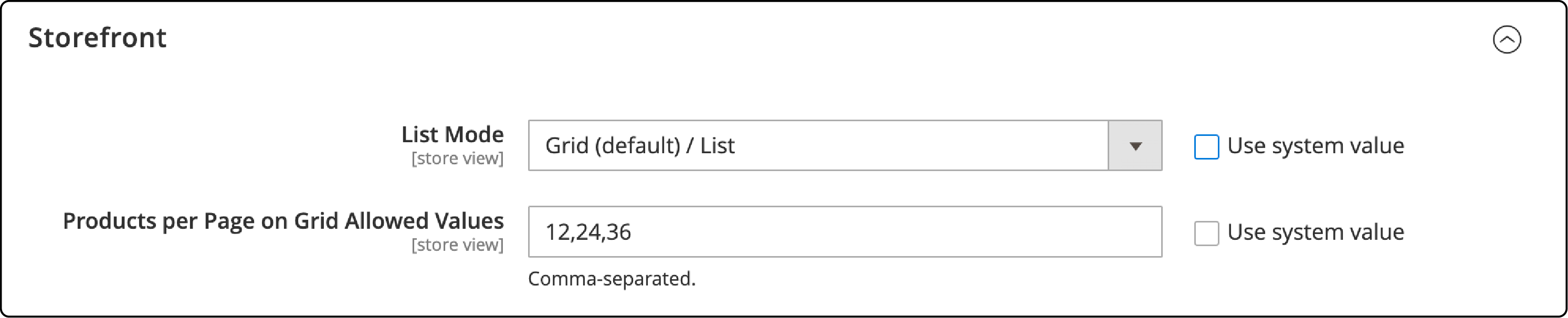
Best Search Extensions for Magento 2
A strong and fast search function is needed for any eCommerce website. It improves the user experience and helps customers find products quickly and easily.
1. Elasticsearch (Magento 2 Native Search)
Elasticsearch has been the main search engine for Magento 2 since version 2.3. It's a strong, fast, and easy-to-scale search tool that does real-time searches. Some of its main features include:
- Quick and correct search results
- Auto-complete suggestions
- Support for many languages
- Customizable search settings
- Search optimization.
- Thesaurus management (synonyms, expansions)
- Advanced price slider.
- Multi-select in layered navigation.
- Redirection to the product page if there are single results.
- Auto spell check
- Stopwords detection.
Pricing: Elasticsearch comes with Magento 2 at no extra cost.
2. Amasty Elastic Search for Magento 2

Amasty's Magento 2 search extension is full of features and can be customized. It can greatly improve your store's search abilities. The main features include the following:
- Autocomplete suggestions and typo corrections
- Multilingual search
- OpenSearch compatibility
- Partial search by SKU, name, attribute, or category
- Add alternate keywords
- Mobile-friendly
Pricing: Starts at $279 for the Community Edition.
3. Mirasvit Sphinx Search Ultimate
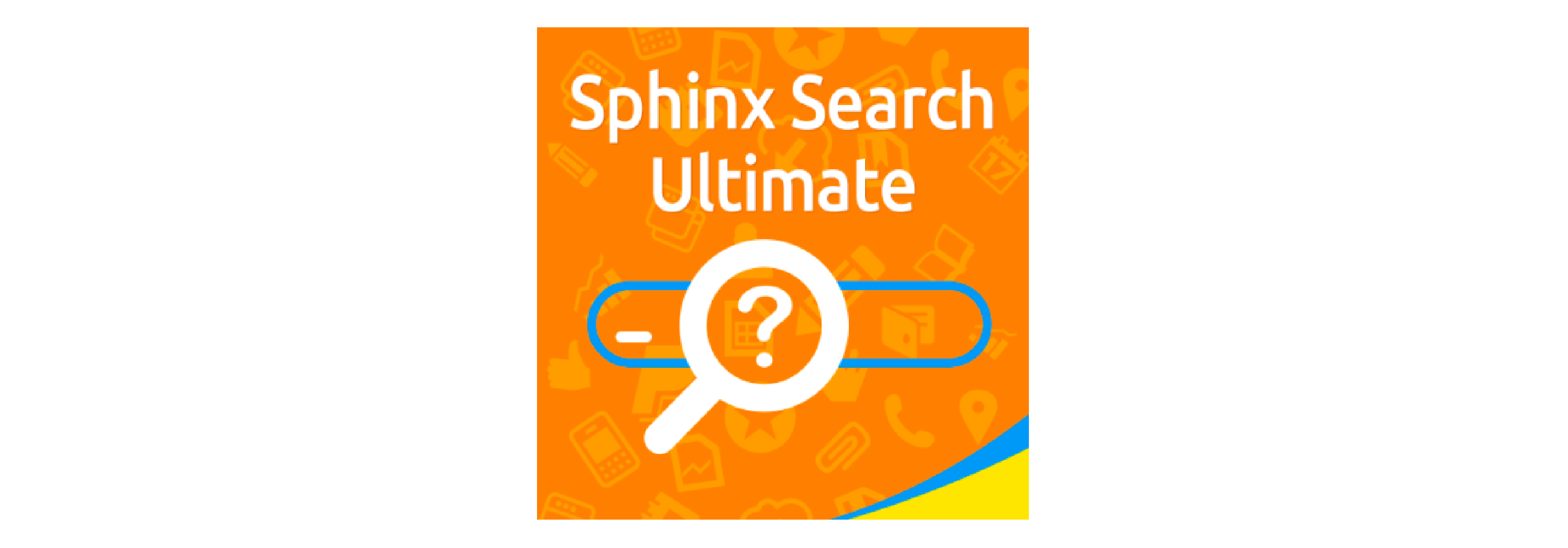
Mirasvit's Sphinx Search Ultimate extension uses the power of the Sphinx search engine to give quick and correct search results for your Magento 2 store. The main features include the following:
- Search autocomplete works ultra-fast
- Typing errors are automatically corrected
- Search results for various languages
- Support for category name, custom options, and associated product searching
- Create your vocabulary of synonyms
- Supports multiple content type searching
Pricing: Starts at $249 for the Community Edition.
4. Wyomind Elasticsearch
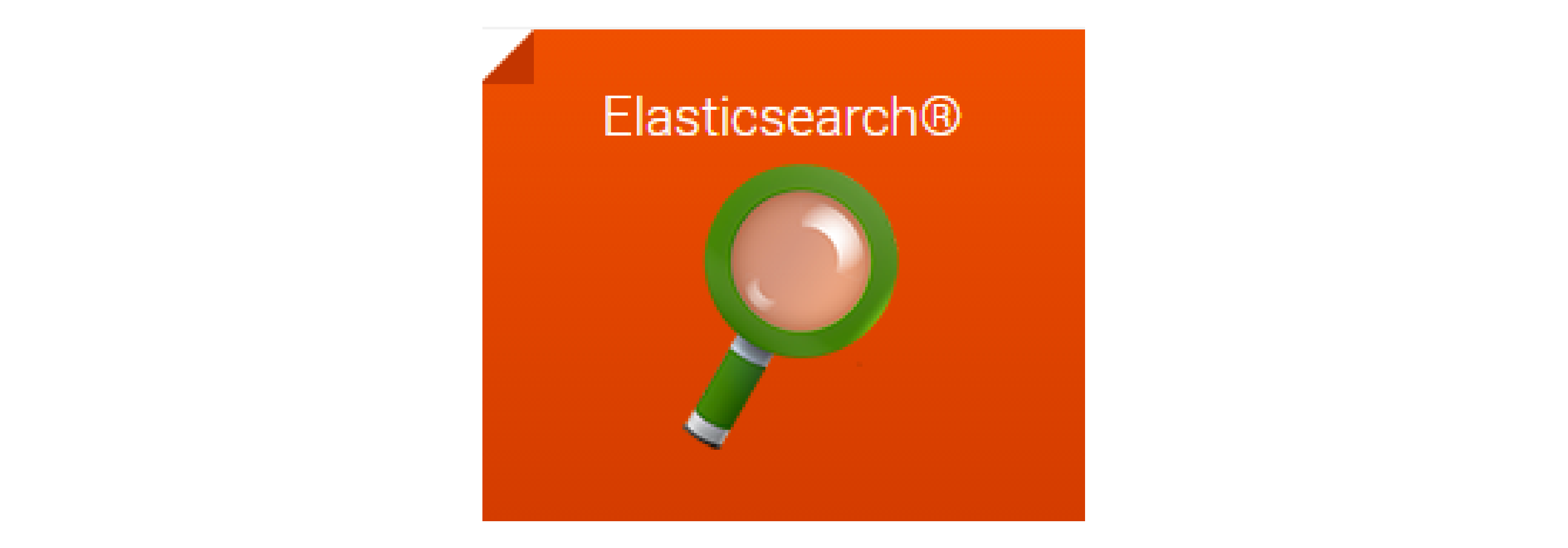
Wyomind Elasticsearch is another popular Magento 2 search extension that can greatly improve your store's search functions. Its main features include:
- Auto-complete and search suggestions
- Emphasize keywords in the search results.
- Search results are available from any page of your shop.
- Support for many languages
- Customizable search settings
- Optimized mobile website experience
Pricing: Starts at $149 for the Open Source Edition.
5. Mageworx Search Suite

The Mageworx Search Suite extension for Magento 2 provides an all-in-one search solution that can make search more accurate and fast for your online store. Some of its main features are:
- Customizable AJAX pop-up for instant search results
- Advanced search customization options
- Add to Cart button in the search results
- Product image, SKU, and prices in the results
Pricing: Starts at $199 for the Community Edition.
6. Aheadworks Advanced Search
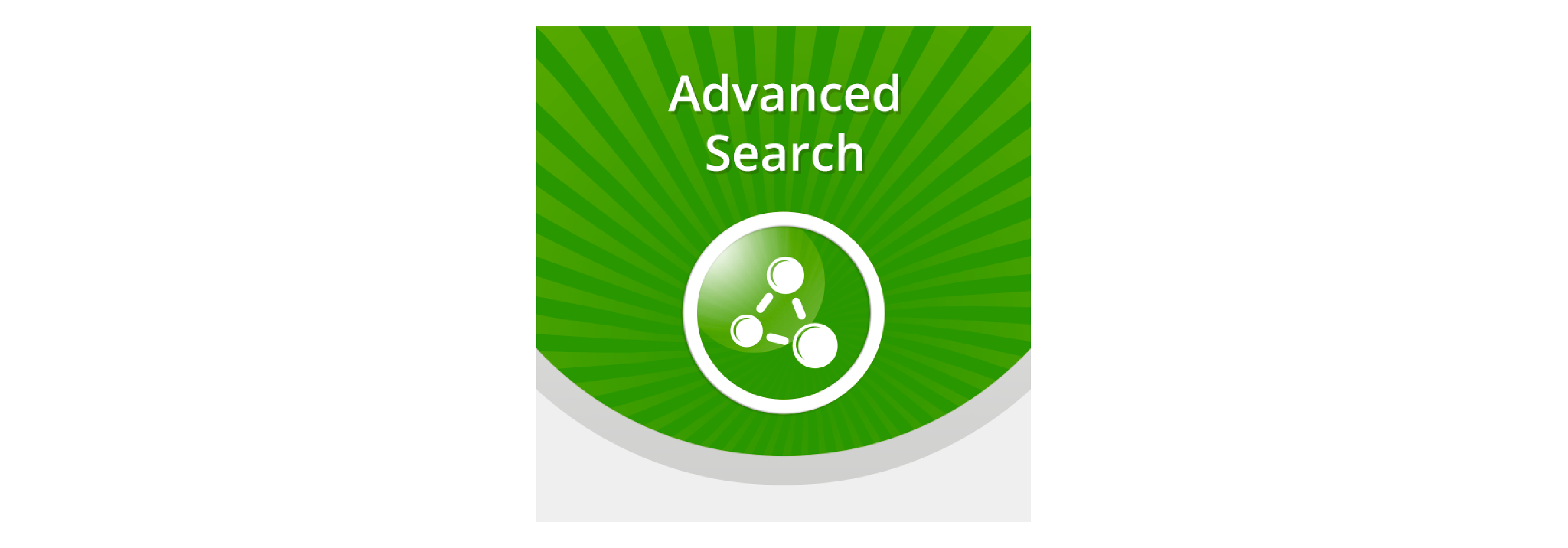
Aheadworks Advanced Search is a Magento 2 search extension that provides a simple but strong search solution for your eCommerce store. The main features include:
- Sphinx engine used to power store search
- AJAX based search
- Output options allow the definition of a search principle
- Customizable search settings
- Multiple languages support
- Suggested keywords related to products
- Exclude irrelevant suggestions and out-of-stock products.
Pricing: Starts at $249 for the Community Edition.
Configuring Catalog Search Settings
To optimize the search experience for your customers, configure the catalog search settings in your Magento 2 admin panel by following these steps:
-
Navigate to Stores > Settings > Configuration > Catalog > Catalog > Catalog Search.
-
Configure the Minimum Query Length and Maximum Query Length settings to define the acceptable range of characters for search queries.
-
Adjust the Search Engine Optimization settings, such as Popular Search Terms, to enhance your store's visibility in search engine results.
-
You can customize the Product Listing Sort by settings in the Storefront section. It helps improve the sorting and filtering options for customers on your store.
-
Customize the Price Navigation Step Calculation from the Layered Navigation section. It helps to equalize price ranges automatically.
-
Save the changes.
Optimizing Search Performance in Magento 2
Achieving optimal search performance in Magento 2 is crucial for a smooth and efficient user experience on eCommerce websites.
Caching Search Terms and Results
Magento 2 caches all search terms and results to expedite the search process, reducing server load and improving response times. By enabling caching for search terms and results, Magento stores the data in the cache, speeding up the retrieval of search results and enhancing the user experience.
Adjusting Search Suggestions Count
Magento 2 allows you to configure the search suggestions count to control the number of suggested search terms displayed to users as they type in the search box.
By adjusting the search suggestions count, you can balance providing a helpful and relevant list of suggestions and maintaining optimal Magento performance.
Configuring the Number of Top Search Results to Cache
Magento 2 allows setting the number of top search results to cache. Caching the most popular search results speeds up retrieving these results for users, improving the overall search experience.
Configuring the number of top search results to cache is essential for maintaining high website performance, as it reduces the load on the server when generating search results.
Enhancing User Experience and Increasing Sales with Magento 2 Search Extensions
To ensure a seamless shopping experience for your customers, optimizing the search engine features in your Magento 2 store is crucial.
By carefully selecting and configuring a suitable search extension, you can improve the accuracy and relevance of search query results, leading to increased sales.
Key configuration options to consider include:
-
Show results count Display the number of search results to give customers an idea of how many products match their query.
-
Enable search recommendation Offer alternative search suggestions when a user's query doesn't match any products in your store.
-
Enter the number Set the minimum and a maximum number of characters required for a search query to return results. This helps prevent excessive or insufficient search results.
Summary
Magento 2 search is your key to unlocking a user-friendly online store experience. These valuable insights will empower your eCommerce store with an enhanced search experience, leading to an improved shopping experience and increased sales. Are you prepared to elevate your online business? Stay ahead of the curve and check out the latest Magento news.




