
Magento 2 Search Autocomplete: AI-Enhanced Search Extensions
Are you looking to enhance your Magento store's search functionality? Magento 2 Search Autocomplete helps customers quickly find what they need. It provides relevant suggestions as they type.
This article will cover the setup steps & advanced techniques of Magento search autocomplete.
Key Takeaways
- Quickly resolve common issues to maintain optimal performance.
- Adobe Commerce extension allows the extension on a test results list.
- Support the Magento search field with the advanced search bar.
- Customers to search shows and search work.
- Show products using Magento autocomplete search with AI & ML.
-
How To Improve Autocomplete Functionality With Artificial Intelligence?
-
Magento 2 Search Extension Autocomplete VS. Other Magento Search Extensions
-
2 Steps To Configure Magento 2 Search Autocomplete Extension
-
Best Practices For Optimizing Magento 2 Autocomplete Search Results
-
Trends and Predictions Of Free Magento 2 Search Recommendations
How To Improve Autocomplete Functionality With Artificial Intelligence?
Artificial intelligence (AI) enables machines to learn and improve on their own. AI can help improve with relevant search results pages.
Here are some ways to improve autocomplete functionality with AI:
-
Use machine learning algorithms to analyze customer behavior, preferences, and search patterns.
-
Use NLP to provide more accurate search results.
-
Use AI to provide personalized suggestions based on:
- Customer behavior
- Purchase history
- Search queries
-
Use predictive analytics to anticipate customer needs and provide relevant search results.
For example, many users who search for "summer dress" might end up clicking on "floral maxi dress". The AI will then start prioritizing similar items in future searches.
Similarly, a user types "red shoes for a wedding" the AI can distinguish between casual red shoes. It also gives more formal options suitable for a wedding.
With the site search navigation for Magento extensions, you can:
- Improve search accuracy by understanding the nuances of human language.
- Provide personalized suggestions and recommendations based on customer behavior and preferences.
- Help increase conversion rates by providing relevant search results and personalized suggestions.
- Enhance the overall user experience by providing fast, accurate, and relevant search results.
AI can recognize common misspellings and synonyms. For instance, a search for "sneeker" would still return results for "sneaker."
Magento 2 Search Extension Autocomplete VS. Other Magento Search Extensions
| Feature | Magento 2 Search Extension Autocomplete | Ajax Search Autocomplete | ** Search AutoComplete & Suggest Pro** | Advanced Search for Magento 2 |
|---|---|---|---|---|
| Autocomplete Suggestions | Yes | Yes | Yes | Yes |
| Instant Search Results | Yes | Yes | Yes | Yes |
| User Interface | User-friendly | Simplified Design | Modern interface | Highly customizable |
| Pricing | $199 (one time) | $149 (one time) | $149 (one time) | $249-$849 (one time) |
| Search Analytics | Built-in Analytics | Limited Analytics | Basic Analytics | Comprehensive Analytics |
2 Steps To Configure Magento 2 Search Autocomplete Extension
Step 1: Installation
- Install any autocomplete extension for Magento 2 and extract the zip folder.
- Locate the
srcfolder within the extracted contents and find theappfolder. - Transfer the
appfolder to the Magento 2 root directory on your server.
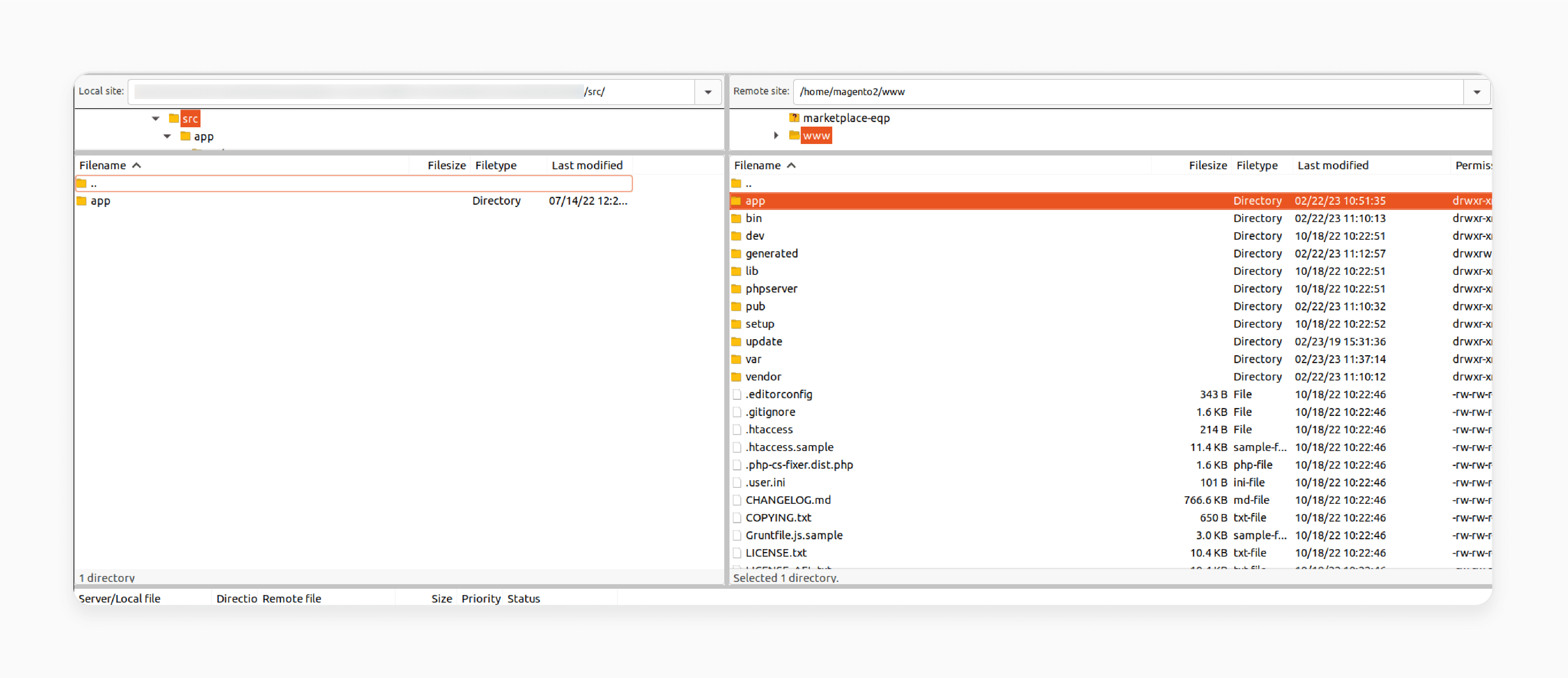
- Execute the following commands:
php bin/magento setup:upgrade
php bin/magento setup:di:compile
php bin/magento setup:static-content:deploy
- Go to System > Cache Management.
- Flush the Magento cache from the Magento admin panel.
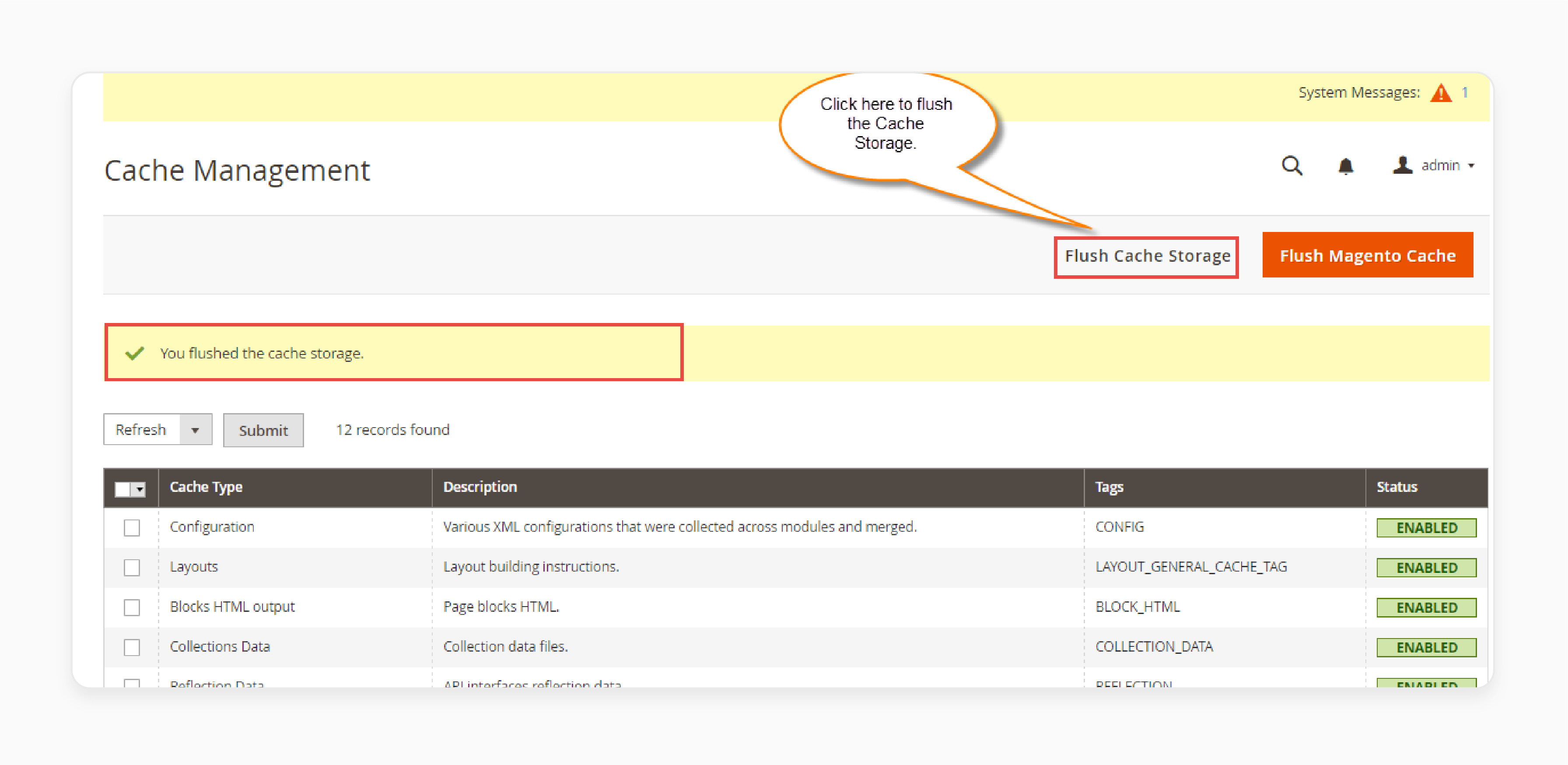
Step 2: Search Module Configuration
- Navigate to Stores > Configuration and select the 'Search Suggestion' option**.
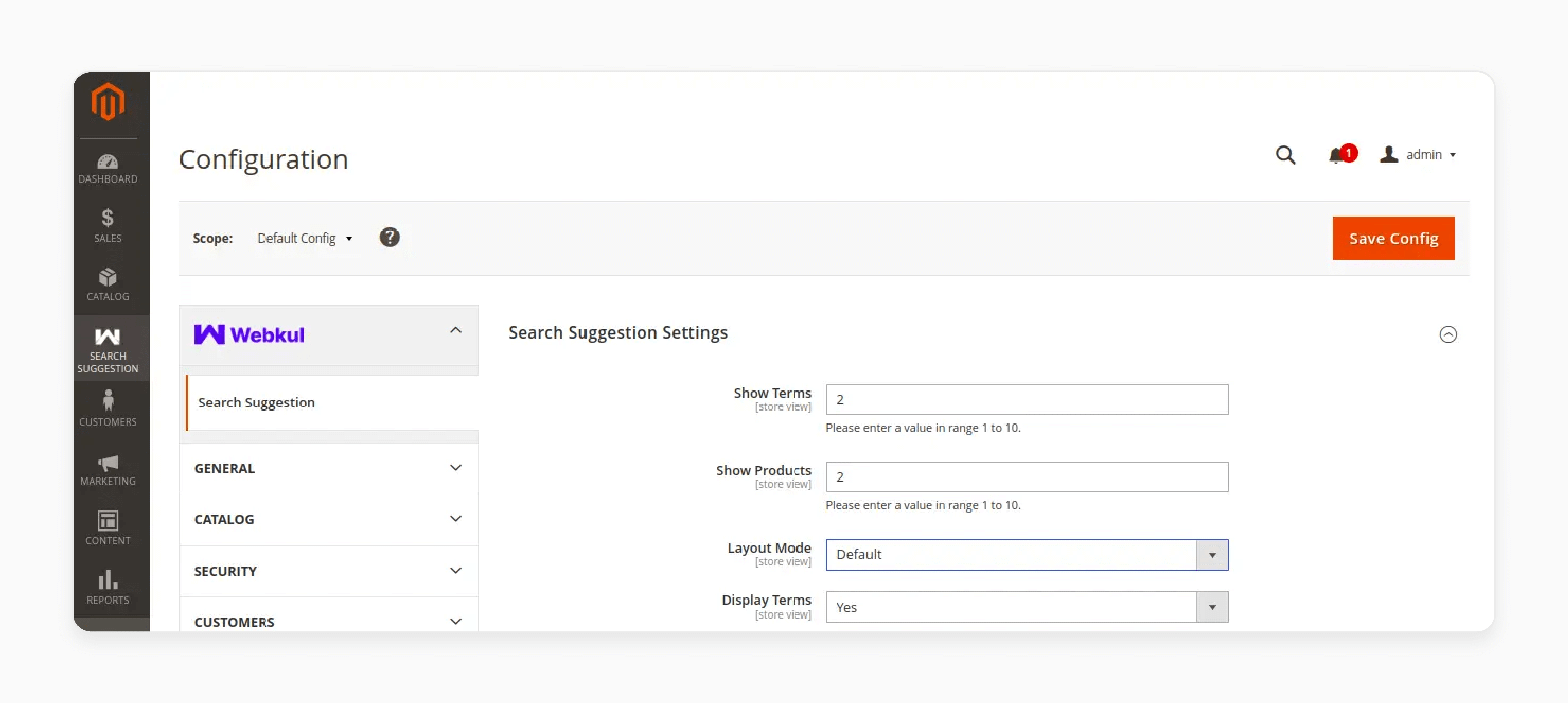
Note: Alternatively, the admin can go to Store. He can click on the 'Search Suggestion' menu option in the side panel and then select Settings.
Here, the admin can configure various settings for search suggestions, such as:
- Show Terms: Specify the number of terms to display in search suggestions.
- Show Products: Set the number of products to show in search suggestions.
- Display Products: Enable or disable the display of products.
- Display Categories: Control whether categories are shown in search suggestions.
- Number of Products: Determine the number of products to display, among other options.
Check the general configuration steps below:
1. Show Options
- Terms: Set the number of terms to display in search suggestions.
- Products: Specify the number of products to show in search suggestions.
2. Display Options
- Terms: Choose whether to display terms in search suggestions (Yes/No).
- Terms Number: Set the number of terms to display (Yes/No).
- Products: Enable or disable the display of products.
- Categories: Enable or disable the display of categories.
3. Layout Options
- Default: Set the default search layout for the frontend.
- Layout 1 (Fixed Width): Display search suggestions in a vertical format.
- Layout 2 (Full Width): Display search suggestions in a horizontal format.
Note: Search suggestions will be displayed on the frontend based on the admin's configuration settings. In the search bar, customers can input keywords related to products. Relevant suggestions will appear accordingly.
Check the below default layout example for store configuration:
1. Layout 1 (Fixed Width)
When the admin selects "Layout 1", the frontend will display as shown below:
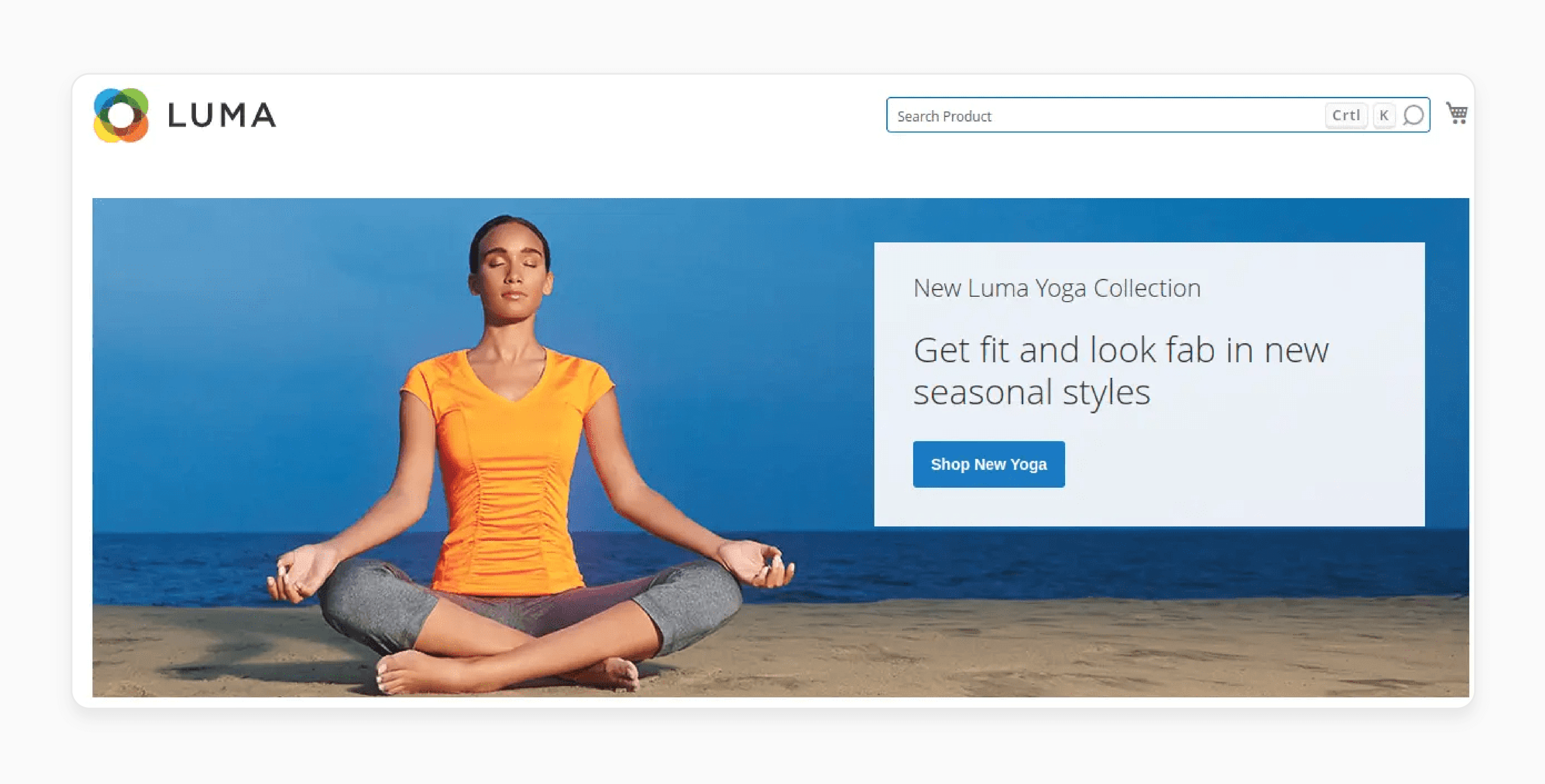
i. Homepage in Layout 1
If a customer clicks on the search bar without entering any keywords, popular products based on ratings will be displayed.
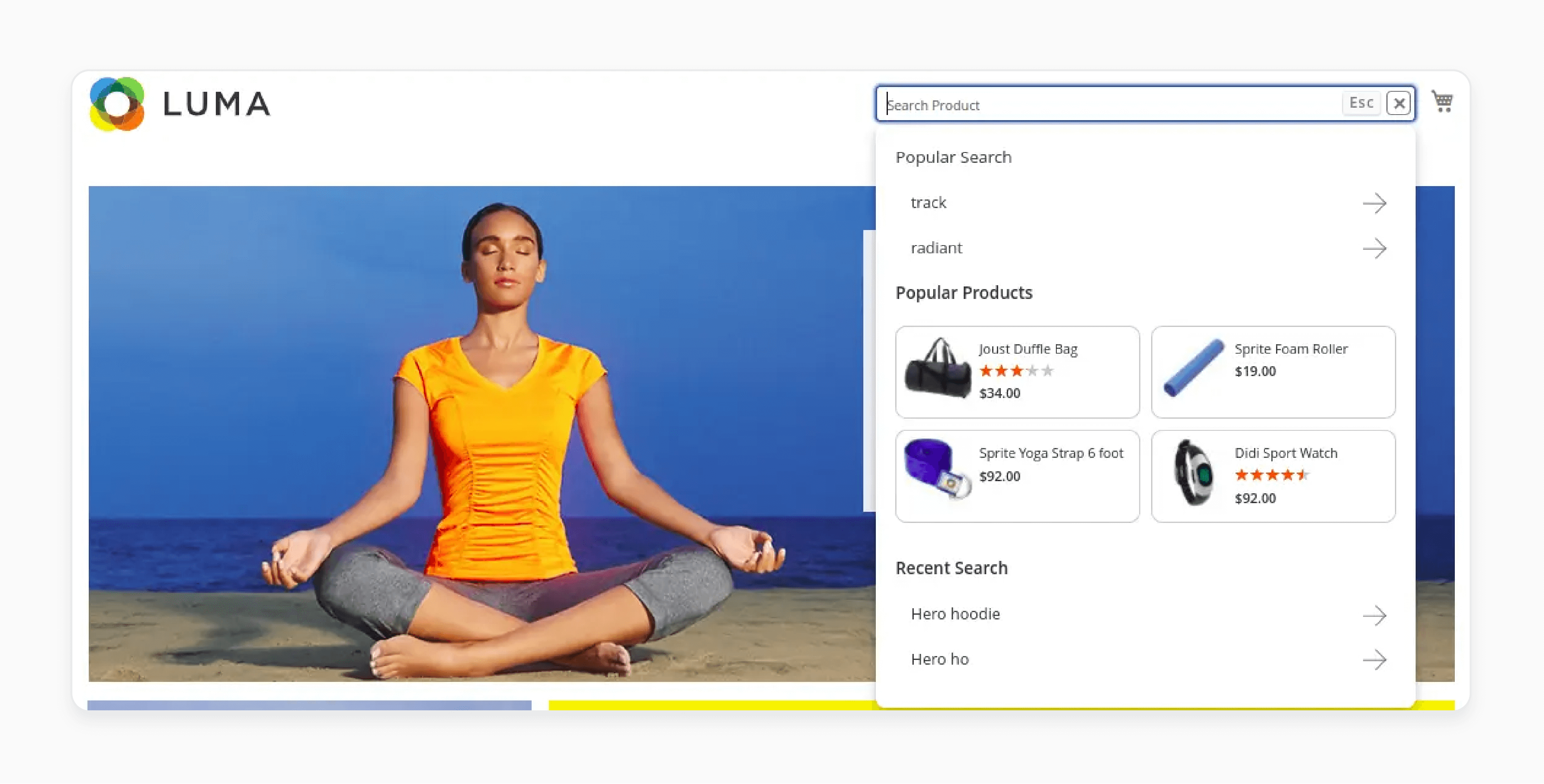
ii. Without Keyword Layout
When a customer enters a product keyword in the search bar, relevant product options will be displayed.
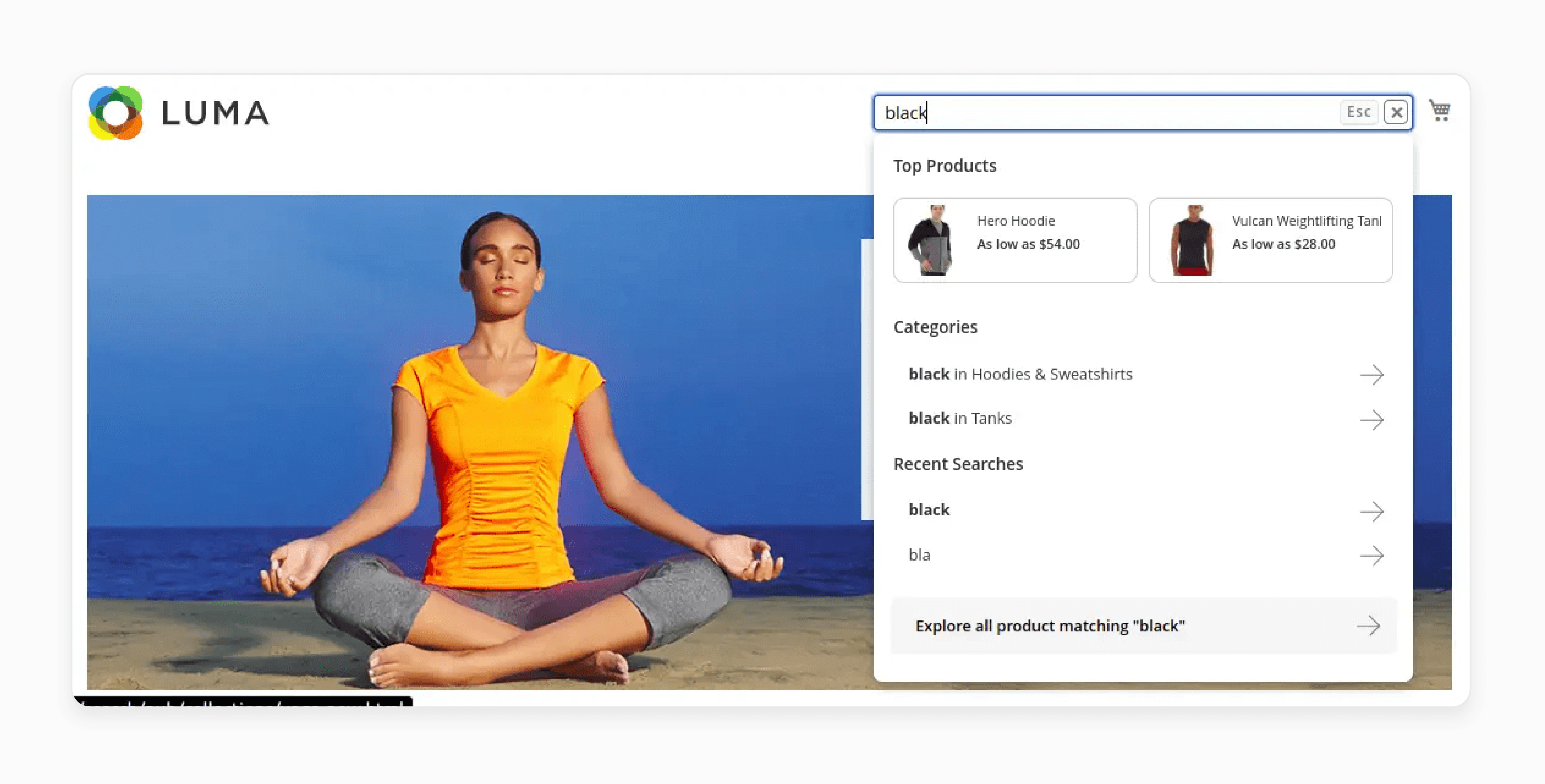
2. Layout 2 (Full Width)
The frontend will have a slightly different appearance compared to "Layout 1". The search bar will be displayed differently, as shown below:
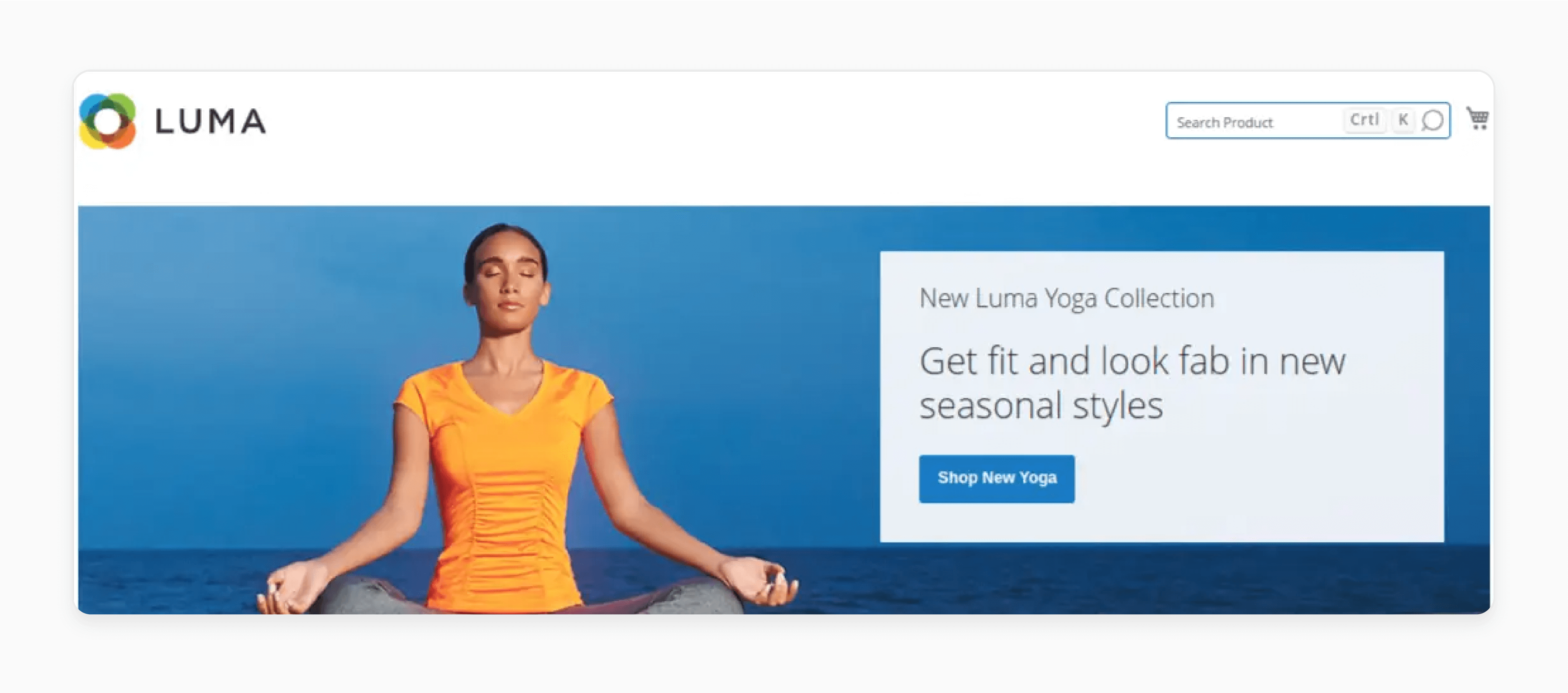
i. Homepage in Layout 2
Upon clicking the search bar, trending categories will be displayed on the homepage. Here, all suggestions appear horizontally, as shown in the image below:
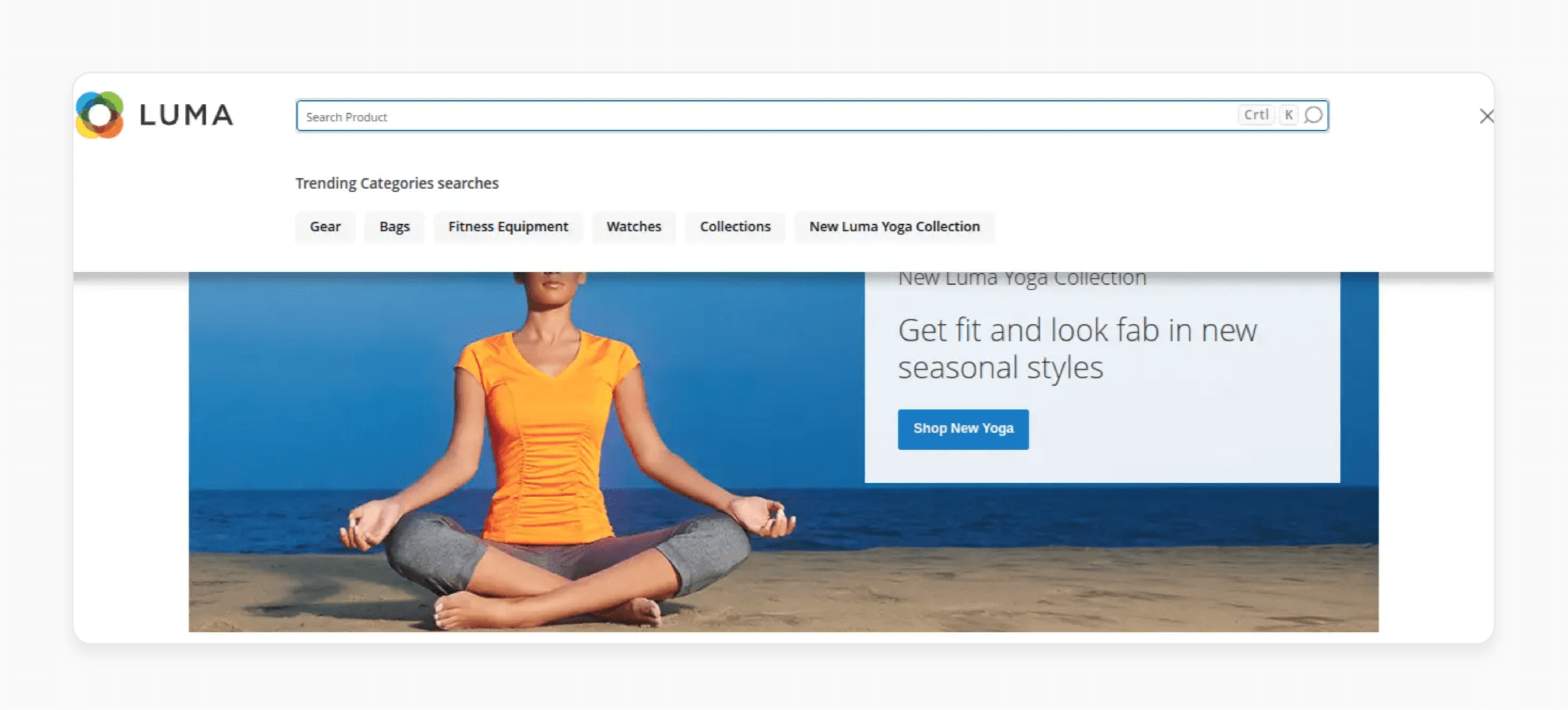
ii. With Keyword
Possible product categories and products will be shown when a keyword is entered during a search.
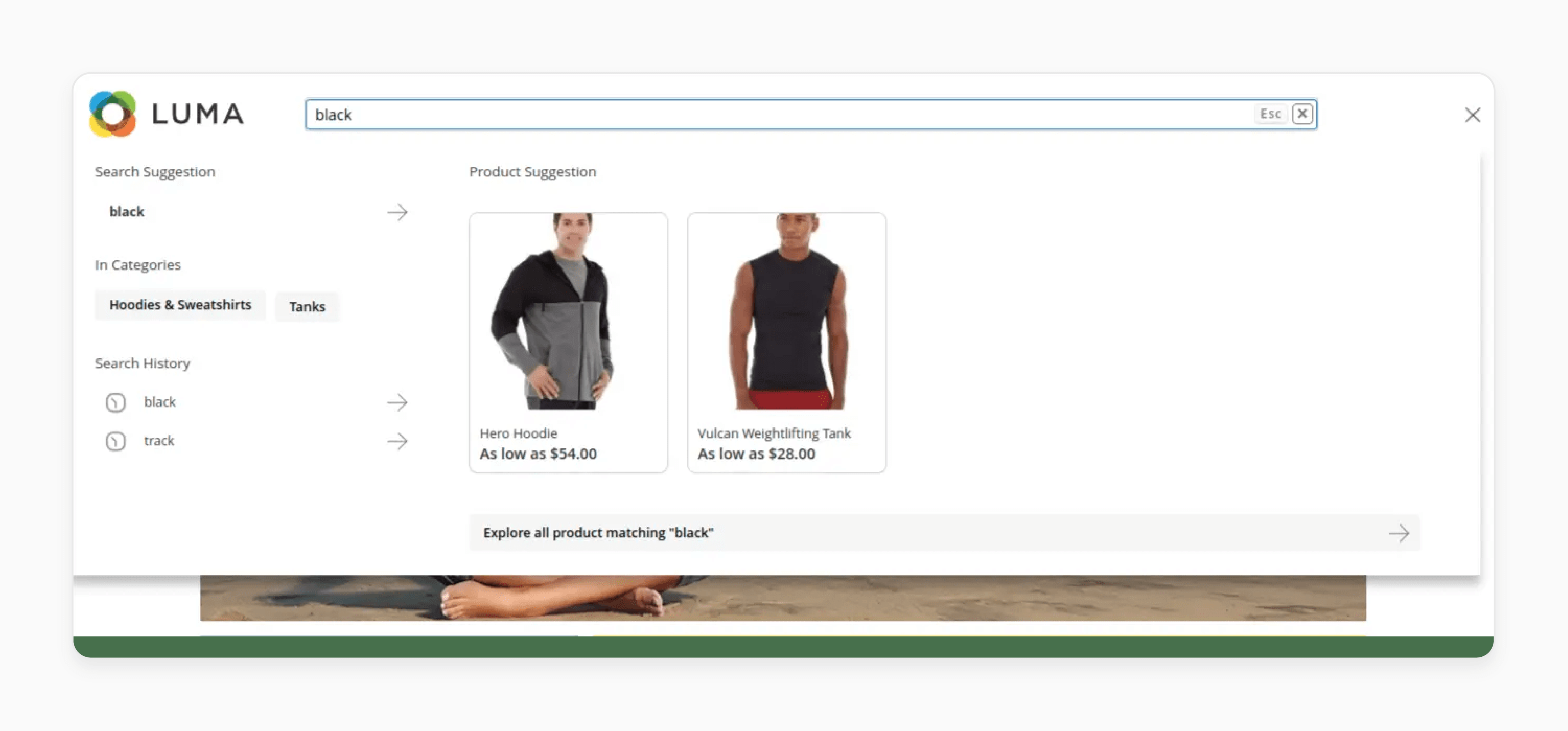
Best Practices For Optimizing Magento 2 Autocomplete Search Results
| Tip | Description |
|---|---|
| Use long-tail keywords | Include specific phrases in your product titles and descriptions to improve search accuracy. |
| Optimize Product Images | Use descriptive alt tags and file names that include target keywords. |
| Regularly Update Content | Keep your product information up-to-date and fresh to improve search relevance. |
| Use Magento 2 Extensions | Consider using search and autocomplete extensions to improve search functionality. |
Trends and Predictions Of Free Magento 2 Search Recommendations
Free Magento 2 search recommendations are extensions that provide personalized product suggestions. These extensions analyze customer behavior and provide relevant search results.
Trends In Autocomplete Magento Commerce Search Solutions
| Trend | Description |
|---|---|
| AI-Powered Search | AI-powered algorithms are becoming increasingly popular in desired product search pages. |
| Personalized Search Results | Personalized search results are becoming more common right in the search boxes. |
| Mobile optimization is becoming increasingly important in free popular suggestions. | |
| Integration with Other Extensions | Integration with other extensions is becoming more common in free and advanced searches. Examples include product reviews and rating extensions. |
For example, if a customer frequently buys organic products, searches for "cereal" might prioritize organic options.
Predictions For Autocomplete Store Search Terms
| Prediction | Key Features |
|---|---|
| Increased Use of AI-powered Search Algorithms | - Machine Learning: Analyze customer behavior and preferences for personalized search results - Natural Language Processing: Improve understanding of search queries for accurate search results |
| More Personalization | - Behavioral Data: Use browsing history and purchase history to personalize search results - Customer Segmentation: Create targeted search results based on customer demographics and preferences |
| Improved Mobile Optimization | - Responsive Design: Ensure search results are displayed correctly on mobile devices - Mobile-Specific Features: Optimize images using mobile-friendly filters to improve mobile search experience |
| More Integration with Other Extensions | - Product Review Extensions: Integrate with search recommendations for relevant search results - Inventory Management Extensions: Integrate with search recommendations to ensure up-to-date search results |
For example, if a user has been browsing men's clothing, a search for "socks" is more likely to show men's socks first.
FAQs
1. Can I customize the search dropdown appearance in the backend after Magento installation?
Yes, you can customize the dropdown appearance through the backend. After completing your Magento installation, you can access these settings in your admin. This feature enables you to tailor the search dropdown to match the design of your online store. It boosts your store’s visibility with better search capabilities.
2. Can customers add products to their cart from the search results in a Magento Cloud store?
Yes, customers can offer an "Add to Cart" feature directly from the search results. When customers type in the search box, they can see product options. They can also add items to their cart without visiting the individual product page. This functionality works seamlessly in Magento stores. If you encounter any issues, you can contact your support team to configure it properly.
3. Can I use extensions purchased on one Magento instance for deploying it across my stores?
Yes, you can search in your Magento on a single Magento instance before full deployment. It is recommended to set up a test environment that mirrors your default Magento setup. Upload the extension files to this test instance and configure the extension settings. You can evaluate the extension's performance and compatibility without affecting your live stores. Most reputable extensions support Magento's multi-store functionality. It enables you to fine-tune settings for each store individually.
4. How do party extensions work with third-party extensions?
Unlike some third-party extensions, these extension offers more detailed search results. Examples include product images, prices, and key features. This enhanced visibility helps customers identify the right products quickly. The advanced search functionality often includes filters and sorting options in the dropdown. It allows users to refine their search without leaving the page. It makes it easier for customers to find products that match their specific needs.
5. How does instant search improve the product discovery process for customers?
Search autocomplete in Magento 2 it transforms how customers find products. As users type their query, the extension displays results as they type in real time. It shows relevant products right away. This instant feedback helps customers refine their search terms quickly. For example, when searching for a product like a "blue sweater", matching items appear as you type. It allows them to spot the right product faster. This dynamic search experience reduces the time spent browsing. It improves the chances of customers finding exactly what they're looking for. It also enhances the overall satisfaction with your store.
Summary
Magento 2 Search Autocomplete improves user experience by speeding up the search process.
- Display accurate results right from the search bar.
- Offer instant and relevant results as users type.
- Enhance faster and more accurate searches for higher conversions.
- Tailor the search experience to your store’s specific needs.
- Increases customer satisfaction and engagement.
- Provide seamless integration with Magento 2 stores.
- Enhance shopping experience and access to the products.
Offer instant search suggestions as users type with Magento hosting services.




