
Magento 2 Sales Report Extension: Key Features and Top Providers
Ready to get detailed sales insights with Magento 2? Magento 2 sales report extension provides comprehensive reporting tools for a clear view of your sales performance.
In this article, we will explore the key features and top providers of Magento 2 sales report extensions.
Key Takeaways
-
Magento 2 sales report extension improves your sales insights.
-
Customizable reports help track specific sales data.
-
Visual tools like charts and graphs simplify data analysis.
-
Multi-store support simplifies reporting across stores.
-
Automated reports and export options help save time.
What is the Magento 2 Sales Report Extension?
The Magento 2 sales report extension is a powerful tool that enhances Magento’s default reporting capabilities.
The module provides detailed insights into sales performance. It helps store owners track:
-
Revenue
-
Order trends
-
Customer behavior
The Magento 2 reports extension features customizable reports. It allows users to tailor data views to their needs. Visual tools like charts and graphs simplify data analysis for better decision-making.
It supports various report types, including sales by location, sales by category, and total sales. The advanced dashboard simplifies store owners' decision-making.
Real-time analytics keep sales data updated, while export options ensure easy sharing. The extension empowers businesses to identify trends. It also helps make informed decisions to drive growth and profitability.
Key Features of Magento 2 Sales Report Extension
1. Customizable Reports
-
The extension allows users to create tailored reports based on specific business needs.
-
You can filter data by:
1. Product categories
2. Customer groups
3. Time periods
4. Geographic regions
-
The flexibility helps focus on the most relevant data. These include tracking sales performance for specific campaigns or analyzing seasonal trends.
2. Visual Analytics
-
Sales data is transformed into easy-to-read charts, graphs, and dashboards.
-
These visual tools provide a clear and quick overview of key sales metrics.
-
It helps users identify patterns, trends, and anomalies. It doesn’t require in-depth data analysis expertise.
3. Real-Time Data Insights
-
Real-time analytics ensure that all sales data is up-to-date.
-
The feature is particularly beneficial for businesses that need to make timely decisions.
-
These features include managing inventory or adjusting marketing strategies. It is based on live sales performance.
4. Exportable Reports
-
Reports can be exported in multiple formats, including:
1. CSV
2. Excel
3. PDF
-
The functionality simplifies sharing data with team members, stakeholders, or external partners.
-
It also ensures a backup of critical sales information for future use or compliance purposes.
5. Product and Customer Insights
-
The Magento advanced reports extension and sales dashboard provide valuable insights into:
1. Top-performing products
2. Underperforming items
3. Customer purchasing behaviors
-
Store owners can use this data to identify high-value customers and create targeted promotions.
-
The data also helps optimize product offerings based on actual demand.
6. Dashboard Integration
-
A centralized reporting dashboard consolidates all essential metrics in one place.
-
The dashboard is customizable. It allows users to configure widgets that display the most critical information. These include:
1. Revenue trends
2. Average order value
3. Sales by region
7. Multi-Store Support
-
The extension tracks and compiles sales data from all stores into a unified report. It is for businesses managing multiple Magento store views.
-
The feature eliminates the hassle of switching between stores. It also helps analyze sales and simplifies overall management.
8. User-Friendly Interface
-
Designed with ease of use, the extension offers a clean and intuitive interface.
-
Users with varying technical skills can:
1. Navigate the system
2. Generate reports
3. Analyze data
-
It doesn’t require extensive training or technical expertise.
9. Enhanced Trend Analysis
-
The extension allows businesses to perform detailed trend analysis. It is with access to historical data and advanced reporting tools.
-
Store owners can spot recurring patterns and predict future sales trends.
-
They can also help make data-driven decisions to stay ahead of competitors.
10. Custom Alerts and Notifications
-
Some extensions include alert systems to notify users about key sales events. These include hitting revenue milestones or significant drops in sales.
-
These notifications ensure that critical metrics never go unnoticed.
Popular 3 Magento 2 Sales Report Extensions
1. Magento Advanced Reports Extension - Mageplaza
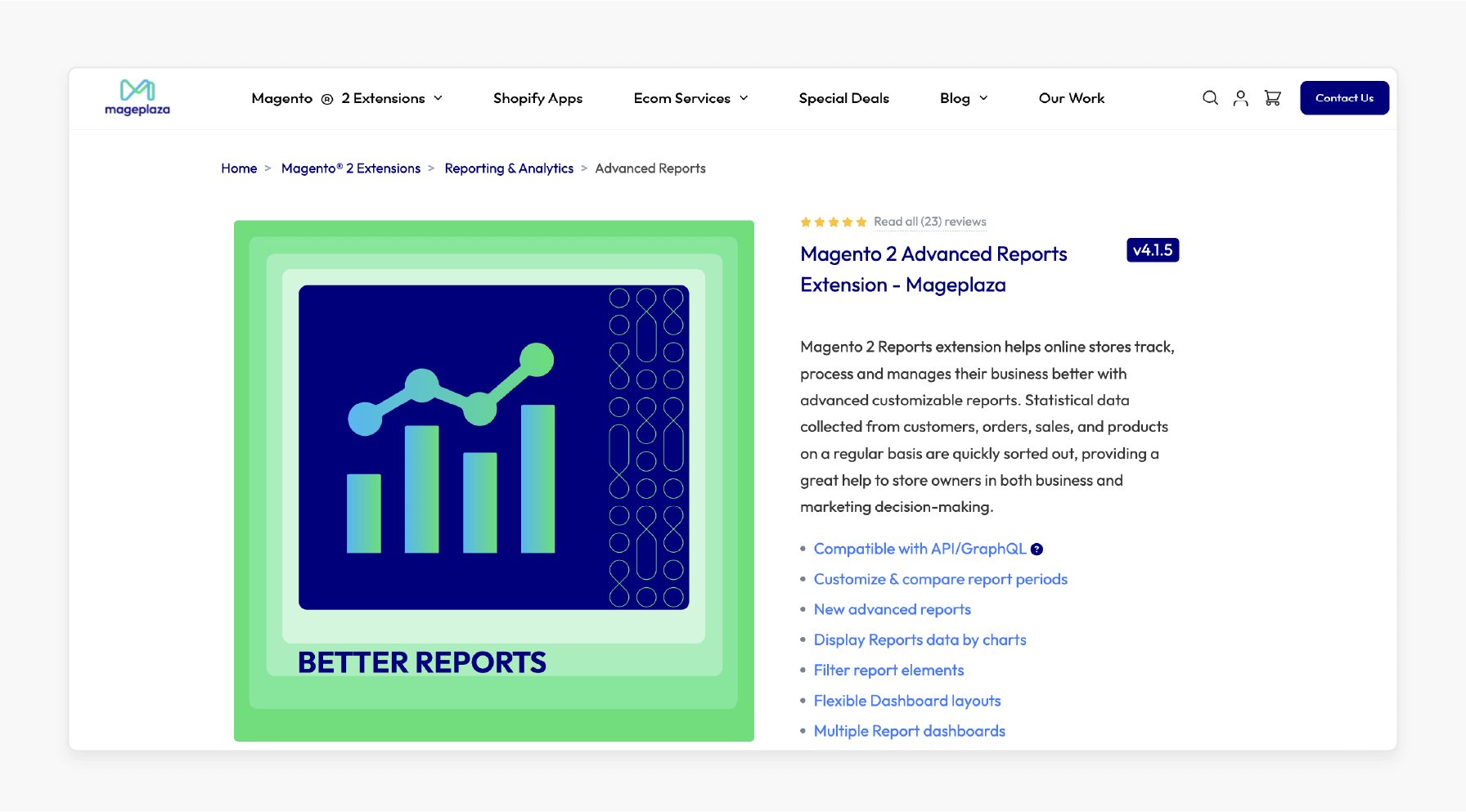
Advanced reports extension by Mageplaza helps online stores track, process, and manage their business better. It is done with advanced customizable reports. Statistical data collected from customers, orders, sales, and products on a regular basis are quickly sorted out. The Mageplaza Magento advanced reports extension provides great help to store owners in both business and marketing decision-making.
Key Features:
-
Compatible with API/GraphQL
-
Customize & compare report periods
-
New advanced reports
-
Display reports data by charts
-
Filter report elements
-
Flexible dashboard layouts
-
Multiple report dashboards
Price: $99 (12 months)
2. Advanced Reports for Magento 2 - Amasty
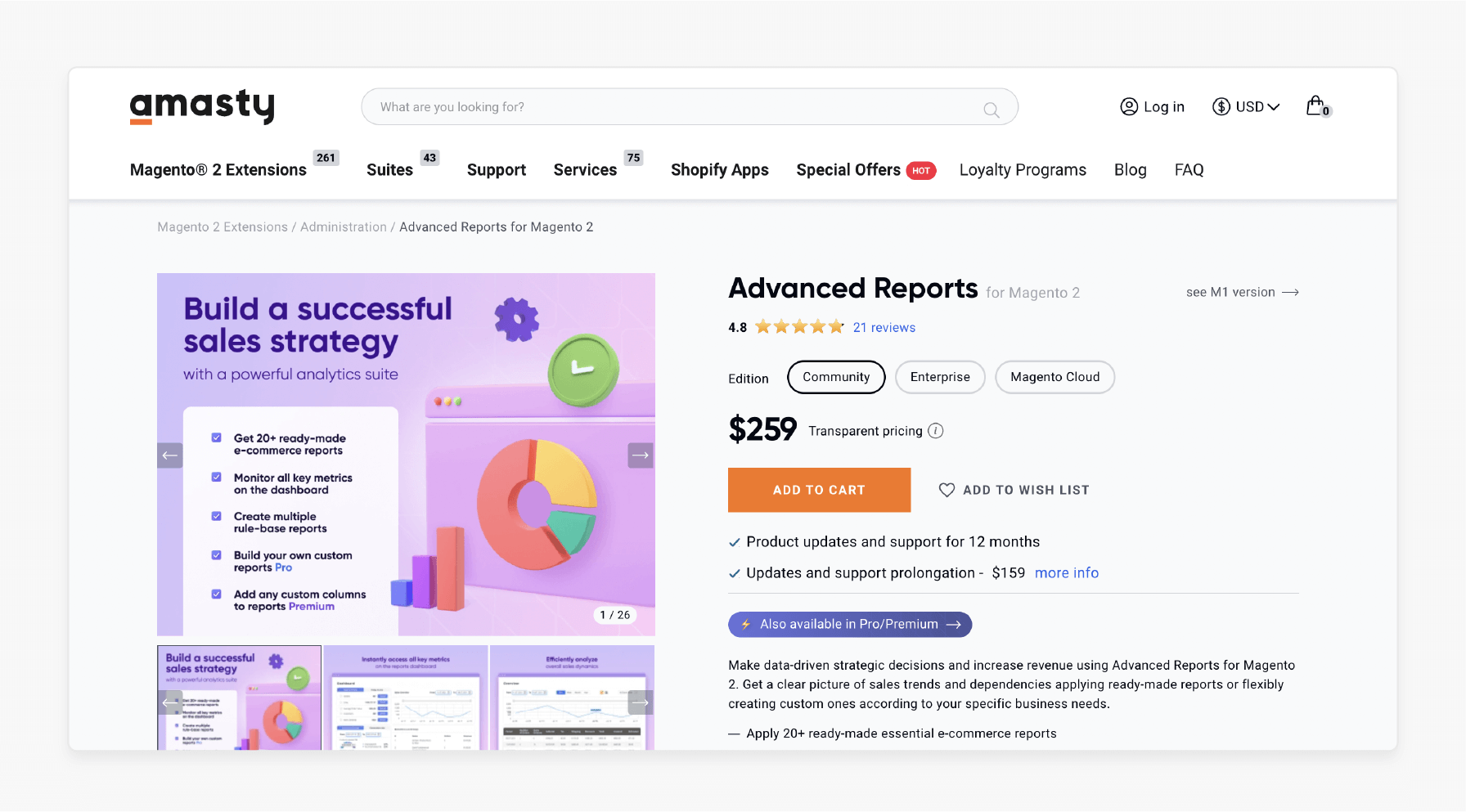
Amasty’s advanced report extension helps make data-driven strategic decisions and increase revenue. Get a clear picture of sales trends and dependencies by applying ready-made reports. The extension also helps flexibly create custom ones according to your specific business needs. It is compatible with Magento 2.4.7-p2; 2.4.6-p6; 2.4.5-p8; 2.3.7-p4.
Key Features:
-
Apply 20+ ready-made e-commerce reports
-
Have all key metrics at hand on the dynamic dashboard
-
Track sales performance in real-time
-
Build an unlimited number of custom reports
-
Use multiple filters for extra accuracy
-
Visualize sales stats with interactive charts
-
Enable multi-currency support
-
Hyvä-compatible by default
Price:
-
Magento Community Edition: $259 (12 months)
-
Magento Enterprise Edition: $559 (12 months)
-
Magento Cloud Edition: $859 (12 months)
3. Magento 2 Advanced Reports - LandofCoder
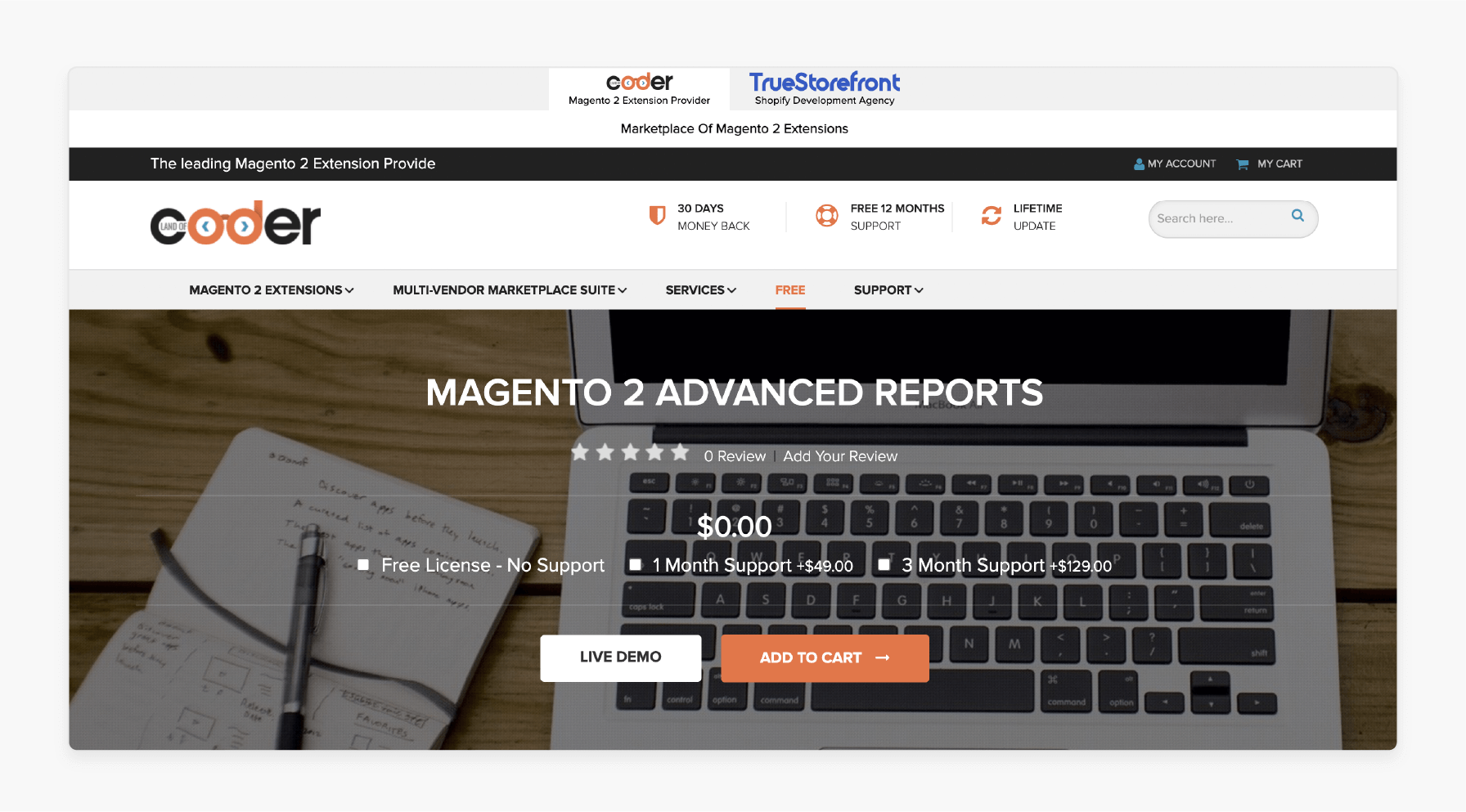
LandofCoder’s Magento advanced reports extension offers sales performance status with 28+ premade reports. The Magento 2 extension provides new insights into how customers utilize and predict sales trends. It also provides a variety of sales reports with priceless statistical data. It is compatible with Magento 2.0.x, 2.1.x, 2.2.x, 2.3.x, 2.4.x.
Key Features:
-
Support multi currencies reports
-
28 Ready-made reports
-
Comprehensive sale overview
-
Report drill down to explore data fast & easily
-
Trace sales performance in a real-time mode
-
Visual graphs to illustrate trends
-
Filter data for different dates & days
-
Google Analytics-like visualized sales data metrics & charts
-
Data totals toolbar
-
Customize chart display
-
Equipped with a profit-calculating formula
-
28+ Types REST API discover sales
-
REST API for third-party Magento
-
Showcase typically Margin Profits Report
-
Easily Cron Job to send report export file via emails
-
Flexible Calendar
-
Earning Comparison
-
Reports of Abandoned Carts, Customers, Orders, Products
Why Use a Sales Report Extension for Magento 2?
1. Gain Comprehensive Sales Insights
-
The default Magento reporting system provides limited data.
-
A sales report extension goes beyond these limitations. It offers detailed insights into various sales aspects:
1. Understand revenue growth and patterns over time.
2. Identify peak sales periods and optimize inventory accordingly.
3. Track customer behavior, such as repeat purchases and average order value.
2. Improve Business Decisions
-
Having access to accurate and in-depth sales data empowers store owners to make informed decisions:
1. Adjust marketing campaigns based on real sales trends.
2. Modify pricing strategies for top-performing products to maximize profits.
3. Prioritize resources on high-demand products or services.
3. Customize Reporting for Business Needs
-
Every business is unique, and a one-size-fits-all report rarely meets specific requirements. The Magento extension allows for:
1. Custom filters focus on data that matters, such as:
-
Sales by product
-
Region
-
Time period
2. Tailored dashboards that align with individual business priorities. It helps monitor KPIs.
4. Visualize Data for Clarity
-
Complex numbers can be challenging to interpret. Visual analytics transform raw data into actionable insights:
1. Graphs and charts highlight trends at a glance. These include best-selling items or seasonal demand spikes.
2. Dashboards provide a centralized view of key metrics. It reduces the need for manual calculations.
5. Monitor Real-Time Sales Data
-
Having up-to-date information is essential for fast-paced eCommerce environments. Access real-time analytics to track daily, weekly, or monthly sales performance.
-
Respond swiftly to sudden sales drops or spikes. It helps avoid potential issues like stockouts.
6. Optimize Product Offerings
-
The extension helps you understand which products drive revenue and which need attention.
-
Identify top-performing items and allocate resources to increase their visibility and availability.
-
It helps detect slow-moving inventory and create targeted promotions to improve sales.
7. Simplify Multi-Store Management
-
Managing multiple store views in Magento can be time-consuming without the right tools.
-
Consolidate sales data from various store views into a single report.
-
Quickly compare performance across stores to identify successful strategies and areas for improvement.
8. Enable Data Sharing and Collaboration
-
Collaboration becomes easier when data is accessible and shareable.
-
Export reports in multiple formats like:
1. CSV
2. Excel
3. PDF
-
It helps share data with team members and stakeholders
-
Use clear, actionable data to facilitate decision-making during team meetings or strategy sessions.
9. Save Time and Effort
-
Manual reporting can be tedious and error-prone. The sales report extension automates this process.
-
Generate detailed reports instantly. It helps save hours of manual work.
-
Access pre-built templates for common reporting needs. It reduces the learning curve for non-technical users.
10. Plan for Long-Term Success
-
Analyzing sales trends over time provides the foundation for strategic planning.
-
Use historical data to predict future sales patterns and set realistic goals.
-
Develop long-term strategies for:
1. Inventory
2. Marketing
3. Resource allocation
-
It is based on reliable data insights.
Best Practices for Using Magento 2 Sales Report Extension
| Best Practices | Explanation |
|---|---|
| 1. Customize Reports to Suit Your Goals | Adjust filters to focus on specific metrics like product sales or customer segments. Create custom dashboards that prioritize key data, such as daily revenue or order trends. Use saved report templates for recurring analysis, like monthly sales reviews. |
| 2. Monitor Real-Time Data Regularly | Check real-time sales data daily to track progress and respond to changes quickly. Use live reports to identify sudden sales spikes or declines. It allows for immediate action. |
| 3. Analyze Top-Performing and Low-Performing Products | Review reports to identify best-selling products and allocate resources to maintain inventory. Create promotions for underperforming items to boost sales or clear inventory. Use seasonal trend analysis to prepare stock for peak demand periods. |
| 4. Leverage Customer Insights | Identify high-value customers based on their purchase history. You should create loyalty programs for retention. Use customer segmentation data to design targeted marketing campaigns and personalized offers. |
| 5. Schedule Automated Reports | Automate the generation and delivery of key reports to save time. Schedule daily, weekly, or monthly reports. It helps ensure all stakeholders stay updated without manual effort. |
| 6. Compare Multi-Store Performance | Use the extension to consolidate data from multiple store views. Compare performance metrics like conversion rates and customer behavior across stores. Identify successful strategies in one store that can be applied to others. |
| 7. Focus on Seasonal and Regional Trends | Use historical data to identify seasonal trends and prepare inventory and marketing strategies. Analyze regional performance to adjust pricing, promotions, and product availability in specific locations. |
| 8. Set Alerts for Key Metrics | Configure notifications for critical sales events. These include achieving revenue goals or detecting sales drops. Use alerts to stay proactive about performance changes without constantly monitoring reports. |
| 9. Use Visual Analytics for Better Communication | Share charts and graphs with stakeholders to communicate insights clearly and effectively. Use visual tools for quick decision-making during meetings or strategy discussions. |
| 10. Train Your Team | Ensure your team knows how to navigate the extension’s interface and generate custom reports. Conduct regular training sessions to keep staff updated on new features or reporting practices. |
FAQs
1. What types of reports does the Magento 2 Advanced Reports Extension offer?
The extension provides advanced reports Magento 2 users need. It includes sales by country, lifetime sales, and repeat customer rate. Reports can be filtered by order status. It is displayed as line charts for better analysis through the admin panel.
2. How does the extension enhance reporting on Magento 2?
This advanced reports module includes features like line charts, drag and drop, and sales by location reports. It integrates smoothly with the Magento 2 dashboard. It offers reports on viewed products and repeat customer rates.
3. Can this extension work in a Magento Cloud environment?
The extension supports the Magento Cloud environment, ensuring compatibility. It allows you to access the latest features, such as advanced reports in Magento 2. It ensures accurate and successful sales data analysis.
4. What are the benefits of the free installation service?
The Magento advanced reports extension offers free installation and easy setup. After you install Magento 2, you can use its manager extension to display reports. It is displayed as view sales statistics or reward points filtered by various parameters.
Summary
The Magento 2 sales report extension enhances Magento’s default reporting with advanced analytics and real-time data insights.
-
Create tailored reports with filters for categories and time periods.
-
Use visual analytics like charts and dashboards for easier data interpretation.
-
Access real-time insights and set custom alerts for key sales events.
-
Simplify multi-store management with unified reporting and comparison tools.
Boost your store’s performance with detailed insights using the Magento 2 sales report extension. Pair it with managed Magento hosting for smooth analytics and optimal scalability.







