
Guide to Installing Magento 2 Reward Point Extension
Looking to boost customer loyalty and sales? Magento 2 Reward Point extension allows store owners to create customer loyalty programs. Customers can earn and redeem points for purchases.
In this article, we’ll cover key aspects of Magento 2 Reward Points. We'll explore the benefits, setup, and best practices of setting up rewards points for your online store.
Key Takeaways
-
Magento 2 reward points allow curating loyalty programs to boost customer loyalty.
-
Reward points can significantly increase your sales and revenue.
-
Engaging customers is easier with a well-designed rewards system.
-
Use reward points as a cost-effective marketing tool.
-
Stand out from competitors with unique loyalty programs.
-
Follow a simple, step-by-step guide to install the rewards extension.
-
Implement best practices to ensure a successful rewards points system.
-
Benefits of Using Reward Points in Magento E-commerce Stores
-
Reviewing The Top 5 Magento 2 Reward Point Extension Providers
What are Magento 2 Rewards Points?
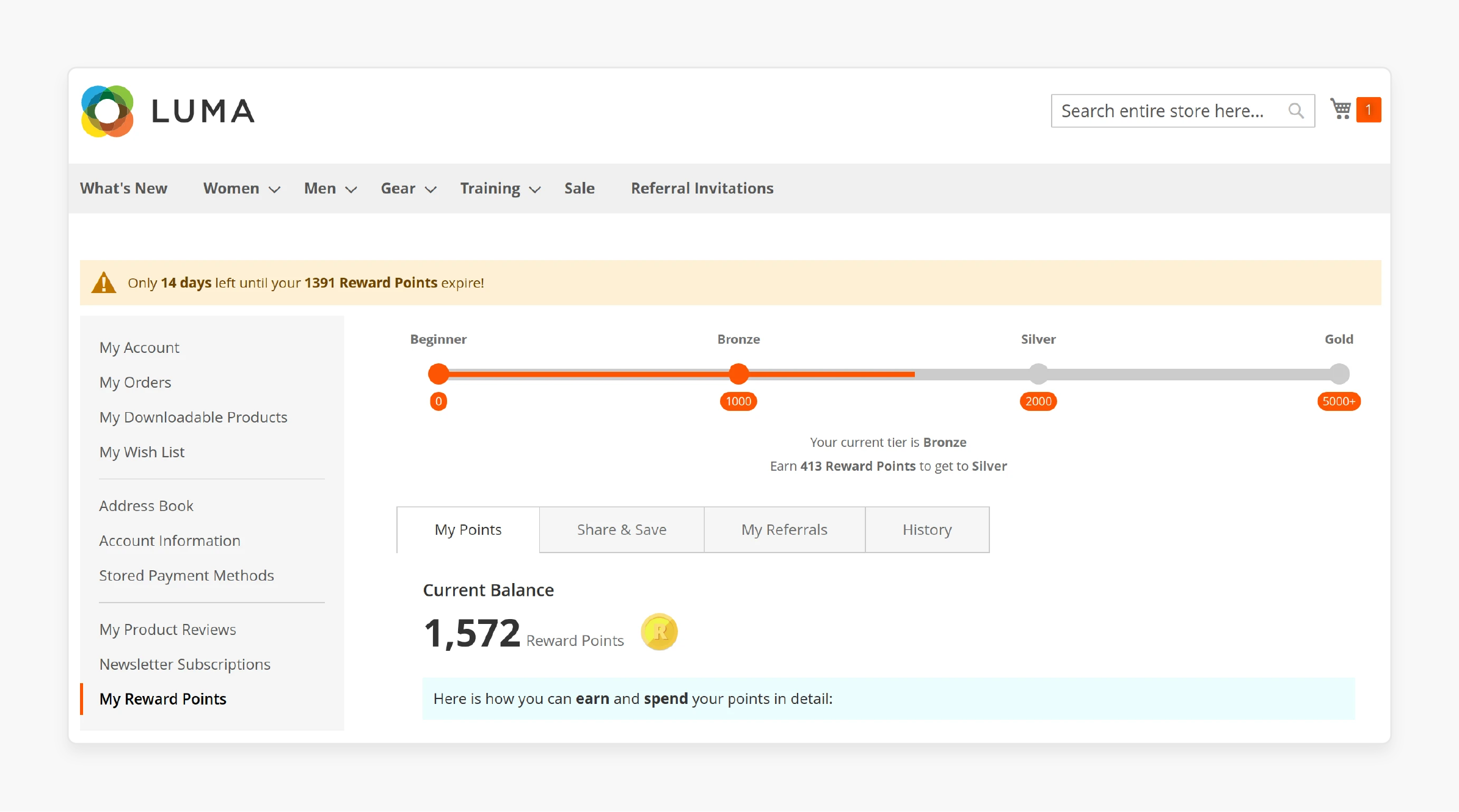
"Magento 2 Reward Points are a powerful customer loyalty feature. You can use them to incentivize purchases and boost retention."
Loyalty programs allows customers to earn points for various actions. These actions include making purchases, registering accounts, and submitting reviews. Customers can then redeem these points for discounts on future orders.
A Magento 2 Reward Points extension gives you control over point values and expiration. You can set up custom rules for earning and spending points. This system helps create a stronger bond between your store and customers. It encourages repeat business and increases customer satisfaction. With Magento 2 Reward Points, you can easily manage point balances and transactions.
Benefits of Using Reward Points in Magento E-commerce Stores
1. Increased Customer Loyalty
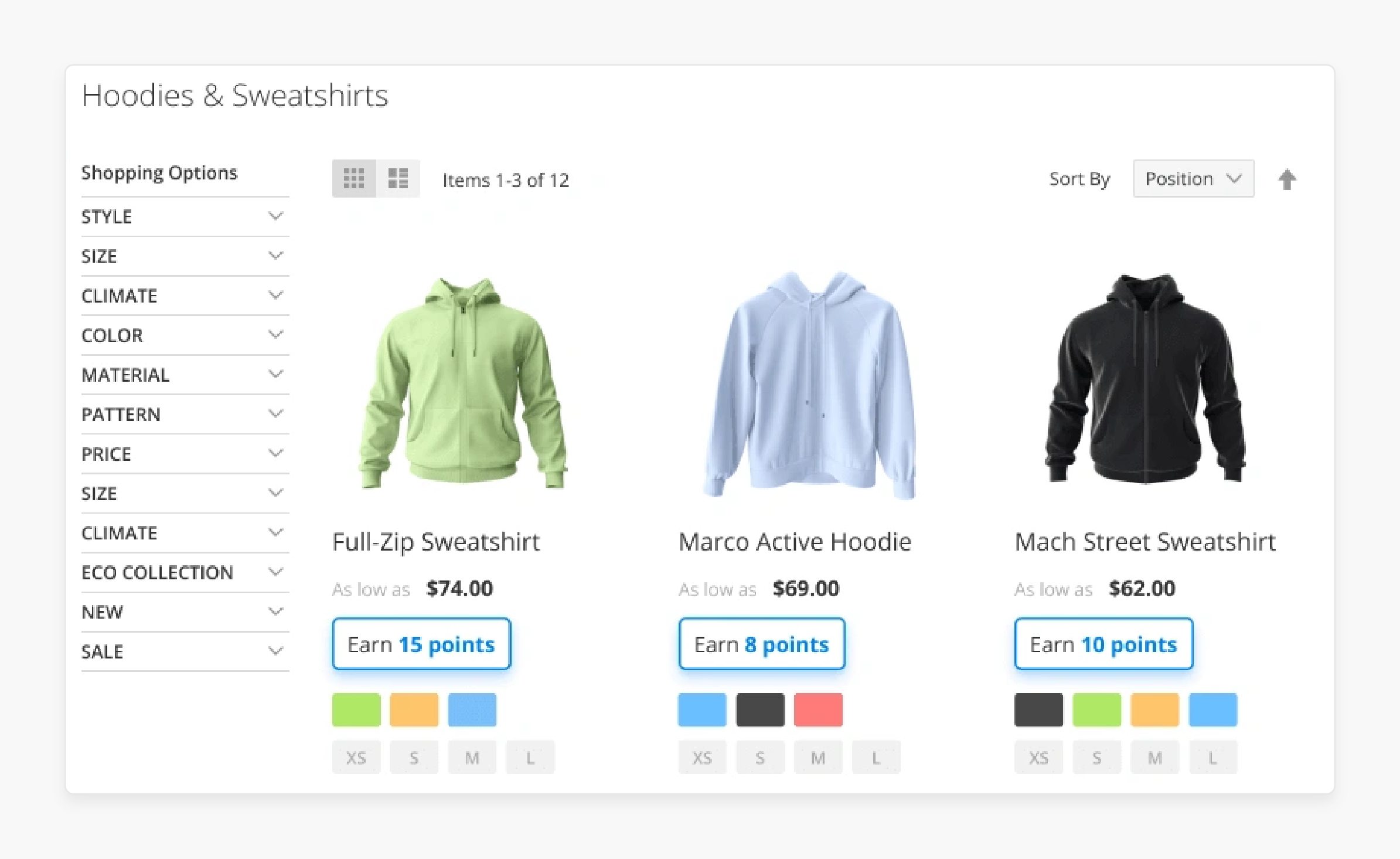
-
Reward points programs foster strong customer loyalty. You can offer points for various actions like purchases, reviews, and referrals.
-
For example, give 10 points for every $100 spent. It encourages customers to return to your store. They'll want to earn and redeem more points. Over time, it helps build a loyal customer base.
-
Loyal customers are more likely to make repeat purchases. They also tend to spend more per transaction.
2. Boost in Sales and Revenue
-
Reward points can significantly increase your sales. Customers often spend more to reach point thresholds.
-
For instance, if you offer 500 points for orders over $200, customers might add items to reach that amount. It increases your average order value.
-
Points can also motivate customers to make purchases during slow periods. You could offer double points during these times to boost sales.
3. Enhanced Customer Engagement
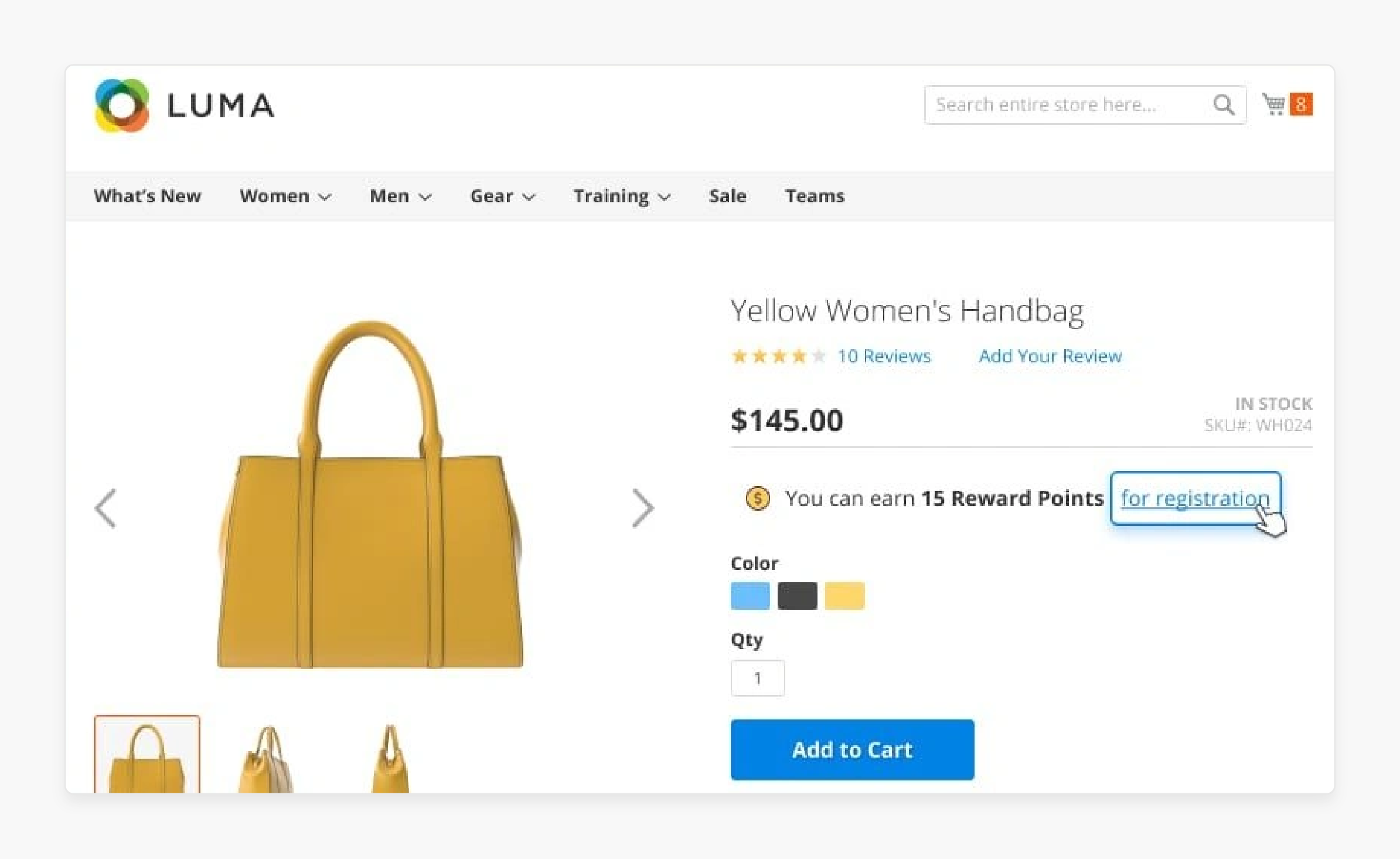
-
Reward points keep customers engaged with your store. You can create a points system for various activities.
-
Award points for account creation, newsletter subscriptions, and social media shares. It encourages customers to interact more with your brand.
-
For example, offer 50 points for writing a product review. It not only engages customers but also provides valuable feedback. Engaged customers are more likely to become brand advocates.
4. Cost-Effective Marketing Tool
- A reward points program is a cost-effective marketing strategy. It's cheaper to retain existing customers than to acquire new ones.
- Points encourage repeat business without high advertising costs. You can use points to promote specific products or categories.
- For instance, offer triple points on new arrivals. It drives attention to these items without additional marketing spend. Points also provide valuable data on customer behavior and preferences.
5. Competitive Advantage
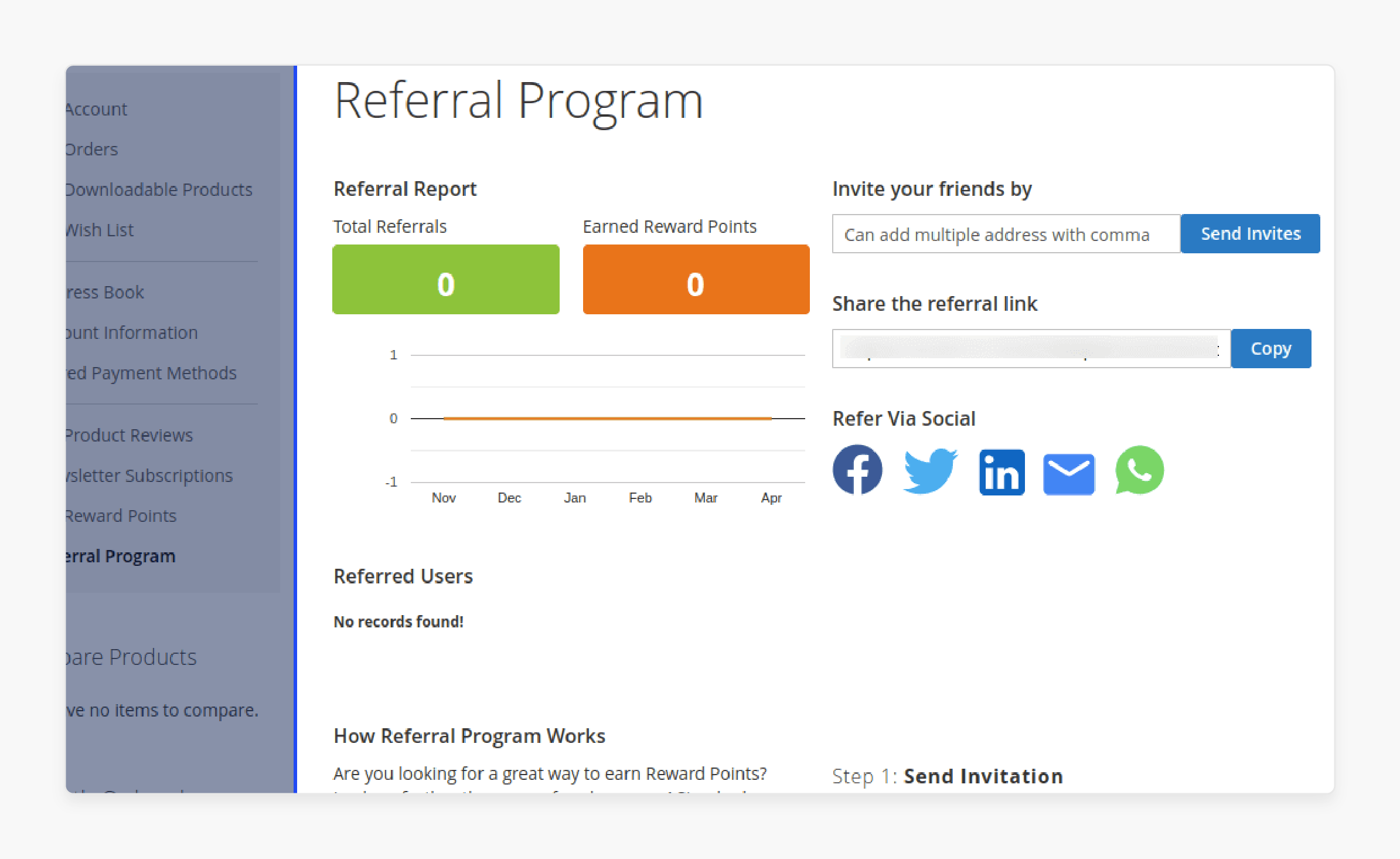
-
In the crowded e-commerce space, reward points offer a competitive edge. They differentiate your store from others selling similar products.
-
Customers often choose stores with attractive loyalty programs. You can create unique point-earning opportunities.
-
For example, offer birthday bonus points or seasonal point multipliers. It makes your program stand out. A well-designed points system can be a key factor in customer choice.
Reviewing The Top 5 Magento 2 Reward Point Extension Providers
| Extension Name | Key Features | Customization Options | Integration Capabilities | Pricing |
|---|---|---|---|---|
| Amasty’s Reward Points for Magento 2 | - Flexible reward rules - Birthday points - Product review rewards - Refund management |
- Customizable earning rates - Adjustable expiration dates - Configurable point values |
- Facebook sharing integration - Compatible with other Amasty extensions |
Starts at $205 |
| Aheadworks’s Reward Points for Magento 2 | - Tiered loyalty program - Points for coupons - Spending rules - Anti-fraud features |
- Customizable earning and spending rates - Adjustable point expiration - Configurable minimum balance |
- GraphQL support - Integration with B2B Company Accounts - Hyvä-compatible |
Starts at $319 |
| Webkul’s Magento 2 Reward (Loyalty) Points Extension | - Multiple loyalty rules - Referral program - Reward points report - Partial payments with points |
- Customizable reward values - Adjustable point calculation basis - Configurable expiration settings |
- GraphQL API support - Hyva Theme compatible - Integration with social media |
Starts at $89 |
| Mirasvit’s Magento 2 Reward Points Extension | - Tiered loyalty program - Referral rewards - Spontaneous rewards - Powerful analytics |
- Customizable earning and spending rules - Adjustable tier calculations - Configurable notification settings |
- GraphQL, REST, and SOAP API support - Compatible with Hyvä theme - Integrates with external software |
Starts at $219 |
| Mageplaza’ Magento 2 Reward Points | - Multi-store support - Import/export functionality - Spending rules - Point sliders |
- Customizable point rates - Adjustable earning conditions - Configurable spending limits |
- API support - Compatible with third-party modules - Integrates with email marketing tools |
Starts at $99 |
Guide to Installing a Rewards Points Extension in 7 Steps
Step 1: Prepare for Installation
-
Ensure you have a complete backup of your Magento store before starting the installation. It includes both files and the database.
-
Confirm that your server meets the extension's requirements, including the PHP version and necessary PHP extensions.
-
Navigate to System > Cache Management in your Magento admin panel. Disable all caches to prevent any caching issues during installation.
-
Enable maintenance mode to avoid disruptions for customers. Use the command
php bin/magento maintenance:enable. -
Ensure Composer is installed on your server, as it's needed for the installation process.
Step 2: Install the Extension via Composer
-
Open a terminal window and navigate to your Magento root directory.
-
Execute
composer require [provider]/module-reward-pointsto download the extension package. -
Run
composer updateto ensure all dependencies are resolved. -
Use
php bin/magento module:enable [provider]_RewardPointsto activate the module. -
Execute
php bin/magento setup:static-content:deployto deploy the static view files.
Step 3: Configure General Settings
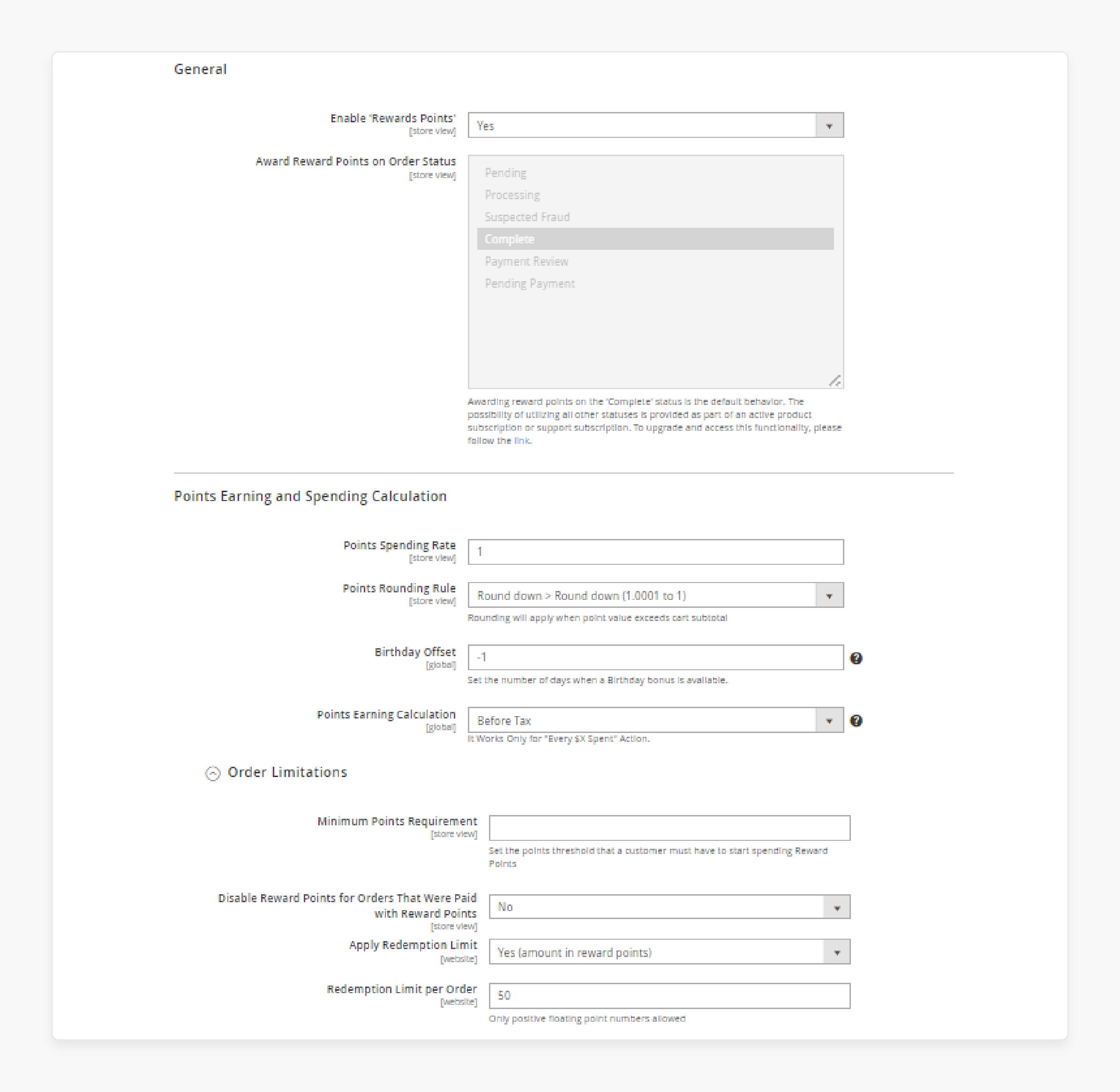
-
Go to Stores > Configuration > [provider] Extensions > Reward Points.
-
Set the option to 'Yes' to activate the rewards functionality.
-
Choose the order statuses that will trigger the accrual of reward points. Typically, it includes 'Complete' and 'Processing' statuses.
-
Define the conversion rate between points and your store's currency (e.g., 1 point = $1).
-
Set the rules for rounding points when they exceed cart subtotals. It ensures consistency in points calculation.
Step 4: Define Points Earning and Spending Rules
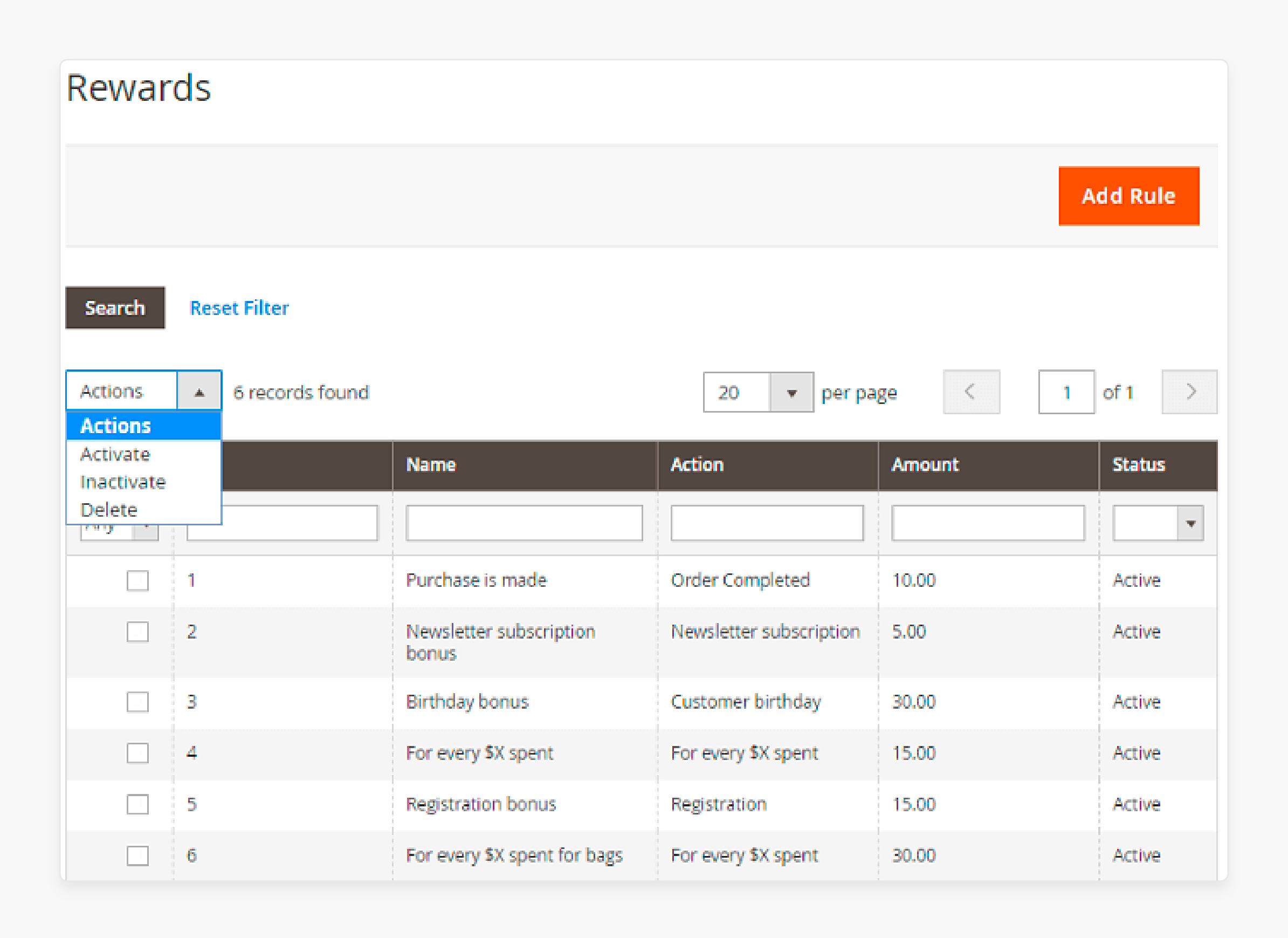
-
Go to Marketing > Reward Points Earning Rules. Click 'Add New Rule' and configure actions like earning points for orders, registrations, and reviews.
-
Define if and when points will expire. It can encourage customers to use points promptly.
-
Set limits on how many points can be used per order. It can be a percentage of the subtotal or a fixed amount.
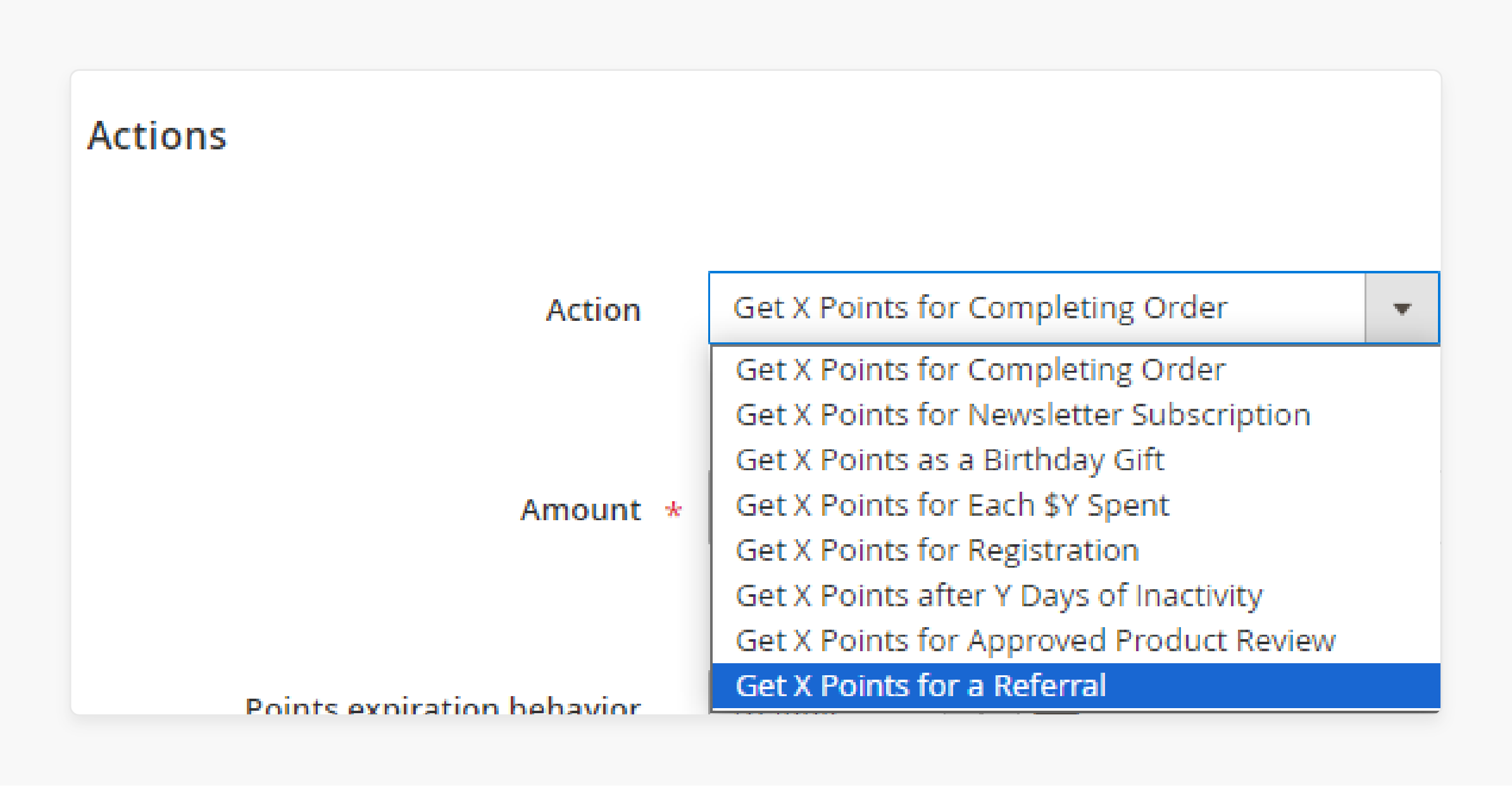
-
Configure specific conditions for earning points, such as spending thresholds or product categories.
-
Save the rules and test them on a staging environment to ensure they work as expected.
Step 5: Customize Display Options
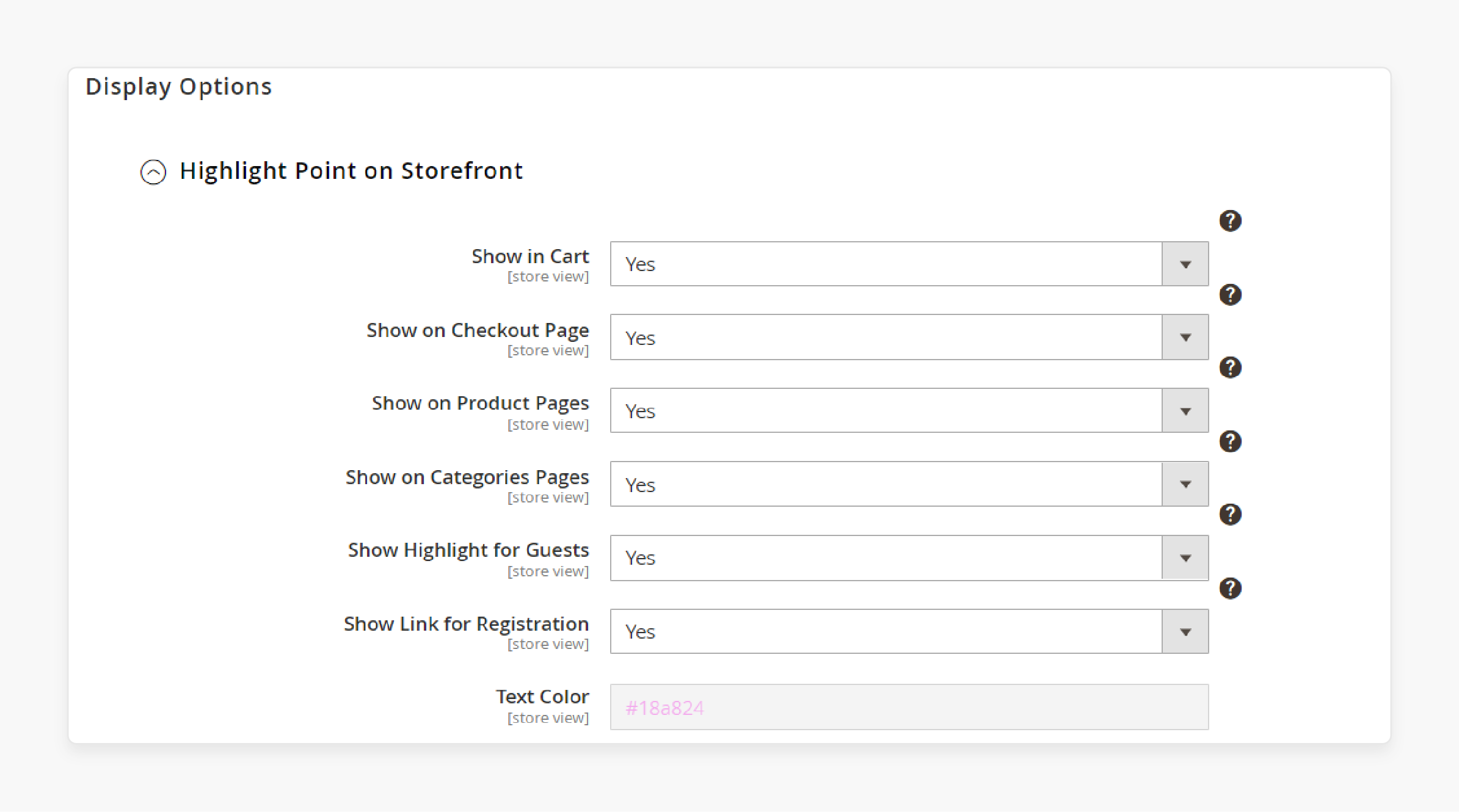
-
Enable options to show available reward points on product, category, cart, and checkout pages.
-
Ensure customers can view their points balance and history in their account section.
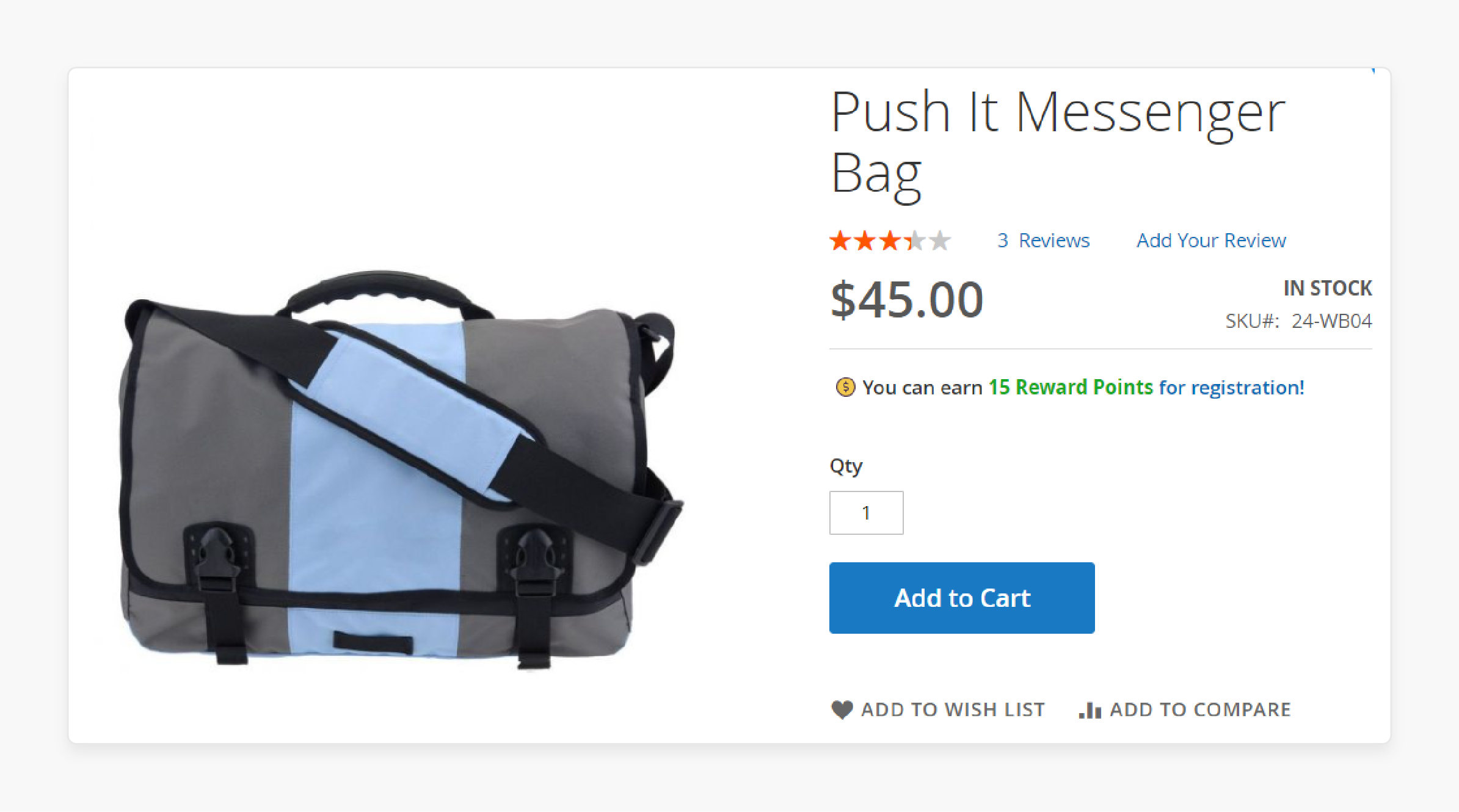
-
Add tooltips in the reward points block to inform customers about the points they can earn.
-
Customize the color of reward points information to match your store's theme.
-
Configure rewards for guest actions like registration to incentivize new account creations.
Step 6: Manage Customer Points
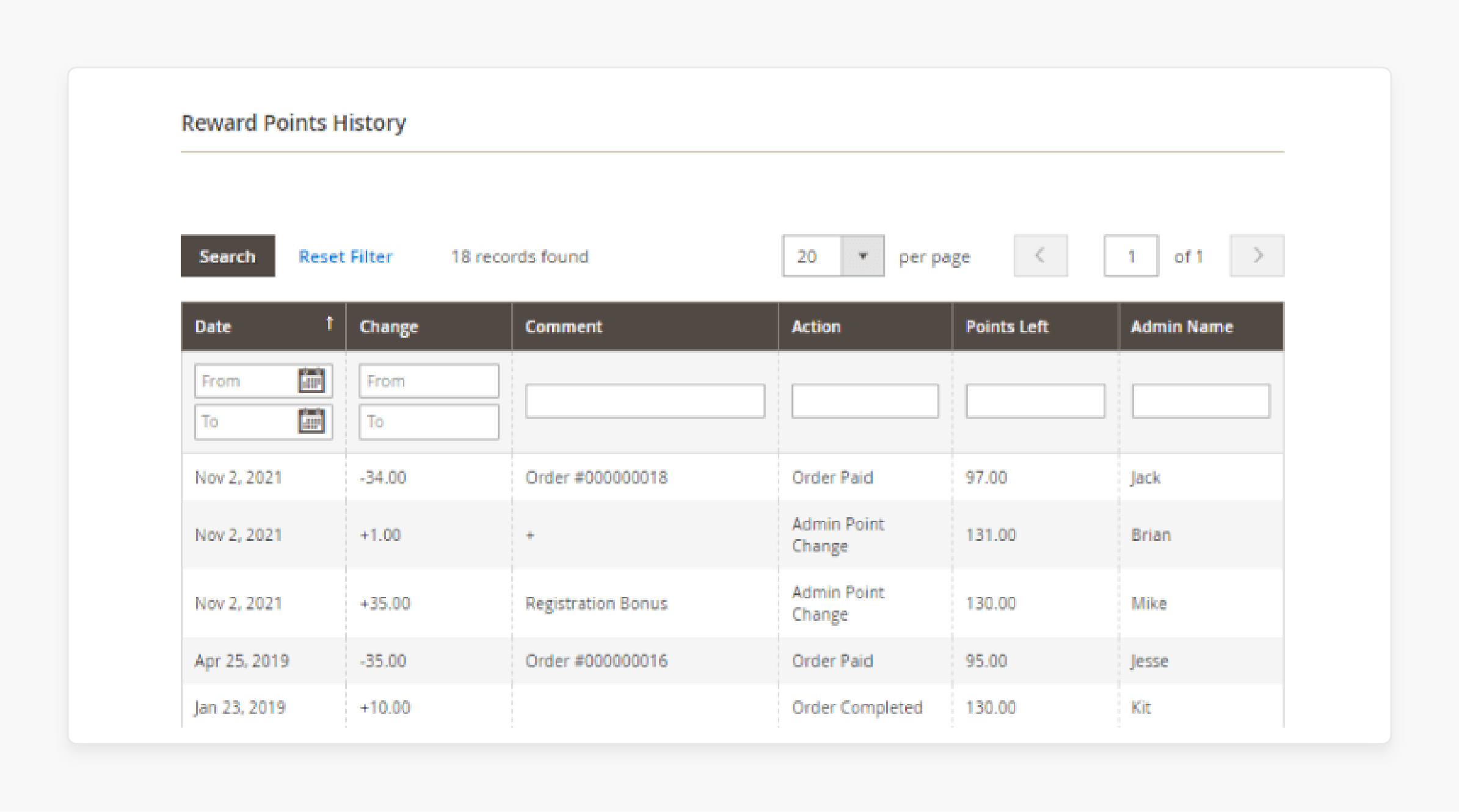
- Navigate to Customers > All Customers. Edit a customer and go to the Reward Points tab to add or deduct points manually.
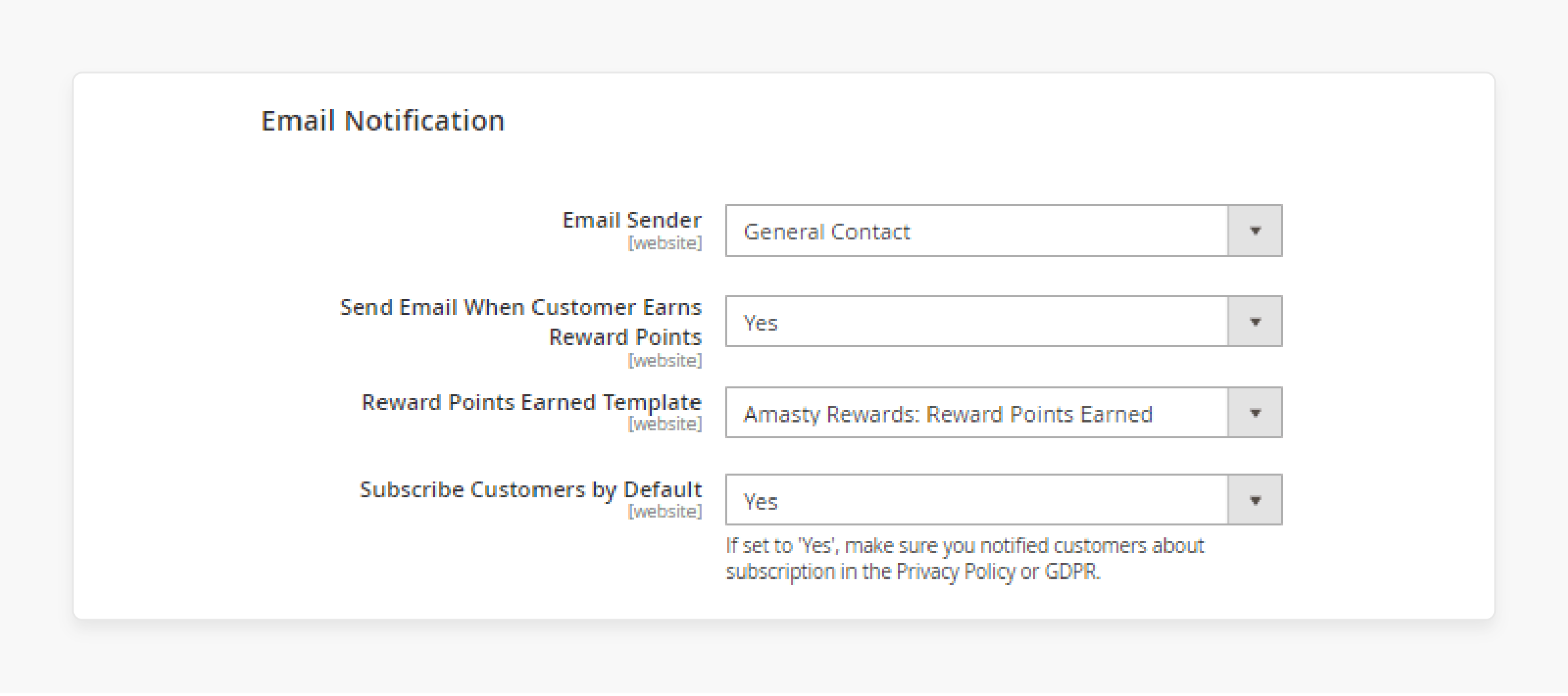
-
Enable email notifications to alert customers when their points are about to expire. Configure templates for these emails.
-
Ensure that customers can see their points balance prominently on the storefront.
-
Log all admin actions related to points for auditing purposes.
-
Track the history of points earned, spent, and expired for each customer for better management and transparency.
Step 7: Test and Go Live
-
Test all functionalities, including points earning, spending, expiration, and manual adjustments.
-
Verify the customer-facing aspects like points display, tooltips, and account information.
-
Address any issues or discrepancies found during testing.
-
Re-enable cache in System > Cache Management.
-
Use the command
php bin/magento maintenance:disableto bring your store back online.
Best Practices for Implementing a Reward Points System
1. Clear Rules and Transparent Communication
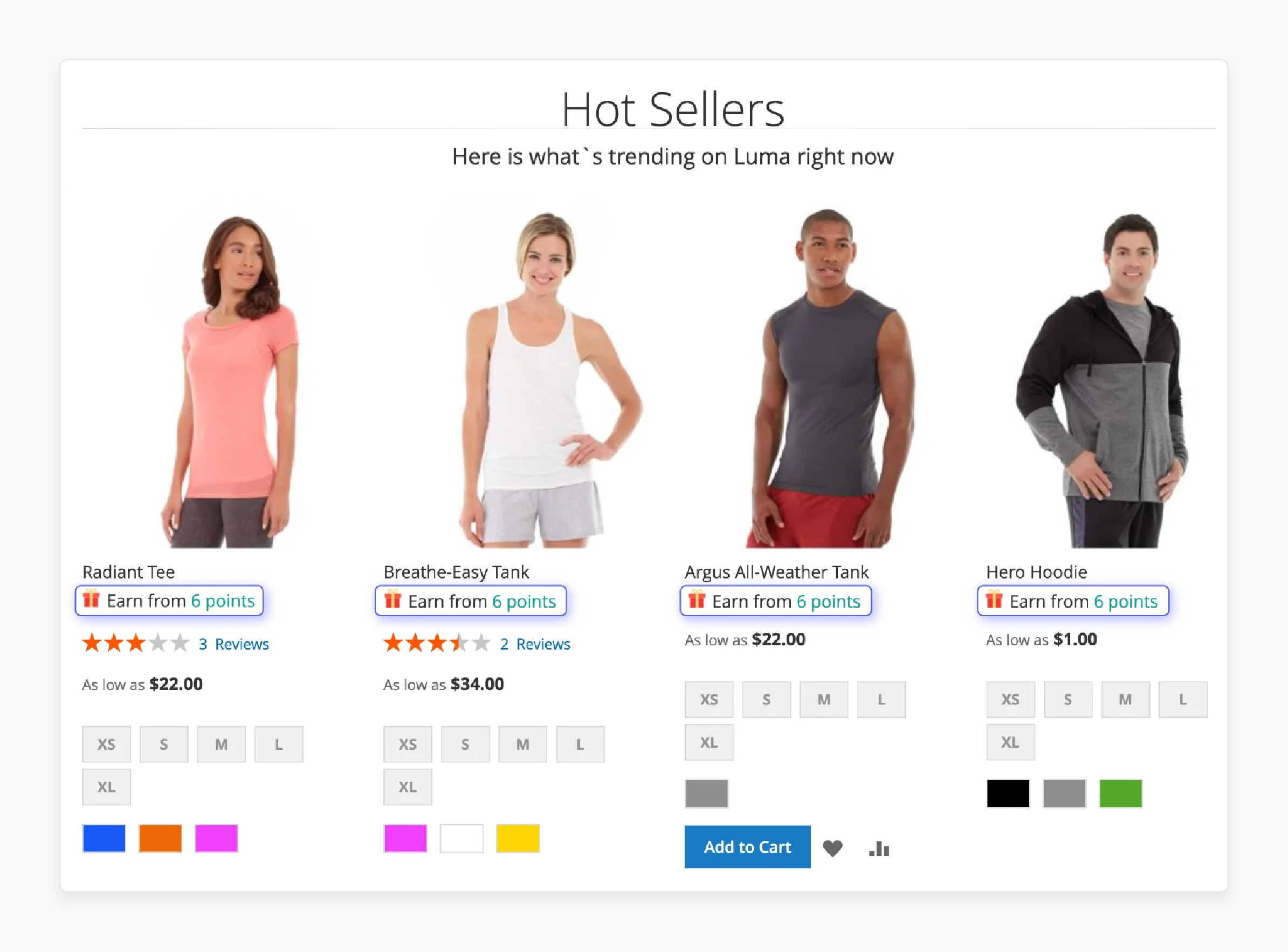
-
Establish straightforward rules for earning and redeeming points.
-
Clearly communicate these rules to your customers through multiple channels, such as
-
website banners, and
-
product pages.
-
For example, you might offer 1 reward point for every $10 spent. Make this information easily accessible in your Magento 2 store's FAQ section and during checkout.
2. Regular Updates and Flexibility
-
Regularly review and update your reward points program.
-
Stay flexible to adapt to changing customer preferences and market trends.
-
Consider seasonal promotions, like double points during holidays. It keeps your loyalty program fresh and engaging for customers.
3. Personalized Rewards
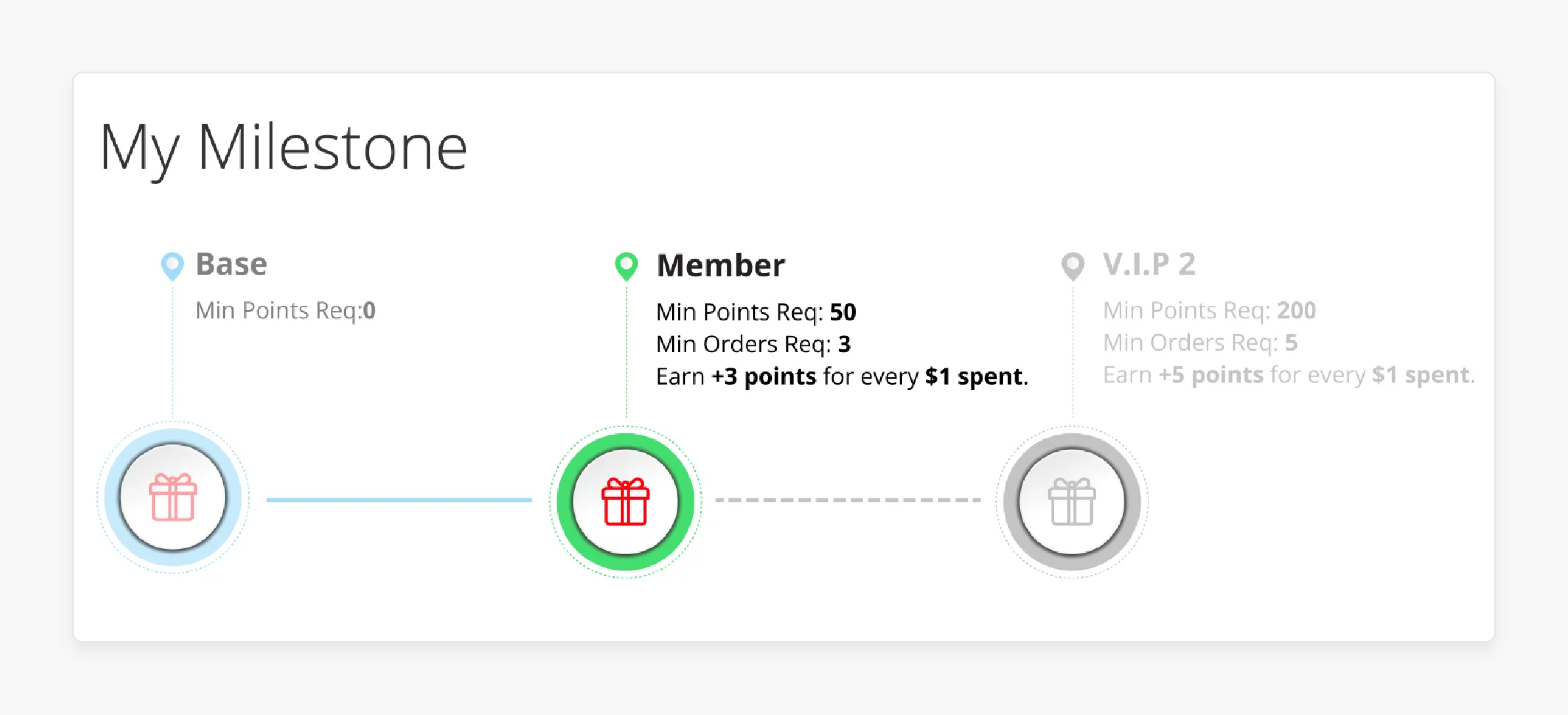
-
Tailor rewards to individual customer preferences and shopping habits.
-
Use Magento 2's customer segmentation features to create targeted reward offers.
-
For instance, offer extra points on a customer's favorite product category. Such a personalized approach enhances customer loyalty and increases engagement.
4. Easy Point Redemption
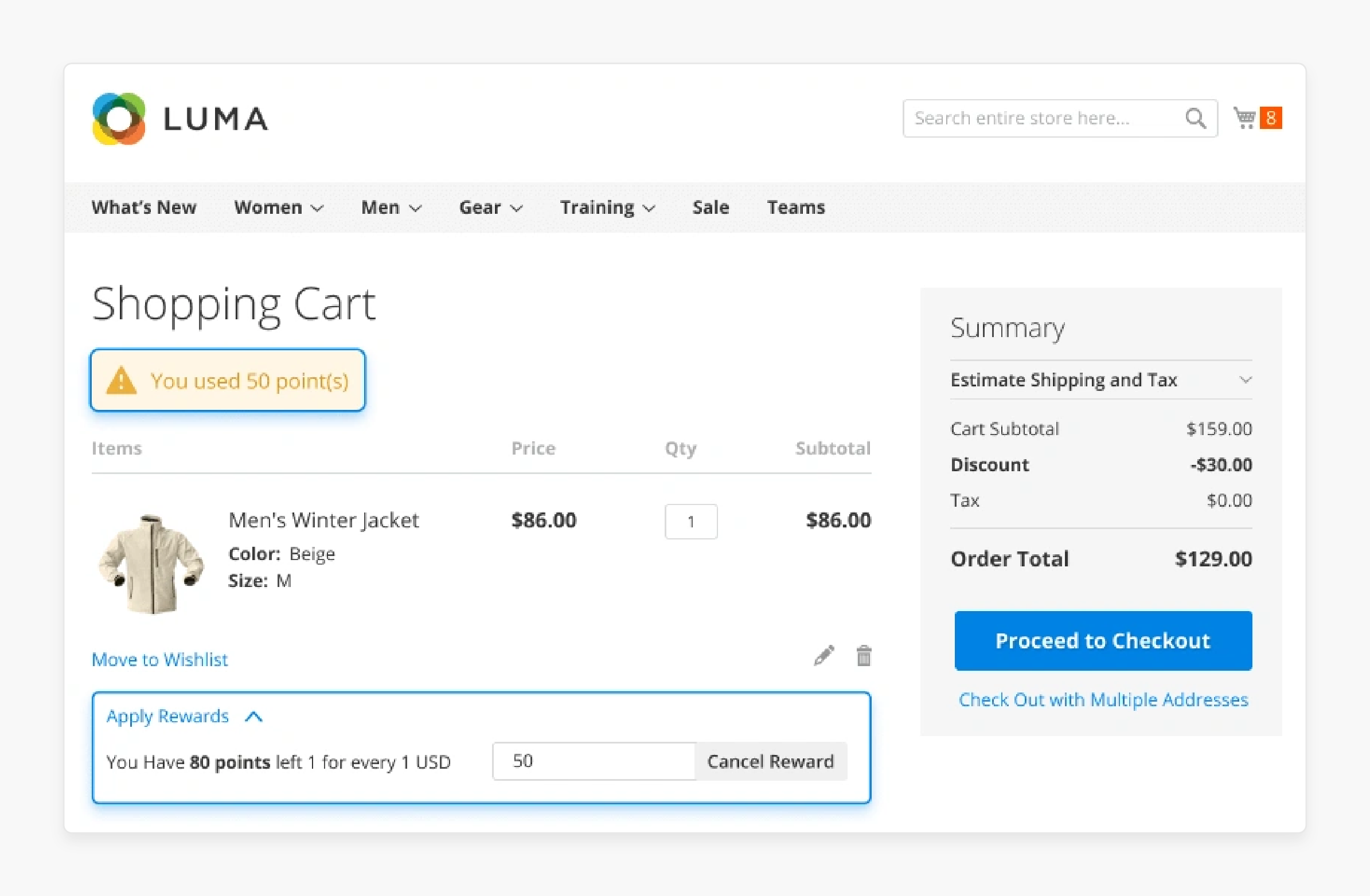
-
Make the process of redeeming points simple and intuitive.
-
Implement a user-friendly interface in your Magento 2 store for customers to easily view and use their points.
-
Allow customers to apply points during checkout with a single click. This seamless experience encourages more frequent point redemption and purchases.
5. Gamification Elements
-
Incorporate gamification elements to make earning points more engaging.
-
Use Magento 2 extensions to add features like progress bars or achievement badges.
-
Create tiered status levels based on points earned. It motivates customers to earn more points and reach higher tiers for exclusive benefits.
FAQs
1. What is a reward program in Magento 2?
A reward program in Magento 2 allows you to incentivize customers. You can reward customers with points for various actions. It includes making purchases and writing reviews. The reward points balance shows the number of points earned. Points can expire based on your settings.
2. How does the reward points functionality work in Adobe Commerce?
In Adobe Commerce, reward points functionality helps enhance customer loyalty. You can set the number of points for different actions. The points module allows you to manage these points. Customers can see their points in their account. They can use points to get discounts on future purchases.
3. How can customers earn reward points in Magento 2?
Customers earn reward points by completing specific actions. These include making purchases, registering, and writing reviews. Points earned by a customer appear in their account. The admin can also add or deduct points manually. Actions for acquiring reward points are customizable.
4. What is the role of a customer group in a reward system?
Customer groups help you segment your customers. You can create custom reward programs for different groups. It ensures each group gets tailored rewards. Points module allows store owners to manage these settings. Reward points functionality on storefront varies by customer group.
5. How does the reward points extension for Magento 2 handle points expiration?
Points expiration ensures customers use points promptly. You can set when points expire in the admin panel. The feature helps maintain an active customer base. Points expire based on predefined rules. Customers get notified before points expire.
6. How does the loyalty points module benefit Magento 2 stores?
The loyalty points module increases customer retention. It encourages repeat purchases by rewarding customers. Points extension allows the admin to set various reward rules. Customers can earn points for registration, purchases, and more. It enhances the overall shopping experience.
7. How do you enable reward points functionality in Magento Open Source?
To enable reward points functionality, go to the admin panel. Navigate to the reward points module and enable it. Set the number of points for various actions. Customers can get reward points for purchases and other activities. The feature is available for Magento Open Source and Adobe Commerce. The Magento reward points system supports various loyalty strategies.
Summary
A Magento 2 Reward Points extension helps boost customer loyalty. It allows customers can earn and redeem points for future purchases. Here’s how the extension can benefit your business:
- Reward points encourage customers to spend more. It increases your store's average order value.
- Points for various activities keep customers engaged. Engaged customers provide valuable feedback and reviews.
- Reward programs are cheaper than acquiring new customers. Use points to promote products without extra marketing spend.
- Reward points offer a unique competitive edge. Stand out with attractive loyalty programs.
- You can simplify the points redemption process for customers. It ensures a seamless and gripping shopping experience for your customers.
Use managed Magento hosting services for smooth functionality. Ensure an exceptional reward points experience for customers.



