
Magento 2 Request for Quote Extension: Key Features of Quotation
Are you looking to simplify the quoting process for your e-commerce customers? Magento 2 Request for Quote extension simplifies how customers ask for custom prices. It boosts sales by offering flexible pricing options.
This article will cover how the quote extension can transform Magento's ecommerce store.
Key Takeaways
-
What are the aspects of Magento 2 Request for Quote Extension?
-
Who can use the email quote extension on Magento 2?
-
Key features include the request for quote button and quote cart for easy price requests.
-
A comparison of top Magento 2 quotation extensions helps find the best option.
-
Common issues with the Magento 2 Quote Extension and their solutions are covered.
What is Magento 2 Request for Quote Extension?
Magento 2 Request for Quote Extension enables customers to request quotes for products. It is a great tool for businesses that want to make their quote process simpler and increase sales.
Magento 2 request for quote extension can manage and respond to the quote requests. The extension adds a "Request a Quote" button to each product page so that customers can add items to a quote cart. It supports B2B quotes and manages all quote requests in one place.
Customers can:
-
Submit quotes
-
Track their quote status
-
Turn quotes into orders
The quotation extension hides prices and sends notifications by email. It makes the quoting process smoother for the Magento 2 web store.
Who can use Magento 2 Email Quote Extension?
1. B2B Businesses
B2B ecommerce companies often need to give custom quotes for large orders. The Magento 2 Email Quote Extension makes this easy. For example, an office supply company can let customers add products to the quote cart. They can request special pricing for their quotes. It supports B2B price negotiation according to its client's needs.
2. Ecommerce Store Owners
Magento ecommerce can offer a better customer experience by providing personalized quotes. The B2B quote feature allows customers to add to a quote instead of adding items to the cart. It is helpful for custom products. For example, considering furniture, where customers may want special options. The extension works well with different Magento versions and existing platforms. By using the add to quote button, stores can increase Magento conversion rates.
3. Wholesale Businesses
Wholesale businesses handle bulk orders and need flexible pricing. The Magento quote module helps the process of managing quote submissions. It sets the quote prices based on order size. Businesses can also use custom quote fields to collect specific details from customers. It leads to more accurate and personalized quotes by:
-
Improving the customer experience
-
Building stronger relationships.
4. Manufacturers
Manufacturers can benefit from the quote extension. As it allows customers to request quotes for specific product setups. For example, custom industrial machinery. It can make the process easy for the manufacturers to provide utilized pricing. The extension lets manufacturers convert quotes directly into orders with the quote-to-order feature. With flexible pricing, manufacturers can stay competitive in the market.
5. Distributors
Distributors often deal with large orders and need to offer custom pricing. The quotation Magento 2 email extension helps manage quote requests for bulk pricing. Distributors can quickly track and reply to these requests. It ensures timely and accurate quotes. The extension also includes features like:
-
Quote expiry dates
-
PDF quotes for clear communication.
It makes the process transparent and user-friendly.
Features of Magento 2 Quotation Request Extension
1. Add to Quote Button
The quote for Magento 2 adds an “Add to Quote” button to product pages. It makes it easy for customers to request quotes. Instead of adding items directly to the cart, they can start the quote process with a click. The feature is useful for products with custom pricing or options.
2. Custom Quotes
Users can create custom quotes for different customer groups. For example, retailers can offer special prices to wholesale customers or repeat buyers. It helps provide a more personalized shopping experience, which can improve customer satisfaction.
3. Quote to Order Conversion
Quotation extension allows users to turn a quote into an order with a few clicks. It makes the quotation process faster and simpler for both businesses and customers. Quote extension organize everything from the initial to the final purchase.
4. Hide Prices
The hide price extension feature lets customers hide product prices on the front end. It encourages customers to request a quote instead. Quote extension is great for products where prices can vary or are negotiable. It makes the ecommerce shopping experience feel more exclusive.
5. Quote Management
Users can manage all quote requests in one place with an easy-to-use Magento grid. It lets customers track, edit, and respond to quotes quickly. The grid shows all the details, like product and customer information. It makes it simple to handle multiple requests.
6. Quote in PDF
The request quote extension allows users to generate quotes in PDF format. It makes it easy for customers to review and share their quotes. The quote extension gives communication a professional touch, helping customers make informed decisions.
7. Mini Quote Cart
The mini quote allows customers to review their Magento items. It can be managed before sending a quote request. They can change quantities, remove items, or add new ones. It ensures their quote request matches their exact needs. The mini quote cart extension makes the process smooth and user-friendly.
8. Email Notifications
The Magento 2 request extension sends automatic quote email notifications. It keeps both businesses and their customers updated. When a customer submits a quote, they get a confirmation email. Businesses get notified of the new request. It helps ensure timely responses and keeps everyone in the loop.
9. Guest Quotes
Even customers who are not logged in can submit a quote. The feature makes it easy for new visitors to inquire about prices. It can be done without needing a Magento 2 customer account. It helps turn casual visitors into potential customers. The extension lowers the barrier to requesting a quote.
10. B2B Price Quotation
The Magento quote extension is designed to handle B2B price quotations. It makes B2B ideal for bulk orders. The extension supports flexible pricing options, such as tiered pricing based on quantity. It is the key for businesses that need to offer competitive, custom pricing to large clients.
11. Compatible with Magento
The request extension works smoothly with Magento 2. It ensures quote extension integrates well with the existing ecommerce store. There are no worries about conflicts with other modules. It makes the Magento 2 a reliable addition to the store's features.
12. Flexible Configuration
Users can easily enable or disable the module, set quote statuses, and edit quotes as needed. The flexibility allows users to customize the extension to fit their business needs. It gives businesses control over how quotes are handled and processed.
13. Customizable Quote Form
The quote form can be utilized to include the fields users need. It ensures businesses collect all the necessary information from customers. The information is related to their accurate quotes. Customizing the form makes the quoting process faster. It reduces the need for follow-up.
Top 9 Magento 2 Request for Quotation Extensions
1. Request a Quote by Amasty
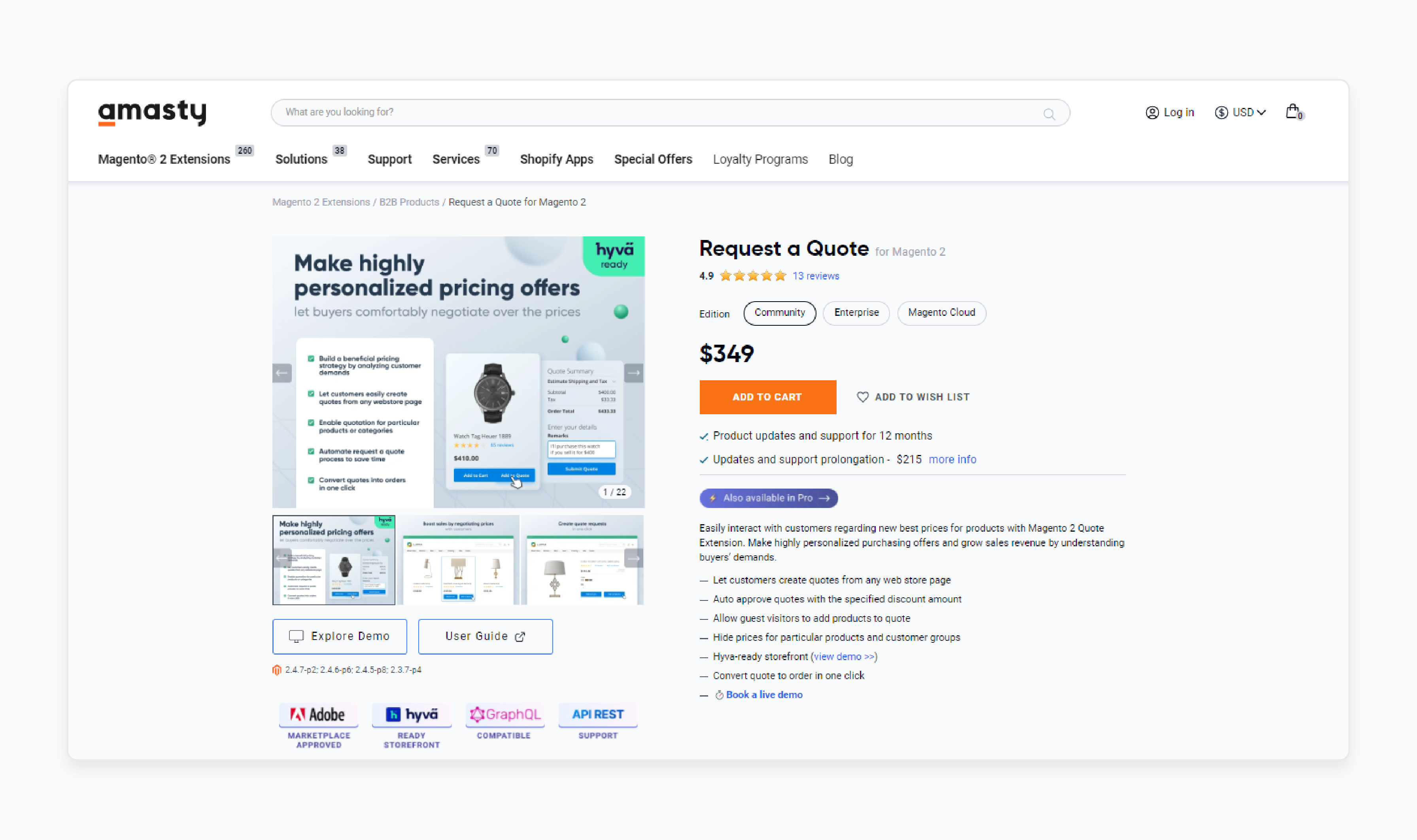
Request for Quote Extension lets customers easily request quotes from product pages. It is ideal for businesses offering custom pricing. The extension works for both guest and registered users.
Key Features: Customizable quote form, advanced quote management, automated responses, hide prices.
Prices for:
-
Community- $349
-
Quote Pro- $399
-
Enterprise- $649
-
Magento Cloud- $949
Magento Compatibility: 2.4.7-p1; 2.4.6-p6; 2.4.5-p8; 2.3.7-p4
Ease of Use: User-friendly with easy Magento 2 themes installation and setup.
2. Request a Quote for Magento 2 by Mageplaza
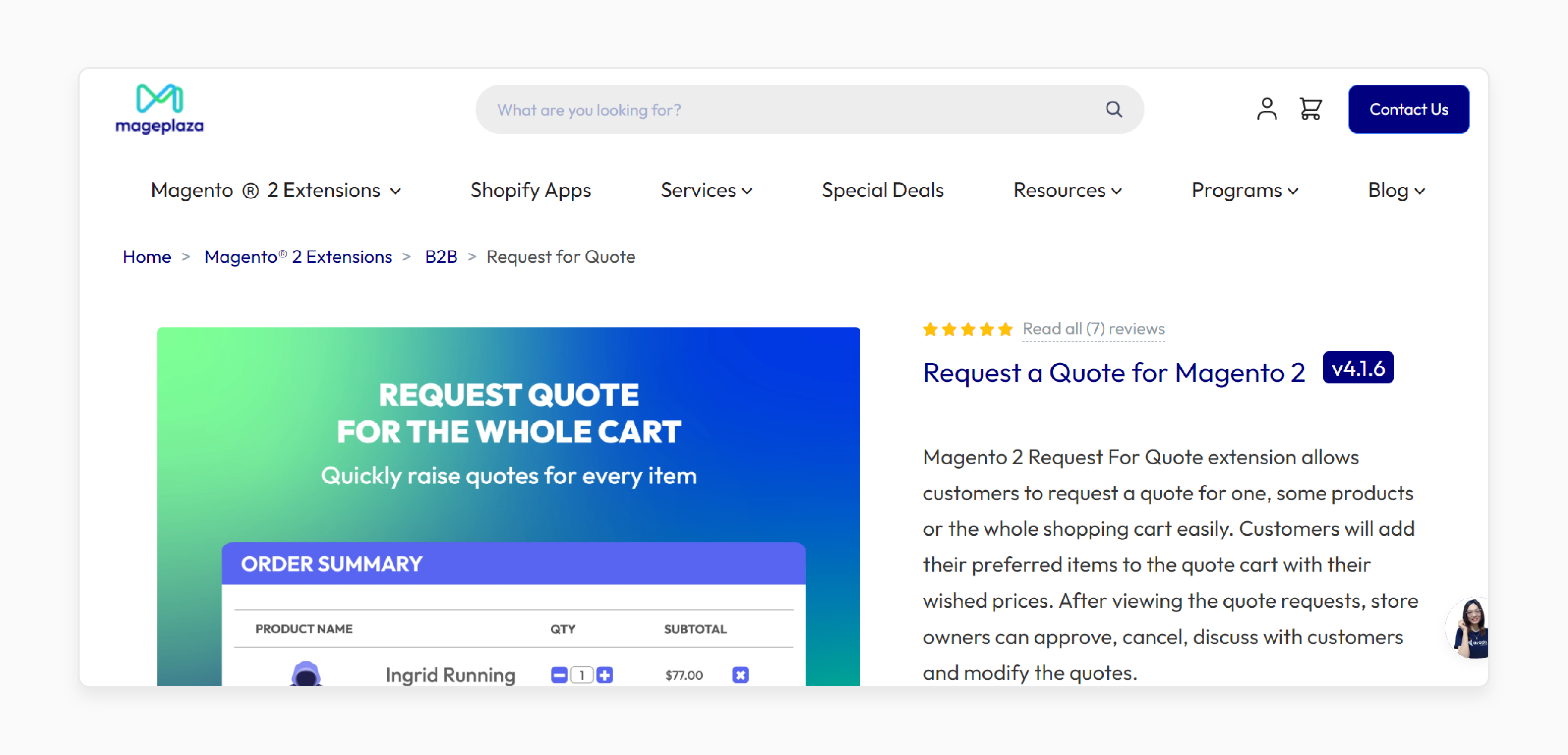
Magento 2 Request For Quote extension lets customers request quotes for one or more products. It even involves including their entire Magento shopping cart. Customers can add items to the quote cart and suggest their prices. Store owners can then review, approve, cancel, or adjust the quotes.
Key Features: Supports guest submissions. Easy quote management with PDF generation and email alerts.
Prices for:
-
Standard - $249 for first year
-
Enterprise Magento Cloud- $449 for the first year
Magento Compatibility: CE/EE/B2B/Cloud/Adobe Commerce 2.3.x, 2.4.x
Ease of Use: Simple to set up and integrates smoothly with Magento 2. It provides a user-friendly experience for both admins and customers.
3. Magento 2 Request for Quote by BSS Commerce
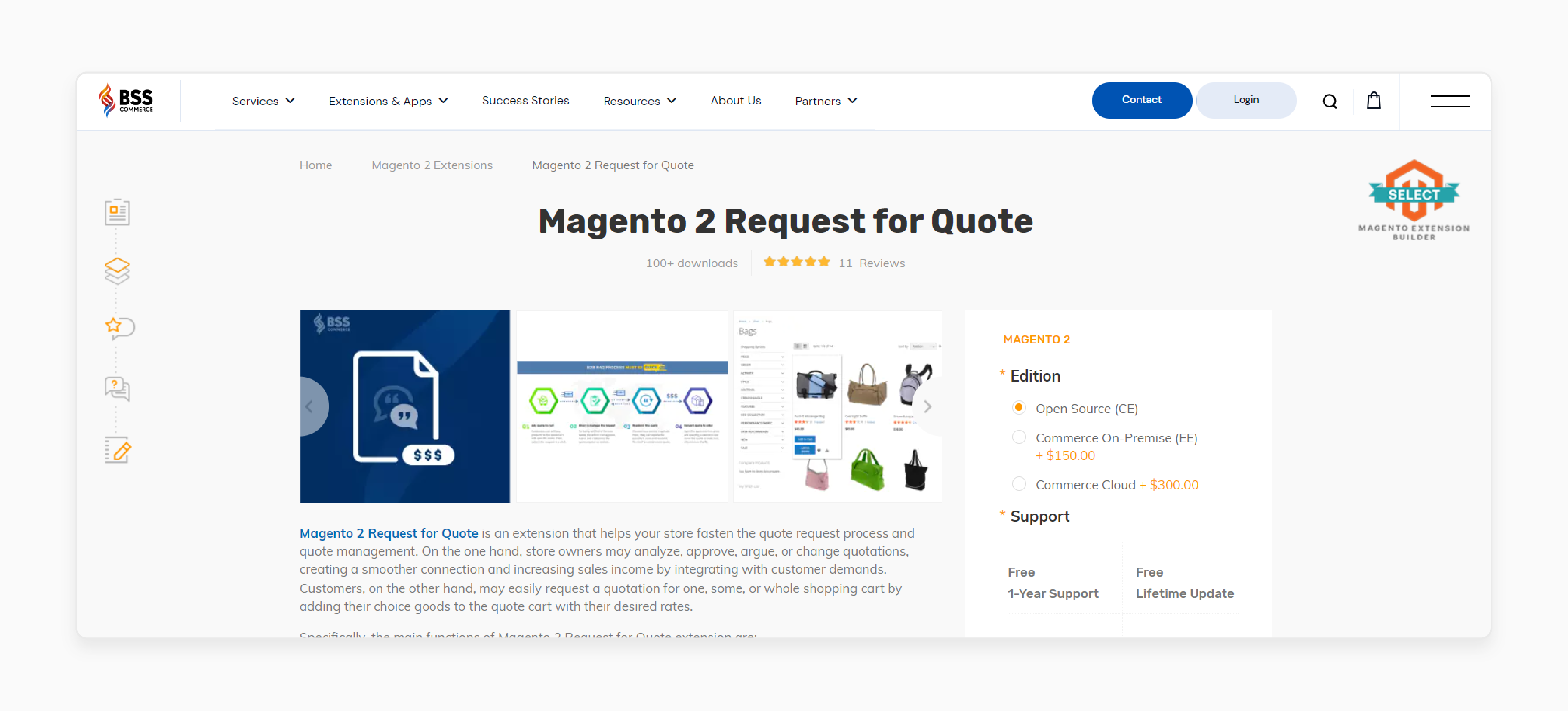
Magento 2 Request for Quote extension makes it easier to handle quote requests in your store. Store owners can discuss quotes to improve customer relationships and increase sales.
Key Features: Enables enhanced management tools for tracking and converting quotes into orders. It also offers features like price hiding and customizable quote forms.
Prices for:
-
Open source- $199
-
Commerce on-premise (EE)- $349
-
Enterprise- $499
Magento Compatibility: Open Source/Commerce On-Premise- 2.3.x - 2.4.x
Ease of Use: Easy to install and configure, with a clean Magento 2 interface.
4. Magento Email Quote Pro by MageComp (For Magento 1)
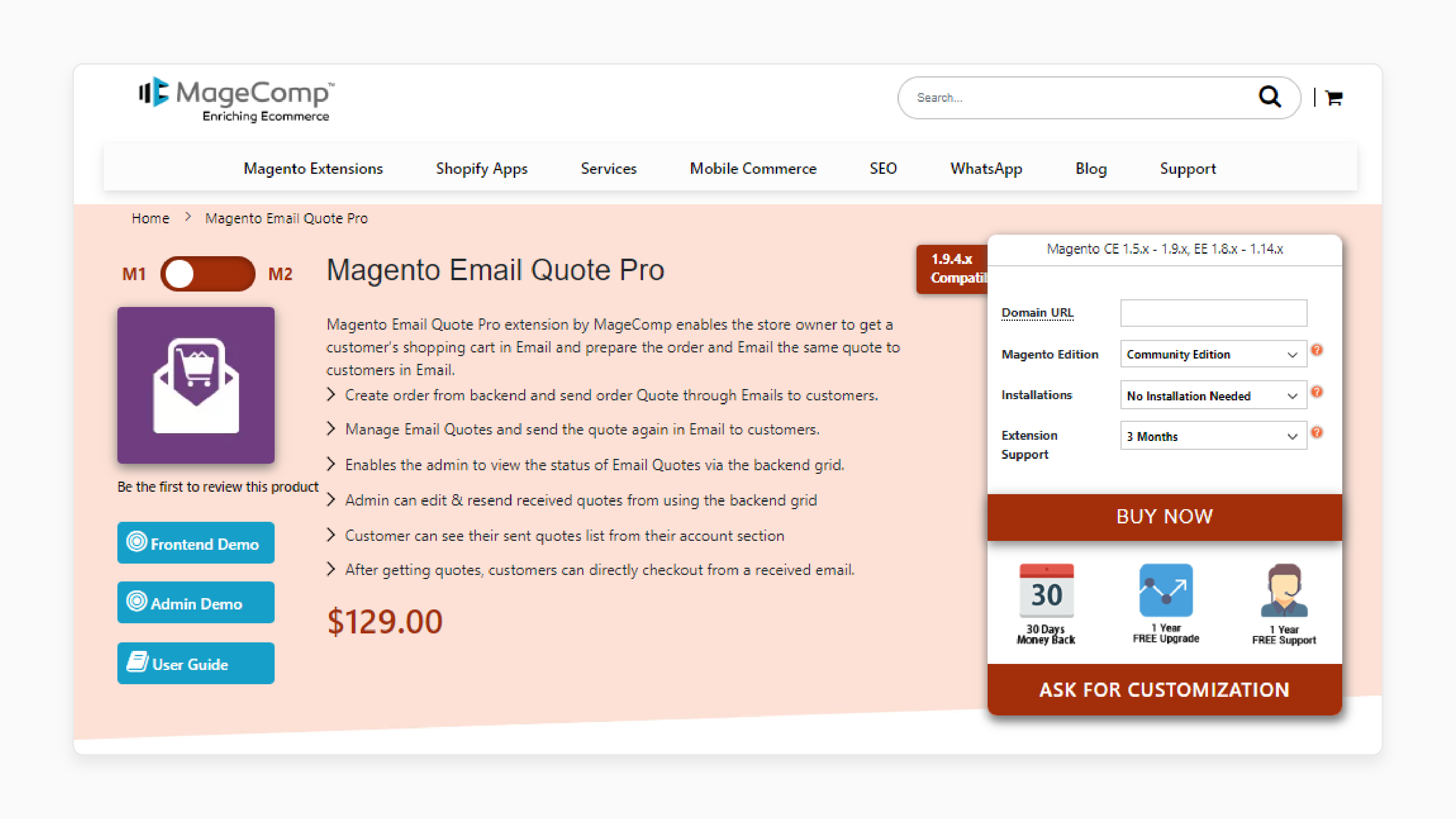
Magento Email Quote Pro extension lets store admins create and send custom quotes. It can be sent via email, add products to quotes, and apply custom pricing.
Key Features: Quote expiration dates and simple management from the Magento admin panel.
Price: $129
Magento Compatibility: 1.9.4.x
Ease of Use: Simple setup for Magento 1, with an intuitive interface for easy quote management.
5. Request for Quote Extension [PRO] by MageComp (For Magento 2)
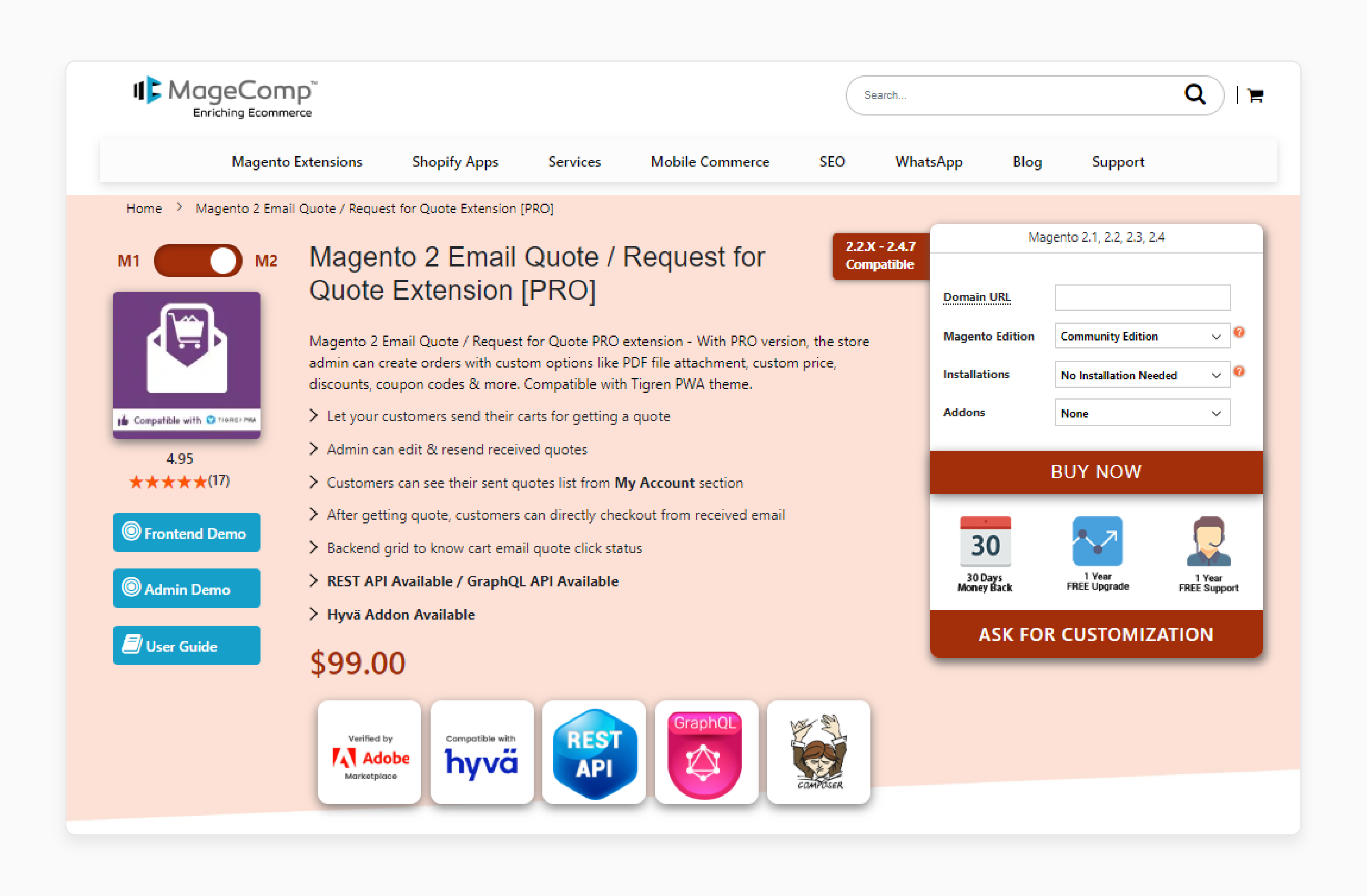
Magento 2 Quote PRO version allows customers to request quotes from product pages. It enables easy conversion of quotes to orders and includes customizable quote forms.
Key Features: Customizable quote forms and easy quote management.
Price: $99
Magento Compatibility: 2.2.X - 2.4.7
Ease of Use: User-friendly interface with Magento 2 for both admins and customers.
6. Magento 2 Quote Extension by Webkul Store
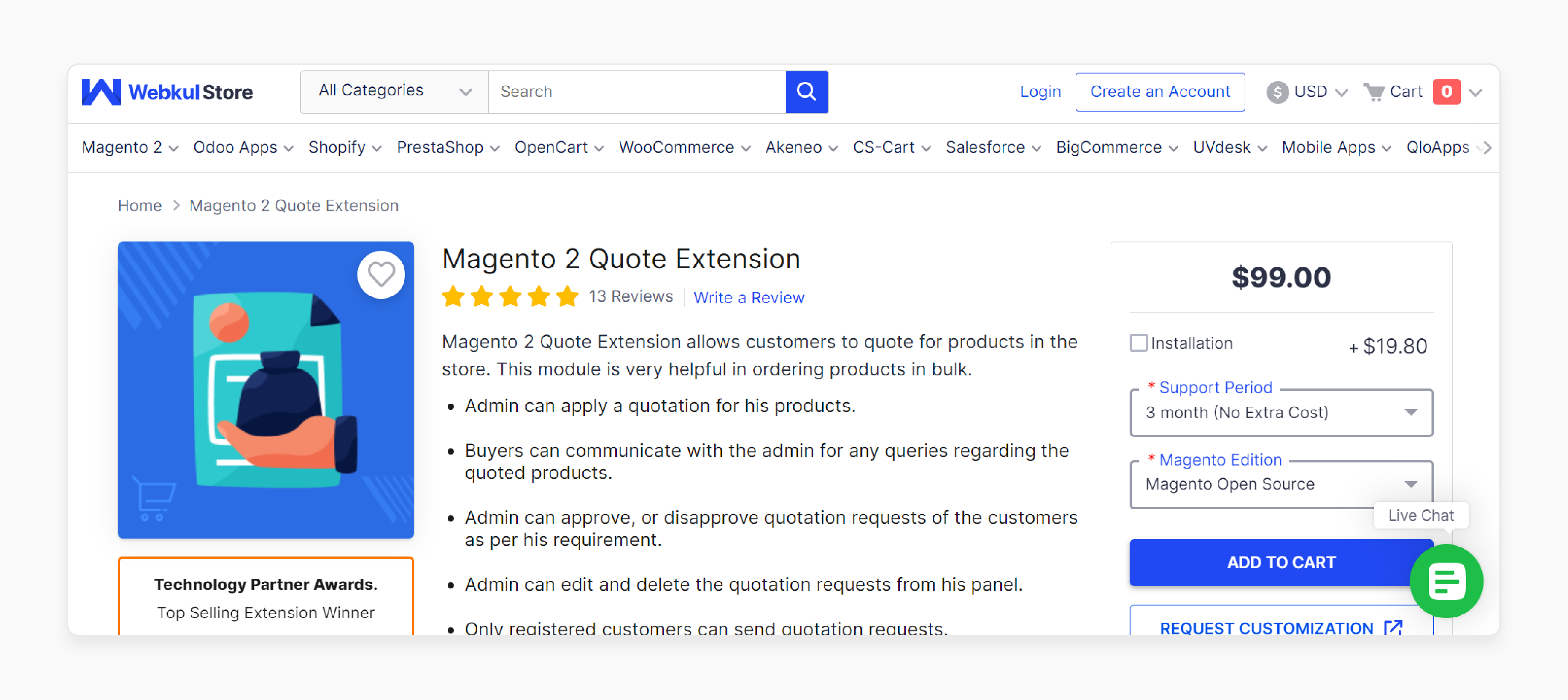
Magento 2 Quote Extension lets customers request quotes for products in Magento 2 store. The module is especially useful for placing bulk orders.
Key Features: Supports guest and registered users. It offers easy quote approval and order conversion.
Prices for:
| Time period/Edition | Open Source | Adobe Commerce (On-Premise) | Adobe Commerce (Cloud) |
|---|---|---|---|
| 3 months | $99 | $198 | $198 |
| 6 months | $138.60 | $277.20 | $277.20 |
| 1 year | $148.50 | $297 | $297 |
Magento Compatibility: 2.0.x 2.1.x 2.2.x 2.3.x 2.4.x
Ease of Use: Simple setup with Magento 2 integration. It offers a clean interface for hassle-free quote management.
7. Magento 2 Email Quote by Meetanshi
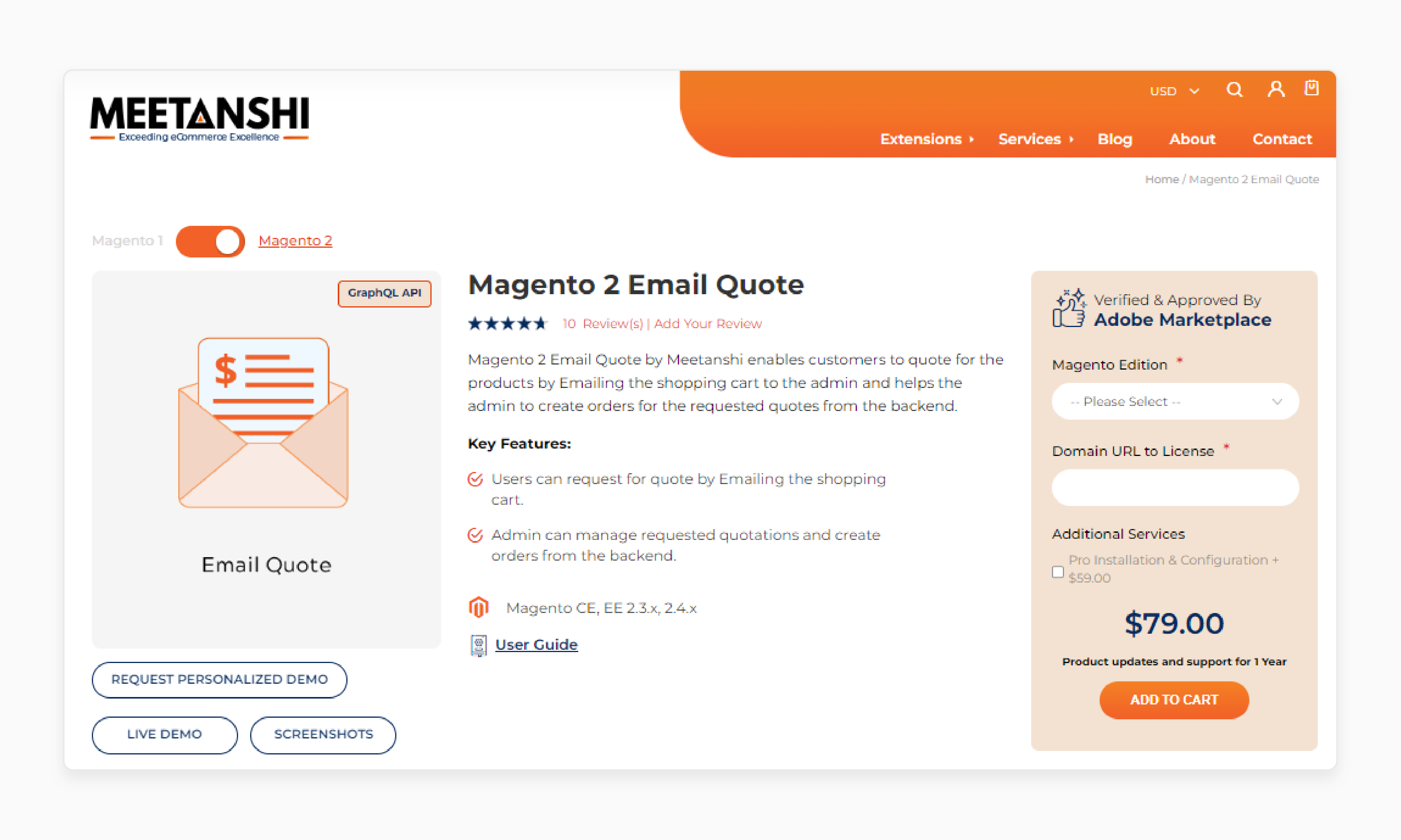
Magento 2 Email Quote allows to request quotes by emailing their shopping cart to the admin. It helps the admin create orders directly from the backend.
Key Features: Supports adding products like quote expiration and order conversion.
Prices for:
-
Open Source (CE)- $79
-
Commerce using on-premise (EE)- $229
Magento Compatibility: CE/EE- 2.3.x, 2.4.x
Ease of Use: Easy to set up store admins to manage quotes directly from the Magento 2 backend.
8. Magento 2 Quote Extension by Landofcoder
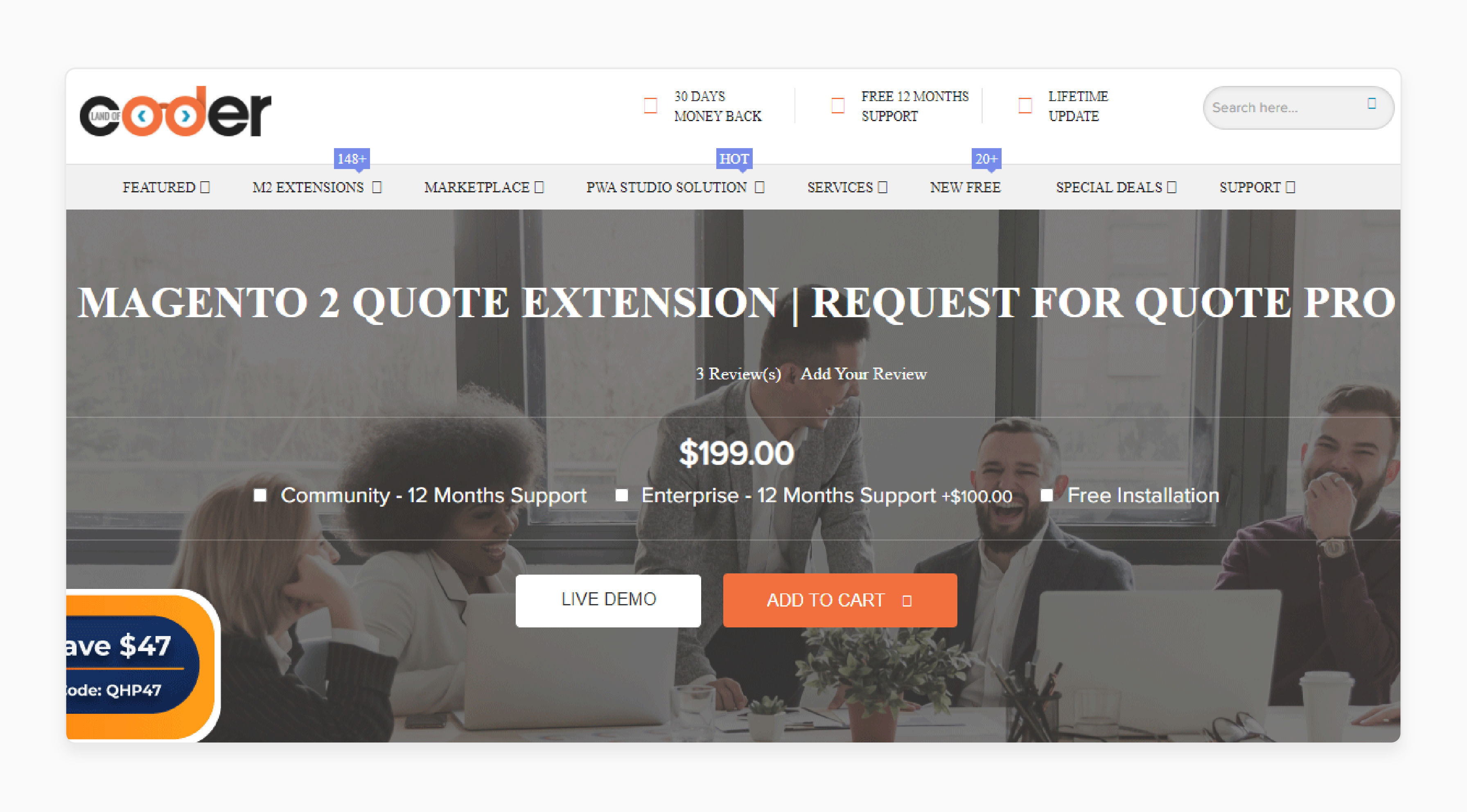
Magento 2 Request for Quote Extension lets customers add multiple products. It includes the quote with custom prices and quantities. It enables direct interaction between sellers and buyers. The module personalizes orders and enhances customer retention and loyalty.
Key Features: Advanced quote management features like bulk actions and automated email notifications.
Price: $199
Magento Compatibility: CE/EE- 2.0.x to 2.4.x.
Ease of Use: Straightforward interface of Magento 2 integration for quote handling.
9. Magento 2 Request for Quote by Milople
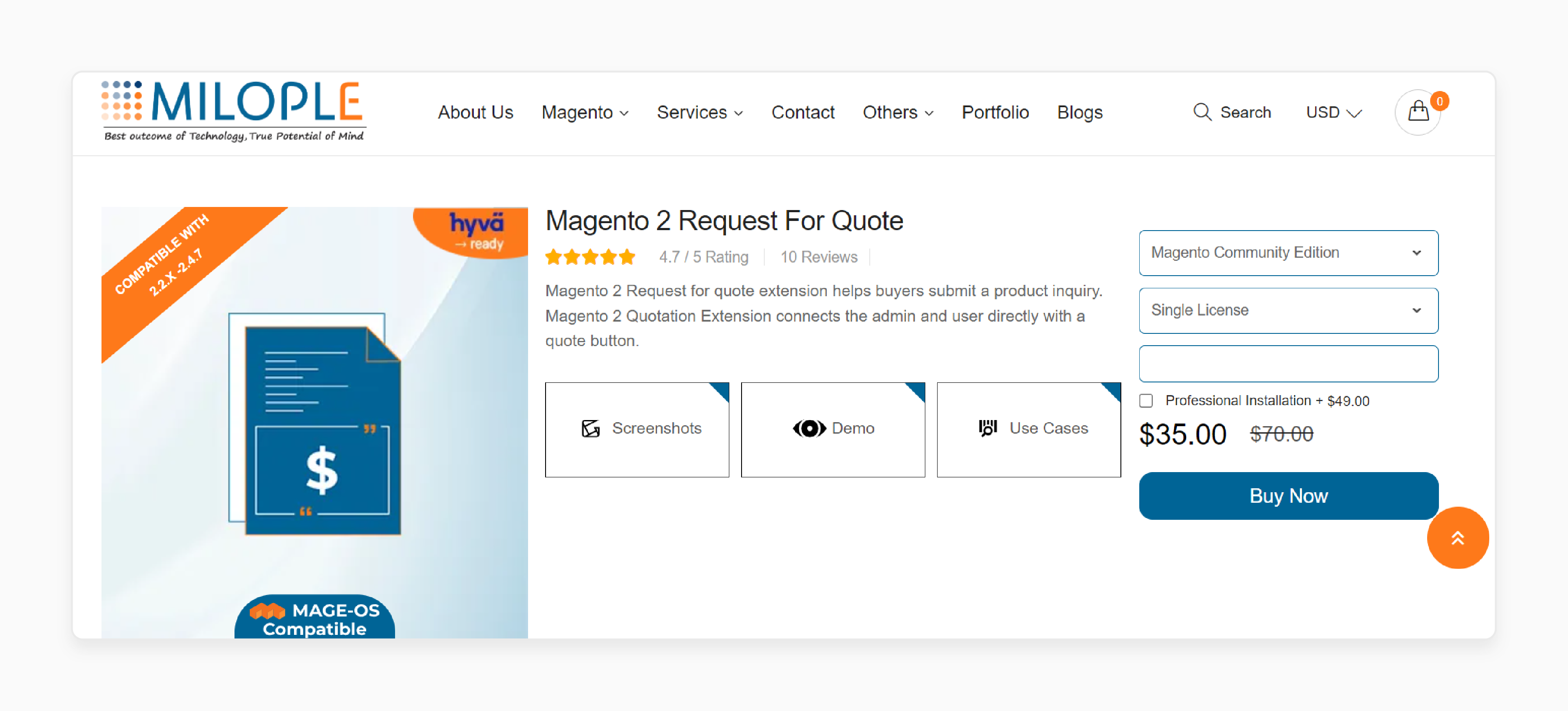
Request for Quote Magento 2 Extension allows buyers to submit product inquiries easily. It connects the admin and user directly through a convenient quote button.
Key Features: Customizable quote forms and automated email alerts for quote updates.
Prices for:
| License/Edition | Community Edition | Enterprise Edition |
|---|---|---|
| Single License | $35 | $185 |
| 2 Licenses | $60 | $315 |
| 3 Licenses | $77 | $407 |
| 4 Licenses | $93 | $490 |
| 5 Licenses | $105 | $555 |
Magento Compatibility: 2.4.7, 2.4.5 2.4.3
Ease of Use: Smooth integration into Magento 2 for managing customer interactions.
6 Troubleshooting Common Issues with Magento 2 Quote Module
Issue 1: Quote Form Not Displaying
-
Symptoms: The quote form does not appear on the Magento featured product homepage. It prevents customers from submitting a new quote request.
-
Solution: Ensure the request for the quote module is correctly enabled in the settings. Verify that the quote form is assigned to the right products in the Magento 2 store and customer groups. The quote extension should show the request for those who need it.
Issue 2: Quotes Not Sending
-
Symptoms: Quotes are not being sent to either the customer or the Magento admin. It leads to communication breakdowns.
-
Solution: Check the email settings to ensure they are properly configured. Make sure the quote status for any product is connected to the correct email template. Magento 2 notifications are sent when a guest submits a quote or when a registered user sends a request.
Issue 3: Error Messages
-
Symptoms: Error messages appear on the quote form or within the admin panel. It disrupts the ecommerce process.
-
Solution: Review the error logs to identify any underlying issues. Ensure that the request a quote module is configured correctly. There should be no conflicts with other extensions. Confirm that the module allows smooth operation without errors.
Issue 4: Quote Status Not Updating
-
Symptoms: The quote status does not update correctly. The quote progresses through different stages of ecommerce sites.
-
Solution: Check that the quote extension for Magento 2 is set up to update statuses. Make sure each status is correctly assigned to the relevant quote item. Magento updates happen automatically as actions are taken.
Issue 5: Quote Expiration Date Not Working
-
Symptoms: The expiration date on quotes is not functioning. It causes quotes to stay active longer than intended.
-
Solution: Verify that the quote expiration date is properly set up in the quote system. Ensure it is correctly assigned to the appropriate quotes and customer groups.
Issue 6: Custom Quote Fields Not Displaying
-
Symptoms: Custom fields added to the quote form are not visible to customers. It prevents customers from providing needed information.
-
Solution: Confirm that the custom fields are configured correctly. It should be within the quote extension for Magento 2. Ensure these fields are assigned to the appropriate quotes and customer groups. They display properly when customers are filling out the form.
FAQs
1. How do customers request a quote on product pages?
Customers can click the “add to quote” button on a product page to request a quote. The feature lets them request a quotation instead of adding the item to the cart right away. It gives them the chance to negotiate the best price before buying.
2. Can I enable or disable the quote feature for specific products?
The module allows you to choose which products can use the quote feature. You can enable the quote function only for specific items. It can install module or disable module settings.
3. How does the extension handle multiple product quotes?
The quote extension allows customers to add several items to the cart to quote. It means they can request quotes for multiple products at once. The extension organizes these quote requests in a grid for easy management by store admins.
4. Can I edit a quote after submission?
Admins can edit any quote after it is submitted. The request for a quote extension allows changes to the quote for the products. It ensures everything is accurate before the quote is finalized.
5. How does the extension display quotes on the front end?
The frontend quote detail page shows all the products. Customers can request quotes for Magento ecommerce sites. It lets them add quote items, check prices, and proceed with their quote. The extension can use the request for quote module button.
6. Can customers convert their shopping cart into a quote?
Quote extension also allows customers to turn their entire Magento shopping cart into a quote. The feature is useful for those wanting to request quotes on multiple items at once. It makes the Magento fulfillment process easier for bulk orders.
7. How do I manage all the quotes in my Magento store?
The quote extension will allow you to manage all quote requests in a grid within the Magento 2 admin panel. The setup makes it easy to track, review, and respond to quotes. The extension ensures timely replies to customers.
8. What happens after a customer requests a quote?
After a customer submits a request for a quotation, the admin Magento reviews the request. It offers the best price for the request. The module will let the admin finalize and convert the quote into an order once the customer agrees.
Summary
Magento 2 request a quote extension allows customers who are not logged in to submit quotes. Guest users can see the add-to-quote option and request prices without needing an account. Consider the following features:
-
Add to Quote: “Add to Quote” button for easy quote requests.
-
Custom Quotes: Create quotes utilized for different customers.
-
Quote to Order: Convert a quote for a product to orders quickly.
-
Hide Prices: Enable add to quote by hiding prices.
-
Quote Management: Track and manage quotes efficiently.
-
PDF Quotes: Generate and share quotes in PDF.
-
Guest Quotes: Allow quotes without adding to cart.
-
B2B Pricing: Flexible bulk pricing for large orders.
Explore managed Magento hosting to boost personalized quotes for your B2B customers.









