
Magento 2 Refund: Top 5 Extensions to Simplify the Workflow Process
Want a better way to manage refunds in your online store? Magento 2 Refund makes it easy for businesses to handle returns. You can issue a full or partial refund or provide store credit.
This article will cover the techniques and tools to streamline your process.
Key Takeaways
-
What are the aspects of refund in Magento?
-
Know why a solid returns procedure is essential for your store.
-
Checklist to handle reimbursement with ease.
-
Use extensions to simplify the ecommerce return process.
-
Apply advanced techniques to make returns faster.
-
Ensure your returns policies comply with legal requirements.
What is Magento 2 Refund?
Magento 2 Refund is a financial transaction. It returns money to a customer after a purchase has been canceled or returned.
Magento 2 Refund process involves issuing a credit memo. It is a financial document that records the returns or credit issued to a customer for a particular order. The process can be initiated from the admin panel. The amount can be sent back to the original payment option offered as shop credit.
Refunds can be either online or offline. Online refunds are processed through the payment gateway. They can be used during the original purchase. Offline refunds are handled manually outside of the online system.
Why Refund is Important for Your Magento Store?
1. Enhanced Customer Satisfaction
-
Easy Refunds: Offering a simple way to issue an order online improves customer experience. When customers know, they can start a refund claim quickly. They feel more confident buying from your store. For example, if a customer wants to return a product. They can go to their customer account. Select the credit memo button to start the process. This makes returns quick and easy.
-
Trust and Loyalty: Clear refund and return terms build trust and boost customers’ loyalty. A simple, transparent return handling encourages customers to return for future purchases. Many retailers see more repeat business. Customers can quickly choose the products to refund and complete the process with less effort.
2. Increased Repeat Purchases
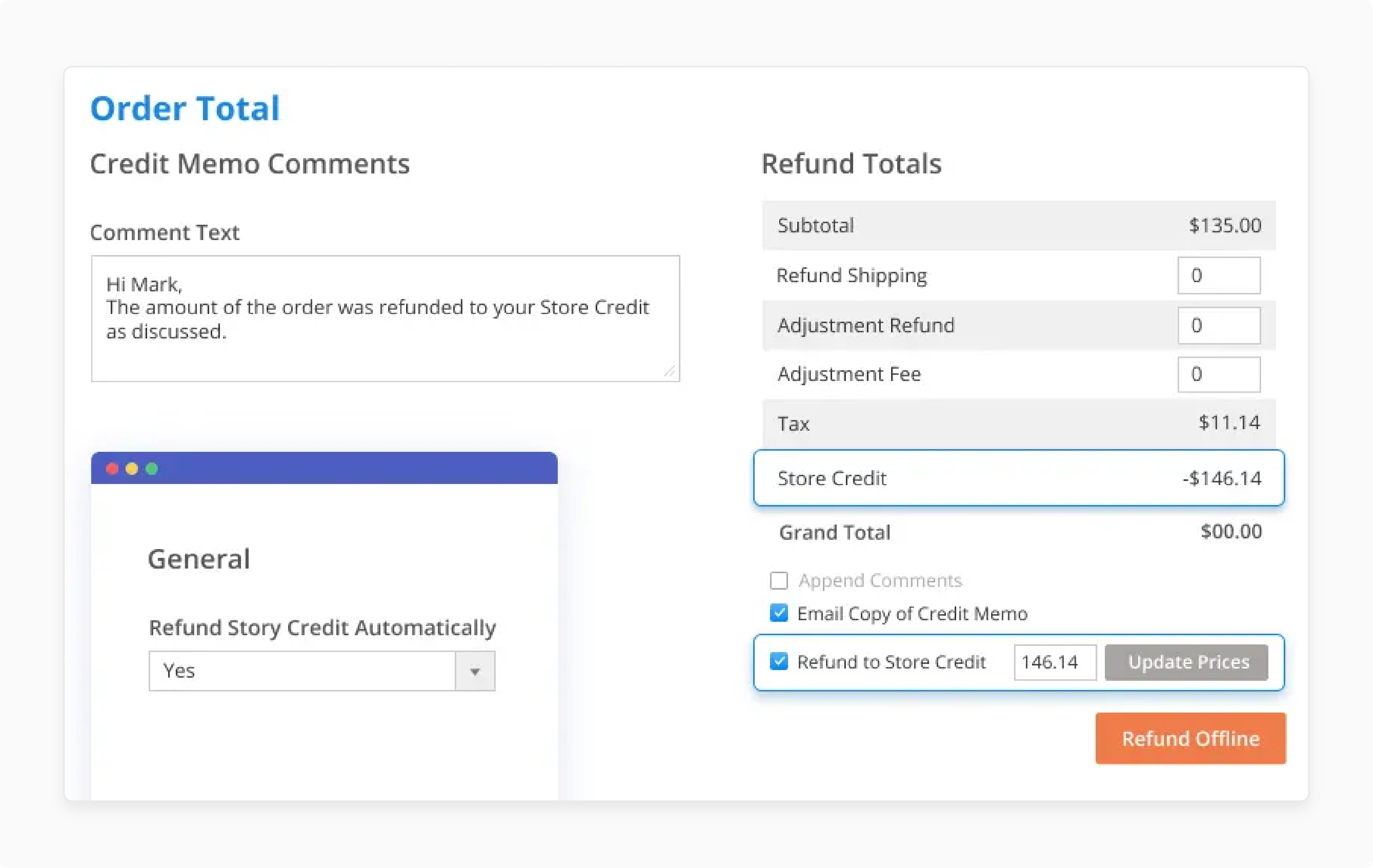
-
Positive Impact: Customers who complete a refund order are more likely to return and buy again. Data from Magento Commerce shows a 17.8% rise in repeat purchases. For instance, when the refund totals section is clear and easy to use. Customers feel reassured and are more likely to return.
-
Customer Confidence: A simple refund option makes customers feel safe when purchasing. When a customer requests a return, and it’s handled fast, they are more likely to trust your store and come back. For example, if a customer uses traditional payment methods. They can click refund offline to manage their rebate. It boosts their confidence in your store.
3. Operational Efficiency
-
Streamlined Processes: Using Magento, retailers can automate refunds. It also helps reduce manual work. Extensions like RMA help manage refund claims and speed up the process. For example, the system can automatically generate credit documents. It can also auto-update the refund status in the order management system. The refund makes the process faster and smoother.
-
Detailed Tracking: Magento 2 credit memo helps track each step of the returns. The system lets you specify the amount being returned. It includes any adjustment refund for shipping or other costs. This ensures that it matches the order total. It is easier to track refunds for audits and to resolve disputes. Return keeps everything accurate and transparent.
4. Competitive Advantage
-
Differentiation: A smooth return process sets your store apart from competitors. When customers can quickly click the return receipt button, they are more likely to choose the store. For instance, offering both reimbursement options. It makes your store more convenient and appealing to a broader range of customers.
-
Long-term Benefits: Handling returns well, including applying adjustment fees or refund shipping costs. It cuts expenses while recovering value from returned items. This helps build customer loyalty and improve long-term business growth. Managing various types of refunds, including:
-
Manual repayments
-
Returns through payments via check or cash reduce admin work and boost efficiency.
-
Handling Partial Refunds in Magento 2: Checklist to Follow
| Aspects | Details |
|---|---|
| Ensure the Order is Invoiced | Confirm that the invoice for the order has been created. Returns cannot be processed without an invoice. This allows the system to process the returns to improve performance optimization. |
| Access the Correct Order | Navigate to Sales > Orders in the Magento 2 admin panel and locate the specific order. Ensure the order status allows returns. |
| Create a Credit Memo | Click the credit button to start the returns. A credit note is necessary to issue a refund. The credit memo is a document for tracking adjustments. |
| Select the Items to Refund | Use the items to refund section and the checkbox to select items for the returns. Adjust quantities if a full or partial return is required. |
| Specify the Refund Amount | Ecommerce calculates the repayment amount based on the items selected. Adjust the additional amount if needed, such as for shipping or restocking. |
| Choose the Refund Method | Select whether to issue an online refund (to the original payments via credit card) or a cash refund. You can also refund via account credit. |
| Review the Credit Details | Check the credit memo to ensure the correct items and refunded total are selected. Verify any additional refund charges, if applicable. |
| Finalize the Partial Refund | Complete the returns by choosing manual or online reimbursement. The system updates the total amount and adjusts the Magento order records. |
| Update Customer Account | Ensure the customer account reflects the amount refunded and that the order status is updated. Notify the customer to confirm the returns. |
3 Steps for Store Credit and Refund on the Frontend
Step 1: Provide Access to Store Account Credit
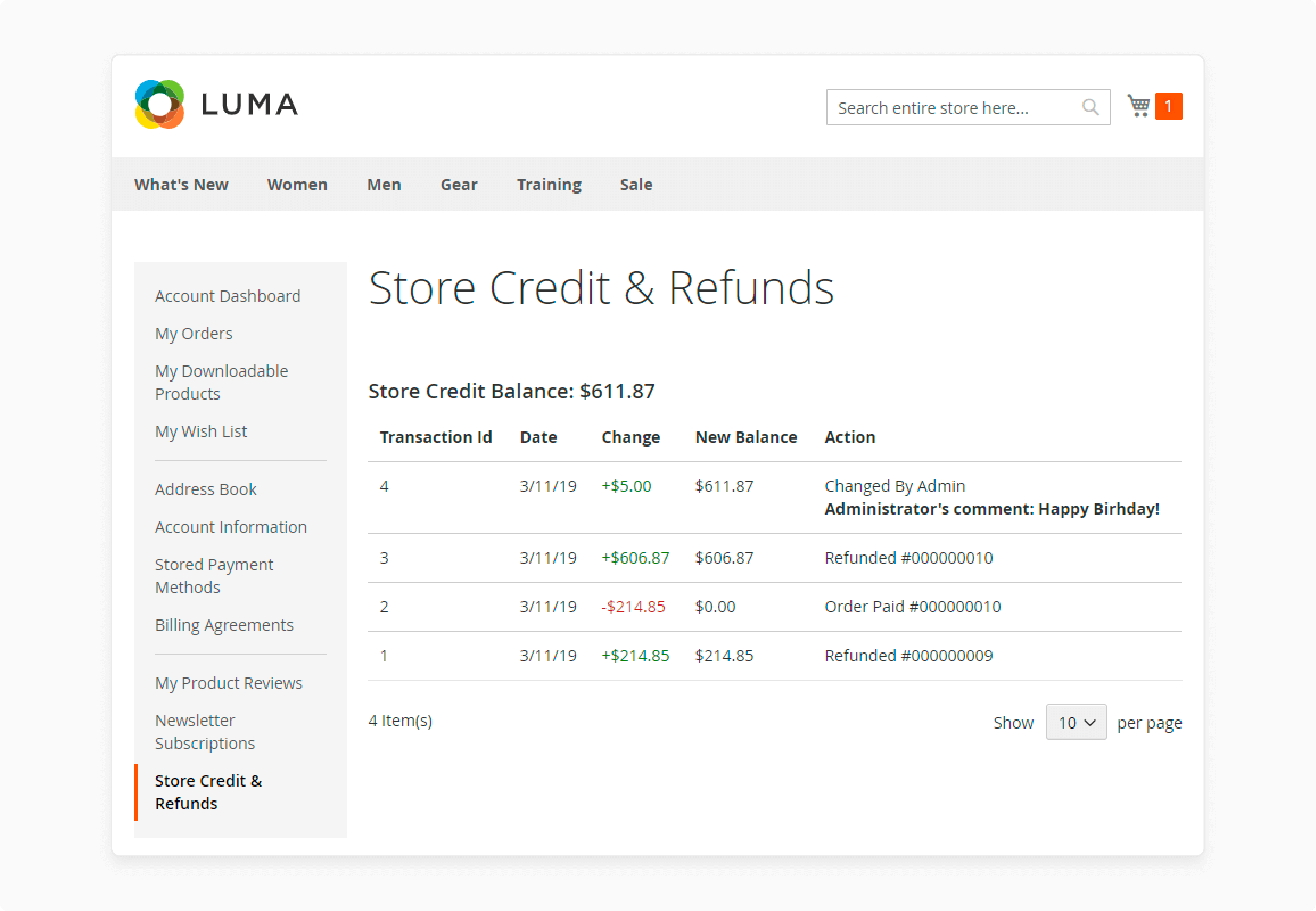
Let customers manage their Store Credit from their account page.
Step 2: Show Current Balance and History
-
Display the Current Balance so customers can see the amount to be refunded.
-
Include a History tab where the next page displays all transactions associated with returning items.
Step 3: Enable Spending of Account Credit
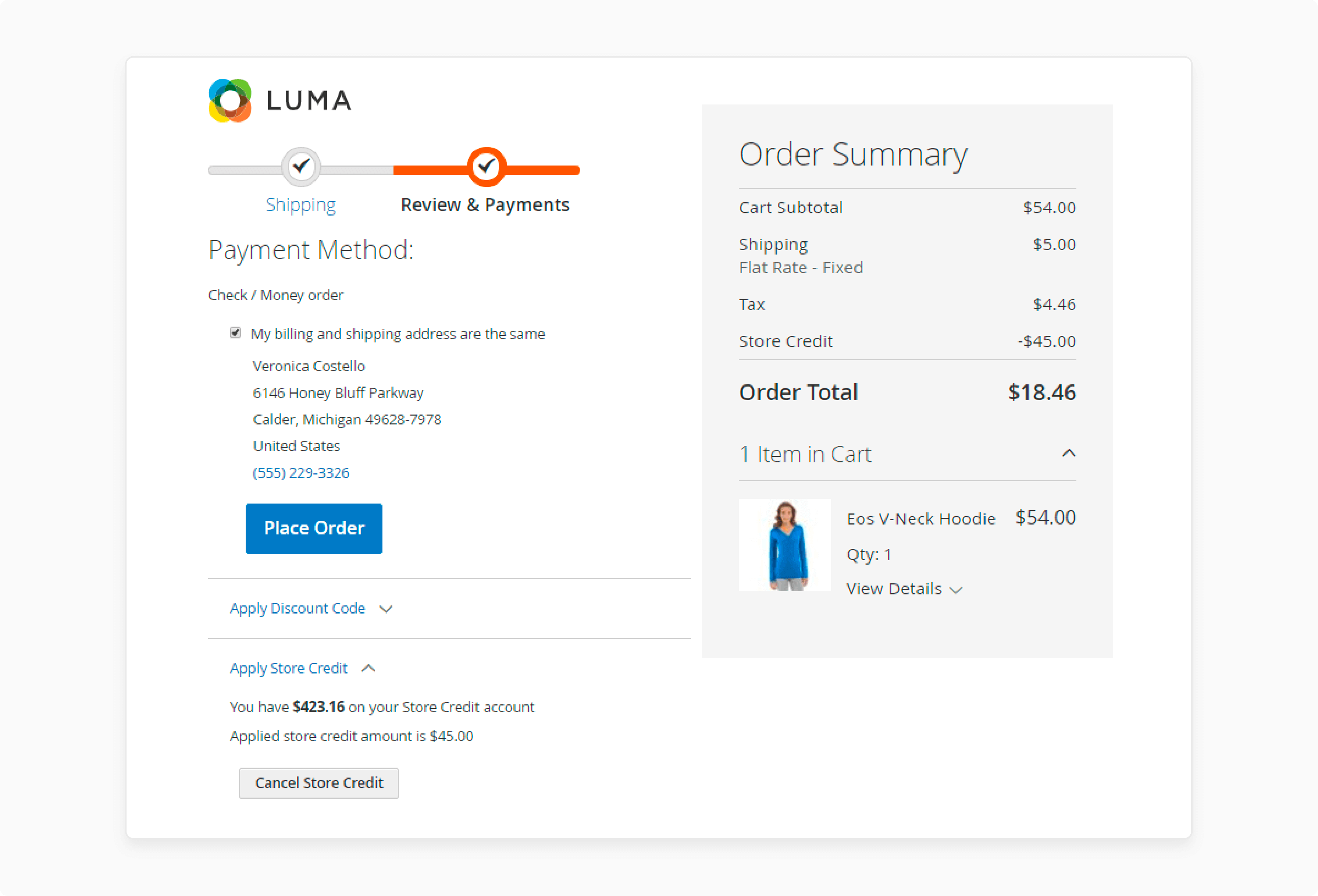
Allow customers to spend their credit balance when they want to purchase something from the store.
Top 5 Extensions to Simplify the Refund Handling Process
1. Magento 2 Refund Request Extension by MageComp
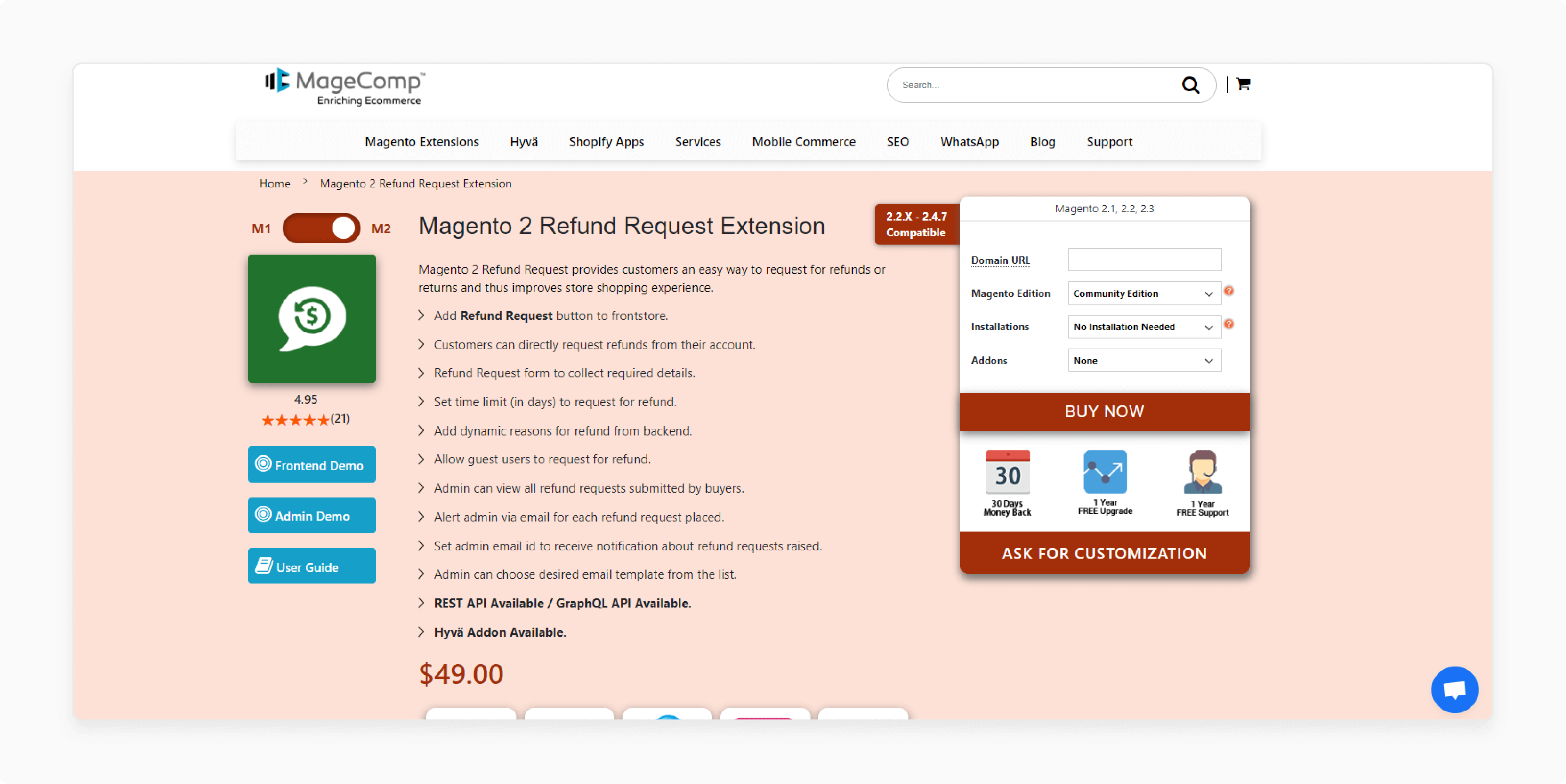
The MageComp refund extension allows customers to submit a refund claim from their account. This makes it simple for the system to manage returns efficiently.
Key Services:
-
Customers can easily find the needed return options in their accounts.
-
Supports issuing refunds as account credits.
Pricing:
-
Community Edition: $78
-
Commerce on-prem/on-cloud: $227.
2. Magento Store Credit & Refunds by Milople
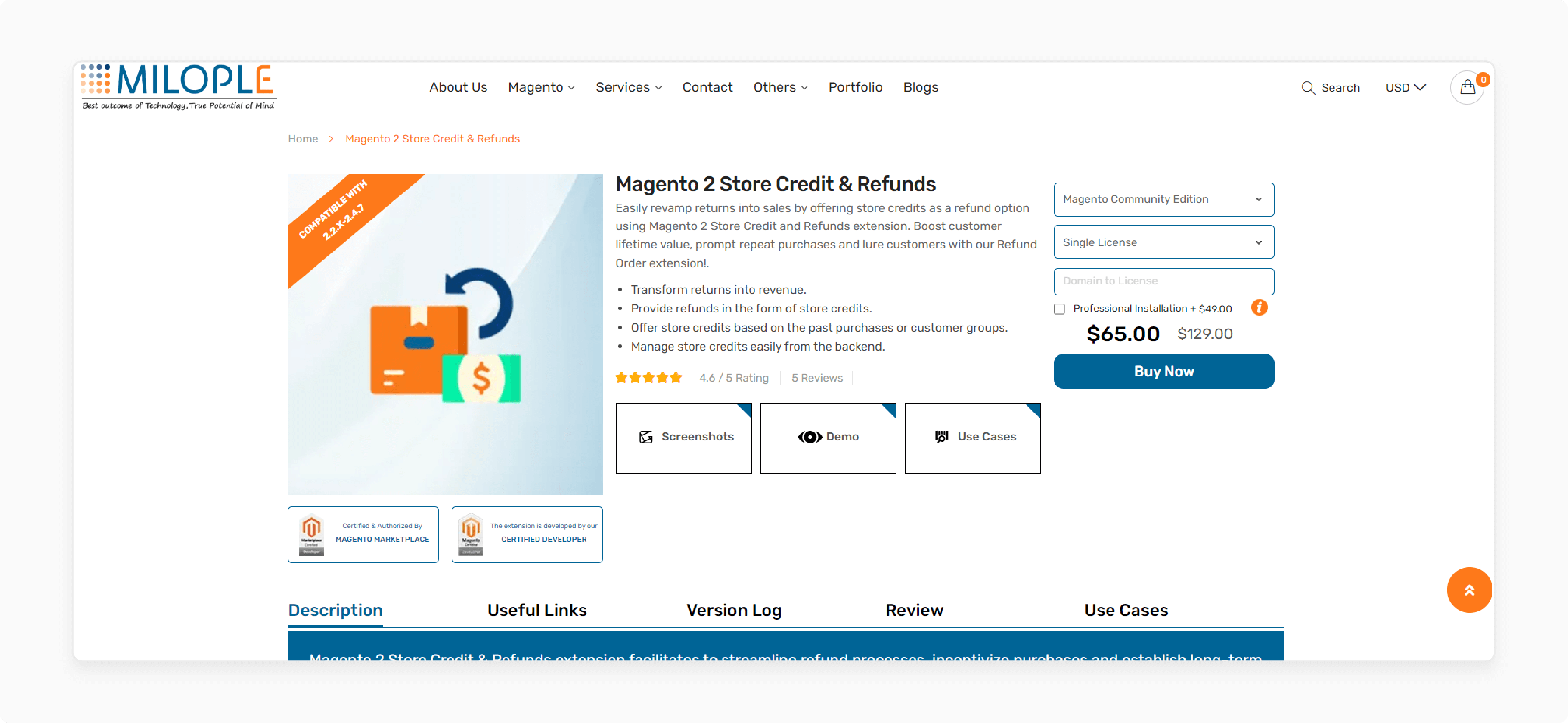
Milople extension converts returns for part of the order into store balance. It helps businesses keep revenue in-store. Customers can use credits for future purchases.
Key Services:
-
Converts refunds into store account credits.
-
Reduces cash returns by providing store user credit when customers want to refund.
Pricing:
| Edition/License | Single License | 2 Licenses | 3 Licenses | 4 Licenses | 5 Licenses |
|---|---|---|---|---|---|
| Community Edition | $129 | $219 | $284 | $342 | $387 |
| Enterprise Edition | $279 | $474 | $614 | $698 | $725 |
3. Refund Request by FME Extensions
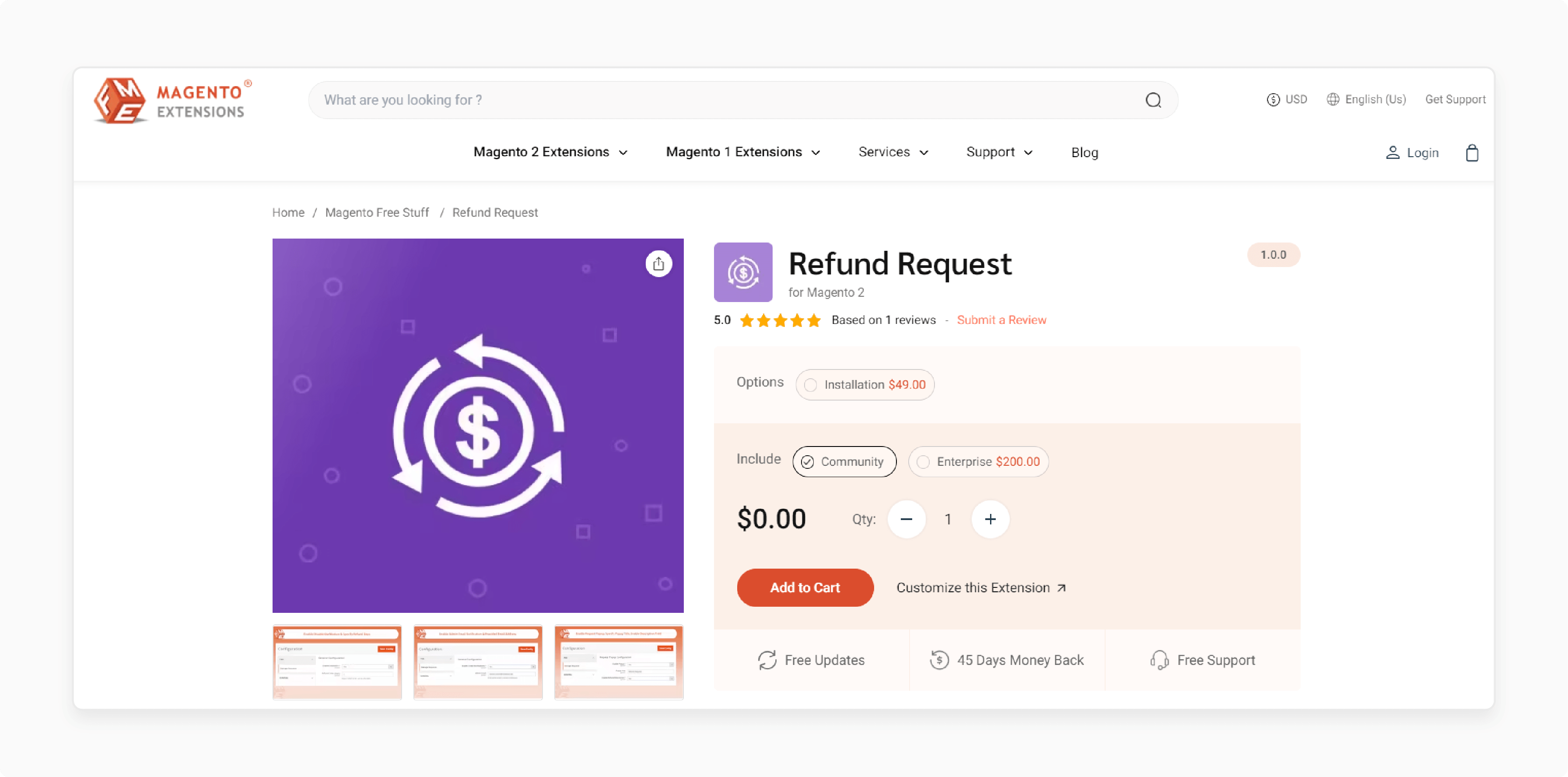
FME Extensions makes returns handling easy by offering an interface. Customers can submit a Magento 2 reimbursement claim. This improves communication with store owners.
Key Services:
-
Provides a clear interface for reimbursement requests.
-
Moderators can easily track returns and manage updates.
Pricing:
-
Community (with installation): $49
-
Enterprise (with installation): $249
-
Enterprise (without installation): $200.
4. Magento 2 Refund Request by Customer by BSS Commerce
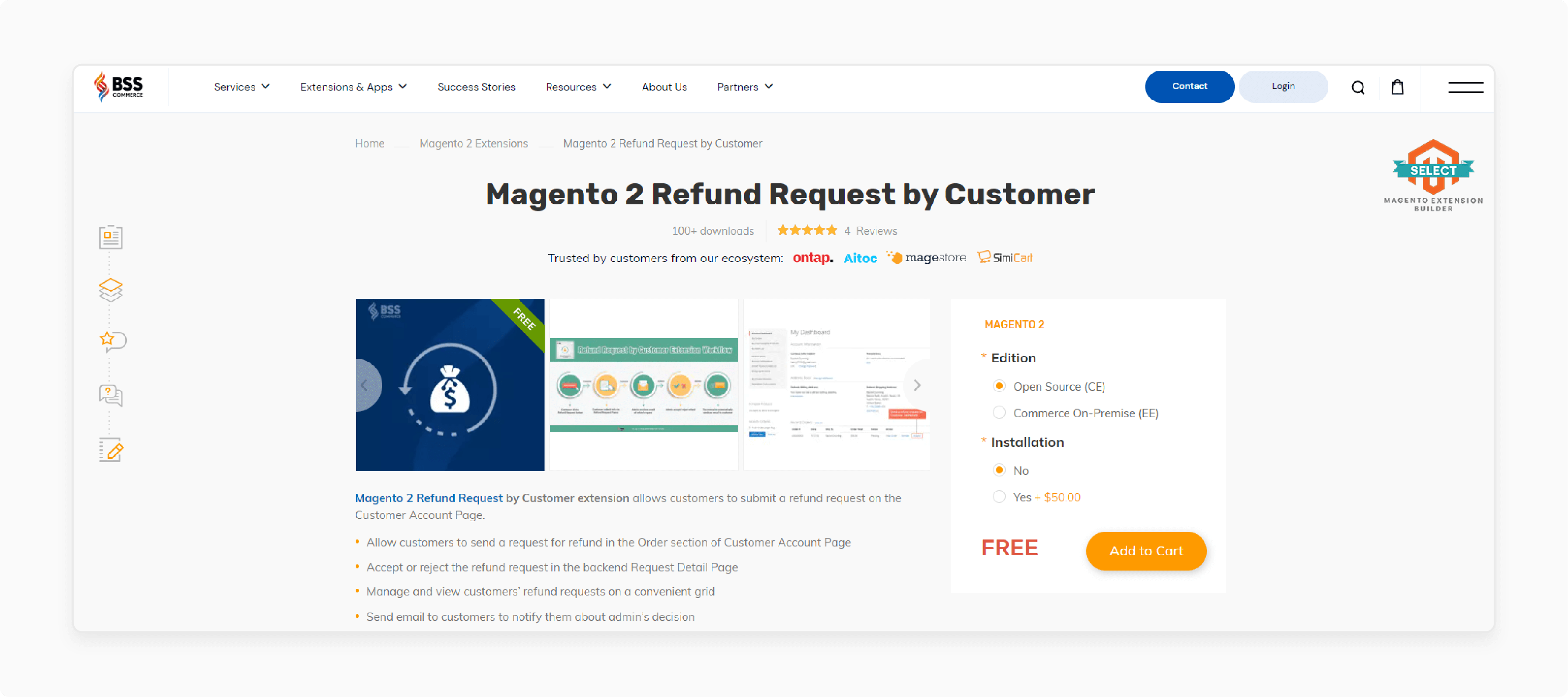
BSS Commerce extension allows customers to initiate a refund from their account. It gives them control and transparency in the returns. The extension also simplifies the admin workflow.
Key Services:
-
Customers can click a view link to start their Reimbursement requests.
-
Enhances transparency for both retailers and customers.
Pricing: Starts at $50 for both Open source & Commerce on-premise (with installation).
5. Store Credit & Refund Extension by MageComp
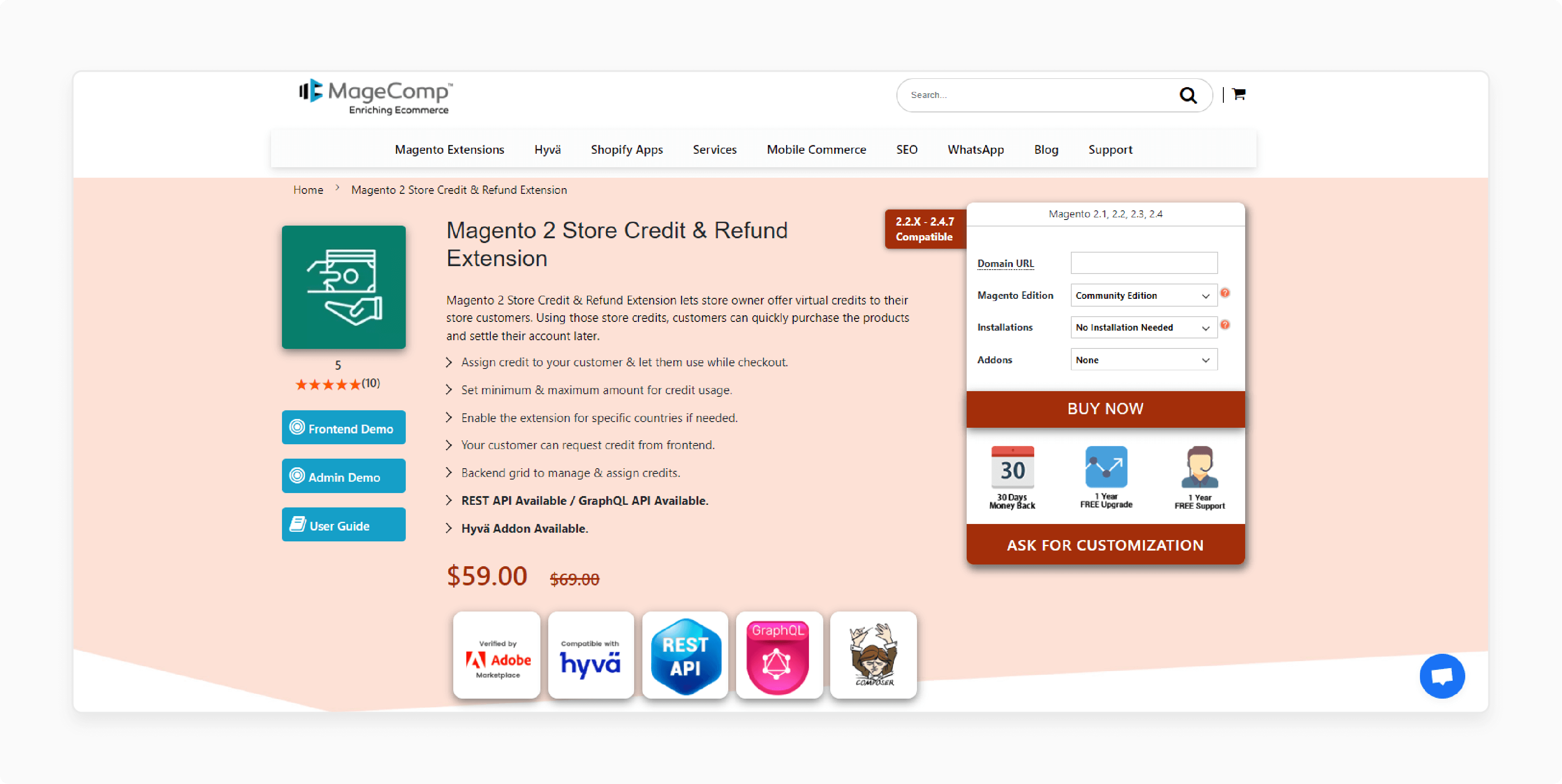
MageComp extension helps store owners issue returns as store balance credit. It keeps the funds within the ecommerce system and offers flexibility for customers.
Key Services:
-
Converts returns into store account, ensuring funds stay in the store.
-
Allows store admins to manage refunds efficiently.
Pricing:
-
Community Edition: $59
-
Commerce on-prem/on-cloud: $208.
9 Advanced Magento 2 Refund Techniques
| Techniques | Details |
|---|---|
| Automated Refund Workflows | Automate the reimbursement to reduce manual tasks and make returns fast and accurate. |
| Custom Refund Rules and Restrictions | Set rules for items that need to refund under specific conditions. This ensures returns are processed according to your policy. |
| Partial and Split Refunds | Handle returns for order items and split them across billing options. Adjustments are added to the total returns automatically. |
| Refund Claims Request Approvals | Let admins approve or deny reimbursement requests before processing. This prevents mistakes and adds security. |
| Store Credit Integration | Convert returns to credit to keep funds in your e-commerce system. This encourages future purchases when the customer decides to use it. |
| Integration with Third-Party Gateways | Use third-party gateways like PayPal to process returns without manual work. |
| Refund Tracking and Reporting | Use returns tracking to find trends and improve decision-making. Customers are likely to prefer clear, easy return steps. |
| Advanced Refund Plugins | Use refund plugins for more complex returns, such as partial returns. This makes the process smoother. |
| Refund to Multiple Payment Options | Refund through multiple methods. Split the returns based on how the customer decides to receive it. |
Magento 2 Refund and Return Policy Compliance
1. Creating a Clear Return and Refund Policy
-
Clear Communication: Your return and refund policy must be easy to find on your site. It should explain when and how customers can return products or request refunds. E-commerce lets you display this information on important pages. It includes pages like the checkout and product pages.
-
Compliance with Local Laws: Your policy should follow local laws. For example, in the EU, customers can return products within 14 days. Ecommerce platform supports various languages and currencies. It helps meet these regulations.
2. Automating the Refund Handling Process
-
Refund Workflow: Magento 2 automates refunds. It processes refunds back to the original payment option within the legal timeframe, e.g., 14 days for EU returns.
-
Partial Refunds: The system supports partial refunds. This is useful if a customer returns only a part of the order or if some items, like shipping, aren’t refundable.
3. Tracking and Record-Keeping
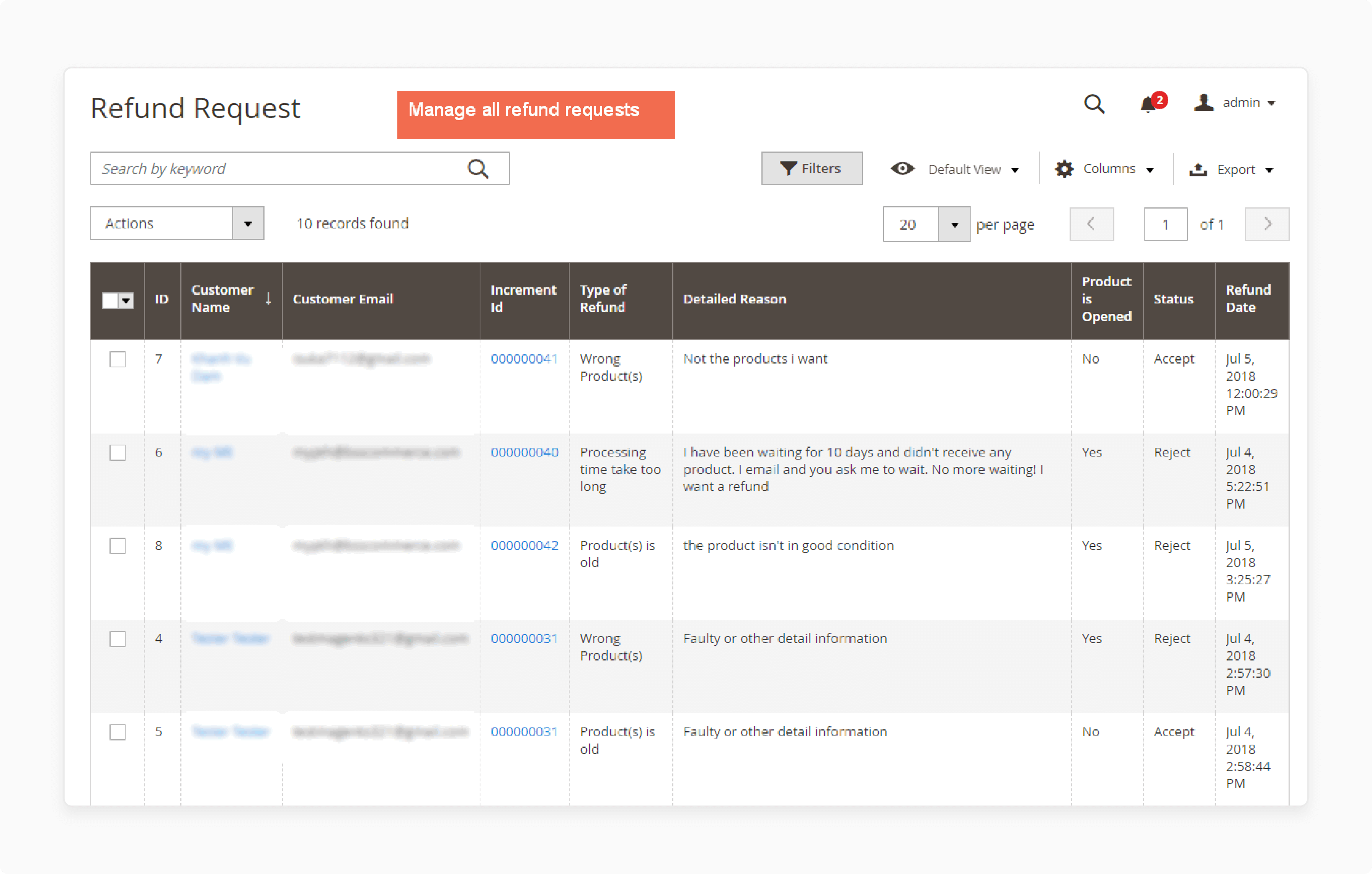
-
Record Keeping: Magento 2 keeps detailed records of all refunds. This helps meet legal requirements for storing transaction and refund data.
-
Reports: Magento’s reporting tools show refund trends. These reports help ensure your store follows its policies and can be used in audits.
4. Managing Special Refund Cases
Magento 2 lets you set up rules for special cases. You can provide credits instead of cash returns or limit the return period (e.g., 30 days). These rules help manage repayments while staying compliant.
5. Customer Notifications and Transparency
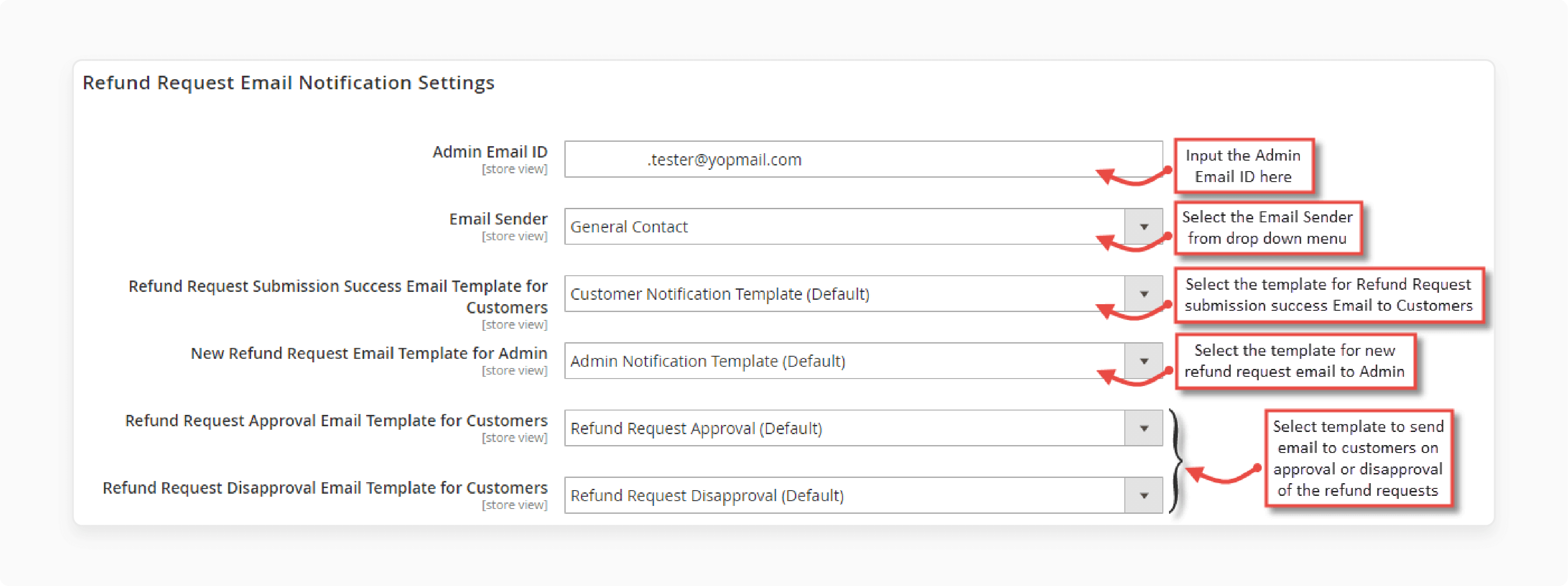
-
Automatic Notifications: Commerce sends automatic updates to customers about their repayment status. This keeps them informed throughout the process.
-
Refund Tracking: Customers can track their refund status from their account page. It makes the process more transparent.
6. Payment Gateway Integration
Magento 2 integrates with payment services like PayPal and Stripe. It ensures repayments are processed directly using the same payment option. This helps maintain compliance with legal requirements. Integrating with these gateways it ensures smooth, automatic return transactions. It also reduces the risk of manual errors.
FAQs
1. How can I create a credit memo in Magento 2?
To generate a credit memo, go to the order in Magento 2, click “Credit Memo,” choose the items or amount to return, and confirm. This updates the customer’s account with the repayments.
2. How do I handle a Magento 2 refund order paid offline?
For a refund order paid with payments via check or money, handle the rebate outside of Magento. Log the rebate as a manual refund in the system, keeping the records updated.
3. How do I refund a partial order in Magento 2?
To reimburse part of an order in ecommerce, issue a credit memo. Choose the items or amount to repayments. You can choose to repay using user credit or the original payment method. The flexibility allows you to manage partial returns while keeping clear records.
4. How do I refund an order in Magento that was paid with a credit card?
To refund an order in Magento paid with a credit card, use the admin panel. Ecommerce processes the repayments through the payment gateway. It sends the compensation to the customer’s card.
5. What happens when I process an offline refund in Magento?
When you process a manual refund, Magento logs it but doesn’t process the payment. For payments via check or money, you will handle the repayments manually while Magento tracks them.
6. Can I offer store credits instead of cash refunds in Magento 2?
Magento 2 allows credits instead of cash. This means that instead of returning money, you can add the repayment amount to the account. These credits can be used for future purchases.
Summary
Magento 2 Refund is the process of returning money to a customer after they cancel or return an order. It allows retailers to process repayments through the original payment method. Consider the following techniques for better workflow:
-
Automated Refund Systems: Use extensions to make repayments faster and simpler.
-
Credit Management: Turn refunds into store accounts to keep revenue in the store.
-
Customizable Refund Forms: Collect key information for smooth repayments.
-
Email Notifications: Keep customers informed about the status of repayments.
-
Refund Tracking: Track refund claims usage in detail.
Explore managed Magento services to simplify your ecommerce refund process.




