
Magento 2 Refer a Friend: Key Features and Top Providers
92% of consumers trust recommendations from friends? Magento 2 refer a friend extension utilizes word-of-mouth marketing to boost customer acquisition and revenue.
In this article, we will explore the features, working, and top providers of refer-a-friend extensions.
Key Takeaways
-
Set up and customize a referral program for your store.
-
Popular Magento 2 extensions simplify implementing referral programs.
-
Prevent fraud and ensure referral program integrity.
-
Learn best practices to promote and optimize your referral program.
-
Referral programs drive customer acquisition and loyalty.
What is the Magento 2 Refer a Friend Program?
The Magento 2 refer a friend program is a customer referral system. It encourages existing shoppers to promote your store to their friends and family.
In return, both referrers and referees receive rewards, such as discounts or store credits. It is possible when a referral results in a successful purchase.
The program operates through unique referral links or codes. It enables easy tracking and automation. It is a cost-effective way to acquire new customers and increase loyalty.
Magento 2’s flexible extensions make setting up and customizing the program simple. It drives word-of-mouth marketing for sustainable eCommerce growth.
Key Features of Magento 2 Refer a Friend Program
1. Customizable Rewards
-
The program offers a range of incentives to appeal to different customer preferences.
-
For example, referrers may receive a percentage discount on their next purchase. Referees might get a flat discount or free shipping on their first order.
-
Rewards can also include loyalty points or exclusive perks like early access to sales.
2. Unique Referral Links and Codes
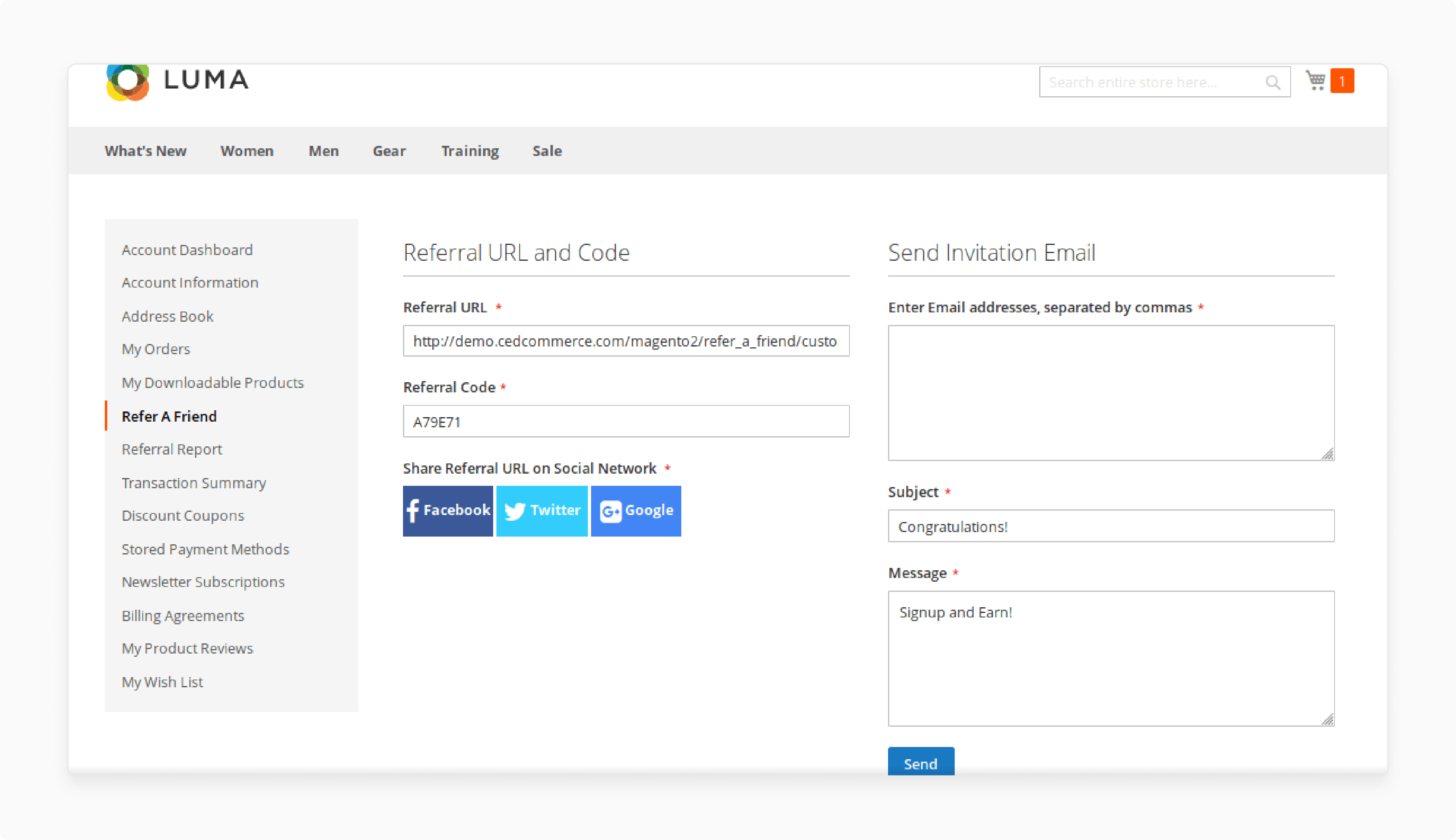
-
Each customer is provided with a unique referral link or code. They can share with friends and family.
-
It ensures accurate tracking of which customer referred whom. It allows the store to credit rewards appropriately.
-
These links are easy to generate and integrate into email marketing campaigns or personal dashboards.
3. Easy Sharing Options
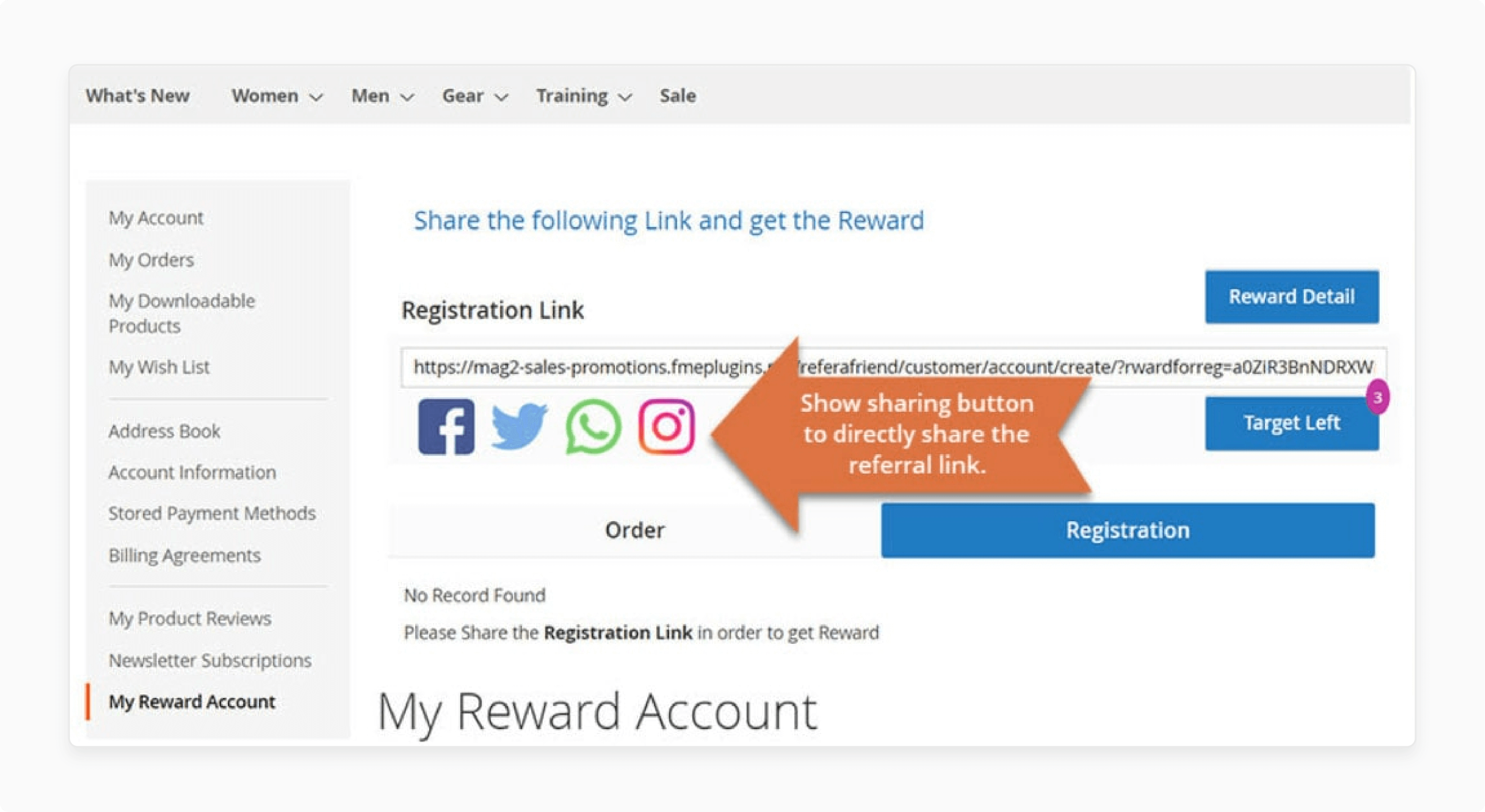
-
The program simplifies the sharing process by allowing customers to share referral links directly. These are shared from their account page via multiple channels. It can include:
1. Social media platforms (Facebook, Twitter, Instagram)
2. Email
3. Messaging apps (WhatsApp, Messenger)
-
The feature increases the reach and accessibility of the referral program.
4. Automated Tracking and Rewards
-
The program automates the tracking of referrals. It is possible from the moment a referee clicks on a referral link to the point of purchase.
-
Once a referral meets the conditions, the system automatically applies the reward to the referrer’s account. It eliminates the need for manual intervention.
5. Flexible Rules and Conditions
-
Magento 2 allows store admins to define the program's parameters.
-
You can specify a minimum purchase amount and restrict rewards to certain product categories. You can also limit the number of referrals a customer can make.
-
The flexibility helps ensure the program aligns with your store’s business goals and profitability.
6. Fraud Prevention
-
To prevent misuse, before issuing rewards, the program incorporates features like:
1. One-time use referral codes
2. IP tracking
3. Order validation
-
You can also set conditions to avoid self-referrals or repeated use of a single referral link.
How Magento 2 Refer a Friend Program Work?
1. Customer Enrollment
-
Customers can access the referral program through a dedicated section in their account dashboard. It can be accessed during checkout/signup processes.
-
Once enrolled, customers are provided with a unique referral ID, often in the form of:
1. A personalized referral link
2. A referral code is to be used during checkout.
-
Some stores may restrict program access to registered or loyal customers. It ensures only genuine users participate.
2. Sharing Referral Links or Codes
-
Customers are provided with multiple ways to share their referral link or code:
1. One-click sharing options are available for social media platforms like Facebook and LinkedIn.
2. Built-in tools for sending personalized referral invites via email.
3. Options to share links via messaging apps like WhatsApp and SMS.
-
Customers can embed referral links into blogs or forums. It helps expand the program's reach.
3. Tracking Referral Activity
-
The system monitors referee actions like:
1. Whether the referee clicked the referral link.
2. Whether they registered an account or added items to their cart.
3. Whether they completed a qualifying purchase.
-
The program uses cookies, referral IDs, or promo codes to ensure accurate tracking of referrals.
-
Referrals are attributed to the referrer based on conditions like the first interaction or successful purchase.
4. Referee Makes a Qualifying Purchase
-
Referrals only become valid if the referee fulfills specific conditions, which could include:
1. Making their first-ever purchase on the platform
2. Spending a minimum amount
3. Buying products from eligible categories or collections
4. Completing the purchase within a set time
-
Refers may need to input a referral code during checkout to receive their reward.
5. Rewards Distribution
-
Once the conditions are met, the system automatically credits rewards:
1. For Referrers, store credits, loyalty points, discounts, cashback, or even gifts can be added to their account.
2. For Referees, first-time buyer discounts, free shipping, or additional loyalty points may be granted.
-
Rewards can vary based on store policy. For instance, a store might offer tiered rewards.
6. Program Automation
-
Magento 2’s automated referral system ensures minimal manual effort for store admins:
1. Referrals are validated against predefined rules
2. Fraud prevention measures are implemented to check for duplicate accounts or self-referrals
-
Both referrers and referees receive updates via email, SMS, or on-site messages. It ensures they are informed about their rewards.
7. Notifications and Communication
-
Notifications are sent at key stages:
1. When a referee clicks the referral link.
2. When the referee completes a purchase.
3. When rewards are credited to the referrer’s account.
-
Store admins can use Magento 2’s email marketing tools to:
1. Send reminders about the program
2. Updates about new rewards
3. Encouragement for participation
Popular Magento 2 Magento 2 Refer a Friend Extensions
1. Refer A Friend for Magento 2 - FME Extensions
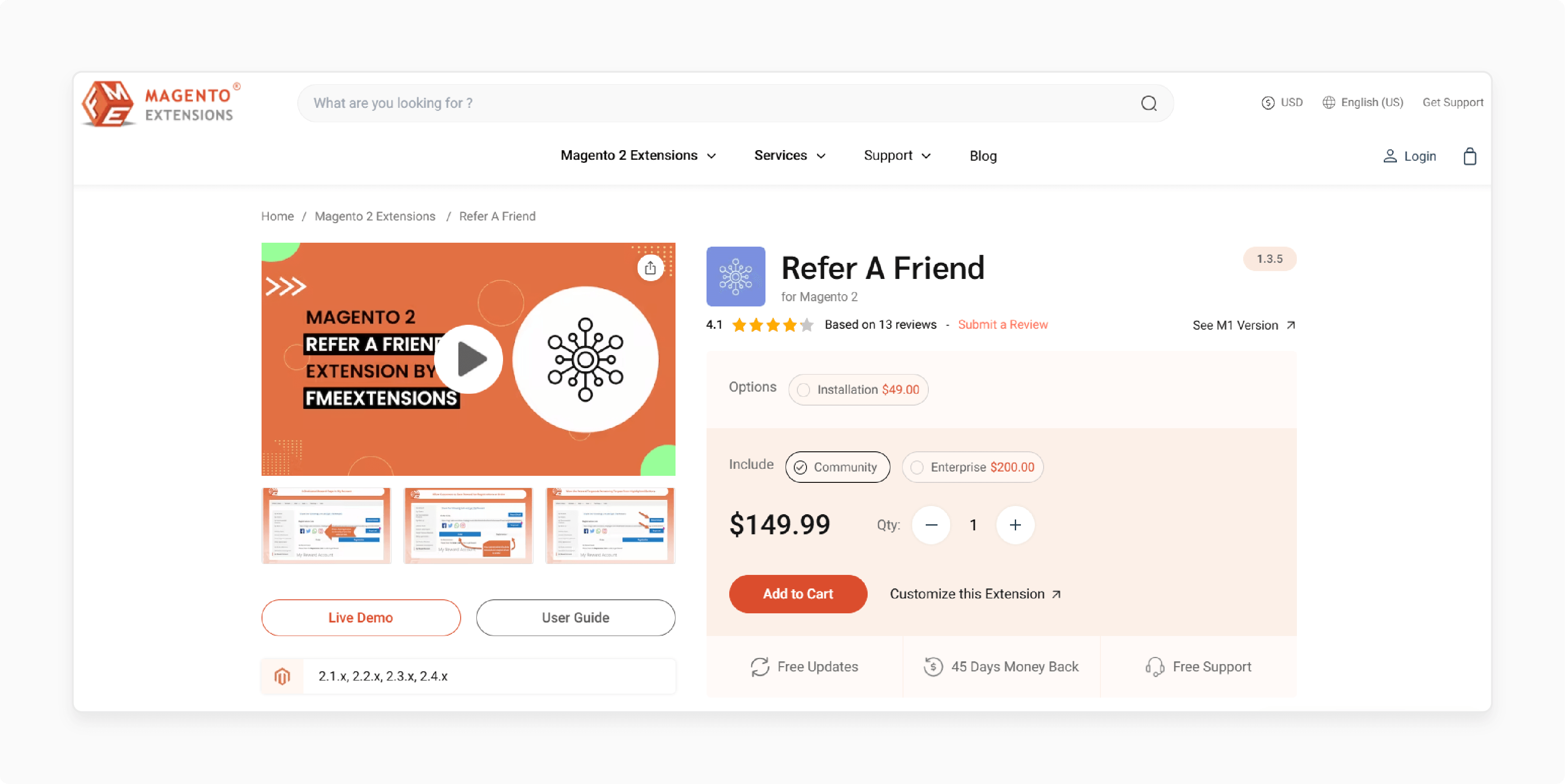
FME extensions refer-a-friend extensions turn existing users into your store advocates. The module encourages users to make their friends sign up, place an order, and get rewards. The 2-way reward feature allows you to reward both the referrer and his referred friend. It is compatible with Magento 2.1.x, 2.2.x, 2.3.x, 2.4.x.
Key Features:
-
View target details and earnings from "My Account"
-
Social sharing buttons to share the link with friends and family
-
Choose an expiry date for the rewards to avail
-
Give rewards for registration and/or orders
-
Set registration targets and their reward amount
-
Reward referrer in a fixed amount or percentage of the order amount
-
Settings for Referee
-
Reward referred user on registration/order
-
Set a minimum order amount for a discount
-
Provide a discount in a fixed amount or percentage of the order amount
Price:
-
Magento Community Edition: $149 (12 months)
-
Magento Enterprise Edition: $349 (12 months)
2. Refer a Friend for Magento 2 - Aheadworks
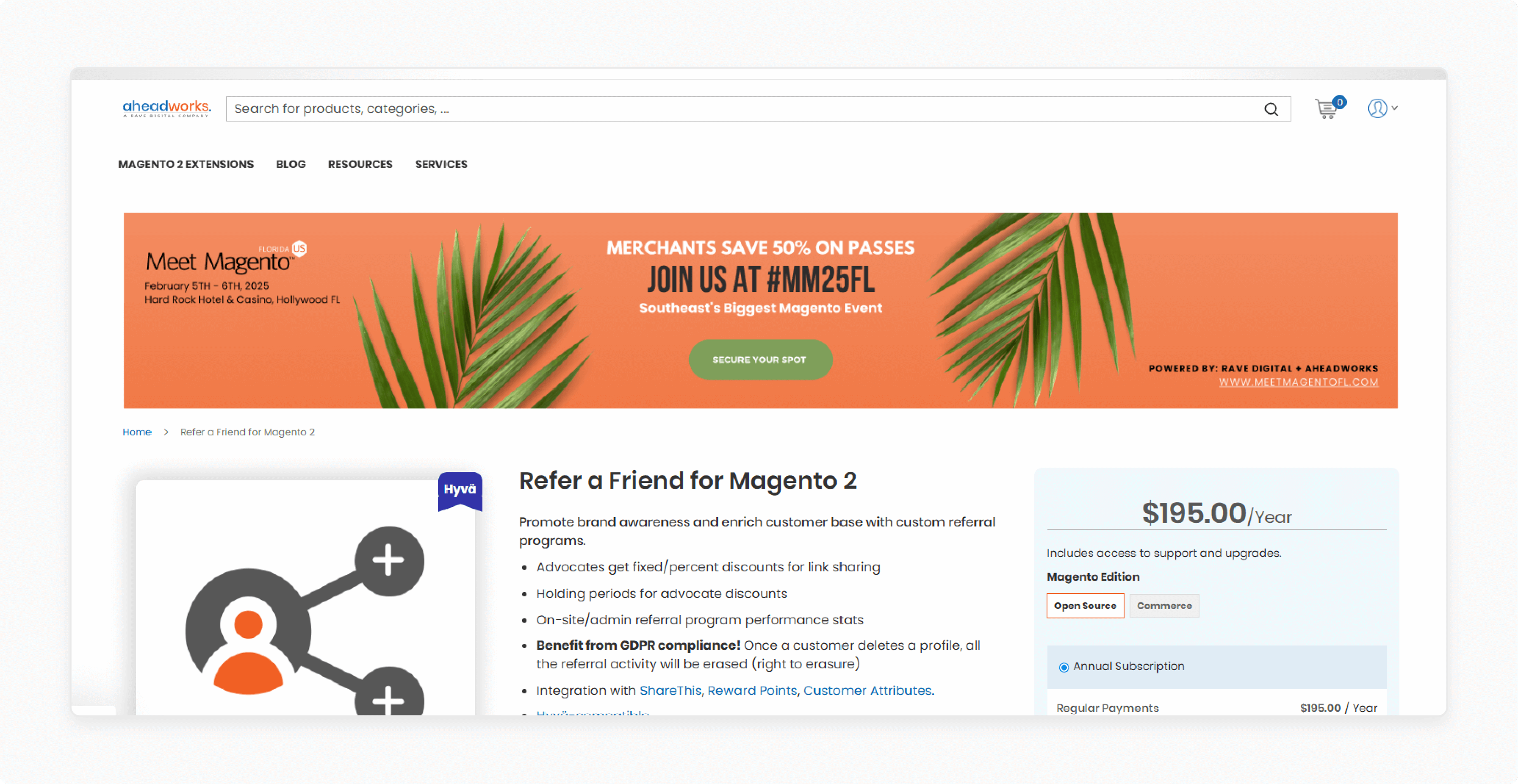
Aheadworks' refer-a-friend extension promotes brand awareness. It also enriches the customer base with custom referral programs. It is compatible with Magento 2.4.6 - 2.4.7.
Key Features:
-
Advocates get fixed/percent discounts for link-sharing
-
Holding periods for advocate discounts
-
On-site/admin referral program performance stats
-
Benefit from GDPR compliance
-
Integration with ShareThis and customer attributes
-
Hyvä-compatible
Price:
-
Magento Open Source Edition: $195 (12 months)
-
Magento Commerce Edition: $195 (12 months)
3. Magento 2 Refer a Friend Extension - Mirasvit
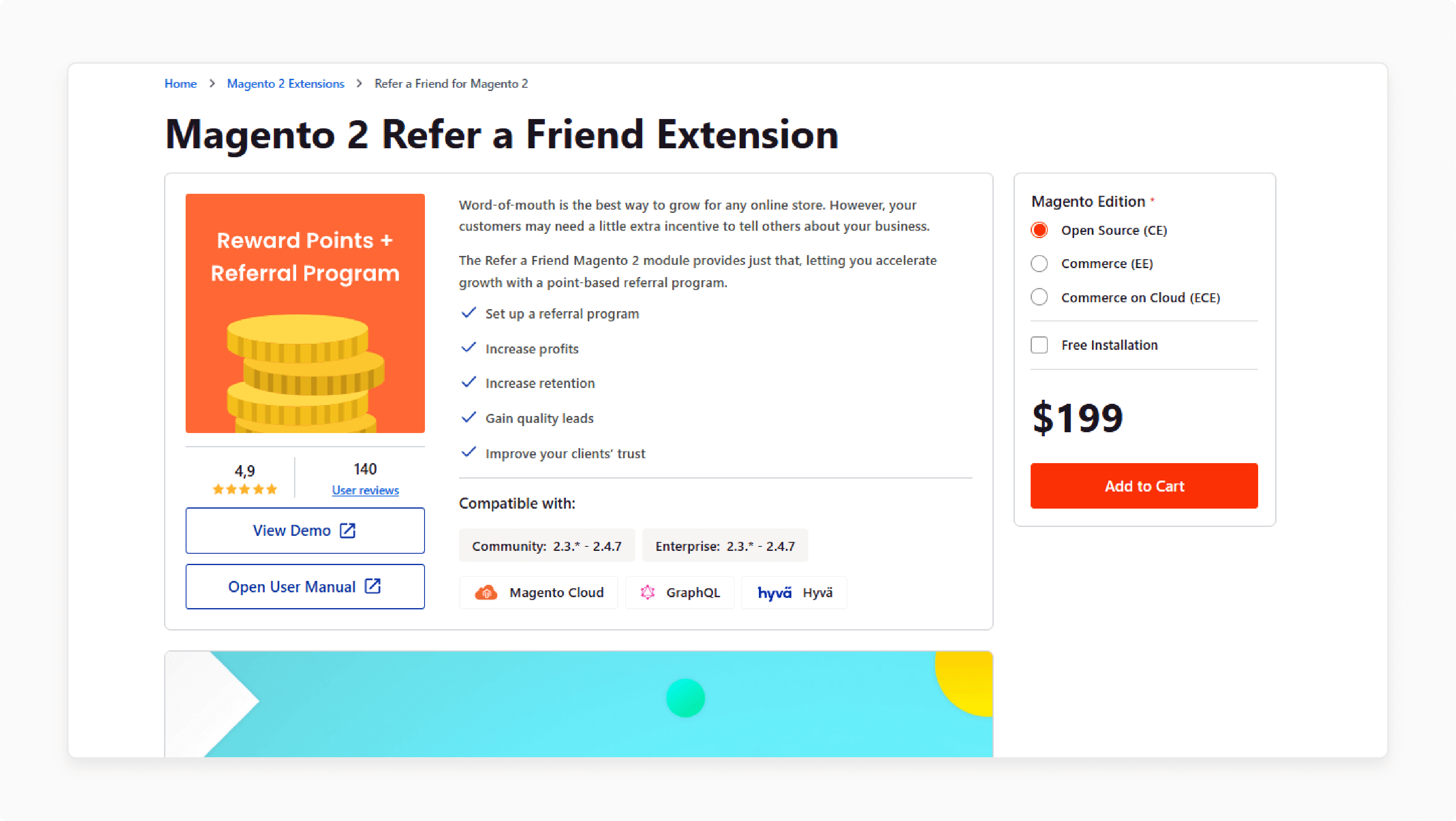
Mirasvit’s refer-a-friend module lets you accelerate growth with a point-based referral program. It is compatible with Magento 2.3.* - 2.4.7.
Key Features:
-
Set up a referral program
-
Increase profits
-
Increase retention
-
Gain quality leads
-
Improve your clients’ trust
Price:
-
Magento Open Source Edition: $199 (12 months)
-
Magento Commerce Edition: $379 (12 months)
-
Magento Commerce on Cloud Edition: $498 (12 months)
Best Practices for a Successful Referral Program
1. Offer Attractive and Relevant Rewards
-
Provide valuable rewards to motivate both referrers and referees without compromising profitability.
-
Reward both the referrer and the referee to encourage participation from both sides.
-
Offer a variety of rewards to cater to different preferences like:
1. Discounts
2. Store credits
3. Free products
4. Cashback
2. Make the Program Simple and Easy to Use
-
Allow customers to join the referral program with minimal steps. Provide clear instructions on how to share referral links and earn rewards.
-
Use a powerful automated system to track referrals. It ensures customers don’t have to follow up manually.
3. Promote the Program Effectively
-
Send promotional emails to inform customers about the referral program and its benefits. Leverage social platforms to reach a broader audience and encourage sharing.
-
Highlight the referral program on key pages like the:
1. Homepage
2. Account dashboard
3. Checkout page
-
Run limited-time referral boosts to create urgency.
4. Personalize the Experience
-
Allow customers to personalize their referral invitations with a message to their friends.
-
Include the referrer’s name in the referee’s invite for a personal touch.
-
Offer exclusive rewards to high-performing referrers or loyal customers.
5. Encourage Easy Sharing
-
Enable customers to share via email, social media, messaging apps, or by copying a unique link.
-
Ensure the program is fully accessible on mobile devices to encourage on-the-go sharing.
-
Provide ready-to-use templates, images, or messages for sharing on social platforms.
6. Set Clear Terms and Conditions
-
Define who can participate in the program, including existing or new customers.
-
Specify what actions qualify for rewards, such as minimum purchase amount or product eligibility.
-
Include guidelines to prevent misuse, such as restrictions on self-referrals or duplicate accounts.
7. Monitor and Optimize Program Performance
-
Analyze data such as:
1. Referral conversions
2. Rewards issued
3. Revenue generated
-
Experiment with different reward types or promotional strategies to see what works best.
-
Regularly solicit customer feedback from participants. It helps identify pain points and areas for improvement.
8. Prevent Fraud and Abuse
-
Ensure each customer has a distinct referral ID to prevent duplication. Use tools to validate purchases and verify referees’ eligibility.
-
Monitor fraud detection patterns like multiple referrals from the same IP address or fake accounts.
9. Keep Participants Engaged
-
Notify referrers about their progress and rewards earned through emails or dashboard notifications.
-
Add leaderboards or tiers to encourage friendly competition and greater participation.
-
Surprise customers with occasional bonuses, like an extra discount for making multiple referrals.
10. Focus on Long-Term Relationships
-
Combine the referral program with your loyalty program to reward ongoing engagement.
-
Encourage referees to become referrers by introducing them to the program after their first purchase.
-
Provide quick customer support for any issues or questions about the referral process.
FAQs
1. How do I configure the Refer a Friend program in Magento 2?
You can use a dedicated Magento 2 referral extension. The extension helps you set up rules and rewards and customize the program from the admin panel. Ensure the setup includes features like referral tracking and automated rewards for smooth operation.
2. How can customers share the referral link with friends in a Magento 2 store?
Customers can share the referral link via the ‘My Account’ page or ‘My Rewards’ section. The email-to-a-friend link and social sharing buttons allow for easy promotion across platforms. It encourages existing customers to refer friends directly from their accounts.
3. How does the Magento 2 Refer a Friend program boost sales for an online store?
The program turns customers into brand advocates, encouraging them to refer others. Integrating your Magento 2 store leverages referral marketing to drive traffic and conversions. Offering rewards for referrals leads to a higher return on investment.
4. Can the Refer a Friend program be integrated with email notifications?
The friend extension for Magento 2 allows automatic email notifications. These include updates when a referral is successful, when rewards are credited, or reminders to share links. Admins can also set up email refer-a-friend campaigns for better customer outreach and engagement.
Summary
The Magento 2 refer a friend is designed to boost customer acquisition and loyalty through word-of-mouth marketing. The article explores the key features of the program, including:
-
Offers discounts, loyalty points, or perks tailored to customer preferences.
-
For greater reach, enable sharing via social media, email, and messaging apps.
-
Tracks referrals from click to purchase, distributing rewards automatically.
-
Implements safeguards like unique codes and IP tracking to ensure program integrity.
Boost your sales and customer loyalty effortlessly with the Magento 2 refer-a-friend program. Pair it with managed Magento hosting for optimal performance and reliable scalability.




