
How to Setup a Magento 2 Recent Review Sidebar?
Want to double your e-commerce conversion rates instantly?
The Magento 2 Recent Review Sidebar extension puts customer feedback front and center. Your store visitors can view real customer experiences right from the sidebar.
This article will explore the features, benefits, and steps to set up the extension.
Key Takeaways
-
Recent Review Sidebar enhances customer trust and engagement.
-
Real-time customer feedback boosts confidence in purchase decisions.
-
Configuring the sidebar takes minutes through the Magento admin panel.
-
Automated review collection simplifies management and tracking.
-
Mobile optimization ensures readability for all users.
What is a Magento 2 Recent Review Sidebar?
"A Magento 2 Recent Review Sidebar widget displays your latest product reviews dynamically. Users see real-time customer feedback while browsing your store."
The extension pulls reviews directly from your product pages. Store owners control review quantity through admin settings. You can position the sidebar on left or right layouts.
The widget also shows product images alongside customer comments. Mobile users get a responsive view of all reviews. Your theme's design stays intact with the sidebar integration. Configuration takes minutes through the admin dashboard.
Main Features of a Magento 2 Recent Review Sidebar
1. Admin Control Panel
-
One-click widget activation
-
Review count limitation settings
-
Position control (left/right)
-
Display customization options
-
Mobile view settings
Explanation: The admin panel offers complete control over review display. You can activate the sidebar through a simple toggle. Set exact review numbers for display. Choose sidebar placement that matches your theme. Customize how reviews appear across devices.
2. Visual Elements
-
Product thumbnail integration
-
Star rating display
-
Review text formatting
-
Customer name options
-
Date stamp configuration
Explanation: Visual elements enhance review credibility and appeal. Product images connect reviews to specific items. Star ratings provide quick feedback assessment. Review text appears in clean, readable formats.
3. Page Integration
-
Category page placement
-
Product page display
-
CMS page compatibility
-
Checkout area options
-
Widget positioning flexibility
Explanation: The sidebar works seamlessly across different store pages. Category pages show relevant product reviews. Product pages display targeted feedback. CMS pages maintain consistent review display.
4. Performance Features
-
Lazy loading implementation
-
Cache management
-
Database optimization
-
Resource compression
-
Load balancing
Explanation: Performance features keep your store running smoothly. Reviews load only when needed. Caching reduces server load. Database queries remain efficient. Resource usage stays optimized.
5. Customer Interaction
-
Direct product links
-
Review sorting options
-
Filter capabilities
-
Review submission prompts
-
Response tracking
Explanation: Customer interaction features boost engagement levels. Product links enable quick navigation. Sorting helps find relevant reviews. Filters refine review display. Submission prompts encourage new reviews.
Benefits of Magento 2 Recent Review Sidebar Integration
| Benefits | Description |
|---|---|
| Automated Review Collection | Sends smart review reminders post-purchase Integrates rating prompts during checkout flow Tracks review submission patterns |
| Purchase Path Enhancement | Shows relevant reviews on category pages Highlights top reviews during checkout Updates review content dynamically |
| Customer Insight Generation | Monitors review interaction patterns Tracks product performance through reviews Maps customer satisfaction metrics |
| Multi-Channel Review Management | Imports reviews from marketplaces Links review data with marketing emails Syncs review data automatically |
| Review Quality Control | Detects and removes spam reviews Verifies rating accuracy Maintains review freshness |
5-Step Guide to Setup a Recent Review Sidebar in Magento 2
Step 1: Initial Setup
-
Purchase the extension from the [Provider]
-
Ensure your Magento 2 installation is compatible with the extension
-
Back up your store before installation
-
# Backup your store
php bin/magento setup:backup --code --media --db
Step 2: Installation
-
Download the extension package
-
Upload it to your Magento 2 root directory
-
Run necessary Magento installation commands. Clear cache and recompile
-
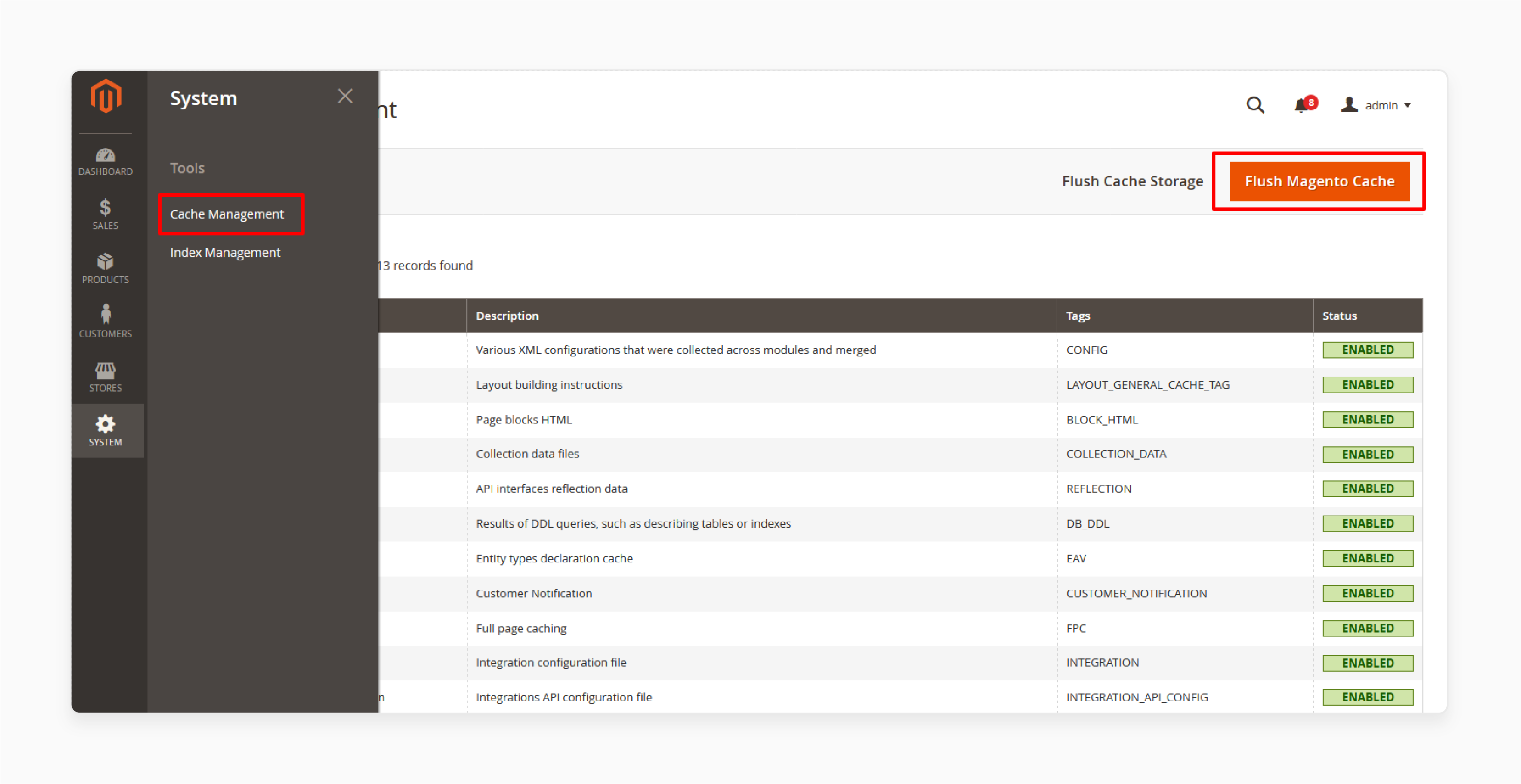
# Enable maintenance mode
php bin/magento maintenance:enable
# Install the module after uploading to app/code
php bin/magento setup:upgrade
# Compile dependencies
php bin/magento setup:di:compile
# Deploy static content
php bin/magento setup:static-content:deploy -f
# Clear cache
php bin/magento cache:clean
php bin/magento cache:flush
# Disable maintenance mode
php bin/magento maintenance:disable
Step 3: Extension Configuration
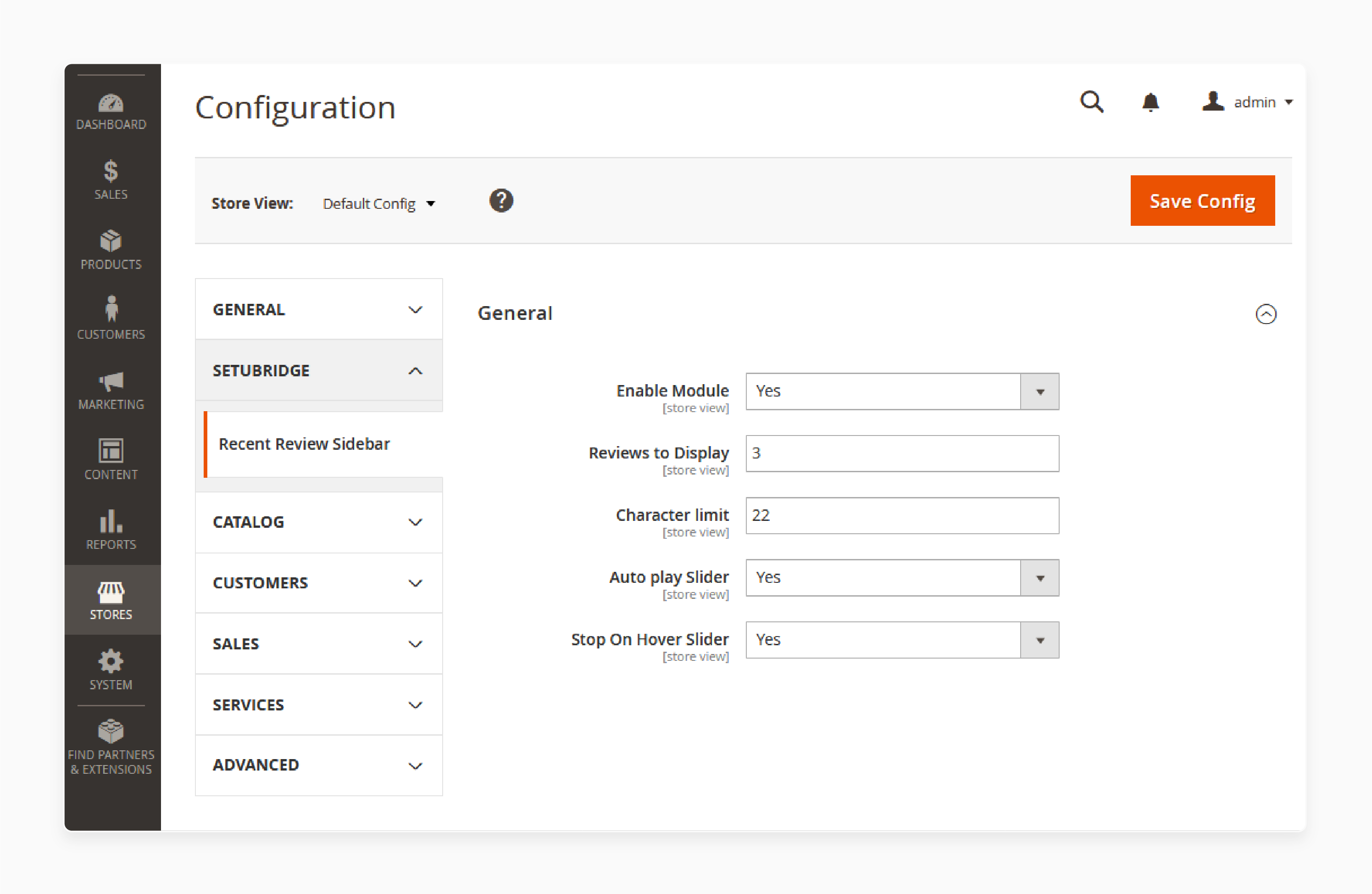
-
Navigate to the Magento 2 admin panel
-
Go to STORES > Configuration > [Provider] > Recent Review Sidebar Tab
-
Configure the following settings:
-
Enable/disable the sidebar widget
-
Specify the number of reviews to display
-
Set character limit for reviews
-
Configure auto-play slider settings
-
Enable/disable "Stop on hover" feature
-
-
Step 4: Sidebar Position Configuration
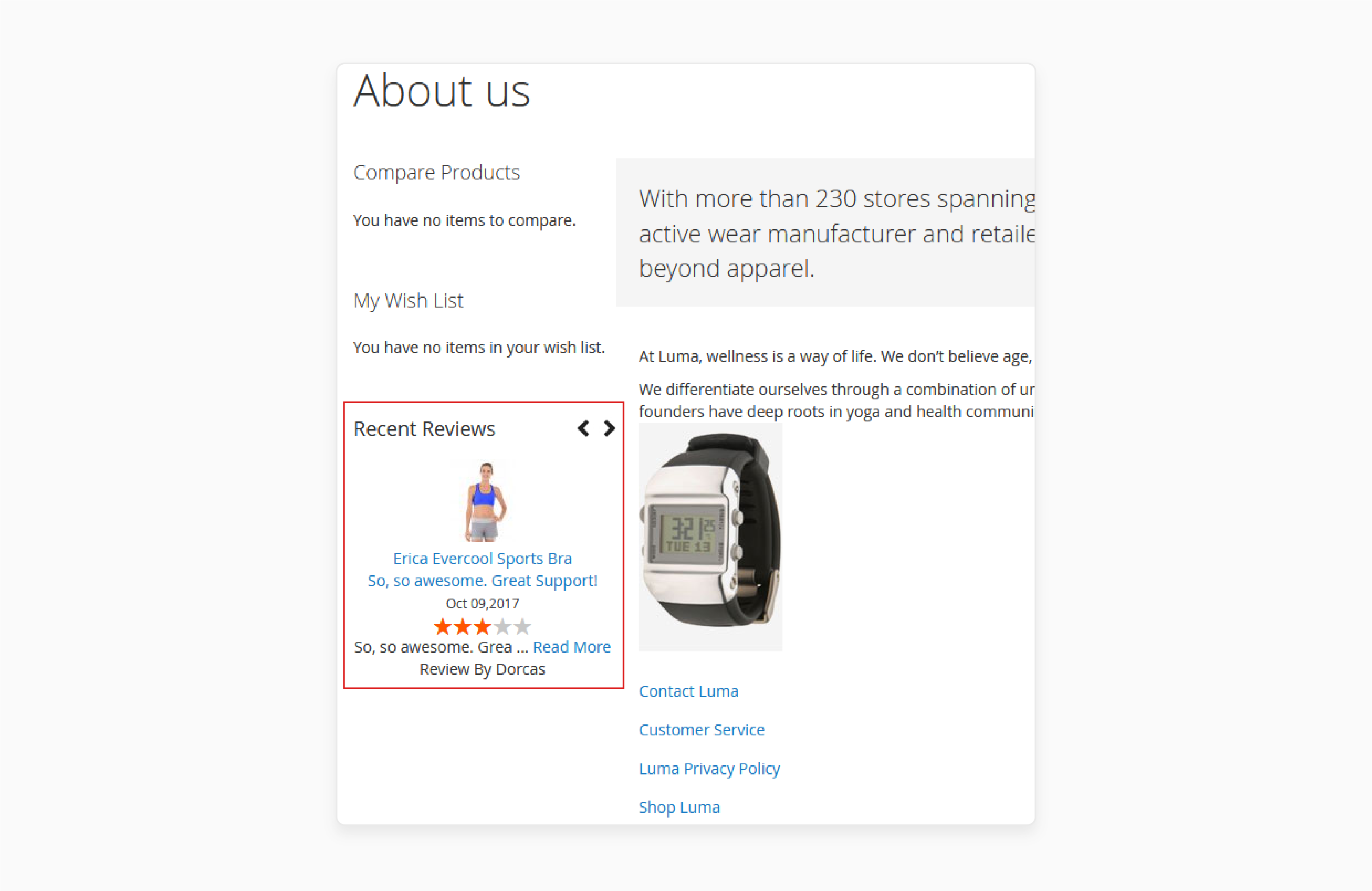
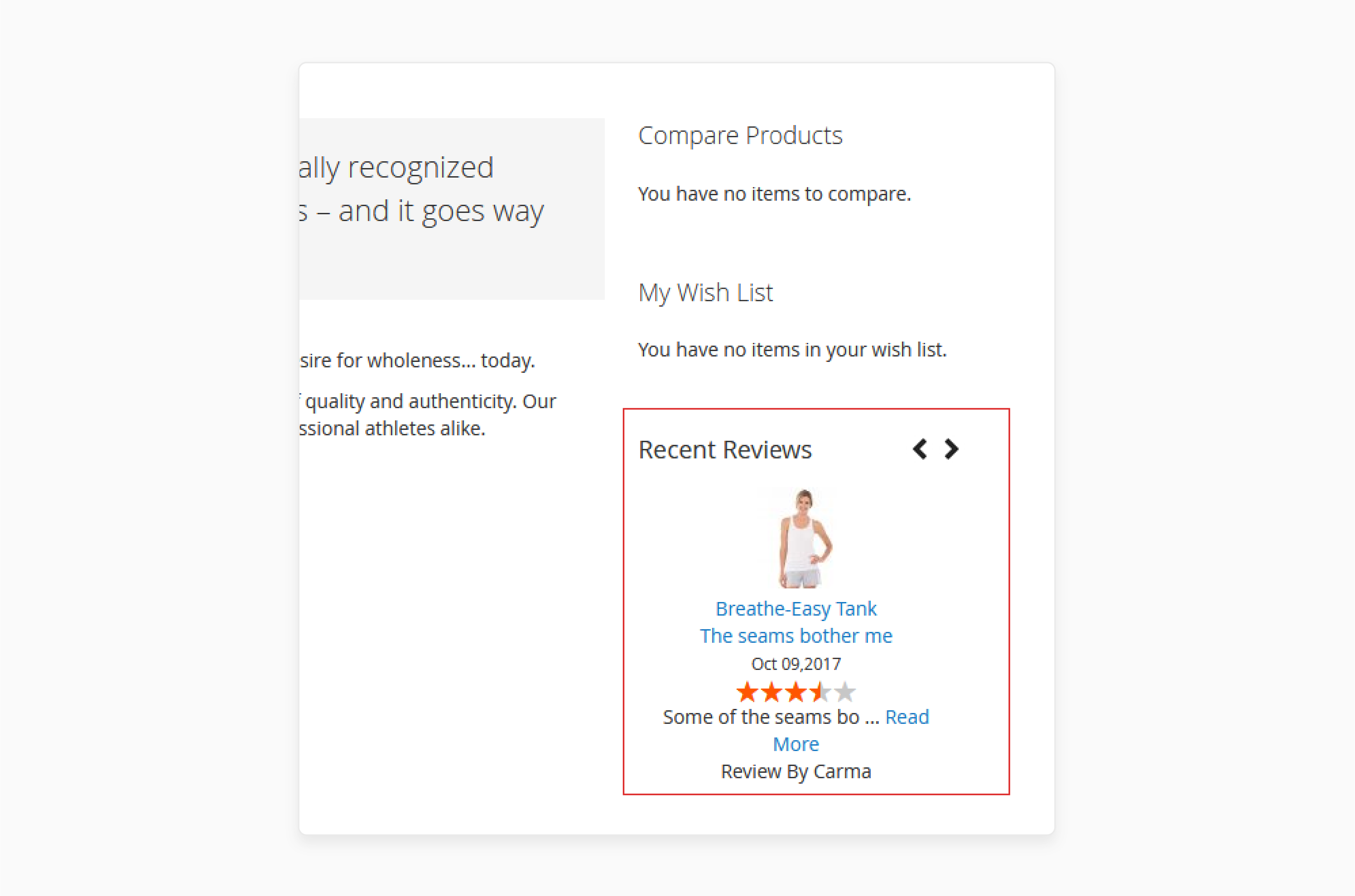
-
Choose whether to display the sidebar on the left or right side. Options available: Left and Right sidebar display. Slider functionality in both positions
-
Configure through the backend settings
-
Visual Elements Setup for:
-
Product images
-
Customer reviews
-
Rating summaries
-
Redirect links to product detail pages
-
-
Step 5: Testing
-
Test the sidebar on various product pages
- Verify that:
-
Reviews are displaying correctly
-
Slider functionality works if enabled
-
Links redirect to the correct product pages
-
Rating summaries are accurate
-
- Verify that:
Troubleshooting Common Magento 2 Recent Review Sidebar Issues
1. Sidebar Not Displaying
-
Check if the extension is properly installed and enabled in the admin panel.
-
Ensure that the sidebar widget is activated under the Recent Review Sidebar configuration settings.
-
Verify that your theme supports sidebar widgets and there are no conflicts with other extensions.
-
Clear the Magento cache and refresh the page to see if the sidebar appears.
2. Reviews Not Updating
-
Confirm that the review submission settings are correctly configured in the admin panel.
-
Check if the automated review collection feature is enabled to gather recent reviews.
-
Ensure that there are active product reviews in your store for the widget to display.
-
Review any caching settings that may prevent new reviews from displaying immediately.
3. Display Issues on Mobile Devices
-
Verify that mobile optimization settings are enabled in the sidebar configuration.
-
Test the sidebar's appearance on various mobile devices. Open in different browsers to identify rendering issues.
-
Check for CSS conflicts in your theme that may affect the sidebar's display.
-
Make adjustments in the admin panel to ensure the sidebar is responsive and user-friendly.
4. Performance Concerns
-
Monitor the site’s performance. Use tools like Google PageSpeed Insights to identify loading issues.
-
Ensure lazy loading is functioning correctly to optimize resource usage.
-
Check for database query efficiency and optimize if necessary to improve load times.
-
Disable any unnecessary extensions that may be impacting overall performance.
5. Issues with Review Links
-
Confirm that product links in the sidebar are correctly configured to redirect to the right product detail pages.
-
Check for any broken links or error messages when clicking on review links.
-
Ensure that the sidebar settings allow for direct links to products and that the products are active in your catalog.
-
Review any URL rewrites or custom routing. They may affect the link functionality in the sidebar.
FAQs
1. How does the Magento 2 Recent Review Sidebar help improve customer experience?
The recent review sidebar magento displays customer's reviews instantly. Reviews on product pages boost buyer confidence naturally. The quick redirect option will visibly improve customers' shopping journey. Reviews help shoppers make informed purchase decisions. The sidebar on product pages shows user reviews effectively.
2. Can I test the recent review sidebar before going live?
Yes, you can test the recent review sidebar magento first. Extension on a staging site allows thorough testing. Many third-party plugins work seamlessly with the extension. Transferring it to a live store becomes simple. The extensions work perfectly after proper staging tests.
3. What backend configuration interface options are available?
The store admin can select a review placement. The position of the review sidebar remains fully customizable. Reviews in Magento 2 appear based on admin settings. The page sidebar displays recent customer feedback automatically. Check the Admin panel to make a selection for the number of reviews.
4. How does the product review extension allow review management?
The Magento 2 product review extension streamlines review administration. Display recent reviews through simple backend controls. Reviews on product detail pages update automatically. The extension lets admins moderate user-generated content easily. Show reviews based on specific product categories.
5. What happens when customers switch to the necessary page?
A page with just one click improves navigation speed. Quickly switch to the necessary product pages shows efficiency. The redirect option connects reviews to product pages. Reviews on Magento guide customers through shopping decisions. It helps them quickly find relevant products.
6. Does the extension work with other plugins?
Yes, the extensions work with many third-party plugins seamlessly. Installation and configuration services support smooth integration. Face any technical issues? Please create a ticket. The extension helps naturally improve overall store performance.
7. How do reviews in Magento help with ecommerce growth?
Reviews on a product boost sales conversion rates. Customer reviews build trust among potential buyers. User reviews provide authentic product feedback consistently. The product review extension allows better customer engagement. Reviews help customers make informed purchasing decisions.
Summary
Magento 2 Recent Review Sidebar showcases recent customer reviews on your product pages. It helps build trust and authenticity within your customer base. Consider the below key highlights while configuring the sidebar extension:
-
Match sidebar colors with your store theme. Regular design updates keep your presentation fresh.
-
Set mobile-friendly review layouts. Small screens need special attention for readability.
-
Monitor review quality through admin tools. Bad reviews hurt more than no reviews.
-
Keep page load times under three seconds. Slow pages drive customers to competitors.
-
Add multi-language review support gradually. Start with your top customer languages.
Consider Managed Magento hosting for expert-led extension setup and customization.







