
Magento 2 Read More Less Extension: Features and Top Providers
Looking for a way to give users more control over content visibility? Magento 2 read more less extension allows you to display long content in a compact and user-friendly format/
In this article, we will explore the features and top providers of Magento2 read more less extension.
Key Takeaways
-
Improve user experience with collapsible content.
-
"Read More" and "Read Less" buttons work on Magento 2 pages.
-
Customize button text to match your store’s style.
-
The extension optimizes page load times and improves SEO.
-
Apply the extension to different sections of your store.
What is Magento 2 Read More Less Extension?
The Magento 2 read more less extension allows store owners to create collapsible content on product pages, category pages, or other CMS pages.
The module adds a "Read More" and "Read Less" button to lengthy descriptions or text. When the "Read More" button is clicked, the extra content expands. When "Read Less" is clicked, it collapses back to the original state.
The extension helps improve the user experience by keeping pages clean and organized. This is especially true when dealing with large amounts of text. It also enhances page load times, as less content is initially loaded.
Essential Features of Magento 2 Read More Less Extension
1. Collapsible Content
-
The extension lets you display:
1. Long descriptions
2. Product details
3. Any text-heavy content in a collapsible format
-
When a customer visits a page, only a portion of the text is visible by default. A "Read More" button is added at the end of the visible content.
-
Once clicked, it expands the content to show more text, and then a "Read Less" button appears to collapse it back.
-
It helps avoid overwhelming customers with excessive content and keeps pages neat and organized.
2. Customizable Button Text
-
You can adjust the text for the "Read More" and "Read Less" buttons.
-
The labels for these buttons can be changed to fit your:
1. Store’s theme
2. Language
3. Tone of voice
-
For example, you can use “Show More” instead of “Read More.”
-
It gives you flexibility to match the store’s overall style and make the user experience more personalized.
3. Responsive Design
-
It ensures the extension works across all device types.
-
The feature is optimized for mobile phones, tablets, and desktops. You can adjust button sizes and placement accordingly for the best viewing experience.
-
It provides a smooth and consistent experience for users, no matter what device they are using.
4. Easy Installation
-
It allows store owners to install and configure the extension quickly. There is no need to write custom code.
-
The extension usually comes with a plug-and-play setup. It also includes clear instructions for installation via the Magento 2 admin panel.
-
It helps reduce development time and complexity. It is accessible even for non-technical users.
5. Flexible Styling
-
You can change the look and feel of the "Read More" and "Read Less" buttons.
-
The extension offers customization options like:
1. Colors
2. Fonts
3. Sizes
4. Hover effects
-
It allows the buttons to blend in with the site’s overall design. It keeps your design consistent and attractive. It improves the aesthetic and branding of your store.
6. Content Control
-
You can decide where the "Read More" feature will be applied within your Magento store.
-
The extension provides options to apply the feature to specific sections like product descriptions, CMS pages, or category pages.
-
It ensures that only the relevant content gets collapsed. It also ensures that the feature is used effectively without cluttering pages unnecessarily.
7. SEO-Friendly
-
Ensures that search engines can still index the full content, even if it is collapsed on the page.
-
The content inside the collapsed section is still visible to search engines. It doesn't impact your site's SEO rankings.
-
You can present long-form content in a more user-friendly way. There is no sacrifice on SEO performance.
8. Speed Optimization
-
It improves page loading times by initially hiding certain content.
-
The extension only loads the visible part of the content. The rest is dynamically loaded once the user clicks to expand it.
-
The extension helps speed up your page load time. It also improves both user experience and search engine rankings. This is done by initially reducing the amount of content loaded.
9. User-Friendly Interface
-
It enhances the browsing experience by providing a simple, interactive way for users to read more or less content.
-
The button is easy to find and use, with clear indicators for expanding and collapsing content.
-
It keeps customers engaged with your site. It also allows them to focus on key information without being overwhelmed.
Top Providers of Magento 2 Read More Less Extension
1. FREE Magento 2 Read More Less Description Extension - Ulmod
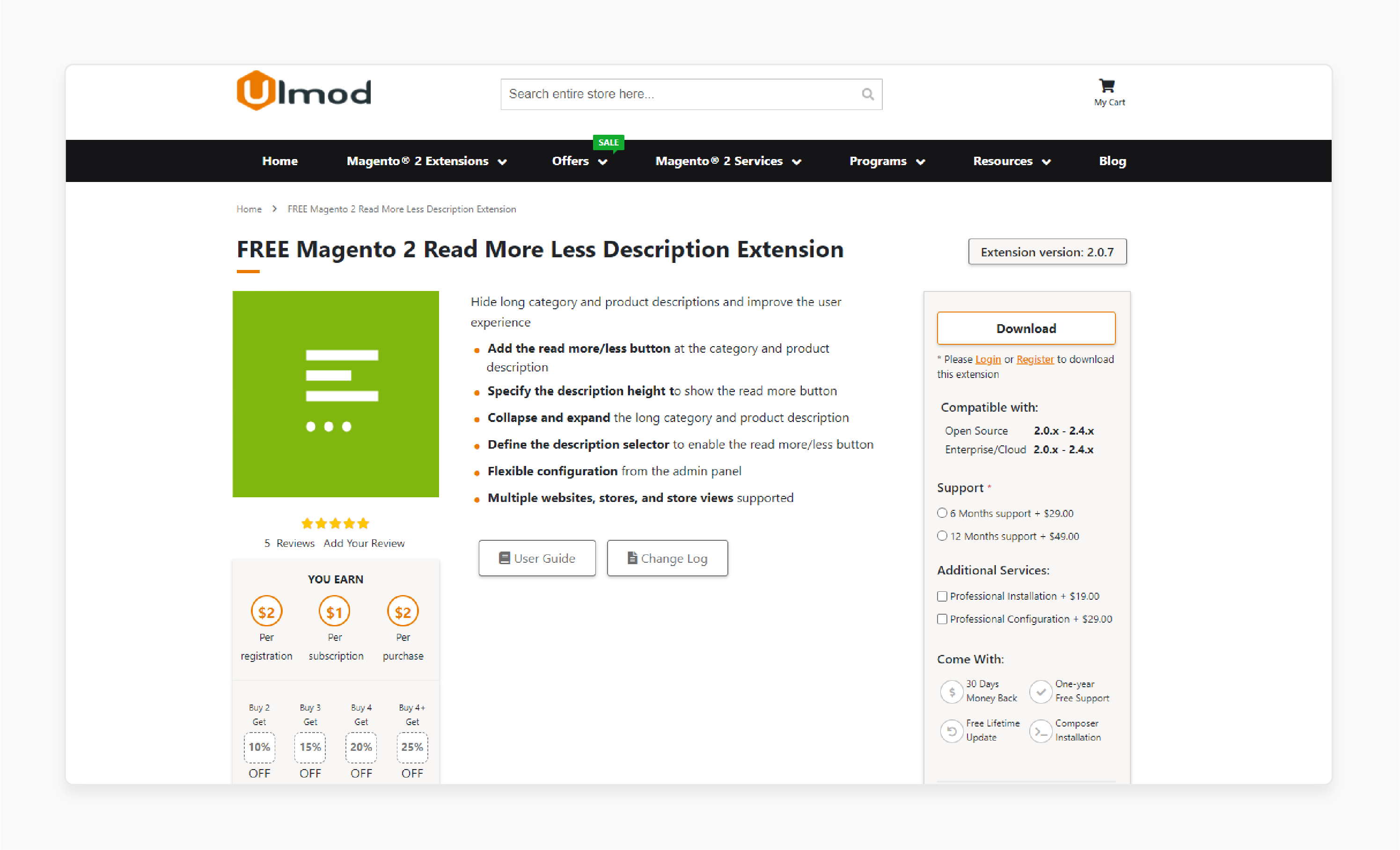
Ulmod’s FREE Magento 2 read more less description extension allows you to hide long category and product descriptions with a toggle button. It improves user experience and page readability. The extension enhances your site's layout by keeping descriptions concise and organized. It is compatible with Magento 2.0.x - 2.4.x.
Key Features:
-
Read more/less button at the category and product description
-
Specify the description height to show the Read More button
-
Collapse and expand the long category and product description
-
Define the description selector to enable the read more/less button
-
Flexible configuration from the admin panel
-
Multiple websites, stores, and store views supported
Price: Free
2. Read More Extension for Magento 2 - Webiators
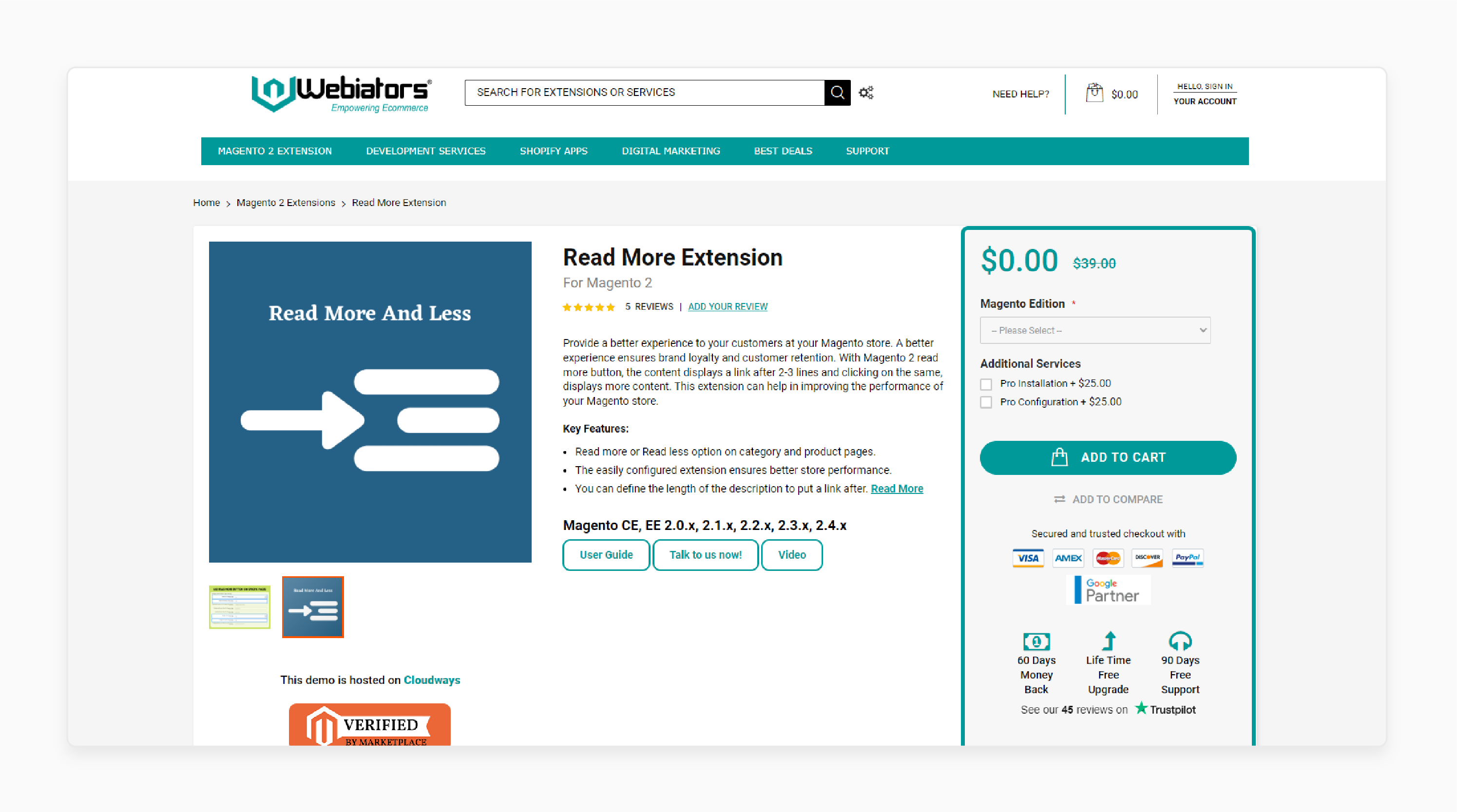
Webiators read more extensions provide a better experience to your customers at your Magento store. A better experience ensures brand loyalty and customer retention. Magento 2 read more button content displays a link after 2-3 lines. Clicking on the same displays more content. The extension can help in improving the performance of your Magento store. It is compatible with Magento CE, EE 2.0.x, 2.1.x, 2.2.x, 2.3.x, 2.4.x.
Key Features:
-
Read more or read fewer options on category and product pages
-
The easily configured extension ensures better store performance
-
You can define the length of the description by adding a link after
Price:
-
Magento Open Source Edition: $0 (12 months)
-
Magento Commerce Edition: $98 (12 months)
Technical Requirements for Magento 2 Read More Less Extension
| Technical Requirements | Explanation |
|---|---|
| 1. Magento 2 Version Compatibility | The extension should be compatible with the specific version of Magento 2. These include Magento 2.3 and 2.4. Regular updates to match new Magento releases are necessary for continued functionality. |
| 2. Frontend Compatibility | The extension must integrate smoothly with various Magento themes. Ensure it is compatible with both default Magento themes like Luma and custom themes. It should not interfere with other front-end customizations or JavaScript libraries. |
| 3. JavaScript and jQuery Dependency | The extension should use lightweight JavaScript to toggle content. You should preferably use vanilla JavaScript over jQuery for performance. Avoid conflicting with other JavaScript libraries or frontend elements in Magento 2. |
| 4. CSS and HTML Structure | Ensure minimal and non-intrusive CSS changes. It helps prevent conflicts with existing theme styles. The extension should use semantic HTML for better accessibility. These include buttons with aria-expanded attributes. It should provide customizable classes for styling. |
| 5. Performance Optimization | The extension must not negatively affect page load time or performance. Lazy-loading of content and minimizing CSS/JS impact should be a priority. The JavaScript should only load on relevant pages to reduce resource usage. |
| 6. Mobile Responsiveness | The extension should be optimized for mobile devices and tablets. These include large, easy-to-tap buttons. Ensure the toggle function works correctly across different screen sizes. |
| 7. Customizability and Admin Configuration | The extension should allow easy configuration from the Magento admin panel. These are for content management, button text, and display styles. It should include options for custom labels like "Read More" or "Show More". It should also include the option to toggle content on specific pages or blocks. |
| 8. SEO Considerations | Ensure that the content behind the "Read More" button is still crawlable by search engines. Implement schema markup to help search engines understand and index hidden content. Avoid hiding critical SEO content behind the "Read More" button unless it is supplementary or non-essential. |
| 9. Accessibility Compliance | The extension should comply with accessibility guidelines. These include WCAG 2.0 or higher. Use ARIA attributes like aria-expanded, aria-controls, and role="button" for better screen reader support. |
| 10. Browser Compatibility | The extension should work across major browsers. These include Chrome, Firefox, Safari, and Edge. It should be tested on multiple versions of browsers to ensure consistent behavior. |
| 11. Integration with Other Extensions | Ensure the extension is compatible with other common Magento 2 extensions. These include SEO, caching, or page builders. Test integration with extensions that modify the frontend layout. These include CMS page builders or custom product blocks. |
| 12. Security and Code Quality | The extension must follow Magento’s coding standards for security and maintainability. Ensure that the coding standard is secure. There is no exposure to potential vulnerabilities, including XSS or CSRF. |
| 13. Cache and CDN Compatibility | Ensure the extension works well with Magento’s built-in cache mechanisms and Content Delivery Networks (CDNs). The content hidden behind "Read More" should be rendered properly. It is even possible when using caching or CDN services. |
| 14. Testing and Debugging | Provide an easy way to test the feature on staging before deploying it to production. Ensure the extension includes logging features for debugging issues. These include JavaScript errors or layout issues. |
Best Practices for Implementing Read More Less in Magento 2
| Best Practices | Explanation |
|---|---|
| 1. Use JavaScript for Toggle Functionality | Leverage JavaScript to create the toggle action for expanding and collapsing content. Avoid using complex JavaScript frameworks. It helps ensure better performance and compatibility with Magento 2. |
| 2. Customizing Theme Files | Modify the .phtml files where the content is displayed. It could be in product descriptions, CMS pages, or blog posts. Add the necessary HTML structure for the "Read More" / "Read Less" button. It helps ensure that the JavaScript is correctly loaded. |
| 3. Ensure Accessibility | Use appropriate ARIA attributes to improve accessibility for screen readers. Make the button focusable using the tabindex attribute. |
| 4. Minimize CSS Impact | Avoid heavy CSS changes that could affect page load time or overall site performance. Use classes for the toggle button and content sections that can easily be styled without conflicts. |
| 5. Optimize for Mobile | Ensure the "Read More" / "Read Less" button is easy to click or tap on smaller screens. Test on various screen sizes to ensure the feature works well across devices. |
| 6. Limit the Content-Length | Keep the content hidden behind the "Read More" button to a reasonable length. It helps improve page speed and user experience. Display the most important information first. It encourages users to click for more details. |
| 7. Test for Compatibility | Test the feature across different Magento 2 versions and browsers. Ensure it works smoothly with other extensions and customizations on the site. |
| 8. SEO Considerations | The content hidden behind the "Read More" button should still be crawlable by search engines. It helps avoid SEO issues. Use proper semantic HTML to ensure search engines can parse the content. |
FAQs
1. How can I install the Magento 2 Read More Less Extension by Webiators?
You can download the package from the official repository on GitHub. Follow the user guide to set up the extension in your Magento store. It ensures compatibility with your Magento 2 setup. The installation process includes navigating through folders and files to complete the configuration.
2. Is the Magento 2 Read More Extension compatible with Ulmod extensions?
The extension is compatible with Ulmod extensions. If you are using Ulmod for other functionalities, you can safely integrate the read more/less feature without any conflicts. Always check for the latest commit or updates on GitHub to avoid any potential bugs.
3. How can I troubleshoot issues with the Magento2-Read-More Less Extension?
If you encounter issues such as blank themes or bugs, refer to the Magento Stack Exchange for community-driven support. Consult the extension's user guide for troubleshooting tips. These include resolving PHP errors or adjusting the extend.less file for styling issues. You can also ask for assistance from the extension's support team or GitHub repository for more in-depth solutions.
4. How can I customize the Magento 2 Read More Less Extension for my ecommerce store?
You can modify the extended file to adjust the button's style. Navigate through the repository files navigation to locate the relevant component and make the changes. If you have a specific query or need further assistance. You can refer to the support policy or generate 1 answer from the user community to help with your customization.
Summary
The Magento 2 read more less extension enhances user experience by adding collapsible content. The article explores the key features of the extension, including:
-
Adds "Read More" and "Read Less" buttons to long content.
-
Customizable button text and appearance for better branding.
-
Responsive design ensures compatibility across devices.
-
SEO-friendly, with hidden content still crawlable by search engines.
Boost your website’s performance with the Magento 2 read more less extension. Pair it with a managed Magento hosting solution for optimized speed and user experience.





