
Optimize B2B Purchases with Magento 2 Quick Order by SKU Extension
Are you tired of adding products one by one to your cart? Magento 2 Quick Order by SKU streamlines the ordering process for B2B buyers and wholesale customers.
This article will cover how the Magento 2 Quick Order by SKU extension works.
Key Takeaways
- Steps to add multiple products to their cart quickly by entering SKUs or uploading a CSV file.
- Advanced features & key benefits of a single bulk order feature for e-commerce stores.
- Insights into how to configure B2B customer functionality to enhance your shopping experience.
- Best 4 Quick Order Products by SKU extensions.
- Tips to simplify and speed up the ordering process for customers who need to place bulk orders.
- Troubleshooting performance issues with limiting the number of product SKUs.
-
How to Streamline B2B Orders Using Quick Order SKU for Magento 2?
-
Troubleshooting Issues When Configuring Quick Order in Magento SKU
How to Streamline B2B Orders Using Quick Order SKU for Magento 2?
"A Stock Keeping Unit (SKU) is a unique identification code assigned to each product in a store. It enhances the B2B functionality of Magento 2 Community Edition stores."
SKUs are essential for tracking product availability and streamlining the logistics of restocking. The Quick Order link is conveniently placed at the top of the page for easy access. By entering SKUs into the Quick Order form, B2B buyers can place large orders efficiently. This feature is accessible to both logged-in customers and guest users. It improves their overall experience and streamlines the purchasing process.
SKUs allow for a more convenient bulk-purchasing process. They enable users to enter SKUs one by one, as a list, or even import them from a CSV file on a designated Quick Order page. B2B buyers can add products to their cart. They don't need to navigate through individual product pages. It provides an efficient way for customers to order products in bulk using SKUs quickly.
Customers can add multiple products in one go and adjust their quantities. They can then add them to the shopping cart with a single click. It allows customers to select desired attributes before adding items to their order.
Store admins can specify which customer groups are eligible. They can configure configurable products on the Quick Order page or via a popup window. It allows them to address different customer segments. For example, wholesale buyers or B2B partners.
Why Should You Use the Quick Order Feature?
1. Instant Product Search
The SKU feature helps those who frequently purchase products from your store. For example, long-term business partners. These customers often know the SKUs of their regularly ordered items. It makes it easy for them to find what they need. They can enter a few characters of the SKU to locate their desired product quickly.
2. Quick Product Ordering
SKUs allow for bulk product ordering, simplifying the search process. Customers can avoid searching for each product. They can directly enter the SKUs and their attributes into the Quick Order form. Once the SKUs are entered, they can add all items to the shopping cart in one step. They can also upload a CSV file containing the SKUs and item details for bulk orders.
3. Save Time for Bulk Orders
Customers can type a few characters of an SKU, reducing the time spent on the order process. The system will then suggest matching items for quick selection. It makes it more efficient for familiar customers to quickly add products to their carts.
Features of Quick Order Functionality
1. Smart Order Processing
Users can enter SKUs manually into the system or paste a pre-prepared list of products. The system performs real-time product validation to prevent errors and ensure accuracy. Price calculations happen instantly as products are added or quantities change. The system also features automatic quantity adjustments based on stock levels & order minimums.
The processing system integrates smoothly with inventory management. When users enter products, the system validates availability and updates prices immediately. It prevents ordering errors and ensures accurate order fulfillment. Quantity adjustments happen automatically based on the following:
- Available stock levels
- Minimum order requirements
- Maximum order limits
- Pack size restrictions
2. Advanced Upload Capabilities
Excel file compatibility allows for flexibility in data formats. Users can download templates for standardized uploads, ensuring consistency in product details. When errors occur, the feedback specifies the row number & field containing the error. It allows for quick corrections.
3. Customizable Order Forms
A drag-and-drop form builder allows users to create and modify order forms easily. Users can add custom fields to tailor the form to specific needs. They can set required field configurations to ensure all necessary information is captured. It ensures all necessary information is collected during the ordering process. Also, all forms feature mobile-responsive layouts that automatically adjust to different screen sizes.
4. Intelligent Group Management
You can set specific customer group permissions to control access to certain functionalities. It enables the configuration of group-based pricing & different rates for various customer segments. The system allows for detailed group-based pricing structures. It ensures different customer groups receive appropriate pricing levels.
Custom catalog restrictions help admins control which products each group can view & purchase. Each customer group can have special discount rules that are applied automatically, including:
- Volume discounts
- Special promotions
- Tiered pricing structures
5. Real-Time Inventory Integration
The real-time inventory management system enables instant stock monitoring across sales channels. It includes live stock level checks, allowing users to view current product availability. Backorder management helps store owners manage out-of-stock items efficiently. It provides clear delivery timelines to customers. Low stock notifications alert store owners when inventory levels are running low. The multi-warehouse support ensures controlled inventory management across multiple storage locations.
6. Dynamic Pricing Engine
The dynamic pricing method manages complex pricing structures for diverse customer needs. Tier pricing support enables multiple price levels based on purchase volume. Special price rules allow for:
- Time-sensitive discounts
- Promotional offers
- Seasonal pricing adjustments
Customer group pricing automatically applies specific rates for different customer segments. Examples include wholesalers or VIP buyers. Quantity-based discounts encourage larger purchases by automatically reducing prices as order quantities increase.
7. Order Template System
Order templates streamline repeat purchasing through saved order lists. Customers can save frequently ordered product combinations as reusable templates. The system enables template sharing across multiple buyer accounts within an organization.
The quick template application provides instant access to saved templates. It allows for rapid reordering of common product combinations. Thus, it reduces order time and ensures consistency in repeat purchases.
8. Advanced Search Capabilities
Advanced search functionalities provide multiple ways to locate products quickly. Users can search by entering either product SKUs or names. Autocomplete suggestions appear as they type. This system helps them find products faster.
A favorite products list helps customers bookmark frequently purchased items for easy reordering. They get a recent search history for quick access to previously viewed items. These search features combine to create an efficient product discovery experience.
9. Order Validation Features

Credit limit verification ensures customers remain within their approved credit terms. Order value validation confirms that each order complies with the set financial requirements.
10. Reporting and Analytics
Report analytics delivers comprehensive insights into order patterns and system usage. Quick order usage statistics track how customers utilize the rapid ordering tools. The system analyzes popular product combinations to identify common purchasing patterns.
User behavior analysis examines how customers interact with the ordering system. Performance metrics measure system efficiency and identify areas for optimization.
Comparison of Quick Order Options for Magento 2 Stores
| Category | Feature | Native Quick Order | Premium Extensions |
|---|---|---|---|
| Basic Functionality | - SKU-based ordering - Product name search - Bulk ordering - Quick order form |
- Yes - Limited - Basic - Basic |
- Yes - Advanced - Enhanced - Customizable |
| Advanced Features | - CSV import/export - Order templates - Instant search - Auto-complete |
- No - No - Basic - No |
- Yes - Yes - AJAX-powered - Yes |
| Product Support | - Simple products - Configurable products - Bundle products - Virtual products - Custom options |
- Yes - Limited - No - Limited - Basic |
- Yes - Full support - Yes - Yes - Advanced |
| User Experience | - Mobile optimization - Auto-suggestions - Quick view popup - Drag-and-drop interface |
- Basic - No - No - No |
- Responsive - Yes - Yes - Yes |
| B2B Features | - Customer group restrictions - Bulk pricing display - Order history integration - Quantity validation |
- Basic - No - No - Basic |
- Advanced - Yes - Yes - Advanced |
| Integration | - ERP compatibility - Custom API support - Third-party extensions - Inventory sync |
- No - Limited - Limited - Basic |
- Yes - Full - Extensive - Real-time |
| Cost Analysis | - Initial investment - Maintenance cost - ROI timeline - Customization costs |
- Free - Included - N/A - High |
- $100-500 - Annual fee - 3-6 months - Moderate |
| Support | - Documentation - Technical support - Updates - Training resources |
- Basic - Limited - Core releases - Limited |
- Comprehensive - Dedicated - Regular - Extensive |
How Does the Magento 2 Quick Order Extension Work?
Wholesale shoppers often need to order specific quantities of products repeatedly. The SKU search box makes it simple and fast for customers to add products to their carts. They can enter product information in the following format:
- SKU
- Quantity
- Size
- Color
After filling in the details, customers will be able to list the products they need.
To do so, check the following steps:
- Access the Quick Order page through the link provided in your store's header/footer.
- Select product options for configurable products from this page.
- Add multiple SKUs through a popup.
- Enter the SKU and desired quantities manually in the Quick Order form.
- Specify the quantity for each product.
- Upload a CSV file containing SKUs and quantities.
- Click 'Add to Cart' to add the items to the shopping cart quickly.
- For bulk orders, upload a CSV file.
Note: This file will contain the SKUs and product quantities.
- Once uploaded, the products will be added to the cart automatically.
- After adding products to the cart, proceed to the checkout page.
- Complete the order with a single click.
Top 4 Products by SKU Quick Order in Magento 2 Extensions
1. Quick Order Extension for Magento 2 by Wyomind
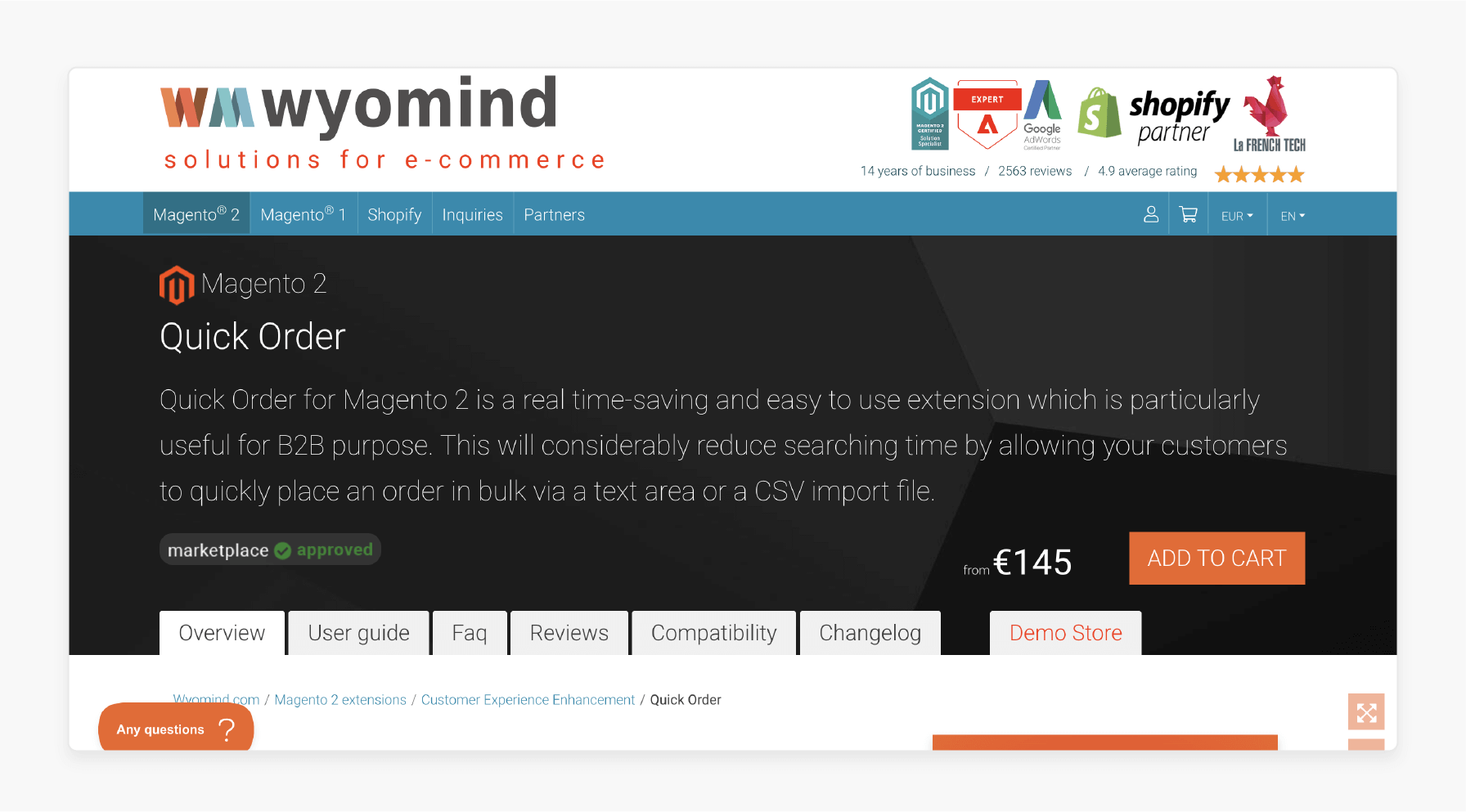
Wyomind Quick Order Extension for Magento 2 is a convenient, time-saving tool. It is especially beneficial for B2B customers. It significantly reduces the time spent searching for products. Customers can quickly place bulk orders using a text area or by importing a CSV file.
Features
- Customizable URL key for quick order page
- Configurable page title and browser tab display
- Optional top link navigation with a custom label
- Customer group access restrictions
- Automatic cart addition option
- Bulk product addition methods
- Customizable product identifiers
- Multiple product input formats
- Text area input for multiple SKUs
- CSV file import capability
- Export functionality for product lists
- Configurable product grid display
- Product configuration popup for configurable items
- Optional product image gallery in popup
- Autocomplete search functionality
- Custom separator options for bulk additions
- Bulk ordering capabilities
- Fast order form interface
- Instant order processing
- Auto-suggestions for products
- CSV import/export functionality
- Quantity management
- Price display options
- Product identifier customization
Pricing
Starts from $152.00
2. Magento 2 Quick Order Module by Magezon
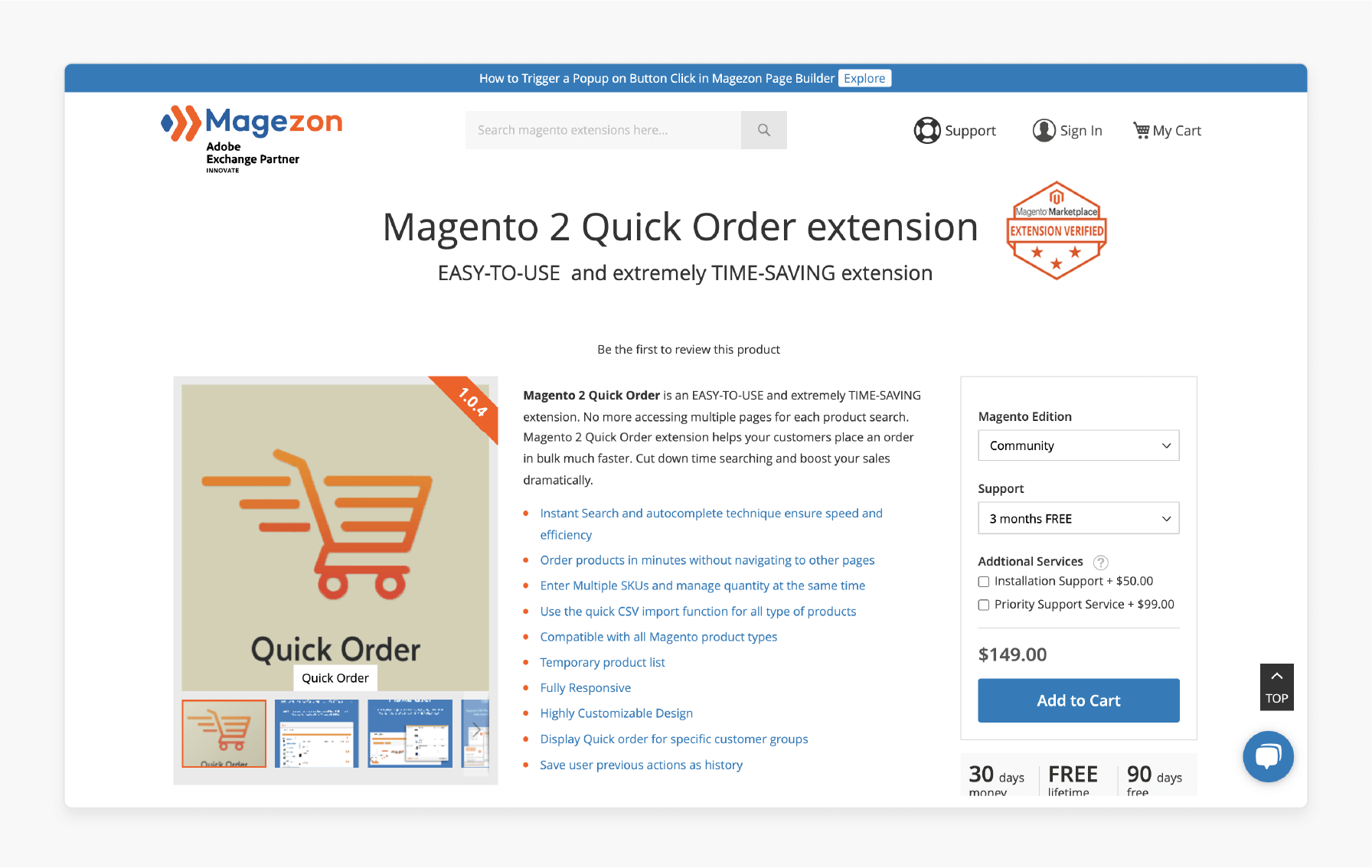
Magezon Magento 2 Quick Order Module is a user-friendly and highly efficient tool. Customers no longer need to navigate multiple pages for each product search. They can quickly place bulk orders, reducing search time and helping to boost your sales.
Features
- Instant search with autocomplete for speed and efficiency.
- Order products quickly without navigating multiple pages.
- Multiple SKUs to manage quantities simultaneously.
- Quick CSV import function for various product types.
- Compatible with all Magento product types.
- Temporary product list feature.
- Fully responsive design.
- Highly customizable.
- Display Quick Order for specific customer groups.
Pricing
- Community Edition + 3-Month Free Support + Installation + Priority Support- $298.00
- Enterprise Edition + 6-Month Support + Installation + Priority Support- $577.00
3. Free Quick Order Magento 2 Plugin by LandOfCoder
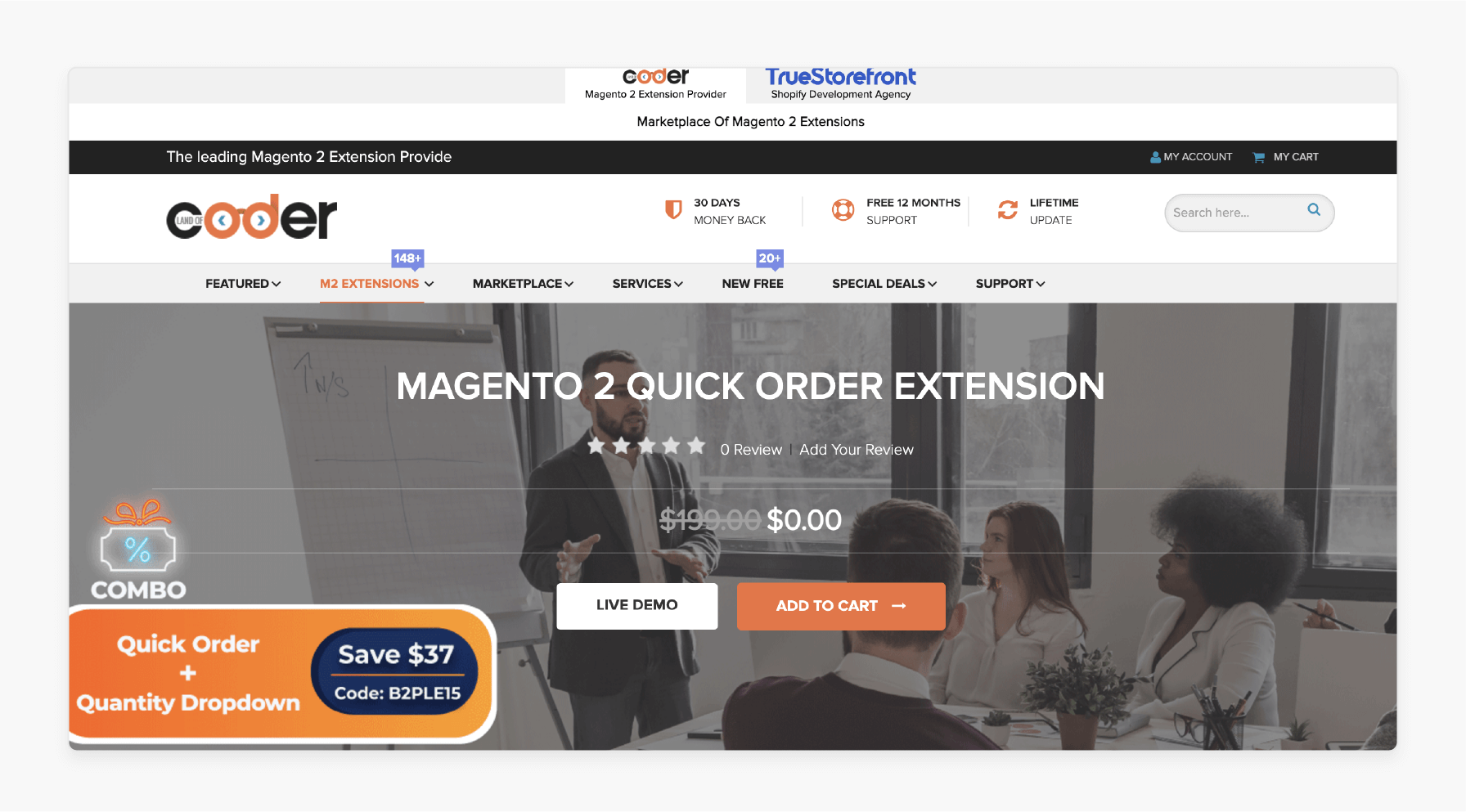
LandofCoder Free Quick Order Magento 2 Plugin helps customers quickly search and place bulk orders using:
- SKU
- Product name
- Multiple SKUs
- Uploading a CSV file
Features
- AJAX, Elasticsearch & bulk ordering.
- Fast product search by name or SKU.
- Bulk order using CSV.
- Quick order field for multiple SKUs.
- Supports all Magento 2 product types (Simple, Configurable, Virtual, Grouped, Bundle, Downloadable).
- Supports simple products with custom options and bundle products.
- Live updates for quantity, price, and subtotal without reloading.
- Fast order, request for quote, and hide price features.
- Place orders in under "3 minutes".
Pricing
Free
4. Magento 2 Fast Order Extension by Milople
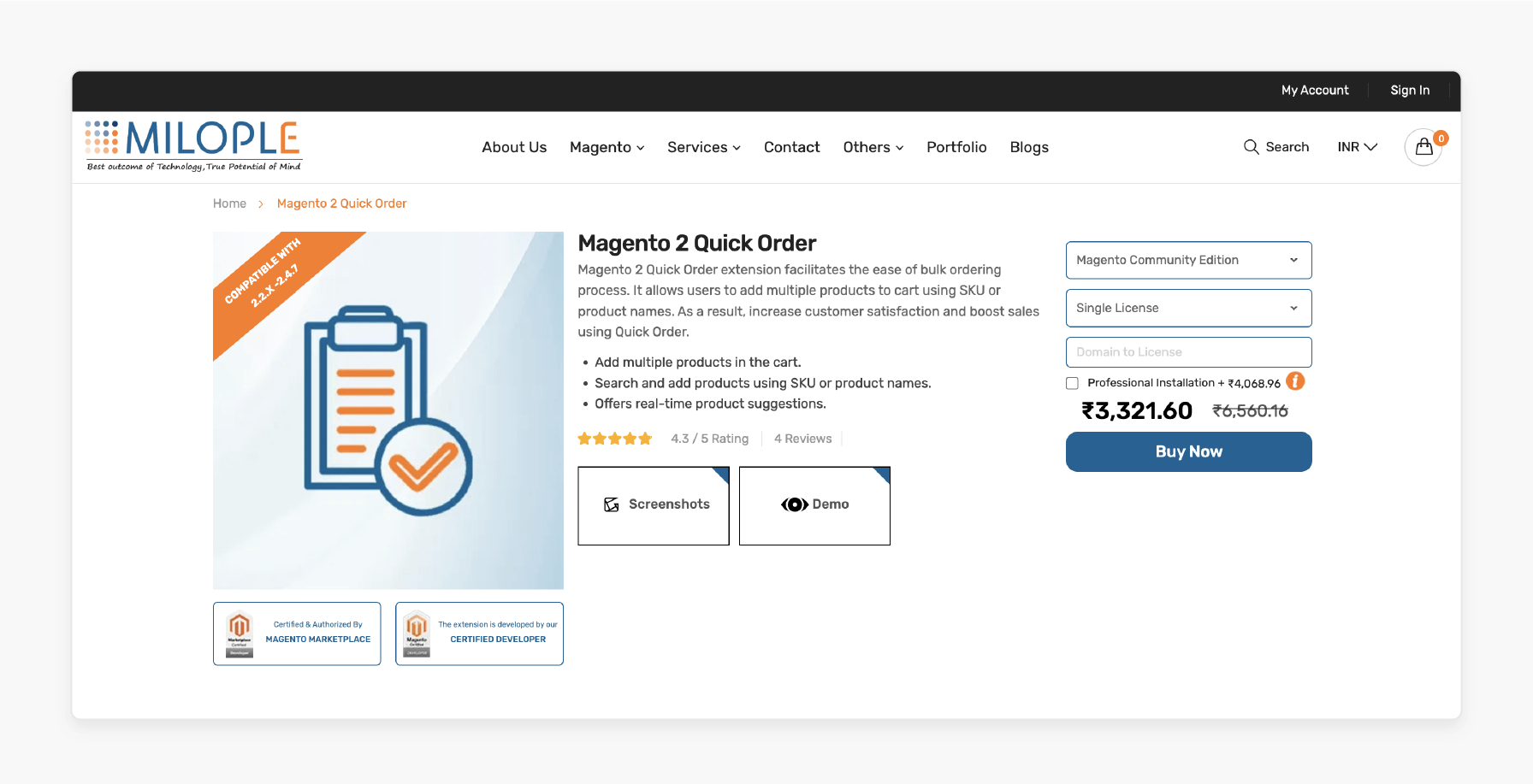
Milople Magento 2 Fast Order Extension simplifies the bulk ordering process. It allows users to add multiple products to the cart using SKU or product names. It enhances customer satisfaction and helps boost sales.
Features
- Add multiple products to the cart.
- Search and add products using SKU or product name.
- Enable real-time product suggestions.
- Save user actions as order history.
Pricing
- Magento Community Edition- $40.00
- Magento Enterprise Edition + Professional Installation- $190.00
Benefits of Integrating Quick Order by SKU for Magento 2
1. Increased Efficiency
Quick orders reduce the number of steps when using SKUs, enhancing shopping efficiency. It makes it ideal for customers who frequently place bulk orders.
2. User-Friendly Interface
The interface is simple, intuitive, and easy to navigate. It prevents common ordering mistakes. For example, incorrect SKUs, insufficient quantities, or missing required options. It reduces the risk of errors when placing large orders.
Error reduction happens through multiple validation layers:
- Real-time SKU verification against inventory
- Automated quantity limit checks
- Warning alerts for minimum order requirements
- Clear display of product variations and options
- CSV template validation before processing
3. Enhanced Customer Satisfaction
Simplifying the bulk ordering process adds convenience and speed to the checkout process. The extension contributes to a better customer experience for wholesale buyers & B2B customers.
4. Smart Product Handling
- Simple products with CSV import/export functionality
- Configurable products with custom options
- Digital downloads with SKU validation system
- Bundle products with order template management
5. Advanced Options
- Bulk Upload Capability: Upload a CSV file with hundreds of SKUs in seconds.
- Smart Search: Type product name or SKU for the instant search to show matches immediately.
- Quantity Management: Adjust quantities right on the quick order page.
- Error Prevention: Real-time SKU validation prevents order mistakes.
6. Business Impact
- Reduced Cart Abandonment: Faster ordering leads to fewer abandoned carts.
- Higher Order Values: Easier bulk ordering encourages larger purchases.
- Customer Loyalty: B2B buyers stick with systems that make their lives easier.
- Operational Efficiency: Less customer service intervention is needed.
7. Mobile Optimization
- Responsive quick order form
- Touch-friendly interface
- Mobile-optimized CSV upload
8. Advanced Customization Options
- Set minimum/maximum order quantities.
- Configure customer group access.
- Customize the quick order page layout.
- Add product validation rules.
Advanced Features of Magento Product Search by SKU
-
Quick Order List: Customers can add multiple products by entering their SKUs into a quick order list. It allows them to compile an order rapidly.
-
Search Autocomplete: The search feature includes autocomplete by SKU and Product Name. It helps customers quickly find the items they need.
-
Product Configuration: Configurable products can be set up directly from the Quick Order page. It reduces the need for navigation.
-
CSV Import: Customers can import product SKUs and quantities using a CSV file for bulk ordering.
-
Customer Group Restrictions: Store owners can access the order list by restricting it to specific customer groups. It ensures only eligible customers can use it.
-
Compatibility with Company Accounts and Cart to Quote: The extension works well with Company Accounts and Cart to Quote features. It provides more flexibility for B2B transactions.
Troubleshooting Issues When Configuring Quick Order in Magento SKU
| Issue Category | Problem | Solution | Prevention |
|---|---|---|---|
| Configuration Issues | - Quick order link not visible - Customer group restrictions not working - Extension conflicts |
- Check B2B Features settings in the admin panel. - Review customer group permissions. - Disable conflicting extensions temporarily. |
- Regularly verify configuration after updates. - Document all permission changes. - Test compatibility before installation. |
| Performance Problems | - Slow search response - Page loading delays - High server load |
- Implement Ajax-based search. - Enable caching for quick order pages. - Implement request rate limiting. |
- Optimize database indexes. - Conduct regular cache maintenance. - Monitor server resources. |
| Product Management | - SKU recognition failures - Invalid product configurations - Missing product options |
- Verify SKU format consistency. - Check product attribute settings. - Configure required attributes properly. |
- Standardize SKU naming conventions. - Create product validation rules. - Regular product data audits. |
| CSV Import Issues | - File format errors - Large file handling - Character encoding problems |
- Provide template files to customers. - Implement chunked file processing. - Standardize UTF-8 encoding. |
- Document CSV requirements clearly. - Set optimal file size limits. - Validate file encoding before upload. |
| User Interface | - Mobile responsiveness issues - Form validation errors - Auto-complete malfunctions |
- Test on multiple devices. - Clear error messaging implementation. - Update search indices. |
- Implement responsive design patterns. - Conduct regular UX testing. - Implement regular search optimization. |
| Integration Problems | - ERP sync failures - Inventory discrepancies - Price calculation errors |
- Verify API endpoints. - Conduct real-time stock level checks. - Review pricing rules. |
- Monitor integration logs. - Automate sync verification. - Conduct regular pricing audits. |
| Security Concerns | - Unauthorized access - Data validation bypass - Session handling issues |
- Implement role-based access control. - Add input sanitization. - Configure secure session management. |
- Conduct regular security audits. - Implement penetration testing. - Monitor security logs. |
FAQs
1. How does quick order help customers using Adobe Commerce?
Quick order helps streamline bulk purchases on Adobe Commerce platforms. It reduces ordering time significantly, enabling customers to add multiple items at once. B2B buyers can search products by name or SKU and upload product lists using CSV files.
2. What happens when a product has the required options?
When you select items with the required options, a popup appears. You will be prompted to choose the options for each product. The system guides you through the customization steps. It applies to configurable products and items with custom options. With this extension, you can complete selections before checkout.
3. How many products can I add to my list of items?
The number of products you can add depends on your store settings. Most stores allow up to "500 items per order". You can quickly order different quantities for each product. Large orders process smoothly through the checkout, which validates stock availability automatically.
4. How do I enable quick orders by product SKU ID for my store?
Navigate to the admin panel's configuration section. Then, select the customer groups who can access this feature. Choose your preferred search options & CSV settings and set minimum & maximum order quantities.
5. Can I add items to the cart without viewing individual products?
Yes, you can directly add items to the cart using SKUs. The order process reduces to several clicks for customers. It enables you to see basic product details in the quick order form. Prices and availability show instantly, which allows batch processing of items.
6. How does the Quick Order Product by SKU module handle out-of-stock products?
The system checks stock levels before adding items. You'll see clear notifications about availability issues. The extension allows you to proceed with available products. Out-of-stock items remain on your list so that you can save them for later purchase.
7. Can wholesale customers quickly order custom-priced products?
Yes, the Quick Order by Product SKU extension shows customer-specific pricing automatically. B2B buyers see their negotiated rates to get their assigned prices. Quick orders help maintain special pricing rules. The system automatically applies bulk discounts to different customer groups.
Summary
Magento 2 Quick Order by SKU helps streamline the order process by allowing customers to enter SKUs directly and add items in bulk. It will enable store administrators to:
- Save time and provide a fast, efficient ordering experience.
- Make ordering easier for your customers.
- Streamline the ordering process for B2B buyers and wholesale customers.
- Enhance and improve the overall shopping experience for their customers.
- Place an order in bulk quickly and efficiently.
Consider Magento hosting services to simplify bulk ordering for your store with the quick order by SKU feature.








