
Magento 2 Purchase Order: Top Providers and Benefits
Looking to enhance your Magento 2 purchase order management with powerful extensions? Magento 2 purchase order extensions streamline your procurement process and automate approvals.
In this article, we will explore the top extensions and benefits of Magento purchase orders.
Key Takeaways
-
Learn what a Purchase Order in Magento 2 is and how it works.
-
Discover the steps involved in processing purchase orders from submission to payment.
-
Understand the differences between purchase orders and bills in Magento 2.
-
Explore the top purchase extensions to streamline management.
-
Find out how Magento 2 extensions can enhance purchase management.
-
What Are the Differences Between Purchase Orders and Invoices in Magento 2?
-
How Can Magento 2 Extensions Enhance the Purchase Order Process?
What is a Purchase Order in Magento 2?
A purchase order in Magento 2 is a method for wholesale customers to place orders using a purchase order payment method in Magento 2.
Store owners can configure the purchase order system to allow payment from specific countries and to set the maximum order total. It helps streamline supplier management and manage customer orders effectively.
Purchase order confirms the details of the order the seller will deliver to the buyer. These include:
-
Products
-
Quantities
-
Agreed prices for products or services
In Magento 2, purchase orders are often used in B2B environments. It is where businesses prefer to make payments via bills rather than credit cards or other payment methods.
Magento 2’s purchase order feature allows customers to submit orders without upfront payments. Sellers can also manually approve or reject these orders.
A purchase order is particularly useful for businesses that have recurring orders or bulk purchases. Once approved, the purchase order can be processed like a standard order. The customer is billed according to the terms agreed upon during the creation of the purchase order.
It is necessary for Magento 2 environments as it allows businesses to qualify for this payment. It ensures that they can manage their orders effectively.
The purchase order is one of the standard offline payment methods supported in Adobe Commerce and Magento Open Source.
How does the Purchase Order Work?
1. Customer Submits a Purchase Order
-
When a customer, a business, or a buyer wants to place an order but prefers not to pay immediately. They select "Purchase Order" as the payment method at checkout.
-
The method allows the customer to bypass immediate payment by submitting a Purchase Order (PO) number. It is a unique reference number assigned to the transaction.
-
This step helps businesses establish relationships with suppliers. It allows them to pay on credit terms at the time of purchase rather than using:
-
Cash
-
Credit cards
-
Online payments
-
2. Order Review and Approval
-
After the order is placed, the seller receives the purchase order and manually reviews it.
-
The review process involves:
-
Checking the order for accuracy
-
Verifying the availability of products
-
Assessing any specific conditions requested by the customer
-
-
Since POs are often used in transactions. Sellers must confirm the customer's creditworthiness and previous order history before approval.
-
The seller may also check the customer’s payment terms. These are pre-agreed terms between both parties about when and how the customer will make payment.
-
At this stage, the merchant has the option to:
-
Approve
-
Reject
-
Request changes
-
-
It depends on their business policies.
3. Approval Notification
-
Once the merchant approves the purchase order. The customer receives a notification via email or through their account on the Magento store.
-
The confirmation signifies that the order has been accepted and will be processed accordingly.
-
In some cases, if the order is rejected. The customer may be asked to modify the purchase order or choose an alternative payment method.
-
After approval, the order status is updated in the system. The fulfillment process can begin.
4. Invoicing and Payment
-
Unlike traditional consumer transactions, where payment is made upfront. Purchase orders operate on a credit basis.
-
Once the purchase order is approved, the seller proceeds with order fulfillment.
-
After the products are shipped or delivered, the merchant generates a bill based on the PO.
-
The bill reflects the total amount owed by the customer, including the:
-
Cost of goods
-
Taxes
-
-
The customer is expected to make payment according to the terms agreed upon in the purchase order. It might involve payment upon receipt or within a specified period.
-
The flexibility allows businesses to manage cash flow better. It also helps maintain healthy relationships with suppliers.
5. Order Fulfillment
-
Once the purchase order is approved and the bill is sent. The merchant proceeds to ship the goods to the customer.
-
The products are packed and shipped as per the details in the purchase order.
-
Throughout this process, the purchase order serves as a reference. It helps ensure that the correct items and quantities are delivered.
-
After the shipment, the merchant tracks the order and follows up on the payment based on the bill issued.
-
The purchase order remains active in the system until payment is received in full. Once payment is made, the PO is marked as complete, and the transaction is closed.
What Are the Differences Between Purchase Orders and Invoices in Magento 2?
| Aspect | Purchase Order | Invoice |
|---|---|---|
| Definition | A document issued by the buyer detailing the intent to purchase specific products or services from the seller. | A document issued by the seller to request payment for the products or services delivered to the buyer. |
| Purpose | It confirms the details of the buyer's order and serves as a legal commitment to purchase goods or services. | It requests payment from the buyer for the products or services that have been delivered based on the purchase order. |
| When It Occurs | It is created at the beginning of the order process. It is when the buyer decides to place an order and commit to future payment. | It is generated after the order has been fulfilled and the products or services have been delivered to the buyer. |
| Approval Process | The buyer submits the purchase order, and the seller must approve it before any order processing begins. | It does not go through an approval process. The seller automatically generates it after the order is fulfilled. |
| Payment Involvement | It does not involve immediate payment. It allows the buyer to place an order and defer payment until after goods or services are delivered. | It involves a request for payment from the buyer. It is based on the terms set in the purchase order. |
| Status Tracking | Purchase orders have statuses such as Pending, Approved, or Rejected. It indicates whether the seller has reviewed and is accepting payment by purchase order. | They have statuses like Pending, Paid, or Overdue. It reflects whether the buyer has completed payment. |
| Content | It includes information like the products, quantities, prices, and agreed terms. | It includes a breakdown of charges, such as product costs, taxes, shipping fees, and the total amount due. |
| Financial Impact | It represents a commitment to purchase but does not trigger any financial transaction at the time of creation. | It represents a financial transaction, as it is a formal request for payment. |
| Legal Significance | It serves as a binding contract between the buyer and seller. It outlines the terms of the purchase and obligates both parties to honor their commitments. | It functions as a legal request for payment. It holds the buyer accountable for paying the amount owed within the specified timeframe. |
Top 2 Purchase Order Extensions for Magento 2
1. Purchase Order for Magento 2 - Webkul
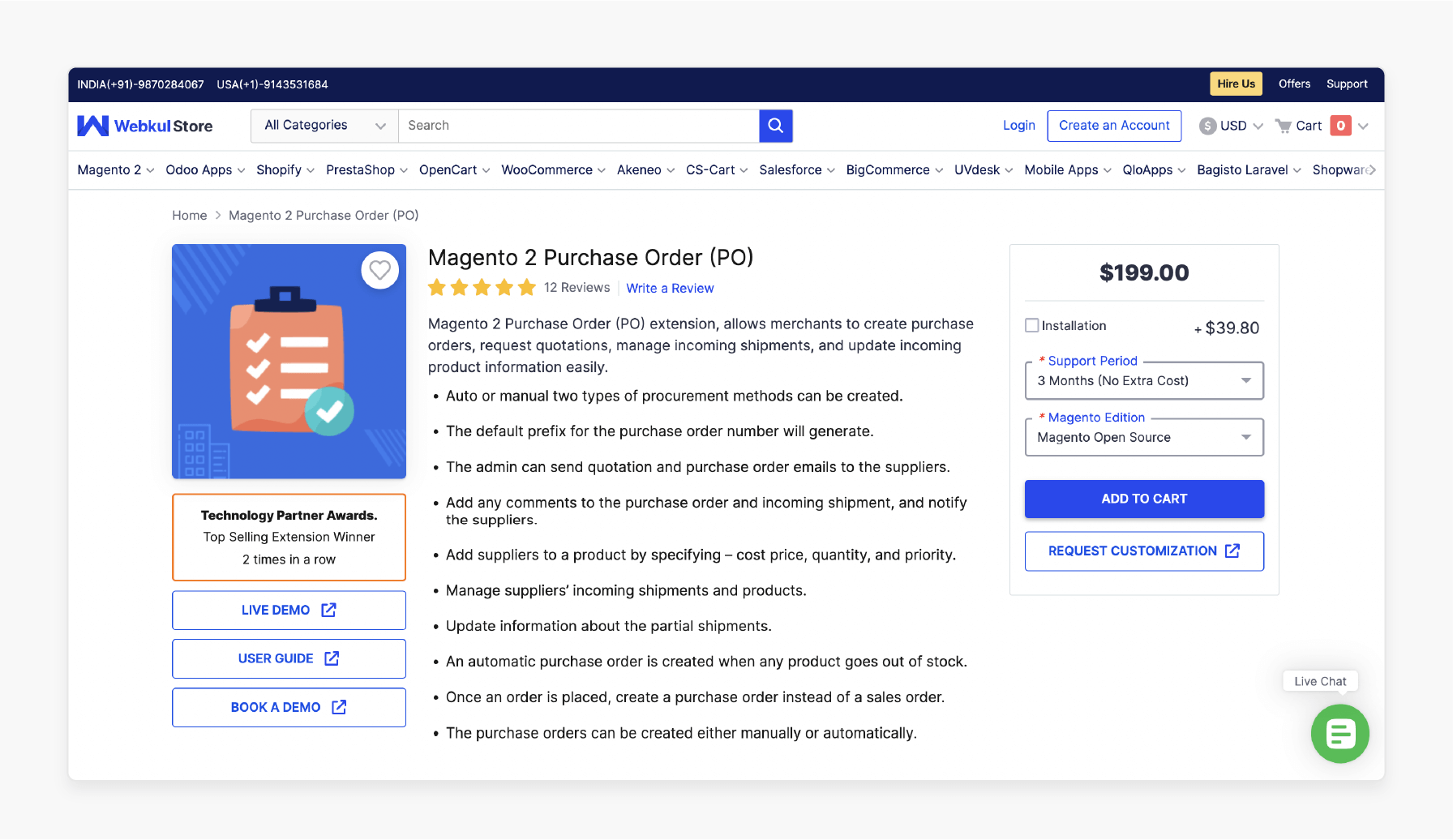
Webkul’s purchase extension allows merchants to create purchase orders and request quotations. They can also manage incoming shipments and update incoming product information easily.
Key Takeaways:
-
Auto or manual procurement methods can be created.
-
The default prefix for the purchase order number will be generated.
-
The admin can send quotation and purchase order emails to the suppliers.
-
Add any comments to the purchase order and incoming shipment.
-
Add suppliers to a product by specifying – cost, quantity, and priority.
-
Manage suppliers’ incoming shipments and products.
-
Update information about the partial shipments.
-
An automatic purchase order is created when any product goes out of stock.
-
Once an order is placed, create a purchase order instead of a sales order.
-
The purchase orders can be created either manually or automatically.
Price:
-
Magento Open Source Edition: $298 (12 months)
-
Magento Adobe Commerce Edition: $597 (12 months)
2. Purchase Order for Magento 2 - Landofcoder
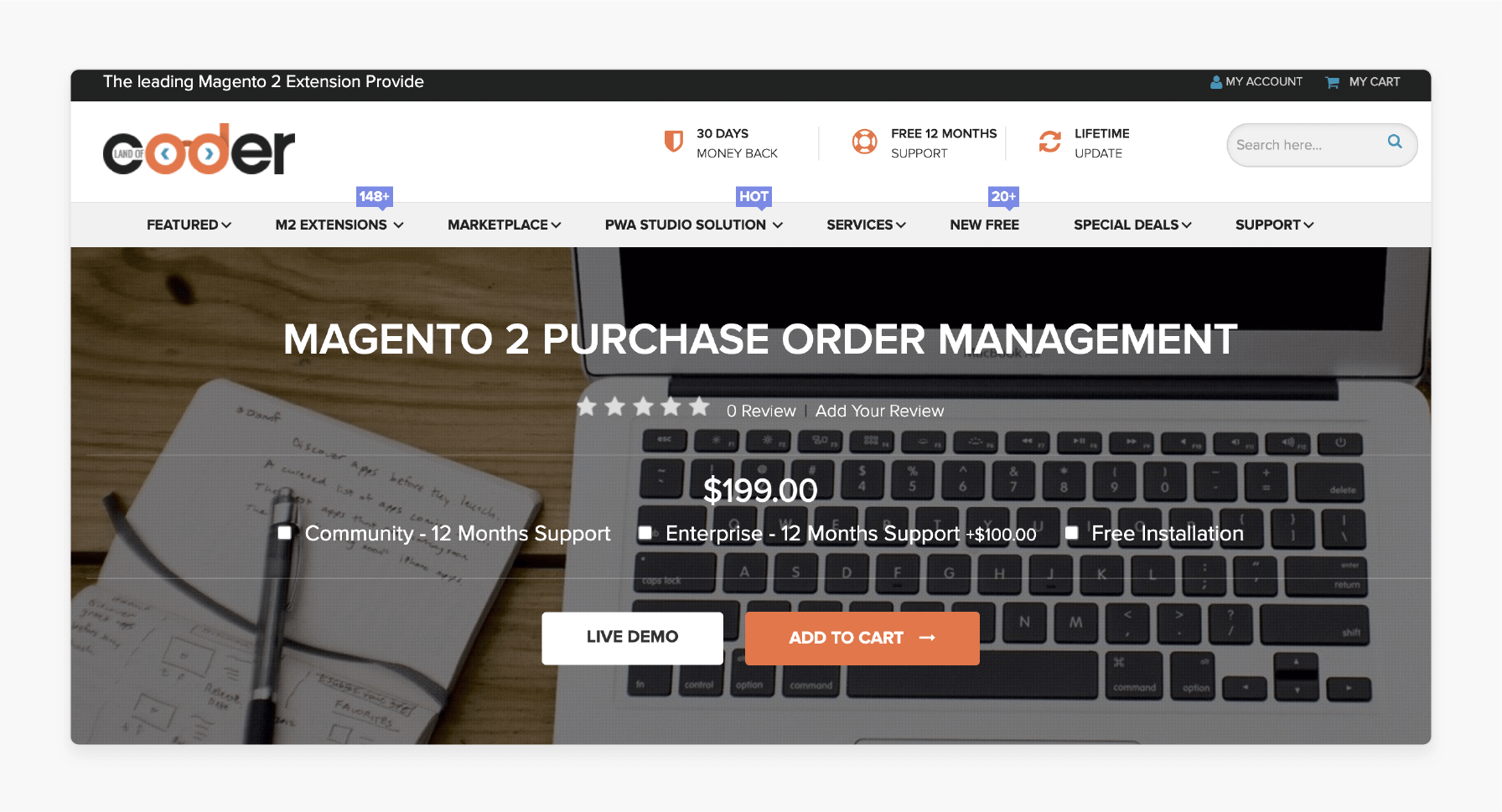
Landofcoder’s purchase order management helps create a purchase order and manage the shipment. They also help create quotations or update product information in the system. These include quantity, price, etc easily.
It is good for businesses looking for a comprehensive solution to deal with product supply. The extension helps them manage purchase orders smoothly and effectively. It is compatible with Magento 2.3.x, 2.4.x.
Key Takeaways:
-
Incoming shipments and products
-
Automatically/ manually procurement process
-
Notify the suppliers via emails
-
Details on the partial shipment are updated regularly
-
Draft purchase order for out-of-stock product
-
Draft purchase order to the best-price supplier
Price: $199 (12 months)
How Can Magento 2 Extensions Enhance the Purchase Order Process?
1. Automated Purchase Order Approval
-
Extensions like the Amasty Purchase Order extension allow for automated approval of purchase orders. It is based on predefined rules.
-
For example, POs from trusted customers or specific products can be automatically approved. It eliminates the need for manual intervention.
-
It reduces the administrative burden and speeds up the order processing time.
Benefits:
-
It saves time by reducing the need for manual approval.
-
Ensures that orders from reliable customers or with specific criteria are processed efficiently.
2. Purchase Order Workflows
Extensions can introduce more complex workflow management for purchase orders, such as:
-
Multi-level approval processes
-
Role-based permissions for different team members
-
Conditional actions based on the size or type of the purchase order
These workflows help larger businesses. It ensures that every purchase order follows the correct internal process at the proper stages, such as:
-
Involving procurement
-
Finance
-
Logistics teams
Benefits:
-
It ensures regulatory compliance with internal purchasing procedures.
-
Provides visibility and accountability for team members involved in purchase order processing.
3. Customizable Purchase Order Forms
- Some extensions offer customizable purchase order forms. These allow businesses to add fields specific to their needs, such as:
-
Project codes
-
Additional customer details
-
Special instructions
- Custom forms ensure that all necessary information is captured during order submission. It reduces back-and-forth communication between the customer and merchant.
Benefits:
-
It reduces errors and miscommunication by ensuring all required information is captured upfront.
-
Tailors the purchase order process to fit specific industry or business needs.
4. Integration with ERP and Accounting Systems
- Extensions like Xtendo Order Export can integrate Magento 2 with ERP and accounting systems, such as:
-
SAP
-
Oracle
-
QuickBooks
-
It helps synchronize purchase orders and bills smoothly.
-
It eliminates manual data entry and reduces errors. It is by automatically transferring information between Magento and back-office systems.
Benefits:
- It improves data accuracy and reduces manual entry errors.
- Speeds up financial reconciliation by:
-
Syncing orders
-
Payments
-
Inventory levels across systems
5. Enhanced Reporting and Analytics
-
Extensions can provide advanced reporting and analytics capabilities for purchase orders.
-
For instance, they can generate detailed reports on:
-
Outstanding POs
-
Payment statuses
-
Purchase trends
- These insights help merchants:
-
Better manage cash flow
-
Anticipate inventory needs
-
Optimize their procurement strategies
Benefits:
-
It provides insights into purchase order trends and customer behavior.
-
Improves financial planning by tracking outstanding orders and payments.
6. Email Notifications and Alerts
- Extensions can enhance the notification system. They send automated emails to customers and internal teams when a purchase order is:
-
Submitted
-
Approved
-
Shipped
-
Requires attention
- These alerts help keep the purchase order process on track and ensure that no steps are missed.
Benefits:
-
It keeps customers informed of the status of their orders.
-
Reduces delays by notifying teams of pending actions or issues with purchase orders.
7. Integration with B2B Customer Portals
-
B2B extensions often allow for deeper integration with customer portals.
-
It enables businesses to provide their clients with a portal where they can:
-
View past and current purchase orders
-
Track order statuses
-
Manage bills
- It gives customers more control and visibility over their transactions. It also helps reduce inquiries to support teams.
Benefits:
-
Enhances customer experience by providing self-service capabilities.
-
Reduces the workload for customer support teams. It is by allowing customers to track their orders independently.
8. Purchase Order Templates and PDF Generation
-
Extensions can introduce customizable templates for purchase orders. It allows merchants to generate professional-looking POs in PDF format.
-
These PDFs can be automatically sent to customers or stored for internal documentation purposes.
Benefits:
-
Improves the presentation of purchase orders, enhancing professionalism.
-
Facilitates better record-keeping and easier sharing of purchase order documents.
9. Bulk Purchase Order Management
-
Businesses need to handle large volumes of purchase orders. Some extensions offer bulk management tools.
-
These tools allow sellers to approve, reject, or process multiple purchase orders simultaneously. It helps save significant time when managing high volumes of transactions.
Benefits:
-
Increases efficiency when dealing with bulk orders.
-
Reduces time spent on repetitive tasks like individual approval and processing.
10. Audit Trails and Compliance Tracking
- Certain extensions add detailed audit trails, which track every action taken on a purchase order, including:
-
Who approved it
-
When it was processed
-
Any modifications made
- It is particularly useful for businesses that need to meet regulatory compliance.
Benefits:
-
Provides accountability by tracking every step in the purchase order process.
-
Ensures compliance with industry regulations or internal policies.
FAQs
1. How can I configure purchase order payment in Magento?
Navigate to the payment settings in your Magento 2 admin panel. You can determine the position of the purchase order payment in the checkout process. You can also enable it for specific customer groups like wholesale customers. You can also enter a number to reference the purchase order number for the ecommerce website, which is necessary for tracking.
2. What payment options are available for customers using a purchase order?
Use purchase order as it supports several standard offline payments for customers using a purchase order. These include bank transfers and checks. Online store owners can customize the list of payment methods. It consists of the purchase order payment alongside other options.
3. How can I manage suppliers within the purchase order module?
The purchase order module in Magento 2 allows store owners to add and manage suppliers easily. You can create supplier profiles and associate them with products in the purchase order. The feature simplifies product management. It also ensures accurate tracking of orders placed through customer orders.
4. What are the benefits of using a purchase order payment method in Magento 2?
These include improved order tracking and enhanced customer experience for B2B transactions. It allows wholesale customers to place larger orders without immediate payment. Referencing the purchase order number helps streamline communication.
5. How do commercial customers qualify for the purchase order payment in Magento 2?
They must meet specific criteria set by the store owner, such as order history or account type. Customers should ensure their PO number is unique and properly referenced. It helps the store owner verify their eligibility for using the purchase order payment option.
6. How does the sort order affect the purchase order payment in Magento 2?
The sort order determines the position of the purchase order payment in the checkout process. Store owners can adjust this setting to make it more accessible to customers. Customers can easily find and select quotation order payments in the list of available payments.
7. How can I determine the value of a purchase order in Magento 2?
To determine the value of a purchase order, you need to assess the total portion of the order that is covered by the purchase order payment. It includes calculating the total order value and ensuring it meets any predefined limits to qualify for this payment method. Properly setting up your Magento 2 environment can streamline this process.
Summary
Magento 2 purchase order serves as a confirmation of an order between buyer and seller. The article uncovers several benefits of purchase orders, including:
-
Purchase orders enable businesses to order without upfront payment.
-
Extensions automate approvals, workflows, and ERP integration, reducing manual tasks.
-
Customizable forms and bulk management tools simplify large-scale operations.
-
Business portals and audit trails ensure better compliance and customer experience.
Ready to upgrade your store's performance and streamline your purchase with a purchase order? Enhance the support with managed Magento hosting.









