
Magento 2 Product Types: Difference and Steps to Manage
Want to enhance your customers' shopping experience with more product variations? Magento 2 product types offer the flexibility and customization needed to meet diverse consumer needs.
In this article, we will explore the steps to change product type and effective management of product types.
Key Takeaways
-
What are Magento 2 Product Types?
-
Difference Between 6 Magento 2 Product Types
-
6 Steps to Change Product Type in Magento 2
-
8 Steps to Manage Different Magento 2 Product Types
What are Magento 2 Product Types?
Magento 2 offers 6 different product types to cater to different e-commerce needs.
These 6 types of products include:
-
Simple Products, which are basic items with no variations
-
Configurable Products, allowing customers to choose from different options like size and color
-
Grouped Products, bundling multiple simple items
-
Virtual Products, non-physical items like services
-
Bundle Products, customizable options like a custom computer
-
Downloadable Products, digital goods such as eBooks
Each product type helps effectively organize your store and enhance the shopping experience. It helps meet diverse customer needs and optimize your product catalog.
Difference Between 6 Magento 2 Product Types
| Feature | Simple Product | Configurable Product | Downloadable Product | Virtual Product | Bundle Product | Grouped Product |
|---|---|---|---|---|---|---|
| Nature | Each product has a single SKU. It makes inventory management easy as there is only one identifier for each product. | Each combination of attributes in a configurable product has its SKU. It allows for detailed tracking and management of inventory based on specific attributes like size or color. | Downloadable products are digital goods that customers can download after purchase. They are files that can be stored on a device. | Virtual products are intangible. They often represent services or access-based rather than a downloadable file. They do not involve any physical item. | Customers can create a package by selecting specific items and quantities. It allows for a high degree of customization. | A collection of related products is displayed together. Customers can choose which items to buy from the group. |
| Management | Simple products don’t offer any variations. Each product is unique without any option for customization or selection by the customer. | Configurable products allow customers to select from various options, such as different sizes or colors. Each variation is a separate simple product linked to the main configurable product. It enables a more personalized shopping experience. | Sellers must upload, store, and manage digital files within the e-commerce platform. They need to ensure that files are accessible and properly linked. | There are no digital files to manage, as the product does not involve a download. Management is focused on providing the service or access. | Each item in the bundle is managed separately for inventory. It ensures accurate stock levels for each component. | Each product in the group is managed separately for inventory. It is similar to standalone products. |
| Usage | Customers have no options to choose from in terms of attributes. They purchase the product as it is. | Customers can select from various available options before adding the product to the cart. It enhances their shopping experience by allowing them to choose the exact variation they want. | It is ideal for selling digital goods that customers will download and use on their devices. | It is suitable for selling services, subscriptions, or memberships. | Customers can customize their selection. It is by choosing specific items and quantities within the bundle. | Customers can select one or more products from the group. Each product has its price and is without customization. |
| Setup and Delivery | Simple products are easier to set up and manage since there are no variations. It requires less time and effort. | It is more complex and time-consuming to set up. Each variation needs to be created as a simple product and then linked to the main configurable product. It offers more flexibility and customization for customers. | Delivery is digital. After the purchase, customers receive a download link or instructions to download the digital product. | Delivery is based on access or service. Customers receive service or subscription access directly without downloading any files. | Products are displayed as a customizable package. They offer options for customers to select various components. | Multiple standalone products are displayed on a single product page. It allows customers to view and choose from the group. |
| Pricing | The simple product has a single price with no variations. | Different variations can have different prices. It allows for flexible pricing strategies based on the attributes of each variation. | It is typically sold at a fixed price. Customers make a one-time payment to access the digital file. | It can include one-time payments, subscriptions, or tiered pricing. It includes one-time payments, recurring subscriptions, or tiered pricing. The pricing is based on service levels. | Pricing is flexible. It can change based on the items and quantities selected by the customer. | Each product in the group has its fixed price. Customers pay for the items they choose to purchase. |
| Features | Simple products are easy to manage and track. They do not involve complex inventory management. | Configurable products allow for a high level of customization and detailed inventory tracking. | It eliminates the need for physical shipping. It reduces logistics costs and simplifies the sales process. | No shipping logistics are involved, as there is no physical item. It reduces logistical complexities and costs. | Bundle products offer high customization. It allows customers to customize their bundle by choosing from different items and quantities based on their preferences. | Grouped product offers low customization. Customers can only select individual products to purchase from the displayed products. They cannot modify the products. |
| Use Case Examples | It is suitable for products like books, electronics, and single-size items. These do not have variations and are sold as a single item. | It is suitable for products like clothing, shoes, and other items that come in multiple sizes, colors, or configurations. These require customers to choose from multiple attributes. It provides a more personalized shopping experience for customers. | Examples include eBooks, software applications, music files, digital art, and video tutorials. | Examples include online courses, consulting services, memberships, and subscriptions. | It is ideal for customizable product packages. These include customizable computer systems or gift baskets. | Grouped product is best suited for displaying related products that can be purchased together or separately. These include furniture sets or book collections. |
6 Steps to Change Product Type in Magento 2
1. Access your database through phpMyAdmin.
2. Navigate to the SQL tab and enter the following command:
UPDATE catalog\_product\_entity SET type\_id \= "simple" WHERE type\_id \= "downloadable";
The command will change all products of the type downloadable to simple.
3. Modify the query to suit your needs. You can change other product types or update specific products by adjusting the WHERE clause.
4. Log in to the Magento Admin Panel.
5. Verify the changes to ensure that the product types have been updated as intended.
6. You can also manually update the catalog_product_entity table directly in phpMyAdmin by editing the rows corresponding to the products you want to change.
8 Steps to Manage Different Magento 2 Product Types
1. Leverage Product Attributes
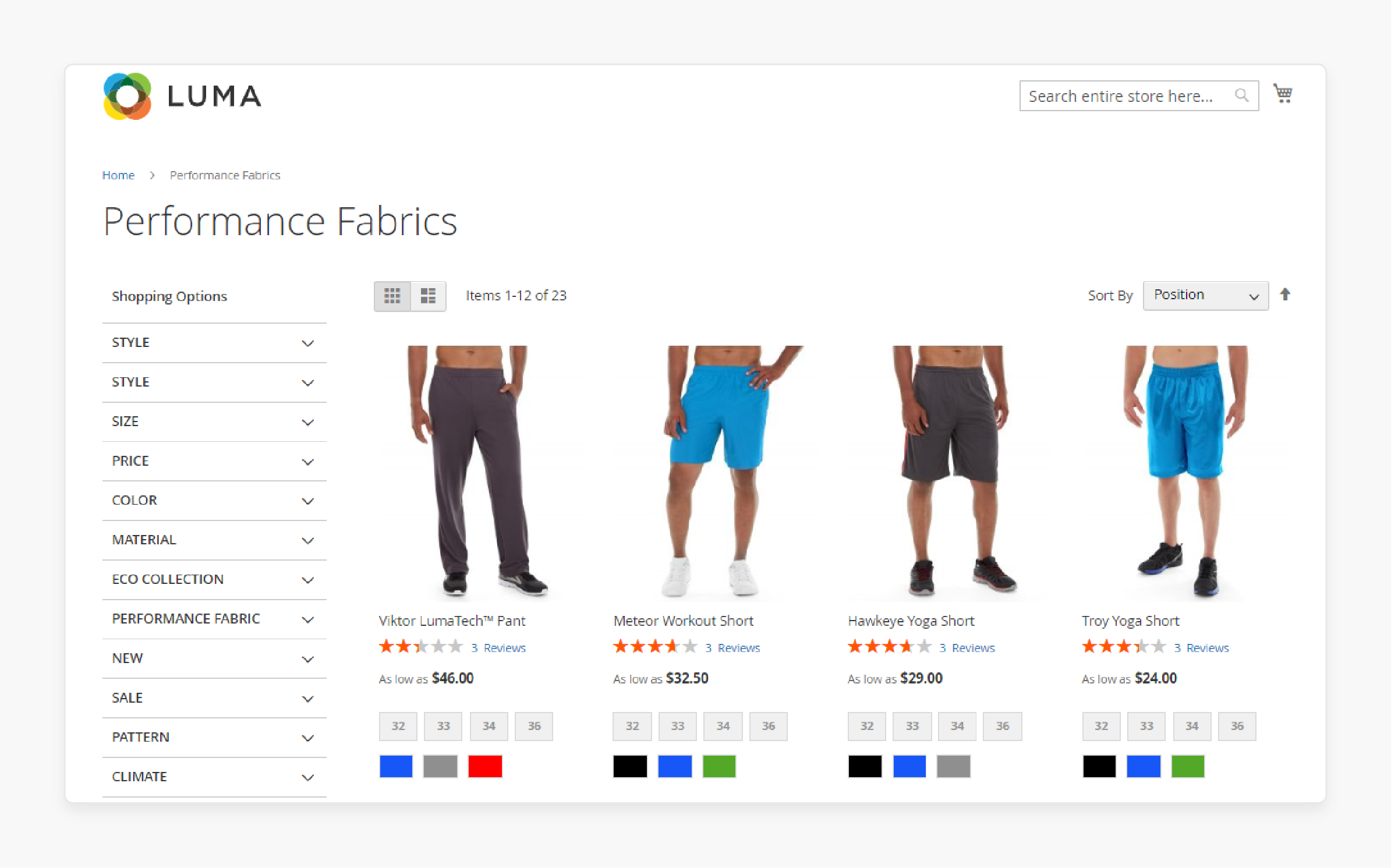
-
Product attributes define the characteristics of a product, such as color, size, and material.
-
In Magento 2, product attributes can be used to create filters and search options. It enhances the user experience.
-
Setting up attributes correctly helps ensure that customers can quickly find the specific products they are looking for. It can lead to increased sales and improved customer satisfaction.
2. Organize with Attribute Sets
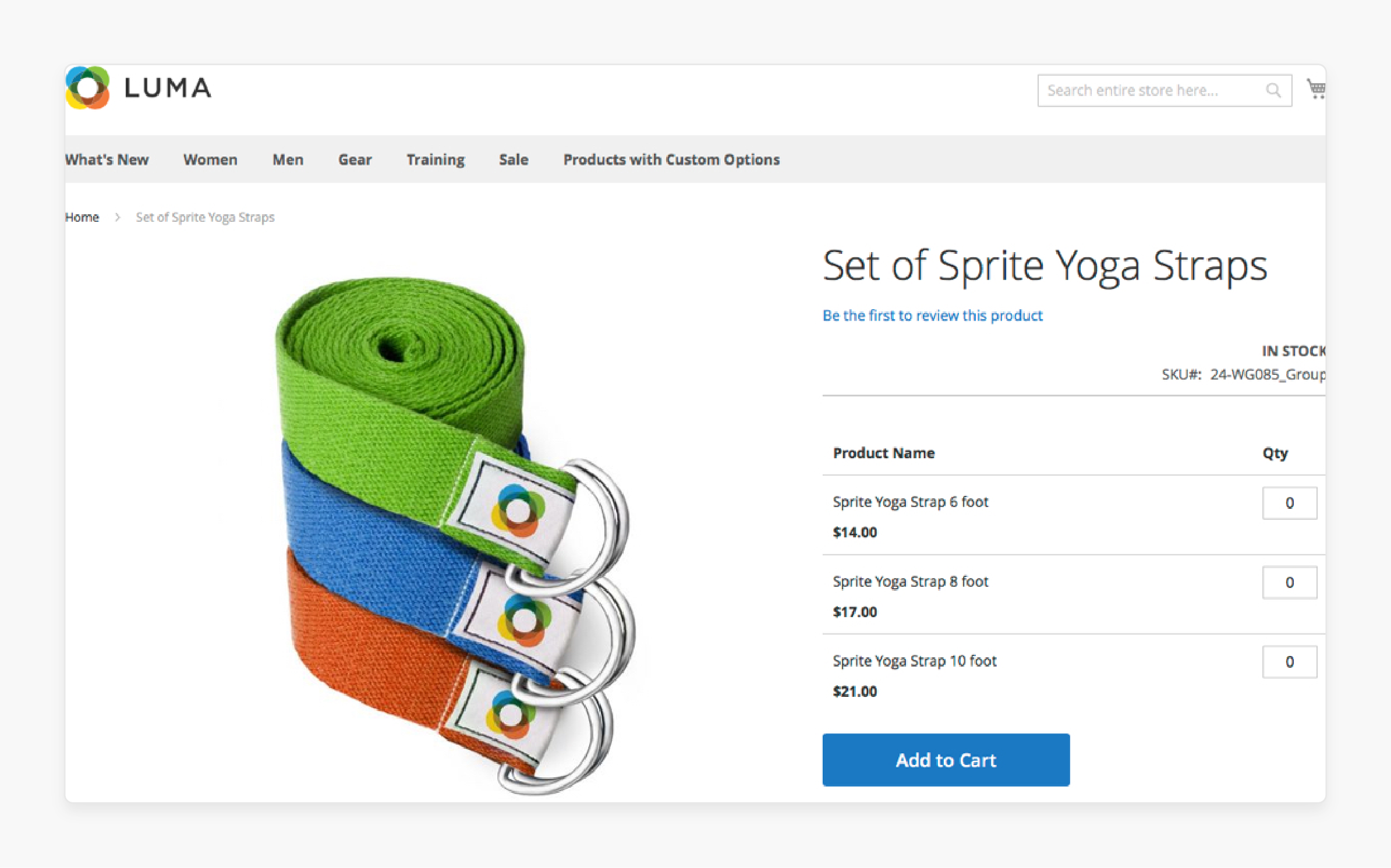
-
Attribute sets are groups of attributes that can be applied to products.
-
In Magento 2, these allow you to group related attributes and apply them to products. The organizational tool is particularly useful when creating new products.
-
These also help quickly assign the necessary attributes to new products. It ensures they are accurately described, searchable, and consistent, and saves time. It improves the efficiency of your product management process.
3. Optimize Inventory Management
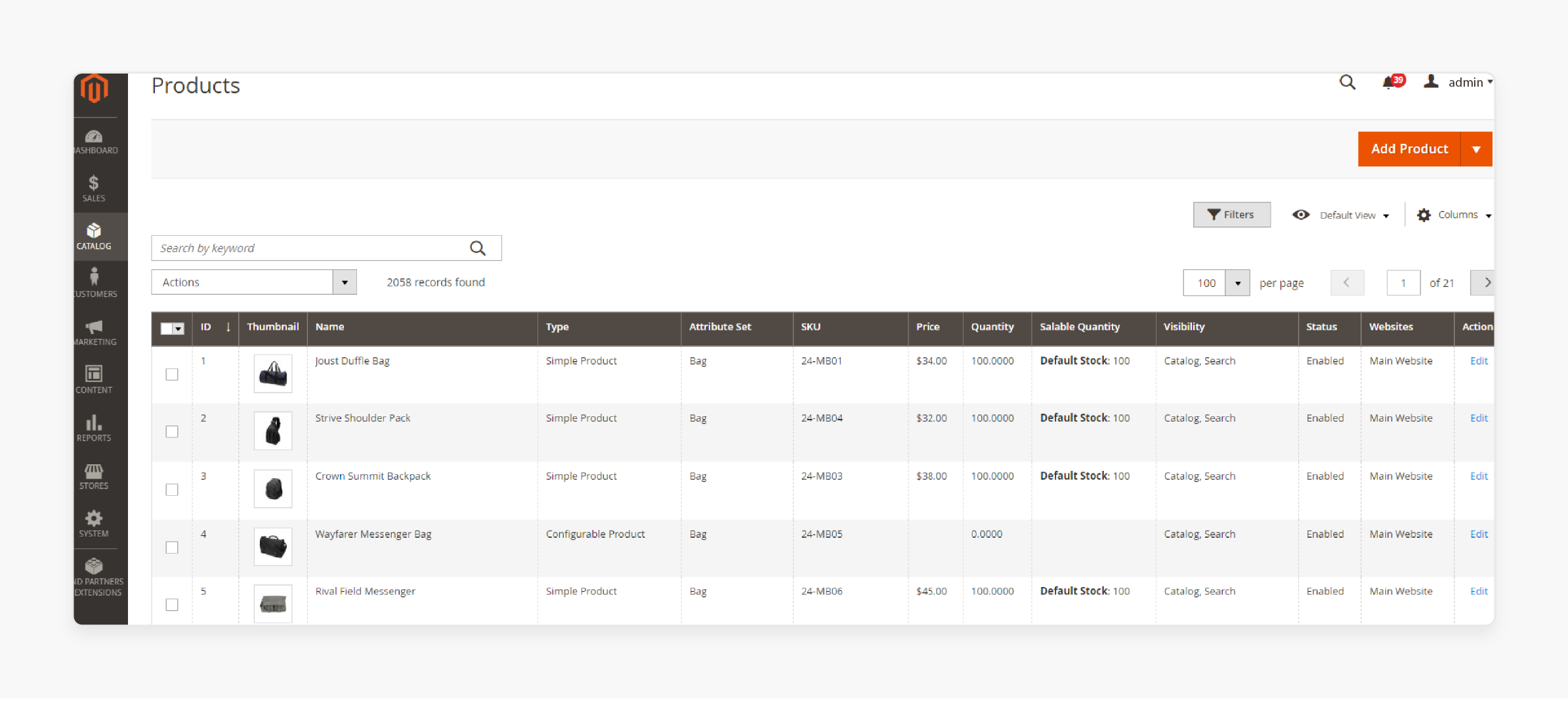
-
Effective inventory management helps maintain the right balance of stock.
-
In Magento 2, you can track inventory levels for each product variation. It ensures that you don't run out of popular items or overstock less popular ones.
-
The practice helps maintain customer satisfaction. It ensures that products are available when needed. It also reduces storage costs by minimizing excess inventory.
4. Utilize Advanced Pricing
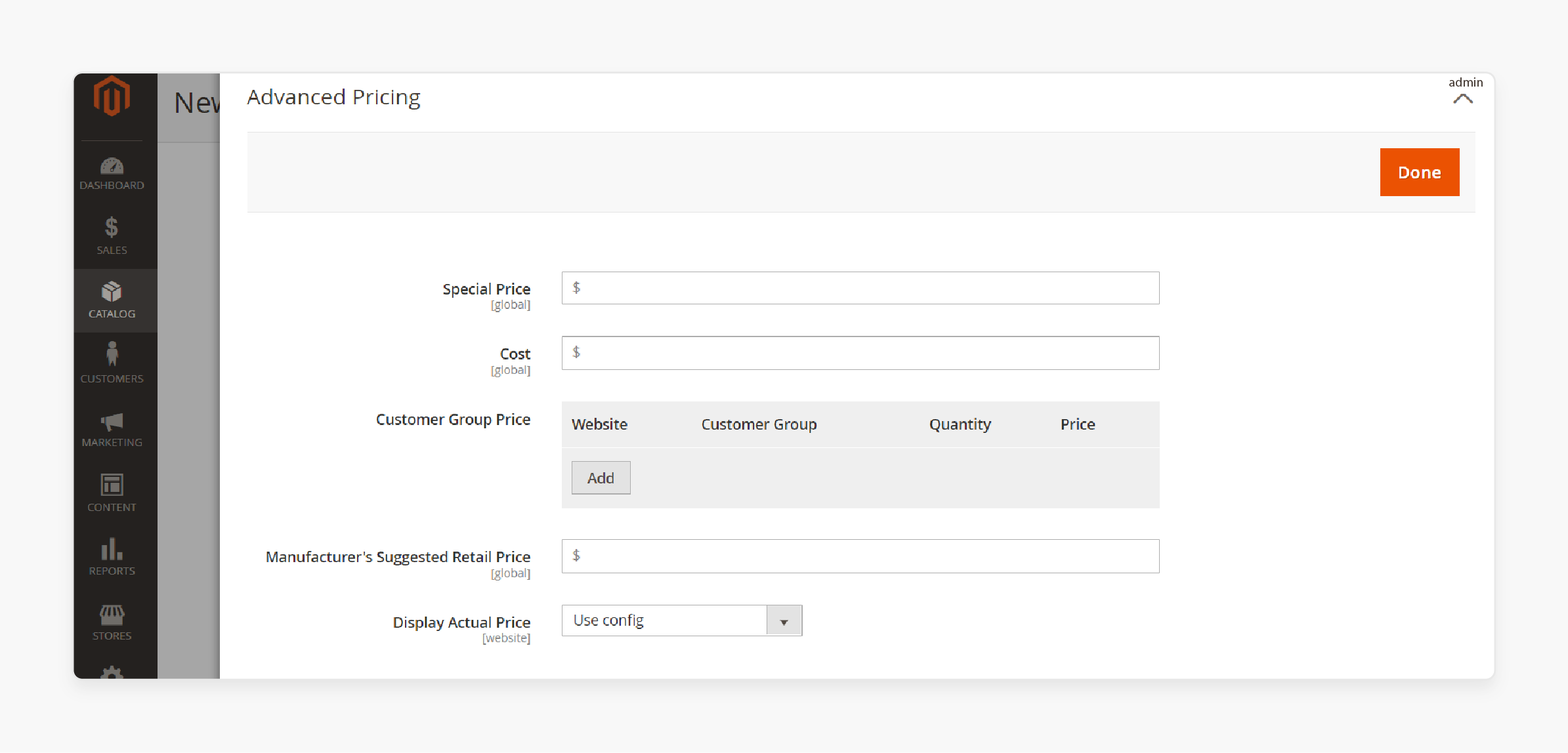
-
Advanced pricing options in Magento 2 allow you to set different prices for each product variation. It is based on attributes such as size or color.
-
The flexibility enables you to create targeted promotions and discounts. It attracts more customers and increases sales.
-
Advanced pricing also helps tailor your pricing strategy to meet market demands and optimize revenue.
5. Implement Swatches for Visual Appeal
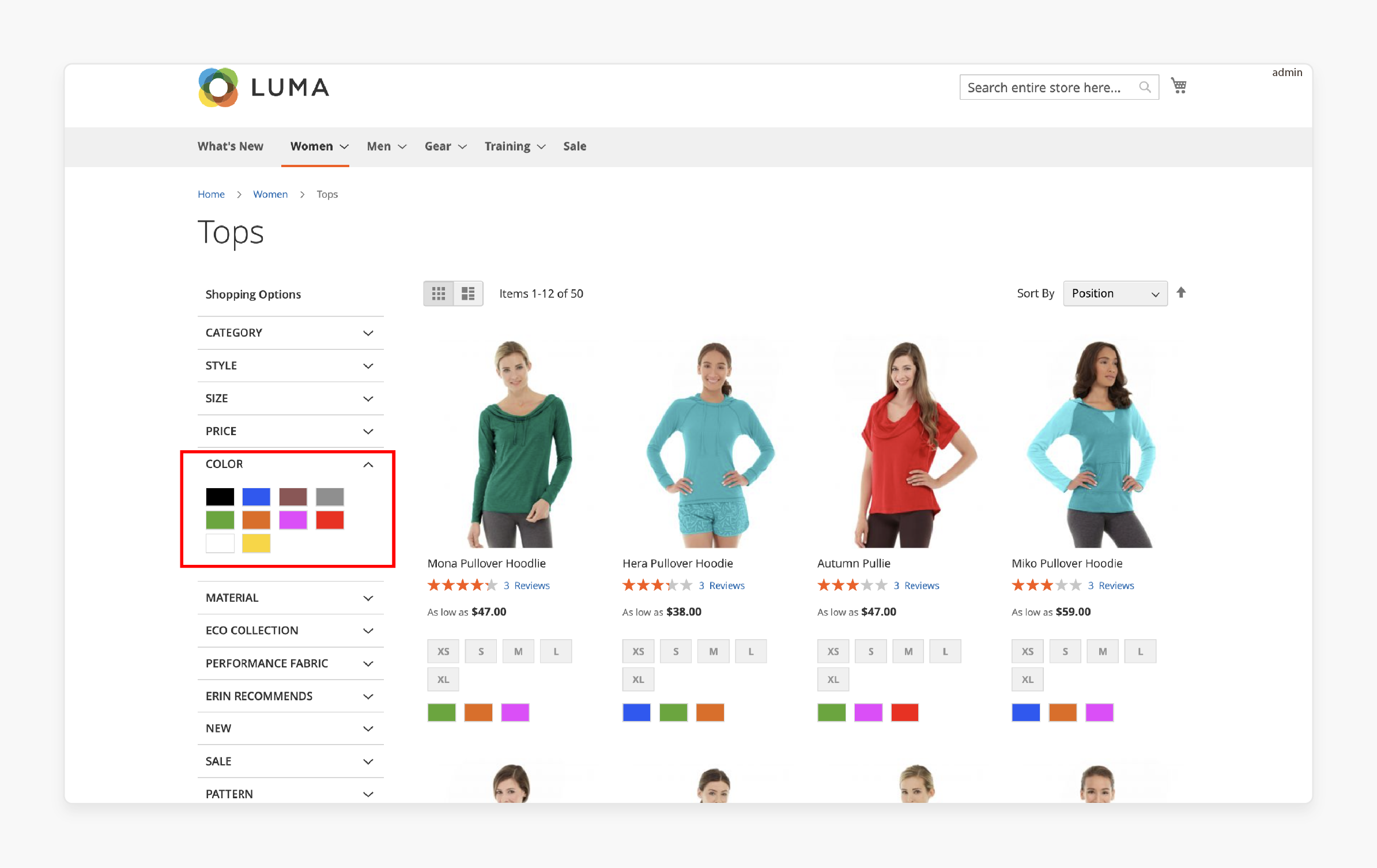
-
Swatches in Magento 2 display a visual representation of product variations. These include color or pattern options, directly on the product page.
-
The feature enhances the visual appeal of your store. It helps customers make informed decisions quickly.
-
It offers a clear and attractive presentation of product options. Swatches improve the overall shopping experience and increase conversion rates.
6. Ensure Accurate SKU Management
-
Accurate SKU management helps track inventory and manage orders efficiently.
-
In Magento 2, unique SKUs are assigned to each product variation. It ensures precise inventory tracking and reduces errors.
-
The practice helps:
1. Streamline your operations
2. Improve order accuracy
3. Enhance customer satisfaction
-
It is by ensuring timely and accurate fulfillment.
7. Provide Detailed Product Descriptions
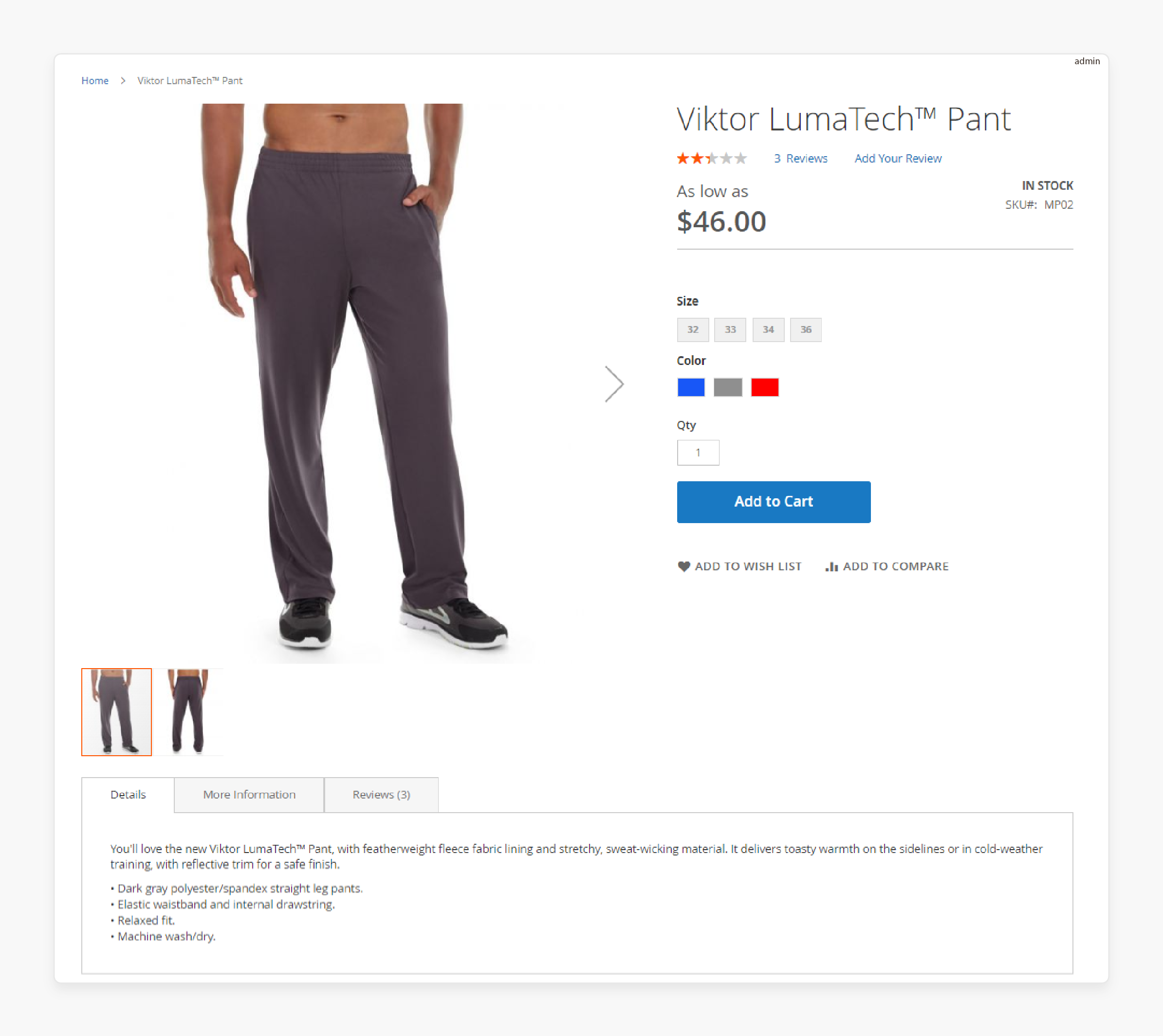
-
Detailed product descriptions help customers understand the differences between product variations.
-
In Magento 2, you can include specific details for each variation in the product description, such as:
1. Size charts
2. Material information
3. Usage instructions
-
Providing clear and comprehensive descriptions can reduce return rates and increase customer satisfaction. It ensures that customers know exactly what they are purchasing.
8. Use Layered Navigation
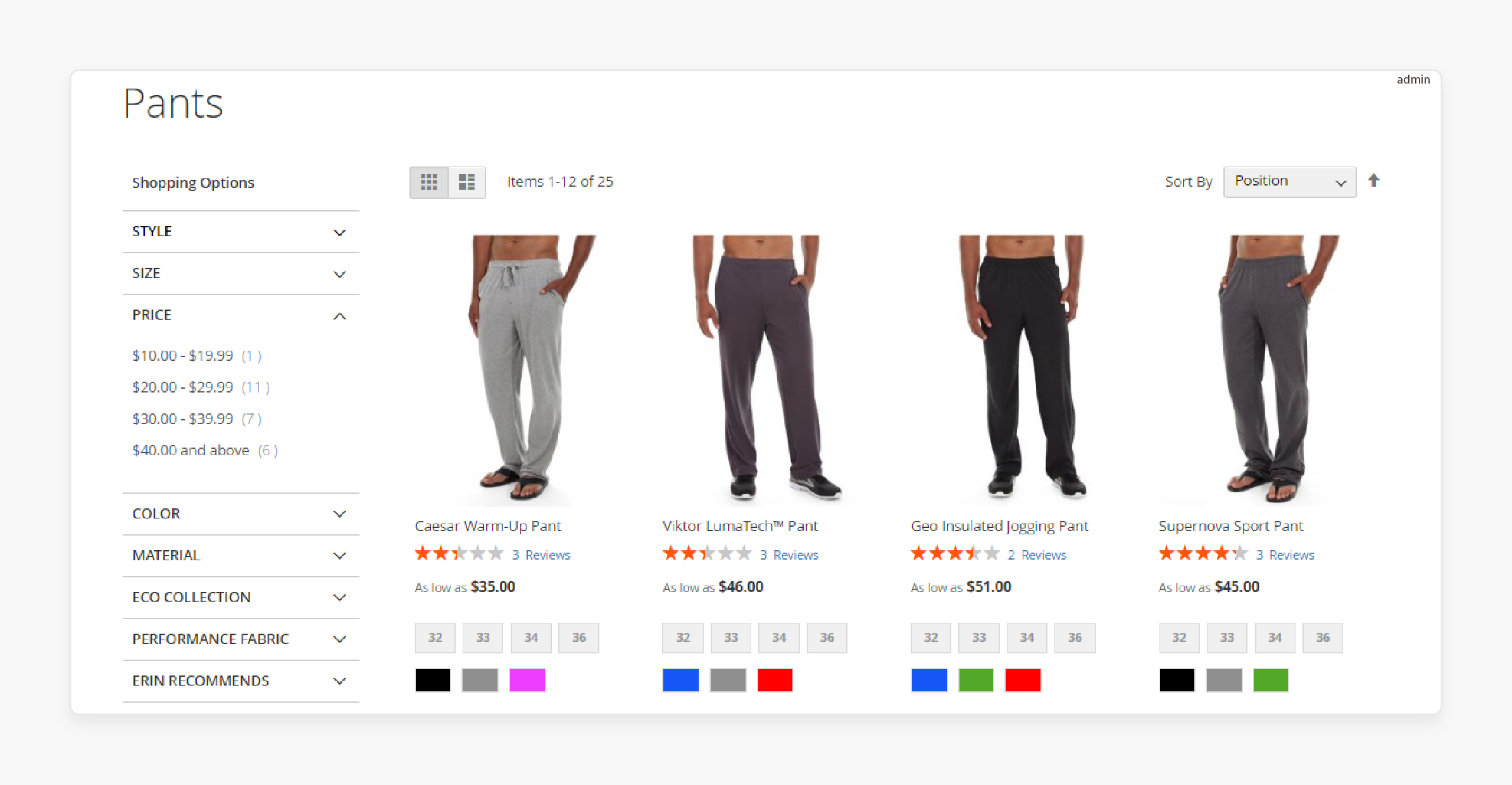
-
Layered navigation in Magento 2 allows customers to filter products based on attributes like:
1. Size
2. Color
3. Price
-
The feature enhances the searchability and browsing experience. It enables customers to narrow down their options and find the right products quickly.
-
It also improves the user experience and increases the likelihood of conversions.
FAQs
1. What is a Magento product type?
A Magento product type defines the structure and attributes of products in your catalog. Different product types include simple, configurable, downloadable, virtual, bundle, and grouped products. Each type serves a specific purpose and suits various business needs.
2. How do the types of products in Magento affect inventory management?
The types of products in Magento influence how inventory is tracked and managed. Simple products have single SKUs, making inventory straightforward. Configurable products have multiple SKUs for each variation. Proper management ensures accurate stock levels and better customer satisfaction.
3. What are the benefits of using different product types in Magento?
Using different product types in Magento allows for flexibility and customization in your catalog. Configurable products offer multiple variations, enhancing the shopping experience. Bundle and grouped products enable personalized packaging and related item purchases, respectively.
4. Can I offer a warranty on various Magento product types?
You can offer a warranty on various Magento product types. For configurable products, ensure each variation's warranty details are clear. The practice builds customer trust and enhances the overall shopping experience in your store.
Summary
Understanding different Magento 2 product types helps in efficient inventory management and enhancing customer experience. Here are the key differences and features:
-
Simple products offer a single SKU, no variations, and easy setup.
-
Configurable products offer multiple SKUs, customizable variations, and complex setups.
-
Downloadable products are digital goods with download links that cannot be shipped.
-
Virtual Products are intangible services or access; these are not physical items.
Ready to optimize your store’s inventory management with Magento 2 product types? Consider managed Magento hosting for better performance.




