
Magento 2 Product Tabs: Key Features and Steps
Ready to enhance your product pages with organized tabs? Magento 2 product tabs help you present essential product information in a structured and user-friendly way.
In this article, we will explore the key features and configuration of product tabs for Magento 2.
Key Takeaways
-
Product tabs for Magento 2 enhance the pages of products with organized and customizable sections.
-
The benefits of using tabs include displaying descriptions, reviews, and FAQs.
-
Customized tabs can be added for shipping details, warranty information, and size charts.
-
You can add, modify, and reorder tabs for products easily in Magento 2.
-
Top product tabs for Magento 2 extensions help boost your store’s performance.
What are Magento 2 Product Tabs?
Product tabs for Magento 2 are customizable sections on a product page that display additional information about a product in a clear and organized manner.
The tabs for products typically include content like:
-
Reviews
-
Specifications
-
FAQs
The tabs help customers easily find details without scrolling through lengthy pages. Store owners can modify, add, or remove tabs according to their needs.
By using Magento’s built-in options or third-party extensions, you can create customized tabs such as:
-
Shipping details
-
Warranty information
-
Size charts
It provides a more tailored experience for the customer. The feature helps enhance the overall user experience and can improve conversion rates. It is by presenting key product particulars in a structured and accessible format.
Key Features of Product Tabs for Magento 2
1. Customizable Tabs
-
Magento 2 allows store owners to customize the tabs for products on their store fully. You can create or modify tabs to suit your specific needs.
-
For example, you can add tabs for:
1. Shipping information
2. Return Policies
3. Customer FAQs
-
The flexibility helps you tailor the shopping experience. It also provides all the necessary details customers need in a structured manner.
2. Dynamic Content Display
-
Product tabs for Magento 2 can be tailored dynamically to display different content based on specific criteria like:
1. Product Type
3. Store views
-
For instance, you can only show wholesale pricing information to logged-in wholesalers. You can provide additional product elements in certain regions.
-
It helps ensure that the right audience sees relevant information without overwhelming all customers.
3. Enhanced User Experience
-
The tabs help organize content logically and reduce page clutter.
-
Rather than overwhelming visitors with lengthy product pages. They offer a clean, easy-to-navigate experience.
-
Information can be neatly arranged in separate tabs. These include:
1. Product descriptions
2. Technical specifications
3. Customer reviews
-
It allows users to quickly find what they need without scrolling endlessly.
4. Easy Integration with Extensions
-
Magento 2’s flexible architecture makes it easy to integrate with third-party extensions.
-
You can expand the functionality of your tabs for products by adding new elements such as:
1. Video tutorials
2. Detailed size charts
3. Advanced FAQ sections
-
The integration helps you enhance the user experience by offering more informative and visually appealing product pages.
5. Custom Content Support
-
Product tabs for Magento 2 support various types of content, including:
1. Images
2. HTML
3. Widgets
-
It allows you to make your pages more engaging by including custom media or interactive elements.
-
You can add:
2. Visual instructions
3. Embedded social proof widgets
-
These added with the tabs give customers more information and encourage conversions.
How to Use Product Tabs to Improve SEO in Magento 2?
1. Organize Content for Better Crawling
-
Organizing content in structured tabs can also benefit your store’s SEO.
-
Search engines prioritize structured and organized content.
-
Product tabs ensure that important details are clearly separated into sections. These include:
1. Specifications
2. Reviews
3. FAQs
-
It helps search engine bots crawl and index relevant information more easily, improving your rankings.
-
Keep the content within each tab well-organized and keyword-optimized for maximum visibility.
-
It can contribute to higher rankings by offering users a better experience with clearly defined, accessible content.
2. Avoid Hidden Content
-
Although tabs improve user experience, you should make sure the content is visible to search engines.
-
If you hide content behind JavaScript or other dynamic elements, search engines may have difficulty indexing it.
-
Ensure that content within the tabs is rendered properly in the HTML structure. It helps both users and search engines easily access it.
-
It ensures you don’t miss out on valuable SEO opportunities.
3. Include Keywords in Tab Titles
-
Tab titles are an opportunity to include relevant keywords.
-
For instance, instead of generic titles like "Description" or "Information," you can use keyword-rich titles like "Product Features & Benefits" or "Technical Specifications of [Product Name]."
-
It not only enhances the relevance of the content for users. It also signals to search engines what each section is about, improving your SEO performance.
4. Focus on Long-Tail Keywords in Content
-
Each tab can focus on specific long-tail keywords.
-
For example, a “FAQs” tab could address common questions using keywords such as "how to use [product name]" or "[product name] compatibility with other devices."
-
These targeted phrases help you rank for more specific searches. It also drives higher-quality traffic to your product pages.
5. Improve User Engagement Metrics
-
Search engines use user engagement metrics, such as time on page and bounce rate. These help determine the quality of a page.
-
Structured and easy-to-navigate tabs keep users on the page longer. They can interact with the tabs to find relevant information.
-
Longer page engagement can signal to search engines that your content is valuable. It also positively impacts your SEO rankings.
6. Use Rich Media within Tabs
-
Tabs for products in Magento 2 allow for more than just text. You can embed images, videos, and infographics in the tabs.
-
For example, a “How-to” tab could include video tutorials, or a “Specifications” tab could feature interactive tables or images.
-
Rich media not only improves user experience but also enhances SEO by making the page more engaging. It can lead to higher rankings.
-
Be sure to optimize media with appropriate Alt tags and descriptive filenames.
7. Increase Internal Linking Opportunities
-
Product tabs provide an excellent opportunity for internal linking.
-
For example, in a "Specifications" or "Additional Information" tab, you can link to related products or blog posts.
-
Internal links help search engines crawl your site more efficiently. It can also improve the SEO value of related pages by distributing link equity.
How to Add Custom Tabs to Product Pages in Magento 2?
Step 1: Create a Magento 2 new attribute for the custom tab
-
Log in to your Magento Admin Panel.
-
Navigate to Stores > Attributes > Product.
-
Click on Add New Attribute.
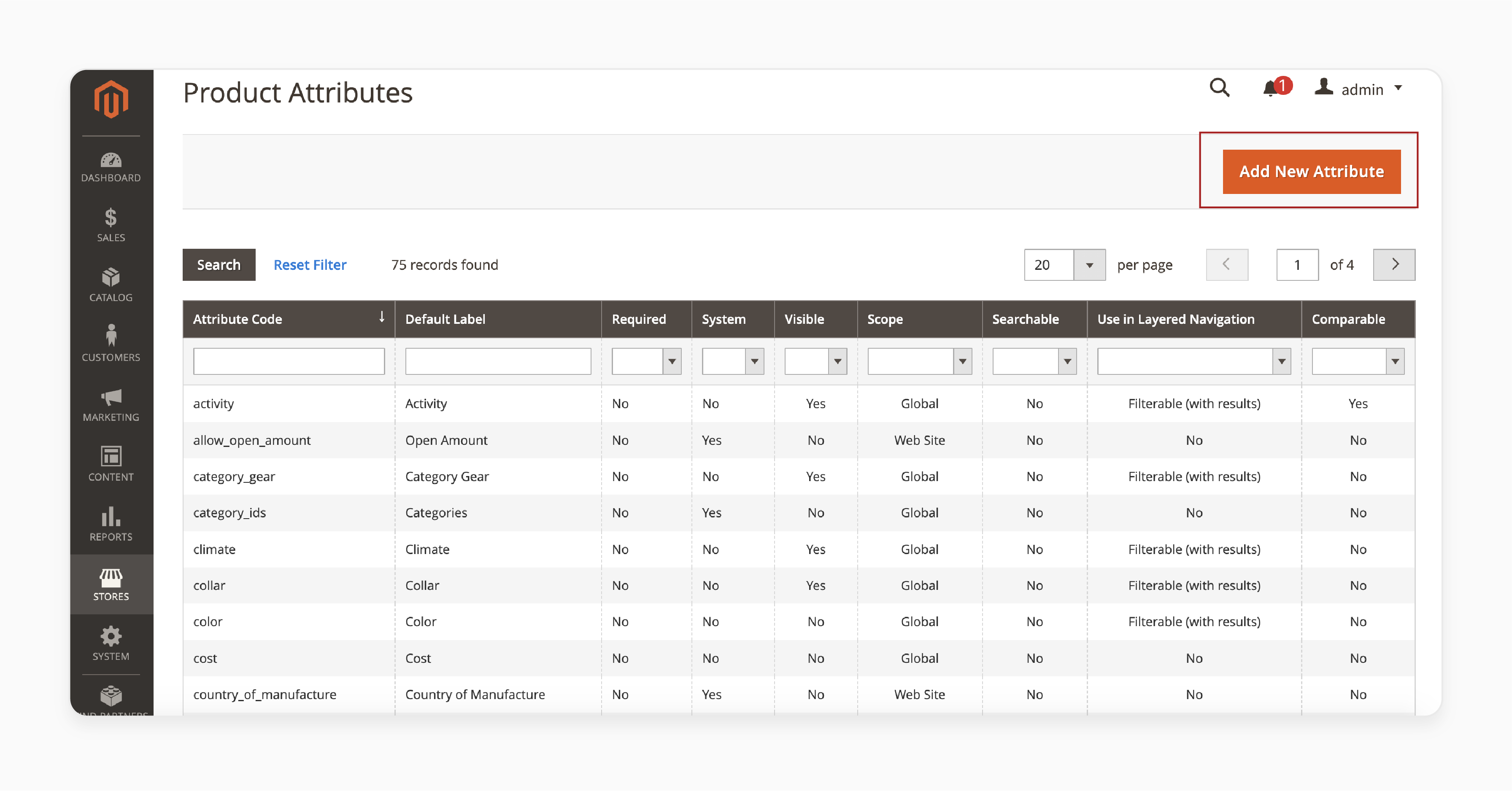
- Set the Default Label as Test and the Attribute Code as Test.
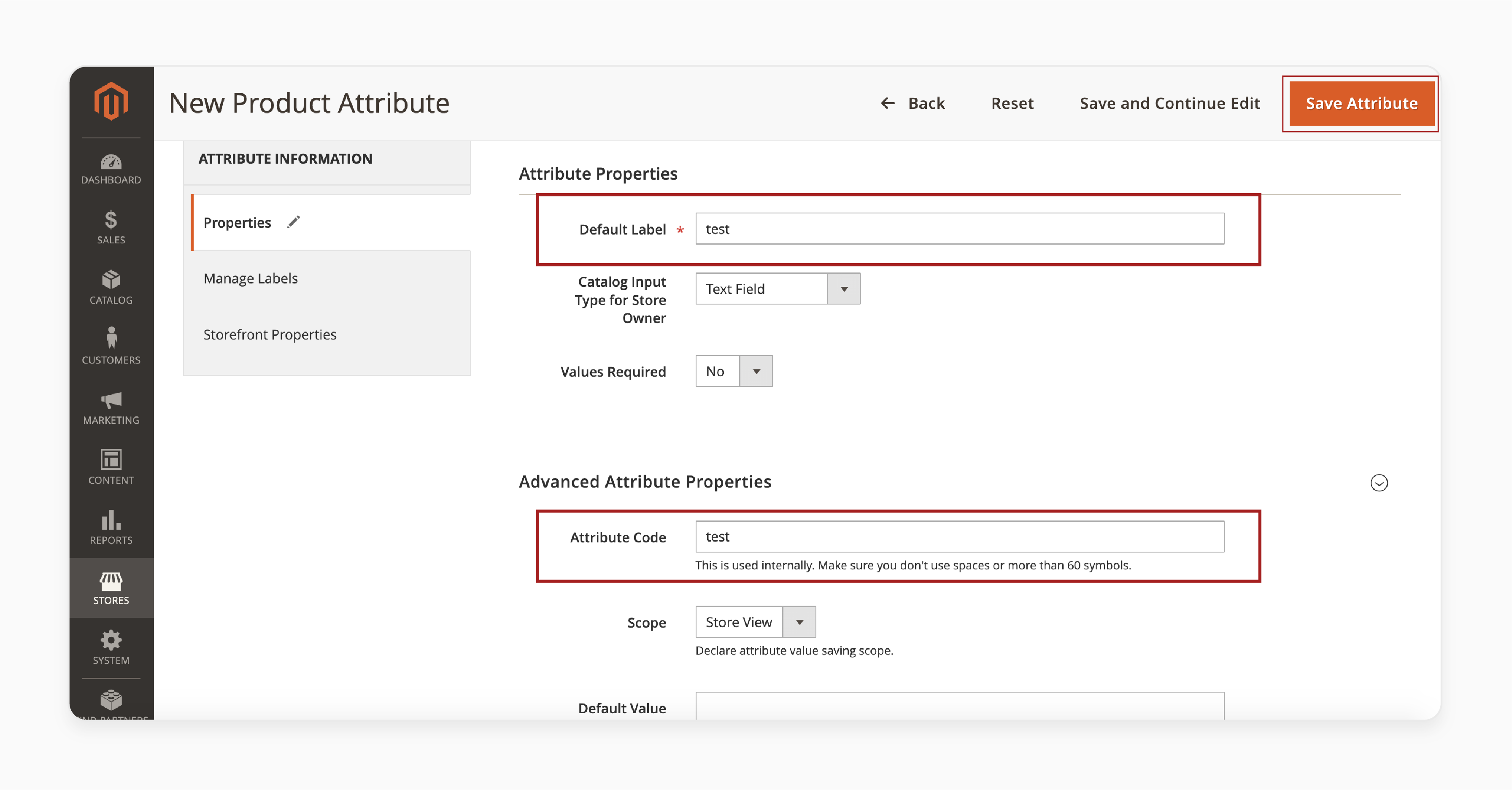
- Click Save Attribute.
Step 2: Choose or make an attribute set for Magento product tabs
-
Go to Stores > Attribute Set.
-
If you haven’t created an Attribute Set yet, click on Add Attribute Set.
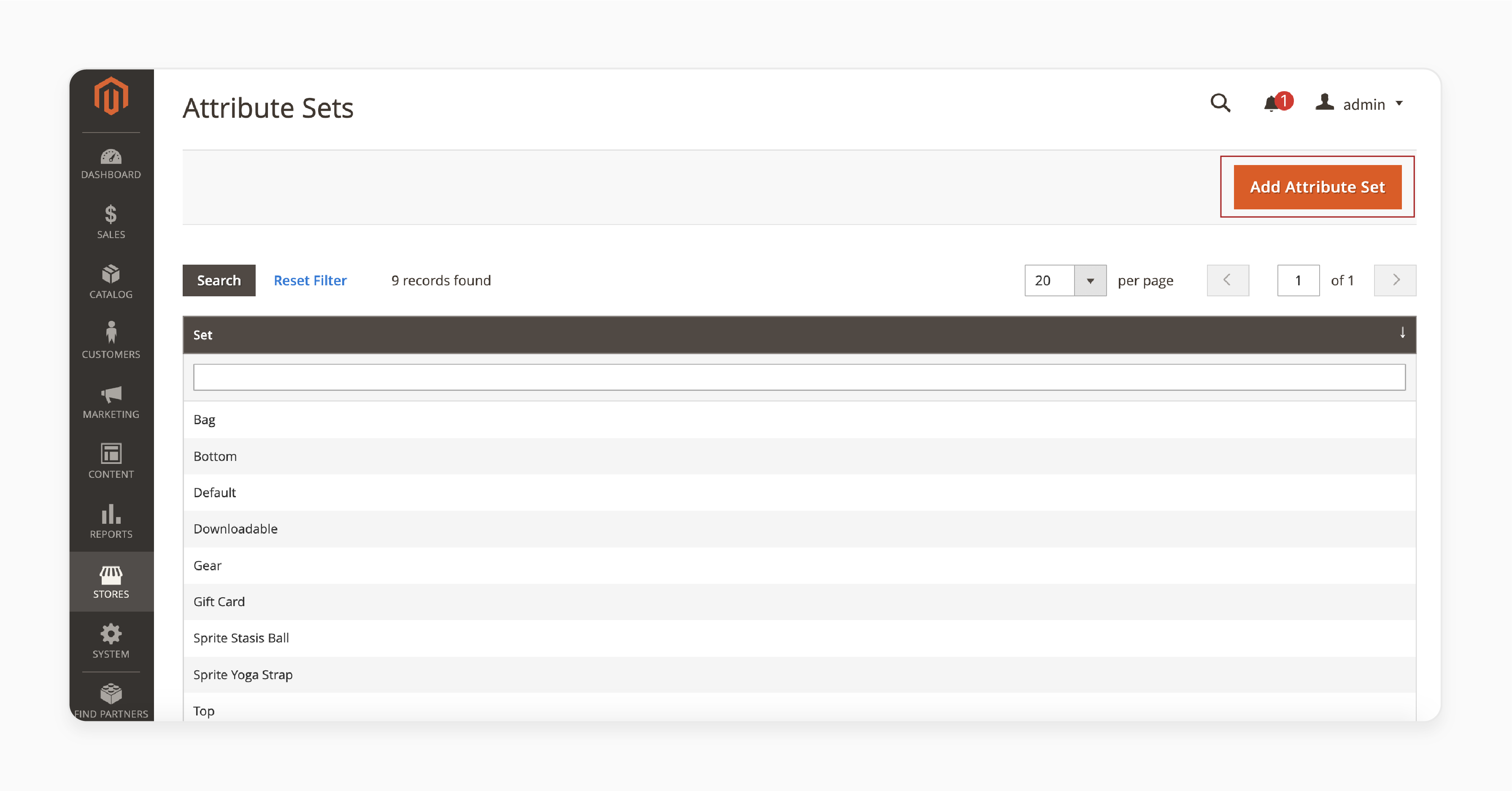
-
Enter “shirt” as the Attribute Set Name.
-
Click on the newly created “shirt” Attribute Set.
-
Move “test” from unassigned to Product Details by drag and drop test attribute
-
Drag and drop the “test” attribute from the unassigned section to the Product Details section
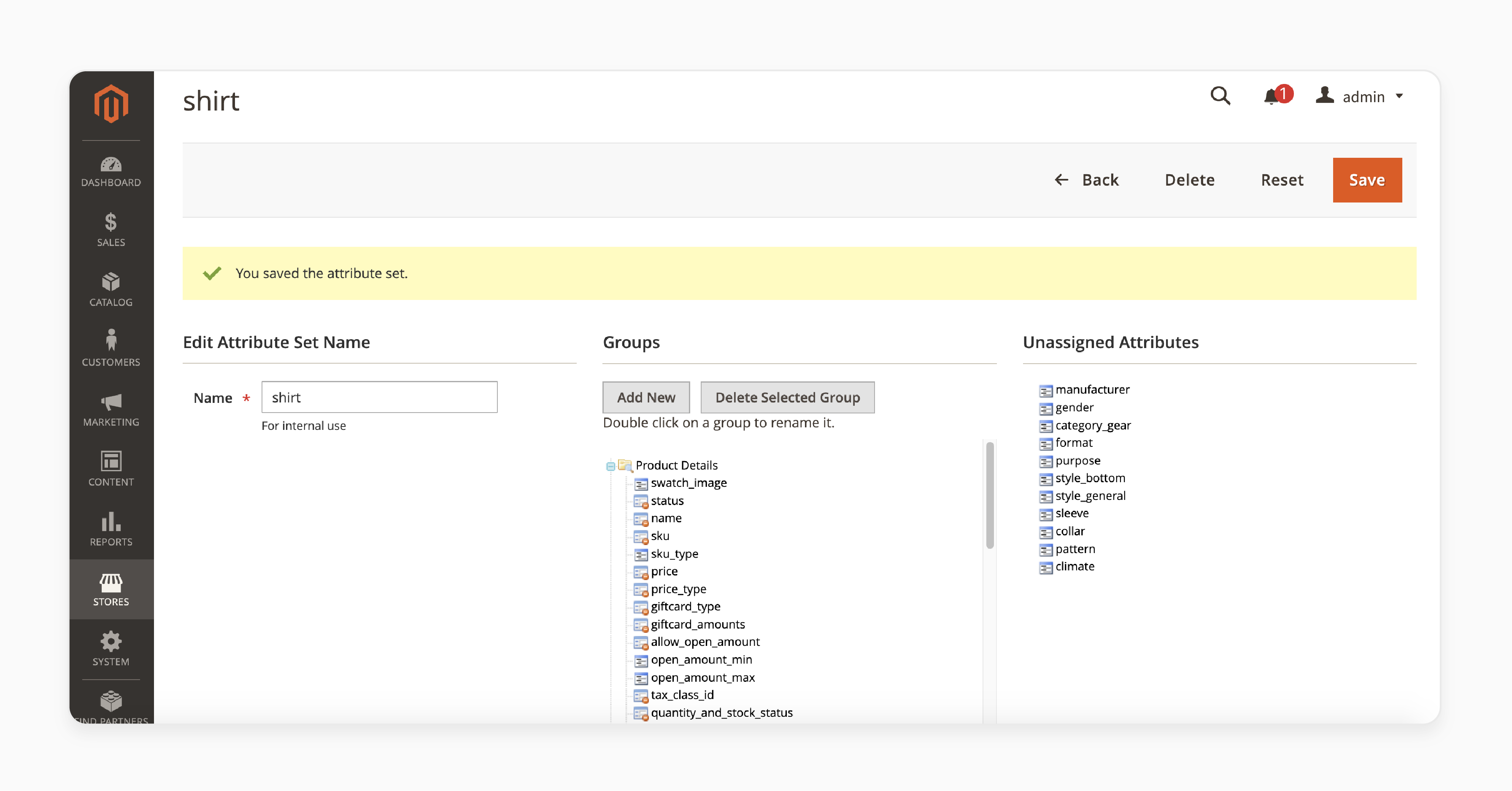
- Click Save.
Step 3: Configure the custom product tab
-
Open the product edit page in the Admin Panel.
-
Set the template name as “shirt”.
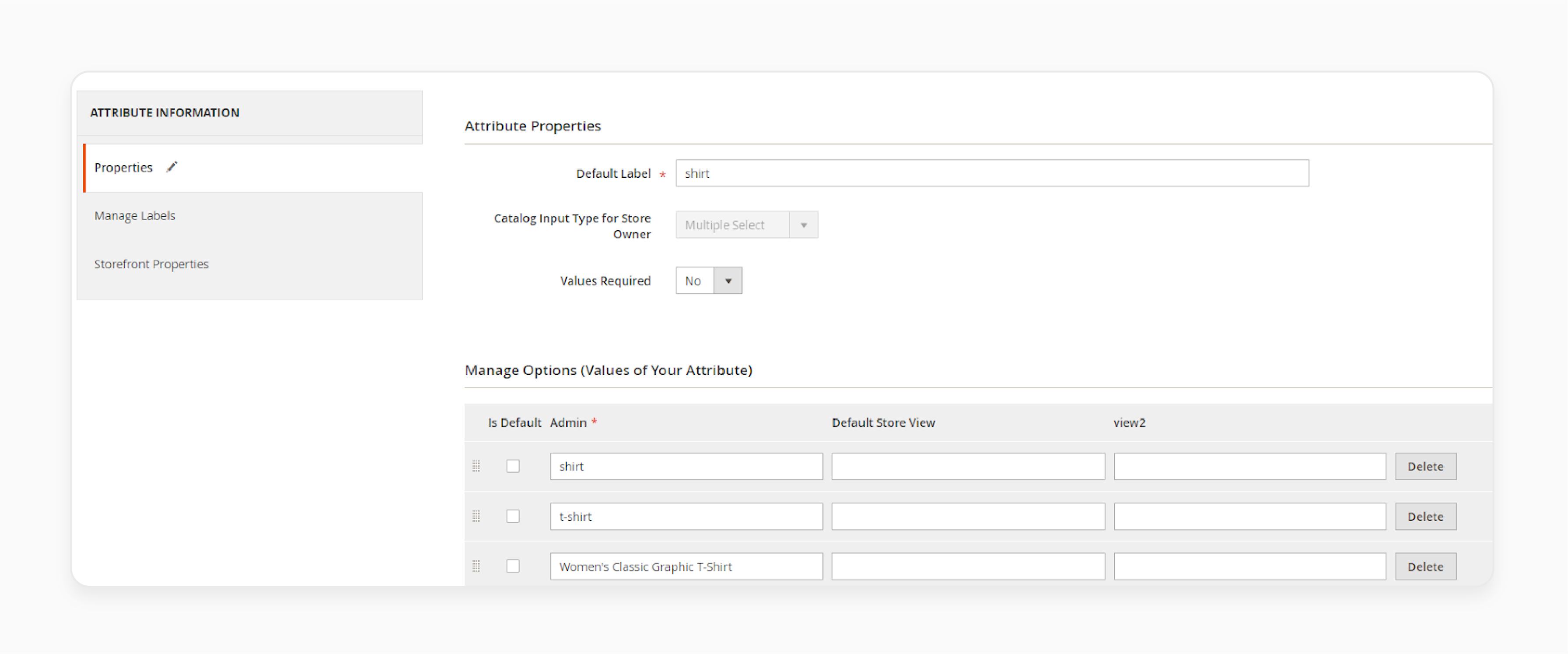
-
Add the test attribute.
-
Click Save.
How to Reorder or Rearrange Product Tabs in Magento 2?
1. Create/change the file at
app/design/frontend/Vendor/Theme/Magento_Catalog/layout/catalog_product_view.xml
2. If details.phtml file does not exist in the Theme directory, then copy from
vendor/magento-catalog-view/frontend/templates/product/view/details.phtml
to
app/design/frontend/Vendor/Theme/Magento_Catalog/templates/product/view/details.phtml
Top 3 Product Tabs Extension for Magento 2
1. Product Tabs Extension for Magento 2 - Magefan
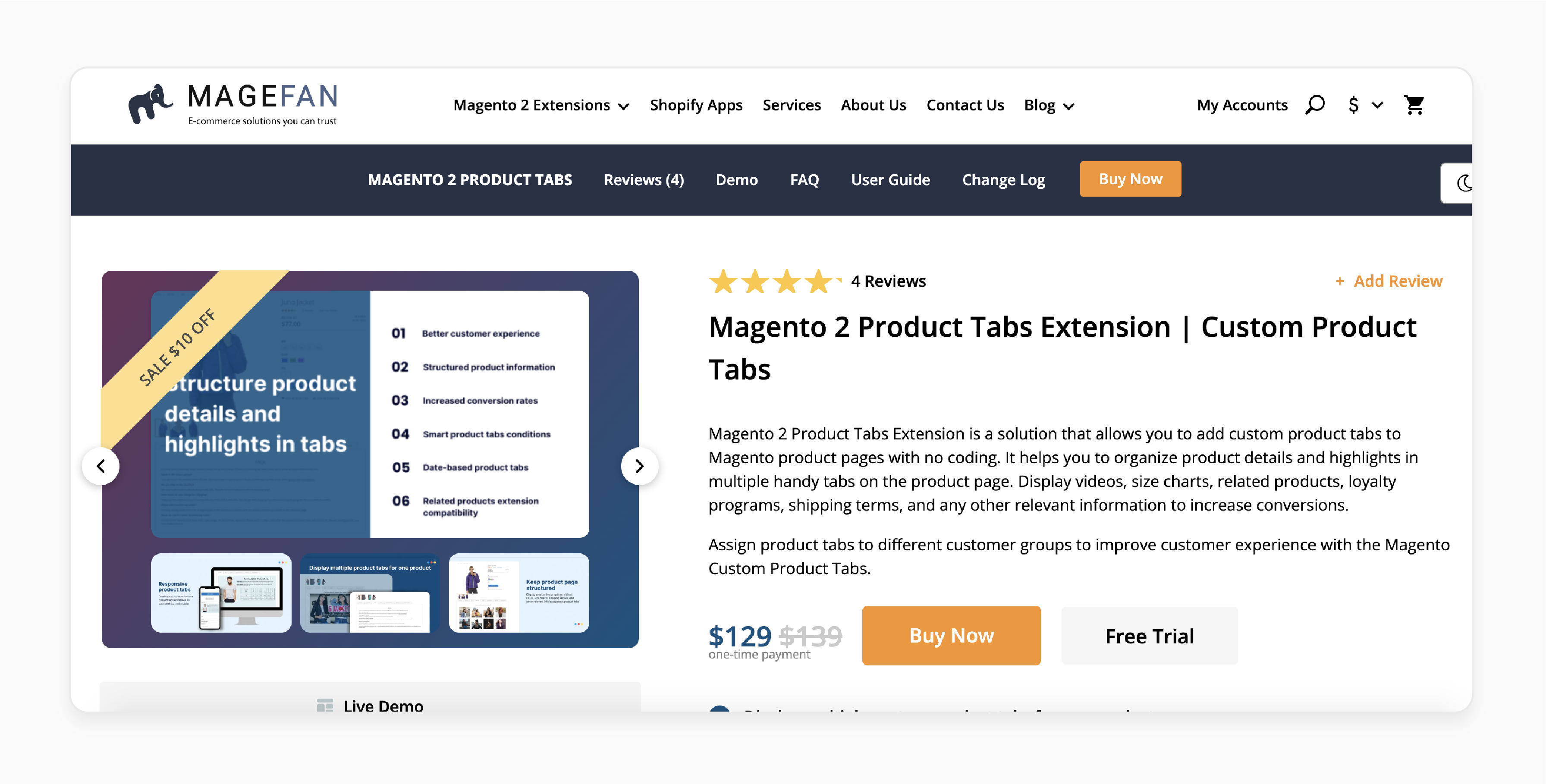
Magefan’s extension allows you to add customized tabs for products to Magento product pages with no coding. It helps you to organize product particulars and highlights in multiple handy tabs on the product page.
The extension helps increase conversions by displaying:
-
Videos
-
Size charts
-
Related products
-
Loyalty programs
-
Shipping Terms
These tabs can be assigned to different customer groups to improve customer experience. It is compatible with Magento 2.3.0 - 2.4.7.
Key Features:
-
Display multiple customized tabs for one product
-
Add text, images, videos, widgets, product attributes, and related products in tabs
-
Restrict tabs by store views and customer groups
-
Add customized tabs based on product attributes
-
Define the period (date) and days when to display tabs
-
Rename, reorder, or remove default Magento product tabs
Price: $129 (12 months)
2. Product Tabs for Magento 2 - Amasty
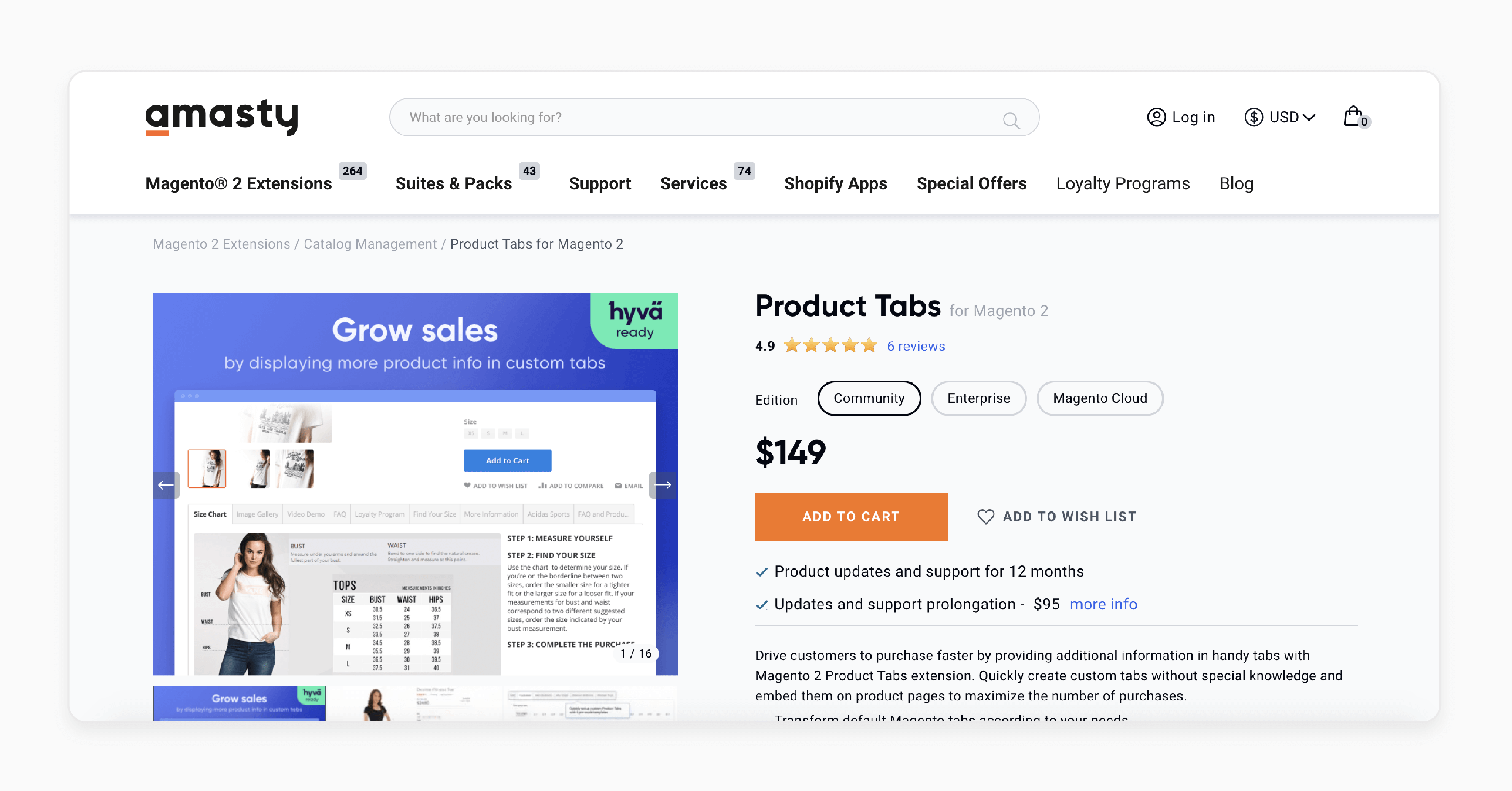
Amasty’s extension drives customers to purchase faster. It is by providing additional information in handy tabs with the extension.
The extension helps quickly create customized tabs without special knowledge. It also embeds them on product pages to maximize the number of purchases. It is compatible with Magento 2.3.7, 2.4.2 - 2.4.6.
Key Features:
-
Transform default Magento tabs according to your needs
-
Target certain audiences with customized tabs by setting rules
-
Easily edit tab content without diving deep into the code
-
6 pre-made tab templates, including FAQ and Size Charts
-
Add photo, video, animation, and attribute sets to your tabs
-
Maximize the average check by showing related products
-
Product updates and support for 12 months
-
Updates and support prolongation
-
Hyvä-ready storefront
Price:
-
Magento Community Edition: $149 (12 months)
-
Magento Enterprise Edition: $449 (12 months)
-
Magento Cloud Edition: $749 (12 months)
3. Product Tabs For Magento 2 - Mageants
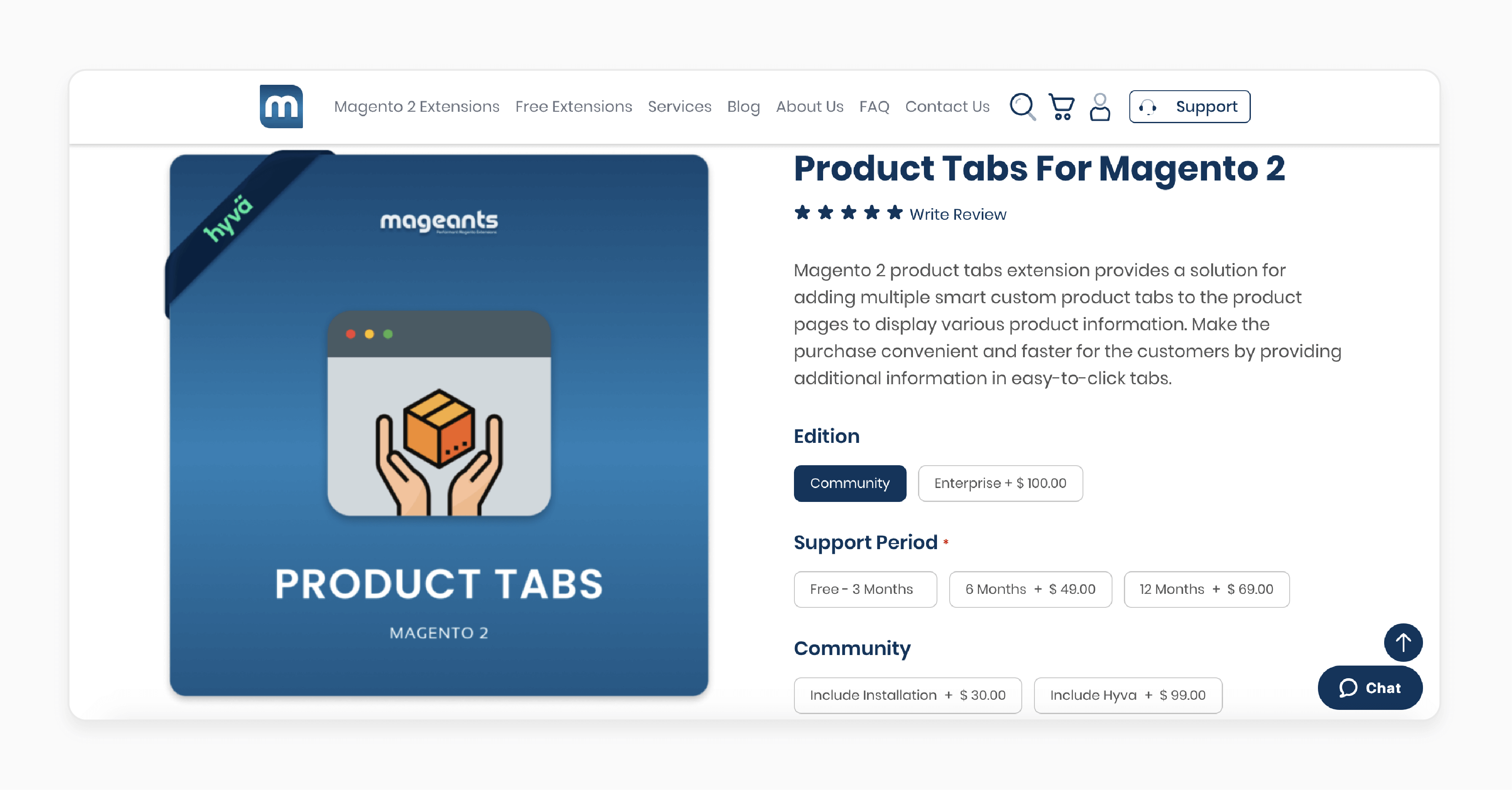
Mageants extension provides a solution for adding multiple smart Magento 2 custom product tabs to the product pages to display various information related to the product.
The extension helps make the purchase convenient and faster for the customers. It is by providing additional information in easy-to-click tabs. It is compatible with Magento 2.1, 2.2, 2.3, 2.4.
Key Features:
-
Tabbed content enhances the user experience.
-
Mobile-friendly Magento 2 tabs
-
Set the normal view as well as the accordion view.
-
Create unlimited tabs as per your needs, like Product, Review, Details, More Information, Image Gallery, FAQ, Find Your Size, and Video.
-
Edit customized tab content with the WYSIWYG editor
Price:
-
Magento Community Edition: $69 (12 months)
-
Magento Enterprise Edition: $169 (12 months)
FAQs
1. What is a new tab in the tabs for products in Magento?
A new tab allows you to add custom information to your pages. You can easily create and display unique content such as FAQs, size charts, or videos. It enhances the user experience by clearly organizing product particulars.
2. How can I customize the tabs for products in Magento?
Customizing a tab for the product in Magento is simple using the platform’s built-in options or extensions. You can modify or add tabs to display content like shipping details or customer reviews. The flexibility improves page organization and user navigation.
3. Can I create Magento custom tabs for my product pages?
You can create Magento 2 customized tabs to tailor your pages for products. It allows you to include specific information like return policies or technical specifications. Customized tabs help present product details in a more organized and user-friendly format.
4. How do I modify a default tab in Magento product page tabs?
To modify a default tab in Magento page tabs, you can use Magento’s admin panel or install a third-party extension. It lets you reorder, rename, or remove default tabs like "Description" or "Reviews" to fit your store’s needs better.
Summary
Magento 2 product tabs display key product information in an organized and user-friendly manner. The tutorial explores several features of product tabs, including:
-
Customizable tabs display product particulars like descriptions, reviews, and FAQs.
-
Dynamic content adapts based on customer groups and product types.
-
Tabs reduce page clutter, improving user experience and navigation.
-
Integration with extensions allows for richer content like videos and size charts.
Ready to enhance your product pages and improve SEO with product tabs? Optimize your store’s performance with managed Magento hosting.





