
Magento 2 Product Labels Extensions: 15 Product Labels for Magento
Want to draw attention to specific products in your Magento 2 store? Magento 2 product labels highlight key features, promotions, or statuses. They enhance the shopping experience and drive sales. This article covers 15 product label extensions and their configuration.
Key Takeaways
-
Discover the power of Magento 2 product labels to grab attention and boost sales.
-
Learn about 15 top-rated Magento 2 product label extensions to enhance your store.
-
Understand the benefits of using product labels such as improved visibility and user experience.
-
Get tips on choosing the right product label extension for your store.
-
Learn how to create and configure product labels in Magento 2.
What is a Magento Product Label?
A Magento product label is a visual tag added to product images on an e-commerce store. These labels highlight specific product features, promotions, or statuses like "New", "Sale", or "Best Seller."
Product labels attract customer attention and provide essential information quickly. They help in making the shopping experience more engaging and informative. By using product labels store owners can effectively communicate key product details at a glance.
Product labels are essential for enhancing the visibility of products. They can be fully customized to match the store's branding. Store owners can change the color, text size, and position of the labels. This customization ensures that the labels not only stand out but also complement the overall design of the store. Magento product labels are a powerful tool for driving sales and improving user experience.
Why Use Magento 2 Product Labels?
1. Boost Sales and Conversions
Magento 2 product labels help boost sales by drawing attention to key products. They highlight promotions, discounts, and special offers effectively. Labels like "Best Seller" or "Limited Time Offer" create a sense of urgency. It encourages customers to make faster purchasing decisions. Using product labels can significantly increase conversion rates.
2. Enhance Product Visibility
Product labels enhance the visibility of your products. They make important product features stand out, attracting customer attention. Labels can indicate new arrivals, popular items, or special deals. It helps customers quickly find products of interest. Enhanced visibility leads to increased engagement and sales.
3. Improve User Experience
Magento 2 product labels improve the overall user experience. They provide shoppers with essential information at a glance. Customizable labels can match the store’s branding, creating a cohesive look. Labels help in categorizing products efficiently, making navigation easier. A better user experience leads to higher customer satisfaction.
4. Simplify Product Management
Using Magento 2 product labels simplifies product management. Store owners can easily add, remove, or update labels through the backend. This flexibility allows for quick adjustments to marketing strategies. Labels can be scheduled for specific promotions or sales periods. Simplified management helps keep the product catalog up-to-date.
5. Strengthen Brand Identity
Customizable product labels allow for maintaining a consistent brand identity. Store owners can design labels that align with their brand’s colors and style. Consistent branding across all product labels enhances brand recognition. It helps in building a strong and memorable brand image. Strengthening brand identity through labels can foster customer loyalty.
15 Magento 2 Product Labels Extensions
1. Amasty: Product Labels for Magento 2
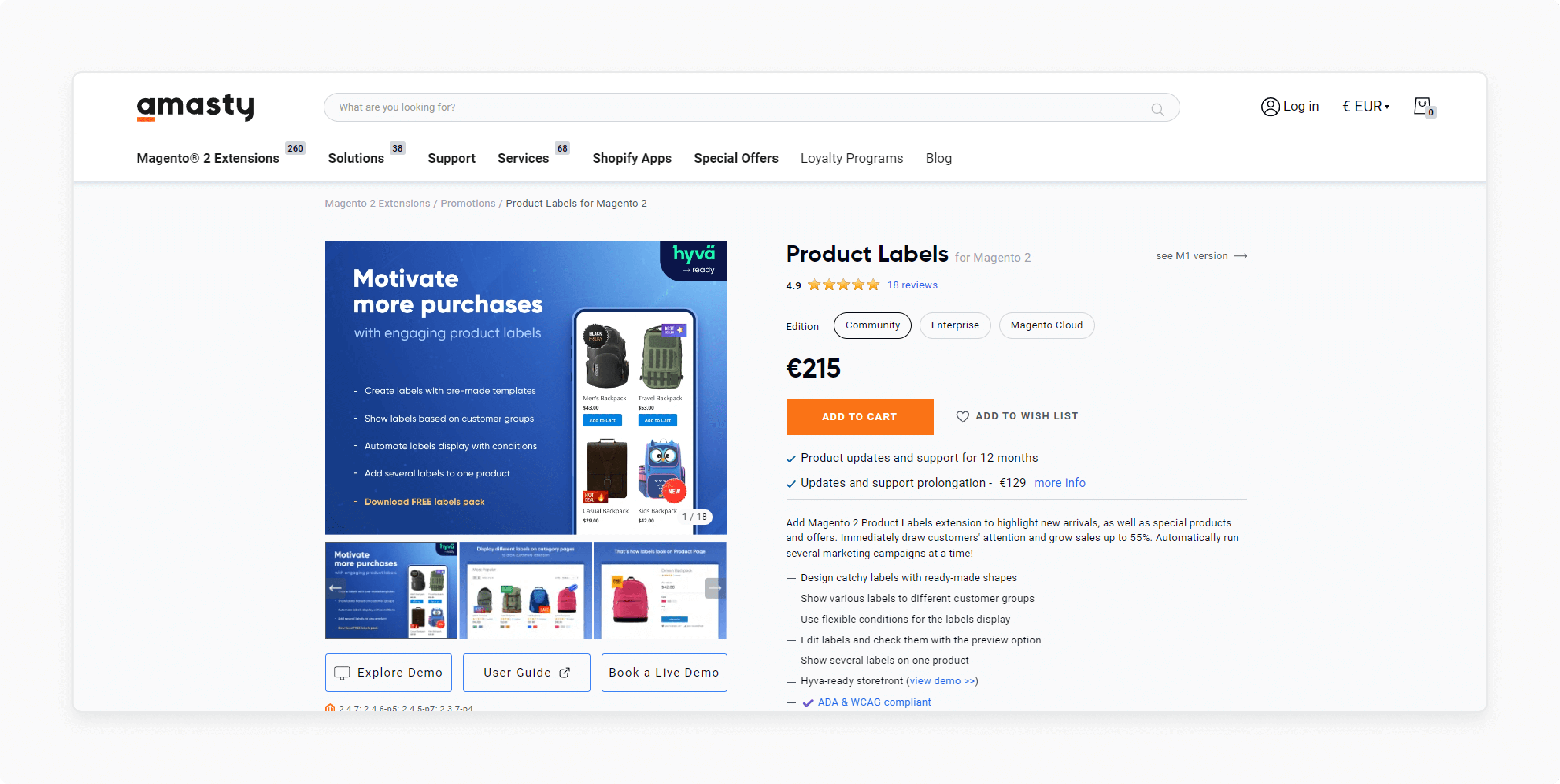
| Details | Explanations |
|---|---|
| Extension Link | Amasty: Product Labels for Magento 2 |
| Features | Create unlimited labels Customize label design** Set display conditions Schedule label display Mobile-friendly labels |
| Benefits | Amasty allows the creation of attractive labels. Customizes designs to match your brand. Sets conditions for displaying labels. Schedules labels for special promotions. Ensures labels look good on mobile devices. |
| Price | €215 |
2. Aheadworks: Product Labels Extension for Magento 2
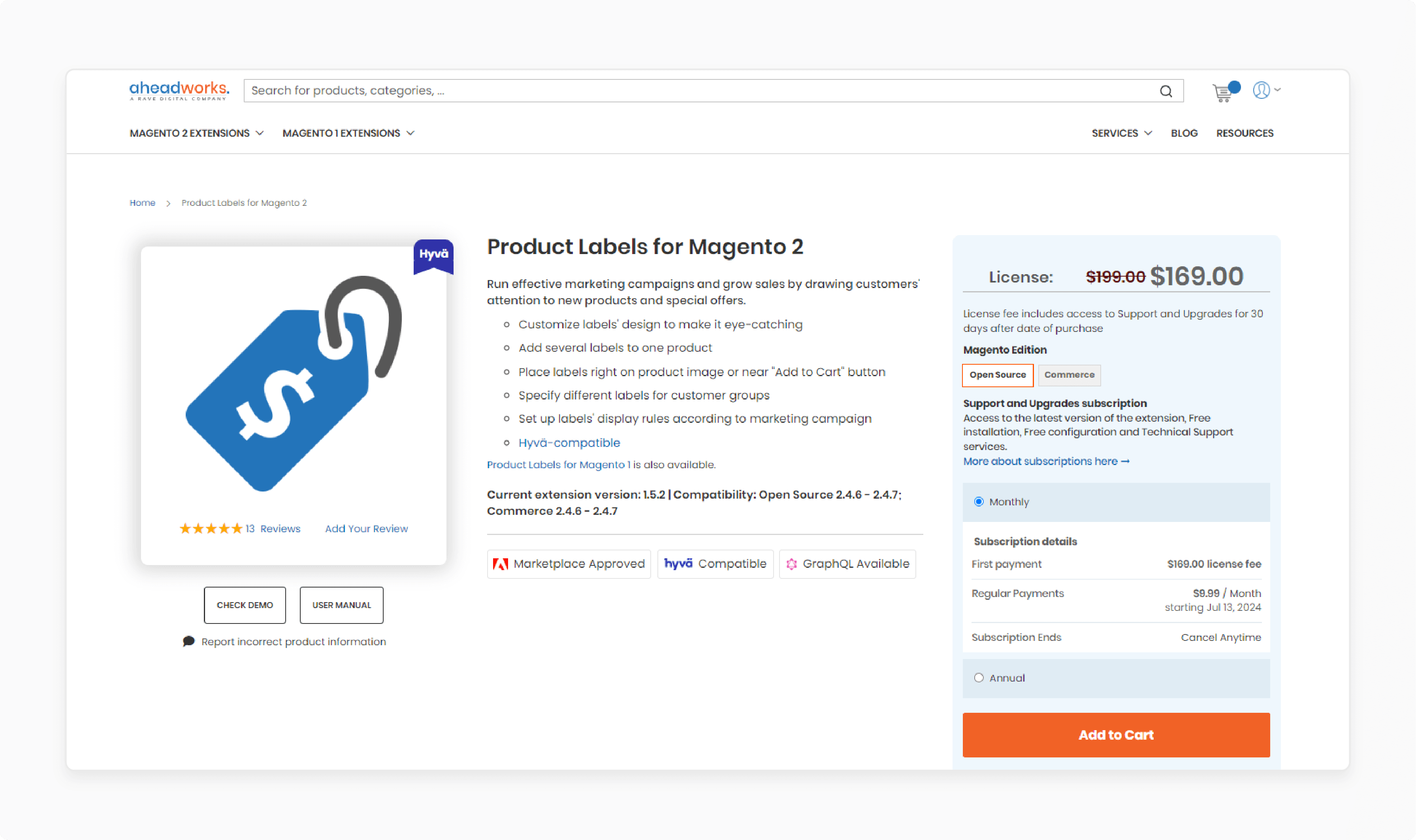
| Details | Explanations |
|---|---|
| Extension Link | Aheadworks: Product Labels Extension for Magento 2 |
| Features | Unlimited label options Flexible display rules Predefined label templates Customizable label styles Performance optimized |
| Benefits | Aheadworks offers extensive label customization. Uses predefined templates for quick setup. Displays labels based on flexible rules. Customizes label styles to fit your store. Ensures optimized performance for fast loading. |
| Price | $169 |
3. Sparsh: Magento 2 Product Label Extension
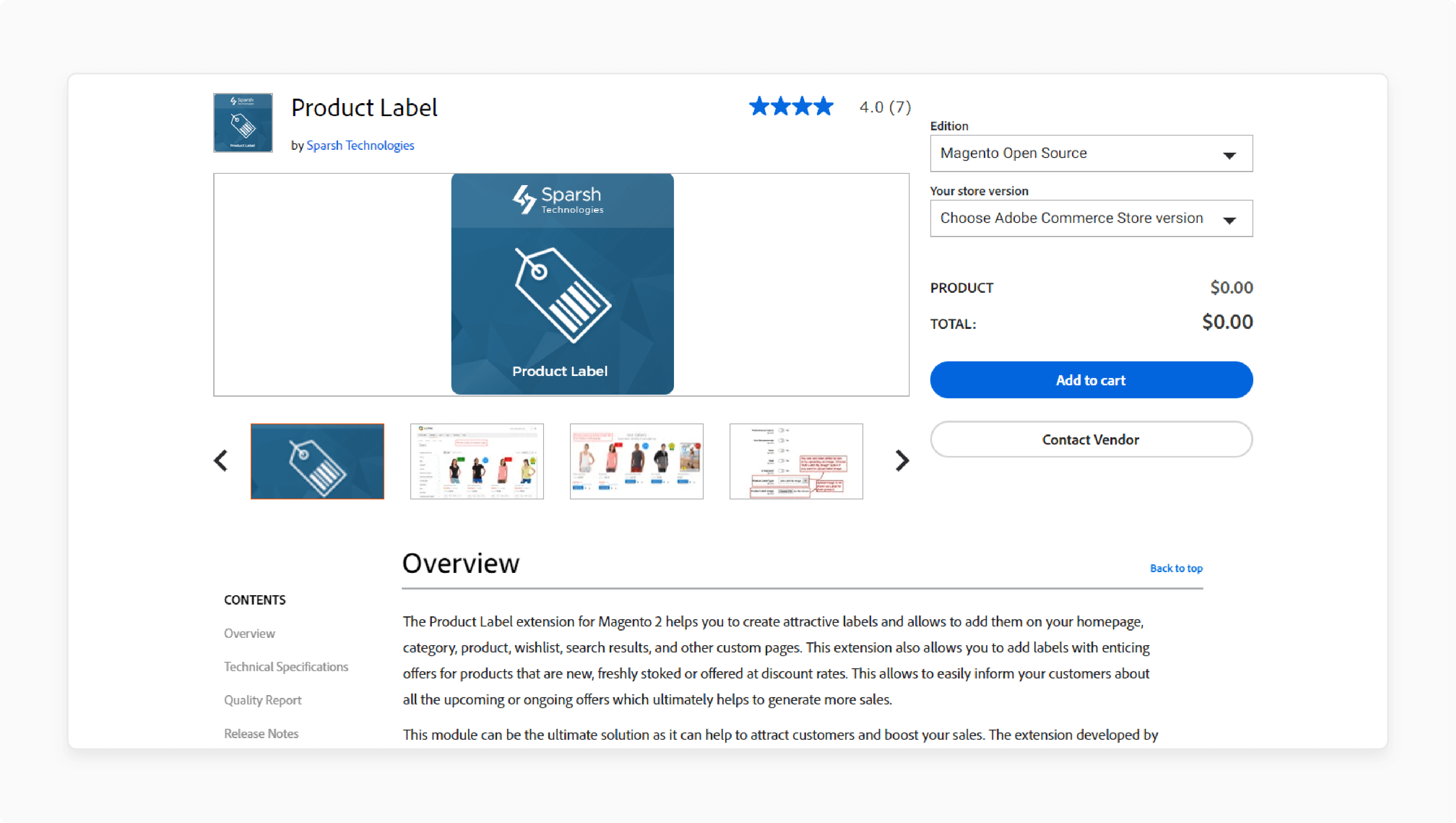
| Details | Explanations |
|---|---|
| Extension Link | Sparsh: Magento 2 Product Label Extension |
| Features | Customizable labels Various display conditions Label scheduling Mobile-friendly Easy integration |
| Benefits | Sparsh enhances product visibility with labels. Customizes labels to suit your needs. Sets specific conditions for displaying labels. Schedules labels for promotions. Ensures labels are mobile-friendly. |
| Price | N/A |
4. Magezon: Magento 2 Product Labels
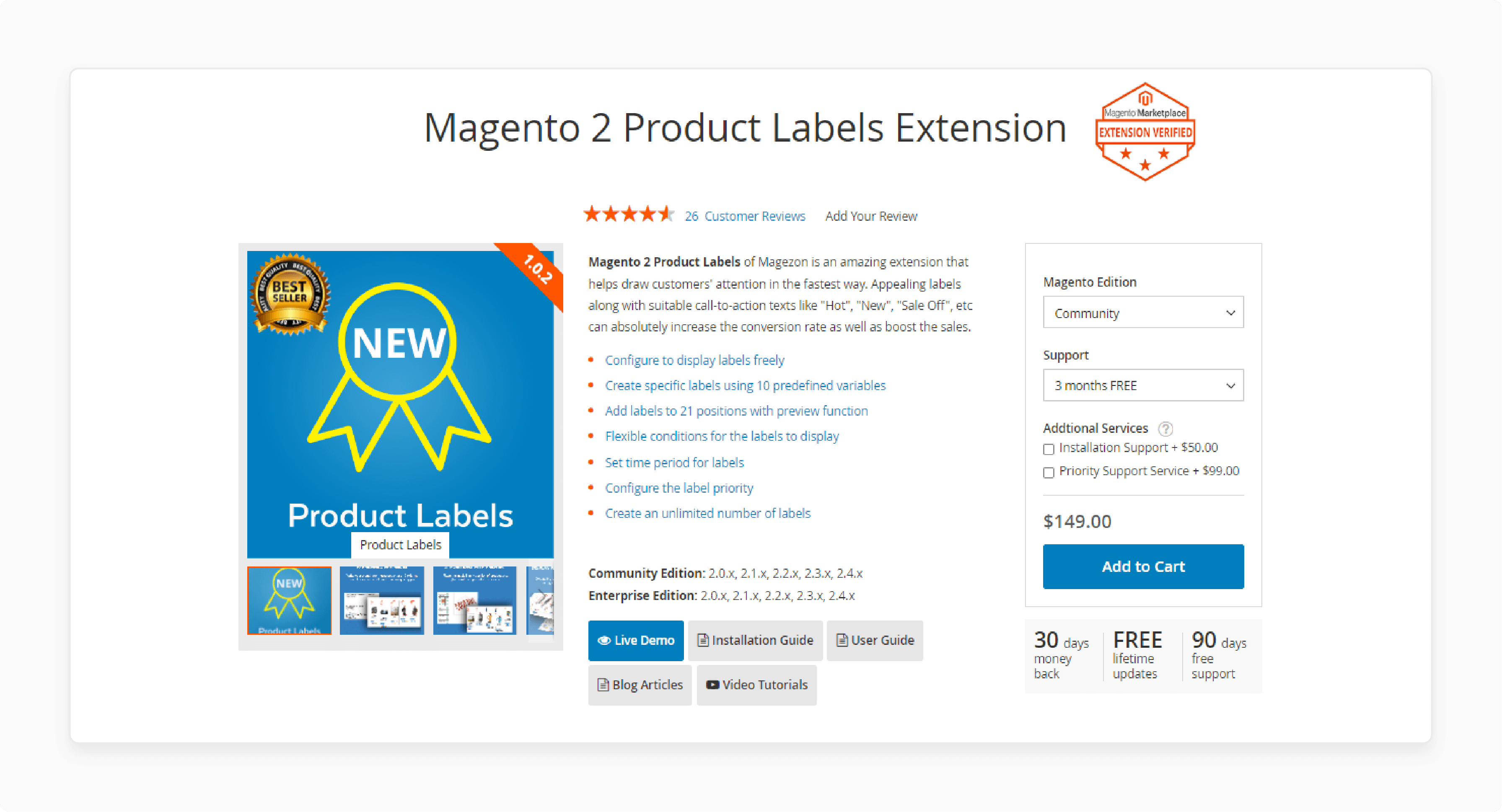
| Details | Explanations |
|---|---|
| Extension Link | Magezon: Magento 2 Product Labels |
| Features | Multiple label types Easy label management Customizable designs Display rules Performance optimized |
| Benefits | Magezon offers multiple label types. Manages labels easily within your store. Customizes label designs for better branding. Uses display rules for targeted promotions. Ensures performance optimization for a smooth experience. |
| Price | $149 |
5. Magefan: Magento 2 Product Labels
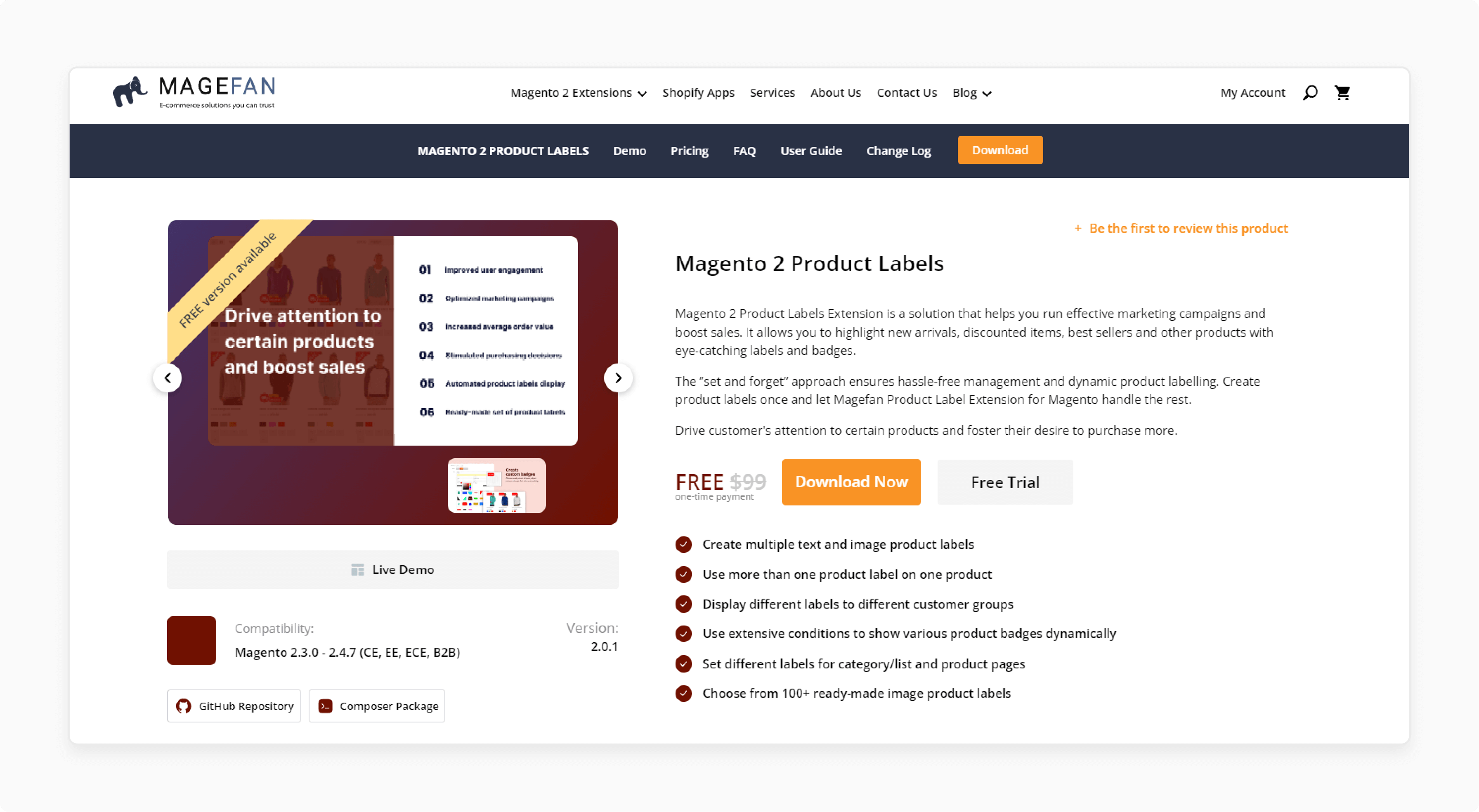
| Details | Explanations |
|---|---|
| Extension Link | Magefan: Magento 2 Product Labels |
| Features | Unlimited label creation Customizable label styles Display on specific pages Schedule labels Mobile compatibility |
| Benefits | Magefan allows for unlimited label creation. Customizes label styles to match your store's theme. Displays labels on specific pages. Schedules labels for promotions. Ensures mobile compatibility for a seamless experience. |
| Price | Free |
6. Mageplaza: Magento 2 Product Labels
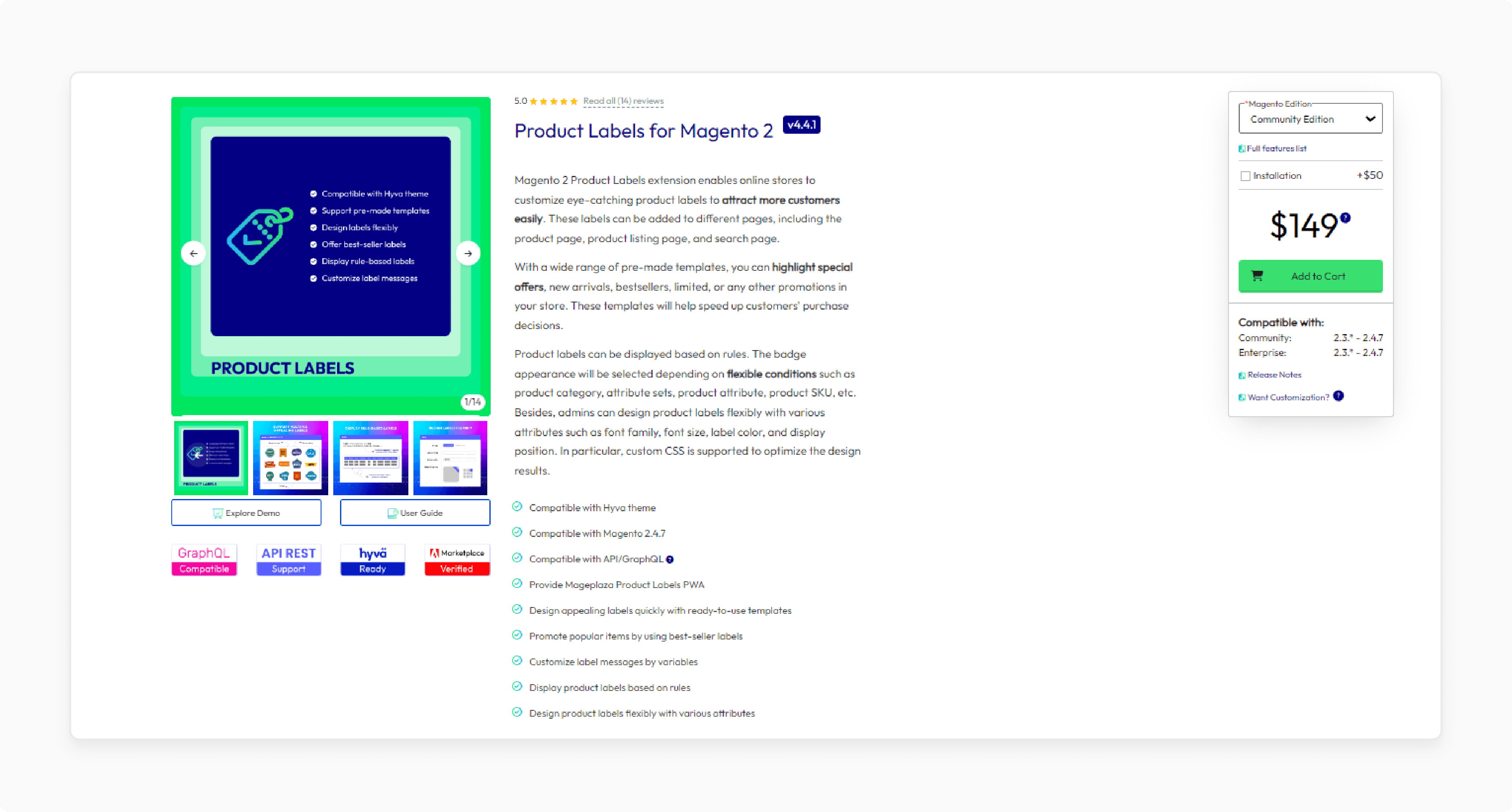
| Details | Explanations |
|---|---|
| Extension Link | Mageplaza: Magento 2 Product Labels |
| Features | Various label templates Customizable designs Display conditions Label scheduling Responsive design |
| Benefits | Mageplaza provides various label templates. Customizes designs to fit your store. Sets conditions for label display. Schedules labels for special events. Ensures responsive design for mobile users. |
| Price | $149 |
7. Milople: Magento 2 Product Label
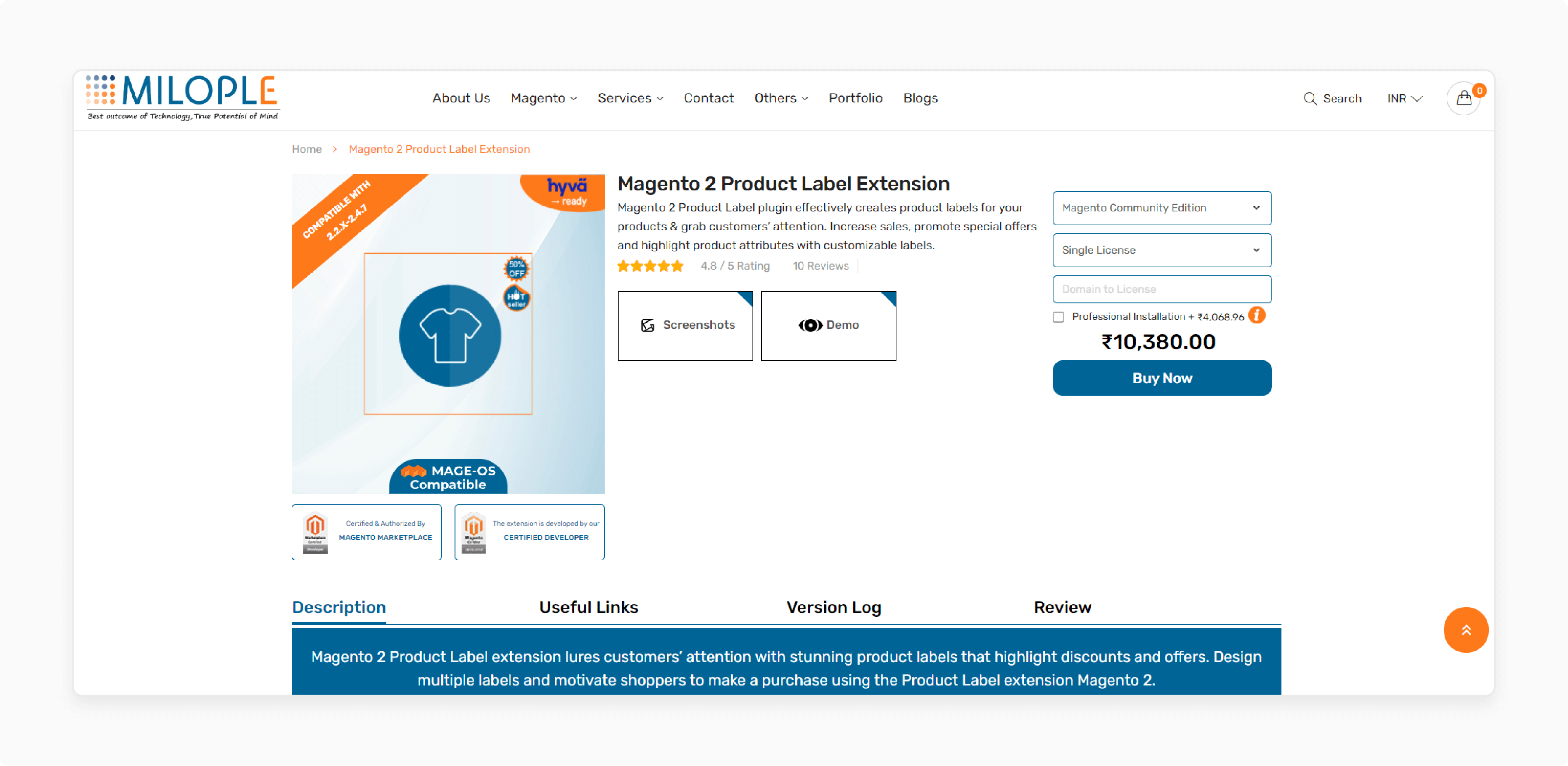
| Details | Explanations |
|---|---|
| Extension Link | Milople: Magento 2 Product Label |
| Features | Unlimited labels Custom designs Flexible display rules Label scheduling Mobile-friendly labels |
| Benefits | Milople allows for unlimited label creation. Customizes label designs for better branding. Uses flexible display rules. Schedules labels for promotions. Ensures mobile-friendly labels. |
| Price | $125 |
8. MageDelight: Product Labels for Magento 2
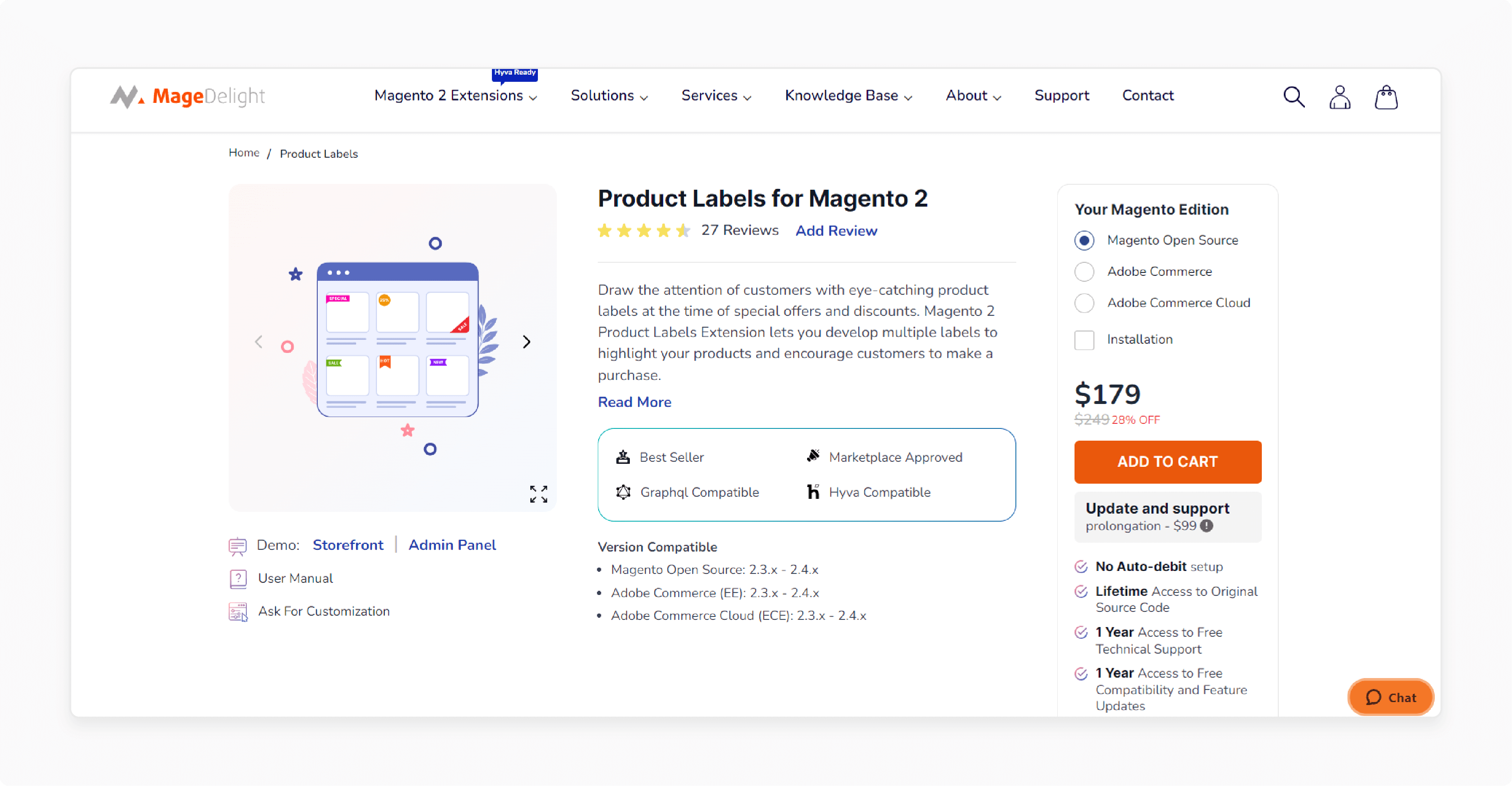
| Details | Explanations |
|---|---|
| Extension Link | MageDelight: Product Labels for Magento 2 |
| Features | Create custom labels Set display rules Schedule labels Mobile responsive Predefined label templates |
| Benefits | MageDelight allows the creation of custom labels. Sets specific display rules for labels. Schedules labels for different events. Ensures mobile responsiveness. Uses predefined templates for quick setup. |
| Price | $179 |
9. MageAnts: Product Labels for Magento 2
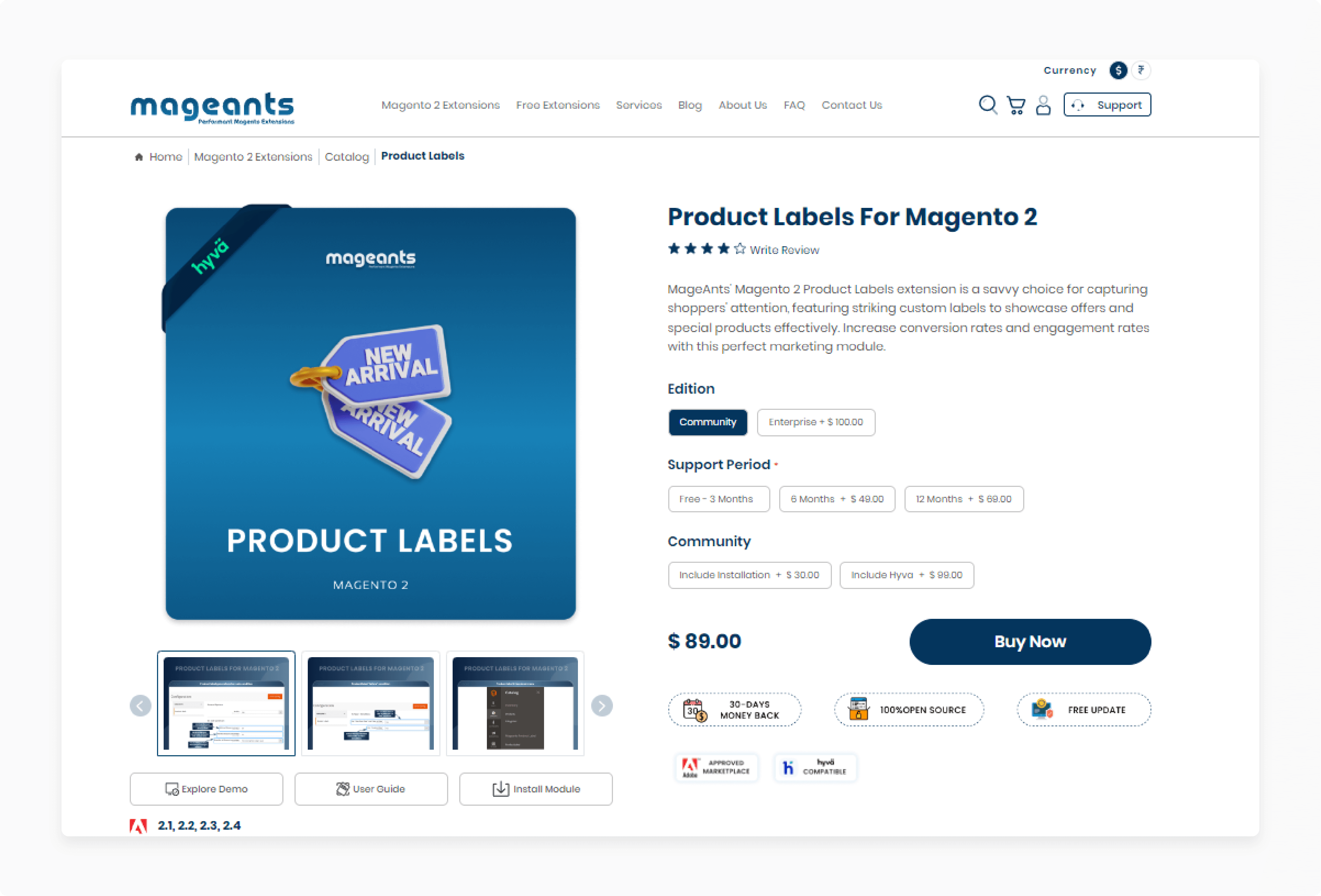
| Details | Explanations |
|---|---|
| Extension Link | MageAnts: Product Labels for Magento 2 |
| Features | Custom label creation Display rules Schedule labels Mobile-friendly Easy integration |
| Benefits | MageAnts enables custom label creation. Sets display rules for targeted promotions. Schedules labels for sales and events. Ensures 8mobile-friendly labels. Easy integration with your store. |
| Price | $89 |
10. Webkul: Marketplace Product Labels for Magento 2
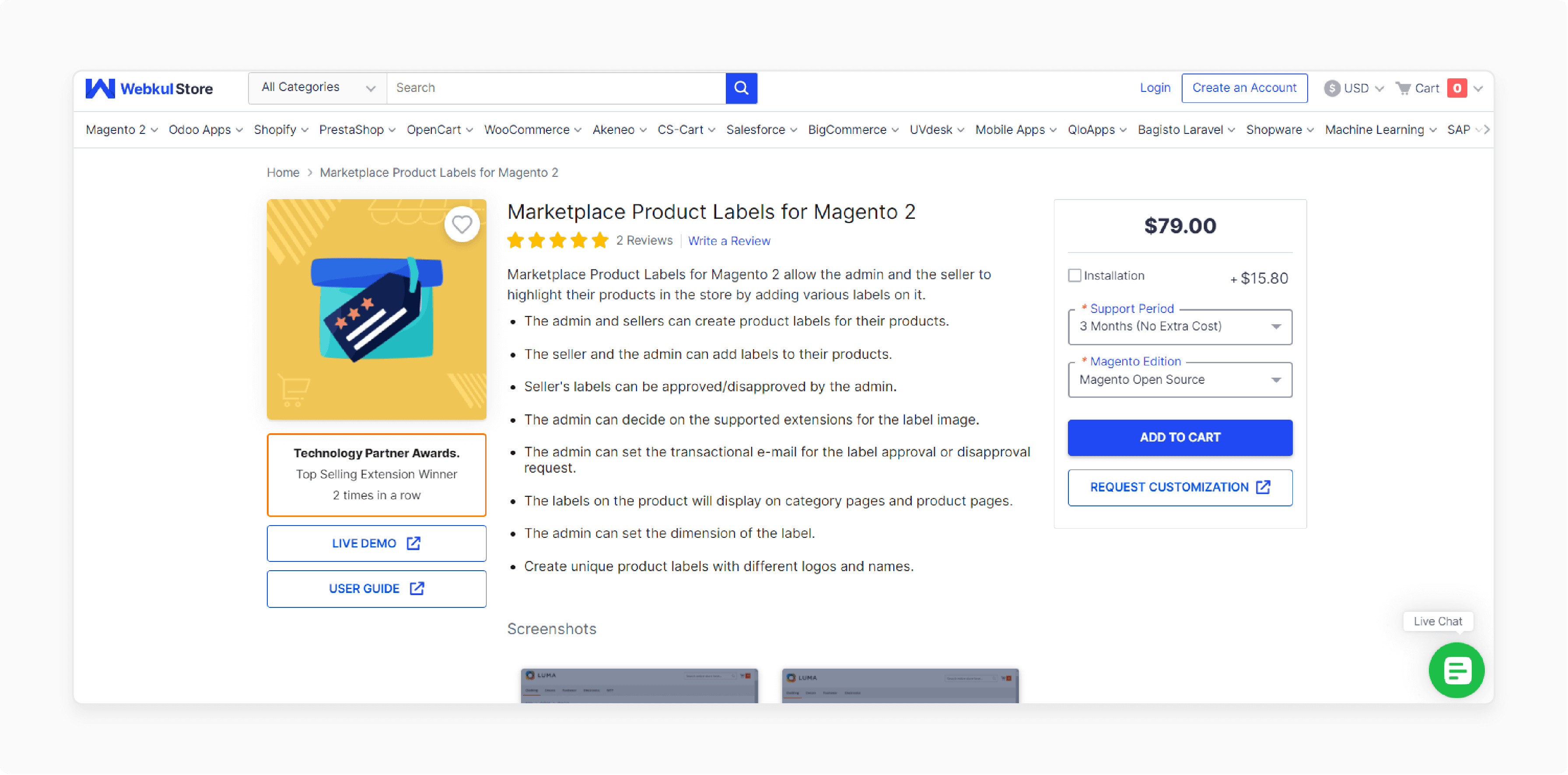
| Details | Explanations |
|---|---|
| Extension Link | Webkul: Marketplace Product Labels for Magento 2 |
| Features | Customizable labels Flexible display rules Label scheduling Mobile-friendly Easy management |
| Benefits | Webkul provides customizable labels. Uses flexible display rules for labels. Schedules labels for promotions. Ensures mobile-friendly labels. Manages labels easily within your store. |
| Price | $79 |
11. Plumrocket: Magento Product Labels
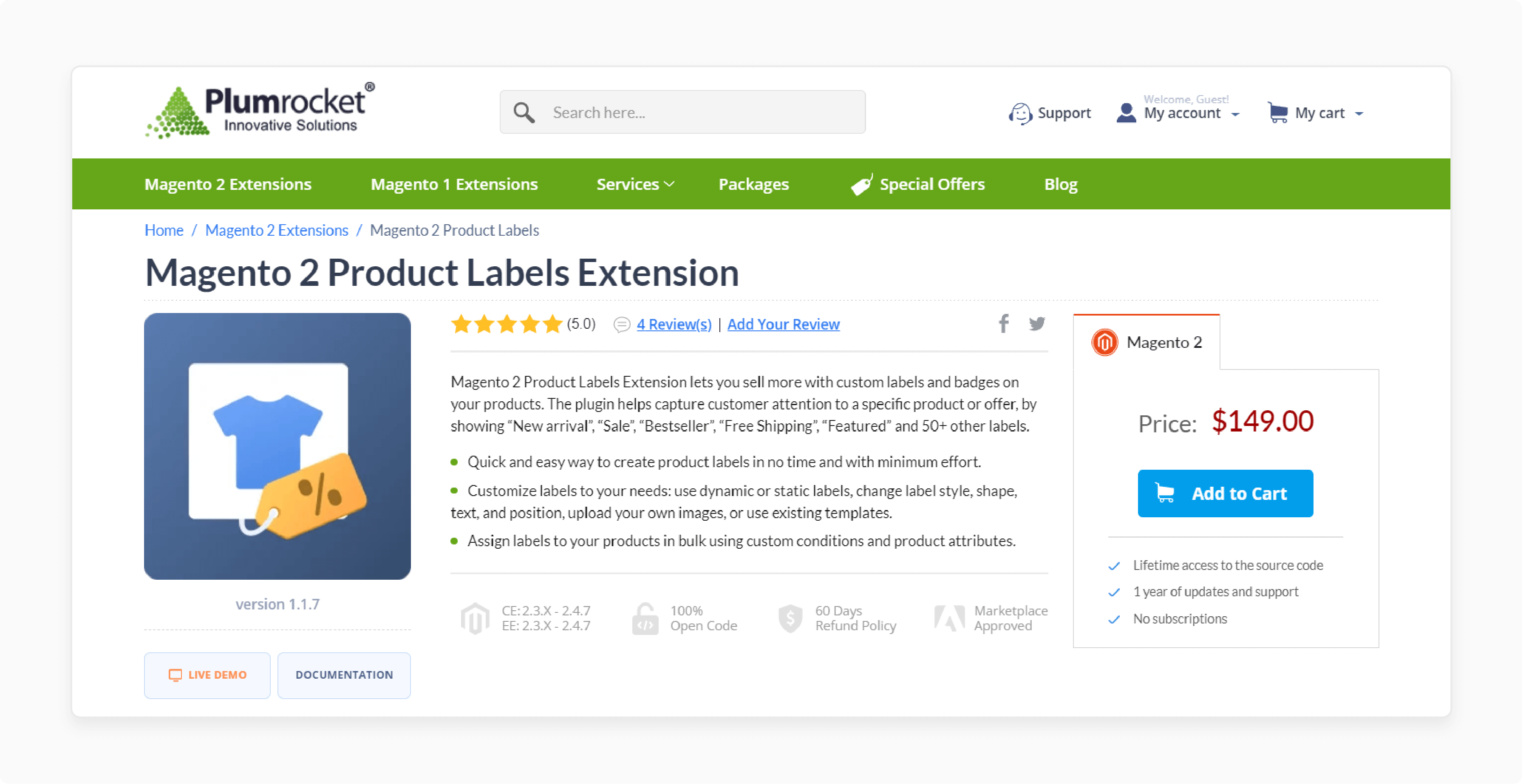
| Details | Explanations |
|---|---|
| Extension Link | Plumrocket: Magento Product Labels |
| Features | Unlimited labels Customizable templates Display conditions Scheduling options Mobile responsiveness |
| Benefits | Plumrocket allows the creation of unlimited labels. Customizes templates to fit your store. Sets display conditions for targeted promotions. Schedules labels for specific events. Ensures mobile responsiveness. |
| Price | $149 |
12. Mirasvit: Product Labels for Magento 2
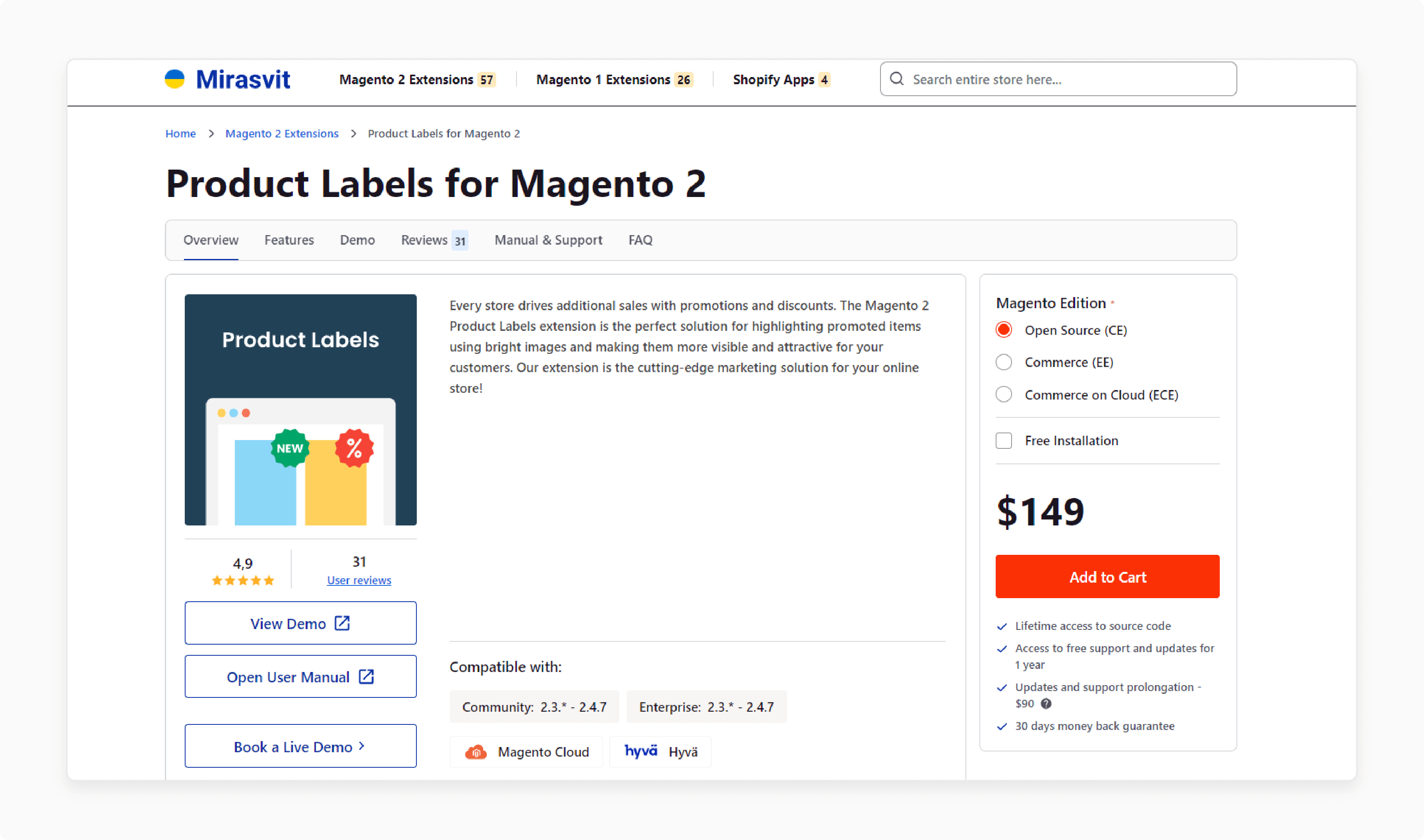
| Details | Explanations |
|---|---|
| Extension Link | Mirasvit: Product Labels for Magento 2 |
| Features | Custom label designs Display conditions Label scheduling Mobile-friendly Performance optimized |
| Benefits | Mirasvit offers custom label designs. Sets specific display conditions. Schedules labels for promotions. Ensures mobile-friendly labels. Optimizes performance for fast loading. |
| Price | $149 |
13. FME Extensions: Product Labels & Stickers for Magento 2
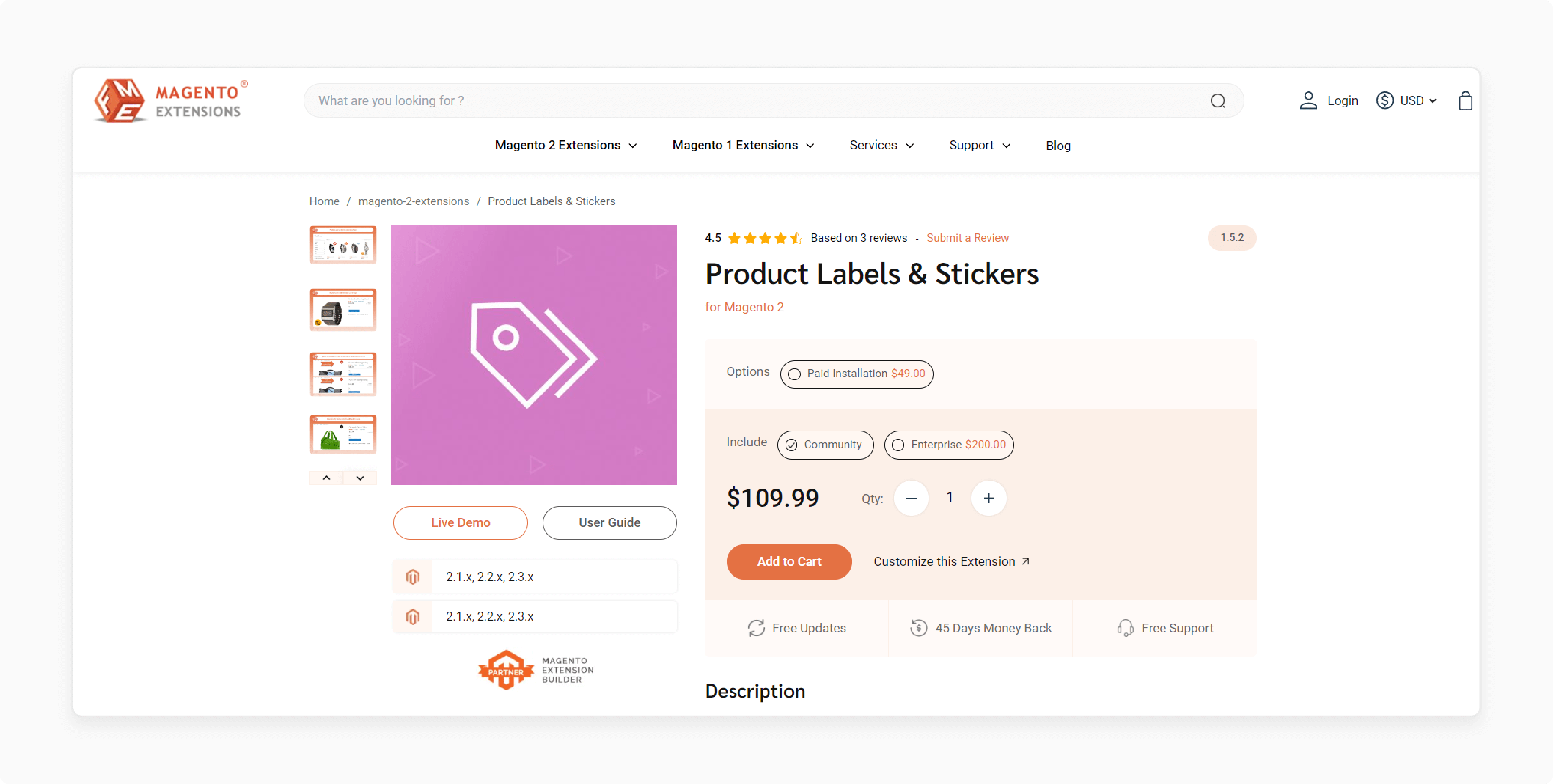
| Details | Explanations |
|---|---|
| Extension Link | FME Extensions: Product Labels & Stickers for Magento 2 |
| Features | Create unlimited labels Customizable templates Set display conditions Schedule labels Mobile-friendly design |
| Benefits | FME Extensions help in creating unlimited labels. Customizes templates to match your store theme. Sets specific display conditions. Schedules labels for events and promotions. Ensures mobile-friendly design for better user experience. |
| Price | $129 |
14. Land of Coder: Product Labels for Magento 2
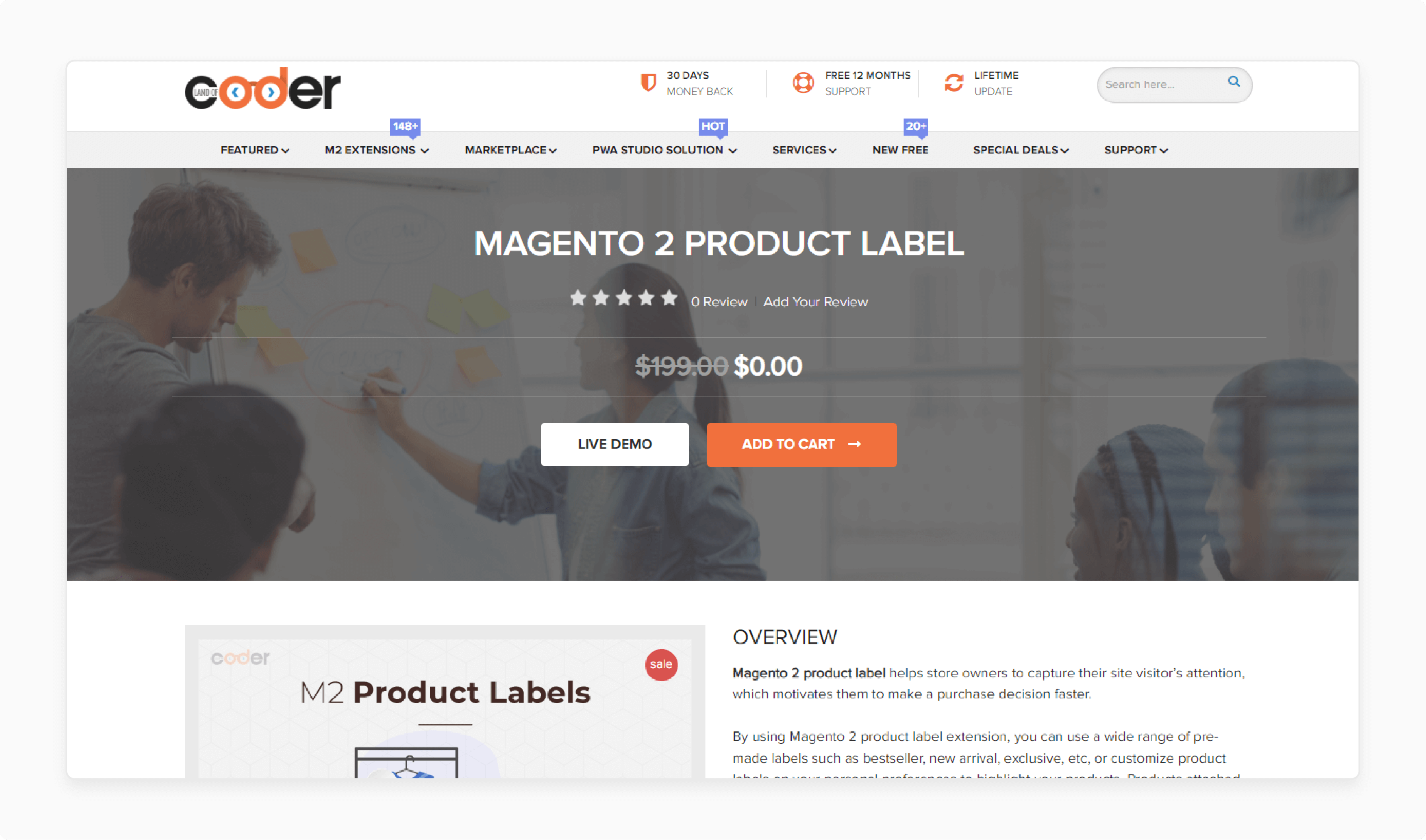
| Details | Explanations |
|---|---|
| Extension Link | Land of Coder: Product Labels for Magento 2 |
| Features | Create custom labels Display rules Schedule labels Mobile responsive Performance optimized |
| Benefits | Land of Coder allows for custom label creation. Sets display rules for targeted promotions. Schedules labels for specific events. Ensures mobile responsiveness. Optimizes performance for a smooth experience. |
| Price | $0.0 |
15. Weltpixel: Magento 2 Product Labels
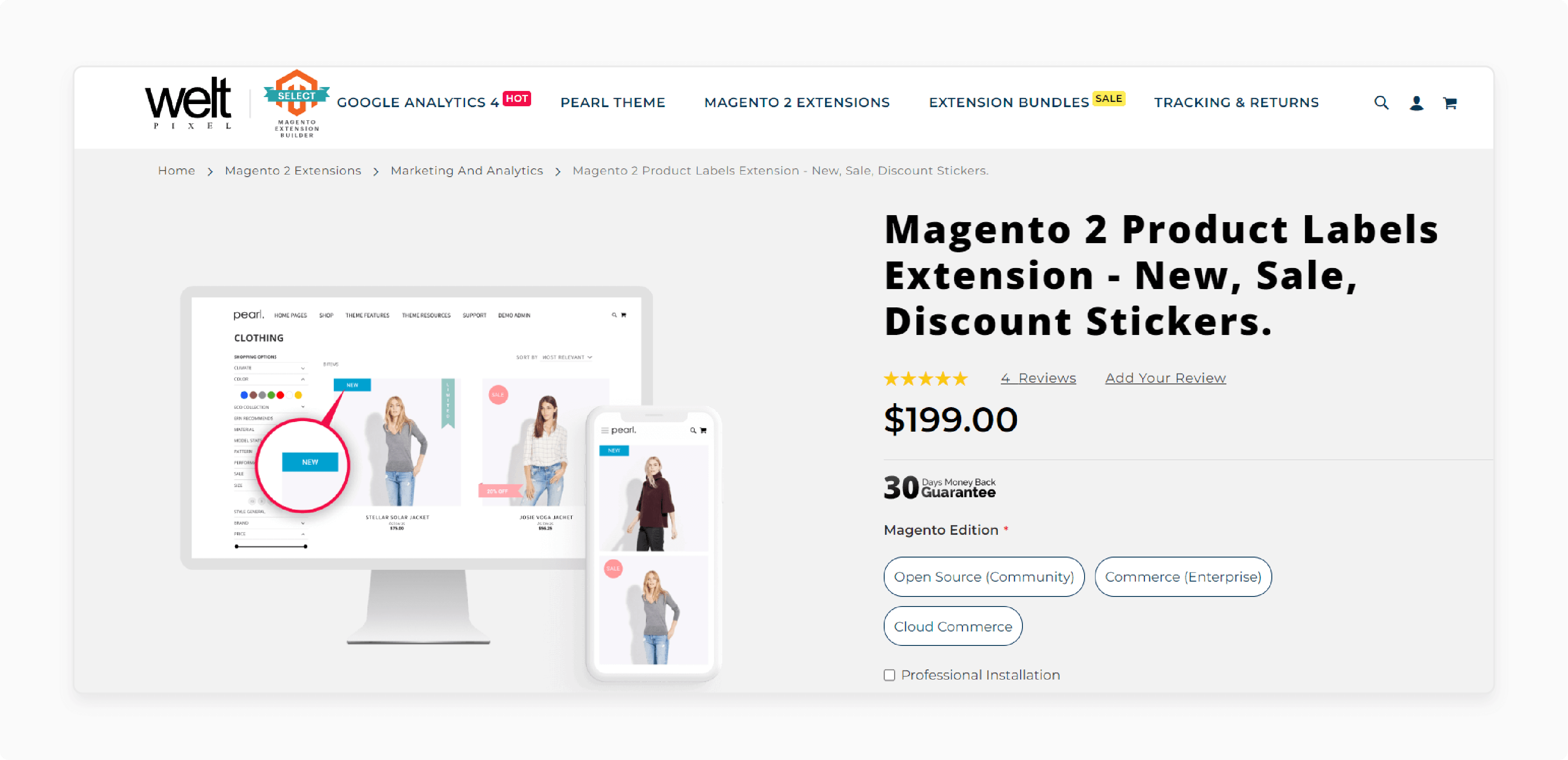
| Details | Explanations |
|---|---|
| Extension Link | Weltpixel: Magento 2 Product Labels |
| Features | Unlimited labels Customizable templates Set display conditions Schedule labels Mobile responsive |
| Benefits | Weltpixel offers unlimited label creation. Customizes templates to match your store. Sets specific display conditions. Schedules labels for promotions. Ensures mobile responsiveness. |
| Price | $199 |
5 Steps to Configure Product Labels in Magento 2
Step 1: Fill in the General field
- Enter the item Name.
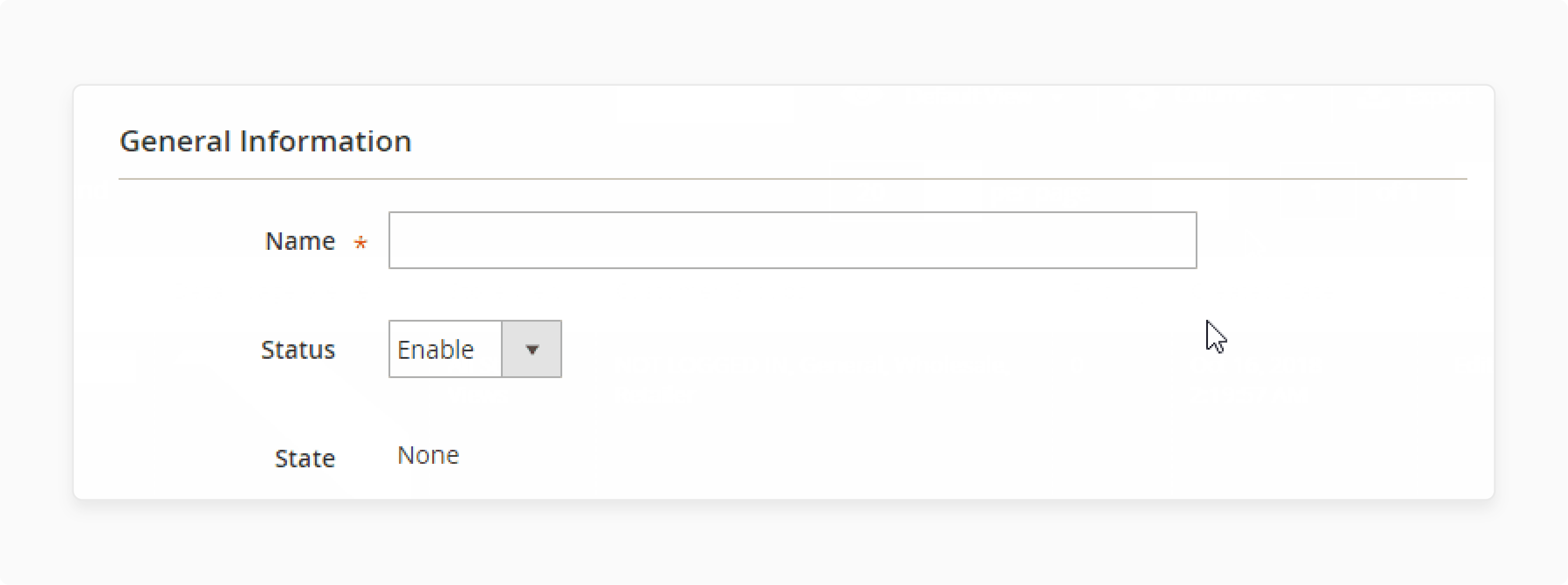
- Set Status to Enable to display the label.
- Choose State from 4 options.
- Select Store view to display labels on specific store(s).
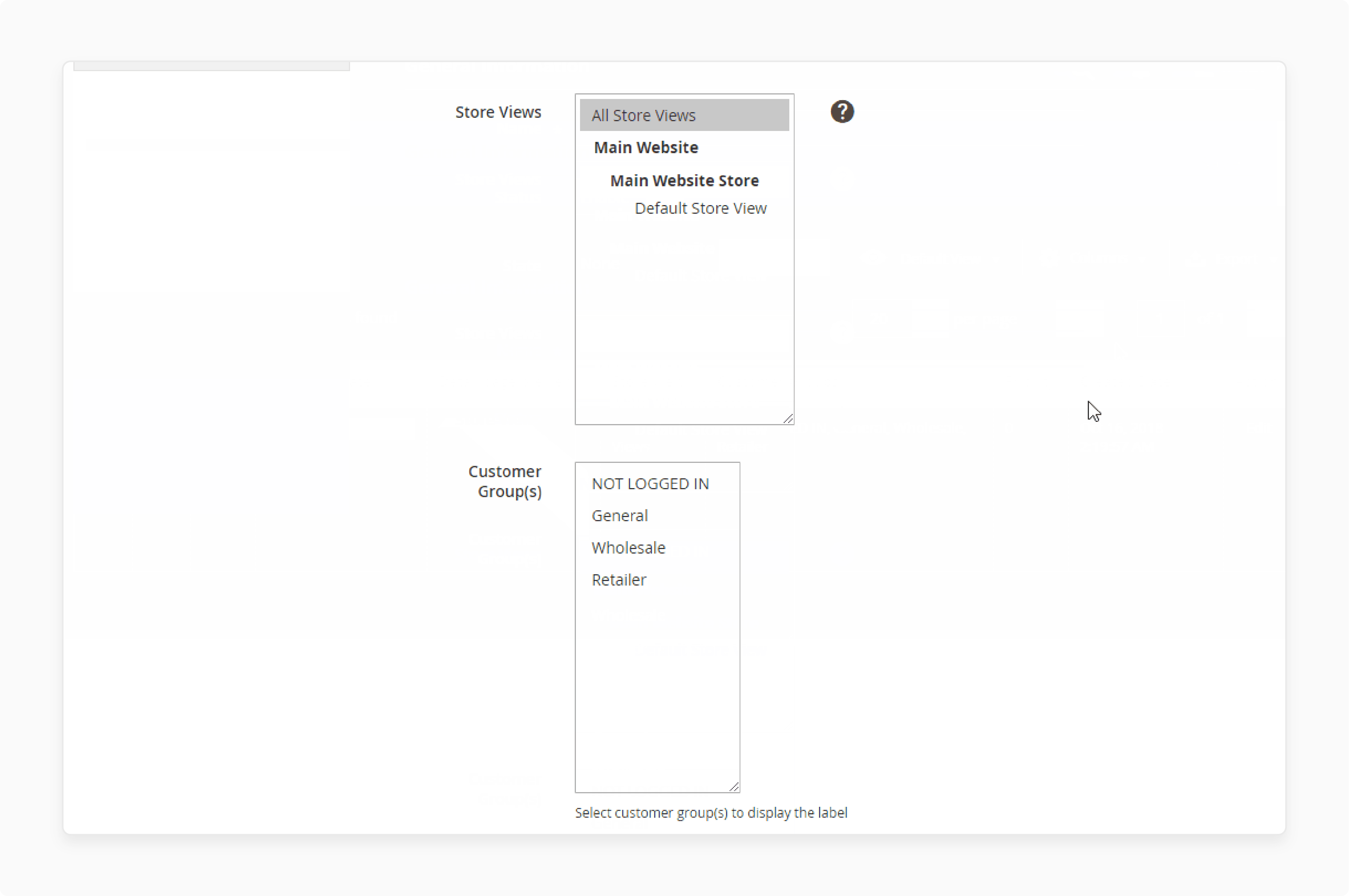
-
Pick Customer Groups that can see the labels.
-
Set Stop further processing to limit applied rules.
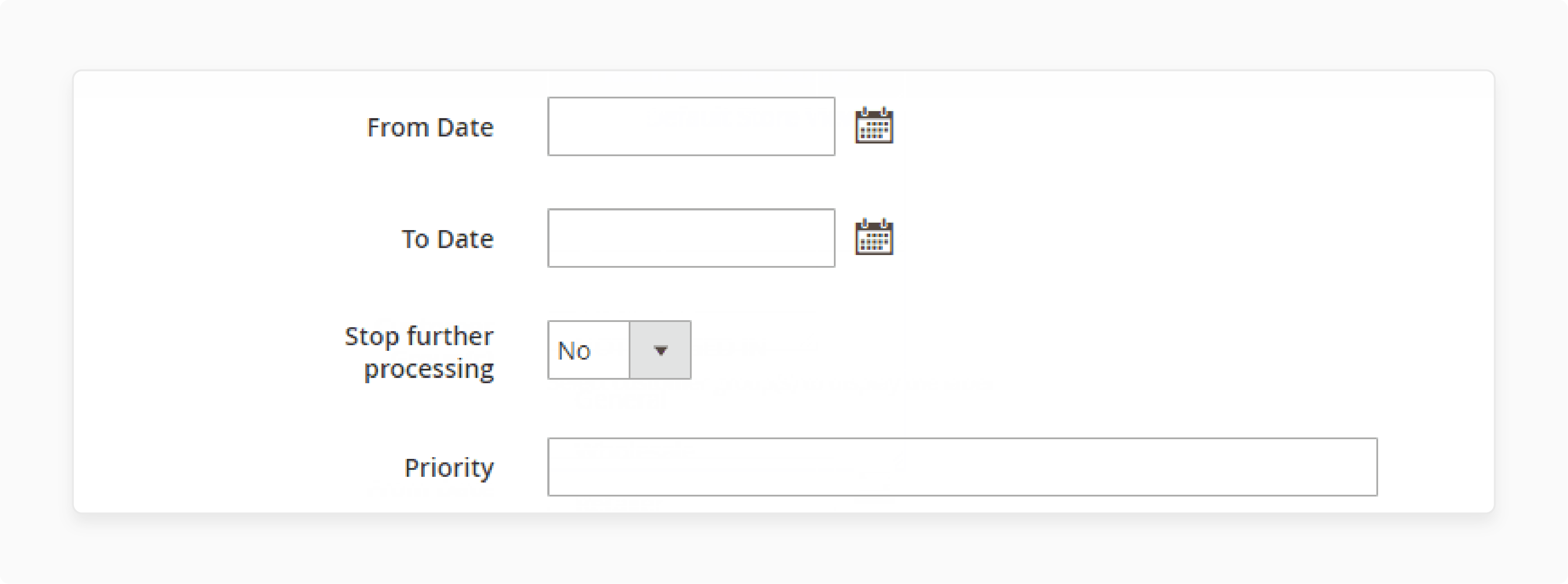
- Enter Priority for object synchronization.
Step 2: Define conditions in Where to Show
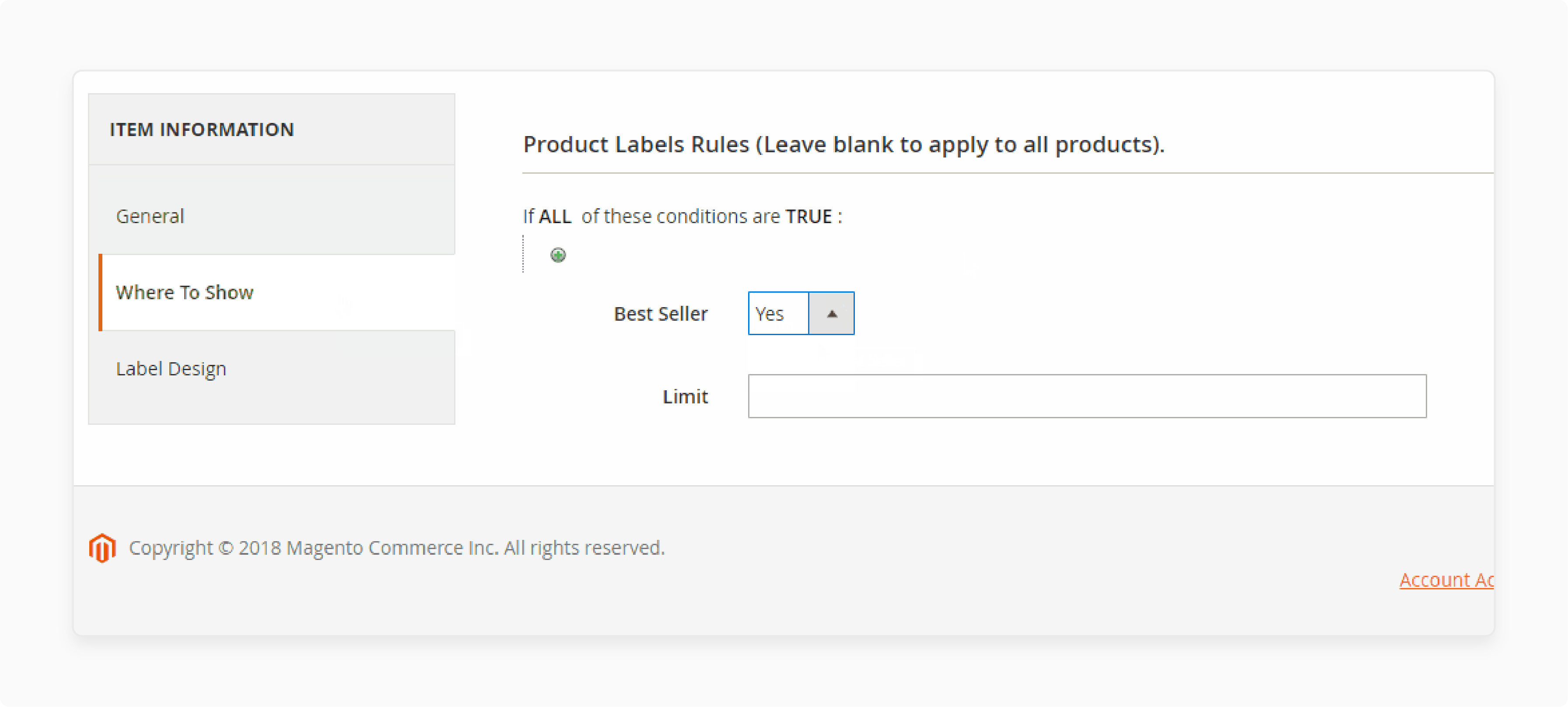
-
Select Yes for Best Seller to auto-assign labels.
-
Enter the Limit for the maximum number of bestselling products.
Step 3: Customize labels and images in Label Design
- Choose a label Template.
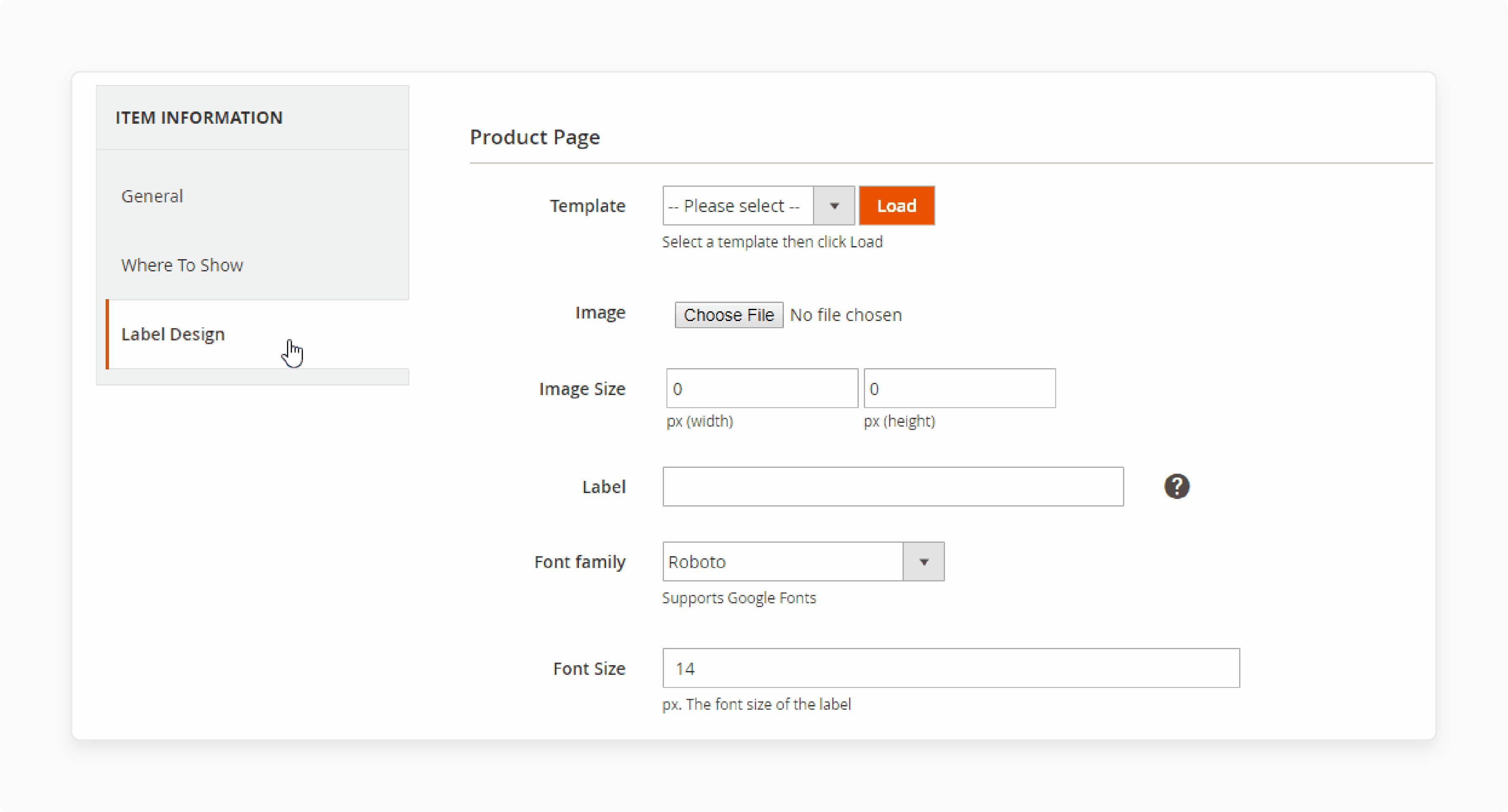
- Select Image to display on products.
- Enter Label text with variables.
- Pick Font family and Font size.
- Choose Label color (default: #000000).
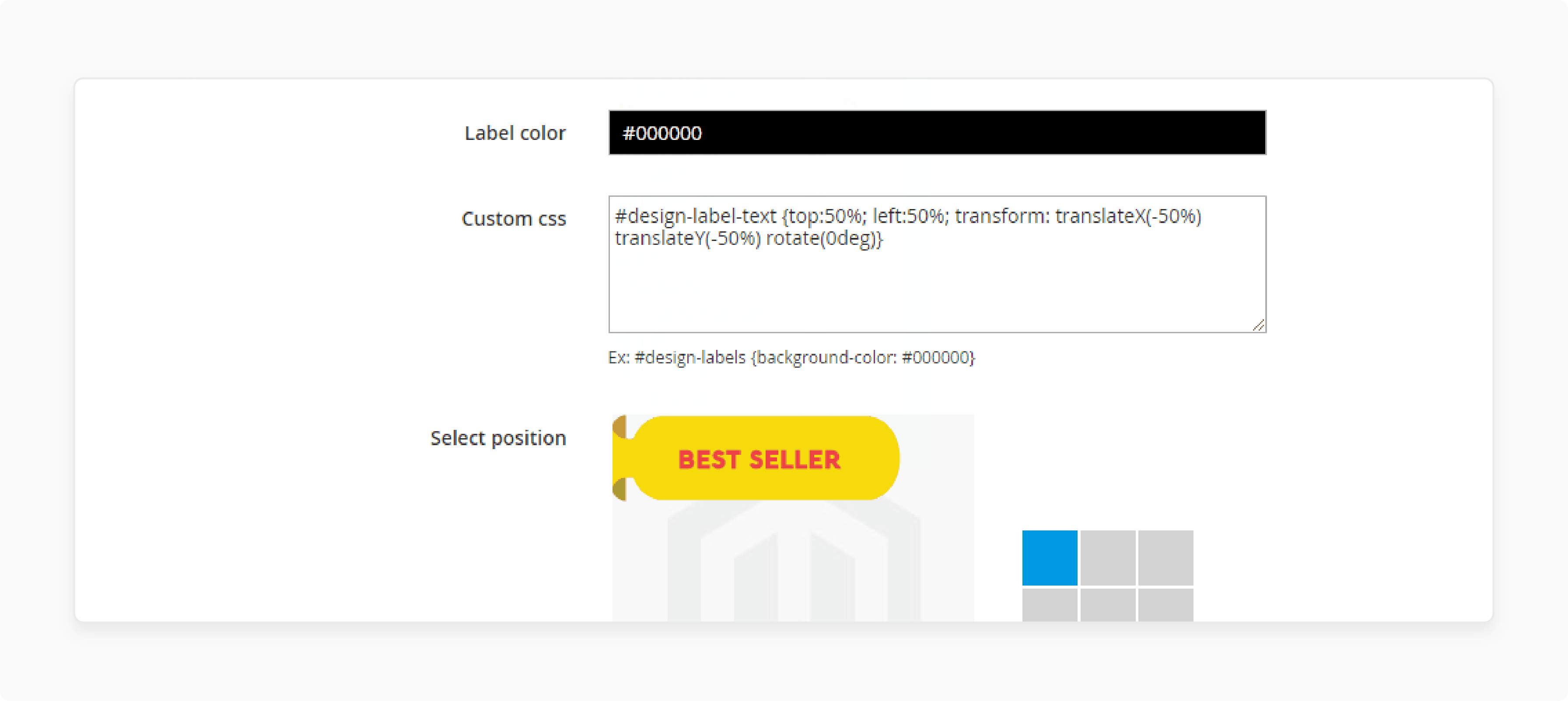
- Add Custom CSS to edit labels.
- Select a position to edit the label display position.
Step 4: Configure Product Listing Design
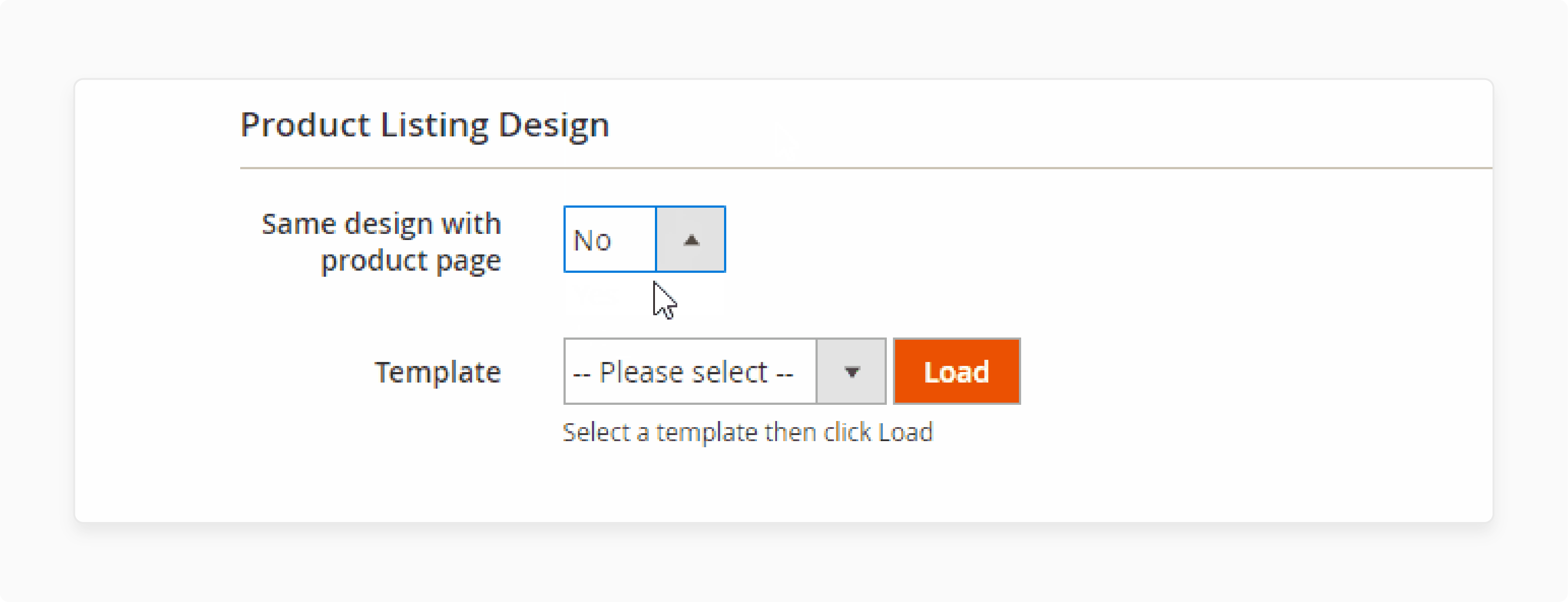
-
Set the Same design with the product page to Yes for the same design.
-
If No, customize the Product Listing design independently.
Step 5: Save and view labels on Frontend
Labels will be displayed on the Product Listing and Product Page.
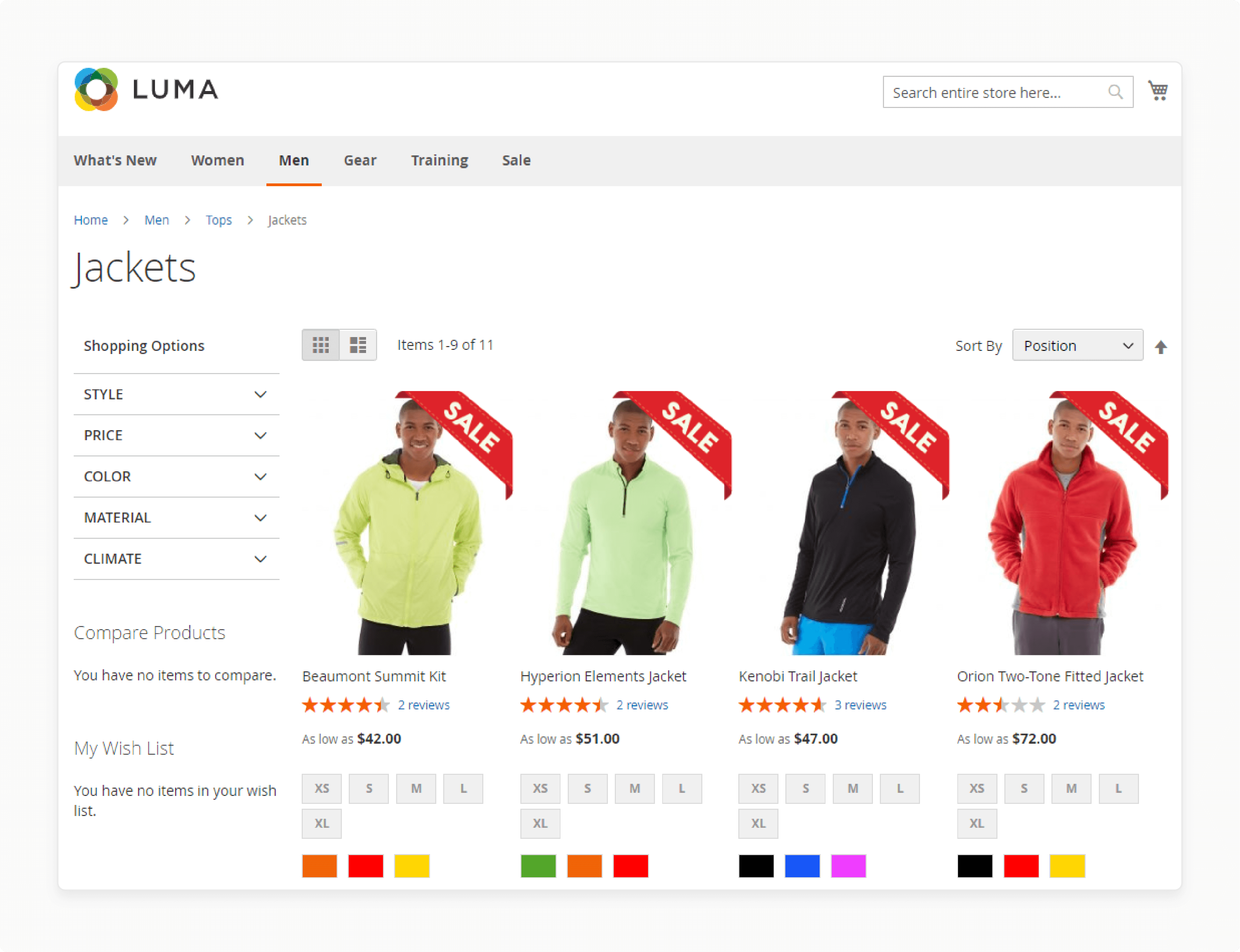
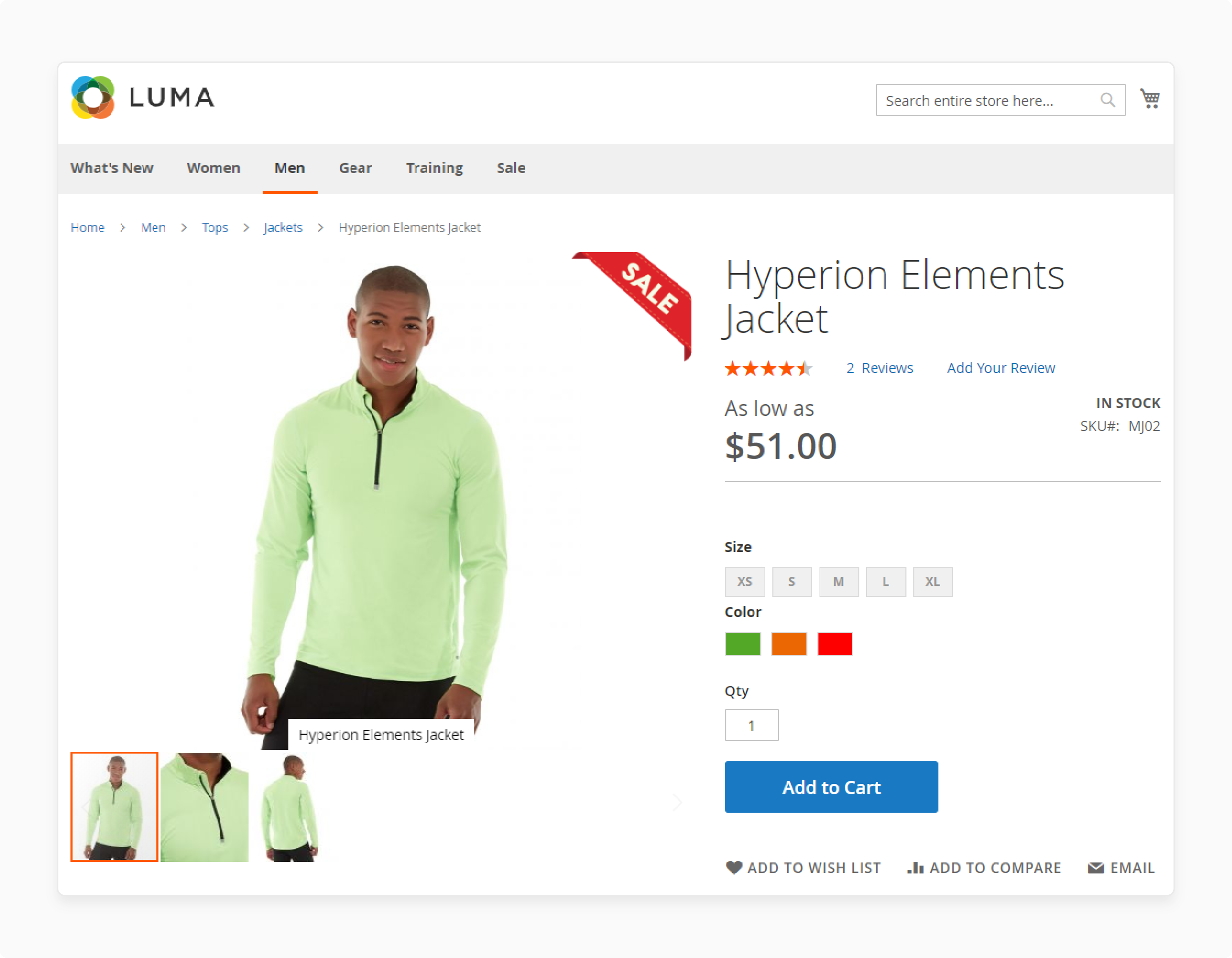
By following these steps, you can create a new feed and customize labels for your products.
FAQs
1. How do I add labels to a new product in Magento 2?
To add labels to a new product in Magento 2, navigate to the product settings in the backend. Select the desired product attribute and configure the label image and label position. Ensure the labels are set to display on the product detail page and category page. Save the changes to apply the labels.
2. Can I create labels for specific product attributes?
Yes, you can create labels for specific product attributes. In the Magento 2 extension, navigate to the label settings. Select the attribute you want to target and configure the label. It allows you to highlight specific features like "New Arrival" or "Best Seller" on the product detail page and category page.
3. How do I display labels on product category pages?
To display labels on product category pages, go to the label settings in your Magento 2 extension. Enable the option to show labels on the category page. Configure the label position and design. Save the settings to ensure the labels are visible on the category page.
4. What is the maximum number of labels I can create?
The maximum number of labels you can create depends on the specific Magento 2 extension you are using. Most extensions allow the creation of unlimited labels. Check the extension's documentation for detailed information on label limits. You can generally add multiple labels to highlight different product attributes.
5. How do I customize the label image and position?
To customize the label image and label position, navigate to the label settings in your Magento 2 extension. Upload the desired image and select the position where you want the label to appear. Adjust the size and alignment as needed. Save the changes to apply the customized label to your product detail page and category page. Dedicated Magento hosting lets you easily integrate product labels.
Summary
Magento 2 product labels boost visibility, improve user experience, and drive conversions. When choosing a product label extension, consider the following:
-
Personalization: Customization options for label design and placement.
-
Flexible Display Settings: Flexibility in setting display conditions and scheduling.
-
Mobile Friendly: Mobile responsiveness for seamless browsing.
-
Performance Optimization: Consider fast loading times for better performance.
Maximize your store's potential with the right Magento 2 product label extension. For optimal performance and security, consider managed Magento hosting.



