
Magento 2 Product Image Extension: Key Features and Top Providers
Ready to showcase your products in stunning detail? Magento 2 product image extension is designed to elevate how customers view and interact with product visuals in your store.
In this article, we will explore the key features and top providers of Magento 2 product image extension.
Key Takeaways
-
Features like a lightbox and a carousel boost the shopping experience.
-
Optimized image loading improves site speed and SEO.
-
The extension reduces bounce rates and increases conversions.
-
Top Magento 2 product image extensions offer unique features.
-
Follow simple steps to design your product image galleries.
What is Magento 2 Product Image Extension?
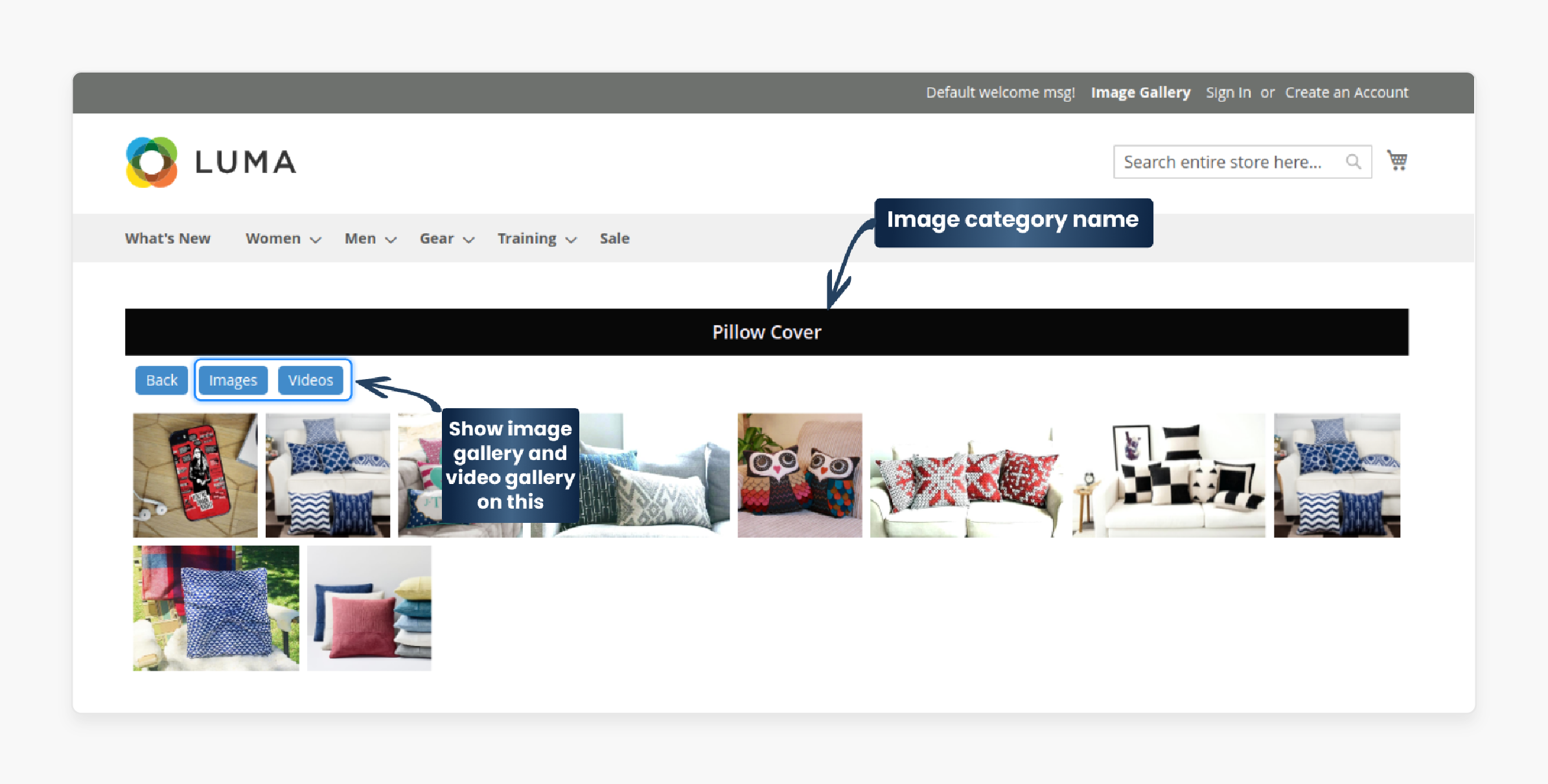
The Magento 2 product image extension enhances how product images are displayed.
The Magento 2 extension adds features like:
-
Zoom
-
Lightbox
-
Carousel options
The extension for Magento 2 allows customers to view products in greater detail. It improves their shopping experience. It supports multiple image galleries and customizable layouts. It optimizes images for faster loading, which boosts SEO performance.
The extension is ideal for stores showcasing visually detailed products, such as fashion or electronics. It provides a smooth experience on both desktop and mobile.
Key Features of Magento 2 Product Image Extension
1. Advanced Zoom Functionality
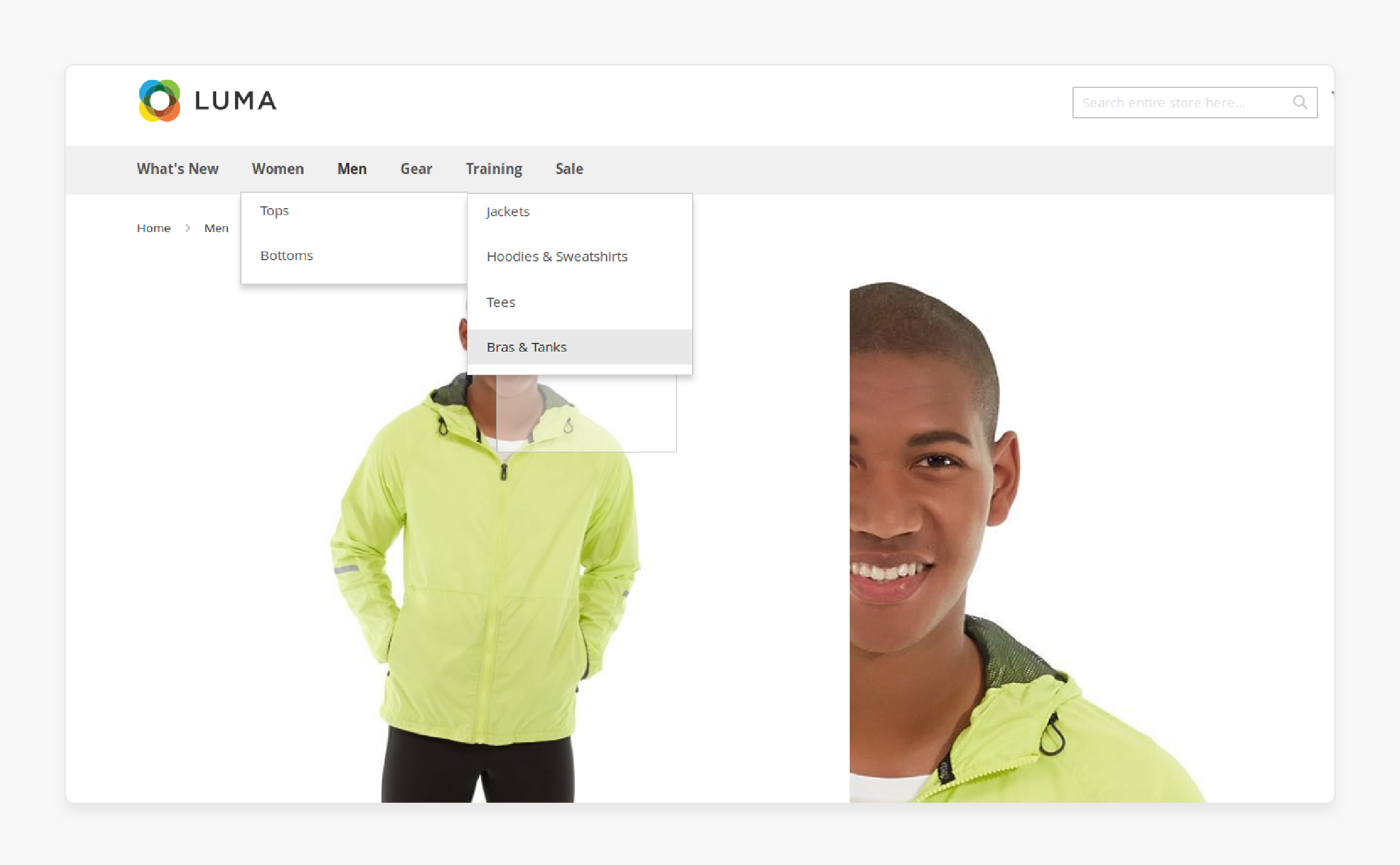
-
The feature allows customers to view product images in great detail. It is essential for items that require:
1. Texture
2. Craftsmanship
3. Intricate design
-
These businesses include clothing, jewelry, and electronics. Zoom options often include hover-to-zoom or click-to-zoom. It gives customers a clear, close-up view that helps build trust in product quality.
2. Lightbox & Full-Screen View
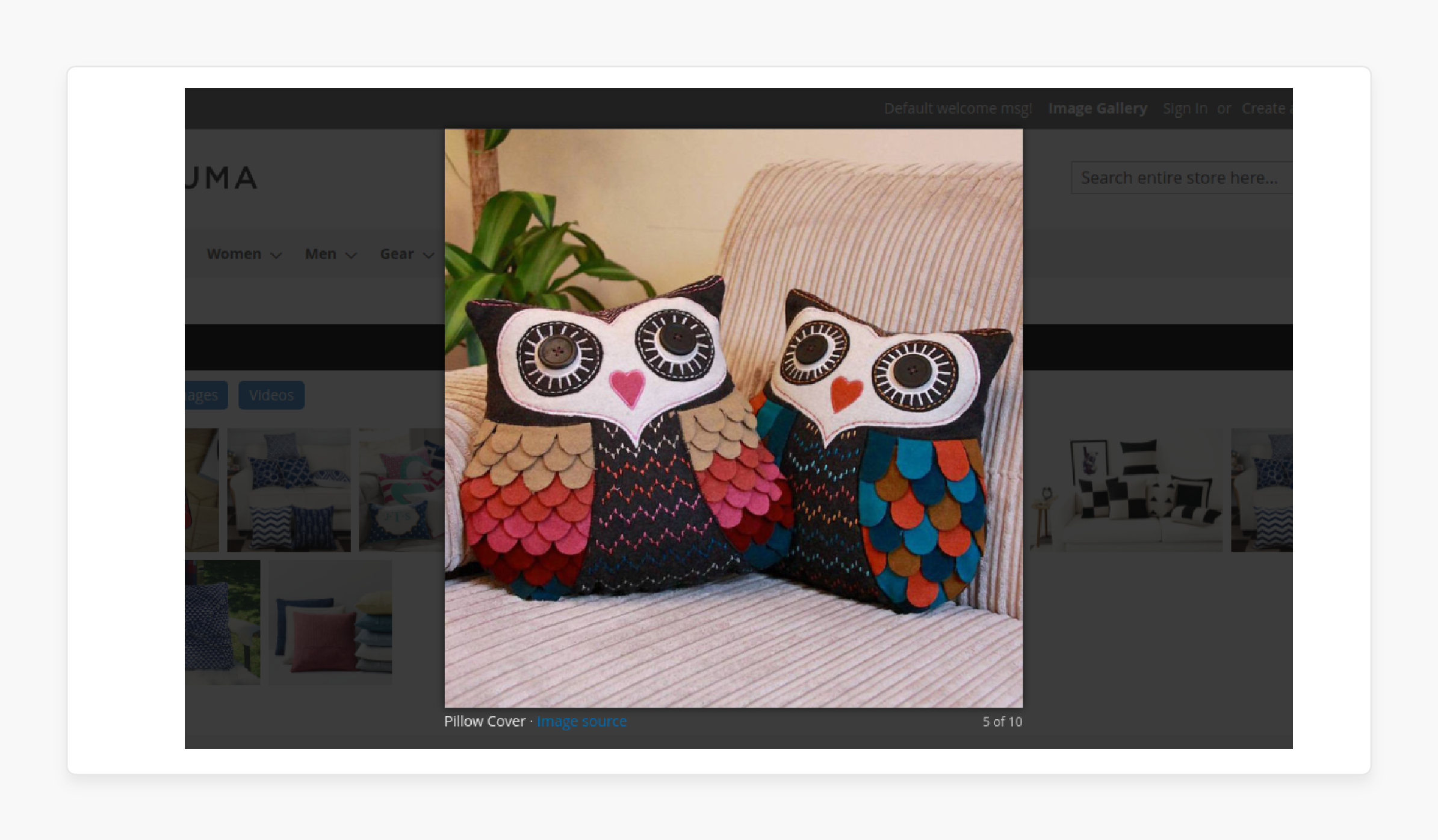
-
The lightbox feature opens product images in a dedicated, distraction-free frame. It allows customers to zoom in and appreciate the product’s fine details.
-
The feature is ideal for products that benefit from:
1. Multiple views
2. Close-ups
3. Intricate details
-
It enhances engagement and builds trust by giving customers a clearer look at each product. It provides a more immersive experience.
-
The full-screen mode offers even more visual clarity. It fills the entire screen with the product image. It is particularly useful on mobile devices, where space is limited. It enhances user experience and encourages product exploration.
3. Carousel & Image Slider
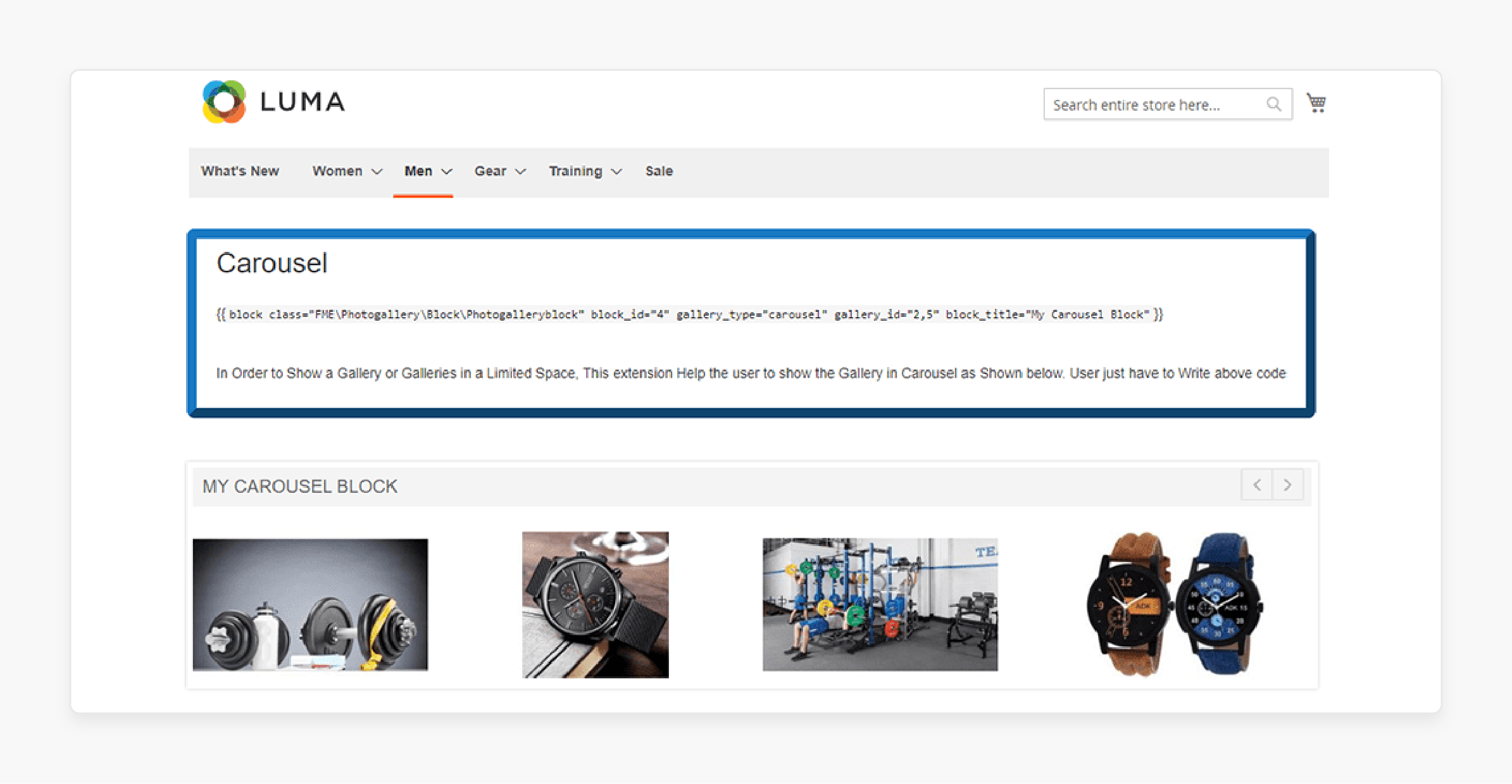
-
The carousel or image slider organizes multiple product images in a continuous flow. It allows customers to easily browse through visuals without feeling overwhelmed.
-
The setup is especially beneficial for products that need:
1. Multiple-angle shots to showcase all sides of the product.
2. Lifestyle images to help customers imagine the product in real-life settings.
3. Feature highlights that zoom in on key aspects of the product.
-
The slider’s intuitive navigation keeps customers engaged. It encourages them to explore all facets of a product at their own pace.
-
The smooth browsing experience enhances customer confidence. It also helps them make well-informed purchasing decisions.
4. Optimized Image Loading
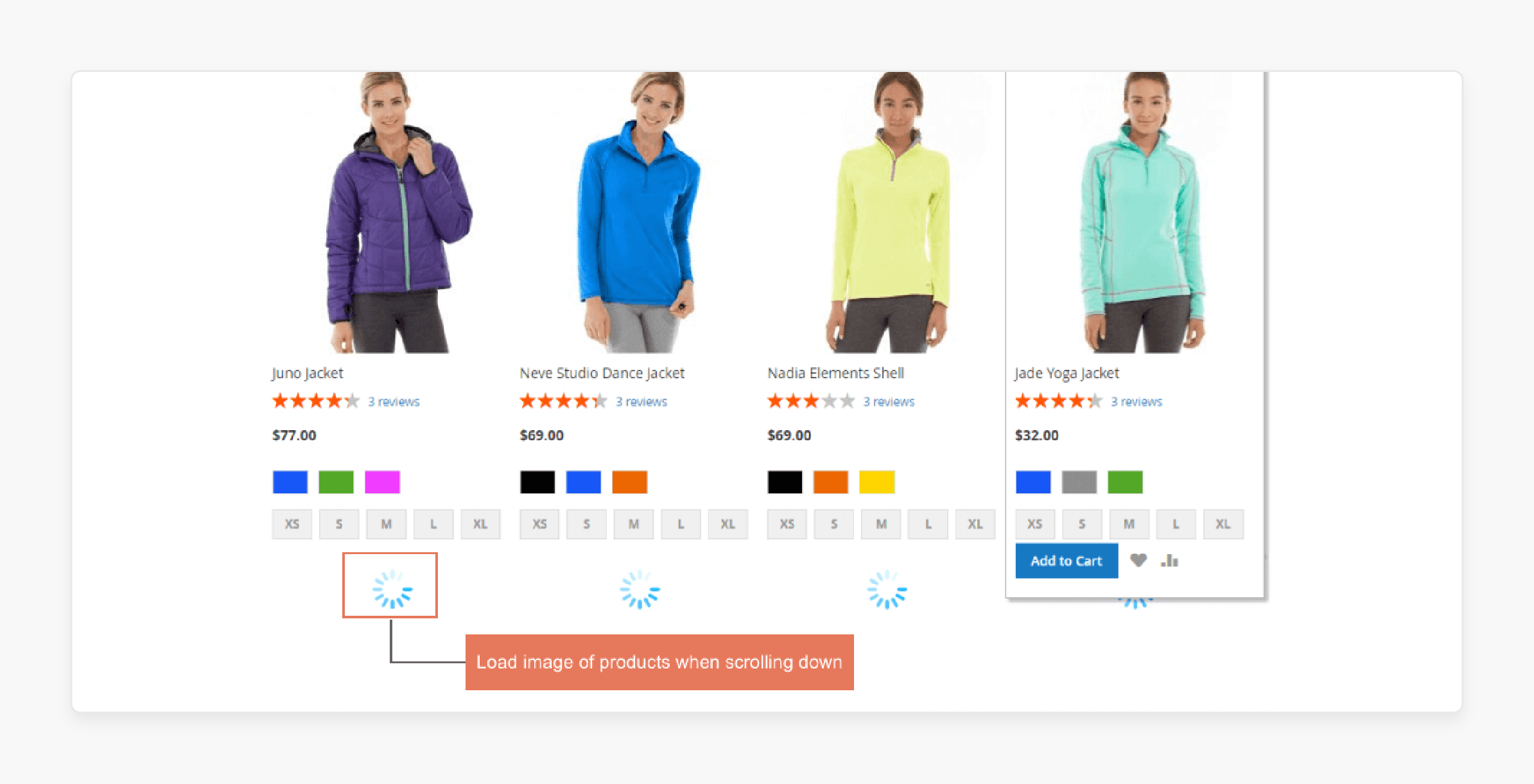
-
Image optimization compresses large files without compromising quality. It ensures fast page load times, enhancing SEO and user experience.
-
Optimized images reduce bounce rates and keep customers on the site longer. It contributes to higher search engine rankings.
-
Optimized loading significantly impacts conversion rates for e-commerce, where every second counts.
5. Customizable Image Layouts
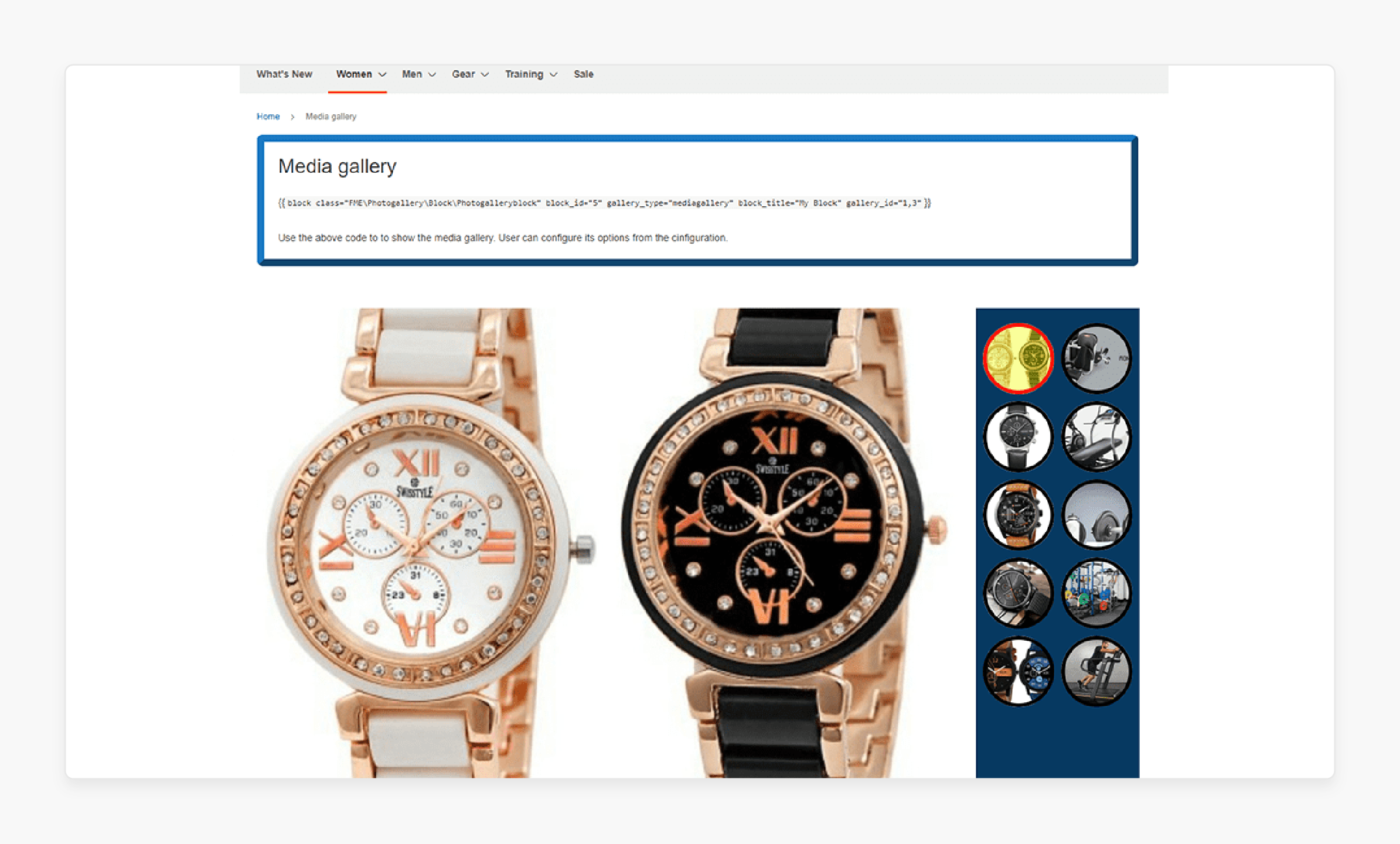
-
The extension provides various layout options. It allows store owners to choose how images appear, whether in a:
1. Grid
2. Masonry
3. Single-column style
-
These options help match the visual presentation to brand identity and product type. It creates a more cohesive and attractive storefront that appeals to customers' preferences.
When Use the Magento 2 Product Image Extension?
1. High-Detail or Premium Products
-
The extension’s zoom and full-screen features allow customers to examine:
1. Craftsmanship
2. Textures
3. Materials
-
It is for stores selling products with intricate details, such as fashion, jewelry, electronics, or home decor.
-
The detailed view can significantly impact buying decisions for premium items.
2. Product Pages with Multiple Image Angles
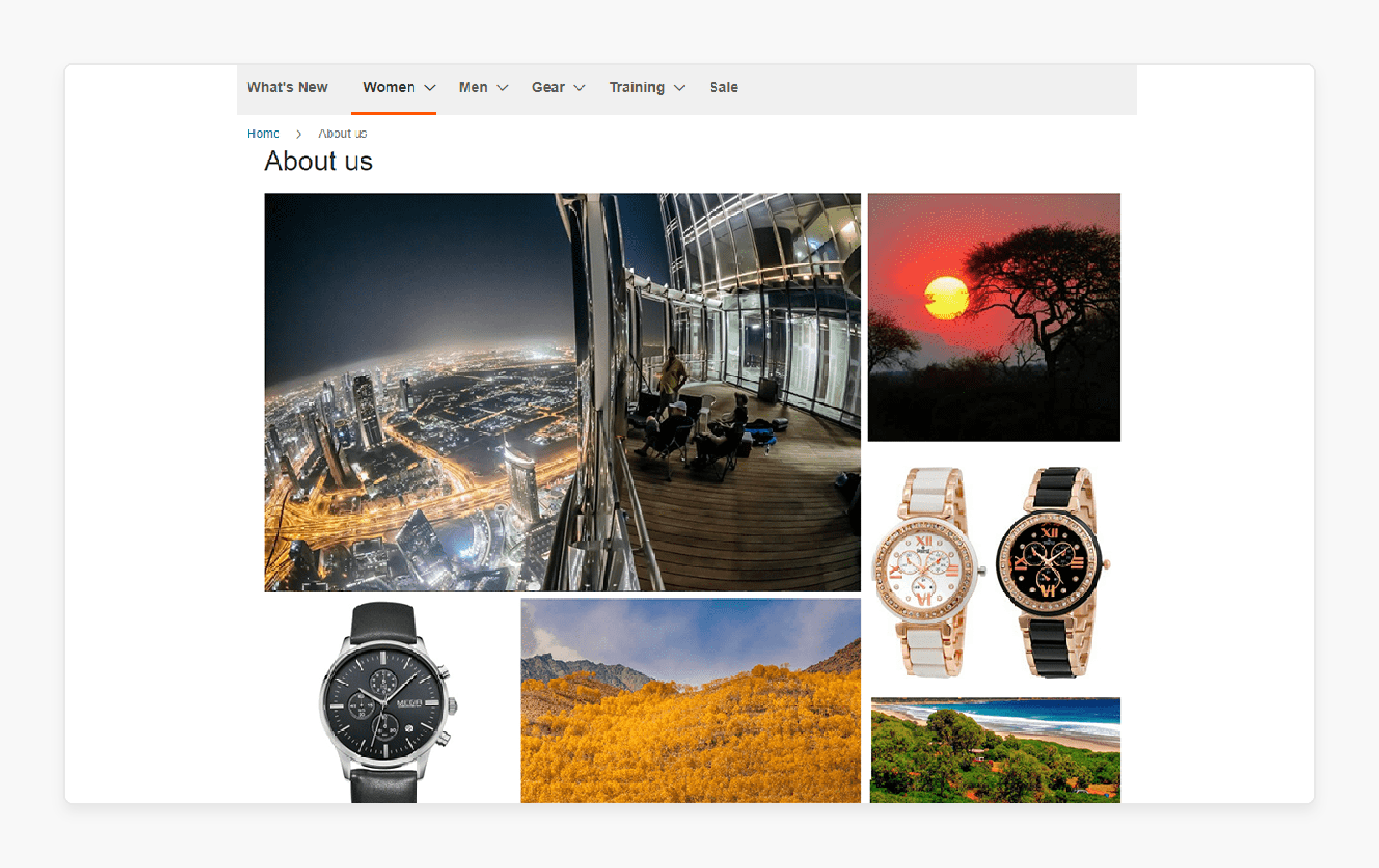
-
If your products require multiple views, angles, or close-ups to show their features. The image slider and carousel make browsing these images smooth. It is for stores selling furniture, vehicles, or tech gadgets.
-
Customers can explore the product from every perspective. It helps gain a comprehensive understanding of its value.
3. Improving Mobile Shopping Experience
-
The extension is highly beneficial for stores focusing on mobile users.
-
It optimizes image viewing for smaller screens. It ensures mobile shoppers can navigate images easily.
-
With the rise of mobile commerce, creating a smooth mobile experience helps capture this segment of the market.
4. Speed-Optimized Stores
-
If you’re looking to enhance your store’s speed and performance. The extension’s image optimization capabilities ensure that high-quality visuals load quickly.
-
It is particularly useful for sites with many eye-catching images. It helps reduce page load time, keep customers engaged, and reduce bounce rates.
5. Brand-Focused Presentation
-
Customizable image layouts allow you to create a unique visual experience. It is for stores where brand identity and aesthetics are essential. These include luxury, fashion, or lifestyle brands.
-
Choose between various display formats to align with your brand’s design. It adds a polished and professional look to product pages.
6. SEO-Focused E-Commerce Stores
-
Faster loading times and optimized images are beneficial for SEO.
-
If your store relies on search engine traffic, this extension can help improve page speed. It indirectly boosts rankings and drives organic traffic.
-
These optimizations contribute to better rankings and a smoother shopping experience. It is especially for SEO-focused stores.
Best 3 Magento 2 Product Image Extensions
1. Photo Gallery & Product Image Gallery for Magento 2 - FME Extensions
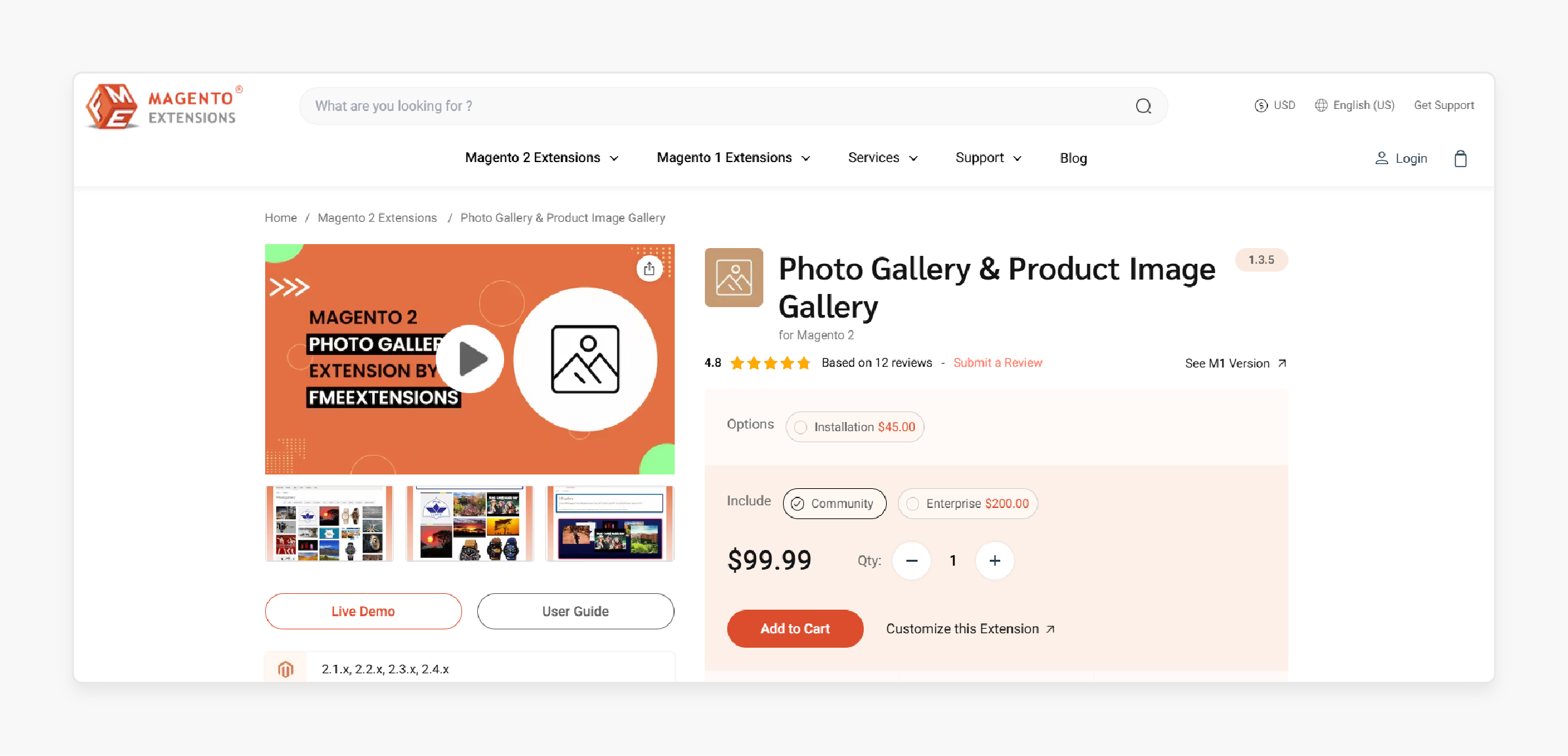
FME extensions product image gallery extension allows you to display your visual content. It is displayed in an elegantly designed gallery layout. You can:
-
Create photo albums
-
Show them on a dedicated image gallery page
-
Attach them to relevant product, category, and CMS pages
It is compatible with Magento 2.0.x, 2.1.x, 2.2.x, 2.3.x, 2.4.x.
Features:
-
Dedicated gallery and category page for media albums.
-
Link albums to products & categories.
-
Embed albums anywhere with static code.
-
Set up thumbnails, sliders, and frame options.
-
Distinct settings for product, category & gallery pages.
-
SEO configurations.
-
Fully responsive & multi-store supported.
Price:
-
Magento Community Edition: $99 (12 months)
-
Magento Enterprise Edition: $299 (12 months)
2. Image Gallery For Magento 2 - Mageants

Mageants image gallery extension enables admins to create and manage image galleries. It provides a user-friendly interface to organize and upload images and videos into different galleries. The effective solution enables you to engage customers and drive conversions. It is compatible with Magento 2.1, 2.2, 2.3, 2.4.
Features:
-
Get a clean gallery design that highlights your images.
-
Responsive extension for optimum performance on all device sizes.
-
Create an unlimited number of image categories without any restriction.
-
Get complete control of the product photo gallery from the admin panel.
-
Support for video and image gallery.
-
Allow unique titles for all images.
Price:
-
Magento Community Edition: $118 (12 months)
-
Magento Enterprise Edition: $197 (12 months)
3. Magento 2 Image Gallery - Webkul
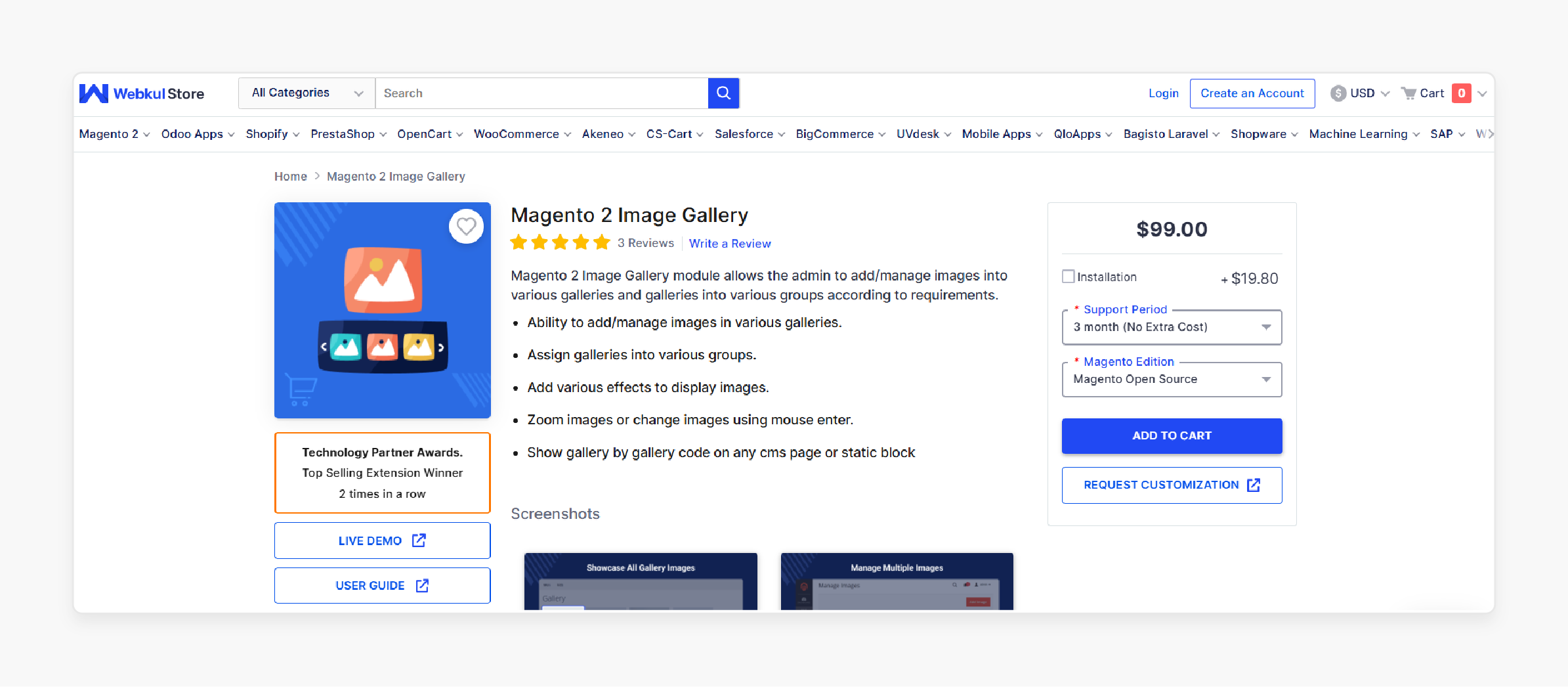
Webkul’s image gallery module allows the admin to add/manage images in various galleries. Then, galleries can be sorted into various groups according to requirements. It is compatible with Magento 2.0.x, 2.1.x, 2.2.x, 2.3.x, 2.4.x.
Features:
-
Ability to add/manage images in various galleries.
-
Assign galleries into various groups.
-
Add various effects to display images.
-
Zoom images or change images using mouse enter.
-
Show gallery by gallery code on any cms page or static block
Price:
-
Magento Open Source Edition: $148 (12 months)
-
Magento Adobe Commerce Edition: $297 (12 months)
Seo Benefits of Using a Product Image Extension
1. Improved Page Load Speed
-
Page speed is a critical factor for search engine rankings.
-
The extension optimizes images by compressing file sizes without compromising quality. It helps reduce load times.
-
Faster pages lead to:
1. Better user experience
2. Lower bounce rates
3. Higher chances of ranking on the first page of search results
2. Alt Text and Image Tag Optimization
-
The extension often allows for easy customization of alt text and title tags for images.
-
Alt text helps search engines understand image content. It contributes to better indexing and keyword targeting.
-
Relevant alt tags can improve your chances of appearing in image searches. It helps drive additional traffic.
3. Lower Bounce Rates and Increased Engagement
-
High-quality visuals load quickly and are easy to navigate. They encourage customers to spend more time on product pages.
-
Longer session durations and lower bounce rates signal to search engines that your site is engaging. It can positively affect rankings.
4. Structured Data Compatibility
-
Some product image modules support schema markup. It enables them to add structured data to product images easily.
-
Structured data helps search engines better understand your content. It enhances the chances of showing rich snippets like images in search results. It can boost click-through rates.
5. Better User Experience Signals
-
Google considers user experience (UX) as part of its ranking algorithm.
-
Features like zoom, carousel, and optimized image layouts contribute to a positive UX.
-
When users can smoothly browse high-quality product images, they are more likely to stay on your site and interact with other pages. It acts as a positive signal for SEO.
6. Increased Image Search Visibility
-
The module can improve your site’s visibility in Google Image Search. It is by enabling SEO-optimized images with alt tags and structured data.
-
With many users exploring products via image search, this visibility can drive additional traffic and conversions.
How to Customize Product Image Galleries in Magento 2?
1. Enable and Configure the Gallery Settings
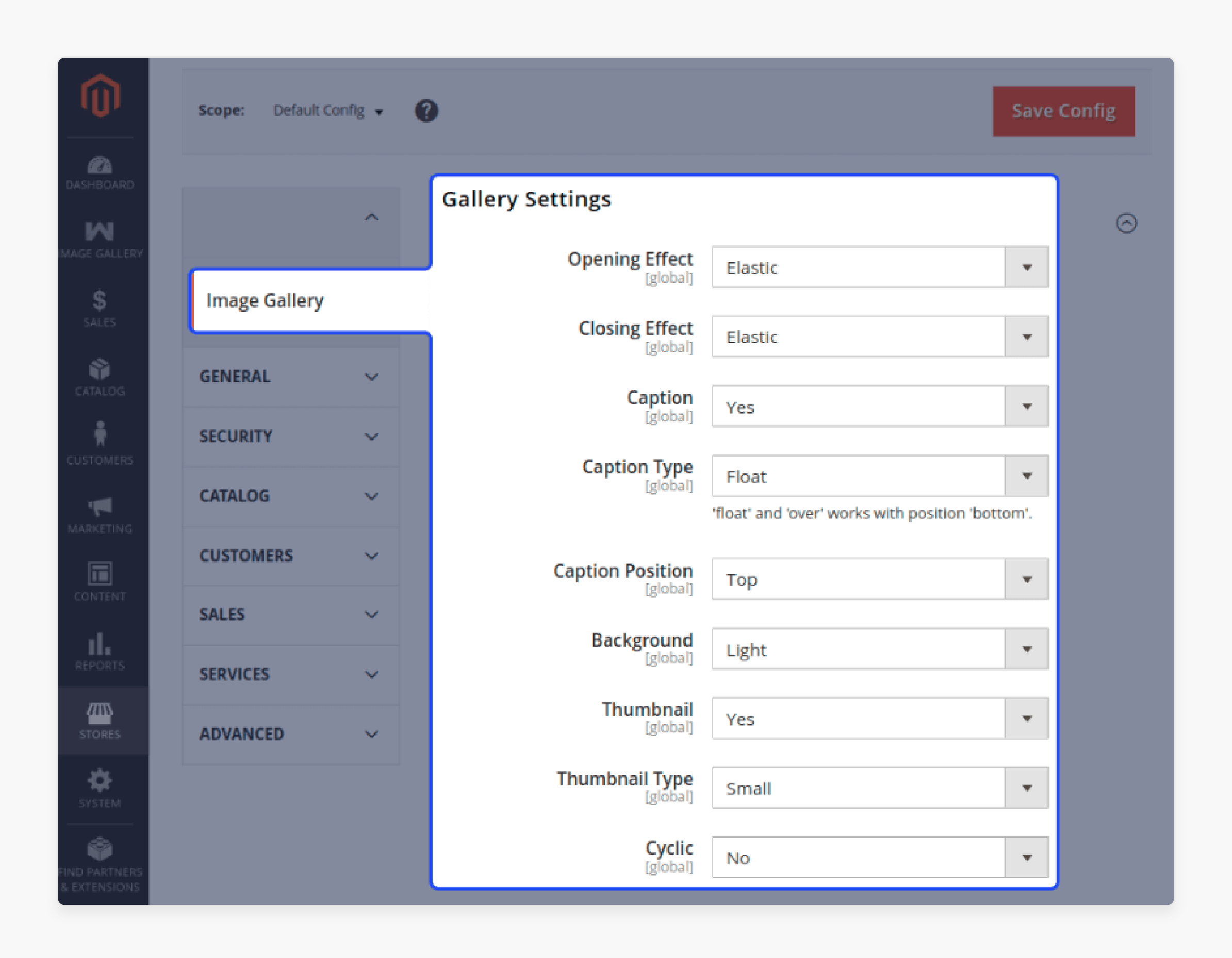
-
Under the Product Image section:
1. Enable image zoom
2. Set dimensions
3. Specify image quality settings
-
These configurations control how images appear on your site. These are foundational for customizing the gallery.
2. Choose a Display Layout for the Gallery
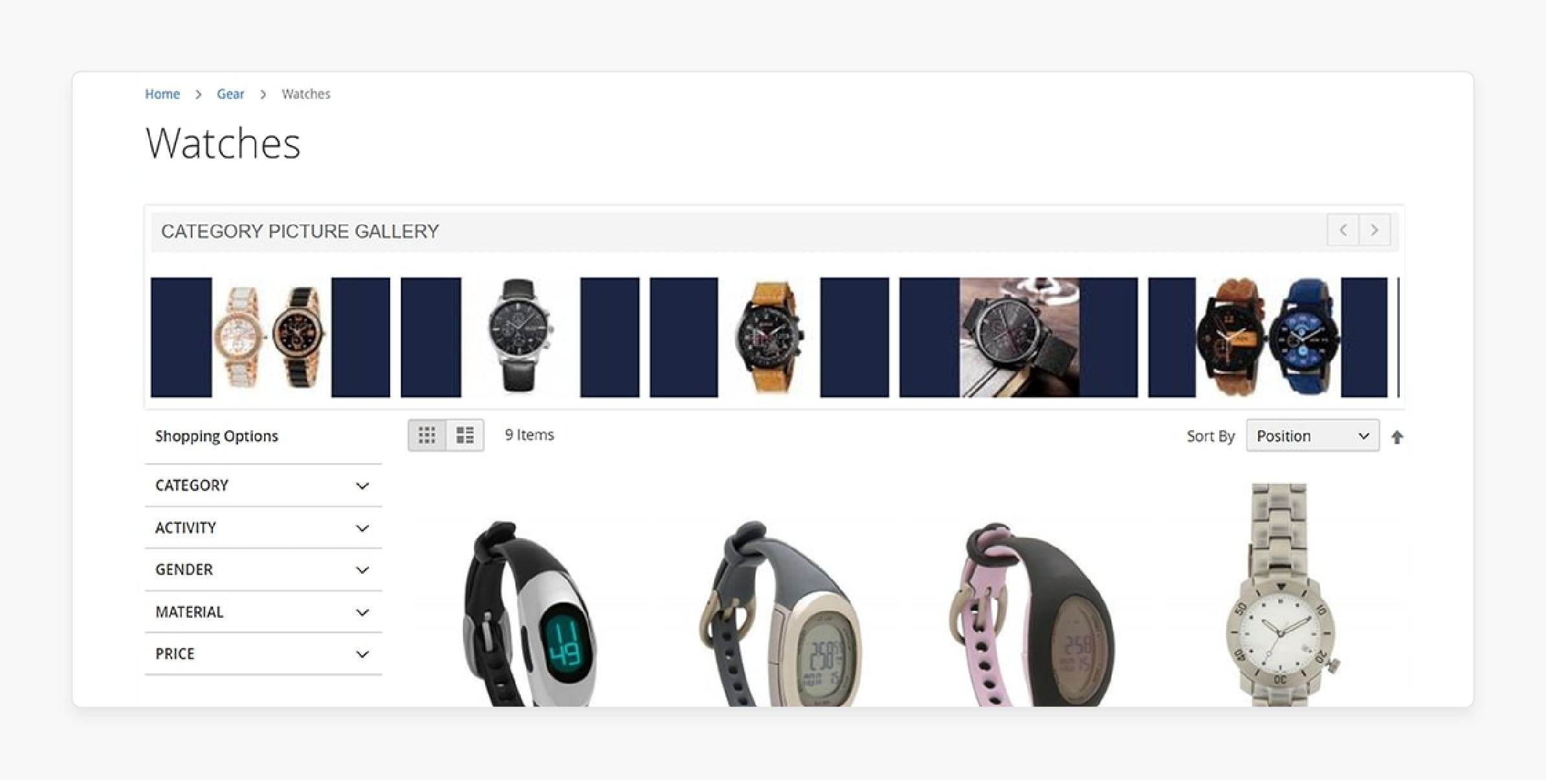
-
Magento 2’s default layout offers basic image displays. You can enhance the layout using custom themes or a module.
-
To change the layout, select your theme and adjust gallery settings based on available options.
-
For more advanced layouts, you can use custom CSS or a Magento 2 image gallery module. It often provides layouts like grids or masonry.
3. Customize Image Order and Thumbnails
-
Choose a product, and scroll down to the videos and images section.
-
Drag and drop images to reorder them. Set a specific image as the:
1. Thumbnail
2. Main image
3. Swatch
-
The customization helps you prioritize key images, like close-ups or alternative angles.
4. Add Image Zoom and Lightbox Effects
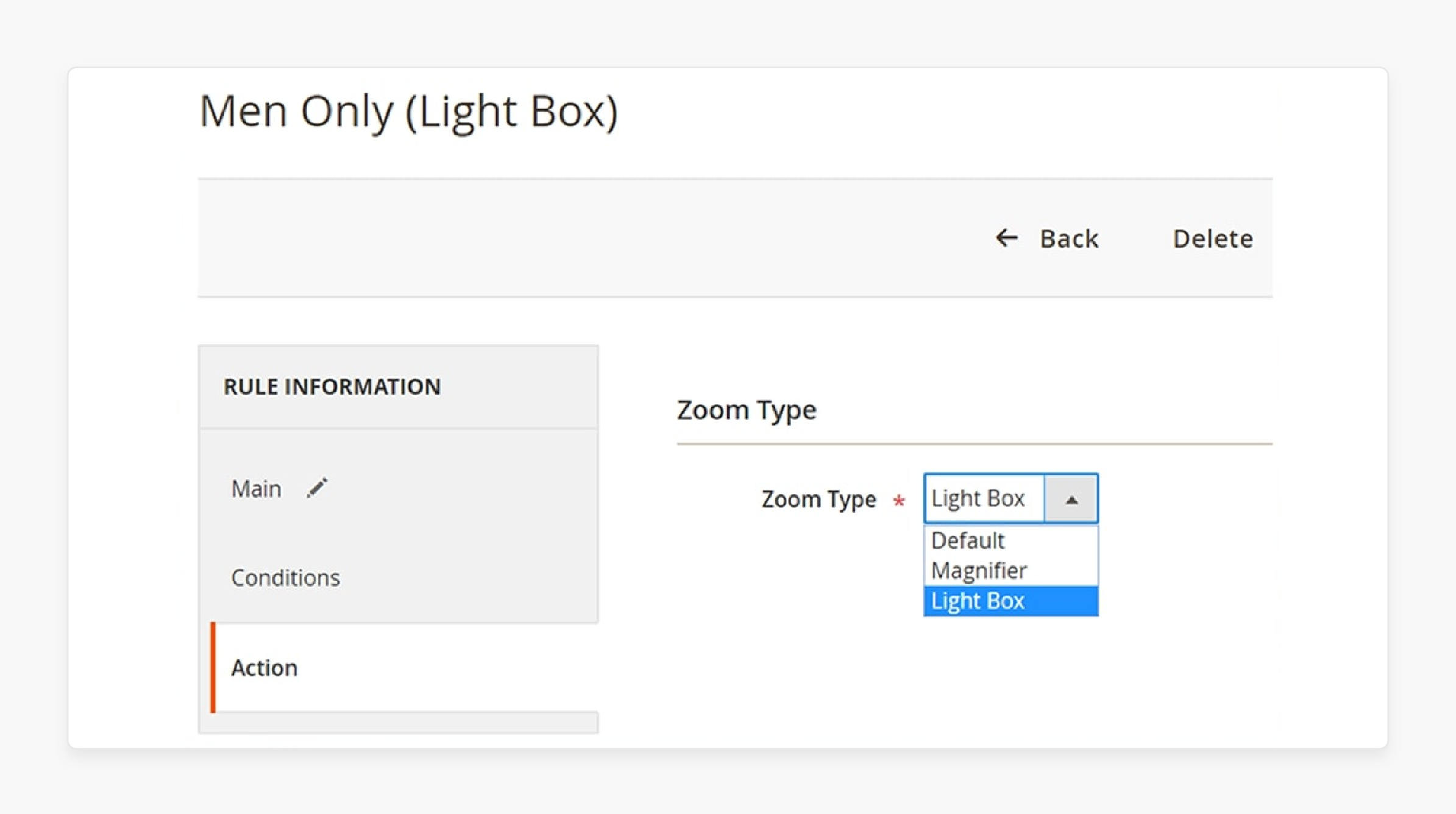
-
Magento 2 includes a default zoom option. Extensions offer enhanced zoom and lightbox effects.
-
Install a product image module to enable features like Lightbox or advanced zoom. It allows customers to view finer details without leaving the product page.
5. Implement Custom Image Sizes and Aspect Ratios
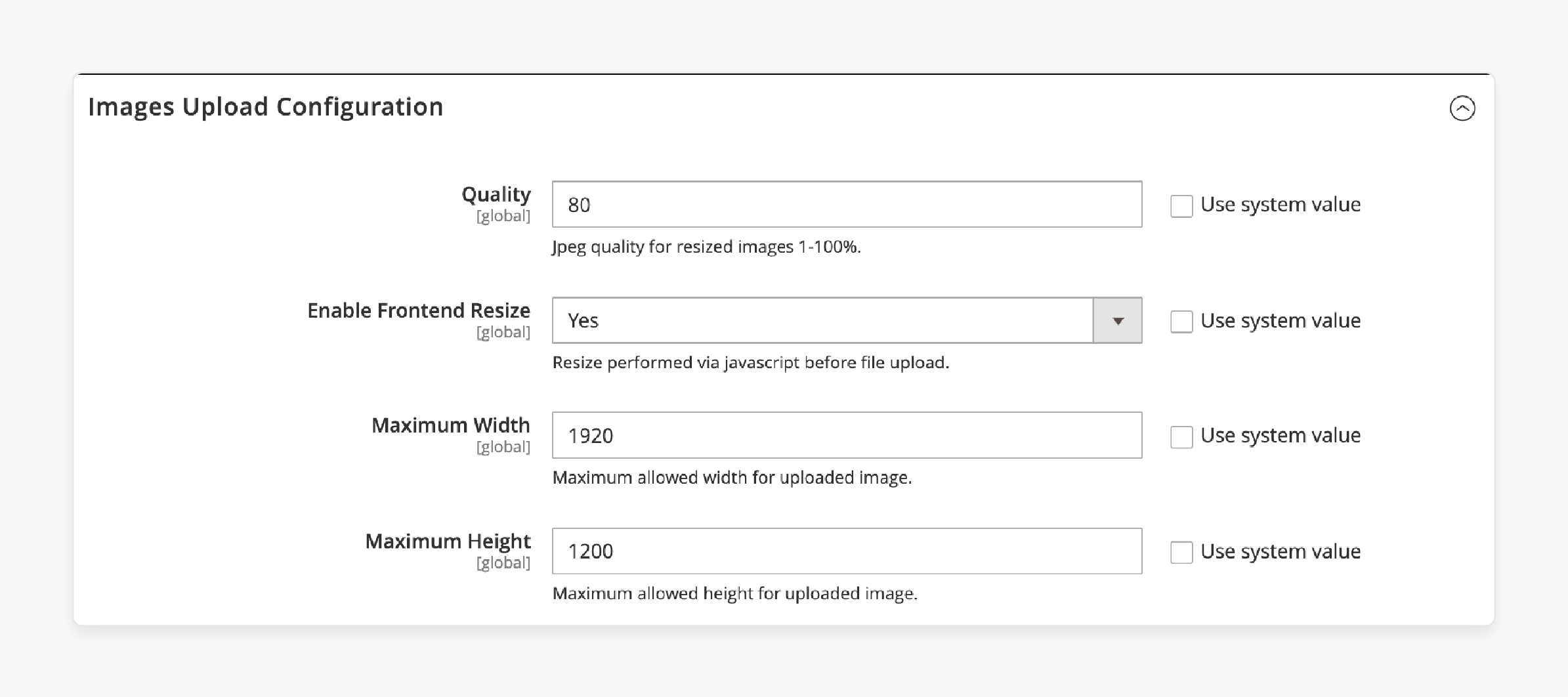
-
You can change image sizes from the template settings.
-
Specify custom dimensions for images to ensure consistent sizing across galleries. It keeps the gallery visually cohesive and reduces the need for manual resizing.
6. Add Captions and Alt Text to Images
-
Go to the Images and Videos section and click on each image.
-
Add descriptive alt text and captions to enhance accessibility and SEO.
-
Search engines use alt text to understand image content. It can improve rankings and help with image search visibility.
7. Use CSS for Custom Styling
-
You can access your store’s CSS files from the navigation section. Then, select your theme.
-
Use custom CSS to adjust:
1. Padding
2. Borders
3. Spacing
4. Other stylistic elements of the gallery
-
Adding custom CSS can make your gallery stand out and align it with your branding.
8. Add a Product Image Extension for Advanced Features
-
If you need more features than Magento 2’s default settings provide. Consider installing a module.
-
Extensions offer features like:
1. Drag-and-drop reordering
2. Additional layouts
3. Full-screen viewing
4. Enhanced zoom
-
It can improve user experience and engagement.
FAQs
1. How does the Magento 2 Product Gallery Extension enhance my online store?
The module allows you to showcase products with an elegantly designed gallery. It enhances the visual appeal of your Magento 2 store. The module provides various gallery layouts, such as grids and carousels. It makes your products stand out on the image gallery page.
2. Can I create an image gallery in Magento 2 with multiple layouts?
The image gallery extension for Magento 2 offers a variety of customizable gallery layouts. You can create as many image galleries as needed, from a grid view to a masonry-style image gallery. It enables a visually attractive display tailored to your Magento store.
3. Does the Magento 2 Photo Gallery Extension support video and image galleries?
The module supports both image and video galleries. It gives you the flexibility to add rich media content to your product pages. It enhances customer engagement by allowing them to view photos and videos. It is added within an attractively designed gallery.
4. How does the Image Gallery Module help with SEO in Magento 2?
The module optimizes images for faster loading and supports SEO-friendly alt text for each image. It improves your store view and helps boost SEO effectiveness. It is by making product images more accessible to search engines.
Summary
The Magento 2 product image extension enhances product image displays and supports SEO. The article uncovers the key features of the module, including:
-
Advanced zoom enables detailed, close-up views of intricate items.
-
Lightbox & full-screen mode enhances focus on individual product images.
-
The carousel & slider smoothly display multiple image angles.
-
Optimized loading compresses images for faster load times and SEO.
Showcase your products with stunning visuals using the Magento 2 product image module. Pair it with managed Magento hosting for smooth image loading.



