
Upload Images with Magento 2 Product Animated GIF Extension
Are you looking for a way to make your product listings more engaging? Magento 2 Product Animated GIFs transform static product pages into visually appealing showcases.
This article covers how to implement & optimize animated GIFs on Magento product pages.
Key Takeaways
- Steps to integrate them and how to optimize them for the best results.
- Methods to use SEO techniques to make GIFs searchable.
- Techniques to test GIFs for quality and performance across devices.
- Advanced features to enhance product pages.
- Benefits of using animated GIFs in your Magento 2 store.
- Tips for uploading, displaying, and managing animated GIFs in your Magento 2 stores.
- Troubleshooting common issues to simplify the upload and management process.
-
Why Do You Need to Upload the Animated GIFs of Your Product Images in Magento2?
-
Benefits of Magento 2 E-commerce Extensions that Support the Animated GIF Images
-
Best Practices for Using Animated GIFs with a 360° Product View Upload in Your Magento 2
-
7 Steps to Upload Product Animated GIF Images in Magento Backend
-
Troubleshooting Common Issues When Uploading Animated GIFs in Your Magento Online Store
What are Product-Animated GIF Images?
GIF, short for Graphics Interchange Format, is a popular image format.
Animated images help display animations within a single image file. It makes them a trending choice for dynamic visual content. You can use them on your:
- Magento websites
- Social media pages
- Software applications
Why Do You Need to Upload the Animated GIFs of Your Product Images in Magento2?
Animated GIFs are primarily used to showcase product images with greater precision. They provide you with a 360 view of products, offering a dynamic visual experience.
Customers often prefer engaging visuals over lengthy descriptions. It makes animated GIFs an ideal choice for enhancing product pages. Also, it provides a better perspective on your offerings.
Benefits of Magento 2 E-commerce Extensions that Support the Animated GIF Images
1. Performance Benefits
i. Image Optimization
Optimize your Magento 2 store without losing animation quality. They ensure faster loading times and improved site performance. This optimization helps reduce bandwidth usage and server load. It also keeps the visual appeal of product animations intact.
ii. Smart Loading Features
Advanced loading mechanisms ensure animated GIFs appear only when customers scroll to them. Features like lazy loading significantly improve page load speeds and overall site performance.
The browser only downloads GIF data when the image enters the viewport. It reduces initial page load time on product listing pages. Customers experience smoother scrolling as server resources are better managed. Also, mobile users particularly benefit from reduced data usage.
2. Customer Experience Enhancement
i. Better Product Visualization
Animated GIFs provide customers with dynamic product views. Compared to static images, they offer a more detailed understanding of products. This enhanced visualization helps customers make more informed purchase decisions.
ii. Increased Engagement
Dynamic product presentations through animated GIFs naturally attract more attention. They keep users engaged with your store's content. This increased engagement often translates to longer site visits and higher conversion potential.
For example:
- The average time spent on product pages increases with animated GIFs
- Return visits to product pages increase as customers share animated views
- Products with animated GIFs usually see higher click-through rates
- Cart abandonment rates often decrease due to better product understanding
- Customer interaction metrics show increased zoom and feature exploration
3. Technical Advantages
i. Format Compatibility
Modern Magento 2 extensions support various image formats, including GIFs. These extensions provide flexibility in how products are showcased. This multi-format support ensures consistent performance across different browsers and devices through:
- Automatic format detection and optimization based on browser capabilities
- Fallback to static images for browsers with limited GIF support
- Conversion to more efficient formats (like WebP) when supported
- Preservation of animation quality across different device types
- Ability to serve different formats based on connection speed
ii. Quality Control
Store owners can precisely control image quality and optimization settings. It allows them to balance visual appeal with performance requirements. Animated GIF extensions allow for selective optimization & conversion based on specific page requirements.
4. Implementation Benefits
i. Easy Integration
Animated GIF file extensions usually offer straightforward installation and configuration processes. They make it simple to implement animated GIF functionality across your Magento store. The simplified integration ensures minimal disruption to existing store operations.
ii. SEO Optimization
Attractive animated GIF file extensions are developed with SEO-friendly code. They ensure that animated GIFs contribute positively to your store's search engine visibility. This optimization helps maintain good search rankings while providing enhanced visual content.
Best Practices for Using Animated GIFs with a 360° Product View Upload in Your Magento 2
| Aspect | Best Practice | Impact |
|---|---|---|
| File Optimization | Compress animated GIFs without quality loss. | Faster loading times, better user experience |
| Image Resolution | Maintain "72-96 DPI" for web display. | Optimal balance between quality and performance |
| Frame Rate | Keep between "10-15 FPS" for product spins. | Smooth animation without excessive file size |
| Cache Management | Implement browser caching for GIF files. | Improved page load speed on repeat visits |
| Loading Strategy | Use lazy loading for animated content. | Better initial page load performance |
| View Angles | Capture "24-36 frames" for 360° products. | Complete product visualization without gaps |
| Size Consistency | Standardize dimensions across product GIFs. | Professional appearance across the catalog |
| Mobile Optimization | Enable responsive scaling of animations. | Consistent experience across devices |
| Interaction Design | Add play/pause controls for animations. | Enhanced user control and accessibility |
| Background Setup | Use neutral backgrounds for product shots. | Professional look and faster rendering |
| Alternative Content | Provide fallback static images. | Accessibility compliance and backup display |
| Color Management | Limit color palette in GIF compression. | Smaller file sizes without visual compromise |
| Frame Timing | Set appropriate frame delays ("100-200ms") | Smooth transitions between product angles |
| Format Selection | Use GIF for simple animations and WebP for complex ones. | Optimal format based on content type |
| Load Triggers | Implement scroll-based animation activation. | Reduced initial page load and better performance |
7 Steps to Upload Product Animated GIF Images in Magento Backend
- Download the Magento 2 Product Animated GIF Extension.
- Install the Product Animated GIF module on your Magento platform.
- Once installed, enable the extension through the admin settings.
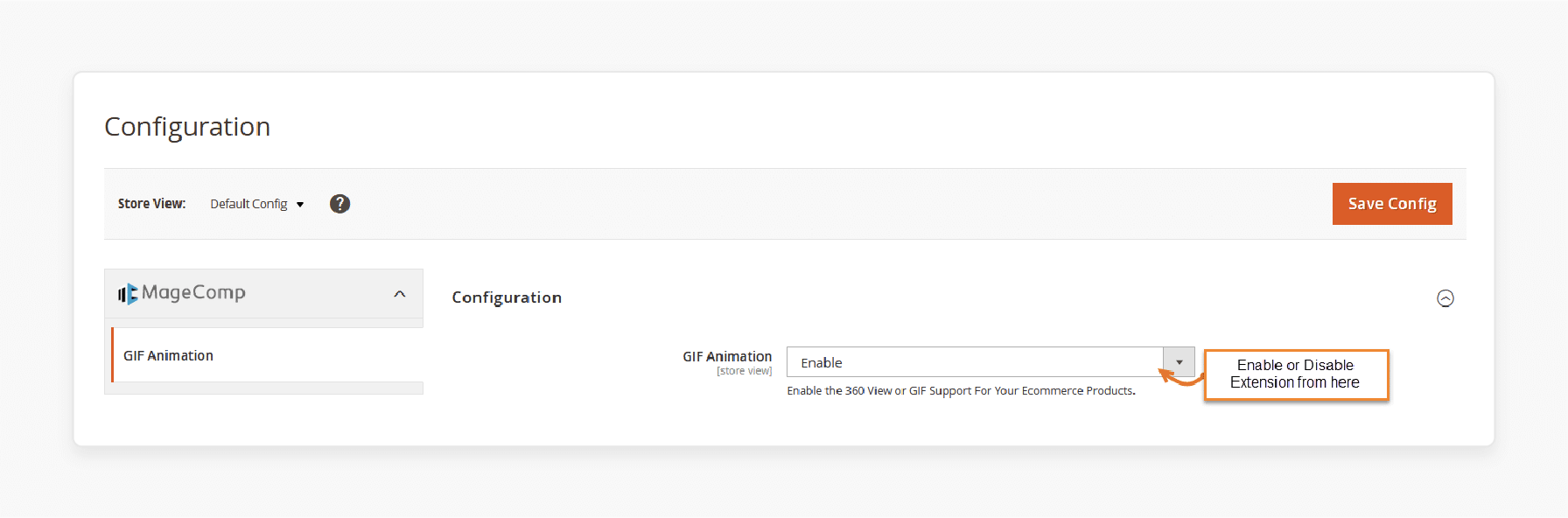
- After enabling, you can start using its features.
- Navigate to the 'Product Page' in the admin panel.
- Upload the animated GIF images to showcase them on the product page.
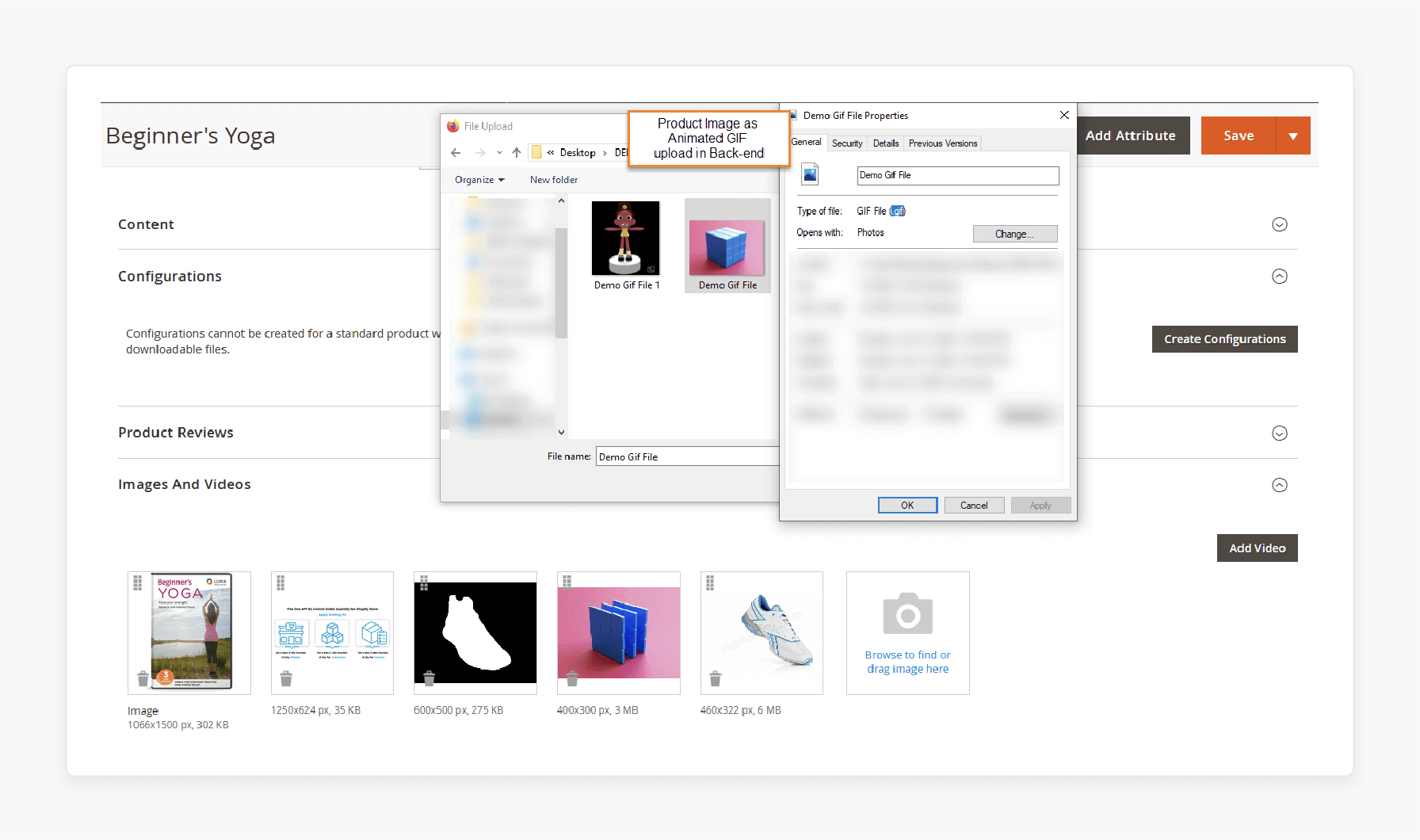
- The uploaded GIF images will now be visible on the product page in your store's frontend.
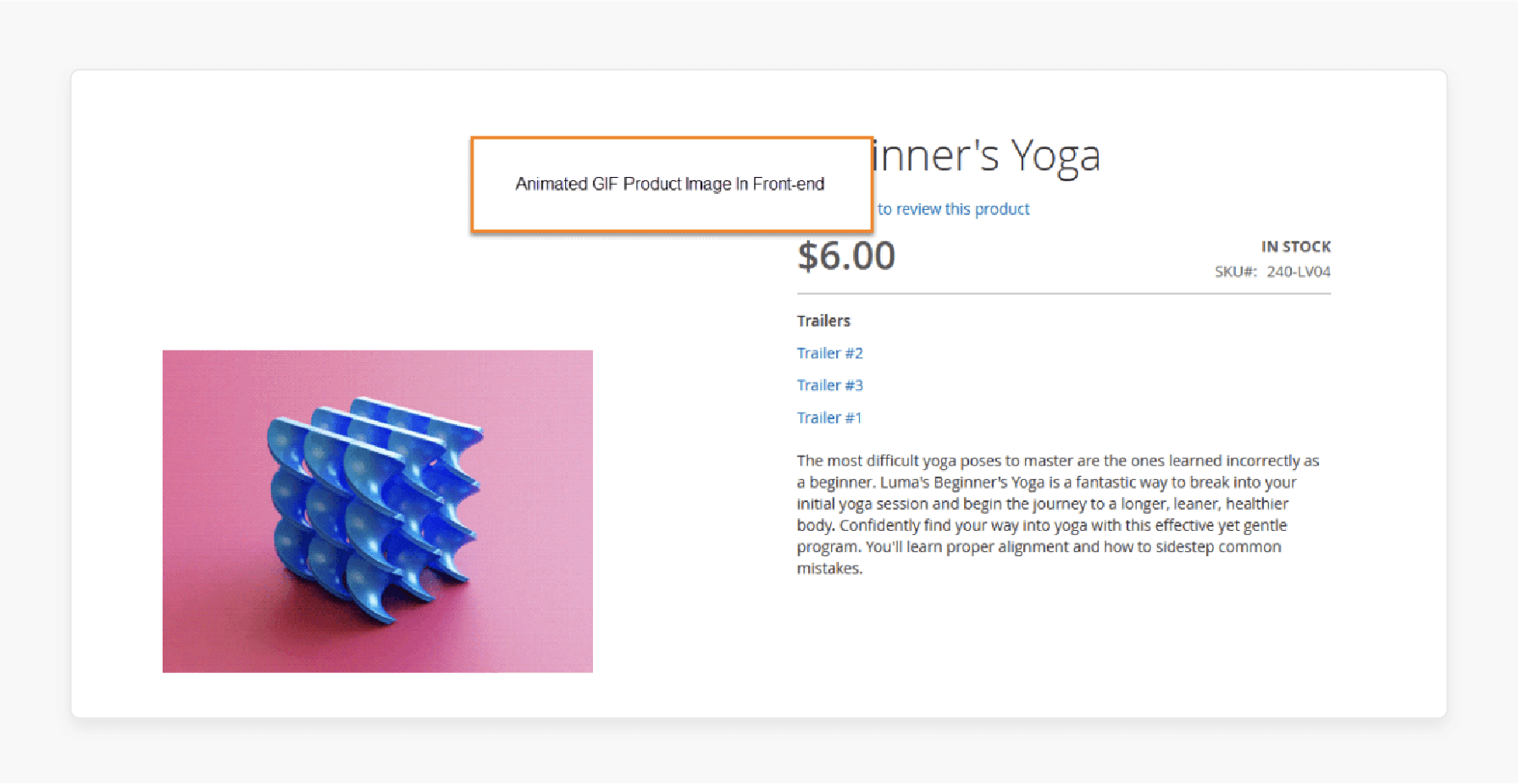
Troubleshooting Common Issues When Uploading Animated GIFs in Your Magento Online Store
| Issue | Cause | Solution |
|---|---|---|
| Animation Loss | Default image resizing strips GIF animation | Install a dedicated Product Animated GIF extension to preserve animations during resizing. |
| Slow Loading Times | Unoptimized GIF file sizes | Compress GIF files before upload while maintaining animation quality. |
| Cache Issues | Cached versions losing animation | Clear Magento cache after uploading new animated GIFs. |
| Frontend Display Problems | MD5 encryption path issues | Override the Image.php model to handle GIF files differently. |
| Memory Limitations | Large GIF files exceeding server limits | Adjust PHP memory limits and optimize GIF frame count. |
| Resolution Loss | Incorrect image optimization | Use proper GIF optimization tools that preserve frame quality. |
| Format Compatibility | Browser support issues | Ensure GIF format compatibility across different browsers. |
| Loading Performance | Heavy GIF files affecting page speed | Implement lazy loading for animated GIFs. |
| Server Resource Usage | Multiple animated GIFs straining the server | Limit animated GIFs to essential product views only. |
| Image Path Issues | Incorrect file path handling | Configure proper media directory permissions. |
| Display Consistency | Responsive design conflicts | Set appropriate image dimensions for different viewports. |
| Animation Timing | Incorrect frame delays | Optimize frame timing for smooth animations ("100-200ms intervals"). |
FAQs
1. Is the Magento Product Animated GIF extension compatible with Magento 2.4?
Yes, the Magento Product Animated GIF extension works smoothly with Magento 2.4. The tech stack remains stable across different store setups. It allows users to upload animated GIFs without any compatibility issues.
2. How do I upload animated GIFs to my product pages?
First, click the 'upload button' in your product settings. Then, select your animated GIF file from your computer. The extension will process the file automatically. You'll see a preview before saving, and your GIF will display correctly on the front end.
3. What happens if my animation is lost after upload?
When animations don't work, check your cache settings first. Then, clear your store's cache and refresh the page. If necessary, try uploading the file again.
4. Can I get a 360-degree view of my products?
The Magento Product Animated GIF plugin offers better product view options. You can upload multiple GIF angles of your item. It creates a complete 360-degree product presentation. Customers see products from every vital angle.
5. Can I resize animated GIFs after uploading them?
Yes, files can be uploaded to resize safely. The Product Animated GIF module keeps the quality of your GIF intact. It also preserves your original files in your media storage. Thus, you can adjust dimensions without losing animation effects.
6. How do I get a better view when I try to upload product GIFs?
Magento developers offer smooth upload of animated GIFs. You will be able to upload files through a simple interface. The Animated GIF Image extension shows products from all 360 sides automatically.
Summary
The Magento 2 Product Animated GIF extension helps you upload animated GIF images without losing the animation quality. This feature allows store owners to:
- Add animated GIFs to product images, creating an interactive experience for customers.
- Boost their customer engagement through better product visualization.
- Upload and display animated GIFs, helping business growth.
- Capture attention and boost conversions.
- Make their product images more engaging and dynamic.
- Enhance product presentations to attract more customers.
- Improve customer engagement and showcase products in an interactive way.
- Maintain animation quality during upload.
- Improve product visualization and boost customer engagement.
Display animated GIF images on your product pages with Magento hosting services.






