
Magento 2 Product Alerts: Price and Stock Notification System
Struggling to convert price-sensitive shoppers due to faulty Magento product alerts?
Magento 2 Product Alerts links merchants with shoppers looking for the best prices. Notifications boost sales with scheduled updates on price drops and stock changes.
This article explains how to use and resolve Magento 2 product alerts.
Key Takeaways
-
Price alerts notify customers when product prices decrease.
-
Stock alerts inform shoppers when items become available.
-
Cron jobs power the alert system scheduling process.
-
Database tables store all subscription information.
-
Email delivery needs proper server configuration setup.
-
Troubleshooting focuses on cron, email, and data issues.
What Are Magento 2 Product Alerts?
“Magento 2 product alerts notify customers about product changes. These alerts send emails when prices drop, or items restock. Customers subscribe to alerts on product pages. The system tracks their interest in specific items.”
Price alerts trigger when costs decrease below subscription points. Stock alerts activate when out-of-stock products become available again. Both alerts help shoppers make purchases on time.
Merchants use these alerts for increased sales. The feature recaptures lost opportunities from stock issues. It also converts price-sensitive shoppers into buyers.
The system runs through scheduled tasks called cron jobs. These jobs check product status against customer subscriptions. When conditions match, the system sends notification emails.
Proper configuration makes sure that alerts reach interested customers fast.
Understanding Magento 2 Product Alert Systems
1. Price Alert Core Functionality
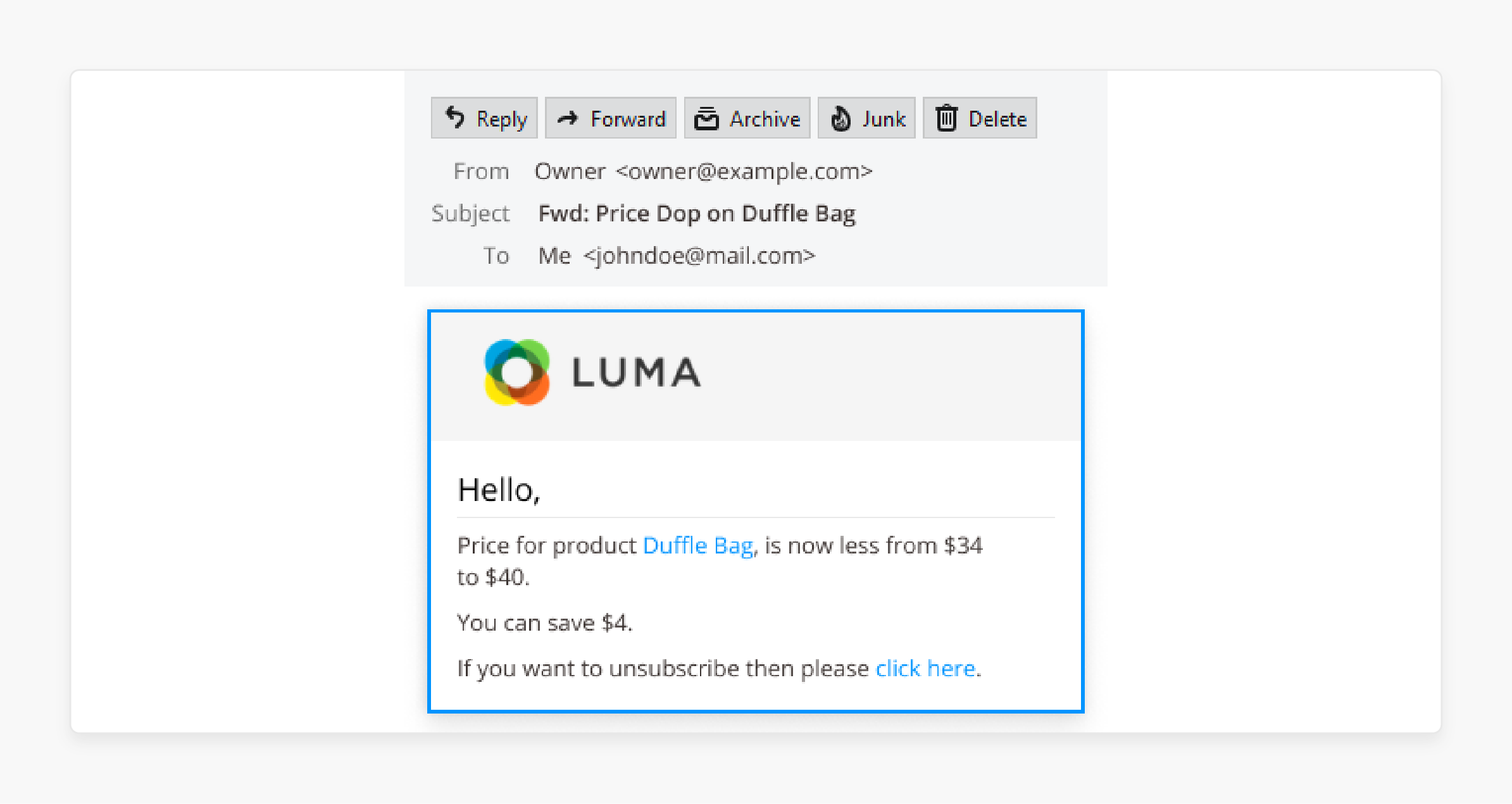
-
Price alerts notify customers when product prices decrease. The system stores the original price in the
product_alert_pricetable. -
Customers subscribe through product pages with email addresses. Logged-in users link alerts to their customer accounts.
-
Cron jobs check price conditions at scheduled intervals. The trigger activates when the current price falls below the subscription price.
-
Email notifications contain product details and new prices. The system marks alerts as sent in the database.
-
No alerts trigger if prices remain equal or increase. The subscription stays active for future price drops.
2. Stock Alert Core Functionality
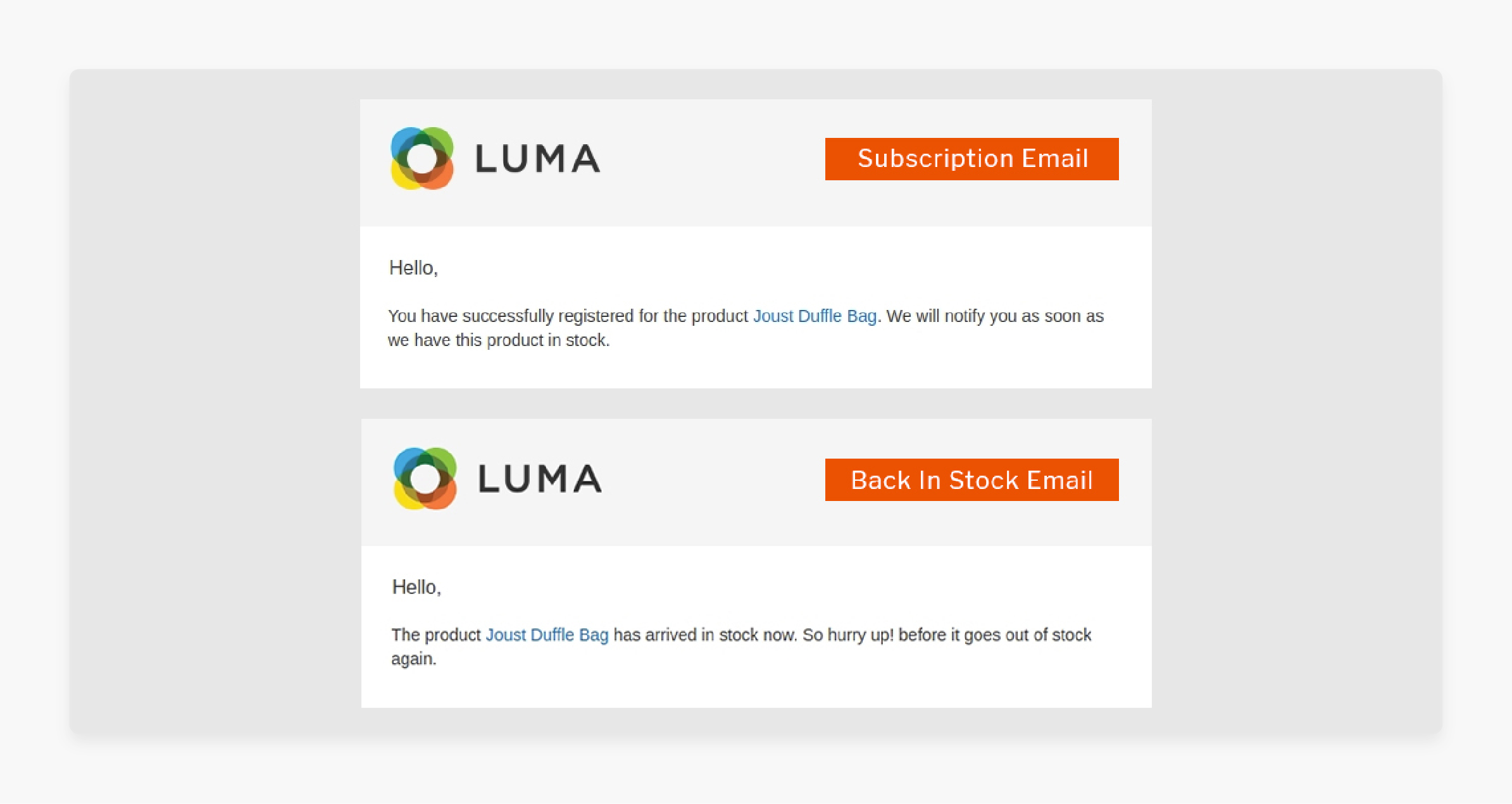
-
Stock alerts notify when out-of-stock products become available. The system records requests in the
product_alert_stocktable. -
Customers subscribe from out-of-stock product pages. The system captures the customer ID or email address.
-
Cron jobs track product salability status changes. Alerts trigger when products shift from unavailable to salable.
-
Email notifications include product details and availability confirmation. The system removes or marks subscriptions as processed.
-
Alters are not sent if products remain out of stock. Subscriptions remain active until stock becomes available.
3. Database Structure Implementation
-
Price alerts store data in the
product_alert_pricetable. Fields includecustomer_id,product_id,price, andstatus. -
Stock alerts use the
product_alert_stocktable. The table omits price fields as irrelevant. -
Both tables include
website_idfor multi-site installations. It enables site-specific alert management. -
Status fields track subscription and notification states. Values show active, pending, or sent conditions.
-
Cron jobs query these tables during scheduled runs. The system performs comparisons against current product data.
4. Alert Trigger Conditions
-
Price alerts trigger when
current_priceConfiguration. Templates contain dynamic product information. -
The system adds emails to the Magento email queue. Another cron job processes the queue.
-
Price alert emails include product names, images, and new prices. Links direct customers back to product pages.
-
Stock alert emails confirm product availability with details. Customers receive direct buying opportunities.
-
The system updates the subscription status after sending notifications. It prevents duplicate alerts for the same conditions.
5. Notification System Flow
-
The notification process uses Magento email templates. Admins select templates in Configuration. Templates contain dynamic product information.
-
The system adds emails to the Magento email queue. Another cron job processes the queue.
-
Price alert emails include product names, images, and new prices. Links direct customers back to product pages.
-
Stock alert emails confirm product availability with details. Customers receive direct buying opportunities.
-
The system updates the subscription status after sending notifications. It prevents duplicate alerts for the same conditions.
Core Differences Between Magento 2 Price Alert and Stock Alert
1. Core Functionality Distinctions
| Feature | Price Alert | Stock Alert |
|---|---|---|
| Primary Trigger | Price drops below recorded subscription value. The system compares the current_price < stored_price. |
Product becomes available after being out-of-stock. The system checks salable status changes. |
| Target Condition | Lower price points meet customer expectations. The alert targets price-sensitive shoppers. | Inventory replenishment allows order placement. The alert focuses on product availability. |
| Database Table | product_alert_price stores subscription details. Price field is crucial for comparison. |
product_alert_stock tracks stock requests. Price information is not stored. |
| Configuration | Stores > Config > Catalog > Product Alerts section. The configuration uses XML path catalog/productalert/allow_price. |
Same section with a different configuration toggle. The XML path reads catalog/productalert/allow_stock. |
| Email Template | Customizable price alert notification template. Template variables include product details and price information. | Separate stock alert template with availability focus. The template excludes price comparison data. |
| Feature Toggle | Independent enabling from the stock alert feature. The module checks this flag before displaying subscription options. | It can operate when price alerts remain disabled. The system validates configuration before processing alerts. |
| Customer Requirements | Works for logged-in customers by default. Customer ID links to subscription in the database. | Same authentication usage for alert creation. Guest customers cannot subscribe without accounts. |
| Cron Schedule | Runs based on product_alert cron group. The schedule defaults to the daily frequency setting. |
Uses an identical cron group for processing. Both alerts process during the same cron execution. |
2. Technical Implementation Details
| Component | Price Alert | Stock Alert |
|---|---|---|
| Controller Path | \Magento\ProductAlert\Controller\Add\Price handles subscriptions. The controller validates product and customer data. |
\Magento\ProductAlert\Controller\Add\Stock manages stock subscriptions. Similar validation occurs for product existence. |
| Model Class | \Magento\ProductAlert\Model\Price manages alert operations. The class handles loading and saving price subscriptions. |
\Magento\ProductAlert\Model\Stock provides parallel functionality. The class contains stock-specific subscription logic. |
| Event Trigger | Price changes during product save trigger checks. The system compares the current price against stored values. | Inventory operations update product salability status. MSI operations may affect product availability triggers. |
| Email Dispatch | \Magento\ProductAlert\Model\Email sends price notifications. The email includes original and current prices. |
The same class handles stock alert emails. The content focuses on product availability information. |
| Frontend Block | \Magento\ProductAlert\Block\Product\View\Price renders an alert link. The block includes JavaScript for AJAX subscription. |
\Magento\ProductAlert\Block\Product\View\Stock controls stock alert display. The block checks product salability first. |
3. Integration Points
| System | Price Alert | Stock Alert |
|---|---|---|
| Inventory Connection | No direct inventory system dependency exists. The feature works with any inventory management solution. | Integrates with inventory management systems. MSI compatibility needs proper salability calculations. |
| Product Types Support | Works with simple, configurable, grouped products. Price tracking focuses on the final display price. | Supports most product types with inventory tracking. Each product type handles stock status in a different manner. |
| API Exposure | Limited API endpoints for alert management. GraphQL schema may exclude these operations. | Similar API limitations for stock alerts. REST endpoints depend on the Magento version. |
| Extension Points | Plugins can alter price comparison logic. Events dispatch before and after alert processing. | Similar extension capabilities for stock alerts. The same plugin points apply to stock functionality. |
| Cache Interactions | Price changes invalidate relevant cache entries. The system flushes price-related cache tags. | Inventory changes trigger different cache invalidations. Cache management differs between alert types. |
Critical Failure Points in Magento 2 Product Alerts
1. Cron Job Malfunctions
-
Server cron jobs never trigger the
bin/magento cron:runcommands. It prevents scheduled tasks from executing despite subscription recording. -
Incorrect PHP binary paths cause cron execution failures. Cron tasks queue up but remain unprocessed.
-
The
catalog_product_alerttask encounters fatal PHP errors. These errors end alert processing without warning messages. -
Low execution frequency creates notification delays. Customers miss updates about price changes or availability.
-
File permission issues block cron job access. The system cannot run scheduled tasks with wrong permissions.
2. Email Delivery Failures
-
The default PHP
mail()function creates unreliable delivery patterns. Messages fail to send from shared hosting environments. -
Missing SPF, DKIM, and DMARC records trigger spam filters. Authentication failures prevent inbox placement for notifications.
-
Incorrect SMTP credentials block outbound mail server connections. Notifications generate but never leave the server.
-
Template syntax errors break email generation processes. Variable mismatches prevent proper message construction.
-
Server IP blacklisting causes wholesale message rejection. Recipient mail servers block all incoming alert messages.
3. Product Data Update Issues
-
ERP integration delays create data synchronization gaps. Physical inventory changes lack reflection in Magento.
-
Indexer failures prevent price changes from appearing system-wide. The
indexer:reindexprocess must complete. -
Multi-source inventory configurations complicate stock availability calculations. Products appear unavailable despite physical stock.
-
Import process failures leave incorrect price data. CSV imports might stop before updating all products.
-
Database update lags prevent alert trigger recognition. Cron jobs run before data changes take effect.
4. Administrative Configuration Errors
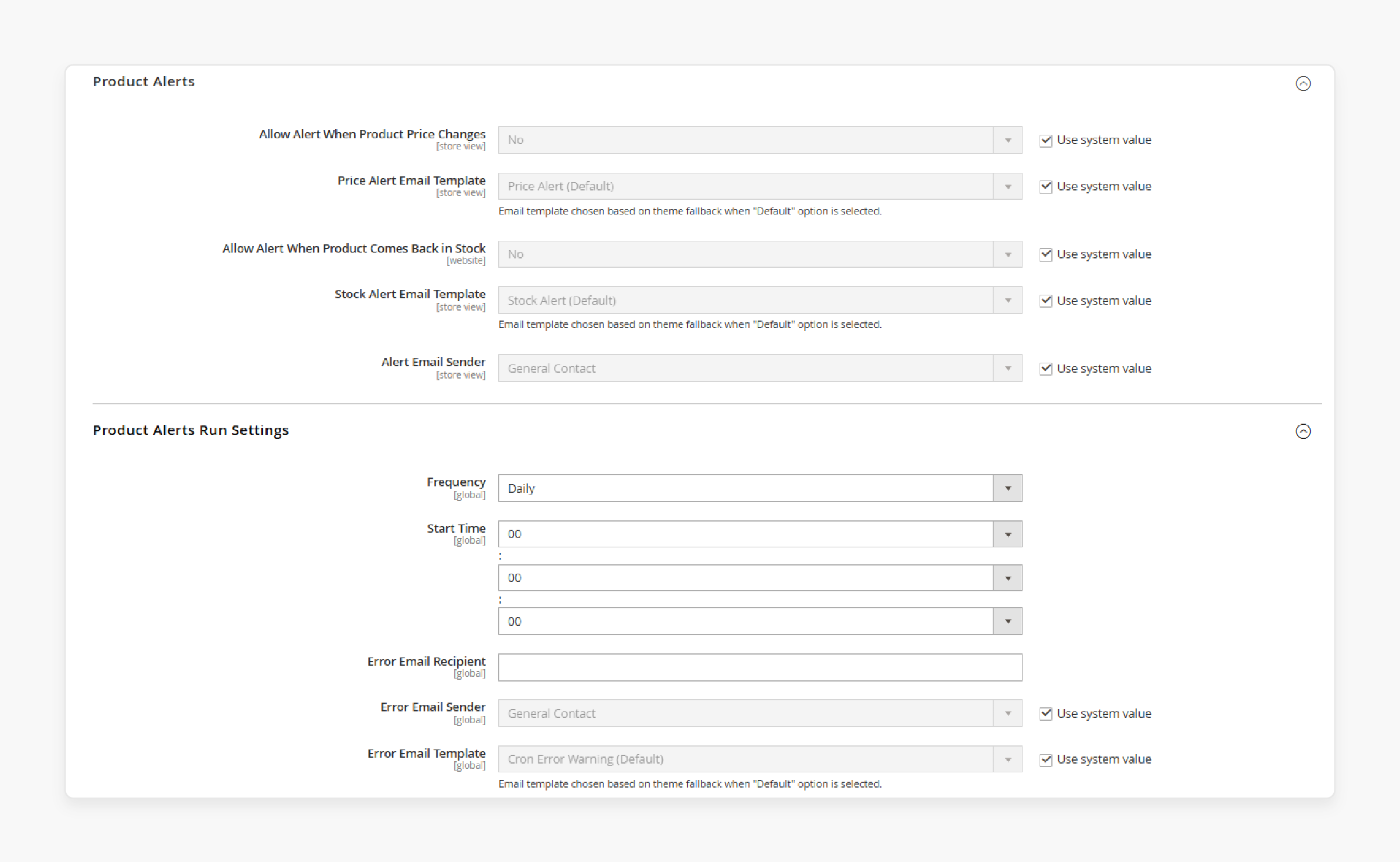
-
Global settings disable alerts at
Stores > Configuration > Catalog. The alert subscription links disappear from product pages. -
Website scope overrides contradict global alert settings. Store-specific configurations block alert functionality.
-
Email sender addresses contain invalid configuration data. The system cannot identify proper sending accounts.
-
Custom email templates contain missing variable references. Template rendering fails during the notification process.
-
Configuration scope mismatches create inconsistent customer experiences. Different stores show different alert options.
5. Performance Bottlenecks
-
Large subscription tables exceed query optimization capabilities. Database performance degrades with subscription volume growth.
-
PHP
max_execution_timelimits stop long-running processes. Alert checks stop before completion on large catalogs. -
Memory consumption exceeds PHP
memory_limitsettings. The system crashes when generating several emails. -
Concurrent cron executions create database lock conditions. Overlapping processes compete for the same database resources.
-
Inefficient database queries amplify performance problems. Large product collections consume excess server resources.
Troubleshooting Identified Magento 2 Product Alerts
1. Fixing Cron Job Issues
-
Verify server cron setup with
crontab -l -u. Check for proper configuration of Magento cron entries. -
Examine cron logs in
var/log/magento.cron.logfor errors. Look for specific mentions ofcatalog_product_alertjobs. -
Inspect database with
SELECT * FROM cron_schedule WHERE job_code = 'catalog_product_alert'. Check status columns for pending or error states. -
Run a manual test with
bin/magento cron:run --group="product_alert" -vvv. The command reveals immediate execution errors. -
Check file permissions for Magento
var/andpub/directories. Correct permissions usingchownandchmodcommands.
2. Resolving Email Delivery Problems
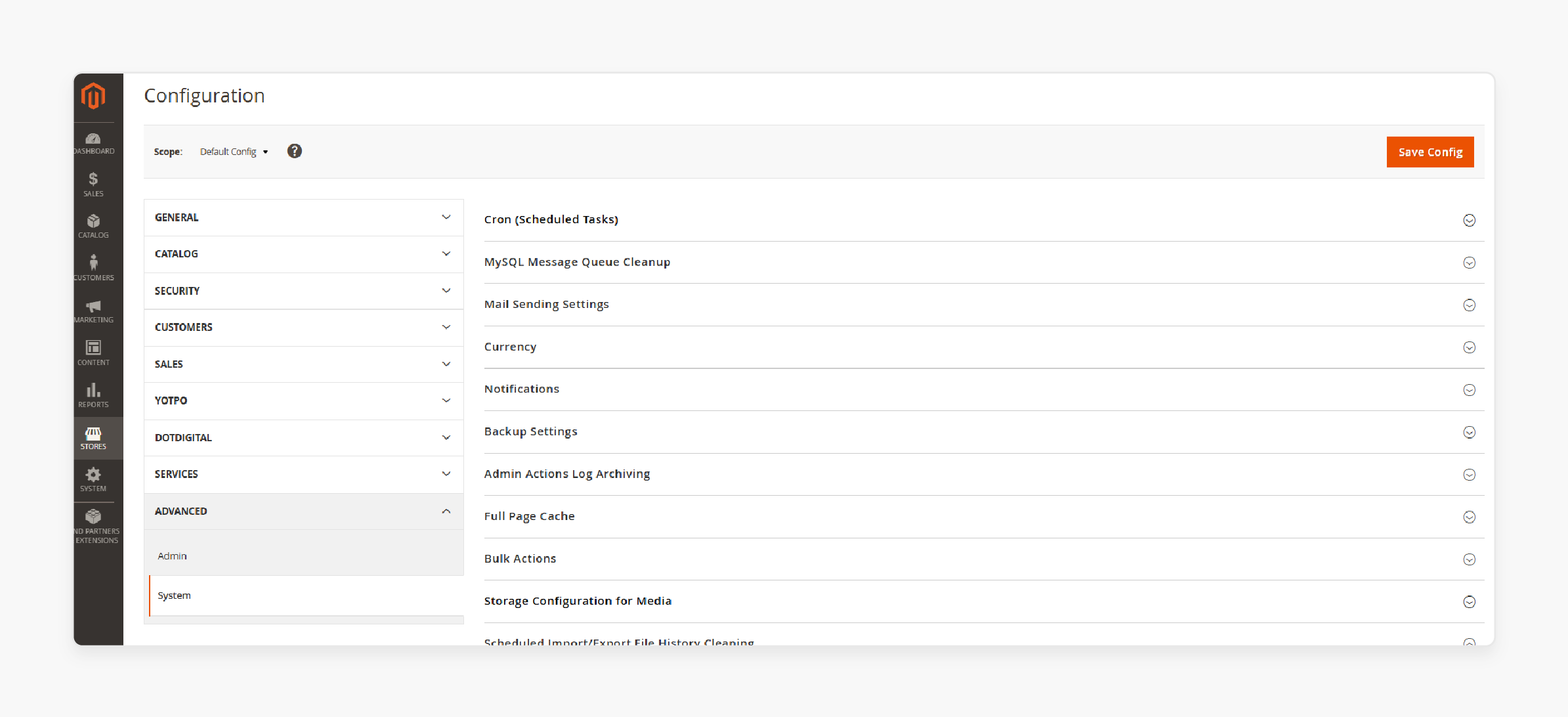
-
Configure mail settings in
Stores > Configuration > Advanced > System. Input correct SMTP host, port, and authentication details. -
Check email logs in
var/log/for connection errors. Authentication failures appear as535 Authentication Failed. -
Verify DNS records using tools like MXToolbox. SPF, DKIM, and DMARC records improve delivery rates.
-
Test email templates through
Marketing > Communications > Email Templates. Preview templates to identify syntax errors. -
Use controlled email accounts to test alert delivery. Examine headers to verify SPF/DKIM/DMARC alignment.
3. Fixing Product Data Updates
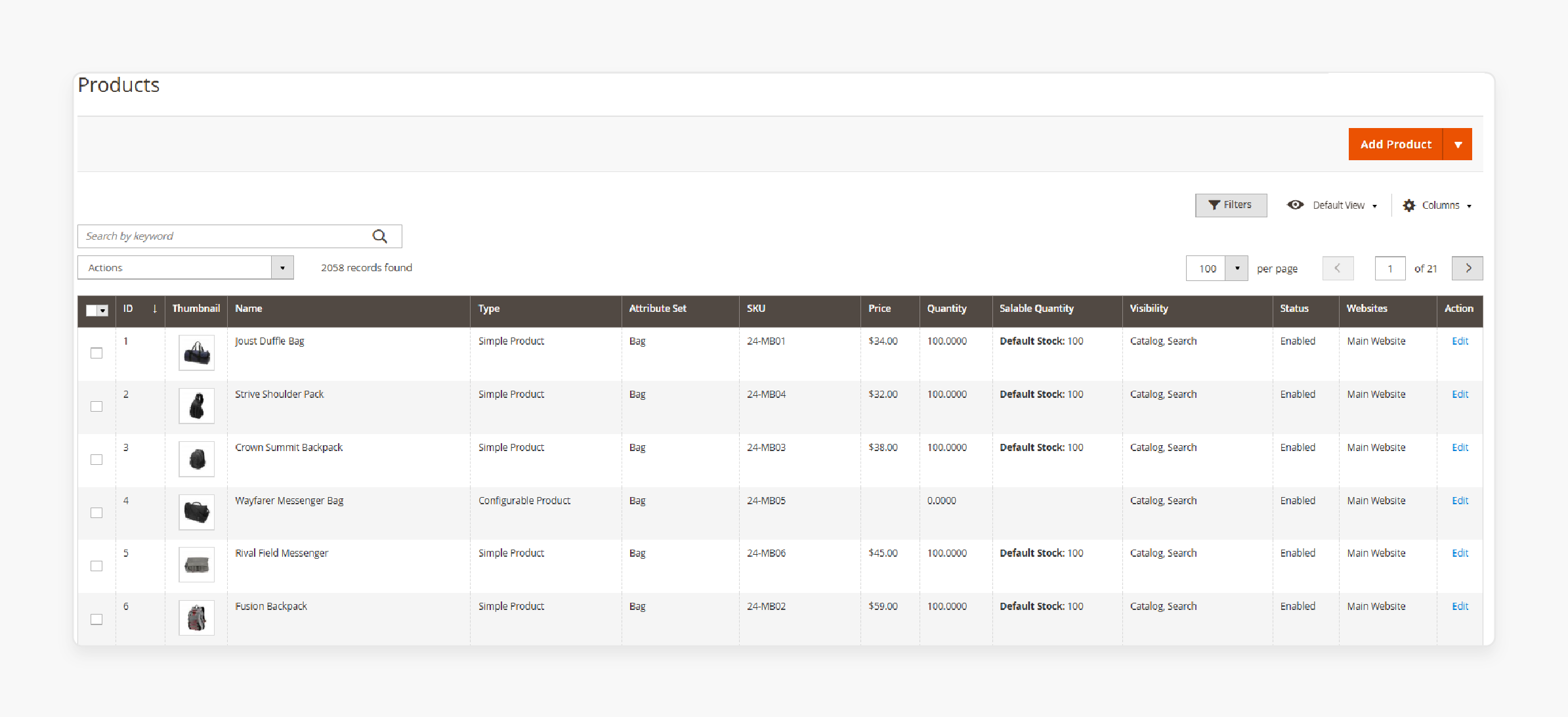
-
Verify data accuracy in source systems or import files. Match update timestamps with cron execution times.
-
Check indexer status with
bin/magento indexer:statuscommand. Reindex withbin/magento indexer:reindex [indexer_name]. -
Set critical indexers to immediate mode with
indexer:set-mode realtime. It confirms faster data reflection for alerts. -
Review MSI configuration in
Catalog > Products > Edit Product > Sources. Check quantities and stock assignments. -
Verify inventory settings in
Stores > Config > Catalog > Inventory. These settings affect stock availability calculations.
4. Correcting Admin Configuration
-
Check alert settings in
Stores > Configuration > Catalog > Product Alerts. Verify settings at website and store view levels. -
Confirm email template selection in Product Alerts configuration. Templates must exist in
Marketing > Communications > Email Templates. -
Verify sender email configuration in
Stores > Configuration > General. Each sender's identity needs valid email addresses. -
Test configuration changes with manual cron execution. Run
bin/magento cron:run --group="product_alert"after changes. -
Clear configuration cache with
bin/magento cache:clean config. It makes sure that the configuration changes take effect.
5. Optimizing Performance
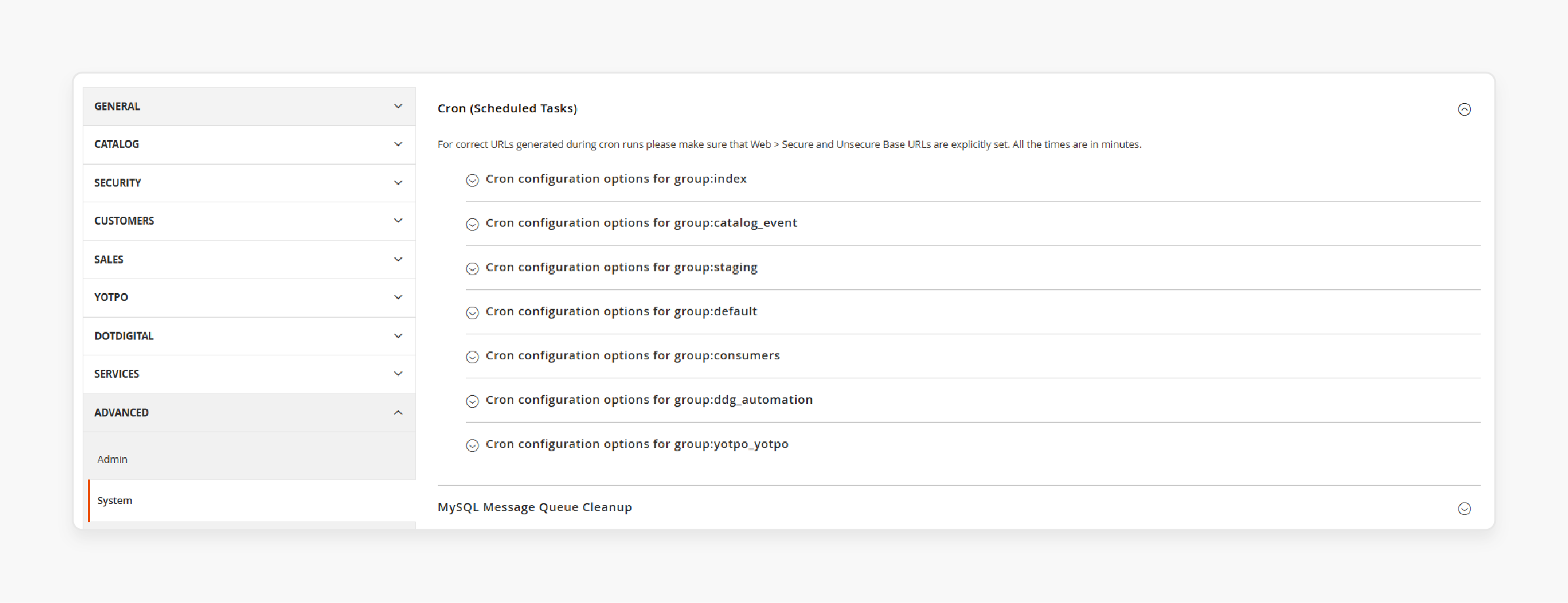
-
Analyze execution time in
cron_scheduletable database records. Look for timeouts betweenexecuted_atandfinished_at. -
Optimize database tables with
ANALYZE TABLE product_alert_price. Add indexes to theproduct_idandcustomer_idcolumns. -
Remove old subscriptions with custom cleanup scripts. Target subscriptions for deleted products or inactive customers.
-
Profile code execution with tools like Blackfire or New Relic. Identify slow functions in the alert processing chain.
-
Adjust the cron frequency to prevent job overlaps. You can configure group-specific schedules in
Stores > Config > Advanced > System > Cron.
FAQs
1. Why aren't my Magento 2 product alerts triggering?
Product alerts need configured cron jobs to function. Check if your server cron is set up and running. Examine cron logs in var/log/magento.cron.log for catalog_product_alert job errors. Enable the product alert functionality in the admin panel. It is under Stores > Configuration > Catalog > Product Alerts. Large subscription tables can hinder alert processing due to database performance issues.
2. Can customers subscribe to product alerts without creating an account?
Magento 2 product alerts need customers to log in. The system links customer IDs to subscriptions in the database. Price and stock alerts link to customer accounts. Guest customers cannot subscribe without creating accounts. Subscription controllers confirm customer data before processing alerts.
3. How do product alerts interact with Multi-Source Inventory (MSI)?
Stock alerts integrate with inventory management systems like MSI. Accurate salability calculations confirm proper functionality with MSI. Complex configurations can complicate stock availability determinations. Products may appear unavailable despite having physical stock. Troubleshoot stock alerts by checking quantities and assignments.
4. What database tables store product alert information?
Price alerts save data in the product_alert_price table. It includes customer_id, product_id, price, and status fields. Stock alerts use the product_alert_stock table structure. The table omits price fields for better management efficiency. Both tables have website_id for multi-site alert management.
5. How can I customize product alert email templates?
Customize product alert email templates via the Magento admin panel. Navigate to Marketing > Communications > Email Templates. Price alert templates have product details and price variables. Stock alert templates contain availability information for products.
6. What product types support Magento 2 product alerts?
Price alerts track the final display prices of products. They work with simple, configurable, and grouped products. Stock alerts support product types with inventory tracking. Each product type handles stock status in different ways. Consider product interactions when implementing alerts for complex items.
Summary
Magento 2 product alerts notify customers about price changes and inventory availability. The feature helps merchants recapture sales opportunities and convert price-sensitive shoppers into buyers. The main aspects of this functionality are:
-
Price alerts trigger when costs decrease below subscription points. Stock alerts activate when out-of-stock products become available again.
-
Use the core functionality through database tables. It stores customer subscriptions and cron jobs that check product conditions.
-
The email notification system sends customizable templates to customers. These templates contain product details, pricing information, and availability status.
-
Integration points exist with inventory management systems. Multi-Source Inventory may need extra attention for configurations.
-
Cron jobs may malfunction, causing potential failure points. Email delivery issues create further problems for performance bottlenecks.
Managed Magento Hosting helps maintain reliable product alert functionality across your store.



