
Optimizing Performance with the Magento 2 Performance Toolkit
Did you know that even a one-second delay in page load time can result in a reduction in conversions? Amazon found that every 100ms of latency cost them 1% in sales.
This tutorial will guide you on how to set up your Magento 2 store with the performance toolkit. We'll explore the requirements and steps to prepare your site for performance testing.
Key Takeaways
-
Even a slight delay in page load time can decrease conversion rates.
-
The Magento 2 performance toolkit provides essential tools for enhancing site performance.
-
Performance optimization ensures smooth user interactions and maintains customer satisfaction.
-
The toolkit prepares stores to handle high traffic volumes without compromising performance.
-
Regular performance testing and optimizations help maintain and improve site reliability.
-
Benefits of Using the Toolkit for Magento Performance Testing
-
Requirements for Setting Up Magento 2 with the Performance Toolkit
-
Step-by-Step Guide to Installing and Configuring the Toolkit
Importance of Performance Optimization for Magento 2 Stores
Magento 2 performance optimization ensures fast response times and smooth checkout processes. Good performance leads to a better user experience. It can increase conversion rates and reduce cart abandonment.
Performance bottlenecks in Magento 2 can occur for various reasons. For example, poor server configuration, unoptimized code, or inadequate caching strategies. Such issues can lead to slow page loads and increased server load. Poor performance can frustrate users and harm your brand reputation.
Significance of Performance Testing in Magento 2
1. Enhancing User Experience

Magento 2 can provide a rich and engaging shopping experience. Slow loading times and lag during interactions lead to increased bounce rates. Performance testing helps ensure that user interactions are smooth and fast. It keeps the user engaged.
2. Scalability
E-commerce platforms often experience variable traffic. They experience peak times during promotions, sales, or special events. Performance testing ensures that you can handle sudden spikes in traffic. It maintains a consistent user experience regardless of traffic volume.
3. Stability and Reliability
Performance testing uncovers potential stability issues within the Magento 2 environment. Identifying and addressing these issues before the site goes live can prevent downtimes. It ensures the platform remains operational and reliable under varying conditions.
4. Optimization of Resources
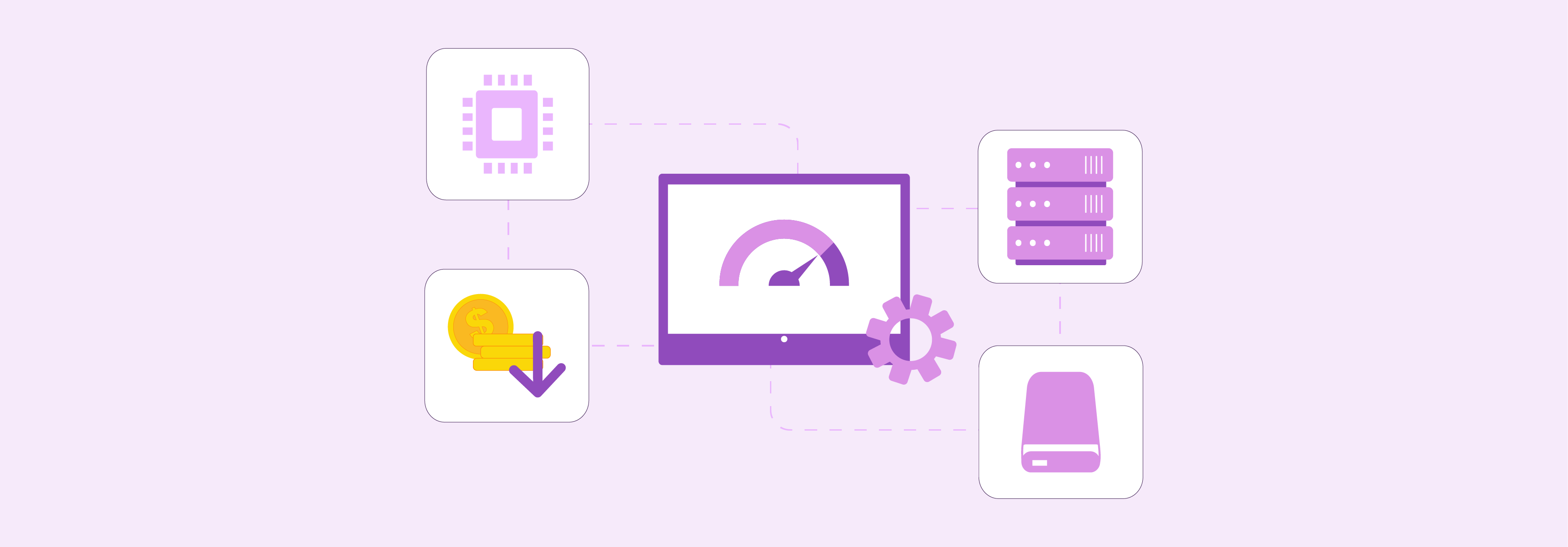
Performance testing provides insights into how Magento 2 utilizes server resources. For example, CPU, memory, and disk usage. This data is crucial for optimizing resource allocation. It reduces hosting costs and improves response times by ensuring that the platform is not over or under-resourced.
5. Improved Conversion Rates
Faster websites improve user engagement and increase sales. By fine-tuning performance, businesses can enhance the checkout experience. It reduces cart abandonment and boosts conversion rates.
6. Competitive Advantage

A Magento 2 site that loads quickly and performs well under all conditions can provide a significant competitive edge. It enhances customer loyalty and attracts new customers who seek hassle-free shopping experiences.
7. Risk Management
Performance testing helps identify and mitigate risks associated with system failures, data losses, and security breaches. Businesses can safeguard their operations and reputation by preparing to handle worst-case scenarios.
Magento 2 Performance Testing Key Terms
-
Performance Test: Examining the speed, responsiveness, and stability of a system under a particular workload.
-
Magento 2 Performance Toolkit: A set of tools provided by Magento to aid in testing the performance of Magento 2 stores.
-
JMeter: An open-source Java application designed to load test functional behavior and measure performance.
-
Load Test: A type of test that simulates a high number of users accessing the application. It tests the system's capacity and scalability.
-
Stress Testing: Tests that determine the robustness of software by testing beyond normal operational capacity.
-
Benchmark: Standard metrics against which performance is measured. It helps in comparing current performance with standards or previous performance.
-
Throughput: The amount of data passing through a system from one point to another within a given period.
-
Response Time: The total time taken to respond to a request. It includes the time to process the request and the time taken to send the response.
Key Performance Indicators (KPIs) for Magento 2 Speed
-
Response Time: Measures how long it takes for the system to respond to user requests. Lower response times are indicative of a more responsive system.
-
Throughput: It measures the number of transactions a system can handle per unit of time. It’s vital to understand the scalability of the platform.
-
Error Rate: The percentage of error responses compared to all responses. A lower error rate generally indicates a more stable environment.
-
Resource Utilization: It refers to the usage of system resources like CPU and memory during operations. Optimal resource utilization ensures that the system is not overburdened.
-
Page Load Time: It measures how quickly a page becomes interactive. Faster load times improve user satisfaction and can boost sales conversions.
-
Concurrent Users: The number of users accessing the system at the same time. It helps understand how well the system can handle peak load conditions.
Magento 2 Performance Toolkit Overview
The Magento 2 Performance toolkit aids developers and testers in optimizing e-commerce sites. It conducts systematic and comprehensive performance assessments. It leverages existing open-source tools like Apache JMeter and integrates specific Magento functionalities.
Key Features and Components of the Toolkit
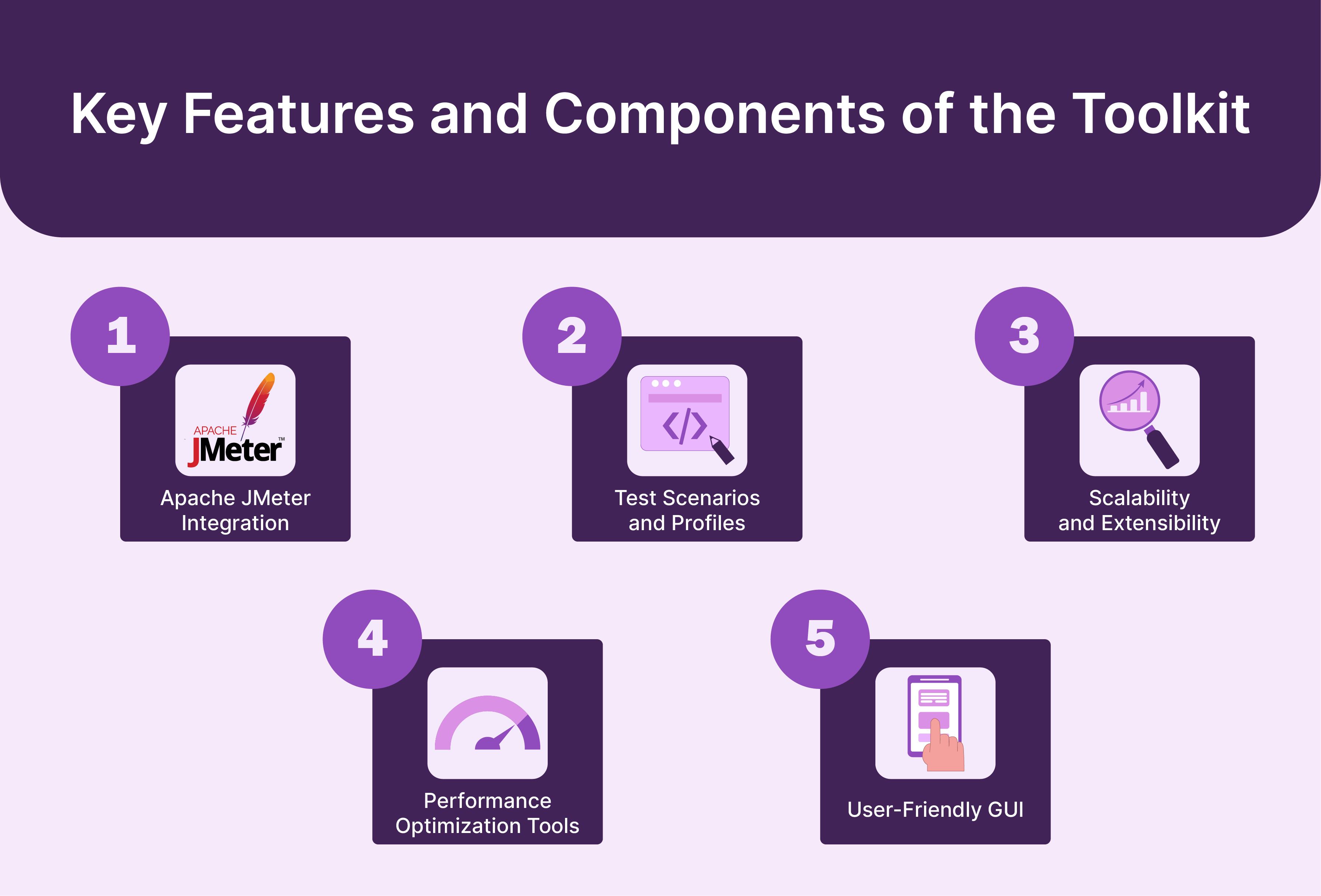
1. Apache JMeter Integration
The toolkit incorporates JMeter to help with load testing and performance measurements. It allows users to simulate a heavy load on a server, network, or object to test strength or analyze performance under different load types.
2. Test Scenarios and Profiles
It includes predefined test scenarios that cover a broad range of Magento operations, such as customer behavior and backend processes. These scenarios help in generating realistic test data for effective performance analysis.
3. Scalability and Extensibility
The toolkit can be used in various environments and for data sets of different sizes. It can handle everything from small-scale tests to large-scale production simulations.
4. Performance Optimization Tools
The toolkit provides scripts for benchmarking and optimizing the Magento site’s performance. It includes settings and configurations that enhance response times and site speed.
5. User-Friendly GUI
An intuitive graphical user interface (GUI) helps set up and manage performance tests, making the toolkit accessible to all users, even those with limited technical expertise in performance testing.
Benefits of Using the Toolkit for Magento Performance Testing
1. Cost-Effective
The toolkit can pinpoint performance issues before they affect users. It reduces the risk of costly downtime and saves costs related to performance issues.
The Performance Toolkit can simulate heavy user loads without you having to recruit large numbers of human testers. A single developer can simulate the traffic of thousands of users from their computer, allowing you to load test thoroughly and frequently without added costs.
2. Improved Reliability
Regular use of the Magento 2 performance toolkit ensures the stability of the Magento 2 site. The toolkit allows you to test your site's behavior under peak traffic conditions, enabling you to identify and fix issues before they impact real users.
For example, you might discover that your current server configuration leads to a 10% error rate when traffic exceeds 5,000 concurrent users. It increases customer trust and business credibility.
3. Data-Driven Decisions
The toolkit provides detailed analytics and reports, helping businesses make informed decisions based on empirical data.
Requirements for Setting Up Magento 2 with the Performance Toolkit
-
Magento 2 Installation: A working installation of Magento 2. It's recommended to use the latest stable version to avoid compatibility issues.
-
Server Requirements: Adequate test server resources to mimic your production environment. It includes a similar CPU, RAM, and storage configuration.
-
Apache JMeter: The toolkit utilizes Apache JMeter for load testing. Ensure to install JMeter on your testing machine.
-
Network Configuration: Ensure your testing environment is on a network that mimics the production environment. It simulates network-related issues and impacts.
Step-by-Step Guide to Installing and Configuring the Toolkit
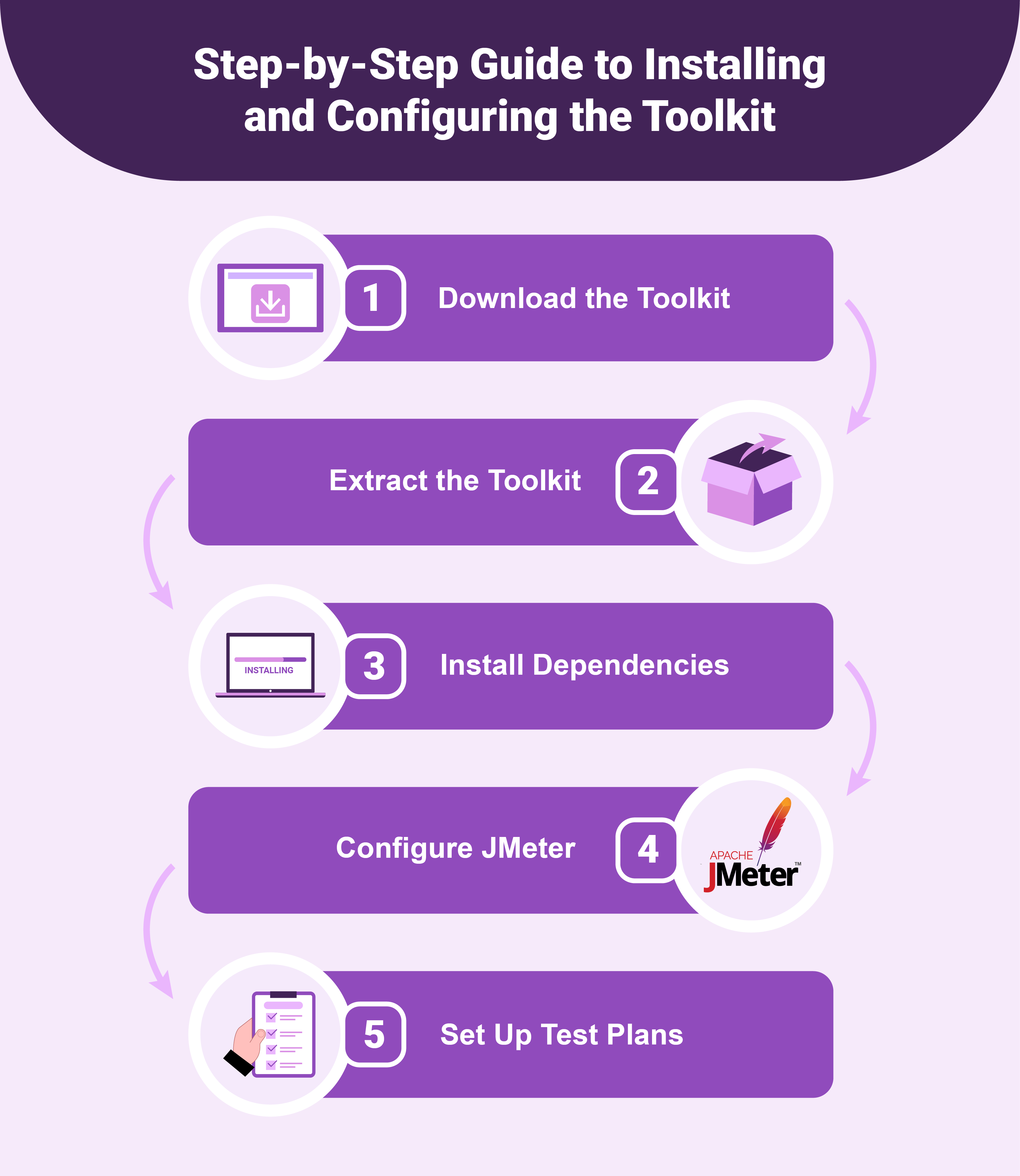
Step 1: Download the Toolkit
Download the latest version of the Magento 2 Performance Toolkit. You can get it from the official Magento site or the repository.
Step 2: Extract the Toolkit
Unzip the toolkit package into a directory within your Magento 2 installation.
Step 3: Install Dependencies
Make sure to meet all dependencies specified by the toolkit. For example, specific PHP extensions and settings.
Step 4: Configure JMeter
Update the JMeter properties to point to your Magento installation. You may need to configure the database and URL details in the JMeter scripts provided by the toolkit.
Step 5: Set Up Test Plans
Use the predefined test plans or create custom plans tailored to your specific testing requirements and business processes.
How to Prepare Your Magento 2 Site for Performance Testing
1. Generate Test Data
Use the Magento 2 Performance Toolkit to generate realistic data, including products, customers, and sales orders. This should reflect the volume and complexity of the production data. It is important because the size and complexity of your database can significantly impact query speeds.
Testing with an unrealistically small or simple data set would not paint an accurate picture of real-world performance. Using data that matches production ensures results reflect what users will actually experience.
2. Populate the Database
Import the generated data into your Magento database. Ensure that the test environment mirrors the production setup.
3. Dedicate an Environment
Set up a dedicated testing environment isolated from your production server. It prevents any disruptions or accidental data overwrites.
4. Simulate Production Settings
Configure your Magento's test environment settings to resemble your live site. It includes enabling caching mechanisms, indexing, and third-party services if used in production.
5. Monitoring and Logging
Implement logging and monitoring tools to capture the system's performance during the testing. This information helps analyze the behavior under load and identifies bottlenecks.
6. Baseline Testing
Conduct initial tests to establish baseline performance metrics for your Magento 2 site.
7. Load Testing
Gradually increase the load using JMeter. It tests how well your site handles increased traffic and actions.
8. Stress Testing
Push your system to its limits to identify the greatest capacity it can handle. It will tell you how it behaves under extreme stress.
9. Review Test Results
Analyze the outputs from JMeter and other monitoring tools. Use it to identify performance bottlenecks and areas for improvement.
10. Optimizations
Apply performance optimizations based on test results. It includes adjusting server configurations, optimizing code, and scaling resources.
11. Iterative Testing
Repeat tests after making changes to measure the impact of your optimizations. It ensures a continual improvement process. It's not always obvious which changes will have the biggest effect on performance.
Sometimes, a small code tweak can lead to dramatic speedup. At other times, a resource-intensive effort may only shave off a few milliseconds. Tracking results over time lets you identify the most effective and efficient optimizations.
FAQs
1. What is Magento 2 Toolkit for Fast Magento 2 Performance Test?
Magento 2 Toolkit is a set of tools designed to help optimize the performance of Magento 2 websites through performance testing processes.
2. Why is performance testing important for a Magento site?
Performance testing is essential for a Magento site to ensure it can handle the expected traffic and provide a seamless shopping experience for users.
3. How can I benchmark the performance of my Magento site?
You can benchmark the performance of your Magento site using tools like Gatling to simulate real-world scenarios and measure performance levels.
4. What data is needed for performance testing of a Magento site?
Data for performance testing includes sample data, testing tools, and information on the website's performance metrics.
5. What are some testing tools recommended for testing Magento's performance?
Google Analytics, Gatling, and other performance testing tools can be used to test the performance of Magento sites.
Summary
The tutorial explained how to enhance performance with the Magento 2 performance toolkit.
Here’s a quick recap to ensure your site operates optimally:
-
Use realistic test data to reflect the full complexity of your production environment.
-
Set up your test environment to mimic your live settings for the most accurate results.
-
Start with baseline testing and advance to stress testing to understand limits.
-
Use the results from the toolkit to identify and resolve bottlenecks.
-
Perform regular testing and adjustments to maintain optimal performance.
Choose a Magento optimized server for optimal performance and uptime.




