
Magento 2 Order Status List: Working and Default Statuses
Want to simplify your order lifecycle with customized statuses? Magento 2 order status list helps manage and track every step of your orders.
In this article, we will explore the working and default Magento 2 order statuses.
Key Takeaways
-
Magento assigns order statuses based on customer actions.
-
Change order statuses to fit your business needs.
-
Explore the difference between order status and state.
-
Follow best practices to manage order statuses.
-
Track orders and manage fraud detection efficiently.
What is the Magento 2 Order Status List?
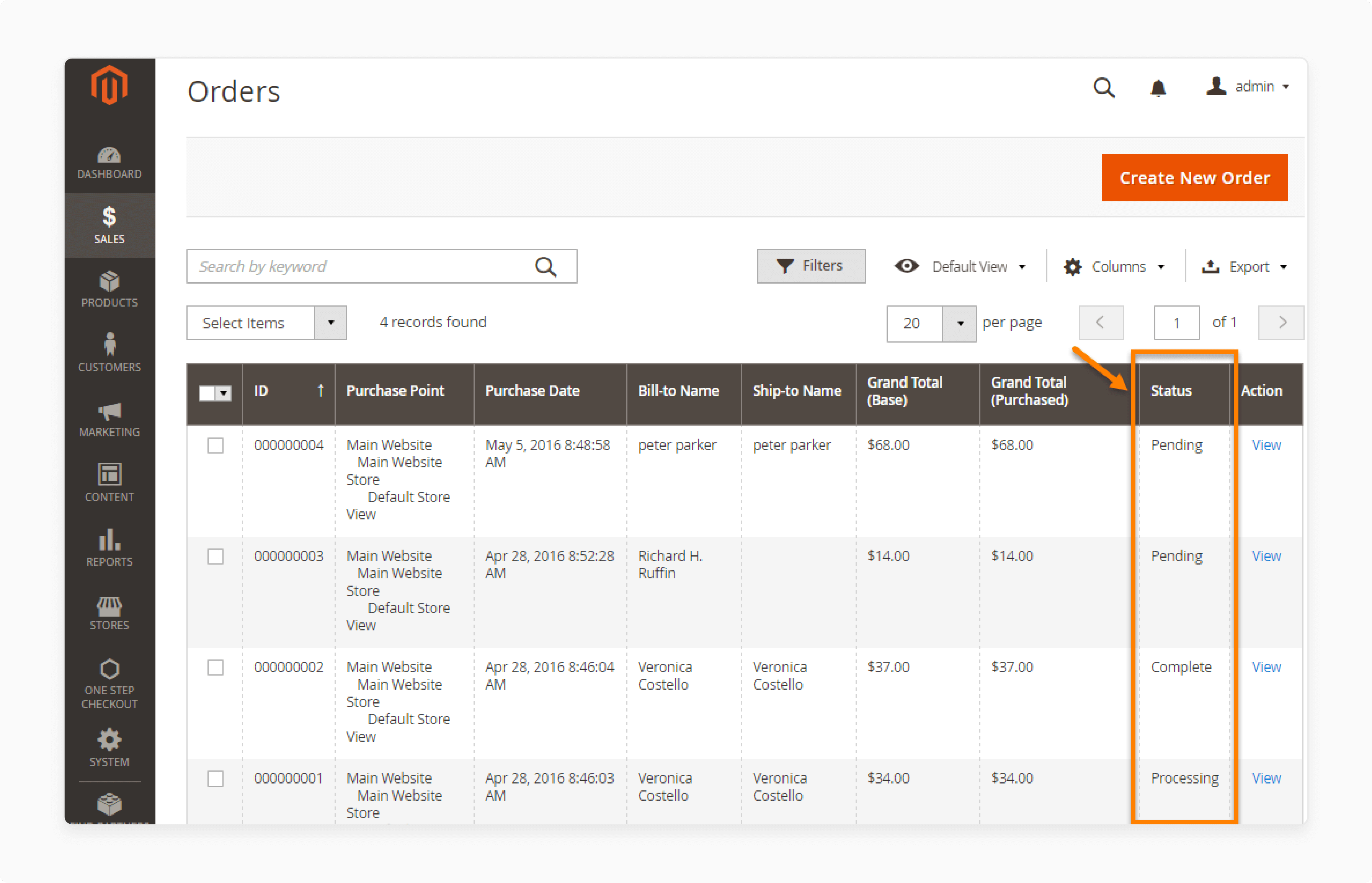
Magento 2 order status list represents the various stages an order goes through during processing.
Order status in Magento 2 helps manage the order lifecycle. It includes all steps from when a customer places an order to when it is fulfilled and completed.
The Magento order status system is an integral feature of Magento 2. It helps both merchants and customers track and manage the status of an order at every stage.
This visibility into the process enhances customer satisfaction. It optimizes business operations and reduces the potential for errors and confusion.
What Are The Default Magento 2 Order Statuses?
| Default Statuses | Explanation |
|---|---|
| 1. Pending | The order has been placed, but payment has not yet been received. It is often the default status when a new order is created. It is typically seen when orders are awaiting payment. These include bank transfers and cash on delivery. |
| 2. Processing | Payment has been successfully received, and the order is being processed. It includes preparing the order for shipment. It usually happens when the payment is successful and the items are ready to be packed. |
| 3. Complete | The order has been shipped, and the customer has received the items. It indicates that the entire order process has been completed. The status is updated once the shipping process is finished and all items have been delivered. |
| 4. Canceled | The customer or the store has canceled the order. It may happen before the order has been processed or shipped. The status may appear when a customer cancels an order. It might also appear if the store cancels due to issues like inventory shortage. |
| 5. Closed | The order is closed, which means no further actions will take place. It typically happens after an order is fully refunded or canceled. The status is generally used for refunded orders. It indicates that no further processing is needed. |
| 6. On Hold | The order is temporarily paused. It is typically due to payment issues or review by the store admin. It is common in situations where fraud prevention checks or other manual review processes need to be completed. These should be done before proceeding with the order. |
| 7. Payment Review | The payment for the order is being reviewed. This is usually possible because there are concerns about payment methods, such as fraud detection. It appears when there is an issue with processing payment. These include suspected fraud or payment gateway issues. |
| 8. Fraud | The order has been flagged as potentially fraudulent. Fraud detection systems typically trigger the status. It might flag suspicious orders for further review. |
| 9. Shipped | The order has been shipped to the customer. The status of the order may not yet be marked as complete until delivery is confirmed. Once the order leaves the warehouse or store, it is sent to the customer. |
| 10. Pending Invoice | The invoice for the order has not yet been generated or completed. It is true even though the order is ready to be processed. It is common for an invoice to be pending after the order has been placed. It is often seen in businesses that manually generate invoices. |
Difference Between Magento Order Status and Order State
| Aspect | Order State | Order Status |
|---|---|---|
| 1. Definition | A broad category representing the overall phase or stage of an order in its lifecycle. | A specific condition or situation that represents an order's detailed progress within the broader order state. |
| 2. Level of Specificity | General stage of the order’s lifecycle. It indicates which major step the order is in. | A more granular or detailed description of a particular situation or action the order is in. |
| 3. Examples | New Pending Processing Complete Canceled | Pending Payment Shipped Payment Review Backordered Fraud |
| 4. Purpose | It is used to track the overall stage or phase of an order in its lifecycle. | It is used to provide more specific details or context about the order's situation within its state. |
| 5. Mapping | Order states are high-level categories that group orders by major stages. | Order statuses are mapped to these states. They refine the state by providing detailed labels to describe the specific situation of the order. |
| 6. Common Usage | It helps merchants know which major action to take next. It is based on the order's state. | It helps both merchants and customers know the exact status of an order. |
How Does the Magento 2 Custom Order Status List Work?
1. How Order Statuses Are Assigned
Magento 2 automatically assigns order statuses based on specific actions performed during the order processing. These actions include:
-
Placing an Order: When a customer places an order, Magento automatically assigns the Pending status. It indicates that the order is awaiting payment.
-
Payment Confirmation: Once payment is confirmed. It could be done via a payment gateway or manual review. Magento assigns the Processing status.
-
Shipping: After the order is shipped, the status is updated to Shipped.
-
Completion: Once the order is delivered and completed, the status is set to Complete.
-
Order Cancellation: If the order is canceled by either the merchant or the customer. The status is changed to Canceled.
-
Fraud Detection: If the order is flagged as fraudulent. The status will be set to Fraud or Payment Review.
2. Customizing Order Statuses
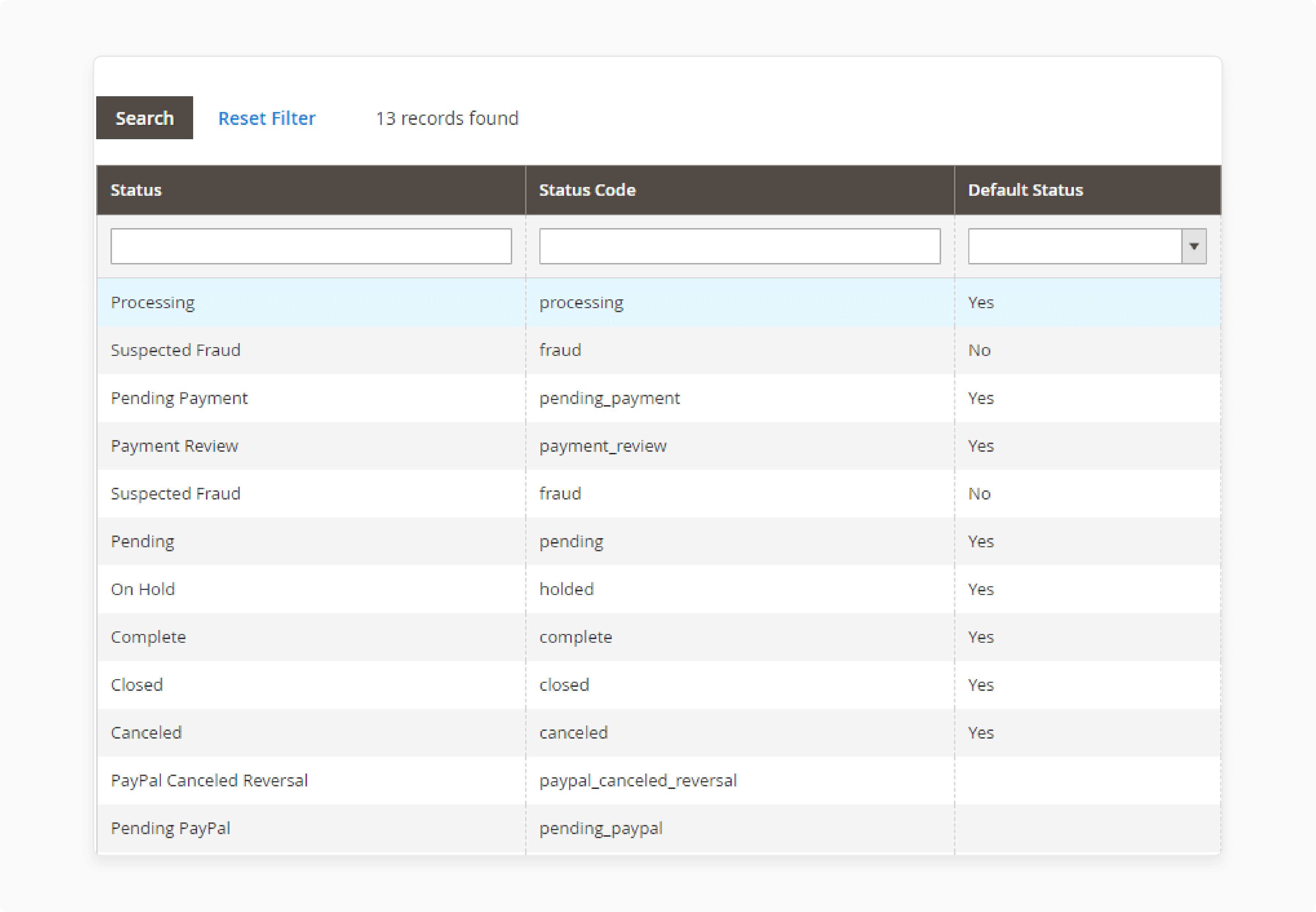
Magento 2 allows store owners to create custom order statuses tailored to specific business workflows. For example, a merchant might create a custom order status for situations like:
-
Backordered: Items that are out of stock but will be shipped later.
-
Awaiting Payment: For orders that are waiting on manual payment verification. These include bank transfers.
-
Awaiting Shipment: For orders that are confirmed and ready but have not yet been shipped.
3. Mapping Order Statuses to States
Each custom order status must be mapped to an order state. It helps ensure that it functions within Magento’s workflow system.
-
For example, a custom status such as "Backordered" can be mapped to the Processing state. A status like "Awaiting Payment" can be mapped to the Pending state.
-
It ensures that when an order status changes, it also fits into the appropriate order state.
4. Managing and Modifying Order Statuses
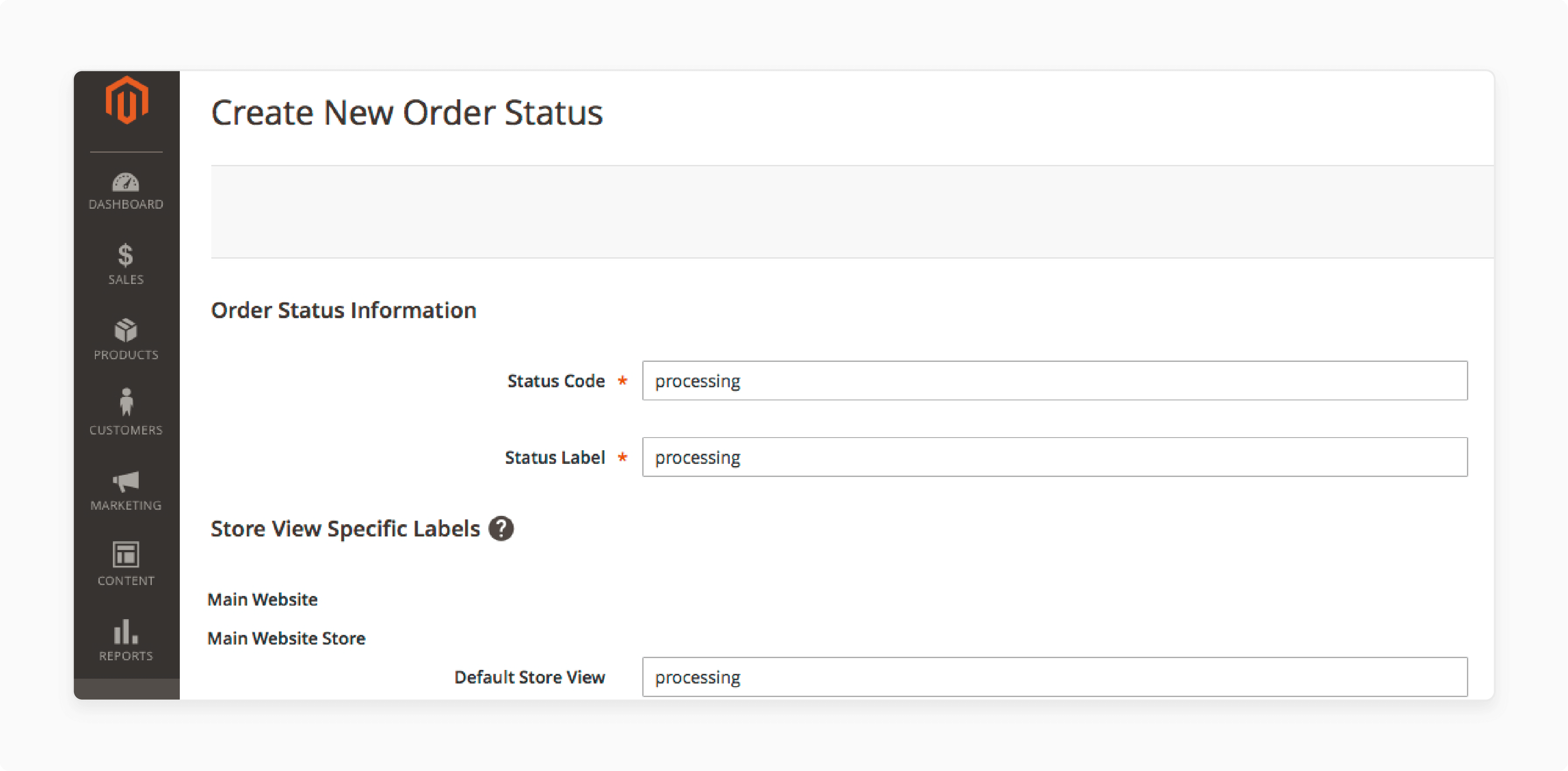
Magento 2 offers a user-friendly interface for managing and modifying order statuses. Merchants can:
-
Create New Statuses: Add custom statuses to track specific stages, such as backordered or fraud.
-
Edit Existing Statuses: Modify default order statuses to suit business needs. It includes changing the label for better customer clarity.
-
Map Statuses to States: Modify how statuses are mapped to order states. It helps match the store’s specific order status workflow.
-
Assign Automatic Updates: Set rules for how statuses should change automatically when certain actions occur. It includes when payment is confirmed or shipping is initiated.
5. Email Notifications Based on Order Status
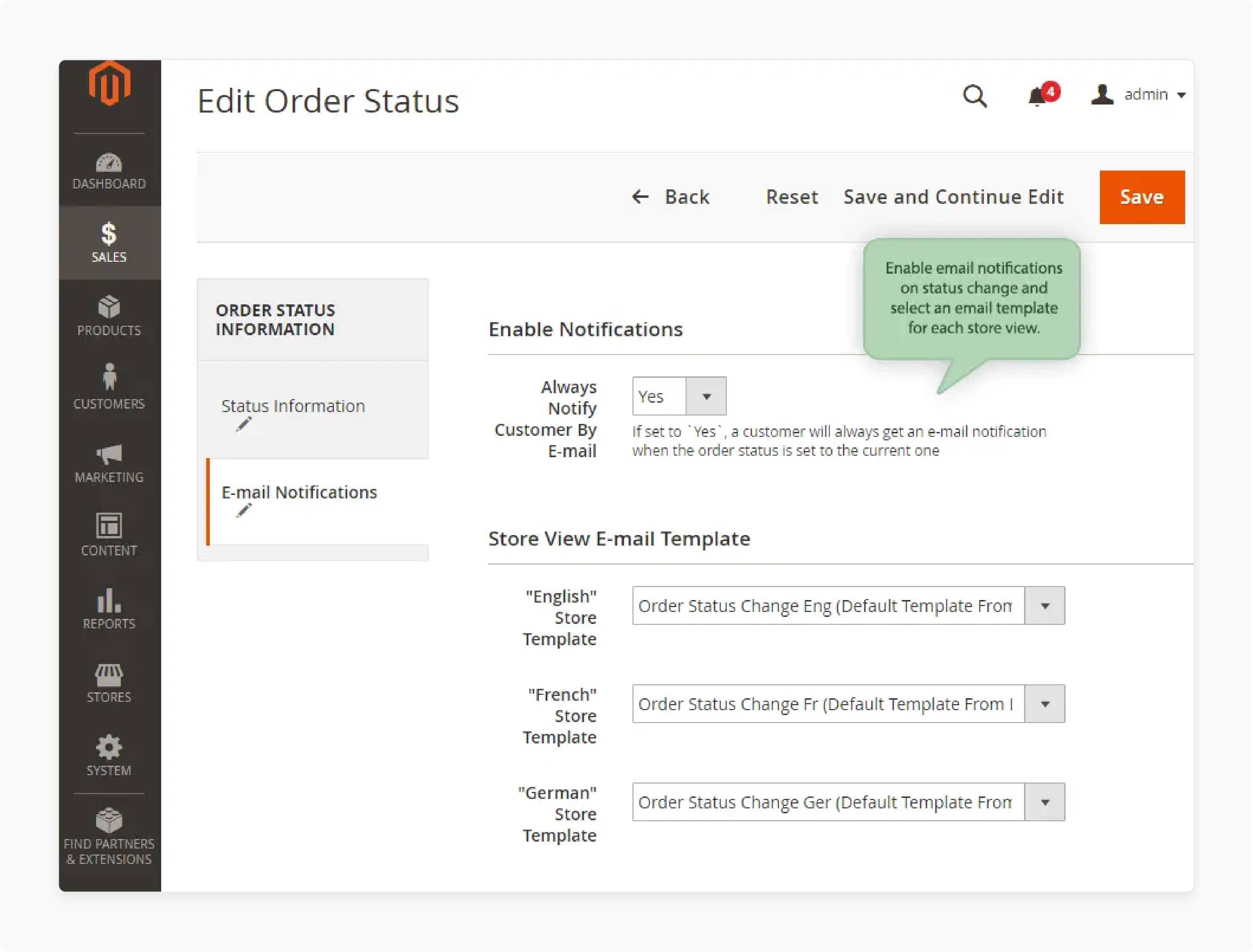
-
Magento also uses order statuses to send automated confirmation email notifications to customers.
-
When an order status changes to Shipped, customers may receive an email with tracking information.
-
When the status is Completed, they may get an email confirming that the order has been fulfilled.
-
Merchants can provide customers with clear updates at each stage of the order process. It is done by defining custom email templates for each status.
6. Tracking and Reporting
-
Magento provides order status reports that help merchants track order progress and identify trends.
-
Merchants can track how many orders are pending payment. They can also track how many orders are being flagged as fraudulent.
-
It allows for data-driven decisions to optimize the order process.
Best Practices for Managing Magento 2 Order Status List
1. Create Custom Statuses Only When Necessary
-
While it is tempting to create many custom statuses, avoid overcomplicating the system.
-
Custom statuses should be added only when necessary. These include a special business requirement like "Backordered" or "Awaiting Payment Review".
-
Custom statuses should have a clear, distinct purpose and improve order management.
-
Too many custom statuses can lead to confusion and maintenance challenges. Stick to generic terms whenever possible.
2. Map Custom Statuses to Existing Order States
-
When creating custom order statuses, ensure they are appropriately mapped to an existing order state. It helps in managing the order lifecycle efficiently.
-
A custom status like "Backordered" should be mapped to the Processing state.
-
Avoid mapping custom statuses to multiple states unless it is necessary. Doing so can lead to confusion in reporting and workflows.
3. Avoid Using Too Many Default Statuses
-
While it is important to have a variety of statuses for different situations, too many statuses in the list can confuse both customers and store administrators.
-
Limit the number of statuses and keep them meaningful.
-
Use default statuses for common scenarios like "Shipped" and "Pending Payment".
-
If creating custom statuses, try to keep them specific, like “Payment Review” rather than “Payment Pending”.
4. Ensure Clear Labeling of Order Statuses
-
Order statuses should have clear, understandable labels. Customers and administrators should immediately understand the meaning of each status.
-
Choose descriptive labels like "Payment Review" or "Awaiting Shipment" rather than cryptic codes.
-
"Shipped" is a clear status label compared to an internal status code like SHP. It might be unclear to others.
5. Use Automation to Update Order Status
-
Automating the status changes as much as possible:
1. Reduces manual work
2. Improves accuracy
3. Keeps customers informed
-
Use Magento's cron jobs or third-party integrations to change the order status automatically. It is done once payment is confirmed or once the shipment is tracked.
-
Email notifications should be sent when an order status changes. It helps keep customers in the loop and reduces support inquiries.
6. Incorporate Workflow Automation for Fraud Detection
-
Stores that deal with fraud detection should create a fraud status. It can be automatically assigned when suspicious activity is detected.
-
It helps identify and segregate potentially fraudulent orders early in the process.
-
Integrate fraud detection tools with your Magento store. It helps automate the fraud flagging process. Set clear workflows for orders marked as fraud.
7. Regularly Clean and Archive Old Statuses
-
Over time, you may accumulate obsolete statuses that are no longer useful.
-
It is important to periodically clean and archive these statuses to keep the system manageable.
-
Avoid leaving old or unused statuses in the system. They can confuse users and clutter reporting systems.
-
Regularly review and purge outdated statuses. Move them to an archive table if they may still be useful for historical analysis.
8. Keep Status Changes Transparent to Customers
-
Customers should be notified when there is a change in the status of their order.
-
Clear communication of order status improves the customer experience and reduces confusion.
-
Set up automatic email notifications when the order status changes.
-
Consider providing order tracking links or status updates on the customer’s account page.
FAQs
1. How do I change the default order status in Magento 2?
Go to the Order Status Settings in the admin panel. You can edit the predefined order statuses or create a custom order status by entering a unique status code. Then, assign the status to a state to ensure it functions properly within the order workflow. Reflect the correct position in the order grid.
2. How do I create a custom order status as default in Magento 2?
Navigate to the Order Status Settings under the admin panel. Use the "Create New Order Status" option, then define the status code and assign it to a specific order state. The custom status can then be used within the order-processing workflow.
3. Can I edit or change the default Magento 2 order status?
You can edit order status, assign it to a different order state, or even create new statuses to match your workflow. The flexibility helps manage Magento 2 order statuses according to your store's specific needs.
4. How do order statuses work with payment methods in Magento 2?
In Magento 2, order status is often influenced by the chosen payment method. For example, if a customer uses PayPal, the order status may change to "pending" until the payment is confirmed. The order status indicates whether the payment is processed, and it can be used to guide the order workflow.
Summary
Magento 2 order status list helps manage the order lifecycle from placement to fulfillment. The article uncovers the key features of the order status list, including:
-
Magento 2 includes default statuses like Pending, Processing, and Shipped.
-
Order states are broad categories, while statuses provide specific details.
-
Merchants can create and map custom statuses, such as "Backordered,".
-
Limit custom statuses, automate updates, and ensure clear communication.
Optimize your Magento 2 order management with a streamlined workflow on managed Magento hosting.



