
Magento 2 Order Status Change: Tips for Managing Store’s Workflow
Need a better way to manage your order updates efficiently? Magento 2 Order Status Change helps manage your store's workflow. It helps track progress, and you can update the order status and automate tasks to save time.
This tutorial will cover the ins and outs of managing order statuses in Magento 2.
Key Takeaways
-
What are the aspects of Order Status Change?
-
Key features for order change status for ecommer stores.
-
Steps to enable and configure order status email notification in Magento 2.
-
Benefits of Using order change status for your business.
-
Get tips on handling complex process flows and custom statuses.
-
Fix common problems with changing order statuses.
What is Magento 2 Order Status Change?
Magento 2 Order Status Change refers to updating an order's status. It helps merchants track order progress and manage their e-commerce operations better.
Magento 2 Order Status Change lets store owners update through different stages. When an order is placed, it gets a specific order status. It includes Pending Payment, Processing, or Complete. These statuses show where the order is being processed. Changing the order status helps store owners communicate with customers. You can also create custom order statuses to fit your store’s needs.
Key Features of Order Status Change Extension
1. Personalized Order Status Creation
The status extension lets merchants create a custom order status as default. You can set up multiple order statuses like "Awaiting Shipment" or "Quality Check." These statuses are added to the order grid in the Magento admin, making it easy to track and update orders.
The feature helps your team assign an order status that reflects your business processes. It also improves organization and order handling.
2. Automated Status Updates
You can set rules that automatically assign status to a state for a specific order. They are based on events like payment or shipping confirmation. For example, the system can change the order status to complete once payment is confirmed.
This reduces manual work and keeps the order-handling workflow smooth. The Magento 2 extension also supports bulk updates. It can save the changes quickly and keep order statuses up to date.
3. Status Notifications
The extension sends automated email notifications to customers when their order status updates. For example, when an order moves from "Processing" to "Shipped," the customer gets an email with the update.
You can customize these notifications to include tracking numbers or other details. Notifications are sent when specific status codes are assigned. It keeps your customers informed at every stage of the order processing.
4. Bulk Status Updates
The Magento 2 better order grid makes it easy to manage many orders at once. You can select several orders in the order grid and apply the same status update to all of them.
This is useful during busy times like sales events when you need to process many orders fast. Bulk updates help you handle large volumes and streamline your order management.
5. Order Status Control
This feature gives you control over when and how you can change the status of an order. You can set rules to make sure statuses only change when conditions are met. It includes payment confirmation or stock availability. For example, an order will only move from "Awaiting Payment" to "Processing" once the payment is received.
This ensures order details are accurate before moving to the next step. The extension also lets you edit order statuses manually or programmatically. It gives you flexibility for simple or complex process flow.
6. Improved Order Grid View
The extension improves the order grid in the Magento admin. It adds more columns and filters, allowing you to see detailed order info at a glance. You can sort orders by their status label to prioritize. It includes focusing on "Processing" or "On Hold" orders.
These improvements make the order status grid a great tool for managing order fulfillment. It ensures no orders are missed during busy times.
7. Bulk Invoice and Shipment
The extension helps store admins generate Magento invoices and shipments in bulk. It helps in speeding up the purchase process. Instead of handling one order at a time, you can process many at once. This saves time and effort. It also updates the order state for each processed order, making tracking easier. It’s helpful during busy periods so your team can manage the workload manually.
8. Flexible Rules
The extension allows you to create flexible rules. You can base these rules on payment methods, order status, or the order state of each order. For example, when an order reaches a specific status and state. The system can automatically generate an invoice and shipment. These rules reduce manual work and keep your process flow smooth.
9. Support for Partial Invoices and Shipments
If you handle partial shipments or split orders. The extension lets you create partial invoices and shipments. When part of an order is shipped, the system updates the status field for that part and generates an invoice. It keeps the standard order statuses updated, showing which items are shipped.
The rest stays in the current order phase until ready. This is helpful for large or complex orders needing multiple shipments. It keeps things clear without needing to update order status without proper tracking.
5 Steps to Enable Customer Order Status Notification via RSS Feed in Magento 2
Step 1: On the Admin sidebar, navigate to Stores > Settings > Configuration.
Step 2: In the left panel, expand Catalog and choose RSS Feeds.
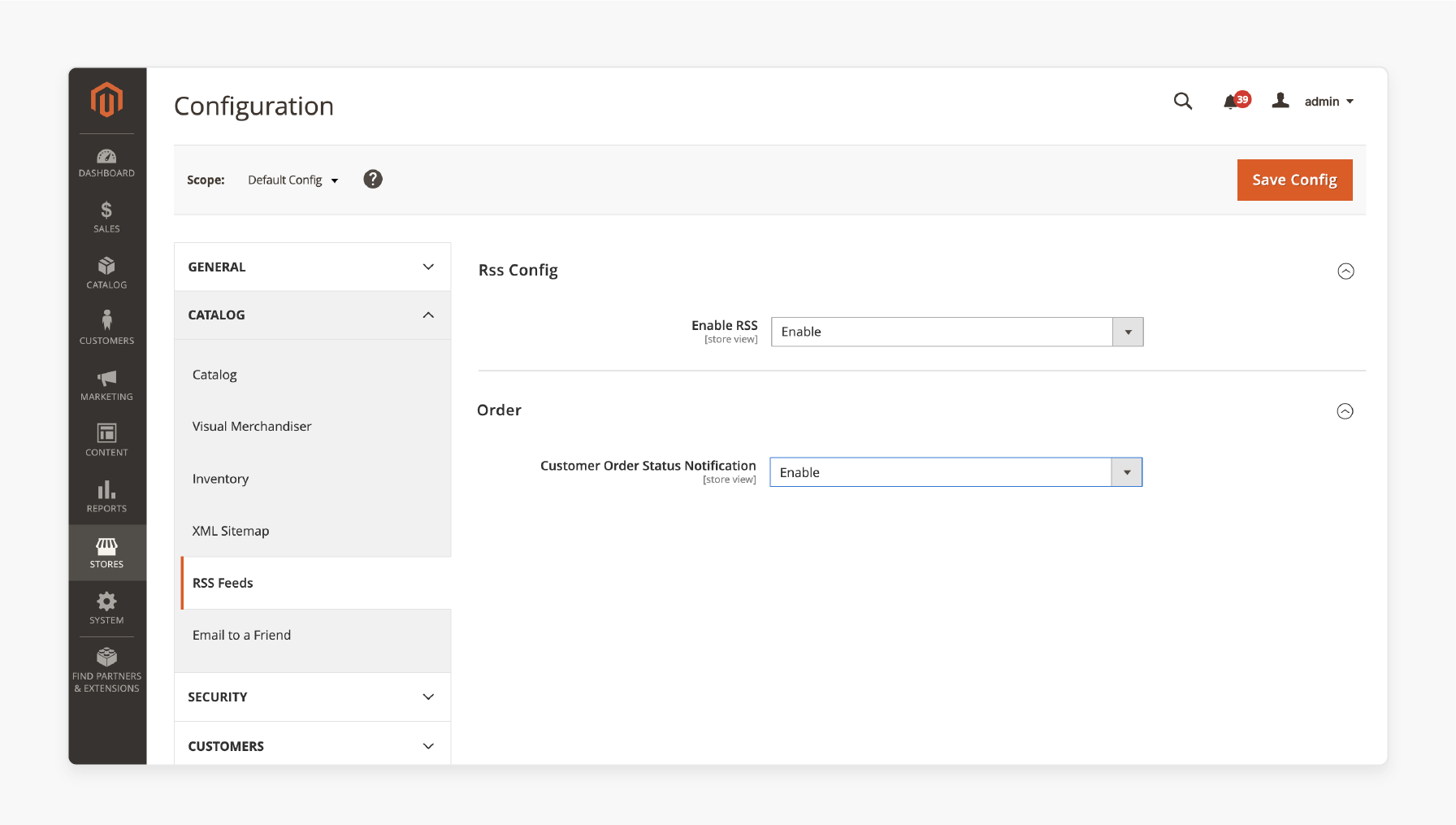
Step 3: Click the Expansion selector to open the Order section.
Step 4: Set Customer Order Status Notification to Enable.
Step 5: Click Save Config to apply the changes.
9 Steps to Configure New Order Email Notifications
Step 1: On the Admin sidebar, go to Stores > Settings > Configuration.
Step 2: In the left panel, expand Sales and choose Sales Emails.
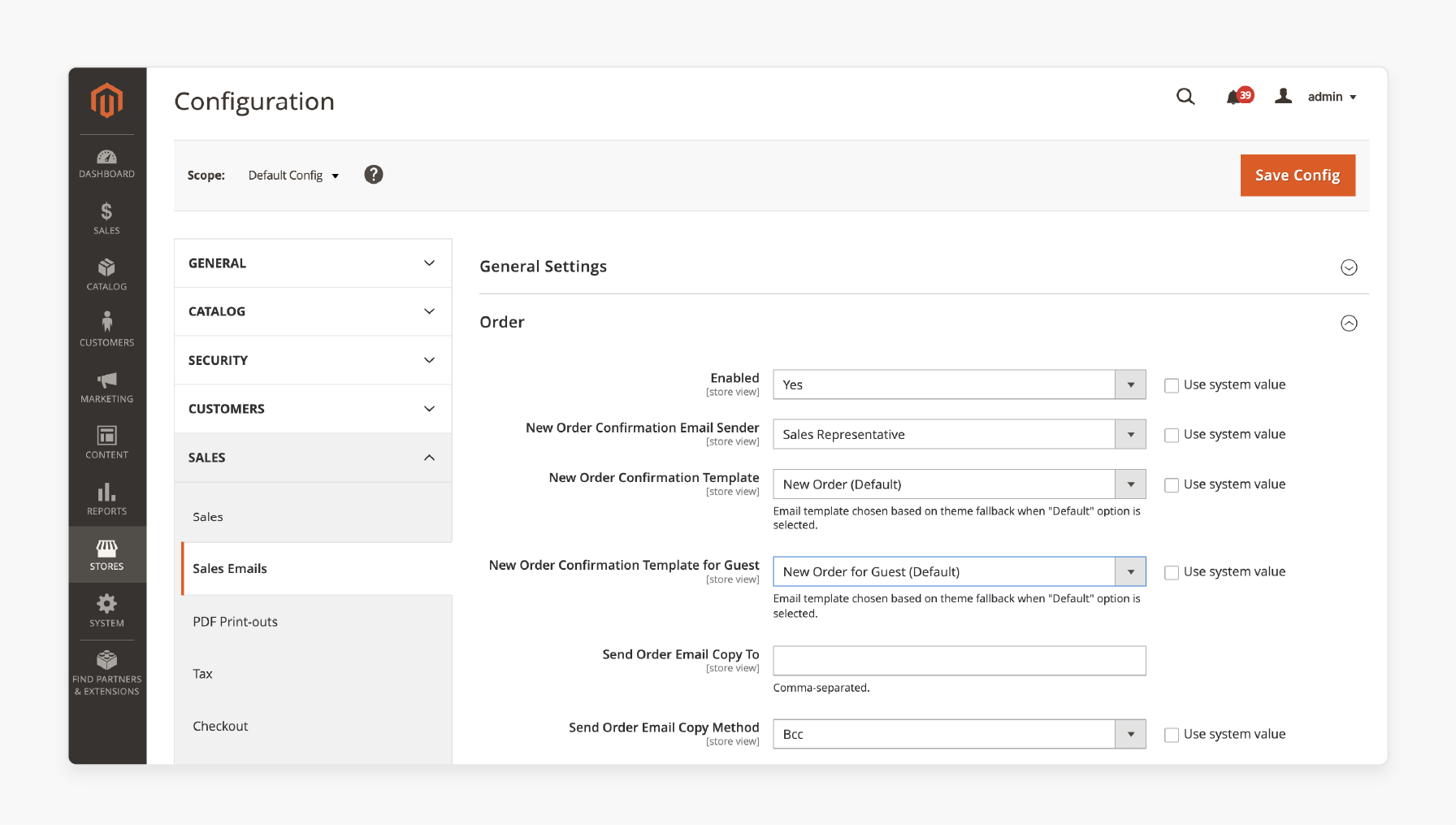
Step 3: Expand the Order section by clicking the Expansion selector.
Step 4: Set New Order Confirmation Email Sender to one of the following options:
-
General Contact
-
Sales Representative
-
Customer Support
-
Custom Email 1
-
Custom Email 2
Step 5: Choose the templates you want to use for each customer type:
-
New Order Confirmation Template – for registered store customers.
-
New Order Confirmation Template for Guest – for guest customers.
Step 6: Enter the email address in Send Order Email Copy To if you need to notify another person (like a business manager).
Step 7: Set the Send Order Email Copy Method to one of these:
-
Bcc – Sends one email to both the customer and the additional recipient. The customer won’t know the email was sent to someone else.
-
Separate Email – Sends two separate emails—one to the customer and another to the additional recipient.
Step 8: If you need to edit and change status notifications, use the order editor for customizations.
Step 9: Click Save Config to apply the changes.
10 Key Benefits of Using Order Purchase Change in Ecommerce
-
Improved customer satisfaction by providing clear and detailed order status updates. It is done throughout the fulfillment process. This leads to fewer misunderstandings and higher customer trust.
-
Streamlined purchase process with organized and accurate tracking of each order state. It makes operations smoother and helps resolve issues faster. It can easily manually change the status.
-
Ability to create custom statuses to fit specific process flow and business needs. It offers more flexibility. Custom handling lets you optimize processes to choose the order status.
-
Reduced customer inquiries since customers can track their order status without contact support. It lowers support requests as customers are kept informed about status updates to an order.
-
Enhanced communication through automated email notifications sent at every status field update. These timely updates keep customers informed and reduce confusion.
- Increased efficiency in handling orders by automating status updates and reducing manual updates. Automation saves time and ensures consistency. It handles large volumes easily and assigns order statuses smoothly.
- Better control and management of the store's purchase process with clear visibility. Managers can spot delays and take action while quickly creating a fresh order status if needed.
- Ability to focus on specific customer orders and prioritize them based on their status assigned. It ensures that high-priority or delayed orders are managed with care. You can always update order status when necessary.
- Reduced clutter in order management by using organized process flow and custom statuses. It simplifies the system, making it easier to process one order or multiple orders.
- Improved quality of work in processing orders by ensuring accurate real-time updates. Fewer mistakes lead to better service and higher customer satisfaction.
Advanced Tips for Managing Magento 2 Order Status Change
| Tips | Details |
|---|---|
| Personalized Statuses | Define a clear process for fulfilling orders. It change order status in Magento at each stage. Regularly review the process flow to keep it smooth. Ensure Magento purchase status updates are timely. |
| Implement Status-based Actions | Automate actions like generating invoices or updating stock when status updates. These automations improve the order status process and reduce manual errors. |
| Optimize the Order Status Flow | Define a clear process for fulfilling orders. It can order updates at each stage. Ensure purchase status updates are timely. |
| Use Order Status for Reporting | Use purchase statuses in reports to better understand order handling. Spot the difference between Magento order status updates to find areas for improvement. |
| Utilize Color Coding | Assign colors to each order status for quick identification in the admin panel. This helps you easily track statuses within the order view page. |
| Train Staff on Status Management | Teach your team how to handle the order status you want and edit orders without confusion. Training keeps everything running smoothly. |
| Automate Status Updates | Set rules to automatically update status based on triggers. Automation cuts down manual work and keeps order status and state accurate. |
| Implement Status Update Logging | Keep a log of status updates for auditing and troubleshooting. This helps track key information within the order view and resolve issues quickly. |
| Customize Email Notifications | Create email templates for each status to notify customers. These emails update customers when their purchase changes when a customer's order progresses. |
| Optimize for Mobile | Ensure order status management is easy to use on mobile devices. This lets you cancel processing or update statuses on the go. |
| Leverage API and Integrations | Use Magento 2's API to manage order status programmatically and sync with systems. This ensures smooth data flow between your systems. |
| Consider Multi-language Support | Offer status labels in multiple languages for global customers. This ensures every order is clearly tracked across regions. |
Troubleshooting Order Status Update Issues
1. Unable to Update Order Update in Magento 2.4.7:
-
There’s a known issue in Magento 2.4.7 where you can not update order status when adding a comment in the admin panel.
-
The community fix involves changing the code to undo the changes from 2.4.7.
-
Third-party addons can help until an official fix is released.
2. Order Status Not Updating:
-
Check if the problem affects certain statuses or the whole order status and order state.
-
Ensure you have the right permissions if you want to change your status.
-
Clear the cache and reindex to refresh the system.
3. Custom Order Statuses Not Appearing:
-
Ensure custom Magento statuses are created properly and assigned to order states.
-
Check for conflicts with default Magento statuses.
4. Automated Purchase Changes Not Working:
-
Review the rules or scripts used in the order process flow.
-
Make sure third-party systems are not interfering with updates.
5. Order Grid Not Reflecting Status Updates:
-
Refresh the grid and clear the cache to update it.
-
Ensure the right columns are visible on the order status page.
6. API-Related Status Update Issues:
-
Check API permissions and endpoints for status updates.
-
Review API logs to confirm the system can enter a status code correctly.
7. Extension Conflicts:
-
Disable third-party extensions related to the order management system to find the issue.
-
Make sure all extensions are updated and work with your Magento hosting version.
8. Database Issues:
-
Check the database for corrupted data related to order statuses.
-
Ensure all necessary tables for order management are set up and working.
9. Permissions and Role Settings:
Review admin roles and permissions to ensure they allow you to edit order statuses.
10. Magento Version Compatibility:
Ensure custom code and extensions for order statuses work with your Magento version.
FAQs
1. How do I change order status in Magento 2 without coding?
You can update order status manually in the admin panel. Go to Sales > Orders, choose the order, and use the order editor to update the status. This works well if you prefer to manage updates without doing it programmatically.
2. Can I assign order statuses to specific states in Magento 2?
You can assign status to state by going to Stores > Order Status. This links each Magento order status to the right order state, keeping the process flow smooth and accurate.
3. What’s the difference between an order state and order status?
The difference between an order state and status is their purpose. Order state shows the overall phase (like "processing"). Order status provides specific details (like "shipped" or "pending payment"). Together, they track where the order in Magento 2 goes during processing.
4. What is the default order status for new orders?
The default order status for new orders is "Pending." You can change the standard order statuses in Stores > Settings > Order Status. Customizing this can improve your store's order status workflow.
5. How can I create a new order status in Magento 2?
To create new order statuses, go to Stores > Settings > Order Status. You can add a unique status and assign status to state. This helps customize the order status workflow for better control.
6. How does Magento 2 handle status updates with different payment methods?
Magento payment methods affect status updates. With offline methods, the order may stay pending payment for longer. Once the order received step happens, the system updates the status automatically if your process flow is set up right.
Summary
Magento 2 Order Status Change is an essential tool for e-commerce businesses. It helps to track and manage orders and allows merchants to update order progress. Consider the following benefits:
-
Streamlined Order Workflow: Organized tracking makes operations smoother over each step.
-
Personalized Status Flexibility: Custom handling gives more control, even without coding.
-
Increased Efficiency with Automation: Speeds up order fulfillment and handles all stages smoothly.
-
Improved Quality of Purchase Processing: Accurate updates reduce mistakes and improve service.
Choose managed Magento hosting to manage the Order Status Change process effectively.









