
How to Handle Magento 2 Order Editor Restrictions & Status Conflicts?
Looking for advanced order editing capabilities to improve your store reputation?
The magento 2 order editor modifies order details without cancellation or recreation. Store admins can edit customer, shipping, and product quantity details directly from the order page.
This article will cover how to manage order restrictions and conflicts in Magento 2.
Key Takeaways
-
Magento 2 enables simple order edits without canceling or recreating orders.
-
Order restrictions and user permissions are easy to manage.
-
Partial shipments are handled efficiently, preventing inventory conflicts.
-
Payment and shipping updates are automatically synchronized for smooth processing.
-
Common order status conflicts are resolved with clear workflows.
-
Why Restrict Certain Types of Order Modifications in Magento 2?
-
How To Handle Partial Shipments During Magento 2 Order Editing?
How Does Magento 2 Order Editing Function?
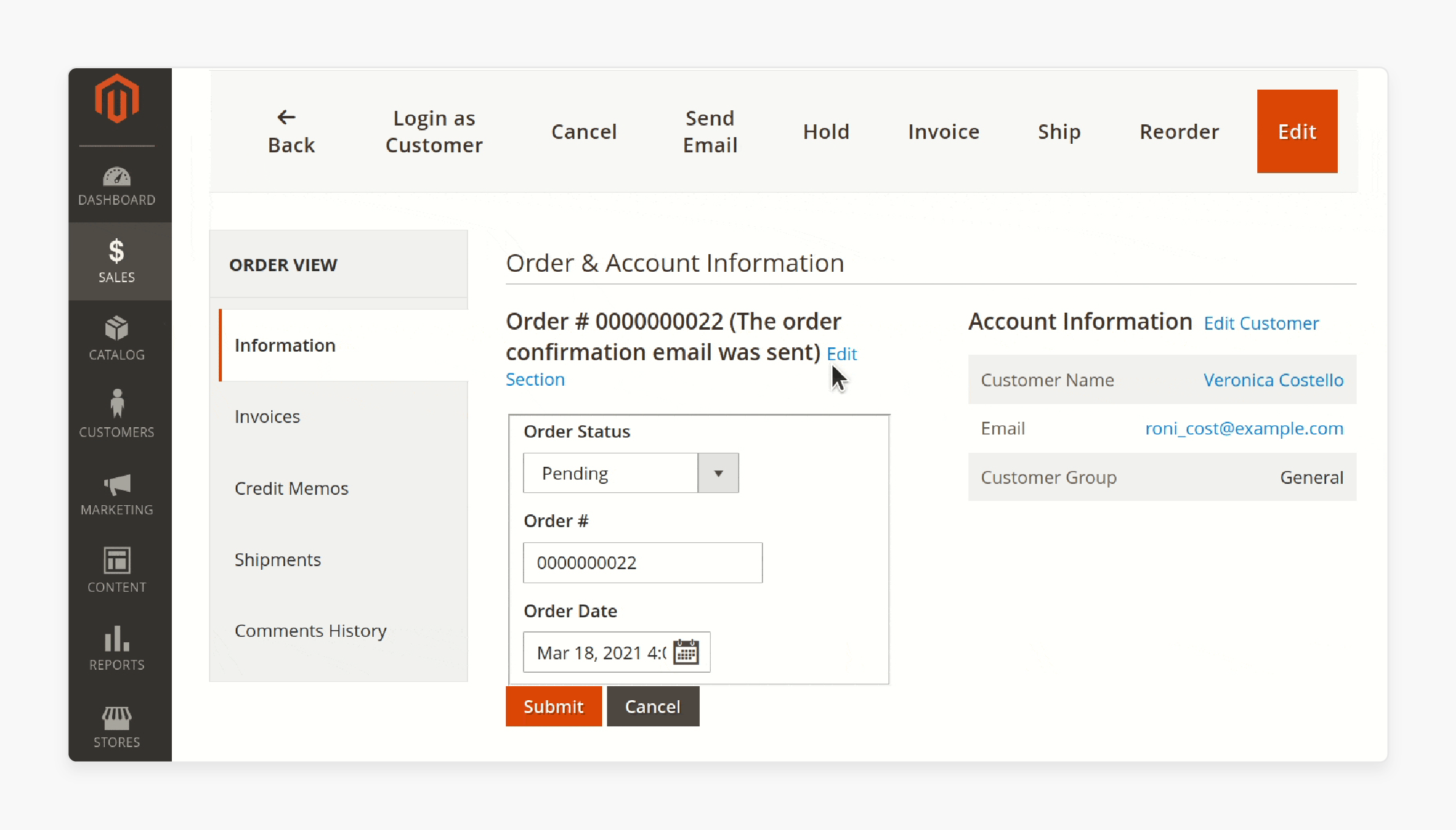
“The Magento 2 order editor operates through a specialized popup interface. Store administrators access order modifications directly from the View Order Page.”
Magento 2 order editor extension enables changes to customer information, shipping details, and billing data.
Magento 2 order editing system handles several key functions:
-
Updates inventory levels automatically
-
Recalculates order totals after modifications
-
Maintains original order references
-
Records all changes in audit logs
-
Syncs data across related documents
The order editor extension bypasses default Magento limitations. You can modify orders without cancellation or recreation. The extension preserves order status and ID throughout changes. All modifications appear in real-time on the order view page.
Why Restrict Certain Types of Order Modifications in Magento 2?
1. User Access Control
-
Admin users need different permission levels. Each role requires specific access rights for order management.
-
Super users should oversee critical order changes. Regular staff members get limited editing capabilities.
-
Customer data protection requires strict access rules. Personal information needs extra security layers.
-
Order status changes need proper authorization. Different departments handle various order stages.
2. Financial Protection
-
Invoice modifications affect accounting records directly. Changes must align with financial reporting requirements.
-
Payment method updates need verification steps. Each modification impacts payment gateway records.
-
Refund processes require special permissions. Only authorized personnel should handle money returns.
-
Tax calculations demand careful handling. Changes affect financial compliance and reporting.
3. Order Status Dependencies
-
Shipped orders need special handling rules. Physical deliveries limit modification options.
-
Invoiced orders require careful change tracking. Financial records must stay accurate.
-
Partially fulfilled orders need clear guidelines. Multiple shipments complicate modification options.
-
Canceled orders need restoration protocols. Status changes affect inventory levels.
4. Regional Restrictions
-
Different countries have unique order rules. Local laws affect modification capabilities.
-
Shipping zones impact modification options. Address changes affect delivery costs.
-
Tax jurisdictions require specific handling. Location changes impact tax calculations.
-
Currency differences need careful management. Price modifications affect exchange rates.
5. Inventory Management
-
Stock level changes need verification steps. Product availability affects order modifications.
-
Warehouse allocation requires careful tracking. Changes impact fulfillment operations.
-
Bundle product modifications need special rules. Component items affect overall inventory.
-
Back-order situations need clear protocols. Stock availability limits modification options.
Factors to Consider When Editing Multiple Magento 2 Orders
| Factor | Impact | Solution |
|---|---|---|
| System Performance | Multiple order edits create heavy database loads. Server response times slow down during mass updates. Order processing queues may build up. | Schedule bulk edits during off-peak hours. Process orders in smaller batches. Monitor server resources during updates. |
| Data Consistency | Payment records need accurate synchronization. Inventory counts must match across all systems. Customer notifications require proper timing. | Use the order editor extension's built-in validation. Verify data accuracy before saving changes. Keep audit logs of all modifications. |
| Inventory Management | Stock levels change across multiple warehouses. Product availability needs real-time updates. Overselling risks increase during bulk edits. | Enable stock verification before changes. Update inventory in real time. Set inventory buffers for safety. |
| Customer Communication | Order status changes affect multiple buyers. Shipping updates need proper coordination. Payment modification requires clear messaging. | Set up automated update notifications. Create clear customer message templates. Maintain communication logs for reference. |
| Staff Permissions | Different team members need varied access levels. Bulk edits increase error risks. Security protocols require strict enforcement. | Assign role-based editing permissions. Train staff on bulk edit procedures. Monitor edit logs for unusual patterns. |
| Payment Processing | Multiple payment gateways need synchronization. Refund processes vary by payment method. Transaction records require accurate updates. | Verify payment gateway compatibility. Follow payment provider guidelines. Document all payment modifications. |
How To Handle Partial Shipments During Magento 2 Order Editing?
1. Inventory Allocation and Management
-
Magento 2 uses inventory reservations to track stock levels. When you create a partial shipment, it adjusts the reserved quantity for shipped items.
-
The remaining items will stay reserved until they are shipped later. It prevents overselling and keeps inventory accurate.
-
Distributed inventory systems require source selection. You must assign stock from the correct warehouse for each shipment.
-
Real-time updates are critical for multi-channel stores. Magento syncs inventory across all sales channels after each shipment.
-
Use the Magento 2 order editor to adjust quantities before shipping. It assures accurate stock allocation.
2. Shipment Documentation
-
Each partial shipment generates a unique shipping label. It helps track individual packages separately.
-
Magento automatically updates tracking numbers for shipped items. Customers can monitor their deliveries in real time.
-
Partial invoices are created for each shipment. These documents reflect only the items shipped in that batch.
-
Shipping costs are split across shipments proportionally. It avoids overcharging customers for delivery fees.
-
Use comments to document shipment details. It improves communication between teams and customers.
3. Order Status Updates
-
For partial shipments, change the order status to "Partially Shipped." It indicates that some items are still pending.
-
Once all items are shipped, the status updates to "Complete." It reflects that the order is fully fulfilled.
-
Magento tracks status transitions in audit logs. These records help resolve disputes or errors later.
-
Automatically notify customers about status changes. Magento sends email updates after each shipment.
-
Use the Magento 2 edit order extension to manage status changes manually if needed.
4. Customer Communication
-
Inform customers about partial shipments before processing. Clear communication avoids confusion or dissatisfaction.
-
Provide tracking numbers for each shipment via email. Customers appreciate transparency in delivery processes.
-
Explain why partial shipments occur, such as stock shortages. It builds trust and reduces complaints.
-
Offer options for expedited shipping if needed. Some customers may prefer faster delivery for remaining items.
-
Use order comments to document customer preferences. It guarantees consistent service across teams.
5. Payment and Refund Adjustments
-
Partial shipments affect payment schedules for some methods. For example, PayPal may release funds only after shipping.
-
Refunds apply only to unshipped items if orders are canceled partially. Magento adjusts refund amounts automatically based on shipped quantities.
-
Tax calculations update with each shipment. Invoices reflect taxes only for shipped items, assuring compliance with regulations.
-
Use the Magento 2 order editor to modify payment details if necessary. It is helpful for split payments or adjustments.
-
Keep financial records updated after every shipment. Accurate documentation simplifies audits and reporting.
Common Order Status Conflicts Post Magento 2 Order Editing
1. Payment-Related Conflicts
| Conflict | Cause | Resolution |
|---|---|---|
| Pending Payment vs Processing | Order edited after partial payment. The payment gateway is not updated. | Use the edit order extension to sync payment info. Manually update payment gateway records. |
| Payment Review vs Complete | The order is marked complete before the payment review ends. Automated scripts conflict with manual edits. | Set up order status transition rules. Implement payment review completion triggers. |
| Refunded vs Pending Refund | A refund was initiated in the payment gateway but not in Magento. Order editor updates are not synced with the payment processor. | Integrate payment gateway APIs with Magento 2. Use order management extension for real-time updates. |
2. Shipping-Related Conflicts
| Conflict | Cause | Resolution |
|---|---|---|
| Processing vs Shipped | The order shipped, but the status has not been updated in Magento. Shipping integration fails to communicate with Magento. | Implement automated shipping status updates. Use the order editor to manually sync shipping info. |
| Partially Shipped vs Complete | Some items shipped, and others were canceled. The order editor doesn't account for partial shipments. | Enable partial shipment tracking in Magento 2. Update order items individually using the extension. |
| Ready for Pickup vs Shipped | The in-store pickup option conflicts with the shipping status. Order management system confusion between fulfillment methods. | Create custom status for in-store pickup orders. Use the order editor to assign the correct fulfillment method. |
3. Inventory-Related Conflicts
| Conflict | Cause | Resolution |
|---|---|---|
| Backordered vs In-Stock | Inventory updated after order placed. The order editor doesn't trigger an inventory recheck. | Implement real-time inventory checks during order edits. Use Magento 2's MSI for accurate stock tracking. |
| Canceled vs Restocked | The order was canceled, but the items were not returned to inventory. The inventory reservation system fails to release stock. | Set up automatic inventory updates on order cancellation. Use the order editor to manually adjust stock if needed. |
| Partially Refunded vs Fully Refunded | Some items were refunded, others exchanged. Order status doesn't reflect the partial nature of the refund. | Create custom status for partial refunds. Use order management extension to track item-level refunds. |
4. Customer-Related Conflicts
| Conflict | Cause | Resolution |
|---|---|---|
| Guest Checkout vs Registered | Customer account created after order placement. The order history is not linked to a new account. | Use the order editor to associate guest orders with new accounts. Implement customer account matching based on email. |
| On Hold vs Processing | Customer credit check delays order processing. Manual order edits bypass credit check systems. | Integrate credit check systems with Magento 2. Use order management extension to enforce credit checks. |
| Fraud Suspected vs Approved | Manual order edit overrides fraud check. Automated fraud detection conflicts with manual approvals. | Implement a multi-step fraud check process. Use the order editor to flag manually reviewed orders. |
FAQs
1. How does the order edit extension modify placed orders without canceling them?
The extension allows you to edit any order information directly from the order view page. You can modify order data, shipping method, and billing details. The order manager keeps the original order number while making changes. No need to cancel the current order or create a new one.
2. What features does the extension for magento 2 offer compared to default magento 2?
The magento 2 extension works beyond the default magento functionality. You can edit orders without creating a new invoice. The extension package includes custom order editing and product edit options. It auto-detects when editing an order.
3. How does order management for magento 2 handle shipping an order after modifications?
The order management magento system updates shipping methods automatically. The extension comes with built-in validation for order info changes. One magento instance can process multiple orders in magento simultaneously.
4. Can I edit billing information within the order after placing an order?
Yes, the manager extension lets you edit billing details. The order amount updates automatically. The extension files maintain accurate records of all changes. The magento store preserves original order data while allowing modifications.
5. What happens when transitioning from magento 1 to the magento 2 store?
The magento 2 order management extension supports smooth data migration. The extension on a test environment helps verify compatibility. Use third-party solutions to maintain order history during the transition.
6. How does the extension reduce order cancellation rates?
The magento extensions enable order editing without cancellation. The magento edit order feature helps fix errors in placed orders. The extension allows quick modifications to prevent order and create new situations.
7. What should I check before I need to edit an order?
Set order status verification first. The extension works with different payment methods. The order you need to modify stays active during changes. The magento 2 order edit extension maintains full audit trails.
Summary
Magento 2 order editor requires proper permission setup. You need to specify user roles and access levels before allowing staff to modify orders. Consider these highlights for improved order management:
-
Always verify inventory levels before editing multiple orders. Run stock checks during off-peak hours to prevent conflicts with new orders.
-
Document every order modification in the system comments section. Clear documentation helps track changes and resolve customer inquiries faster.
-
Split shipments need careful handling of both inventory and invoices. Create separate tracking numbers and documentation for each partial shipment.
-
Payment gateway synchronization must happen right after order edits. Check both Magento and payment provider dashboards to confirm updates.
-
Status conflicts need immediate attention and systematic resolution. Set up clear workflows for handling common status conflicts between systems.
Managed Magento hosting enables expert-supervised resolutions for order conflicts.









