
Magento 2 Order Editor Extension: Benefits of Edit Order Management
Are you dealing with slow and complicated order management systems? Magento 2 Order Editor is an extension that edits orders and updates their details. The tool helps to manage order status and order items without the need to cancel.
This article will cover the benefits of Magento order editor to transform ecommerce.
Key Takeaways
-
What are the aspects of Magento 2 order editor for ecommerce users?
-
Benefits of using Magento order editor for efficient order management.
-
Comparison between Magento order editor with other order management systems.
-
Top order editor extensions for Magento 2 by various ecommerce platforms.
-
Best practices for setting up and configuring order editor extension.
What is Magento 2 Order Editor?
Magento 2 Order Editor is an extension that enhances order management. It allows users to edit an order directly from the order page.
Magento 2 order editor extension makes changes without canceling orders and starting over. It enhances Magento 2 order management. With the order edit extension, users can:
-
Add extra columns to show key order parameters.
-
Perform mass actions on orders without trouble.
-
Sync order data quickly.
-
Change the order details based on customer needs or to ensure accurate processing.
-
Make sure any order change is instantly reflected in the Magento inventory.
-
Keeps the Magento stock levels accurate.
7 Benefits of Using Magento 2 Order Extension Editor
1. Smooth Order Editing
-
Edit the order directly without needing to cancel the order or re-create it. For example, if a customer wants to add an item, retailers can update the existing order quickly.
-
Use the quick edit feature to make changes on the order grid. It allows users to update quantities or addresses quickly. The editor extension saves time and reduces errors.
-
Edit orders without disrupting the workflow. It allows the order editor to correct mistakes. The editor tool adjusts details without affecting the Magento order status on e-commerce.
2. Enhanced Order Management
-
Edit any order directly from the order view page. For instance, users can update Magento shipping addresses or payment information on the order page.
-
Modify order details without canceling them. If a customer asks to change their delivery date, you can adjust the order without canceling it.
-
Edit order status and change order details as needed. For example, customers can update an order status to "Shipped" without extra steps.
3. Improved Data Handling
-
Sync order data instantly, keeping all information up-to-date across the store. Changes like price adjustments are reflected in Magento-managed inventory and financial records.
-
Add extra columns to the extended Magento order grid to track important order parameters. It includes order numbers and custom order numbers. The order editor extension helps in managing large volumes of orders more easily.
-
Edit Magento invoices and other order information smoothly. For example, if a customer’s payment method needs updating, you can do so without interrupting the order process.
4. Effective Order Items Processing
-
Perform mass-order actions to handle multiple customer orders at once. The feature speeds up tasks like applying bulk changes to order statuses.
-
The order editor allows users to edit items and change the order details easily. For example, users can update product quantities or adjust order details in bulk.
5. Enhanced Flexibility and Integration
-
Magento order edit extension gives the ability to edit orders without canceling them. Flexibility is important for handling changes and updates productively.
-
The editor extension integrates well with both Magento 1 and Magento 2. It offers a smooth user experience across different versions of Magento.
6. Optimized Workflow
-
Easily edit orders with fewer steps and fewer Magento 2 errors. For example, if you need to adjust multiple orders due to a pricing change, you can update them all at once.
-
The Magento 2 extension offers a quick edit feature. It reduces the time spent on Magento order management. The extension allows customers to focus on other important e-commerce tasks.
-
Order Editor simplifies order management processes. It helps users to provide better customer service and maintain smooth e-commerce operations.
7. Saves Time & Cost-Effective
-
The Magento 2 order edit extension allows you to edit orders without creating a new one. For instance, if a customer needs to update their shipping address after placing an order. They can simply click edit to change the details.
-
The extension works great by simplifying updates, saving time, and cutting costs. It makes managing orders easier and boosts operational efficiency.
Magento 2 Order Editor vs. Alternative Order Management Systems
| Aspects | Magento 2 Order Editor | Alternative Order Management Systems (OMS) |
|---|---|---|
| Order Editing | Edit orders directly without canceling them. | Often requires canceling and creating a new order for changes. |
| Order Status Updates | Change order status directly within the system. | Updating status may need extra steps or marketing tools. |
| Order Grid | Provides an extended order grid for better management. | Usually has a standard order list without extra Magento features. |
| Extension Marketplace | Available on the Magento Marketplace with extensions. | Extensions may come from various sources, needing a centralized marketplace. |
| Editing Flexibility | Allows easy edits to items and order details. | Editing may be more complex and less flexible. |
| Ease of Use | Simplifies order management system tasks effectively. | Usability can vary; some systems may need to be more user-friendly. |
| Order Management | Supports mass actions and editing without canceling orders. | It may not support bulk actions or editing without canceling. |
| Order Data Handling | Syncs order data instantly and allow easy editing. | Data syncing might be slower; editing could be more awkward. |
| Order Editing Without | Edit orders without canceling, keeping order history intact. | It may require canceling orders to make changes. |
| Integration with Magento | Works smoothly with default Magento and Magento 2 stores. | Integration can vary and may not fully support Magento features. |
| Custom Features | Includes features like product edit and quick edit. | Custom features may be limited or require additional setup. |
Top 5 Magento 2 Order Editor Extension for Ecommerce
1. Edit Order Subscription for Magento 2 by Adobe
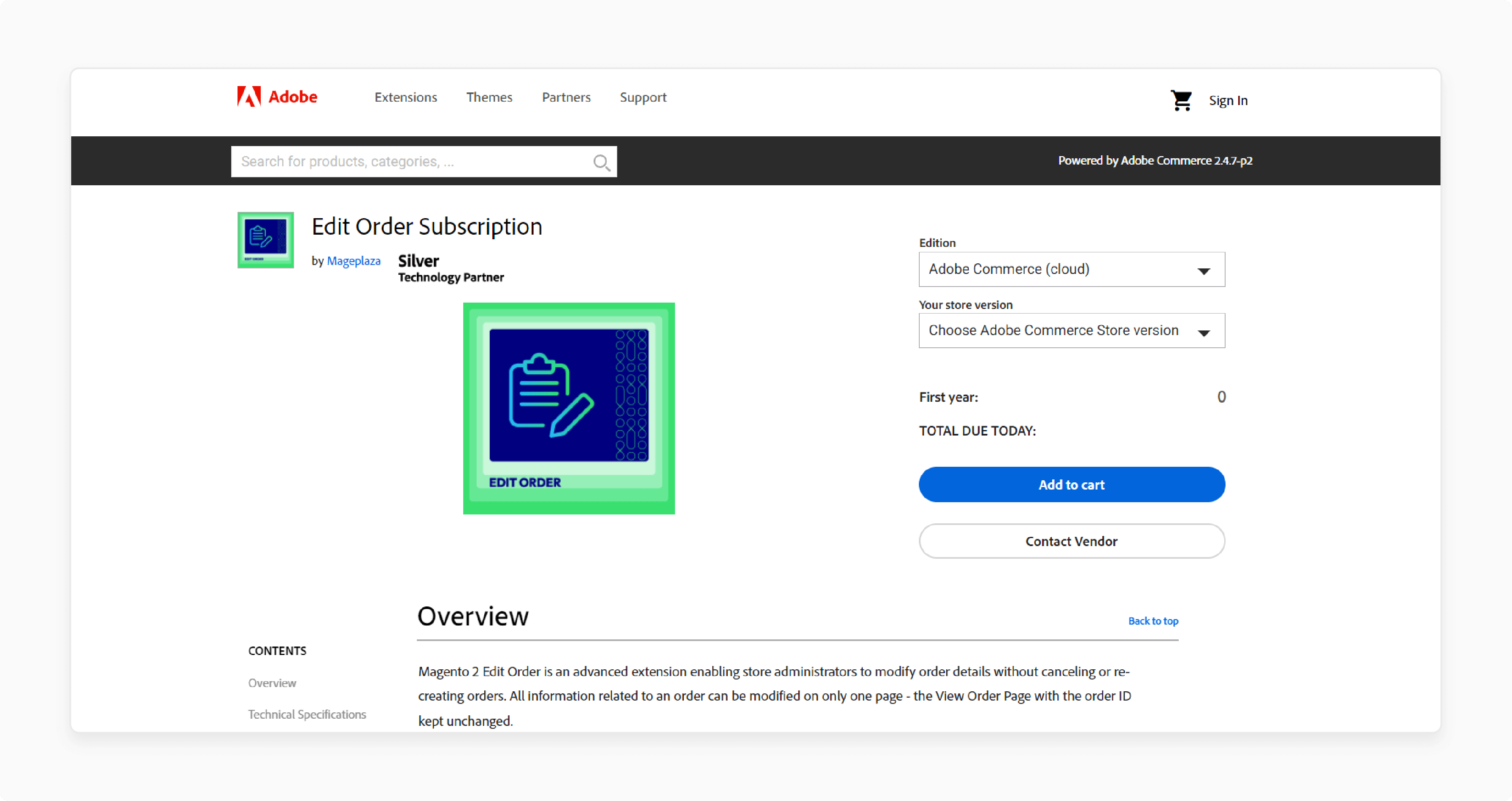
The Adobe Magento 2 Edit Order Extension allows store admins to edit the order for Magento 2. It is done without canceling an order and creating a new one. You can change every order on one page—the View Order Page—while keeping the order ID unchanged. The extension offers useful features of Magento 2 for smooth order management.
Features
-
Edit orders through a pop-up without canceling them.
-
Update billing and shipping addresses for the order in Magento.
-
Switch payment and shipment methods as needed.
-
Make changes to ordered items directly on the View Order Page.
-
Use the Magento 2 quick order pop-up for all-in-one edits.
-
Track modifications with a log grid.
Pricing
| Edition | Version | Pricing |
|---|---|---|
| Adobe Commerce (Cloud) | 2.4 (Adobe Commerce (cloud)) | $ 779 |
| Adobe Commerce (on-prem) | 2.4 (Adobe Commerce (on-prem)) | $ 519 |
| Magento Open Source | 2.4 (Magento Open Source ) | $ 259 |
2. Order Management Extension for Magento 2 by Mageworx
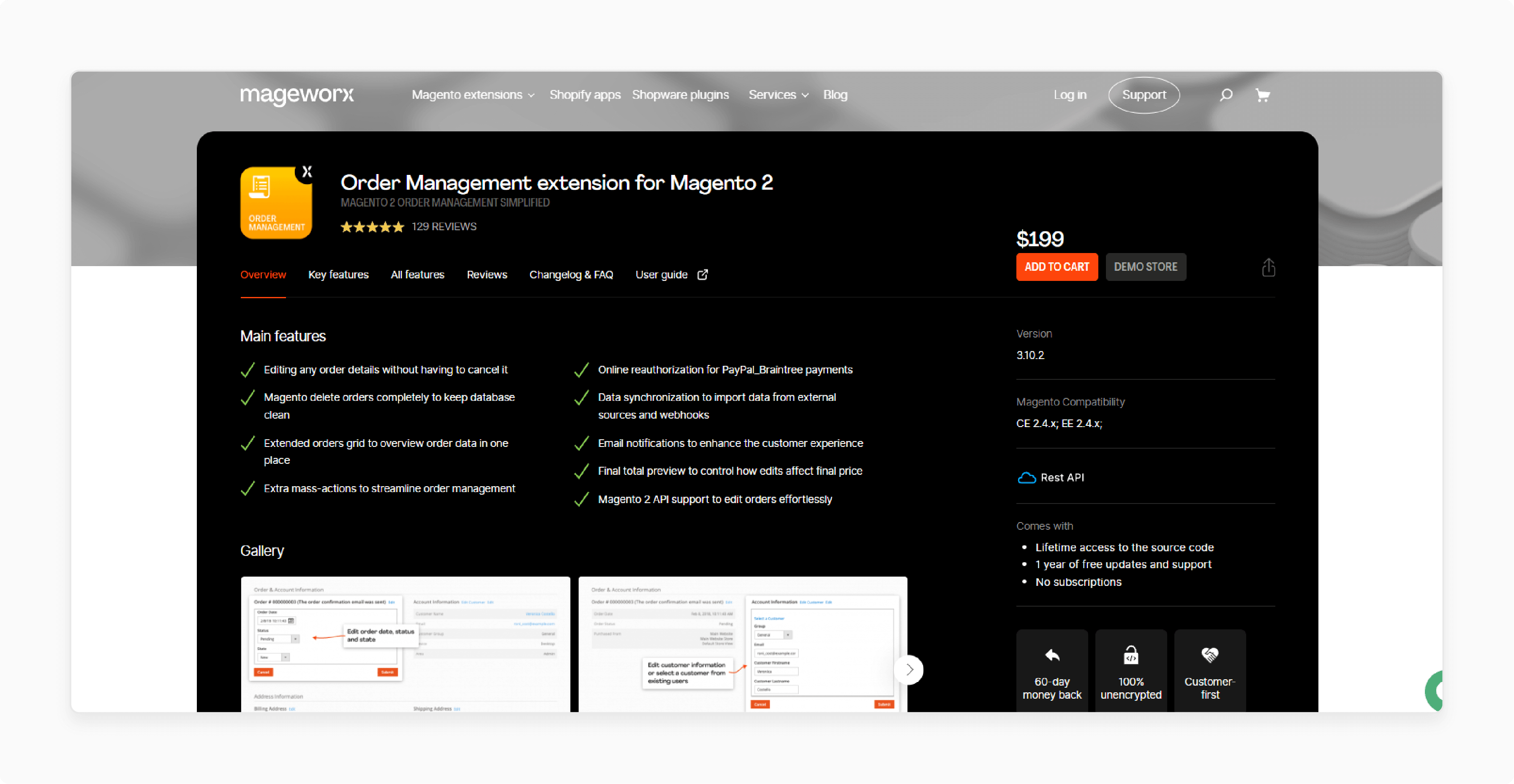
The Mageworx Order Management extension for Magento 2 simplifies your order handling. It allows you to edit orders without canceling them, making changes to the order in Magento easy. Its features improve Magento functionality and order management.
Features
-
Edit order details without canceling the order you need.
-
Delete orders completely to keep your database clean.
-
Reauthorize payments from PayPal and Magento Braintree online.**
-
Sync data from external sources and webhooks.
-
Send email notifications to improve the customer experience.
-
Preview the final total to see how edits affect the price.
-
Use Magento2 edit API for easy order editing.
Pricing
$ 199
3. Order Editor for Magento 2 by MageCurious
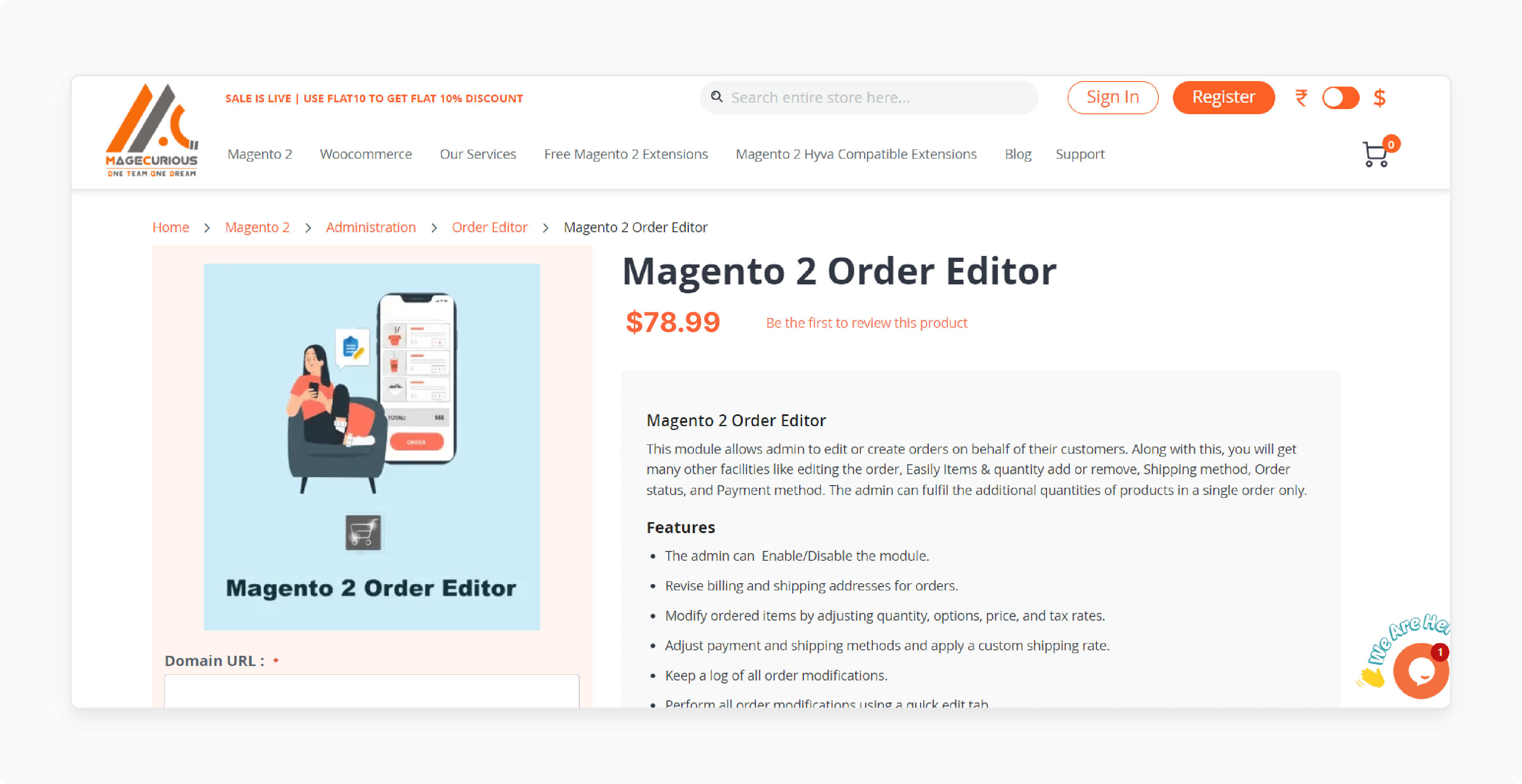
The MageCurious Magento 2 Order Editor Extension lets admins edit orders. Admins can choose to handle extra product quantities in a single order. It simplifies the Magento 2 order management. It is done by:
-
Adjusting items
-
Quantities
-
Shipping methods
-
Order Status
Features
-
The admin can choose to edit or disable the module.
-
Revise and edit billing and shipping addresses for orders without canceling in Magento.
-
Modify ordered items by adjusting quantity, options, price, and tax rates.
-
Change payment and shipping methods and apply a custom shipping rate.
-
Update order number, status, date, website, and customer details.
-
Edit order for Magento 2 without canceling them.
Pricing
-
Magento Community Edition- $79
-
Enterprise Edition- $178
-
Magento Cloud- $178
4. Order Edit for Magento 2 by Webkul
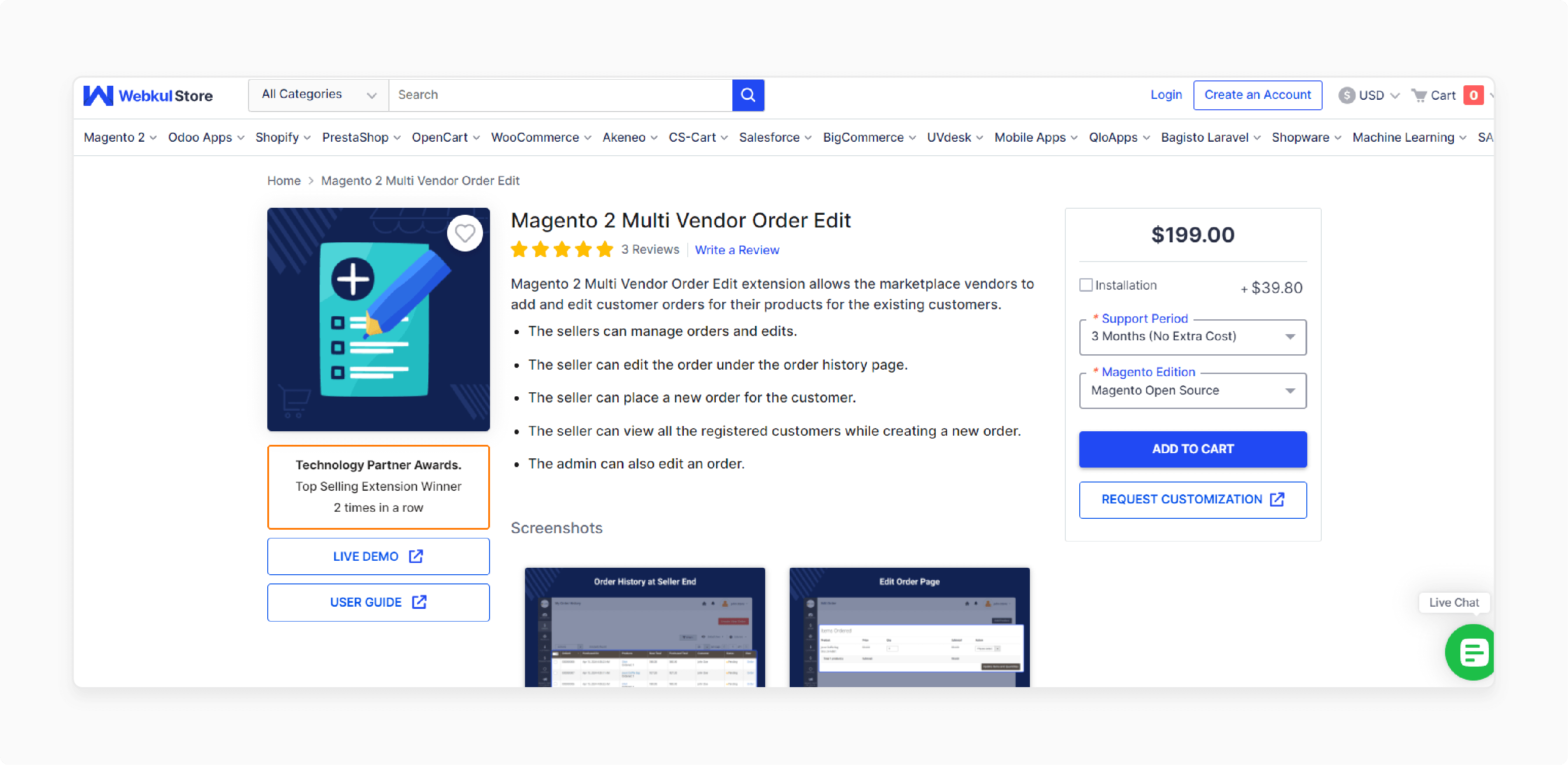
The Webkul Magento 2 Order Edit Extension lets sellers update their orders. If sellers need to edit or create orders, this tool helps. Admins can set permissions to let sellers manage their orders. It improves how order management is handled in the Magento 2 marketplace.
Features
-
Sellers can manage and edit orders.
-
They can update orders directly from the order history page.
-
Sellers also can place new orders for customers.
-
When creating a new order, sellers can view all registered customers.
Pricing
| Edition/Period | 3 Months | 6 Months | 1 Year |
|---|---|---|---|
| Magento Open Source | $199 | $278.60 | $298.50 |
| Adobe Commerce (on-premise & cloud) | $398 | $557.20 | $597 |
5. Edit Order Extension for Magento 2 by CreativeMinds
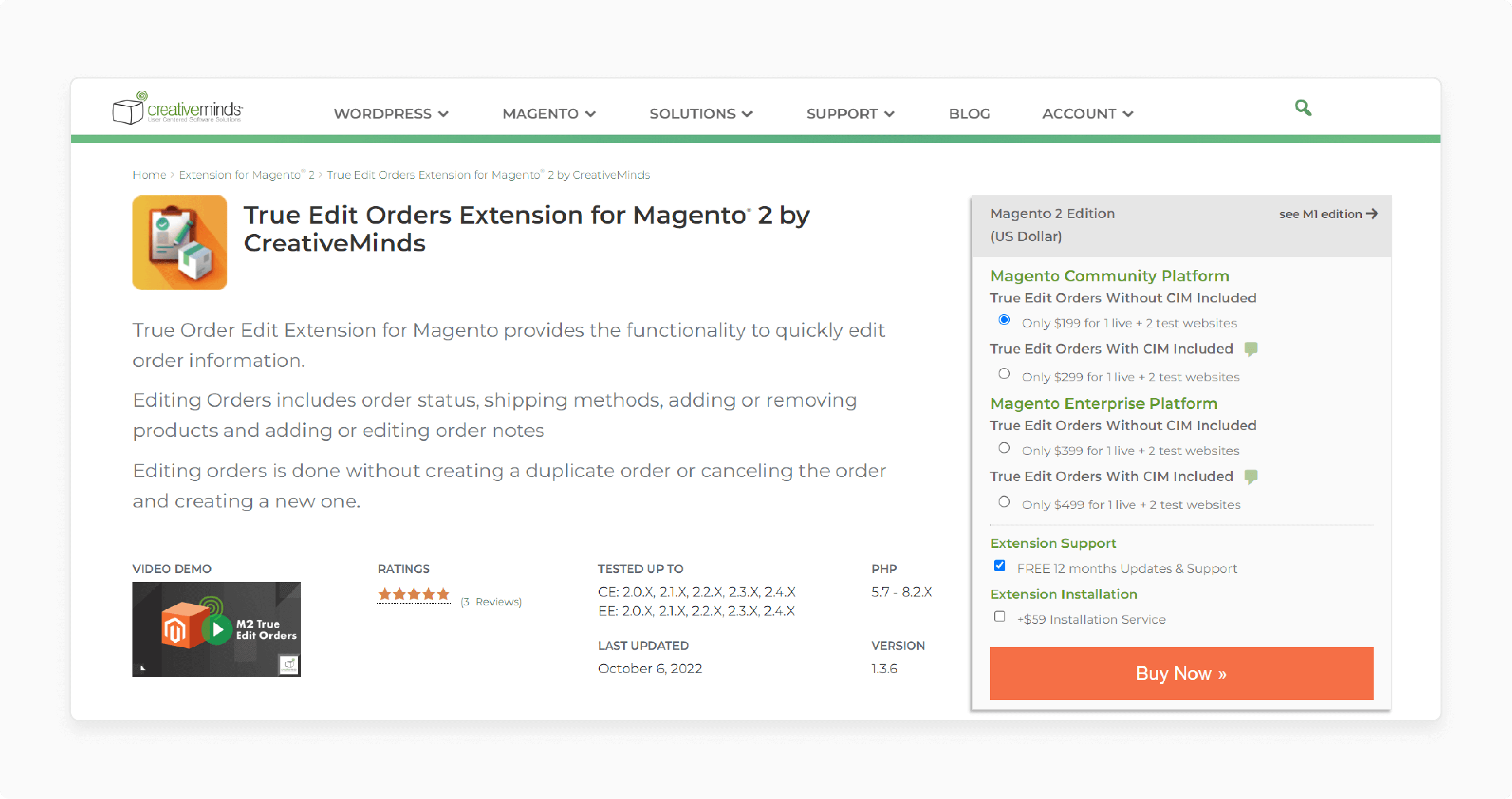
The CreativeMinds Magento 2 Edit Order Extension takes order management to the next level. It allows quick edits to order information. Users can modify order status and shipping methods. The order edit extension adds or removes products and updates order notes. The extension handles changes without the need to cancel or duplicate orders.
Features
-
Quick Edits: Change order status and product details without duplicating or canceling orders.
-
Flexible Management: Add or remove products and update order notes easily.
-
Smooth Integration: Works smoothly within Magento, enhancing order management.
-
Real-Time Updates: Provides instant changes to orders for accurate processing.
Pricing
-
Magento Enterprise Platform: $399
Best Practices for Configuring Order Editor Extension
| Best Practices | Details | Examples |
|---|---|---|
| Simplify Order Editing | Set up the order editor extension to edit orders without canceling or creating new ones. It helps in managing orders and saves time. | Update a customer's address directly without canceling the order. |
| Review and Adjust Settings | Regularly review and update your edit order extension settings. Ensure they meet your current needs. Make adjustments as required. | Update settings to handle new types of orders or changes in process. |
| Utilize Mass Order Actions | Use mass order actions to update several orders at once. The feature lets you change the order status or adjust items across multiple orders. | Apply a status update to all orders in a specific category. |
| Train Your Magento Team | Provide training on how to use the order editor for ecommerce. Ensure the team knows how to edit order details and manage order modifications. | Conduct workshops to train staff on using new features of the extension. |
| Ensure Smooth Integration | Make sure the Magento extensions integrate well with the default Magento 2 settings. It ensures the order management extension works smoothly in the Magento store. | Ensure the extension does not conflict with other Magento features. |
| Monitor and Improve | Track the performance of the order editor extension. It uses the user feedback to make improvements. It helps ensure the extension continues to meet your needs effectively. | Review performance metrics and adjust settings based on user feedback. |
| Customize the Order Grid | Modify the order grid to include extra columns and details. It helps track order information like order amount and custom order numbers. | Add columns for custom order numbers and delivery dates in the grid. |
| Enable Quick Editing | Use quick edit features to make changes directly from the order view page. It speeds up updates to order information and improves efficiency. | Adjust product quantities from the order view page. |
FAQs
1. How does the Magento 2 Edit Order Extension simplify order management?
The editor extension in Magento 2 simplifies order management. It allows quick edits on the Magento order grid extension for e-commerce users. Admins can change the order status, update order information, and make bulk changes.
2. Can I modify order details without canceling in Magento 2?
The Magento 2 Order Editor lets you edit orders without canceling them. It means you can adjust order details or order items directly. It does not need to cancel an order and start over.
3. What features are included in the Magento 2 Order Editor?
Order Editor includes features like mass order actions. It can add items to the order and edit the order status. It also provides an extended order grid for better management of order data for the users.
4. How does the Magento 2 Order Management Extension improve efficiency?
Magento 2 Order Management Extension improves efficiency in handling order editing. It manages the mass actions done by the Magento demo store. The integration minimizes the need for switching between different screens and tools.
5. How does the extension handle order changes?
The order editor allows you to edit the order and make changes to the orders. It does not affect the current order status of the e-commerce customers. The editor extension provides tools for quick edits and detection when editing an order. It ensures accurate Magento updates.
6. Can I use the Magento 2 Order Editor to manage orders from different versions of Magento?
The extension for Magento 2 is designed to work well with default Magento 2. It also provides compatibility with Magento 1. Order editor ensures that order management is smooth across different Magento versions.
Summary
The Magento 2 Order Editor is an extension that simplifies managing orders. It lets you edit the order details without having to cancel an order or create a new one. The Magento 2 edit order extension updates items in the order easily. Consider the benefits of the order editor extension-
-
Edit order information without canceling the order or re-creating it.
-
Add extra columns for essential order parameters.
-
Edit items and order details without issues.
-
Modify any order details for accurate processing.
-
Reflect changes instantly in the inventory for precise stock management.
Explore managed Magento hosting to edit orders and scale your ecommerce as the brand grows.







