
5 Advantages of Using Magento 2 Opensearch for Your Ecommerce
Looking to improve your store’s search performance? Magento 2 OpenSearch is an open-source search engine designed for Magento users. It provides fast and scalable search results. It is ideal for Adobe Commerce on Cloud and provides an alternative to Elasticsearch.
This tutorial will cover how Magento search engines can enhance your search features.
Key Takeaways
-
Boost search performance with faster, more relevant results.
-
Improve customer experience by increasing search accuracy and speed.
-
Set up and configure the search engine with simple steps.
-
Compare OpenSearch and Elasticsearch to choose the best fit for your store.
-
Protect data security using essential search engine practices.
-
Customize the search engine to match your store’s needs and customer preferences.
5 Advantages of Using Magento 2 OpenSearch for your Store
1. Open Source Fork of Elasticsearch
OpenSearch is a community-driven fork of Elasticsearch. It lets Magento stores use, adapt, and customize it for specific needs. It is a cost-effective alternative to use Elasticsearch without licensing fees.
It is ideal for Adobe Commerce on cloud infrastructure and in-house setups. It is a great choice for stores looking to migrate from Elasticsearch to OpenSearch**.**
2. Programming Languages
The search engine supports many programming languages. It includes Python, Java, JavaScript, PHP, and Rust. They offer flexibility for Magento2 developers. Most language clients compatible with Elasticsearch 7.10.2 also work with OpenSearch.
A detailed GitHub repository includes installation of OpenSearch and upgrade instructions. It is compatible with developers who are installing Magento.
3. Distributed Architecture
OpenSearch’s distributed setup helps online stores manage large product list data. It scales easily to handle high-traffic periods and ensures smooth operations. With version 2.4.7 and Opensearch version 2.5.0, stores can rebuild and manage the catalog search index.
This distributed setup provides search engine technology. It is ideal for stores wanting to move to OpenSearch for stronger performance.
4. Visualization and Reporting
The openSearch control panel is for easy data visualization. It allows real-time search capabilities monitoring and analysis. Stores using it for Adobe can add the OpenSearch feature to track metrics and export reports. This real-time data and trend tracking strengthens the search engine experience. It gives valuable insights for business growth.
5. Persistent Data Storage
OpenSearch Magento stores data in JSON format. It is compatible with tools that support JSON APIs. This allows for simple data reuse and easy rebuilding of catalog search. The openSearch control panel integrates well with Elasticsearch and Kibana. They allow Adobe Commerce on-premises deployments to use the OpenSearch project.
It can be used with minimal changes. This approach offers a flexible, efficient solution for Magento’s storage needs.
How Magento OpenSearch Improves Search Results
| Feature | Details |
|---|---|
| Enable OpenSearch | Processes queries fast, giving customers instant search results and a better experience. For best performance, follow these steps to install OpenSearch. |
| Multi-Language Support | Supports multi-languages for global customers. Shoppers can search in their language and see relevant results, improving the experience. |
| Advanced Relevance Ranking | Uses smart ranking to show the most relevant products first. This feature helps open source stores meet customer needs effectively. |
| Customizable Search Algorithms | Allows changes to search algorithms to feature specific products. Run the following commands to adjust search settings to fit business goals. |
| Synonyms and Spell Correction | Recognizes synonyms and fixes small spelling errors. Customers can easily find products even with search variations. Check OpenSearch settings to improve accuracy. |
| Integration with OpenSearch Control Panel | OpenSearch Service integrates with dashboards, helping you monitor performance. It also helps to understand user behavior to improve search and track trends. |
| Flexible Filtering Options | Let stores set filters like price, category, or color so users can narrow down results. Opensearch for Adobe Commerce supports detailed filtering. They are for a big product list. |
| Efficient Reindexing | Reindexes the catalog search index without overloading resources, keeping it up-to-date. This is key for stores with fast-changing products. |
| Real-Time Data Processing | Updates data instantly so product listings and prices appear in search results. Store owners need to adjust settings to fully use real-time processing. |
| Improved Scalability | Scales easily handle large data. It is perfect for in-house installations and Adobe Commerce on cloud infrastructure. |
4 Steps to Setup and Configure Magento 2 OpenSearch
Step 1: Adding the Search Engine Repository
-
Install necessary dependencies:
apt -y install curl lsb-release gnupg2 ca-certificates.
-
Import the GPG key to sign packages:
curl -fsSL https://artifacts.opensearch.org/publickeys/opensearch.pgp | gpg --dearmor -o /etc/apt/trusted.gpg.d/opensearch.gpg.
-
Add the repository to your sources list:
echo "deb https://artifacts.opensearch.org/releases/bundle/opensearch/2.x/apt stable main" | tee /etc/apt/sources.list.d/opensearch-2.x.list.
-
Update the package list to include the new repository:
apt update -y.
Step 2: Installing and Configuring OpenSearch
- Set an initial admin password during installation. Replace “Y0ur@SecurP4assword” with your secure password:
env OPENSEARCH_INITIAL\_ADMIN\_PASSWORD=Y0ur@SecurP4assword apt install opensearch.
- Open the configuration file to adjust settings for your Magento store:
nano /etc/opensearch/opensearch.yml.
- Modify the following settings:
`cluster. name: magento2
network.host: localhost
http.port: 9200
plugins.security.disabled: false.`
- Reload the systemd daemon to apply changes:
systemctl daemon-reload.
- Restart the service:
systemctl restart opensearch.
- Check OpenSearch status to confirm it’s running:
systemctl status opensearch.
Step 3: Checking OpenSearch Cluster Status
To check the health of your cluster, run this command:
curl -XGET http://localhost:9200/_cluster/health?pretty.
Step 4: Configuring OpenSearch in Magento
-
Log in to your Magento Admin panel.
-
Navigate to Stores > Configurations > Catalog > Catalog Search.
-
Update the search engine settings:
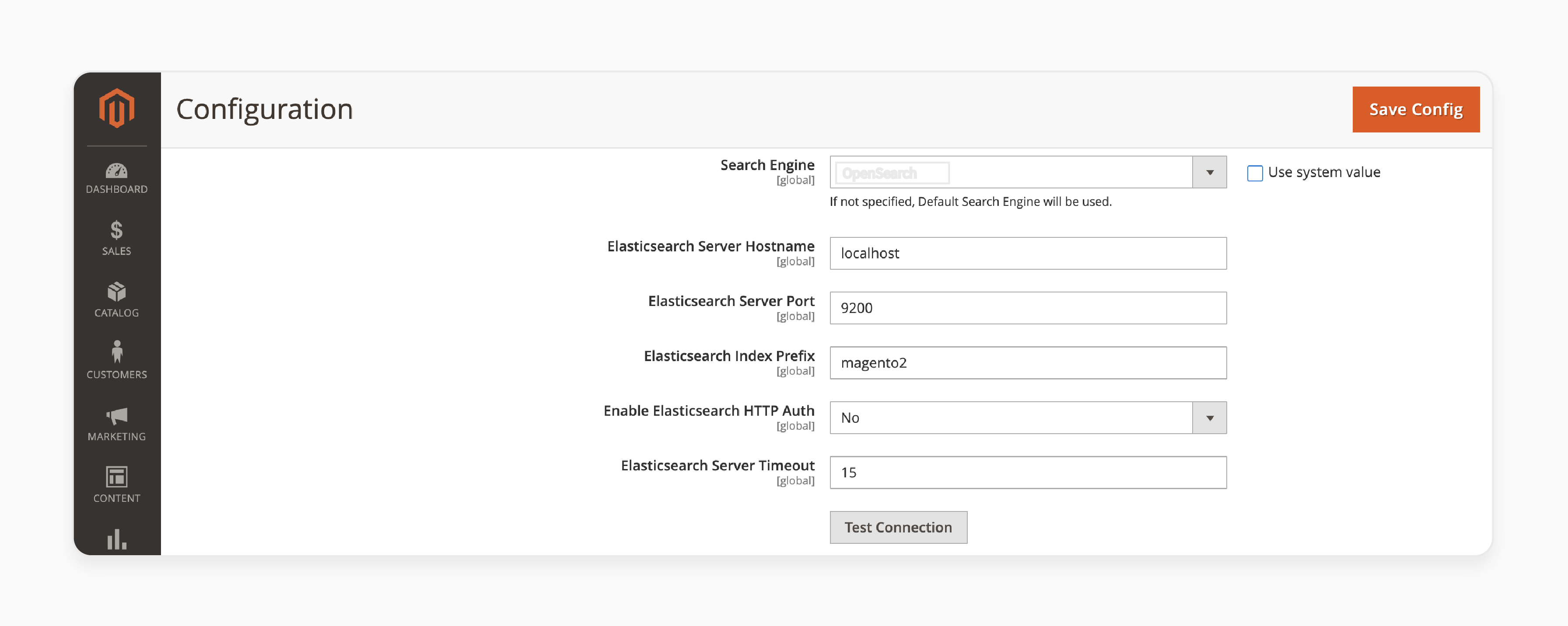
-
Search Engine: Select
OpenSearch -
Server Hostname:
localhost -
Server Port:
9200 -
Index Prefix:
magento2 -
Enable OpenSearch HTTP Auth:
No
-
Test the connection to ensure proper setup.
-
Run the following commands to reindex and clear the cache:
php bin/magento indexer:reindex && php bin/magento cache:flush.
Magento 2 OpenSearch vs. Elasticsearch: Key Differences
| Aspects | OpenSearch | Elasticsearch |
|---|---|---|
| Licensing | Fully open-source, free to use, and constantly updated by the community. | Free up to version 7.10.2, but newer versions require a commercial license. |
| Customization | Highly customizable with a range of community plugins for online stores. | Customization is possible but more restricted, particularly in the free source version. |
| Support for Adobe Commerce | Fully supported for Adobe Commerce and Magento. Optimized for Open Source and Adobe Commerce on Cloud. | It is no longer supported for Adobe after version 7.10.2. |
| Scalability and Performance | Optimized for high-traffic e-commerce stores. It handles product lists and traffic with AWS and on-premises installations. | Scales well but may require more complex configurations or commercial versions. |
| Community and Development | Community-driven, constantly evolving with contributions from a wide range of developers. Built as a fork of Elasticsearch 7.10.2, with a focus on e-commerce. | Developed and maintained by Elastic NV. It is with a more closed ecosystem. |
| Integration with Dashboards | Seamlessly integrates with OpenSearch Dashboards, offering powerful real-time data visualization and search analytics. | Kibana integrates well with Elasticsearch. It can become complicated with version mismatches. |
| Security | It includes basic security features and allows further customizations for secure search. Plugins and additional security options can be easily added. | Advanced security only in the commercial version. It is with limited options available in the free version. |
| Indexing and Rebuilding | Offers efficient reindexing without sacrificing performance. It is ideal for stores with frequent product updates. | Rebuilding can be more resource-intensive, which may affect performance during high-demand periods. |
| Compatibility with Magento | Optimized for Magento 2.4.7 and Adobe Commerce. It ensures smooth integration and high performance for modern needs. | Compatible with older Magento versions but needs help with new releases. |
How to Secure Secure Magento OpenSearch for Safe Operation
1. Enable HTTPS for Secure Connections
To encrypt data between Magento 2.4.6 and OpenSearch, set up SSL.
- Edit the configuration to enable HTTPS:
`plugins.security.ssl.http.enabled: true
plugins.security.ssl.http.pemcert_filepath: /path/to/your/cert.pem
plugins.security.ssl.http.pemkey_filepath: /path/to/your/cert.key
plugins.security.ssl.http.pemtrustedcas_filepath: /path/to/your/ca.pem.`
2. Setup Authentication
- Set up authentication to control who can access the search engine.
Modify the configuration to enable authentication:
`plugins.security.authcz.admin_dn:
"CN=admin,OU=example,O=company,L=city,ST=state,C=country"`
- Use strong usernames and passwords for added security.
3. Restrict Access by IP Address
Limit access to trusted IP addresses only.
- Bind OpenSearch to localhost or specific trusted IPs:
network.host: localhost.
4. Disable Unnecessary Plugins
Turn off unused plugins to reduce security risks.
- Disable plugins in the configuration:
plugins.security.disabled: true.
5. Use Firewalls to Protect OpenSearch
Set up a firewall to block unwanted access.
- Use ufw or iptables to allow access from trusted IPs only:
sudo ufw allow from 192.168.0.0/24 to any port 9200.
6. Regularly Update OpenSearch
Ensure your version is up to date to get the latest security fixes.
- Check for updates and apply them:
`sudo apt update
sudo apt upgrade opensearch.`
7. Enable Audit Logging
Audit logging tracks actions, helping you spot unauthorized access.
- Enable audit logging by editing the configuration:
`plugins.security.audit.type: internal_elasticsearch
plugins.security.audit.config.disabled: false.`
8. Limit HTTP Methods
Restrict HTTP methods to improve security.
- Allow only safe methods in the configuration:
plugins.security.allow\_http\_methods: GET,POST.
Tips to Customize Magento 2 OpenSearch to Meet Your Needs
| Tip | Details |
|---|---|
| Adjust Relevance Ranking | Customize how search results are ranked based on attributes. It includes product name, category, and description. Assign custom weights to attributes for more relevant results. |
| Set Up Search Autocomplete | Set up autocomplete to show suggestions by user type. Customize the autocomplete to limit suggestions or prioritize relevant products. |
| Enable Synonym Support | Add synonyms like “T-shirt” and “Tee” to help customers find what they need. It even helps customers find different search terms. Manage this directly in OpenSearch or via plugins. |
| Handle Typos and Misspellings | Enable it to handle typos and misspellings. It provides relevant results despite small mistakes in the search term. |
| Customize Search Filters | Set up filters for attributes. It includes price, color, brand, and size to help users to find products quickly. |
| Use Fuzzy Search | Enable fuzzy search to find products even with minor spelling errors or incomplete search terms. It ensures more accurate results. |
| Improve Search Speed with Indexing | Customize OpenSearch indexing to speed up searches. Regularly reindex the product list search index to keep data fresh. |
| Customize Search Result Pages | Modify the layout of the search results page. It includes product listings, pagination, and the results layout. It helps to match your store's design. |
| Integrate Custom Product Attributes | Add custom product attributes like "material," "style," or "weight." It helps to enhance the relevance of search results and improve the filter options. |
| Monitor Search Analytics | Use Dashboards to monitor search performance and user behavior. Use this data to adjust search settings, improving accuracy and relevance. |
FAQs
1. How can I migrate to OpenSearch from Elasticsearch in Magento 2.4.6?
Ensure both Magento and OpenSearch version are updated to transfer. Update the Magento configuration to use it. Reindex the product search to make sure your data is properly indexed.
2. How does OpenSearch compare to Elasticsearch for Magento 2.4.7?
OpenSearch offers faster search speeds and better scalability compared to Elasticsearch. It’s optimized for the 2.4.7 version, making it more efficient. By switching from Elasticsearch, you can improve your store’s search performance and reduce costs.
3. How do I reindex the catalog search after switching to OpenSearch?
After migrating, run the command to reindex the catalog search:
php bin/magento indexer:reindex.
This ensures that all product data is properly indexed and available for search results.
4. What are the benefits of switching to OpenSearch in Magento Open Source?
Transferring to Magento Open Source boosts search speed and scalability. It’s a free source, so you avoid licensing fees. It handles large product lists well, making it a cost-effective choice for stores.
5. How can I configure the OpenSearch service for Adobe on Cloud?
To set up the service for Adobe, the search engine must be set up. Update the hostname and port settings to match the search version. After configuration, reindex the product list search to finalize the setup.
6. Does Elasticsearch and OpenSearch offer similar features for online stores?
Elasticsearch and OpenSearch both offer full-text search, faceted search, and filtering. However, OpenSearch is more efficient and better for large product lists. Switch from Elasticsearch to OpenSearch for improved performance.
Summary
Magento 2 OpenSearch is a search engine designed to improve the search experience. It replaces Elasticsearch, offering faster and more scalable search results. Installations continue to support Elasticsearch, and migrating to OpenSearch offers better long-term performance.
Consider the following benefits:
-
Open Source Fork of Elasticsearch: On-premises installations continue to support it.
-
Distributed Architecture: OpenSearch version 2.4.4 handles large product data.
-
Visualization and Reporting: OpenSearch Dashboards provide real-time search monitoring.
-
Persistent Data Storage: It can be reused by any tool with a JSON-enabled API.
Explore managed Magento hosting with OpenSearch for faster, scalable search performance.





