
Magento 2 Open Graph: Facebook Integration with OG Meta Tags
Looking to improve how your Magento 2 content appears on social media platforms? Magento Open Graph enhances the display of your store’s pages across social channels.
This article will cover top extensions, tools, & real-world case studies of open graph tags in Magento 2.
Key Takeaways
- Configure your Open Graph tags properly in your admin panel to achieve the best results.
- Optimize your OG images for better engagement and visibility across various platforms.
- Ensure your content is attractive when displayed on social media.
- Common issues with SEO and shared links on social media.
- Tags help display the content you share across various social media platforms.
-
How To Measure The Impact of Open Graph Tags For Your Website?
-
Troubleshooting Common Issues And Solutions With Default Open Graph
How Is Open Graph Meta Tags Important For SEO?
Magento Open Graph Tags is the extension that lets you optimize how your web pages appear when shared on social media platforms.
Setting default OG makes CMS pages attractive. Clickable snippets on social media mean more people visiting your site. More visits signal to search engines that your content is valuable.
Magento 2 Open Graph meta tags play an essential role in SEO. It helps search engines understand the content of your web pages. When you add OG tags to your Magento 2 store, you provide valuable metadata about each page. For example, images, titles and descriptions. Social media platforms like Facebook and Twitter use it. It creates rich snippets when your content is shared. Thus, it makes it more attractive and clickable to potential visitors.
Users are more likely to click through and engage with your website. Your content appears appealing and informative on social media. It allows you to easily add and customize OG tags without diving into code. This increased engagement signals to search engines that your content is valuable &relevant. It could lead to higher rankings & visibility.
3 Best Magento 2 Facebook Open Graph Extensions
1. Magento 2 Open Graph Tags Extension by VDC Store
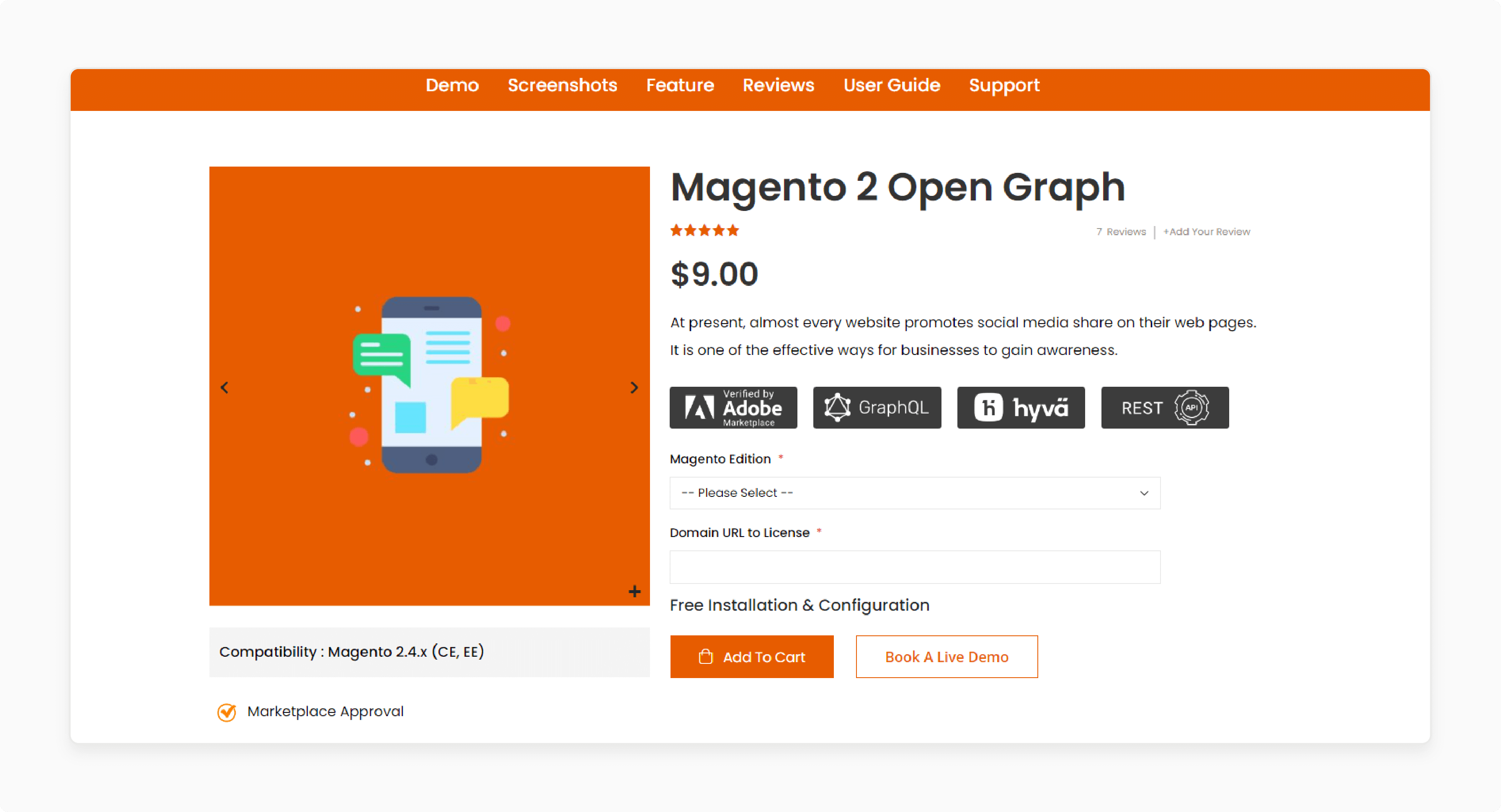
VDC Store Magento 2 Open Graph Tags Extension enhances social media visibility for eCommerce websites. It by allows users to add Open Graph tags for their pages easily. This tool helps businesses improve engagement and drive traffic from social platforms. This way, it ultimately boosts sales and brand awareness.
Features
- Effortlessly add Open Graph (OG) tags to your ecommerce store pages.
- Configure Twitter cards for website pages.
- Add separate OG tags for product, category, and CMS pages.
- Enhance the visibility of your web pages on social media platforms.
- Improve social media engagement and drive traffic to your website.
- User-friendly interface designed for easy implementation and management.
- Compatible with Magento 2.4.x (CE, EE) versions.
Pricing
Starts from $9.00
2. Open Graph Meta Tags Extension For Magento 2 by EKE Digital
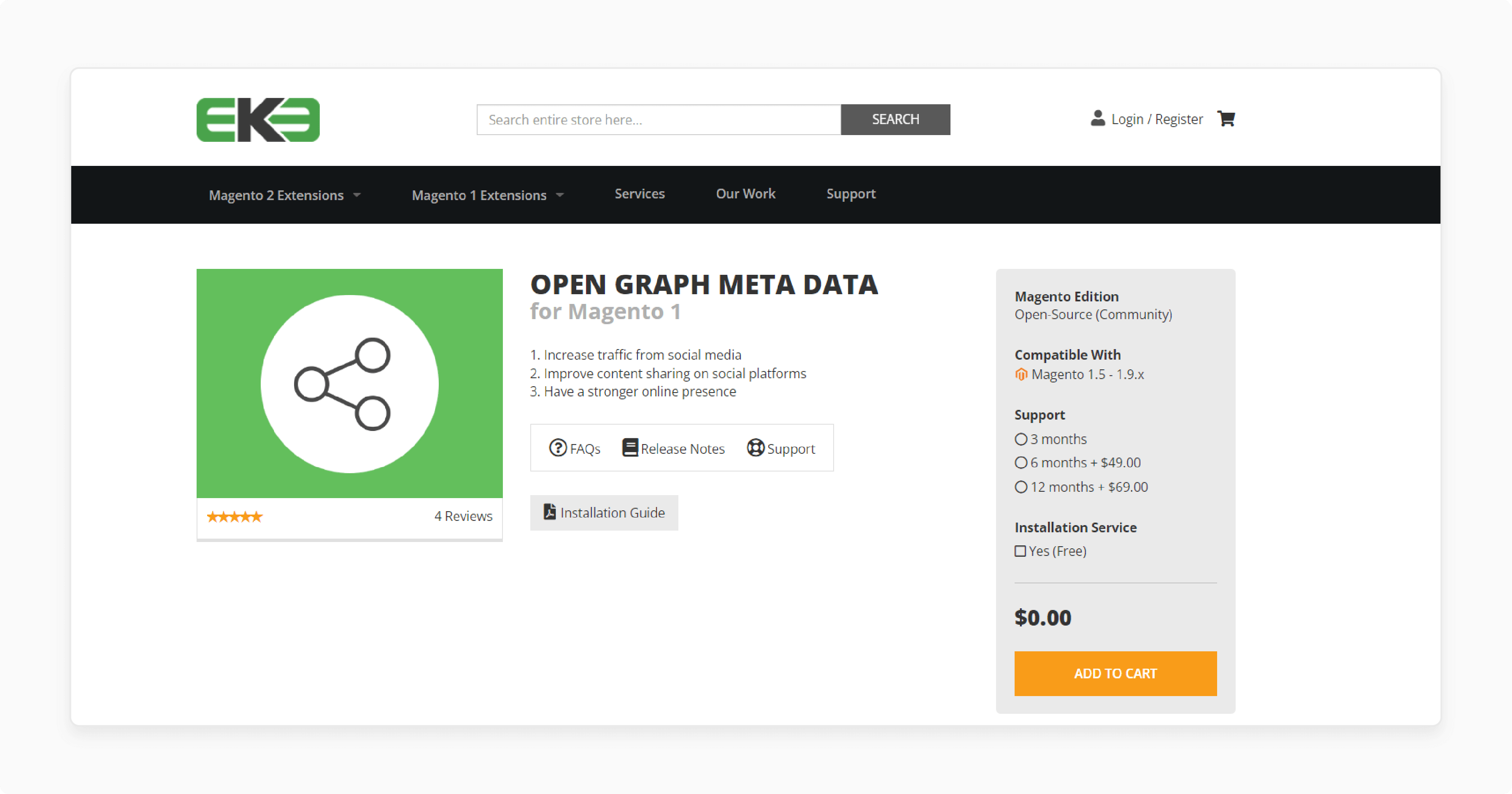
EKE Digital Open Graph Meta Tags Extension for Magento 2 converts your page into rich object data. It allows you to configure your store's name and logo for pages without a specific image. Also, it generates the necessary code for seamless integration with any Magento theme.
Features
- Drive more traffic through social media platforms.
- Enhance the way your content is shared on social channels.
- Strengthen your brand's visibility online.
Pricing
- Open-Source (Community) Edition + 3-Month Support + Free Installation Service- $0.00
- Open-Source (Community) Edition + 6-Month Support + Free Installation Service- $49.00
- Open-Source (Community) Edition + 12-Month Support + Free Installation Service- $69.00
3. Magento 2 Facebook OG Tags Extension by Apptrian
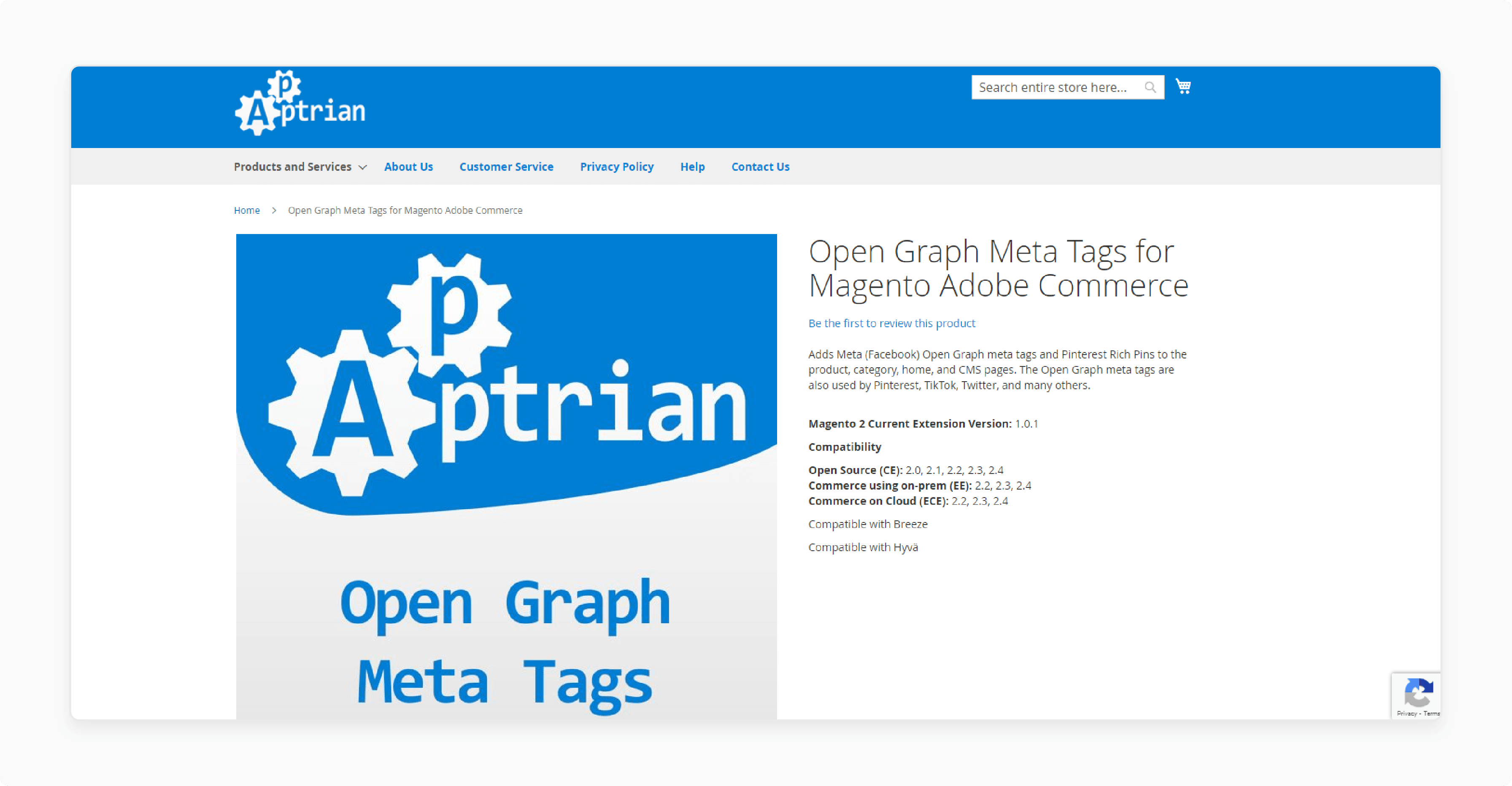
Apptrian Magento 2 Facebook OG Tags Extension inserts Facebook Open Graph meta tags and Pinterest Rich Pins into product, category, home, and CMS pages. These Open Graph meta tags are also utilized by Pinterest, TikTok, Twitter, and more.
Features
- Simple toggle to enable or disable Open Graph functionality.
- Automatically generates Open Graph tags by parsing data from Magento.
- Custom field for entering Facebook Administrator IDs (FB)
- Custom field for entering Facebook App ID (FB) and Facebook Profile ID (article).
- Product pages use full-size primary images for the og meta tag.
- Configure meta tags for specific product attributes like brand, availability, and category.
- Options to map additional product attributes to meta tags, such as color or pattern.
- Support for sale price, price ranges, & different product types like bundles and configurables.
- Category, Home, and CMS pages are treated as Article objects.
- Product pages are handled as Product objects.
- Compatible with Breeze & Hyvä.
- Strengthen your brand's visibility online.
Pricing
- Open-Source (CE) Edition + 3-Month Support Period- $89.98
- Commerce using on-prem (EE) Edition + 6-Month Support Period- $219.98
- Commerce on Cloud (ECE) Edition + 12-Month Support- $279.98
How To Measure The Impact of Open Graph Tags For Your Website?
1. Analytics Tools
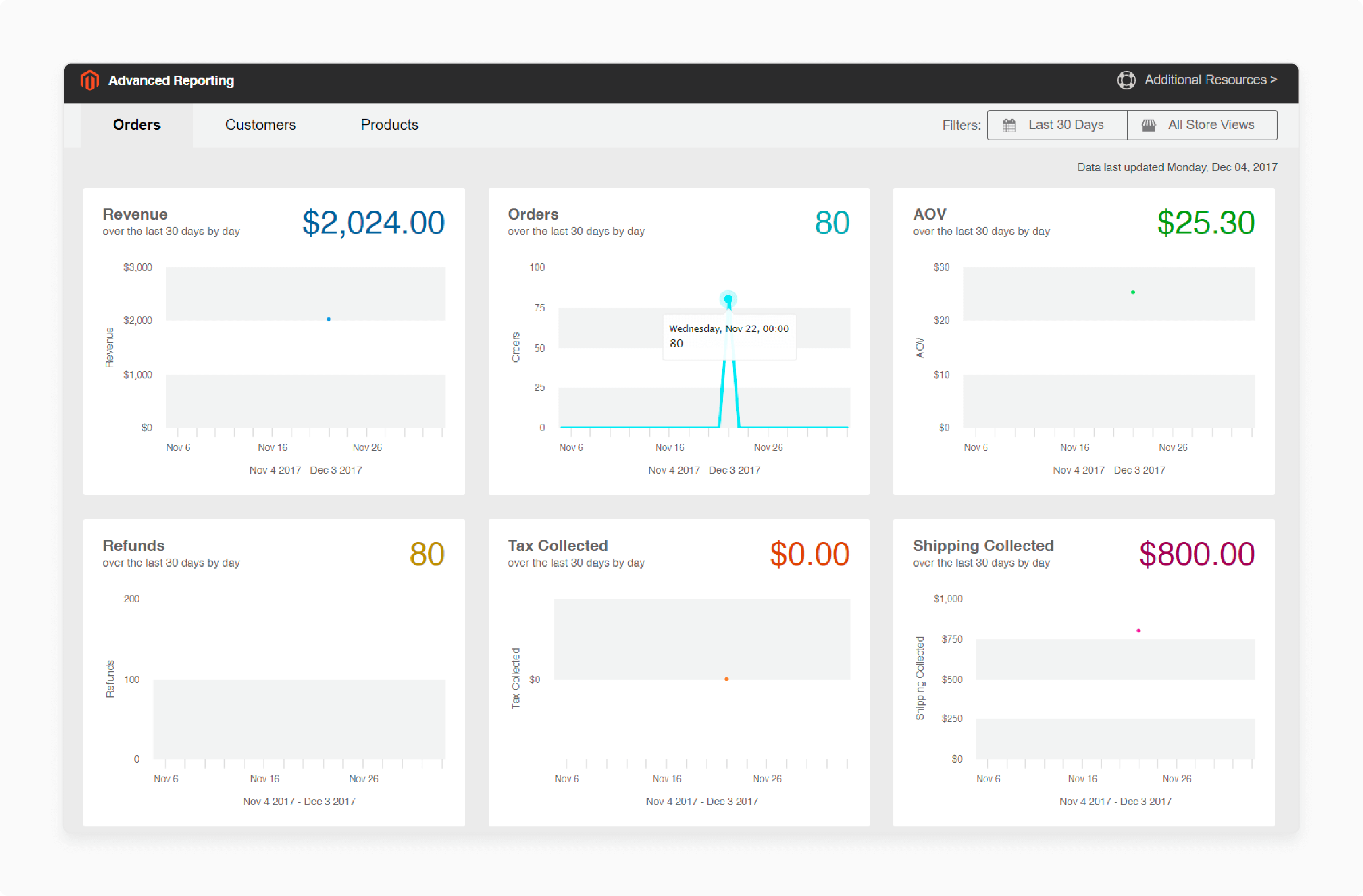
Magento Analytics is a fundamental tool for tracking user engagement and traffic. You can monitor metrics such as:
- Organic traffic generated from social media shares.
- Bounce rates and session durations for pages with Open Graph tags.
- Conversion rates from social media referrals.
2. Facebook Sharing Debugger
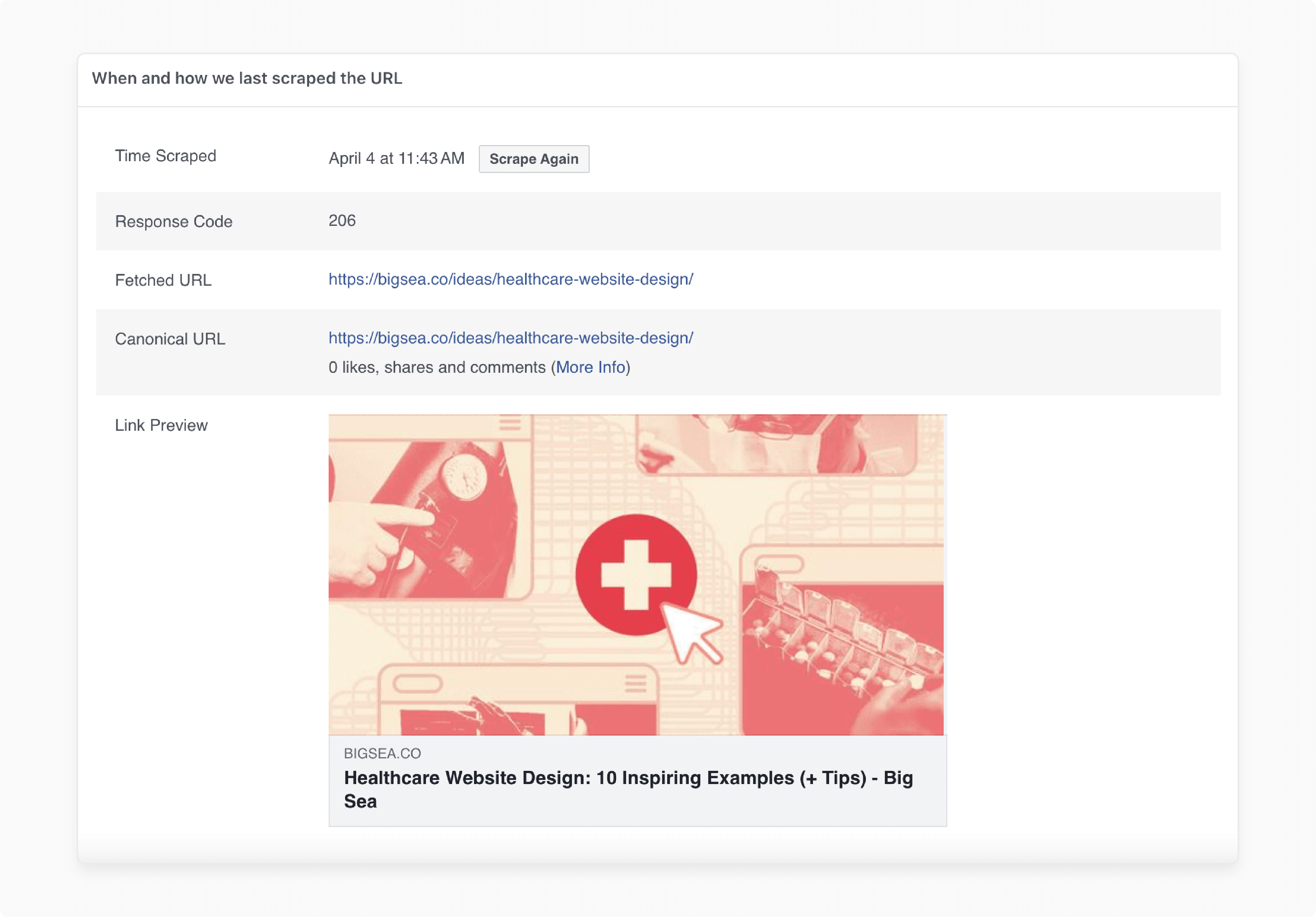
See how your Open Graph tags are rendered on Facebook. You can check:
- The number of likes, shares, and comments your posts receive.
- Any errors or warnings related to your Open Graph implementation.
3. Social Media Analytics Tools
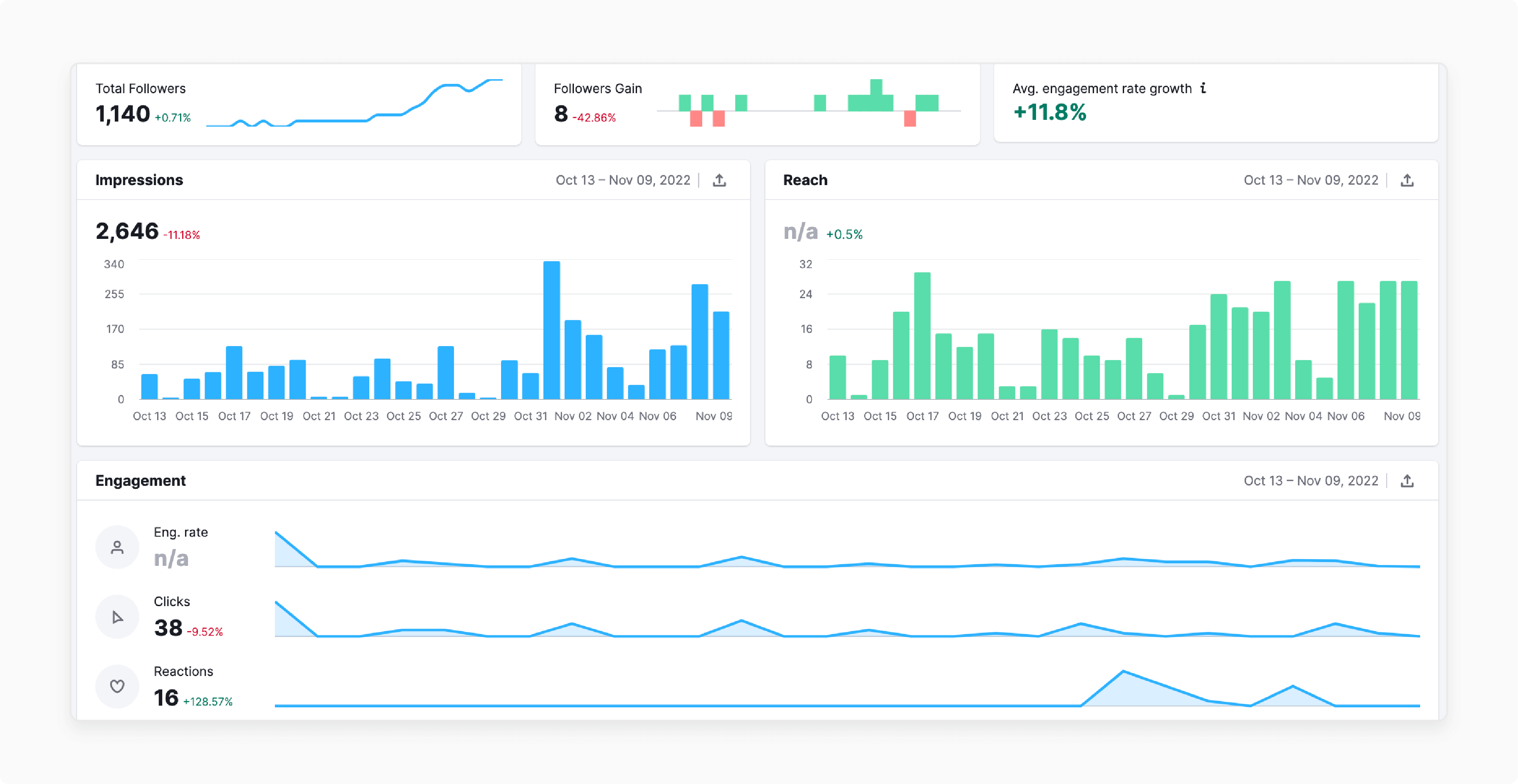
Platforms like Semrush or Hootsuite can provide deeper insights into how your content performs across different social media channels. Look for:
- Engagement rates for posts with Open Graph tags versus those without.
- Click-through rates (CTR) for links shared on social media.
4. Interpret Results
Understanding the data you collect is essential for making informed decisions. Here’s how to interpret your findings:
- High likes and shares indicate that your Open Graph tags are effective in attracting attention. If engagement is low, consider revising your titles or images to be more appealing.
- If you notice an increase in traffic to specific pages after implementing Open Graph tags, it suggests that these tags are successfully driving social media users to your site.
- Ultimately, the goal is to convert visitors into customers. Analyze whether the traffic from social media leads to conversions. If not, investigate potential barriers on your landing pages.
5. Support Email Listed with Compatible Release Lines
- Ensure that your
og:titlereflects the content and is engaging enough to encourage clicks. - Use high-quality images in your
og:imagetag. Visuals significantly impact user engagement. - Keep your Open Graph tags updated. Reflect on any changes in your content or Magento marketing strategy.
6. Track Metrics
- Monitor Competitors: Analyze how competitors use webpage links and their engagement.
- A/B Testing: Experiment with different tags to see which combinations yield better results.
- User Feedback: Gather insights from users on what content they find engaging on social media.
Troubleshooting Common Issues And Solutions With Default Open Graph
| Issue | Solution |
|---|---|
| OG tags not displaying correctly on social media | - Double-check that your OG tags are properly formatted & contain valid information. - Use Facebook's Sharing Debugger to diagnose any issues. |
| Default OG tags not being applied to all pages | - Ensure that you've set up default OG tags in your Magento 2 admin panel. - Ensure that they are being inherited by all relevant pages. |
| Duplicate OG tags | - Conduct regular audits of your site's head section. - Catch and resolve conflicts. |
| Duplicate OG tags causing confusion for social media platforms | - Use a tool like 'Screaming Frog'. - Identify & remove any duplicate or conflicting OG tags across your website. |
| Missing Open Graph Tags | Check for any conflicts with other extensions. |
| Incorrect OG Images | - Implement a process to resize and crop images automatically. - Ensure they always display correctly. |
| Incorrect OG Images | - Verify that the OG image file path is correct. - Image size is optimized for social media sharing. |
| Tags Not Displaying | - Double-check the syntax and formatting of your OG tags. - Ensure that the tags are placed within the <head> section of your HTML. - Make sure there are no plugin conflicts or caching issues to prevent the tags from rendering. |
| Incorrect Information Showing | - Verify that the content of your OG tags accurately reflects the page's content. - Check for any typos or formatting issues in the tag values. - Ensure that the URLs and image paths are correct and accessible |
| OG tags not displaying correctly | Implement a process to clear Magento caches when updating OG tags. |
4 Case Studies Implementing Open Graph In Magento 2
| Company | Industry Type | Results |
|---|---|---|
| Urban Elegance | Apparel and Fashion Retail | - Increase in traffic from social media and a boost in overall sales. - Optimized their product images for OG:image. - Captured user attention effectively. |
| Cozyhaven Studio | Home Decor & Furnishings Retail | - Optimized their default OG tags and images. - Achieved a higher click-through rate from Facebook and a reduction in bounce rate. - Used the Magento 2 Open Graph extension to configure OG titles and images. |
| Acme Corp | E-commerce/Blog | - Used the Open Graph protocol to showcase their latest blog posts on social media. - Crafted compelling OG:title and OG:description tags - Saw an increase in social referrals to their blog. |
| Globex Inc | Technology/Manufacturing | - Drove more traffic from LinkedIn. - Specified the correct OG:type tags - Rendered their product pages beautifully as LinkedIn posts. |
FAQs
1. How to set Facebook open graph tags without manually adding open graph meta tags to each page?
The open graph extension allows you to set OG tags across your Magento store easily. Instead of manually adding open graph meta tags to each page, you can use the extension's features in the admin panel. It lets you set default Facebook open graph tags for your entire store. It also customizes social meta tags for particular pages or products. It saves time and ensures consistency in how your content appears.
2. How does the Magento 2 Social Extension differ from a Facebook Open Graph Extension?
The Magento 2 social extension integrates your store with multiple social media platforms. In contrast, a Facebook open graph extension shared specific optimization of content on Facebook. Facebook Open Graph extension allows you to focus on meta tags for Facebook. A comprehensive Magento 2 extension for social media includes various features. It may include social login options, sharing buttons, & content optimization for networks. They go beyond just Facebook, such as Twitter, Pinterest, and LinkedIn.
3. Do I need to create separate tags for every page, or can I set default tags to use across my store?
When you use Magento 2 open graph, you don't need to create tags separately for every page. The extension typically allows you to set default OG tags to use across your entire store. However, you can also customize tags for specific pages or products when needed. This flexibility lets you maintain consistent branding with default tags. It does this while still optimizing important pages individually. Remember to customize og tags for every key content. It improves how your pages appear when shared on social media.
4. Are the open graph tags just snippets of code, or do they affect how the content I share appears?
Open graph tags are indeed snippets of code. However, they impact how the content you share appears on social media platforms. They provide structured data that social networks use to display rich previews of your shared links. Social media experts and e-commerce researchers conducted numerous tests to prove their effectiveness. Various software was used in these studies. They help analyze engagement rates, click-through rates, & overall visibility of shared content. Results show that properly implemented OG tags lead to more attractive & informative previews. It can increase user engagement and traffic to your online store.
5. What to do if I notice issues with how my content appears when shared across social platforms?
Contact the developer of the open graph extension you're using. They are most familiar with their product. They can often provide quick solutions or updates. However, if the issue is related to core Magento functionality, you should reach out to Adobe Commerce developers. Adobe Commerce has a community of developers who can assist with more complex integration issues. Getting expert help is important for maintaining your store's social media presence.
6. How can I ensure my pages are making the best impression on popular social media platforms?
Focus on optimizing your key pages for popular social media platforms. Start by identifying your most important pages. Examples include your homepage, top product pages, and key category pages. For these, take extra care in crafting compelling titles and descriptions. Also, select eye-catching images that will display well when shared. Remember, different social platforms may display your content slightly differently. Hence, it's worth testing how your pages appear when shared on various popular social networks. It ensures your pages are making a strong impression during installation and configuration.
Summary
Magento Open Graph ensures your pages are displayed with accurate titles, descriptions and images. It helps store admin:
- Make your pages more appealing to social media users.
- Increase traffic to your Magento store.
- Improve both the presentation of their content and their store's SEO performance.
- Boost the visibility of their store pages on social media.
- Ensure your pages are attractive and clickable across platforms like Facebook and Twitter.
Consider Magento hosting services to attract more clicks & engagement using open graph tags.






