
Top 7 Magento 2 Notification Bar Extensions for Promotions
Are you looking for an easy way to communicate important updates to your visitors? A Magento 2 notification bar is a customizable alert strip that appears at the top of your e-commerce store. Whether you want to announce a sale, promote a new feature, or share updates, this bar ensures that your message stands out.
In this article, we’ll look at the best Magento 2 notification bar extensions and how they improve your store and customer experience.
Key Takeaways
-
Magento 2 notification bars boost customer engagement.
-
Display essential messages, promotions, and alerts.
-
Key features include easy customization and scheduling.
-
Top extensions enhance functionality and user experience.
-
Notification bars drive conversions and improve communication.
-
Admins can easily manage and adjust notifications.
Why Use Magento 2 Notification Bar?
Magento 2 notification bar is a simple tool that can highlight important messages, promotions, or announcements right at the top of your site.
If you’re a Magento 2 store owner, you might be wondering if adding a notification bar for Magento 2 is worth it. The answer is yes. Here’s why:
-
Instant visibility: These bars are visible from the moment visitors land on your site. It ensures that no critical information gets missed.
-
Non-intrusive: A notification bar doesn’t interrupt the shopping experience like popups. It stays out of the way while still drawing attention.
-
Customizable: Easily tailor the notification bar to match your store’s theme, colors, and branding.
-
Multiple uses: Promotion bars can announce sales or share updates, offering endless possibilities.
In short, a Magento 2 notification bar helps you connect with visitors and boost conversions with timely, relevant updates.
Key Features of Magento Notification Bar Extension
1. Design Freedom
The notification bar extension gives you complete control over its appearance. You can customize the background color, fonts, and text to match your store's theme. Add engaging elements like buttons to create an attractive notification. Whether it’s a promotion bar for a sale or an announcement, you can design a bar that blends seamlessly with your store.
2. Scheduling Control

3. Audience Segmentation
Target specific customer groups with relevant messages. The notification bar supports segmentation based on location, behavior, or purchase history. Offer exclusive discounts to repeat customers or special promotions for new visitors.
4. Page-Specific Display
Control the placement of the notification bar for Magento 2. Show it on the homepage, product pages, checkout, or other sections to maximize relevance. Display essential messages about shipping updates at checkout or promotions on product pages. It ensures your notifications are always seen in the right place.
5. Performance Tracking
Track your Magento notification bar's success using clicks, impressions, and engagement rates. Analyze this data to refine your strategy and enhance future campaigns. It helps you continually improve the display of notifications for better results.
6. Mobile-First Design
The Magento 2 notification bar module is optimized for mobile users. It looks great and works well on desktops, tablets, and smartphones. A mobile-friendly design enhances the customer experience and ensures no message gets missed.
7 Best Magento 2 Notification Bar Extensions
1. Notification Bar Extension for Magento 2
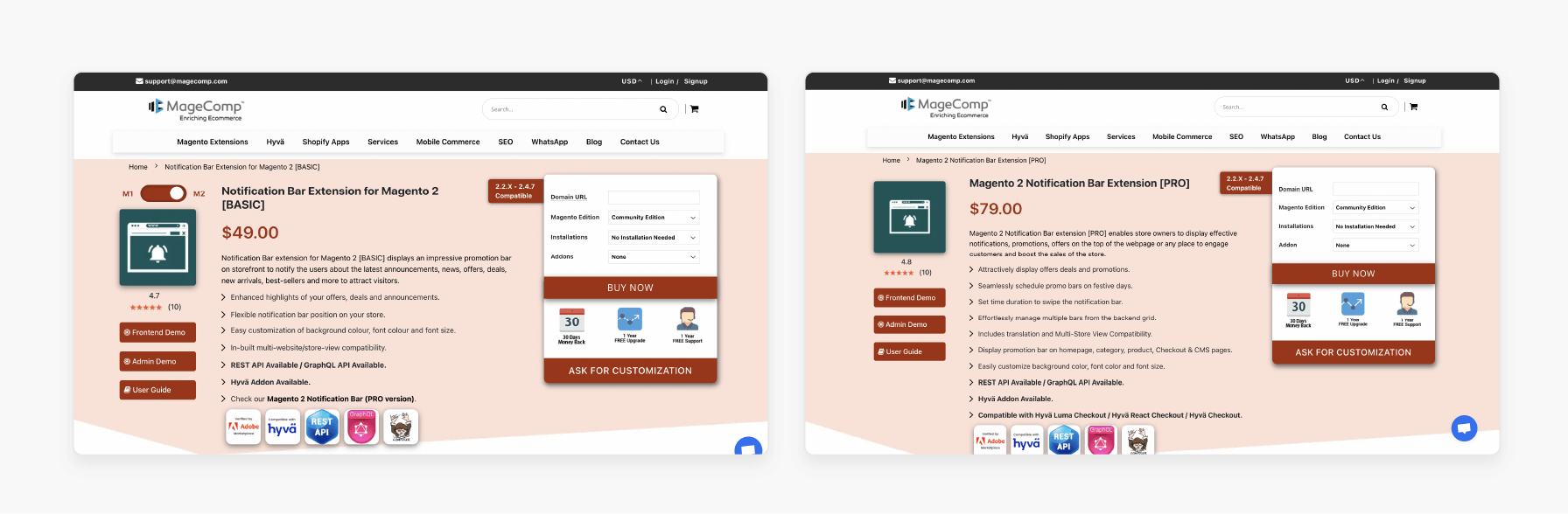 MageComp offers two Magento 2 Notification Bar extensions— [BASIC] and [PRO] —designed to enhance user engagement and boost sales by displaying announcements, promotions, and offers on your store.
MageComp offers two Magento 2 Notification Bar extensions— [BASIC] and [PRO] —designed to enhance user engagement and boost sales by displaying announcements, promotions, and offers on your store.
Key Features of [BASIC]:
-
Promote exclusive offers, discounts, and news.
-
Customizable position, layout, and design options to match your theme.
-
Multi-store and multi-language support for global reach.
-
Easy setup and flexible display options for maximum visibility.
-
Price: $49.00
Key Features of [PRO]:
-
Versatile display across pages (home, product, checkout, etc.).
-
Advanced design customization with WYSIWYG editor.
-
Schedule start and end dates for promotions.
-
Automated rotation for multiple announcements.
-
Backend management for multiple bars and API compatibility.
-
Multi-store and Hyvä theme support.
-
Price: $79.00
Choose the extension that fits your store’s needs and elevate customer engagement effortlessly.
2. Magento 2 Notification Bar by Meetanshi
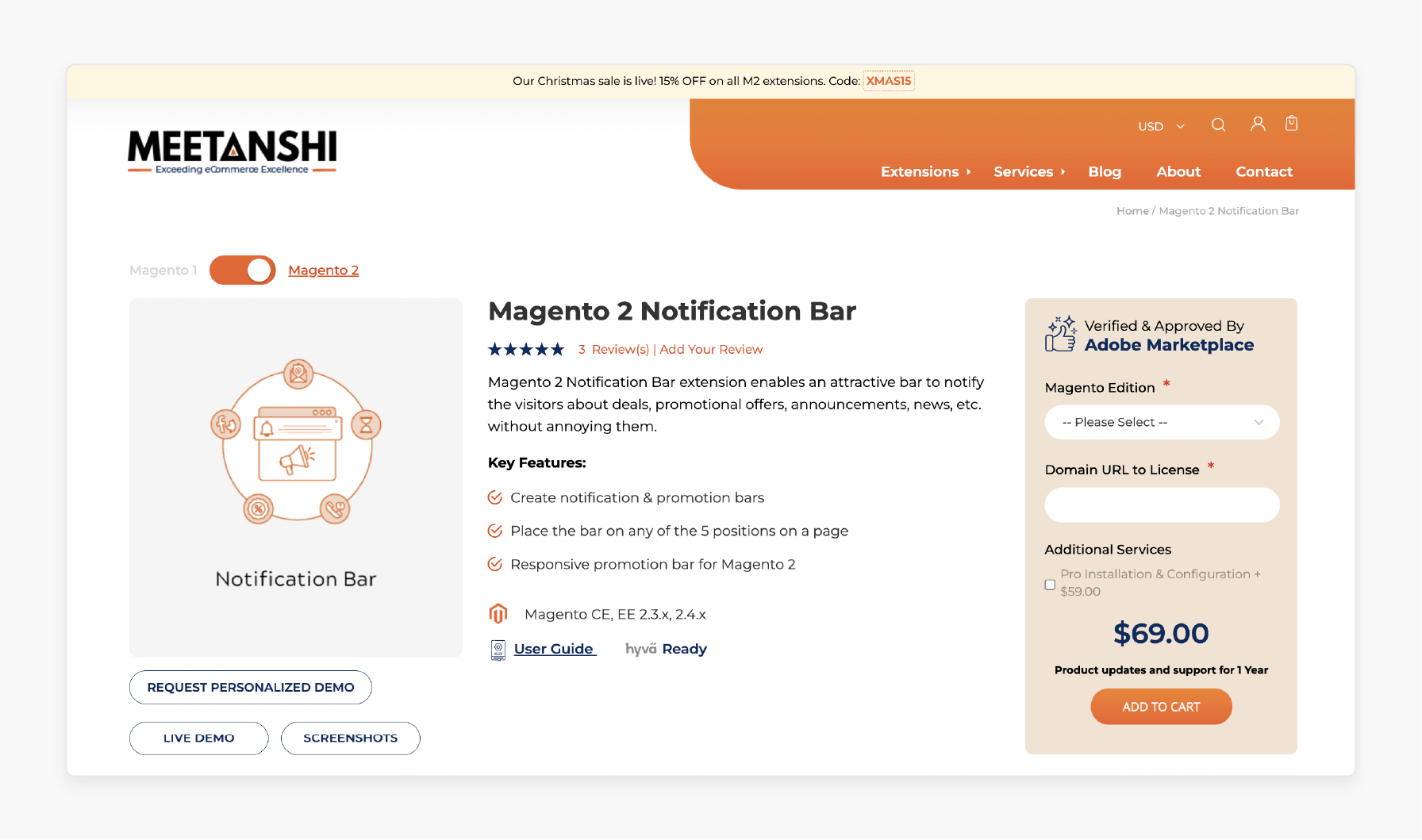 Magento 2 Notification Bar Extension by Meetanshi displays attractive notification bars in stores. These bars share deals, promotions, announcements, and other messages without annoying visitors.
Magento 2 Notification Bar Extension by Meetanshi displays attractive notification bars in stores. These bars share deals, promotions, announcements, and other messages without annoying visitors.
Key Features:
-
Create Notification & Promotion Bars: Set up multiple bars to showcase different offers.
-
Flexible Placement: Place the bar in one of five spots on a page for better visibility.
-
Responsive Design: Ensure the bar looks great and works well on all devices.
-
Customizable Appearance: Use the WYSIWYG editor to change the background color, height, and content. Match it with your store’s design.
-
Scheduled Display: Set start and end dates for each bar. Automate promotions for specific times like holidays or events.
-
Targeted Audience: Show bars to selected store views or customer groups. Tailor your message to the right audience.
-
Auto-Close Functionality: Set the bar to close automatically after a specific time. This avoids distracting visitors.
Pricing:
The Magento 2 Notification Bar Extension costs $69.00. It includes updates and one year of support.
3. Top Bar Notification by Magenable
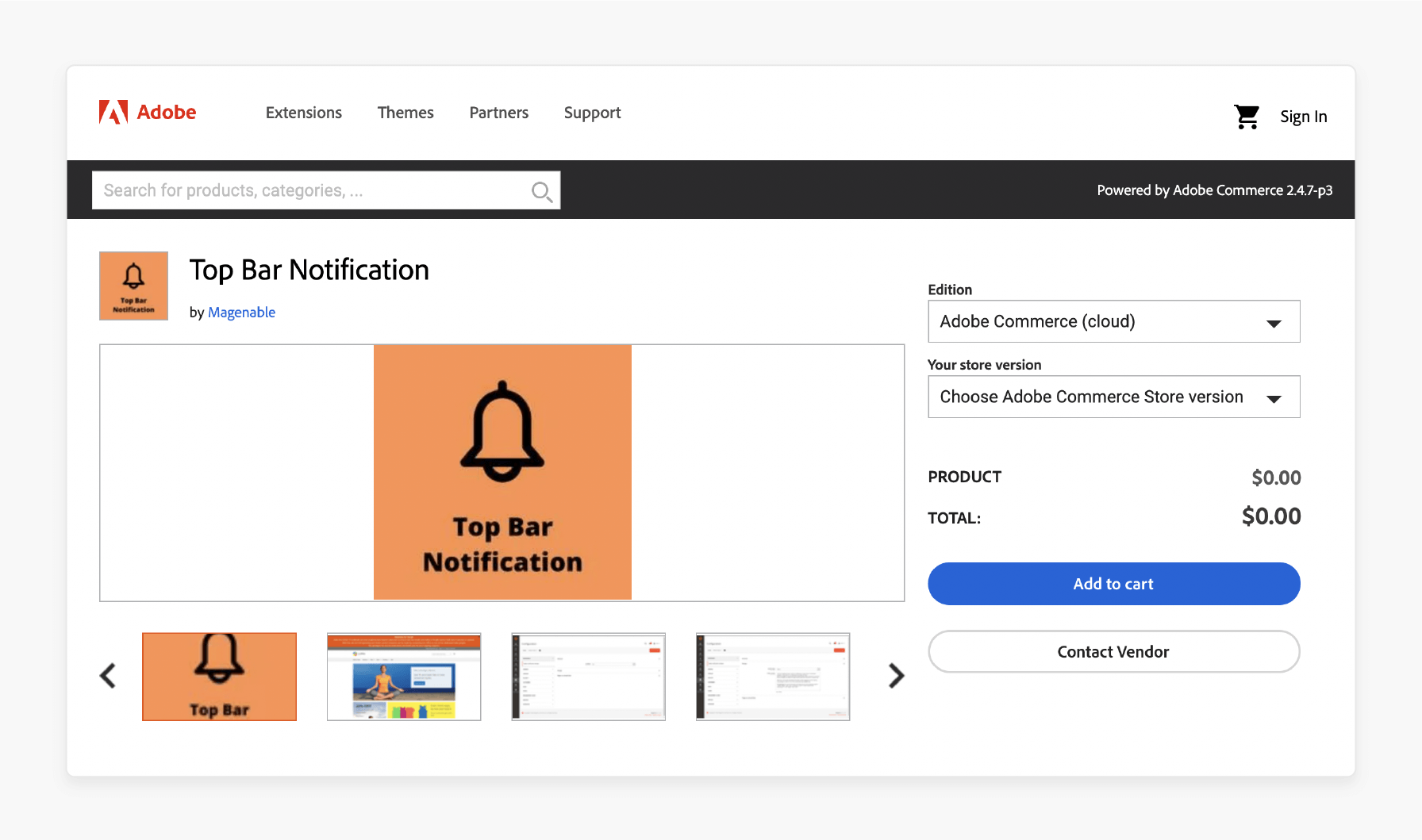 Top Bar Notification extension by Magenable is a Magento 2 tool. This extension allows store owners to display customizable notification bars at the top of their store pages. Use it to share promotions, announcements, or important updates with customers.
Top Bar Notification extension by Magenable is a Magento 2 tool. This extension allows store owners to display customizable notification bars at the top of their store pages. Use it to share promotions, announcements, or important updates with customers.
Key Features:
-
Content Flexibility: Supports both HTML and plain text. Create rich or simple messages based on your needs.
-
Styling Options for Plain Text: Style plain text messages by changing background and text colors. Adjust the font size to match your store’s design.
-
Page Visibility Control: Choose specific pages to show or hide the notification bar. It ensures messages appear only where needed.
-
Multi-Store View Support: Set notifications for store views like English and Spanish in the admin panel. This makes communication localized.
-
Mobile-Friendly Design: The notification bar works on all devices, including mobile. It ensures a smooth experience for all users.
-
Compatibility: Tested with Magento version 2.4.6 to ensure smooth performance.
Pricing:
Top Bar Notification extension by Magenable is free to use.
4. Magento 2 Notification Bar Pro Extension by Ulmod
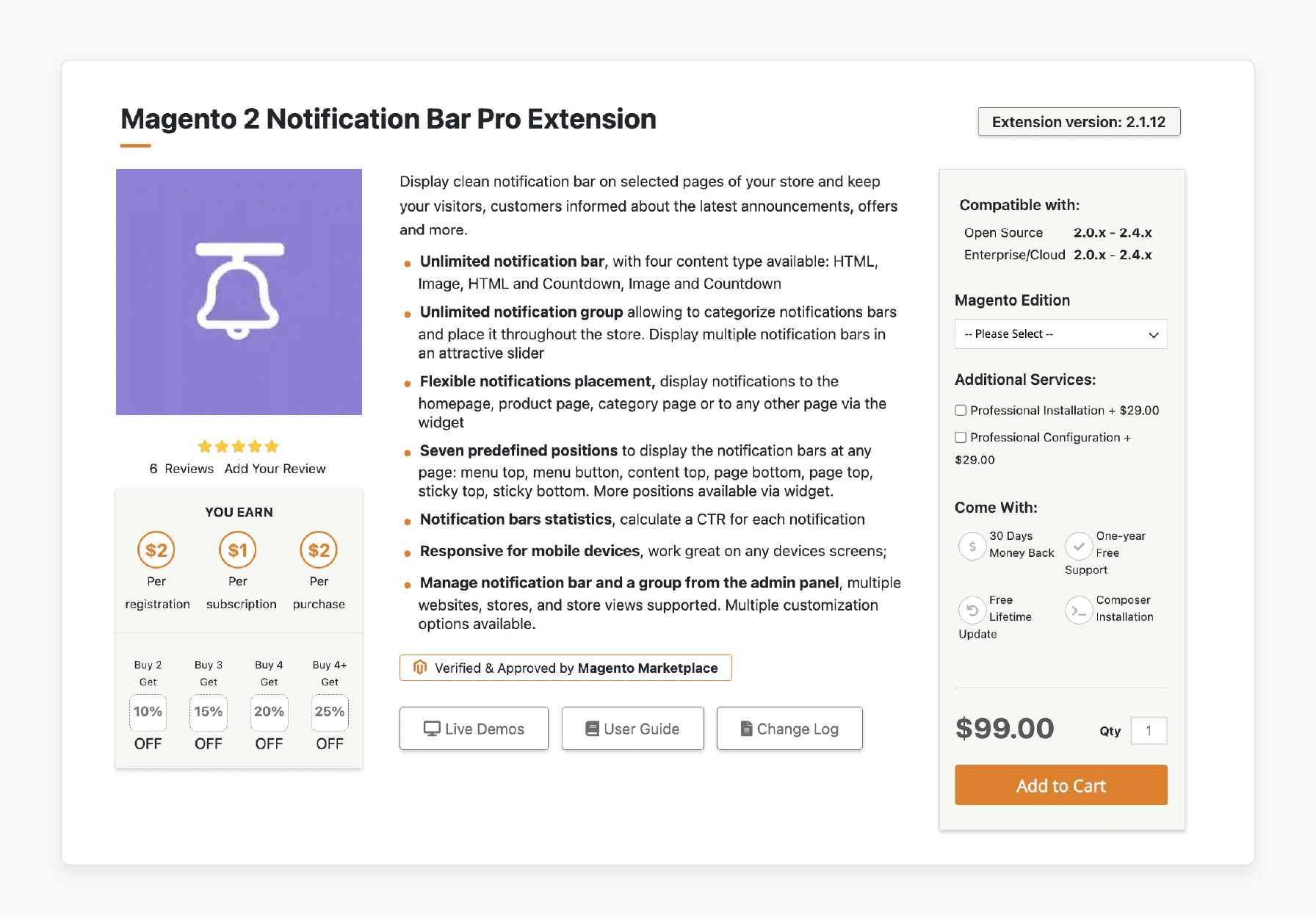 Magento 2 Notification Bar Pro Extension by Ulmod is a flexible tool for store owners. It lets you add customizable notification bars to different pages of your Magento 2 store. You can use these bars to share promotions, announcements, discounts, or important updates. It helps increase user engagement and boost conversions.
Magento 2 Notification Bar Pro Extension by Ulmod is a flexible tool for store owners. It lets you add customizable notification bars to different pages of your Magento 2 store. You can use these bars to share promotions, announcements, discounts, or important updates. It helps increase user engagement and boost conversions.
Key Features:
-
Unlimited Notification Bars: Create several notification bars to share different messages with customers.
-
Multiple Content Types: Use HTML, images, HTML with a countdown, or images with a countdown for flexible messaging.
-
Notification Groups: Organize notifications into groups for better management and focused displays.
-
Flexible Placement: Add notifications to the homepage, product pages, category pages, or other pages. Choose from seven positions like menu top, content top, page bottom, sticky top, or sticky bottom.
-
Responsive Design: Ensure your notifications display well on mobile and all screen sizes.
-
Scheduling and Targeting: Choose when notifications should appear. You can also target specific store views or customer groups.
-
Performance Analytics: Track the Click-Through Rate (CTR) for each notification to see how well it performs.
-
Customization Options: Adjust the design of notification bars to match your store’s theme.
Pricing:
The extension costs $99.00 and comes with a 30-day money-back guarantee.
5. Magento 2 Promotion Bar by BSS Commerce
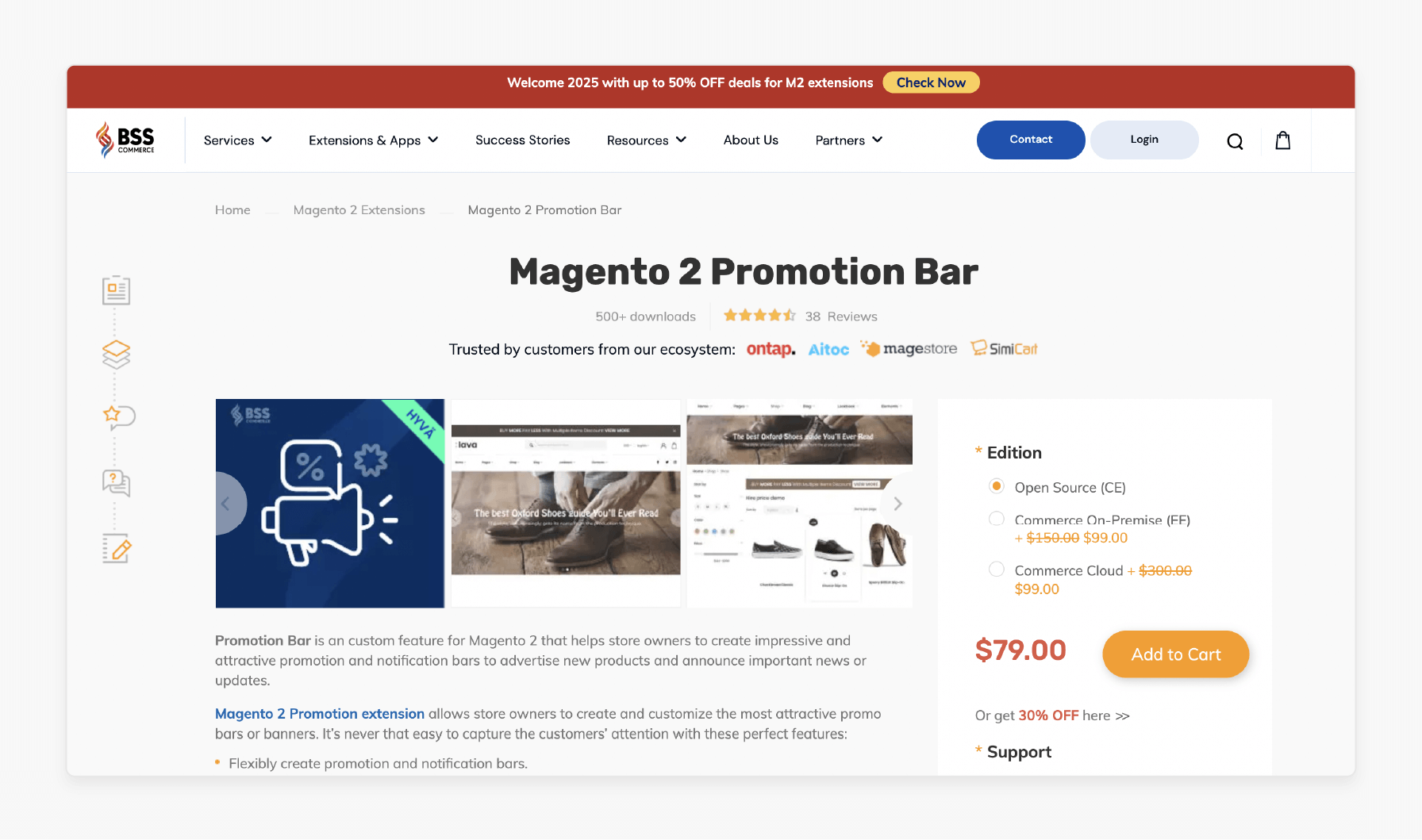 Magento 2 Promotion Bar Extension by BSS Commerce helps store owners display promotion bars. These bars boost engagement by sharing discounts, announcements, and important messages.
Magento 2 Promotion Bar Extension by BSS Commerce helps store owners display promotion bars. These bars boost engagement by sharing discounts, announcements, and important messages.
Key Features:
-
Flexible Placement: Display promotion bars in five different positions on your website:
-
Top of Page
-
Above Menu
-
Under Menu
-
Above Page Content
-
Under Page Content
-
-
Display on Multiple Pages: Show promotion bars on various pages, including:
-
Home Page
-
Category Page
-
Product Page
-
Shopping Cart Page
-
Checkout Page
-
Other pages
-
-
Mobile-Friendly: Fully responsive on all devices.
-
WYSIWYG Editor: Customize messages, colors, fonts, and other elements using a user-friendly editor.
-
Set Valid and Expiry Dates: Schedule when bars should appear and expire.
-
Multiple Bars in a Slider: Configure multiple bars for the Magento 2 extension in a slider format. Show one or multiple bars in a sliding format.
-
Sticky Bars: Sticky bars can be configured to display the notification bar at all times for user visibility. Place bars at both the top and bottom of the page.
Pricing:
The extension is priced at $79.00 and includes free installation, free lifetime updates, and one year of dedicated support.
6. Notification Bar Magento 2 Extension by Setubridge
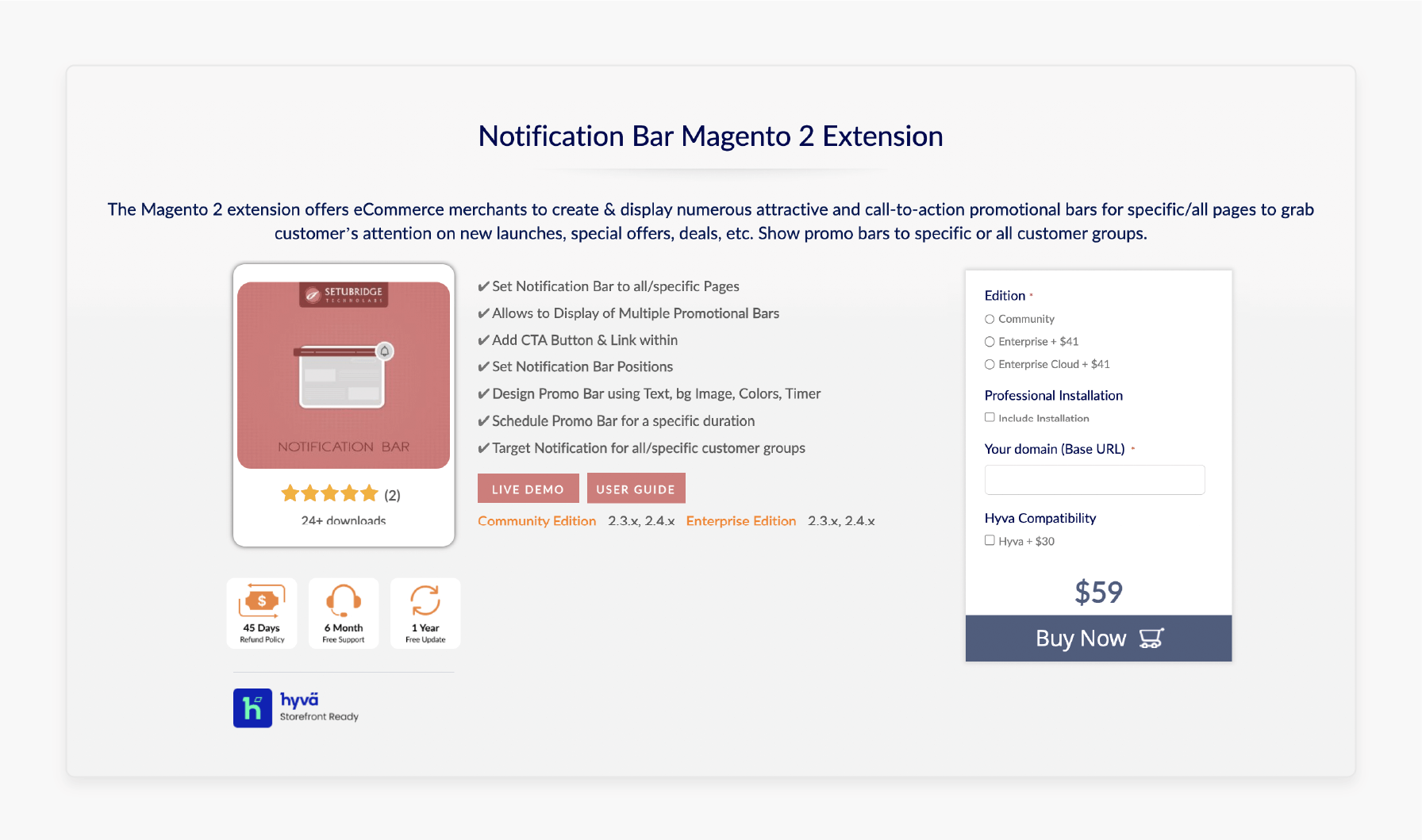 Magento 2 Notification Bar Extension by SetuBridge allows store owners to add promotional bars in stores. These bars are great for sharing offers, deals, new launches, or other key messages to catch customer attention.
Magento 2 Notification Bar Extension by SetuBridge allows store owners to add promotional bars in stores. These bars are great for sharing offers, deals, new launches, or other key messages to catch customer attention.
Key Features:
-
Multiple Promotional Bars: You can create many promotional bars and display them on specific pages or all pages.
-
Customizable Design: You can design the bars with custom text, background images, colors, and timers. It ensures the bars match your store’s style.
-
Flexible Positioning: The admin can choose flexible positioning for the notification bar extension. Place the notification bar at the top, bottom, or top of the content.
-
Scheduling: Schedule start and end dates for the bars. This feature automates their display during promotions.
-
Targeted Display: Show the notification bar to specific customer groups or store views. It helps personalize marketing.
-
Call-to-Action (CTA) Integration: Add buttons or links within the bars. These links can direct users to relevant pages, increasing engagement.
-
Closable Bars: Visitors can close the bar manually, or you can set it to close automatically after a specific time. It creates a non-intrusive experience.
Pricing:
The extension costs $59 for the Community Edition. Other editions, like Enterprise and Enterprise Cloud, have higher prices. Additional services like installation and Hyva compatibility are available for an extra cost.
Benefits of Using Notification Bar for Magento 2
1. Increase Conversions
-
Highlight discounts, free shipping, or limited-time offers to attract customer interest..
-
Use CTA buttons to boost clicks on key pages.
-
Create urgency with countdown timers.
2. Better Communication
-
Announce updates like holiday hours or policy changes.
-
Share product launches or restocks instantly.
3. Personalized Messaging
-
Display custom messages for specific customer groups.
-
Tailor announcements to user behavior or location.
4. Visually Appealing
-
Customize colors, fonts, and background images to match your store’s branding..
-
Blend with your store's theme for a professional look.
5. Automation
-
Schedule bars with start and end dates to simplify promotional planning.
-
Automate updates to save time.
6. Enhanced User Experience
-
Share messages without interrupting customers' shopping experience.
-
Add closable bars or timed visibility for subtlety.
FAQs
1. What is a Magento 2 Notification Bar?
A Magento 2 notification bar is a flexible way to share promotions, announcements, or updates on your Magento store. It helps store owners highlight key messages such as discounts, shipping updates, or offers seamlessly.
2. How does the Magento 2 Notification Bar Extension work?
The notification bar extension lets you display a promotion bar or notification messages on specific pages. You can customize its design, schedule display times, and target specific customer groups.
3. Can I customize the notification bar for Magento 2?
Yes, you can fully customize the notification bar. Adjust the background color, fonts, and layout to align with your store's theme. This makes it visually appealing while matching your brand's style.
4. What features does the Magento Notification Bar Extension offer?
The Magento notification bar extension supports segmentation, scheduling, and performance tracking. It works seamlessly on all devices, helping store admins deliver tailored notifications effectively.
5. Why use a notification bar for Magento 2?
A Magento 2 notification bar enhances engagement and delivers messages without disruption. It ensures timely delivery of promotions or announcements across your Magento store.
Summary
A Magento 2 notification bar is a banner displayed on a website to communicate important messages to customers, such as promotions or updates. Here are the key highlights of the article on an effective Magento 2 notification bar:
-
Magento 2 notification bars share updates, promotions, and announcements.
-
They are customizable, visible, and non-intrusive for users.
-
Features include scheduling, targeting, and mobile-friendly design.
-
Top extensions offer flexibility, automation, and theme integration.
-
Benefits include higher sales, better communication, and improved user experience.
Want to boost engagement and communication with a Magento Notification Bar? Explore managed magento hosting for better performance.





