
Magento 2 MySQL Optimization: Boost Your Database Performance
Struggling with slow performance in your Magento 2 store?
Magento 2 MySQL optimization improves your site’s speed and efficiency. By fine-tuning your MySQL database, you can provide a significantly better user experience.
This article will cover essential techniques and alternatives to optimize MySQL for Magento 2.
Key Takeaways
-
Magento 2 MySQL optimization improves site speed and efficiency.
-
Optimized databases lead to faster query execution times.
-
Regular monitoring helps identify and resolve performance issues.
-
Using the right tools can enhance database management significantly.
-
Exploring alternatives to MySQL can boost scalability and performance
What is the Need for Magento 2 MySQL Optimization?
Slow database queries hurt your online store's success. Large product catalogs need efficient data management systems. Magento 2 MySQL optimization reduces server response times significantly.
Poor database performance leads to:
-
Lost sales from abandoned shopping carts
-
Higher bounce rates on product pages
-
Reduced customer satisfaction scores
-
Increased server maintenance costs
-
Lower search engine rankings
A well-tuned database delivers:
-
Faster checkout processes
-
Smoother catalog browsing experience
-
Better handling of multiple concurrent users
-
Reduced server resource consumption
-
Improved inventory management efficiency
Regular database maintenance prevents performance degradation over time. Optimized queries help manage large product catalogs effectively. Proper indexing speeds up search functionality dramatically.
Impact of Magento 2 MySQL Optimization on SEO Performance
| Optimization Area | SEO Impact | Implementation Example |
|---|---|---|
| Query Response Time | Improved crawl efficiency | Indexing frequently accessed tables: ALTER TABLE catalog_product_entity ADD INDEX (updated_at) |
| Database Load | Enhanced page load speed | Implementing query caching: SET GLOBAL query_cache_size = 268435456 |
| Table Optimization | Better mobile-first indexing | Regular OPTIMIZE TABLE commands: OPTIMIZE TABLE sales_order |
| Index Management | Reduced crawl budget consumption | Creating composite indexes: CREATE INDEX idx_catalog ON catalog_product_entity (entity_id, sku) |
| Data Compression | Faster content delivery | Enabling compression: SET GLOBAL innodb_file_per_table=1 |
Best Monitoring Tools to Use for Magento 2 MySQL Optimization
1. phpMyAdmin
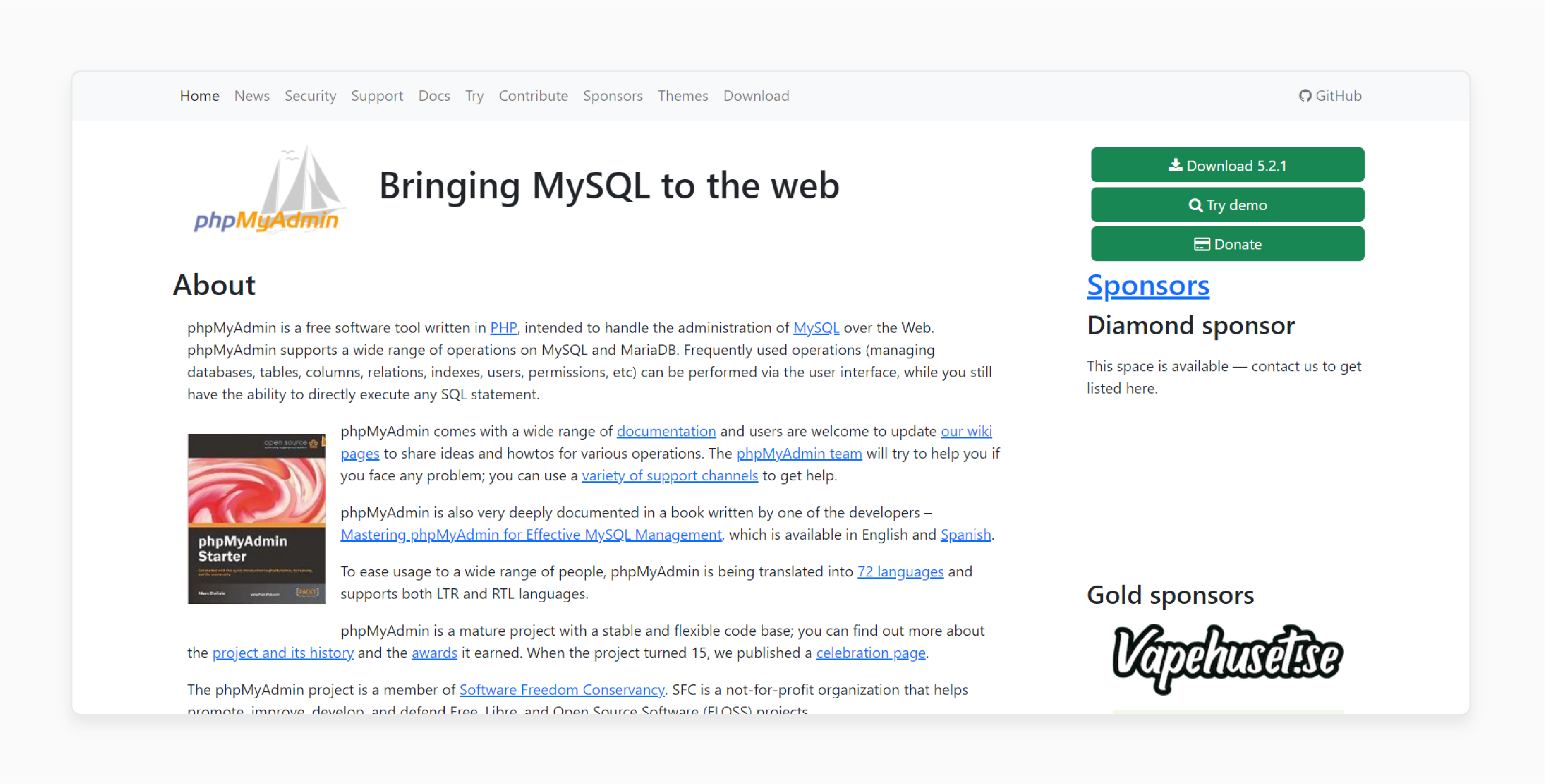
phpMyAdmin is a popular tool for managing and monitoring MySQL databases.
-
Accessing phpMyAdmin: Log into your hosting control panel (e.g., Cloudpanel) and open phpMyAdmin.
-
Monitoring Queries: Use the "Status" tab to monitor slow queries.
-
Optimizing Tables: Under the "Operations" tab, use the "Optimize Table" function to defragment tables.
Example: If you notice certain tables are frequently accessed, they may have high overheads. Optimizing them via phpMyAdmin can improve query response times. Fragmentation often leads to slower performance. Regular optimization is beneficial.
2. MySQLTuner
MySQLTuner is a command-line tool that provides recommendations for optimizing your MySQL configuration.
-
Installation: Download via command line using
wget http://mysqltuner.pl/. -
Running the Tool: Execute it with
perl mysqltuner.plto get optimization suggestions. -
Key Metrics: Look for recommendations on query cache size, buffer pool size, and table fragmentation.
Example: Say MySQLTuner suggests increasing the InnoDB buffer pool size. Review your current usage patterns. Making this adjustment can significantly improve query performance. A larger buffer pool allows more data to be cached. This can reduce disk I/O.
3. New Relic
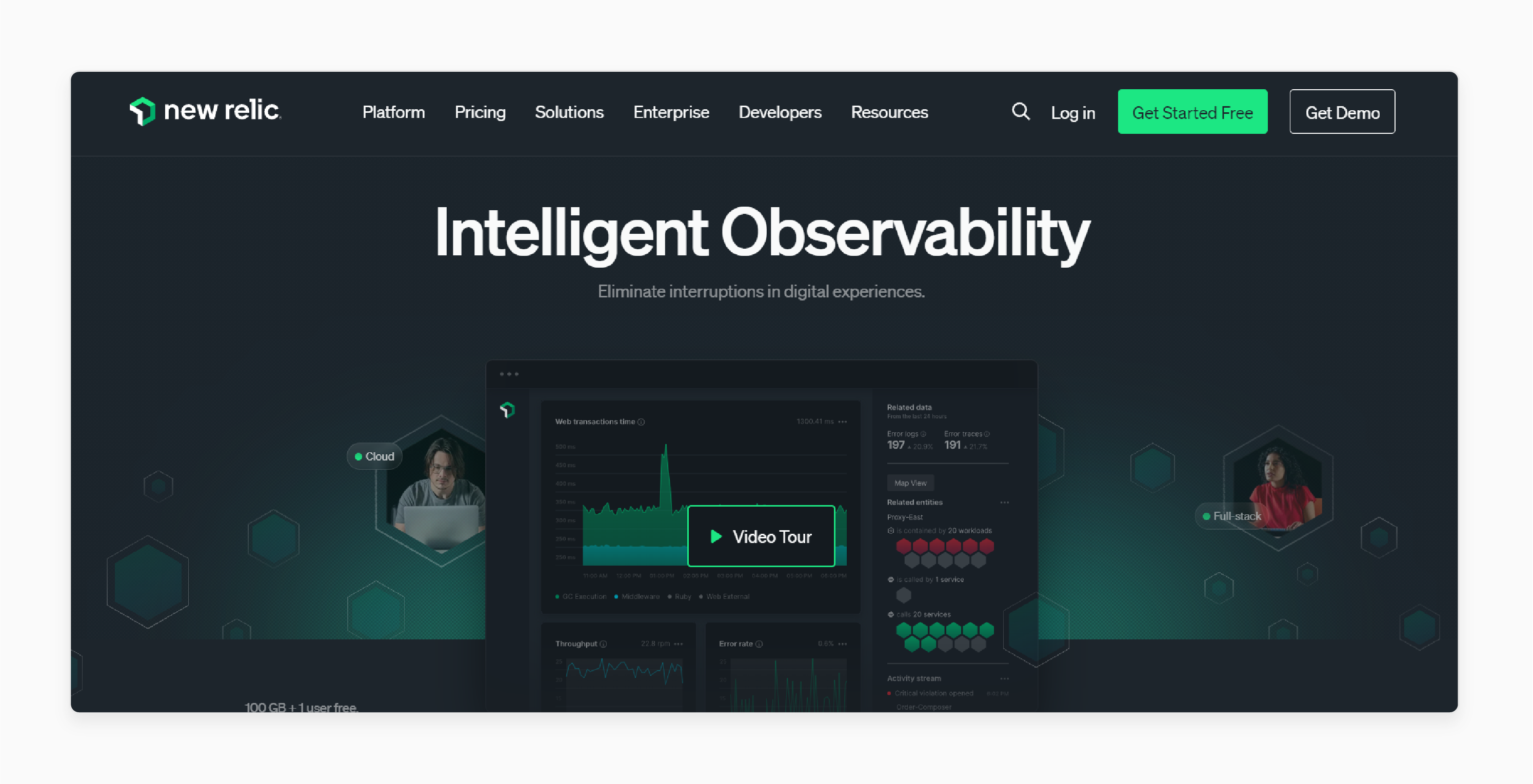
New Relic offers real-time performance monitoring for both applications and databases.
-
Setting Up New Relic: Install the New Relic agent on your server.
-
Monitoring Database Performance: Use New Relic’s APM (Application Performance Monitoring) dashboard to track slow queries.
-
Alerting: Set up alerts for when query response times exceed a certain threshold.
Example: Is New Relic flagging specific queries as consistently slow? Check them during peak traffic hours. Prioritize optimizing those queries first. Identifying bottlenecks helps to allocate resources more effectively.
4. Percona Monitoring and Management (PMM)
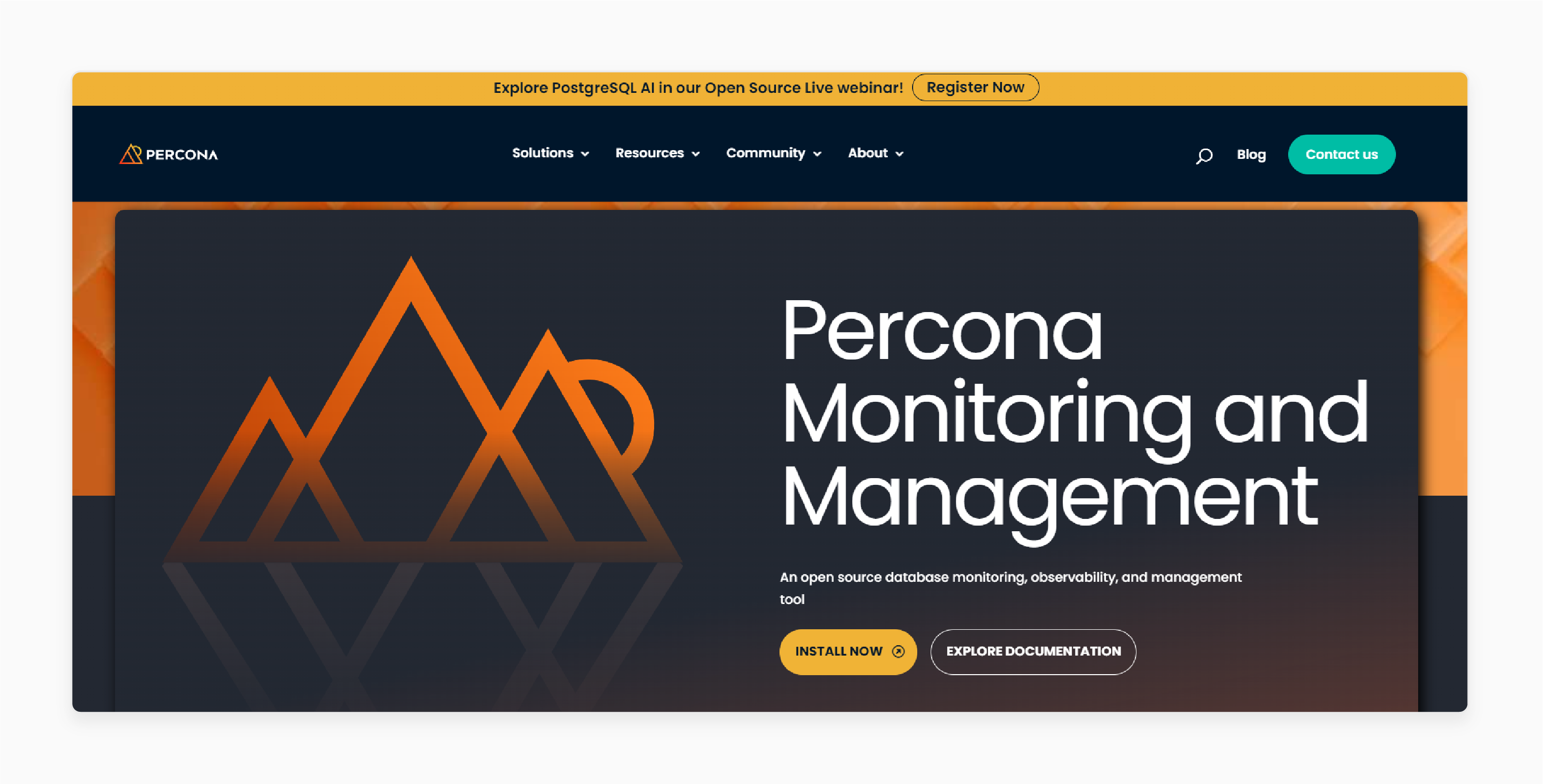
PMM is an open-source tool designed specifically for monitoring MySQL databases.
-
Installation: Install PMM using Docker or directly on your server.
-
Monitoring Query Performance: Use PMM’s Query Analytics feature to identify slow or inefficient queries.
-
Custom Dashboards: Do this to monitor specific metrics like CPU usage or query execution time.
Example: If PMM shows that certain queries take too long, it may be due to missing indexes. Adding those indexes can drastically reduce query execution time. Proper indexing is key to improving query performance.
5 Best Alternatives to MySQL for Magento 2
1. MariaDB
-
Offers better performance than MySQL under heavy loads.
-
Fully compatible with existing MySQL commands and tools.
-
Thread pooling improves query handling efficiency.
-
Enhanced security features protect sensitive data better.
-
Supports multiple storage engines like Aria and XtraDB.
MariaDB serves as a popular MySQL alternative. It excels in performance for large-scale operations. MariaDB's thread pooling handles concurrent queries efficiently. High traffic stores benefit from its advanced features. Multiple storage engines offer flexible data management options.
2. PostgreSQL
-
Advanced indexing options improve query performance.
-
Supports JSON data types for flexible data storage.
-
Built-in full-text search enhances product search functionality.
-
Table partitioning improves performance on large datasets.
-
MVCC (Multi-Version Concurrency Control) ensures data consistency.
PostgreSQL stands out for advanced features. JSON data types allow unstructured and structured storage. Complex product catalogs work well in PostgreSQL. Full-text search helps customers find products fast. Large datasets remain quick through table partitioning.
3. Percona Server
-
XtraDB storage engine offers enhanced performance over InnoDB.
-
Built-in monitoring tools simplify performance tracking.
-
Improved buffer pool management reduces memory usage.
-
Hot backups allow for uninterrupted database operations.
-
Advanced security features protect against SQL injection attacks.
Percona Server excels as a MySQL enhancement. Its features suit eCommerce platforms perfectly. XtraDB provides better performance than standard InnoDB. Built-in tools monitor query performance effectively. Third-party software becomes unnecessary for optimization.
4. Amazon Aurora
-
Fully managed cloud service compatible with MySQL and PostgreSQL.
-
Auto-scaling capabilities handle traffic spikes effortlessly.
-
Automated backups ensure no data loss during failures.
-
Low-latency replication improves read performance globally.
-
High availability with minimal downtime during updates.
Amazon Aurora offers managed cloud-based database solutions. It scales automatically as traffic demands change. Growing stores benefit from its flexible architecture. Fast read performance spans different regions. Maintenance events cause minimal disruption.
5. SQLite
-
Lightweight database engine suitable for development environments.
-
No server setup required; runs directly from disk files.
-
Ideal for small-scale Magento stores or testing purposes.
-
Supports ACID transactions despite being serverless.
-
Minimal configuration needed for quick deployment.
SQLite fits smaller store requirements perfectly. Development environments benefit from its simplicity. Setup and maintenance remain straightforward. Testing environments run smoothly with SQLite. Small-scale deployments succeed where simplicity matters most.
MySQL Optimization During Magento Migration
1. Pre-Migration Database Cleanup
-
Remove outdated logs and session data.
-
Delete redundant promotional rules and expired coupons.
-
Clear old order quotes and abandoned carts.
-
Archive historical data to reduce database size.
-
Remove unnecessary product comparison data.
2. Optimizing Database Structure
-
Add missing indexes to speed up queries.
-
Optimize table structures for better performance.
-
Rebuild fragmented tables to improve efficiency.
-
Analyze tables for potential optimization opportunities.
-
Review foreign key constraints for consistency.
3. Using Delta Migration for Efficiency
-
Migrate only new or updated data after initial transfer.
-
Reduce downtime by syncing changes incrementally.
-
Track changes using timestamps or change logs.
-
Keep both systems in sync during migration testing.
-
Use delta mode for large stores with ongoing activity.
4. Tuning MySQL Configuration
-
Increase
innodb_buffer_pool_sizefor better performance. -
Adjust
max_connectionsto handle high traffic loads. -
Enable
query_cachefor faster query responses. -
Set
innodb_flush_log_at_trx_committo optimize write speed. -
Tune
tmp_table_sizefor handling temporary tables efficiently.
5. Post-Migration Database Optimization
-
Reindex all tables for faster query execution.
-
Run
OPTIMIZE TABLEto defragment tables. -
Enable full-page caching for improved load times.
-
Monitor database performance using tools like New Relic.
-
Schedule regular maintenance tasks post-migration.
FAQs
1. What are the best practices for Magento performance?
To improve Magento performance, consider caching. Utilize Magento cache settings effectively. Optimize your Magento database for speed. Regularly check your database for issues. Update to the latest version of Magento. Upgrade the Magento server to enhance speed. Monitor performance issues frequently to identify bottlenecks. Follow performance optimization tips to maintain peak performance.
2. How can I improve my Magento website's speed?
Improving your Magento website speed involves several steps. First, enable full-page caching through Magento cache. Next, optimize images for faster loading. Use the latest version of Magento for enhancements. Additionally, perform database optimization regularly. Monitor your site’s performance metrics closely. Address any slow Magento responses promptly. Lastly, consider upgrading the server for better speed.
3. What is Magento 2 database optimization?
Magento 2 database optimization refers to streamlining database queries. This process reduces load times and improves overall performance. Optimize Magento 2 database tables regularly. Monitor and tune MySQL for better performance. You can also reduce database bloat through cleanup tasks. Keeping your database organized helps improve Magento 2 performance. Always use the latest versions for optimal functionality.
4. How does database management affect Magento speed?
Effective database management significantly impacts Magento speed. A well-managed database can improve site performance. Regularly check your database for performance issues. Optimize Magento database queries to reduce load times. Consider using MySQL tuning for better results. Ensure all database updates are applied to enhance performance. Efficient management directly influences your Magento site’s responsiveness.
5. What are common performance issues in Magento?
Common performance issues in Magento include slow database queries. Heavy images can hinder site speed. Improperly configured Magento cache can also affect performance. Outdated versions of Magento lead to inefficiencies. Poor server resources contribute to slow Magento response times. Lack of database optimization creates bottlenecks. Monitoring tools can help identify specific issues in performance.
6. How can I improve Magento 2 performance on mobile?
To improve Magento 2 performance on mobile, optimize site speed. Use mobile-friendly themes that load quickly. Ensure your images are properly sized for mobile. Enable Magento cache for faster access. Monitor mobile performance regularly for issues. Implement responsive design practices to enhance user experience. Optimize Magento’s database specifically for mobile usage patterns.
7. What are the benefits of upgrading to the latest version of Magento?
Upgrading to the latest version of Magento offers several benefits. New versions often include performance improvements and security enhancements. Features like better caching mechanisms can speed up Magento. Updates also fix bugs that may affect site performance. Regular upgrades help maintain compatibility with extensions. Overall, staying current boosts Magento performance and user satisfaction.
Summary
Magento 2 MySQL optimization helps maintain peak store performance. Understanding database optimization can lead to significant improvements in search engine rankings. Here are the article’s key highlights:
-
Faster query execution leads to quicker page loads. It improves your search engine rankings.
-
Tools like phpMyAdmin, MySQLTuner, and New Relic are essential. They help identify slow queries and optimize them for better performance.
-
Optimized databases reduce load times on mobile devices. It leads to better user engagement and higher mobile SEO rankings.
-
Depending on the scale of your store, consider alternatives (MariaDB or Amazon Aurora). They can offer better performance and scalability.
-
Regularly optimizing tables and monitoring query performance is essential. It ensures that your database remains efficient as your store grows.
Consider Managed Magento hosting for professionally vetted MySQL optimization.






