
Configure Magento 2 Multi Warehouse Inventory Management in 9 Steps
Struggling to manage inventory across multiple locations? Magento 2 Multi warehouse solution helps businesses handle complex inventory operations. Managing multiple warehouses becomes straightforward with the right extension and setup.
This article will cover how to optimize your Magento 2 multi-warehouse operations.
Key Takeaways
-
Magento 2 Multi Warehouse Extension manages inventory across locations.
-
Orders route to nearest warehouse, speeding delivery times.
-
Real-time stock updates prevent stockouts and delays.
-
Custom shipping rules tailor options per warehouse.
-
Integrations with ERPs and POS systems simplify operations.
What is a Magento 2 Multi Warehouse Extension?
“Magento 2 Multi Warehouse Extension expands Magento 2's native inventory capabilities. It allows merchants to manage stock across multiple physical locations.”
The extension integrates with Magento's Multi-Source Inventory (MSI) framework. You can assign products to different warehouses. You also get to set specific rules for each location.
The system automatically routes orders to the most appropriate warehouse. It considers factors like stock availability and shipping distance. The extension also maintains real-time synchronization across all locations.
Benefits of Magento 2 Multi Warehouse Extension
| Aspect | Without Extension | With Magento 2 Multi Warehouse Extension |
|---|---|---|
| Inventory Management | Centralized inventory control, limited visibility. | Distributed inventory with real-time updates across locations. |
| Order Fulfillment | Orders processed from a single location, slower delivery. | Orders are routed to the nearest warehouse, with faster delivery times. |
| Shipping Costs | Higher shipping costs due to centralized fulfillment. | Optimized shipping costs by using the closest warehouse. |
| Stock Visibility | Limited view of stock levels across locations. | Complete visibility of stock levels in each warehouse. |
| Scalability | Difficult to manage as the business grows. | Easily scalable with multiple warehouses and automated processes. |
| Customer Satisfaction | Longer delivery times mean higher chances of stockouts. | Faster deliveries and better stock availability, improving satisfaction. |
Main Features of Magento 2 Multi Warehouse Extension
1. Inventory Tracking
-
Real-time stock updates sync across all locations instantly. The system records every stock movement automatically.
-
Low stock notifications alert staff before items run out. Safety stock levels prevent stockouts through automated monitoring.
-
Stock movement history provides complete transaction records. Every transfer between warehouses gets documented with timestamps.
-
Safety stock management maintains minimum inventory levels. The system calculates reorder points based on demand patterns.
2. Order Management
-
Smart algorithms route orders to optimal warehouses. Distance and stock availability determine the best fulfillment location.
-
Priority routing sends urgent orders to faster warehouses. Special orders receive preferential treatment based on custom rules.
-
Split fulfillment ships items from multiple locations. Customers receive partial orders from the nearest warehouses.
-
Custom shipping rules adapt to each warehouse's capabilities. Different locations can have unique delivery options.
3. Warehouse Configuration
-
Create main, virtual, or supplier warehouse types. Each type serves different roles in the supply chain.
-
Location-based stock assignment optimizes delivery times. Products route automatically to the nearest customer location.
-
Custom roles control staff access to warehouse functions. Managers and workers see only relevant information.
-
Each warehouse can set unique pricing structures. Regional price differences reflect local market conditions.
4. Integration Capabilities
-
ERP connectivity streamlines business operations across platforms. Data flows automatically between systems without manual entry.
-
POS integration updates store inventory in real-time. Retail locations maintain accurate stock levels automatically.
-
Marketplace synchronization manages multiple sales channels. Stock levels update across all connected platforms.
-
Third-party logistics connect seamlessly with warehouses. External partners receive automated inventory updates.
5. Reporting and Analytics
-
Warehouse-specific reports show individual location performance. Managers track efficiency metrics for their facilities.
-
Order fulfillment analysis reveals delivery performance patterns. Data helps optimize warehouse operations and routing.
-
Inventory turnover calculations guide purchasing decisions. Stock rotation improves based on historical data.
-
Performance dashboards monitor key warehouse metrics. Visual displays help spot trends and issues quickly.
Comparing Top 5 Magento 2 Multi Warehouse Extensions
| Feature/Extension | LandofCoder | WeltPixel | BoostMyShop | Aitoc | Amasty |
|---|---|---|---|---|---|
| Base Price | $199 | $199 | $524.13 | $245 | $349 |
| MSI Compatibility | Yes | Yes | Yes | Yes | Yes |
| Key Features | - Multi-source inventory - Real-time sync - Automated routing - Stock transfer | - Advanced stock management - Custom shipping rules - Barcode support - Mobile app | - ERP integration - Supplier management - Purchase planning - Drop shipping | - Smart allocation - Split orders - Priority routing - Stock alerts | - Advanced routing - Distance calculation - Auto-assignment - API integration |
| Unique Selling Point | Cost-effective solution with essential features | User-friendly interface with mobile support | Complete supply chain management | Flexible order splitting capabilities | Advanced automation features |
| Stock Management | - Basic tracking - Manual updates - Batch import | - Advanced tracking - Automated updates - Real-time sync | - Full tracking - Auto-reorder - Forecasting | - Multi-level tracking - Safety stock - Low stock alerts | - Complete tracking - Predictive analytics - Auto-replenishment |
| Order Processing | Manual and automated | Automated with rules | Full automation | Semi-automated | Fully automated |
| Reporting Tools | Basic reports | Standard analytics | Advanced analytics | Comprehensive reports | Custom dashboards |
| Integration Options | Limited | Moderate | Extensive | Good | Extensive |
| Support | Email, tickets | Email, chat | Email, phone | 24/7 support | Priority support |
| Additional Costs | None | Mobile app subscription | ERP connector | None | API access |
HowGuide to Configure Magento 2 Multi Warehouse Extension?
Step 1: Install the Extension
-
Access the Magento 2 admin panel.
-
Navigate to System > Web Setup Wizard.
-
Select Component Manager and install the Multi Warehouse Inventory extension.
-
Follow the on-screen instructions to complete the installation.
Step 2: Enable the Extension
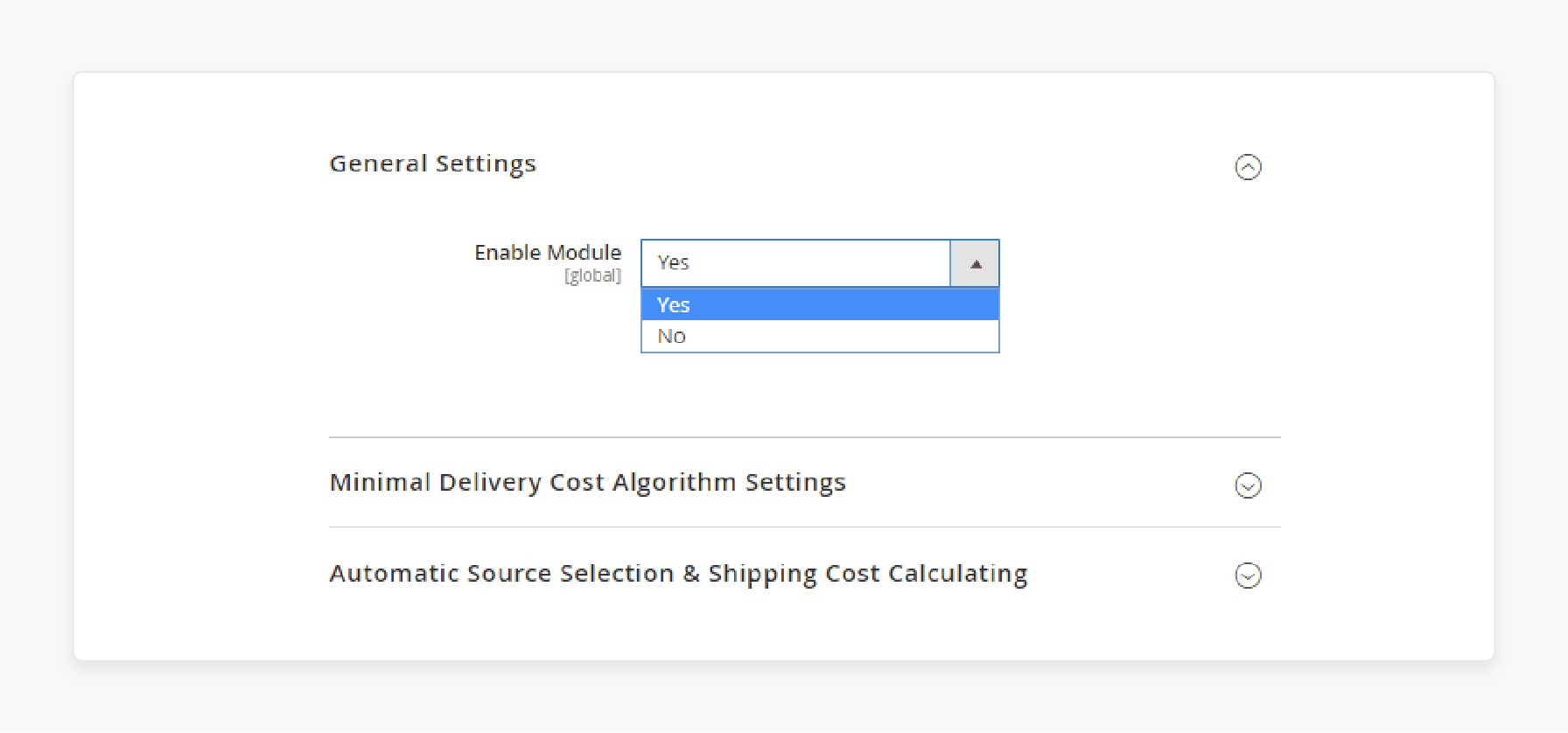
-
Go to Stores > Configuration > [Providier_Name] Extensions > Advanced MSI.
-
Set Enable Module to Yes to activate the extension.
Step 3: Create Warehouses (Sources)
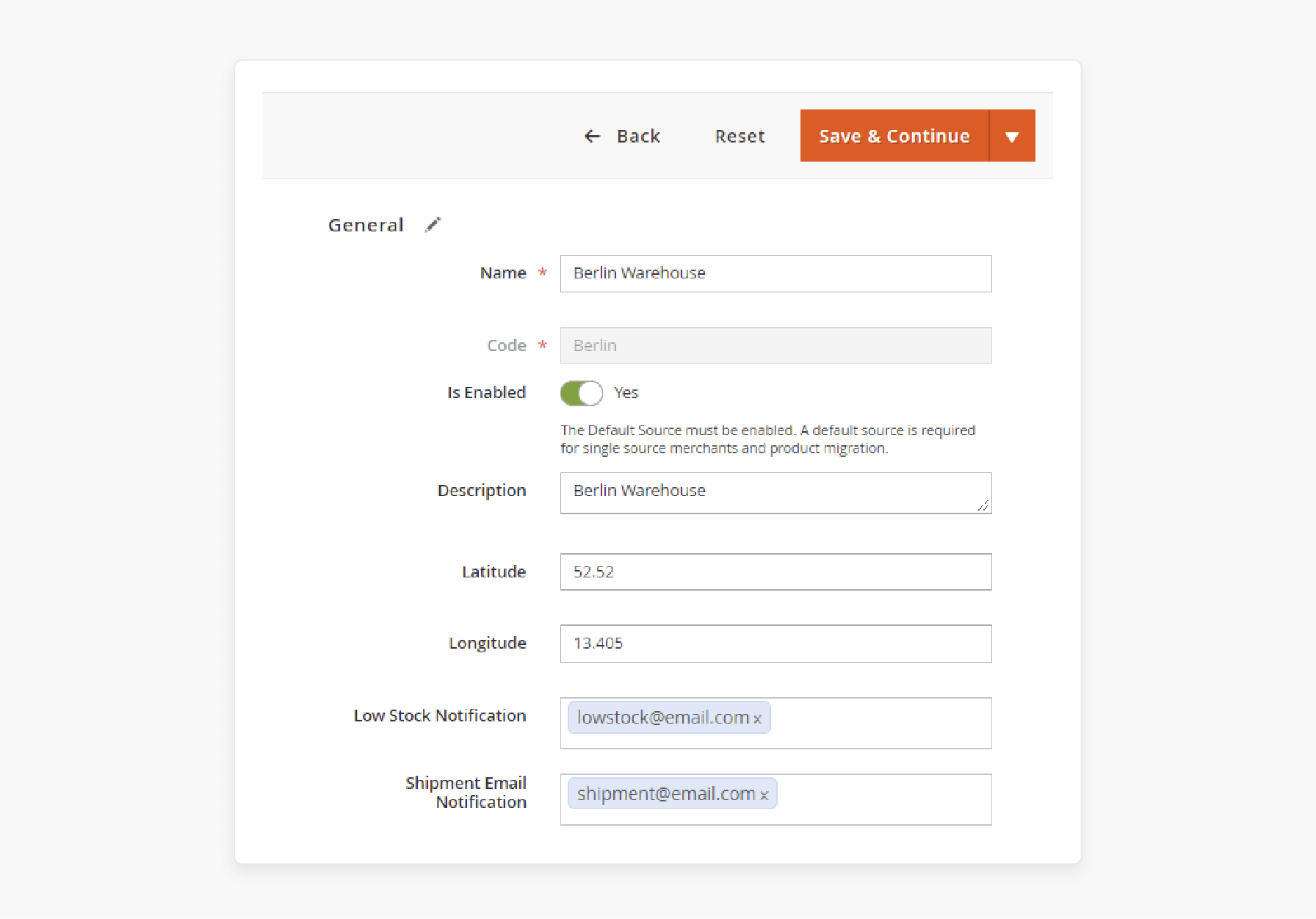
-
Navigate to Stores > Manage Sources.
-
Click Add New Source to create a new warehouse.
-
Fill in the required details:
-
Source Name
-
Contact Information
-
Address Data
-
Set up notifications for low stock and shipments.
-
Step 4: Assign Products to Warehouses
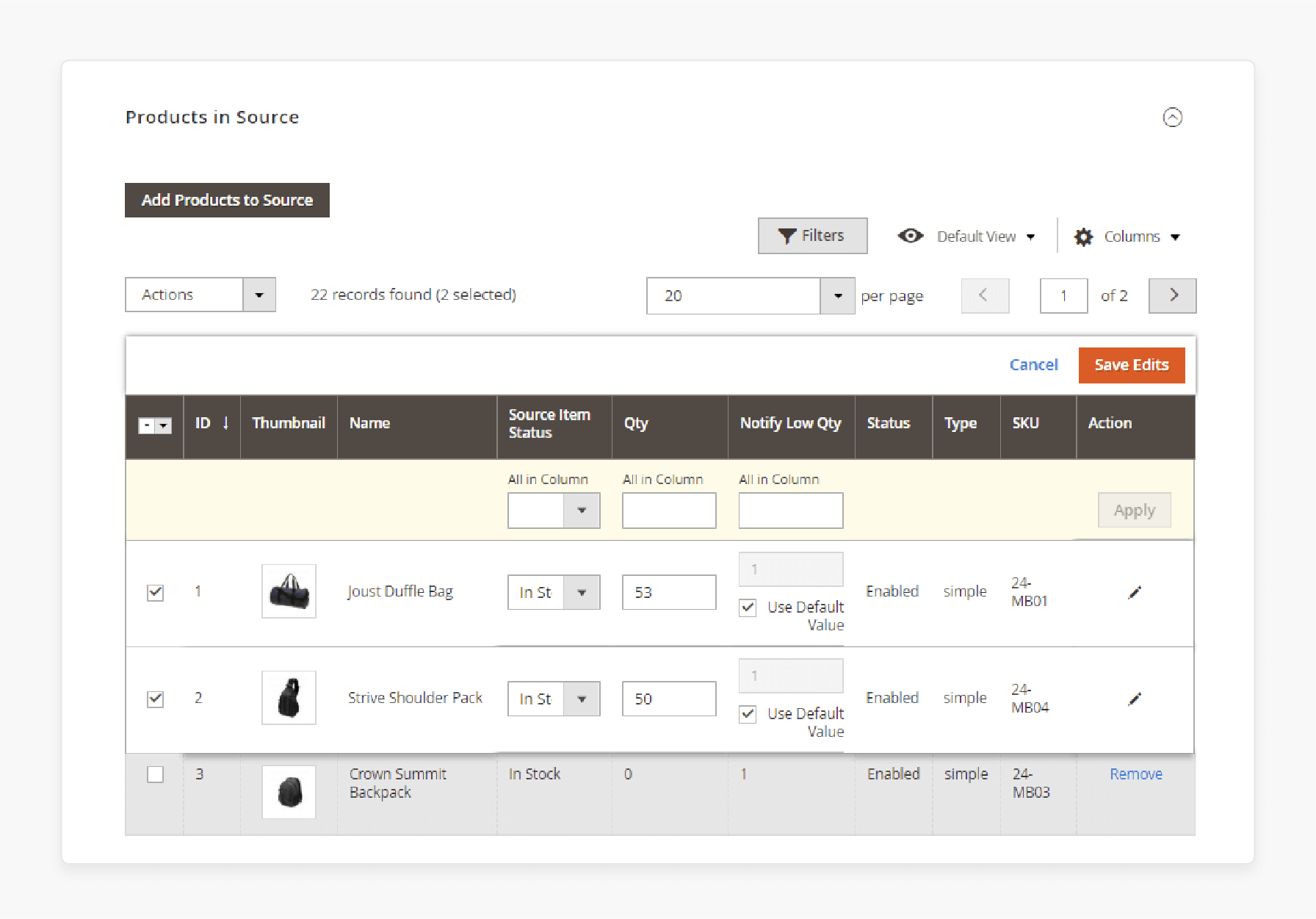
-
Go to Catalog > Products.
-
Select a product and click Edit.
-
In the product settings, assign it to a warehouse by clicking Add Products to Source.
-
Adjust stock quantities for each warehouse directly from the grid.
Step 5: Configure Stock Settings
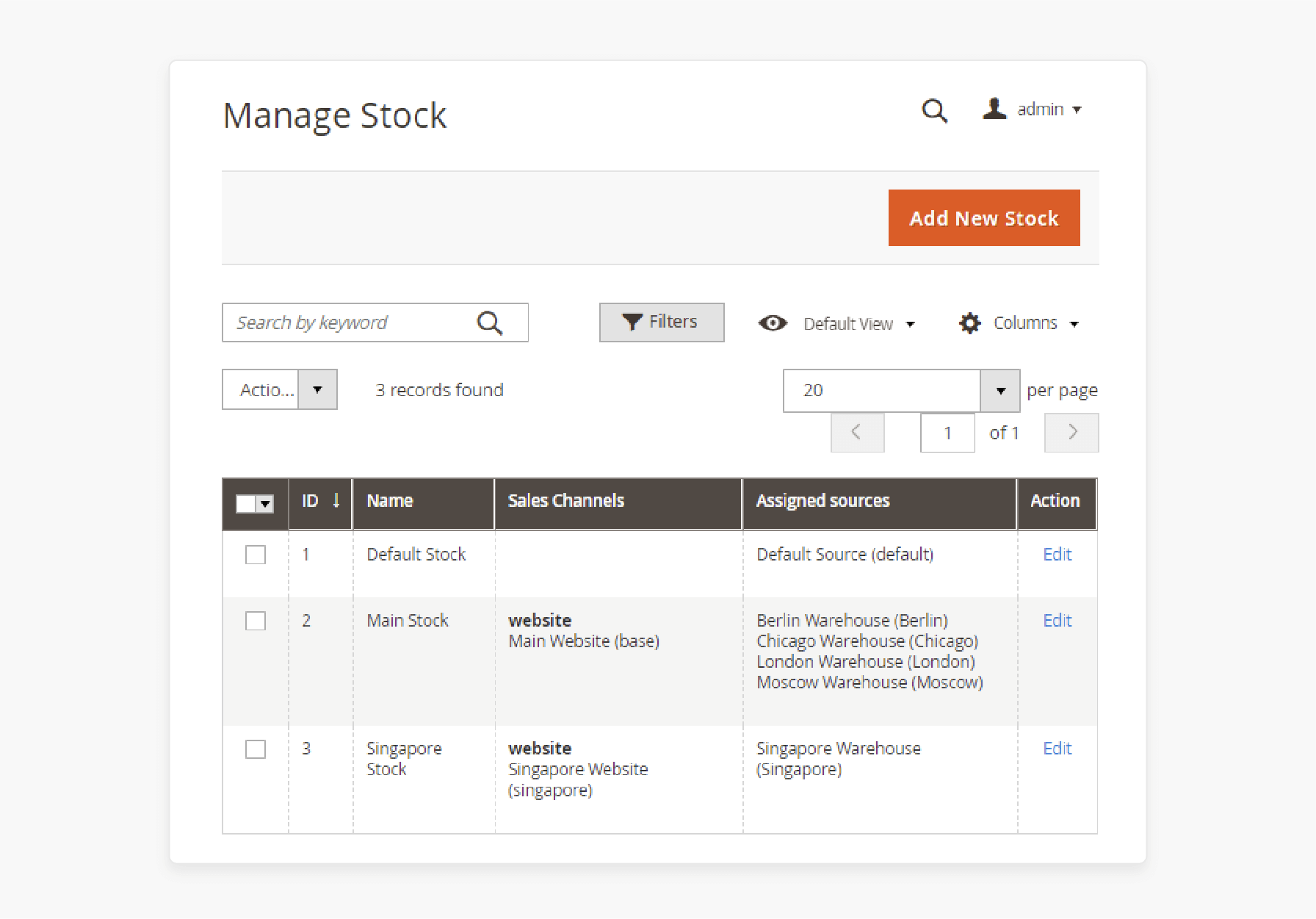
-
Navigate to Stores > Manage Stocks.
-
Click on an existing stock or create a new one.
-
Assign warehouses (sources) to this stock using drag-and-drop for priority settings.
Step 6: Set Up Shipping Methods
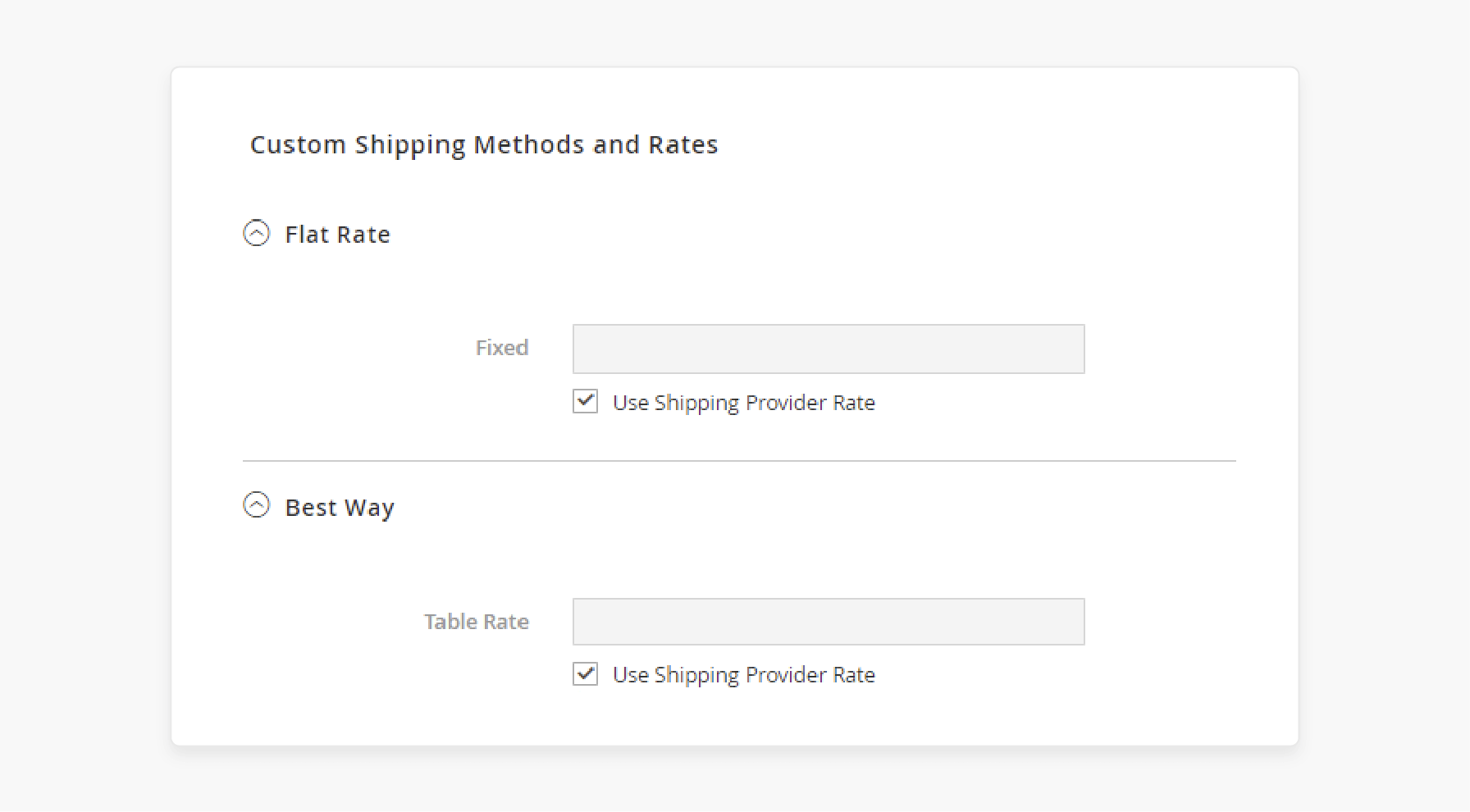
-
Go to the warehouse settings and scroll down to the shipping section.
-
Choose between:
-
Flat Rate
-
Shipping Provider Rate
-
Table Rate
-
-
Configure custom shipping rates or use provider rates based on warehouse location.
Step 7: Configure Automatic Source Selection Algorithm
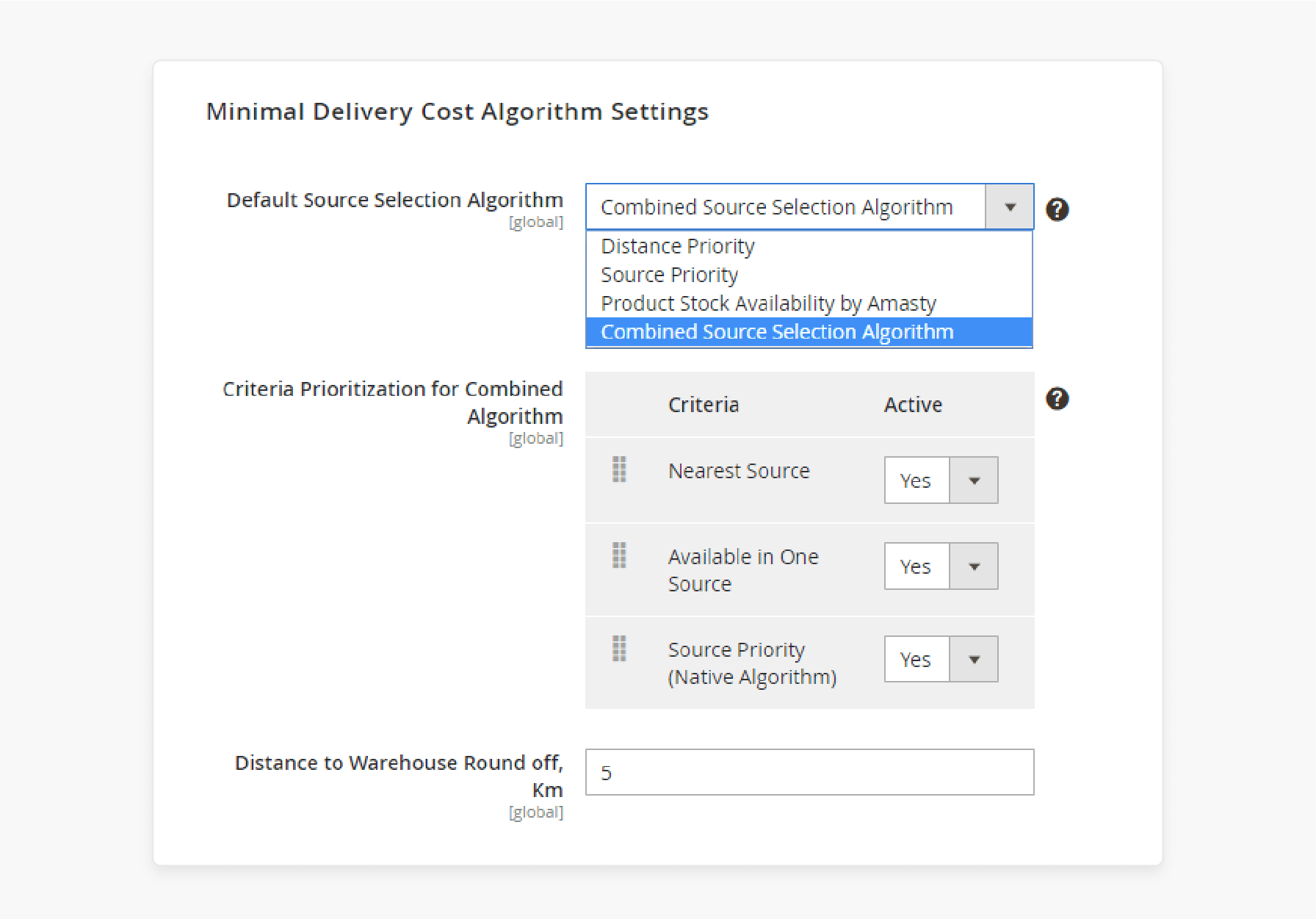
-
Go back to Stores > Configuration > [Providier_Name] Extensions > Advanced MSI.
-
Under Minimal Delivery Cost Algorithm Settings, choose one of the following algorithms:
-
Source Priority
-
Product Stock Availability
-
Product Stock Distance
-
Combined Source Selection Algorithm
-
Step 8: Create Shipments
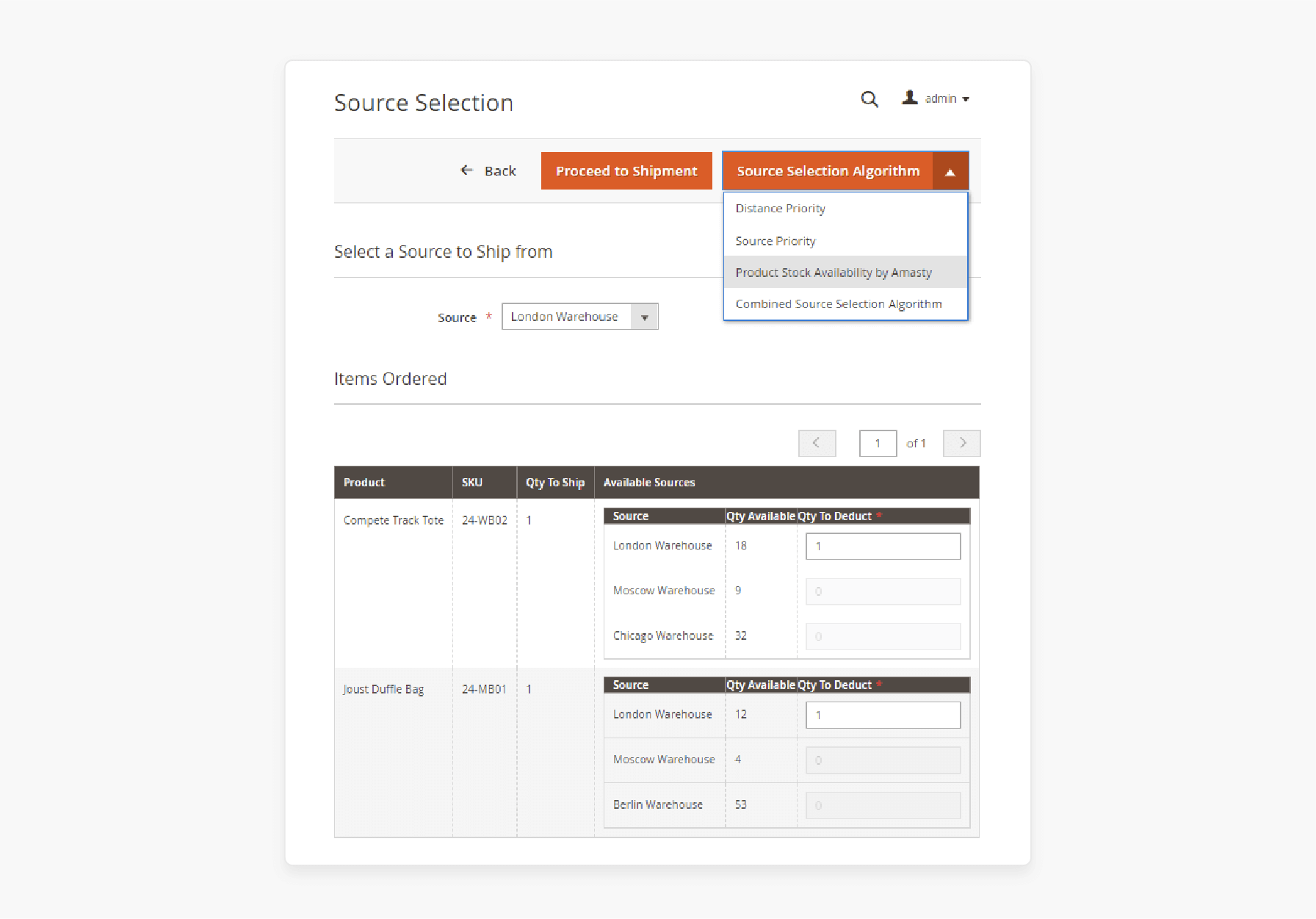
-
Navigate to Sales > Orders, select an order, and click on it.
-
Click the Ship button to open the shipment creation page.
-
The system will automatically select the best warehouse based on your algorithm settings.
Step 9: Import/Export Data
- For bulk updates, go to:
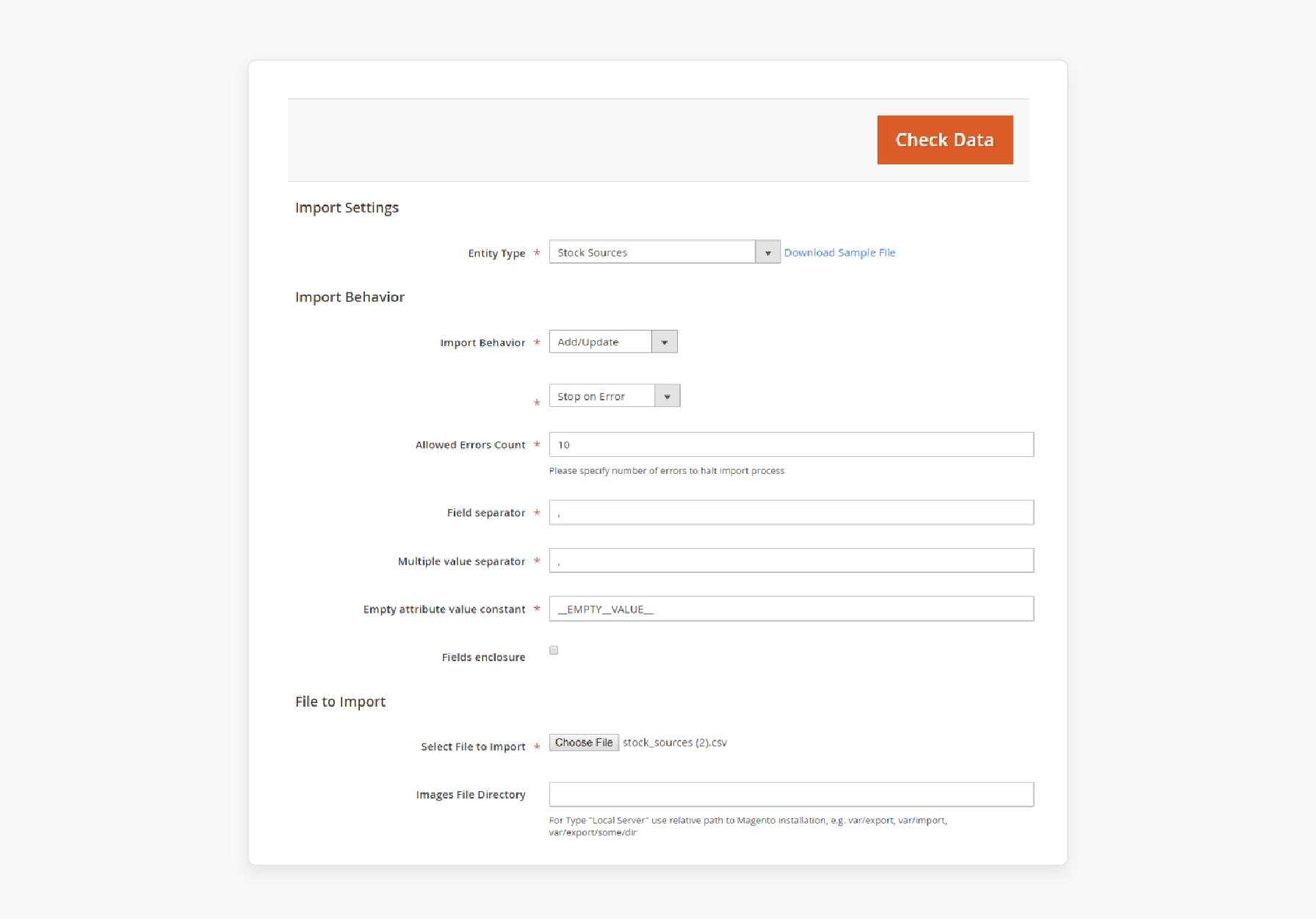
- System > Import for importing stock data (choose 'Stock Sources').
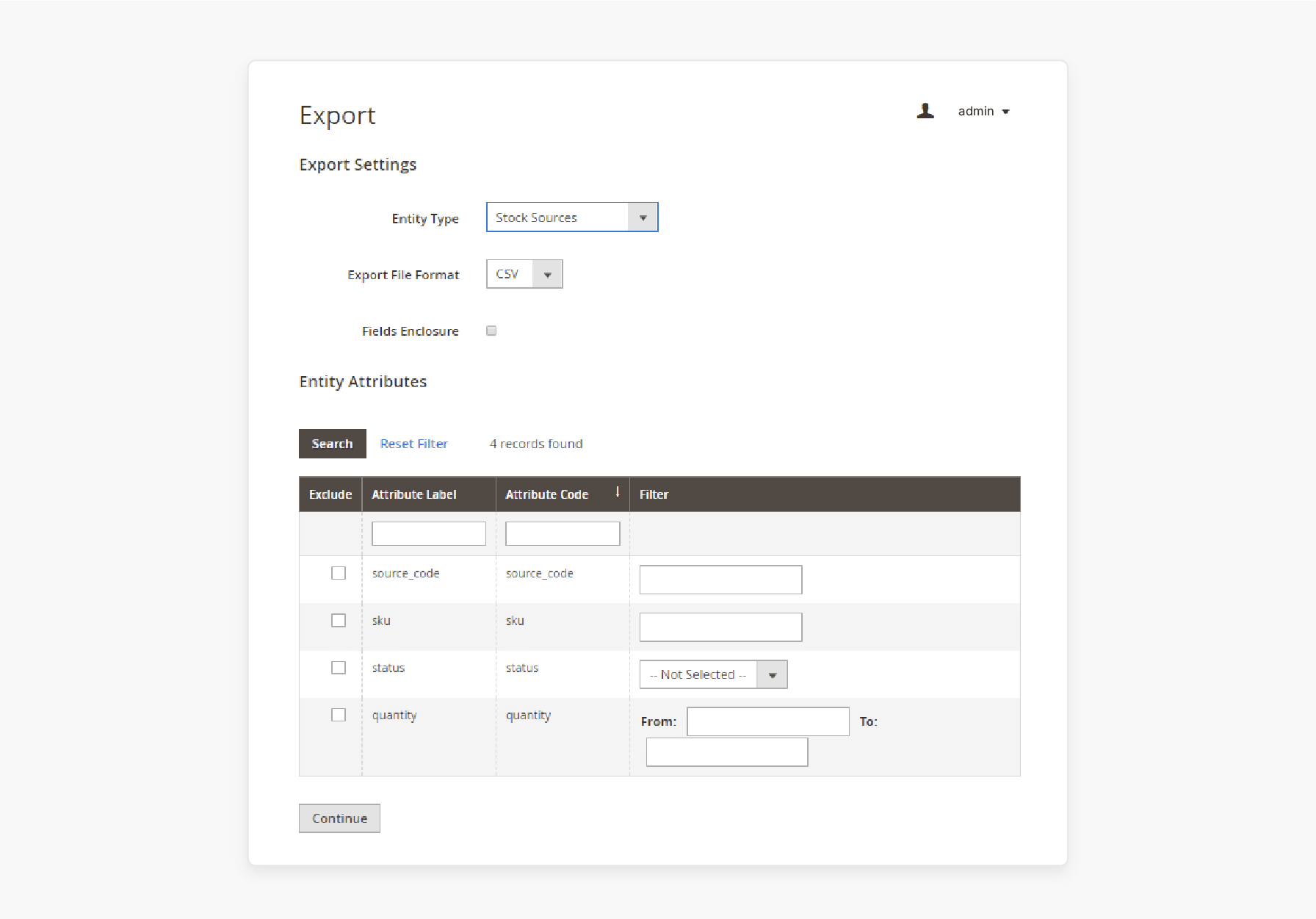
- System > Export for exporting stock data in CSV format.
FAQs
1. How does magento 2 inventory management handle multiple warehouses?
The inventory management system connects various warehouses under one backend control. Store owners can create as many locations as needed. The extension helps track available stock across multiple sources. Management features include automated warehouse selection and real-time stock updates. Multi-location capabilities prevent stockouts through smart allocation.
2. Can I manage different store views with separate inventory?
Yes, the multi-warehouse inventory system supports separate store views. Each ecommerce store maintains its own inventory location. Store owners can split inventory based on regional needs. The functionality allows different pricing and stock levels per view. The process for Magento includes automated synchronization across views.
3. How does warehouse selection work for order fulfillment?
The extension allows automatic warehouse selection based on location. Using MSI, orders route to the nearest available warehouse. The system lets you define custom shipping rules. Customers receive their products faster through optimized routing. Multiple sources help reduce delivery times and costs.
4. What inventory management capabilities are available for store owners?
The magento inventory management extension offers comprehensive stock control. Store owners can manage inventory across all locations. The software for magento includes low-stock alerts. Efficient inventory management prevents overselling. The inventory system provides real-time stock visibility.
5. How does the extension handle dropship management?
The dropship extension integrates with multiple suppliers. The inventory in magento 2 updates automatically from suppliers. Store owners can ship products directly from vendors. The extension helps manage external inventory sources. Multi-source inventory streamlines dropshipping operations.
6. Can I manage inventory between online and physical stores?
Yes, the magento website syncs inventory across all channels. The ecommerce site shares stock with physical locations. Store views update in real-time across platforms. The inventory management process unifies online-offline stock. Available stock shows accurately across all channels.
7. How does the extension support development services?
Magento development services include full API integration support. The backend allows custom functionality development. The extension helps create tailored solutions. Management features adapt to specific business needs. The Magento forums provide additional development resources.
Summary
Magento 2 Multi Warehouse Extension expands Magento 2's inventory features. The extension integrates with Magento's Multi-Source Inventory (MSI). Merchants can assign products to different warehouses. Below mentioned are the article’s key highlights:
- Stock levels update across all warehouses automatically. It helps with inventory management and prevents stockouts.
- Orders route to the nearest warehouse. Faster deliveries reduce shipping costs.
- Set unique shipping options for each warehouse. Tailor rates based on location.
- Scale warehouse operations with minimal effort. Add more warehouses as the business grows.
- View warehouse performance and order fulfillment reports. Use insights to improve operational efficiency.
- Connect with ERPs, POS, and third-party logistics. Keep inventory synced across platforms.
Consider Managed Magento hosting for expert Multi Warehouse extension installation.




