
4 Steps to Set Up Magento 2 Multi-Language Support
Ready to expand your store’s reach and speak your customers’ language? Magento 2 Multi-Language Support helps to transform your store into a multi-language store. Its features can create shopping experiences that boost customer satisfaction.
This tutorial will cover setting up multi-language support and its advanced features.
Key Takeaways
-
Examples of businesses using global language support.
-
Key benefits of multiple language support for companies worldwide.
-
4 steps to set up multi-language support in Magento 2.
-
Advanced features of multiple language stores.
-
The key difference between the competitors of various language support.
-
5 Real-World Examples of Multi-Language Support for Ecommerce Stores
-
Why Magento 2 Multi-Language Support is Important for Global Businesses?
What is Magento 2 Multi-Language Support?
Magento 2 Multi-Language Support is a built-in functionality. It serves content in multiple languages within a single installation.
Magento 2 Multi-Language support store can adjust region settings. It uses the admin panel to manage translations for content pages, items, and categories. A store switcher toggle between their default language and other options. Targeted links improve site ranking and enhance the UX. Tools simplify the Magento translation process that works for global audiences.
5 Real-World Examples of Multi-Language Support for Ecommerce Stores
1. ASOS
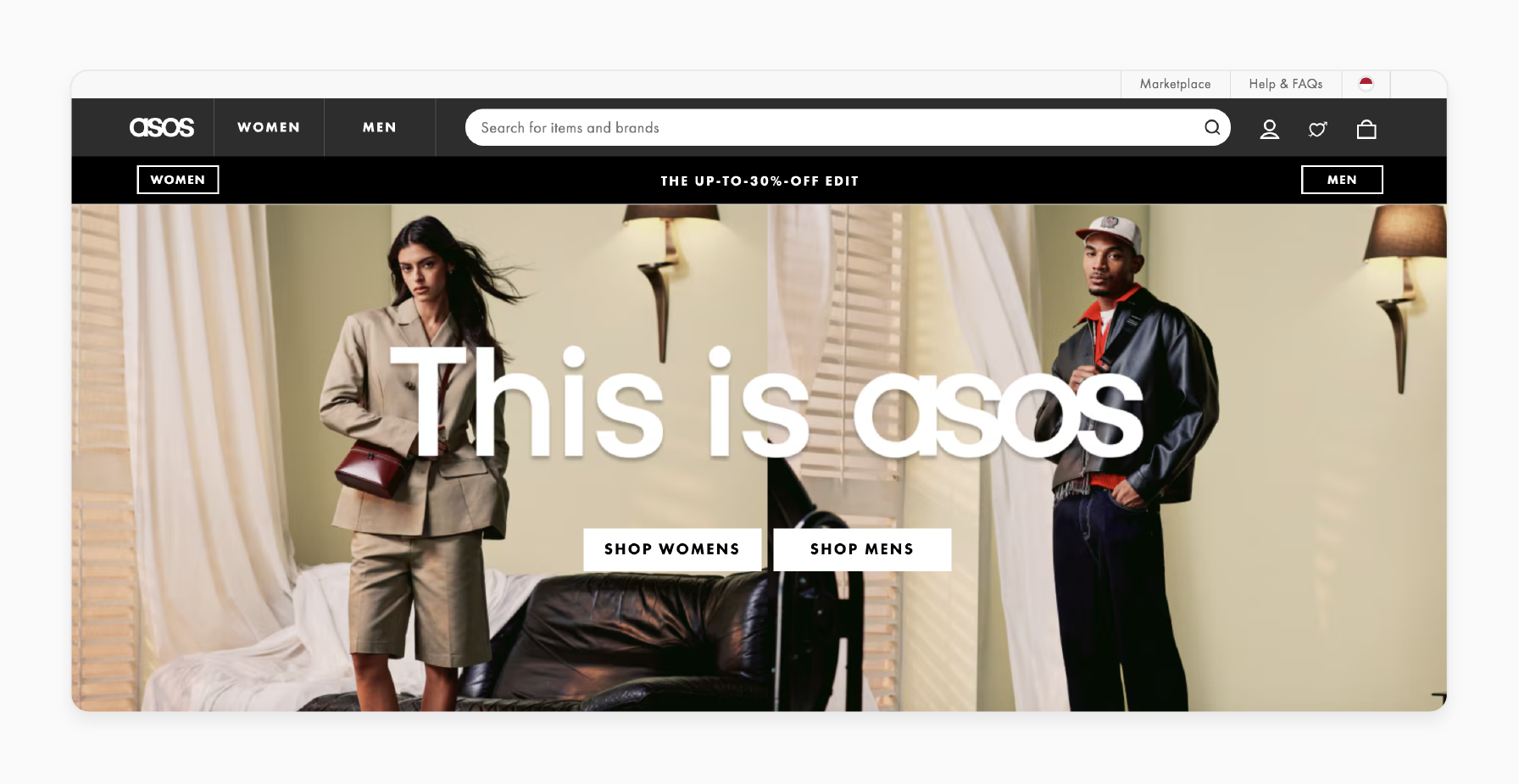
ASOS is a UK-based retailer offering trendy products to a global audience. It supports customers from varied languages by using customization and a translator. It also improves the shopping experience.
Established Year: 2000
Key Services:
-
Selling clothing and beauty products in a multi-language Magento 2 store.
-
Offering international shipping with customized URL settings.
-
Providing personalized recommendations with advanced config options.
2. RS Components
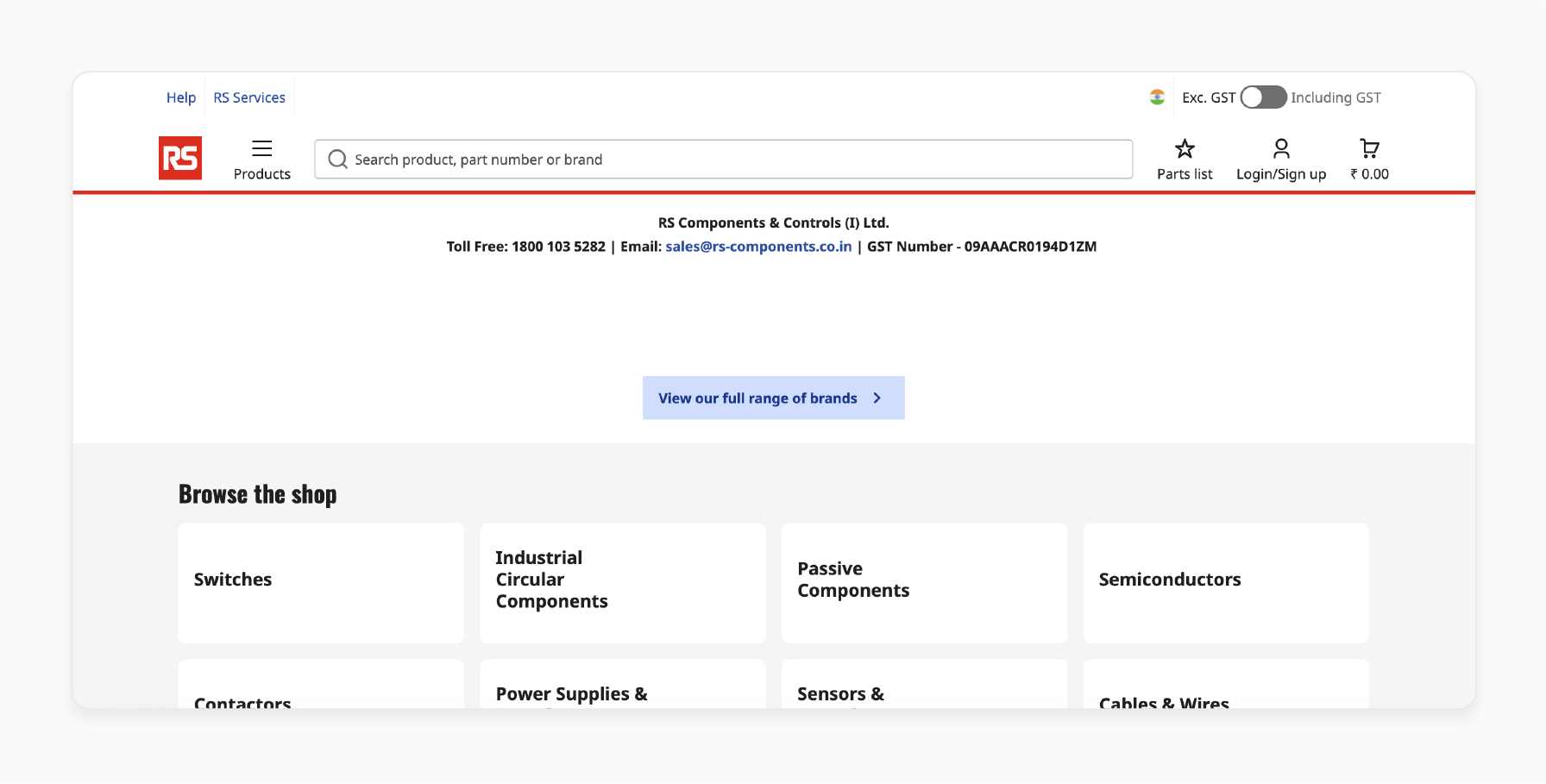
RS Components is a trusted global distributor for engineers and businesses. It uses a multi-lingual store to serve customers worldwide. The platform allows users to translate item information into their local language easily.
Established Year: 1937
Key Services:
-
Supplying industrial components through a global language store setup.
-
Manage regional inventories by creating a store view feature.
-
Providing solutions for business-to-business customers.
3. Newegg
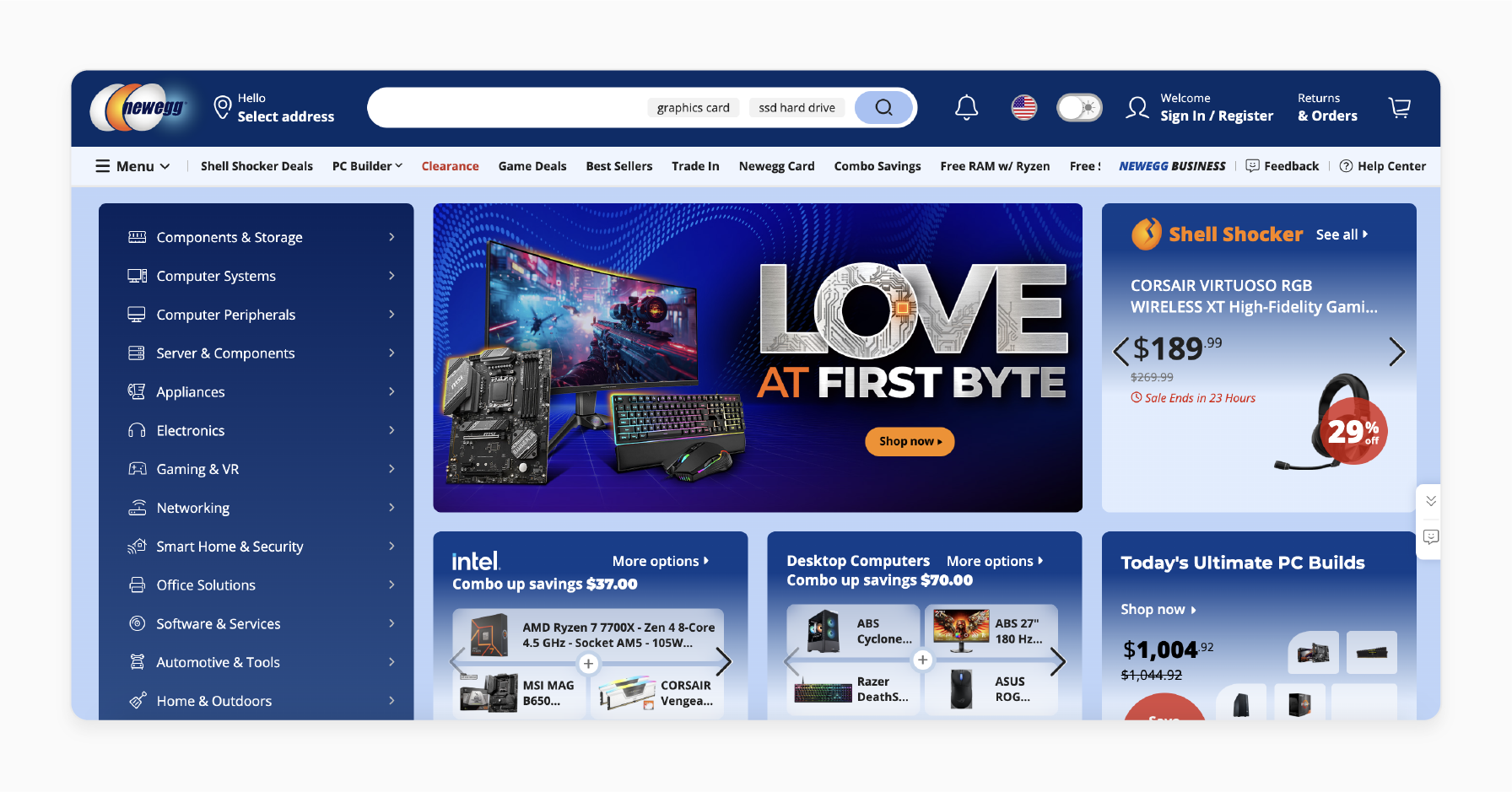
Newegg is a well-known online store for electronics and tech enthusiasts. Its online store has storefronts for global customers. Shoppers can use a translator to browse products in their local language.
Established Year: 2001
Key Services:
-
Operating an e-commerce platform with the option to create a new store for regional pricing.
-
Translating item pages using convert CMS tools.
-
Selling IT hardware and accessories for e-commerce users.
4. Marriott International
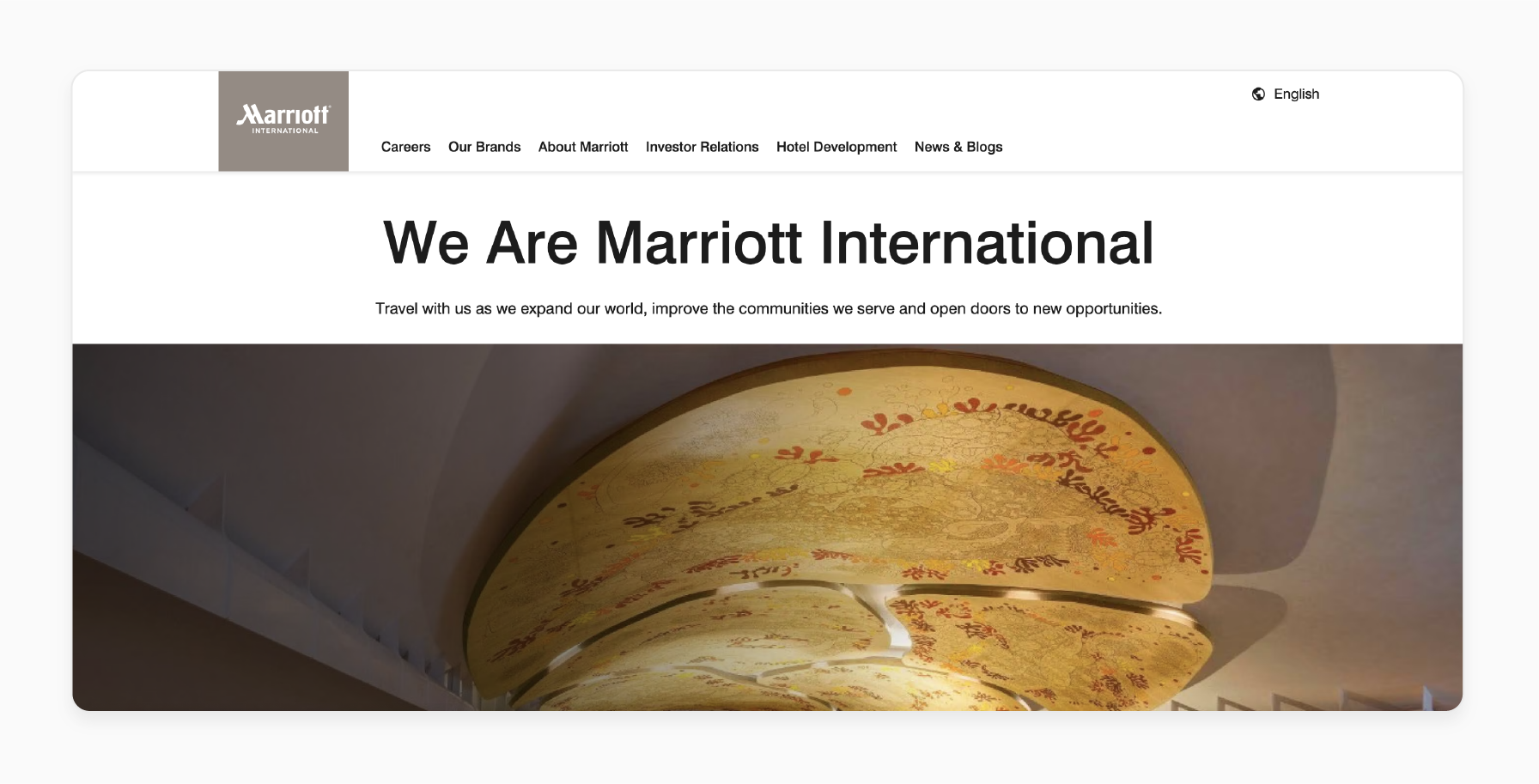
Marriott International is a global hotel chain known for its luxury accommodations. It uses many language stores to handle bookings and reservations worldwide. Guests can book in their local language with ease.
Established Year: 1927
Key Services:
-
Manage hotel bookings by setting up many language features.
-
Using translate item tools for booking options.
-
Locate event planning services.
5. Peloton
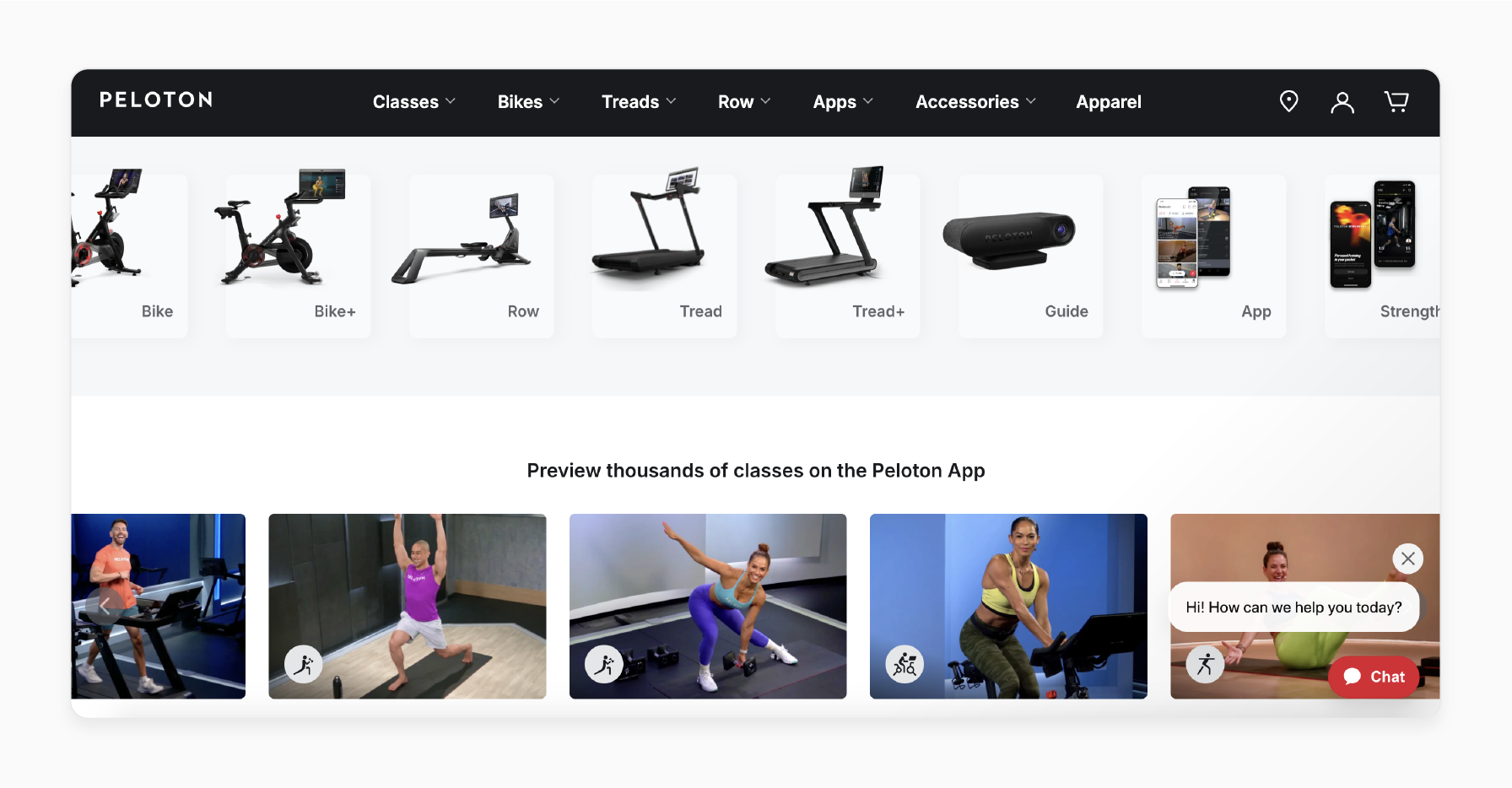
Peloton is a fitness company offering innovative equipment and classes. It uses Magento 2 extensions to provide global content and products. They create storefronts to cater to the specific store view needs of customers.
Established Year: 2012
Key Services:
-
Subscription-based fitness classes with new store view support.
-
Selling exercise equipment for Magento users who speak many languages.
-
Providing regionalized fitness programs globally.
Why Magento 2 Multi-Language Support is Important for Global Businesses?
1. Enhanced User Experience
Customers prefer shopping in their local language. Global language features allow businesses to create a personalized shopping experience. Adding a matching store view ensures customers find content tailored to their needs.
2. Improved Site Ranking for Global Markets
Customized content improves search rankings. Adobe allows businesses to optimize meta tags, links, and keywords. It is done for each store-view, which helps attract customers from specific regions. This improves visibility in local searches.
3. Increased Global Reach
A global language store in Magento 2 helps businesses overcome language barriers. It creates a multiple-language experience that allows companies to connect with new audiences. This helps to grow their market presence globally.
4. Higher Conversion Rates
When customers read product descriptions, terms, and policies in their local language, they feel more confident. It reduces confusion and builds trust, leading to higher conversion rates. Businesses can use the create store view button to modify their offerings easily.
5. Tailored Marketing Strategies
Businesses can create region-specific marketing campaigns. They use various types of tools and page and module features. Modified content ensures that campaigns resonate with cultural preferences and engage customers.
6. Simplified Store Management
Managing and creating a global language store is straightforward with Adobe Commerce. Businesses can go to stores, adjust region options, and use add-ons to handle translations. Creating a new store view ensures consistency while allowing customization for each region.
7. Competitive Edge
Many businesses overlook adaptation. Companies that set up a global language store and create a new store view gain a major advantage. They stand out by offering a personalized shopping experience that competitors may not provide.
8. Support for Adaptation Needs
Adaptation involves more than just translation. Businesses can create unique shopping experiences for each market. They use content like modified currency and enable redirects. Magento provides tools for easy customization if customers want to translate item information.
4 Steps to Set Up Multi-Language Support in Magento 2
Step 1: Configure Locale Options
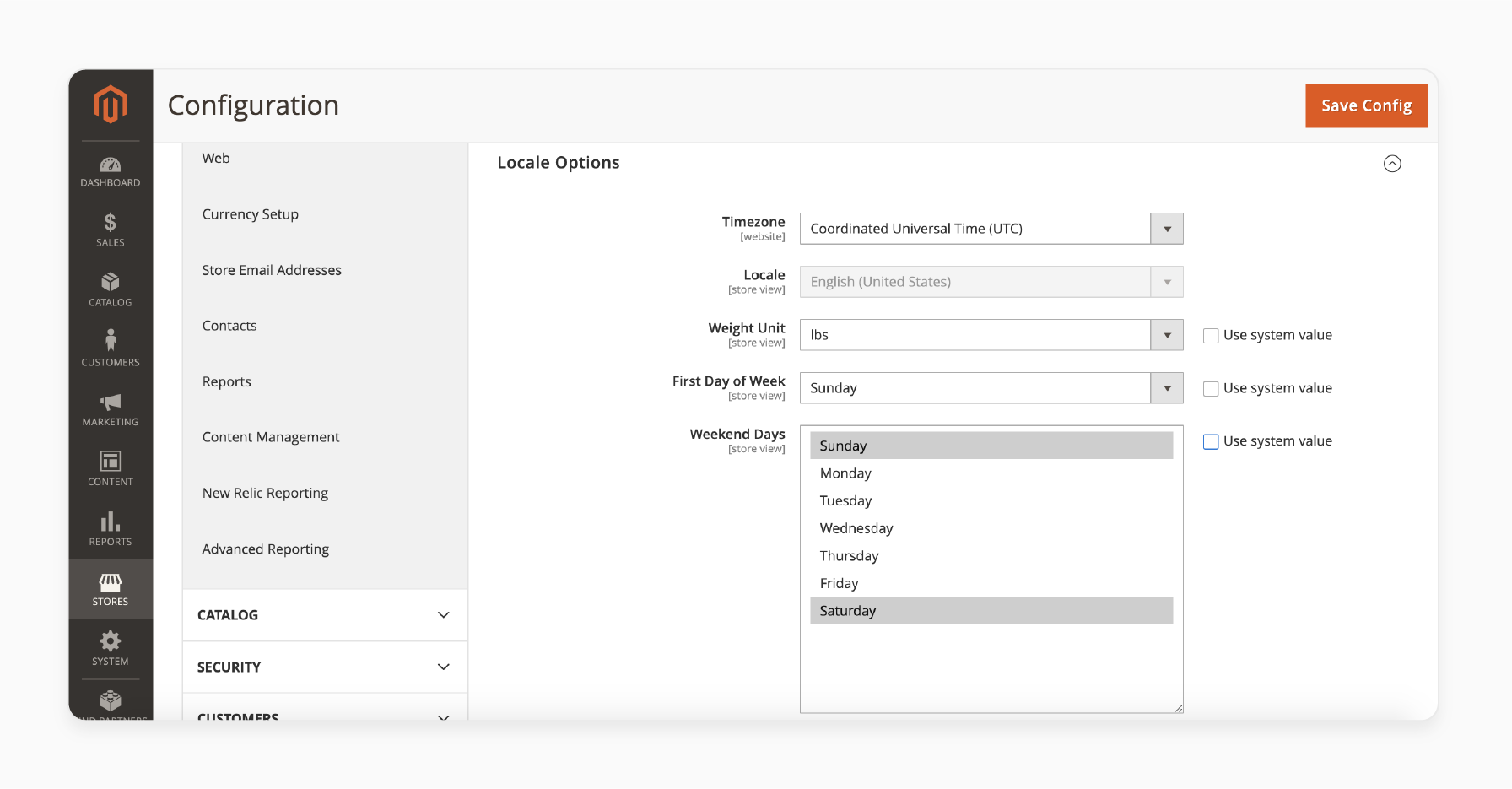
-
Open Stores > Configuration > General > Locale Options in Magento 2.
-
Choose the locale you want to use (e.g., English (United States)) to translate your store content.
Step 2: Install and Configure Multi-Country Language Popup Module
-
After you need to install the plugin.
-
Go to Stores > Settings > Configuration > Multi-Country Language.
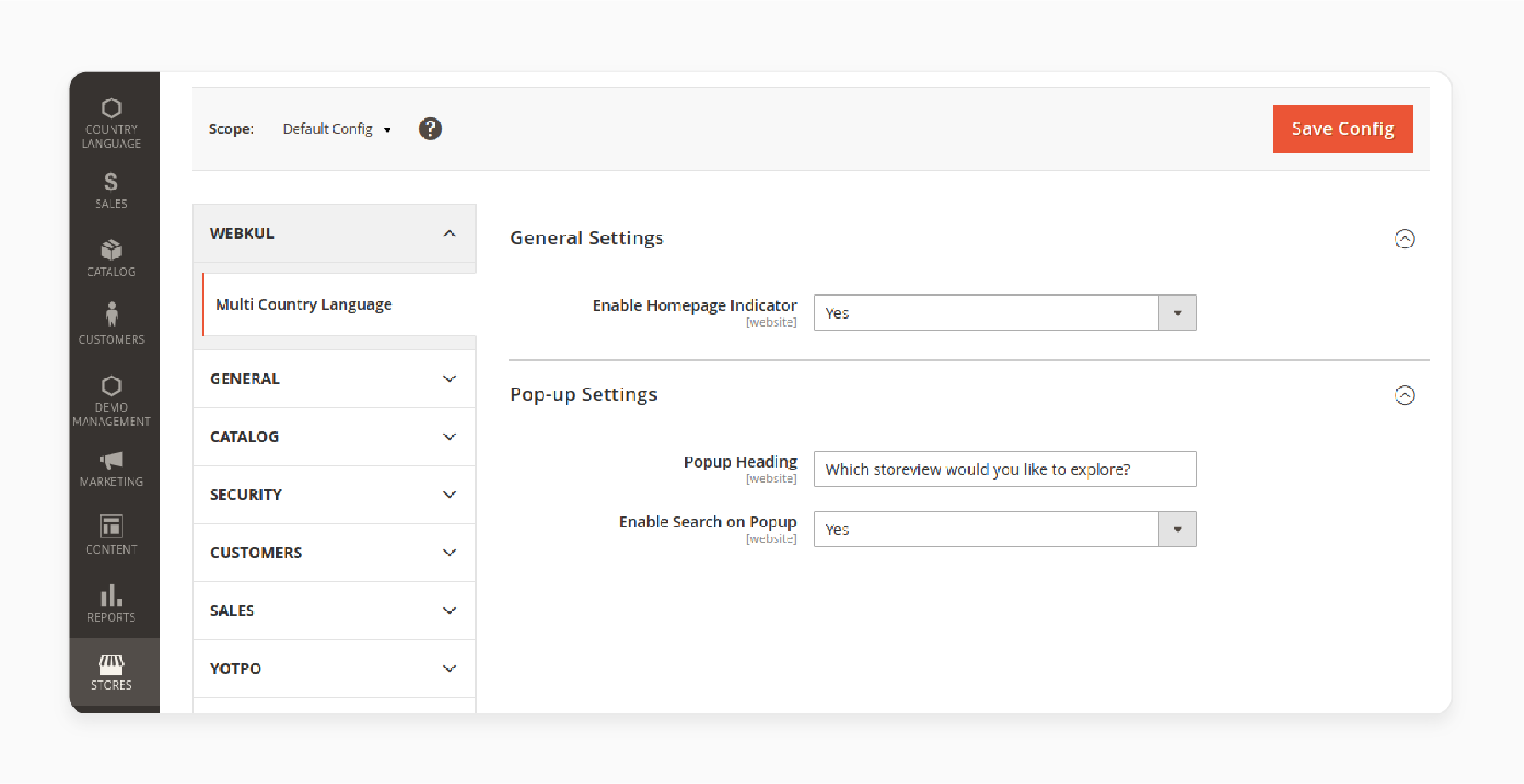
-
Set up the module options:
-
Enable Homepage Indicator: You need to activate this to display the country banner.
-
Popup Heading: Add a title for the popup that is visible to customers.
-
Enable Search on Popup: Decide if you need to provide a search bar to help users select their country.
-
Step 3: Set Country Language Settings
-
Admins need to create country-specific entries in the backend. These will appear to customers when they browse the store.
-
To create a new country language:
- Go to settings and follow the steps to configure a country entry.
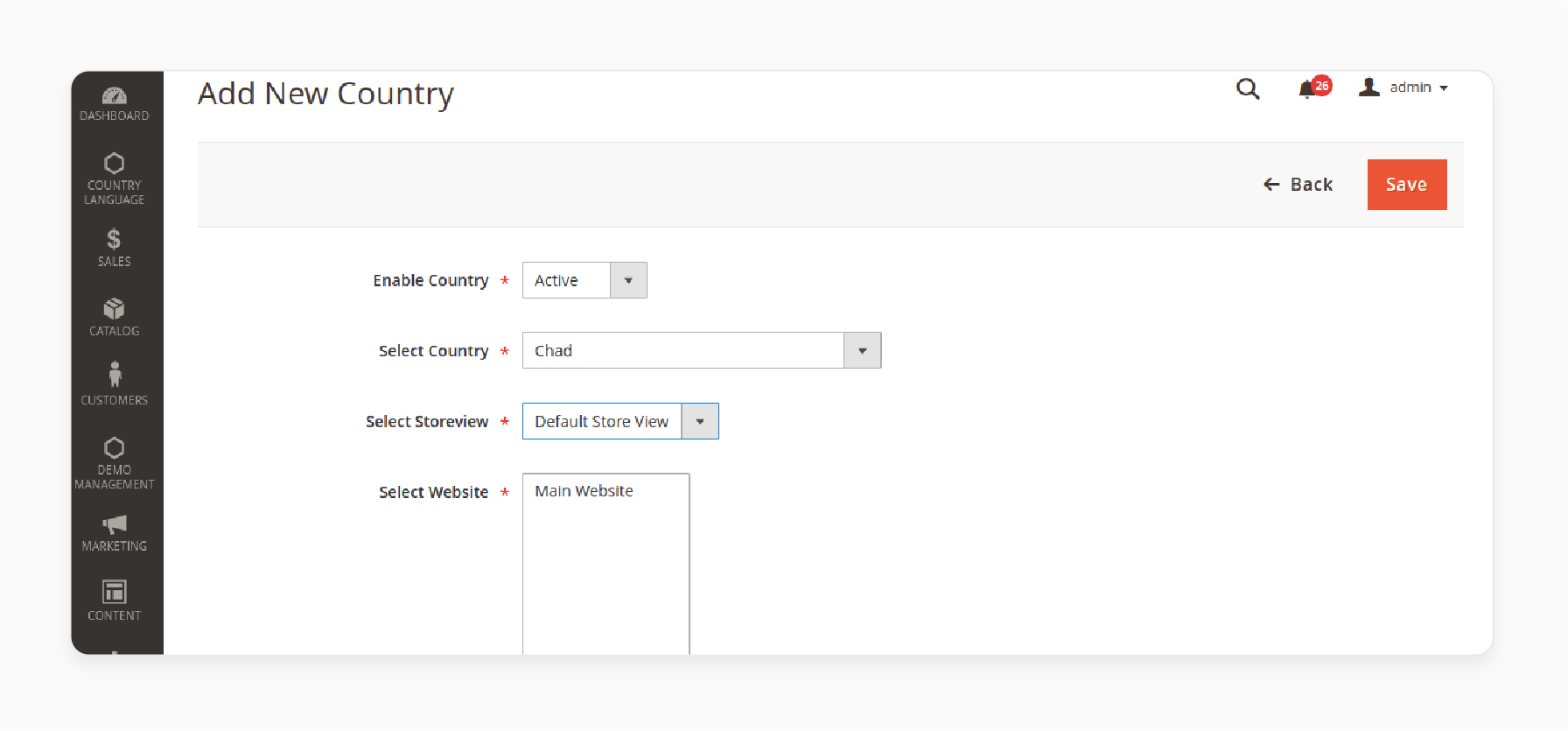
- Enter these details:
-
Enable Country: Activate the country for the popup.
-
Select Country: Pick the country from the dropdown menu.
-
Store View: Use the settings to set your store view for the country.
-
Select Website: The admin will select the website for the specific store or country.
Step 4: Perform Bulk Actions
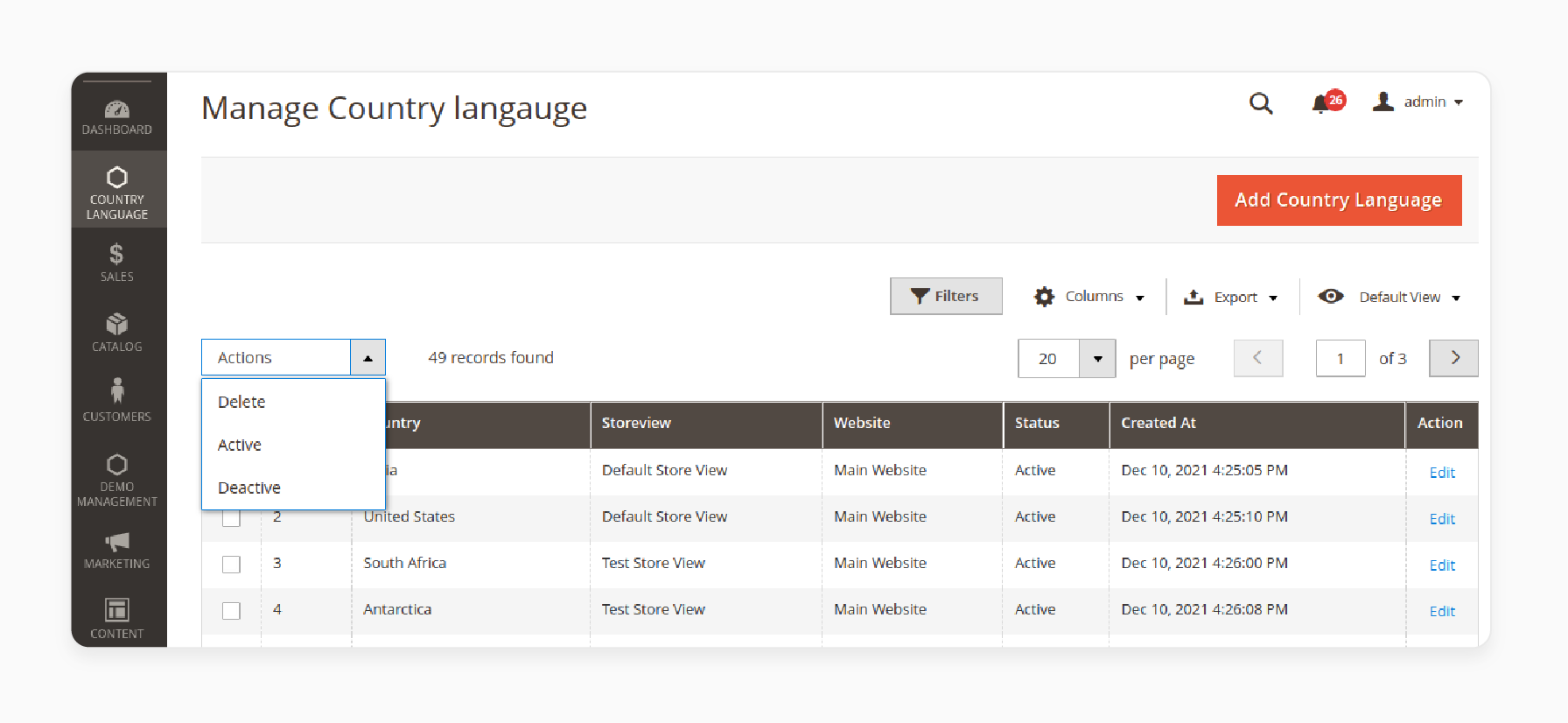
-
Select multiple countries from the list to perform bulk updates.
-
Bulk actions include:
-
Deleting countries.
-
Activating multiple countries.
-
Deactivating multiple countries.
-
Advanced Multi-Language Support Features in Magento 2
| Feature | Details |
|---|---|
| Store View Management | Magento 2 allows you to create a website store view in online stores for each language or region. Each store view has settings. It includes languages in Magento 2, modified links, and configurations for specific audiences. |
| Product/Category Translation | Admins can translate new entries, product names, and descriptions for each store view. Modified categories make navigation easier for customers in specific regions. |
| Language Switcher | The Magento multi-language swap helps customers easily toggle between languages using dropdown menus. For convenience, it supports automatic detection based on their location or browser preferences. |
| Multi-Currency Support | Store views in Magento allow prices to be displayed in local currencies. The feature builds trust and simplifies checkout for global customers. |
| Inline Translation | The inline convert tool lets admins translate text directly on the storefront. It simplifies editing content. This includes text at the page header without needing to access backend files. |
| Site Ranking Adaptation | Businesses can optimize meta tags, titles, and links for modified site ranking. It generates hreflang tags to guide search engines. |
| Bulk Translation Upload | Using data files, admins can upload converts for products and system messages all at once. It is helpful for managing many languages in stores with large catalogs. |
| Third-Party Integration | Extensions enhance the use of language packs. These tools simplify multilingual workflows and make translation management easier. |
| RTL Language Support | It supports languages with right-to-left (RTL) scripts like Arabic and Hebrew. This ensures proper text alignment and layout for RTL users. |
| Geo-Detection and Redirects | It uses geo-detection to reroute customers to the correct store view automatically. The feature ensures a smooth and personalized experience for every user on your site. |
Magento 2 Multi-Language Support vs Competitors
| Aspect | Magento 2 Multi-Language | Shopify | BigCommerce |
|---|---|---|---|
| Regional Store Views | It lets you set up an Adobe with various store views. Each is tailored to specific regions or languages. | Shopify has limited store view options and depends on apps for adaptation. | BigCommerce allows various storefronts. It does not match Magento 2’s depth of customization. |
| Advanced SEO Tools | It enhances SEO with modified links and hreflang tags. | Its SEO tools for multilingual stores are basic and rely on apps. | It offers SEO tools but lacks advanced capabilities for adaptation. |
| Content Translation | It uses tools and language packs to translate item details, categories, and messages. | It relies on apps or manual setups, making translations costlier and slower. | It supports various languages but needs add-ons for management. |
| Automated Reroute | It includes geo-detection to guide users to the correct language automatically. | It needs apps for geo-detection, adding extra costs. | It supports geo-detection but requires custom development. |
| Language Selection | Magento 2 has a customizable language selector. It allows customers to switch between languages easily. | Shopify offers this through apps but lacks flexibility. | BigCommerce includes basic language selection but lacks advanced options. |
| Scalability | It handles large catalogs and traffic seamlessly, making it ideal for enterprise-level ecommerce. | It suits small to medium-sized stores, but scaling can become expensive. | It scales better than Shopify but falls short of Magento 2’s capabilities. |
| Customization | It is open-source, offering unmatched flexibility for tailored multi-lingual solutions. | Shopify limits customization to prebuilt themes and apps. | BigCommerce allows moderate customization but does not provide depth. |
FAQs
1. What is the purpose of Magento 2 Multi-Language Support?
Global language support helps businesses show their stores in varied languages. It allows customers to shop in their local language. This creates a better customer experience. By offering many languages, businesses can expand globally with a broader audience.
2. Can I create a multi-language store without technical expertise?
You can create a global language store without much technical knowledge. Magento offers simple tools for adding store views, installing language packs, and configuring settings. Using extensions makes the process even easier and ensures accuracy.
3. Can I use Global Language Support for business stores?
Magento 2 supports trading stores by allowing you to offer multilingual catalogs and pricing. You can customize translations to fit the needs of your business customers. It ensures a modified and seamless shopping experience.
4. What is the best way to organize labels in Adobe Commerce?
Using the inline translation tool, you can organize labels. To update buttons, titles, or links, navigate to Stores > Configuration > Locale Options. This ensures consistency across store views and improves the experience for users in various languages.
5. What are the challenges in setting up global language support?
Challenges include selecting the right language pack and managing various store views. Extensions simplify setup and automate translations. Thorough testing of each step ensures your store delivers a smooth multilingual experience.
Summary
Magento 2 Multi-Language Support allows businesses to create stores in many languages. It provides a personalized shopping experience for global customers. Consider the following importance for global businesses:
-
Enhanced User Experience by preferring shopping in their local language.
-
Improved SEO for Global Markets boosts search rankings to help attract more customers.
-
Increased Global Reach to help businesses break language barriers. It allows them to connect with audiences worldwide.
Explore Magento hosting services to expand your global reach with multi-language support.





