
Magento 2 MSI Module: Working and Top Providers
Reduce cart abandonment by 30% using MSI’s real-time stock updates. The Magento 2 MSI module enables businesses to handle stock across multiple locations smoothly.
In this article, we will explore the features, working, and top providers of the MSI module.
Key Takeaways
-
MSI extension optimizes Magento 2 multi-source inventory management.
-
Proximity-based shipping improves delivery times and reduces costs.
-
MSI integrates with ERP and WMS systems for smooth operations.
-
Custom inventory rules enhance stock allocation and prioritization.
-
MSI's reporting tools improve inventory visibility and efficiency.
What is the Magento 2 MSI Module?
The Magento 2 MSI module, introduced in Magento 2.3, is an advanced inventory management tool. It enables merchants to manage stock across multiple sources like warehouses and distribution centers.
The extension prevents overselling by supporting:
-
Real-time stock updates
-
Custom shipment options
-
Stock reservations
Features like proximity-based shipping and integration with ERP/WMS systems help MSI improve operational efficiency. It provides better inventory visibility and reduces costs.
The module enhances customer experience by optimizing stock allocation and shipping processes. It is ideal for businesses with multi-location needs.
Key Features of the MSI Module
1. Multi-Source Inventory Management
-
The MSI module allows merchants to manage inventory across multiple sources. It is done from a single Magento admin interface. These include:
1. Warehouses
2. Retail stores
3. Fulfillment centers
-
It enables better stock organization and visibility across all locations. It also ensures accurate tracking and allocation for diverse operations.
2. Stock Reservations
-
MSI introduces a reservation system that dynamically reserves stock when an order is placed.
-
It ensures accurate inventory levels by accounting for items awaiting shipment. It also helps prevent overselling.
-
The feature is particularly beneficial for high-traffic stores or flash sales.
3. Proximity-Based Shipping
-
The module allows merchants to configure shipping options. It prioritizes inventory sources nearest to the customer’s delivery address.
-
It minimizes shipping costs and improves delivery times. It also enhances the overall customer experience while optimizing logistics.
4. Custom Inventory Rules
-
Merchants can create customized rules to manage stock allocation. It also helps prioritize certain inventory sources over others.
-
For instance, a business can prioritize shipping from a specific warehouse. It is possible during seasonal sales or for region-specific promotions.
5. Real-Time Stock Updates
-
MSI ensures that inventory levels are updated instantly whenever an order is:
1. Placed
2. Canceled
3. Fulfilled
-
Real-time tracking reduces the risk of stock discrepancies and enhances inventory accuracy. It also enables better decision-making for restocking and sales strategies.
6. Integration with ERP/WMS Systems
-
The MSI module supports integration with Enterprise Resource Planning (ERP) and Warehouse Management Systems (WMS).
-
It allows businesses to synchronize their Magento inventory with external systems.
-
The integration simplifies operations, ensuring smooth communication between platforms.
7. Support for Drop Shipping
-
MSI makes drop shipping more manageable. It is by enabling merchants to assign orders to external suppliers or warehouses.
-
The flexibility allows businesses to fulfill orders directly from suppliers. They don’t need to maintain extensive physical inventory, reducing overhead costs.
8. Custom Source Management
-
Merchants can:
1. Define and manage multiple inventory sources
2. Assign products to specific locations
3. Track stock levels at each source
-
The granular control helps optimize stock allocation. It is based on business goals and operational strategies.
How the MSI Module Works?
1. Inventory Source Creation
-
Inventory sources are created to represent different stock locations, such as:
1. Warehouses
2. Retail stores
3. Distribution centers
4. Third-party suppliers for drop-shipping
-
Each source is defined in the Magento admin panel with essential details, including:
1. Source name
2. Contact details, including phone number and email
3. Address and geographic location are used for proximity-based calculations
-
It provides clear visibility and stock segregation across multiple locations. It forms the foundation of the MSI system.
2. Assigning Stock to Sources
-
Merchants allocate specific quantities of each product to the created inventory sources.
-
Stock quantities are assigned to one or more sources during product setup or editing.
-
It allows businesses to distribute stock strategically based on:
1. Regional demand
2. Storage capacity
3. Fulfillment capabilities
3. Stock Reservation
-
It implements a reservation system to handle stock during order placement.
-
The system temporarily reserves stock from a source when an order is placed. It is done instead of immediately deducting it.
-
The approach ensures accurate stock tracking for pending orders. It reduces the likelihood of overselling.
4. Source Selection for Order Fulfillment
-
It determines the optimal inventory source to fulfill an order.
-
Magento evaluates multiple factors to select a source:
1. Proximity to the customer’s shipping address.
2. Stock availability at the source.
3. The merchant sets custom source prioritization rules.
4. Shipping cost considerations.
-
It ensures efficient and cost-effective order fulfillment, enhancing customer satisfaction.
5. Shipment Creation
-
It adjusts stock levels when the shipment is created.
-
Once an order is ready for shipment:
1. The system deducts the reserved quantity from the chosen source.
2. Inventory levels are updated in real-time.
-
The step ensures precise inventory control. This is especially true when handling partial shipments or multiple sources.
6. Real-Time Inventory Updates
-
It keeps inventory levels updated across all sources as changes occur.
-
Updates happen dynamically for various scenarios:
1. Stock is added after receiving new shipments.
2. Returns are processed, restocking inventory.
3. Canceled orders release reserved stock.
-
Real-time updates ensure accurate stock levels. It prevents discrepancies and helps merchants make informed restocking decisions.
7. Proximity-Based Shipping
-
It prioritizes fulfillment from the inventory source closest to the customer.
-
Magento calculates the geographic proximity between the inventory source and the customer’s shipping address. It chooses the nearest source with sufficient stock to minimize:
1. Shipping costs
2. Delivery time
-
The feature reduces logistical costs. It also enhances the customer experience with faster delivery.
8. Reporting and Monitoring
-
It provides insights into inventory performance and source efficiency.
-
The MSI module generates reports and analytics, including:
1. Stock levels by source
2. Inventory turnover rates
3. Order fulfillment efficiency
4. Source utilization statistics
-
These insights help merchants optimize stock allocation and plan for future demand.
Top Providers of Magento 2 MSI Module
1. Advanced MSI for Magento 2 - Amasty
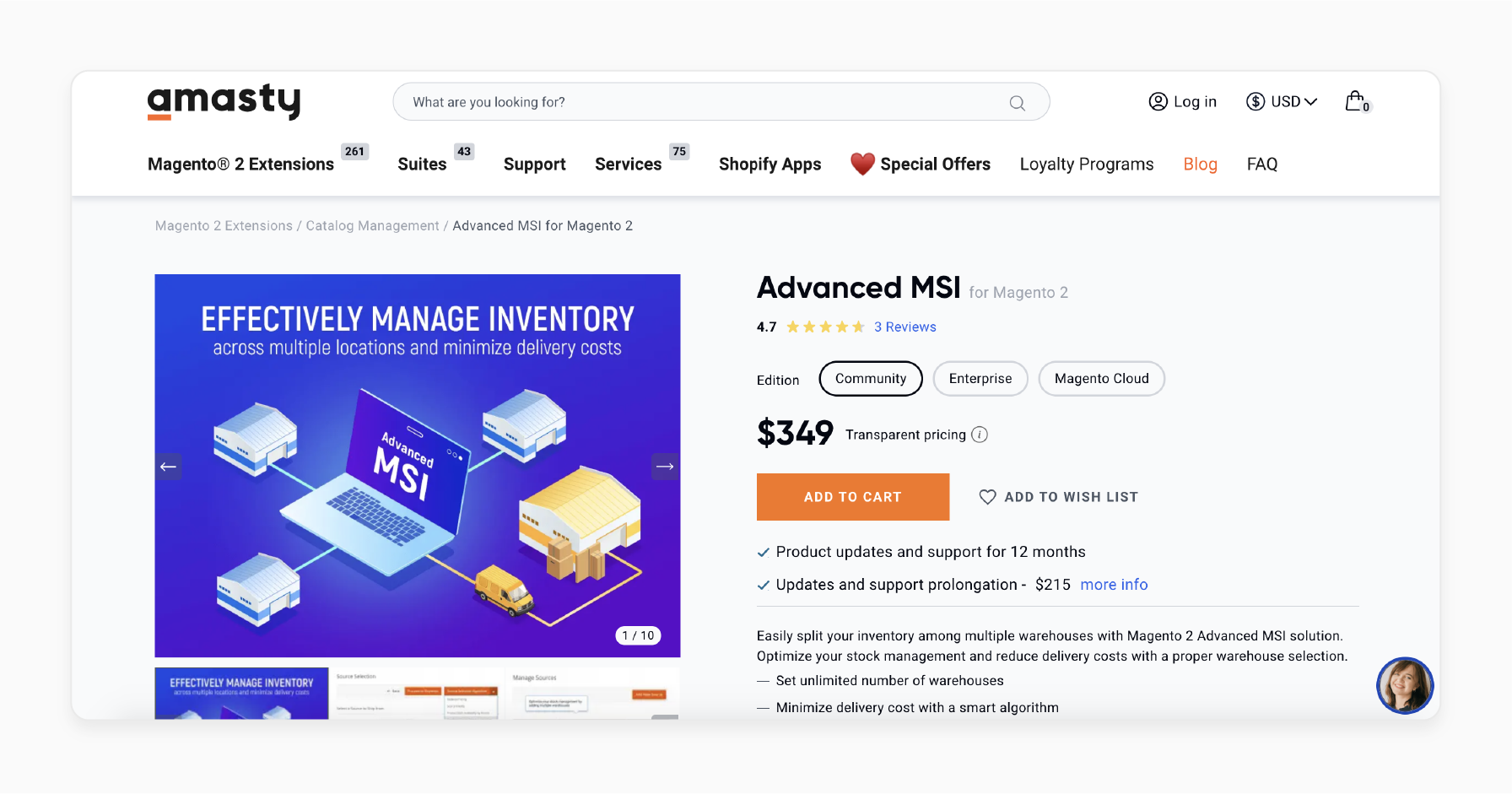
Amasty’s advanced MSI easily splits your inventory among multiple warehouses. The extension also optimizes your stock management. It also reduces delivery costs with a proper warehouse selection. It is compatible with Magento 2.4.6-p4, 2.4.5-p6, 2.4.4-p7.
Key Features:
-
Set an unlimited number of warehouses
-
Minimize delivery cost with a smart algorithm
-
Manage stock right from the product grid
-
Create shipments in one click
-
Set custom shipping methods and rates
-
Hyva-compatible by default
Price:
-
Magento Community Edition: $349 (12 months)
-
Magento Enterprise Edition: $949 (12 months)
-
Magento Cloud Edition: $649 (12 months)
2. Magento 2 Marketplace MSI - Webkul
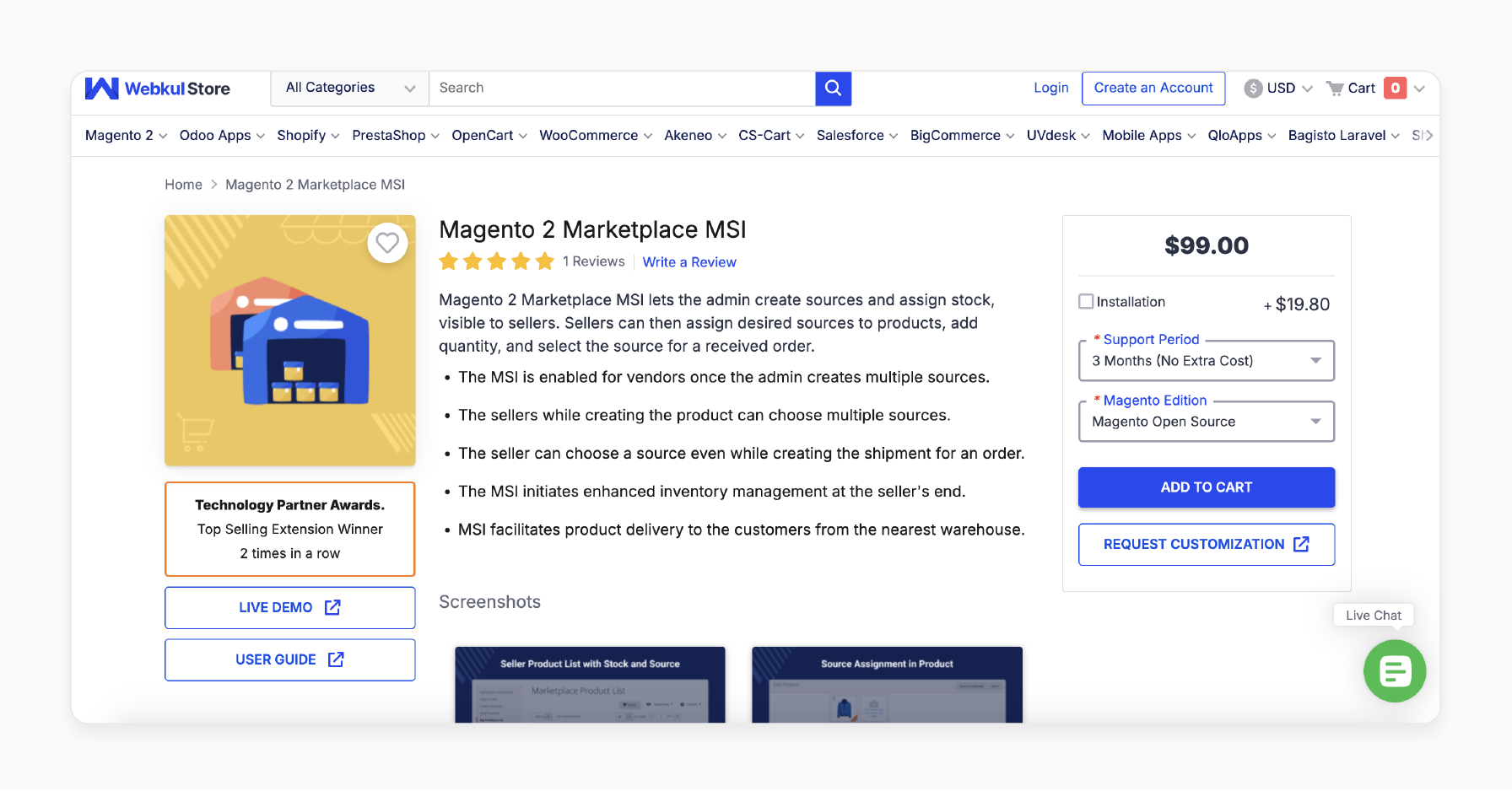
Webkul’s marketplace MSI lets the admin create sources and assign stock, visible to sellers. Sellers can then assign desired sources to products, add quantity, and select the source for a received order. It is compatible with Magento 2.3.x and 2.4.x.
Key Features:
-
MSI is enabled for vendors once the admin creates multiple sources
-
The sellers, while creating the product, can choose multiple sources
-
The seller can choose a source even while creating the shipment for an order
-
MSI initiates enhanced Magento multi-source inventory management
-
MSI facilitates product delivery to the customers from the nearest warehouse
Price:
-
Magento Open Source Edition: $148 (12 months)
-
Magento Adobe Commerce Edition: $297 (12 months)
MSI vs. Third-Party Inventory Extensions
| Aspect | Magento 2 MSI Module | Third-Party Inventory Extensions |
|---|---|---|
| 1. Integration | The module is natively integrated into Magento 2.3 and above. It doesn’t require any additional installation or setup for basic functionality. | The extensions require separate installation and configuration. The integration quality varies based on the extension provider and compatibility with Magento. |
| 2. Core Features | Multi-source inventory management. Real-time stock updates. Proximity-based shipping and source prioritization. Stock reservations. | Advanced inventory management with features like: Demand forecasting Batch and lot tracking Barcode scanning AI-based optimizations |
| 3. Advanced Features | It lacks advanced features like forecasting or automated replenishment. It also offers basic reporting and analytics. | It offers features like predictive restocking, supplier management, and inventory aging analysis. It also offers advanced reporting dashboards for decision-making. |
| 4. Customization | It offers limited customization options. Customization may require development efforts to match specific workflows or rules. | It is highly customizable, with options to adapt workflows. It also helps create custom rules and integrate them with specialized business processes. |
| 5. Cost | It comes free as part of Magento’s core platform. | It typically includes: Licensing fees Subscription or one-time costs Additional costs for updates and support |
| 6. Ease of Use | It is intuitive and integrated directly into the Magento admin panel. Minimal training is required for Magento users. | It may have a steeper learning curve. It often includes advanced dashboards and tools that require training or vendor-provided support. |
| 7. Support and Updates | It is officially supported and maintained by Magento. It is automatically updated with Magento releases. | The support depends on the provider’s policies. Updates may lag behind Magento’s updates. It leads to potential compatibility issues. |
| 8. Integration with External Systems | It supports integration with ERP, WMS, and CRM systems but may require custom development. It offers limited out-of-the-box integrations. | It offers extensive pre-built integrations for ERP, WMS, CRM, and marketplaces like Amazon, eBay, etc. It is ideal for omnichannel operations. |
| 9. Proximity-Based Shipping | It optimizes order fulfillment by selecting the closest source to the customer. It helps reduce shipping costs and delivery times. | It provides advanced shipping management. These include multi-carrier support, automated routing, and logistics tracking capabilities. |
| 10. Ideal Business Size | It is suitable for small to medium-sized businesses looking for a cost-effective, integrated solution. | It is suitable for large-scale businesses with complex inventory needs or multi-location global operations. |
FAQs
1. What are the advantages of Magento 2 MSI – Multi Source Inventory?
Magento 2 MSI improves inventory management. It is by allowing merchants to track and manage stock across various locations. It supports physical location management and efficient inventory tracking. These features help optimize the inventory management process for Magento 2 stores.
2. How does the Source Selection Algorithm benefit the Magento Multi-Source Inventory?
The Source Selection Algorithm in Magento Multi-Source Inventory evaluates factors. These include proximity and custom rules to assign orders to the best source. The algorithm ensures efficient inventory allocation and enhances the customer experience.
3. How can I disable MSI in Magento for single source mode?
To disable MSI in Magento and switch to single source mode, navigate to the Magento 2 admin panel and adjust your inventory configuration. It is useful for businesses with a single inventory location. It simplifies the inventory management process while maintaining default source functionality.
4. Where can I find a complete guide for Magento 2 MSI?
A complete guide for Magento 2 MSI is available in Magento’s official documentation. It covers everything from setting up multi-source inventory management to using features like source locations and salable quantities. Use it to manage your inventory and implement Magento 2 MSI efficiently.
Summary
The Magento 2 MSI module is a powerful inventory management solution for managing stock across multiple locations. The article explores the key features of the module, including:
-
Manage inventory across warehouses and fulfillment centers from one interface.
-
Reserves stock during order placement to ensure accuracy and prevent overselling.
-
Prioritizes the nearest inventory source to minimize costs and improve delivery times.
-
Syncs with ERP/WMS for simplified operations and real-time inventory updates.
Optimize your inventory management with the Magento MSI module. Pair it with managed Magento hosting for smooth performance, reliability, and scalability.






