
Common Magento 2 Migration Issues and Solutions
Facing challenges with your Magento 2 migration? Magento 2 Migration issues can impact the performance of your Magento store. Migration involves data, extension compatibility, and SEO challenges.
This article will cover common Magento 2 migration issues. By the end of it, you will be equipped to ensure a smooth migration process.
Key Takeaways
-
Learn about the typical problems encountered during Magento 2 migration.
-
Discover Magento solutions to tackle migration challenges from Magento 1 to Magento 2.
-
Address theme, extension, and custom code compatibility issues during migration.
-
Get insights into data security and protect your Magento 2 store against vulnerabilities.
-
Learn strategies to optimize migration scripts, slow queries, and migration performance.
Common Magento 2 Migration Errors and Fixes
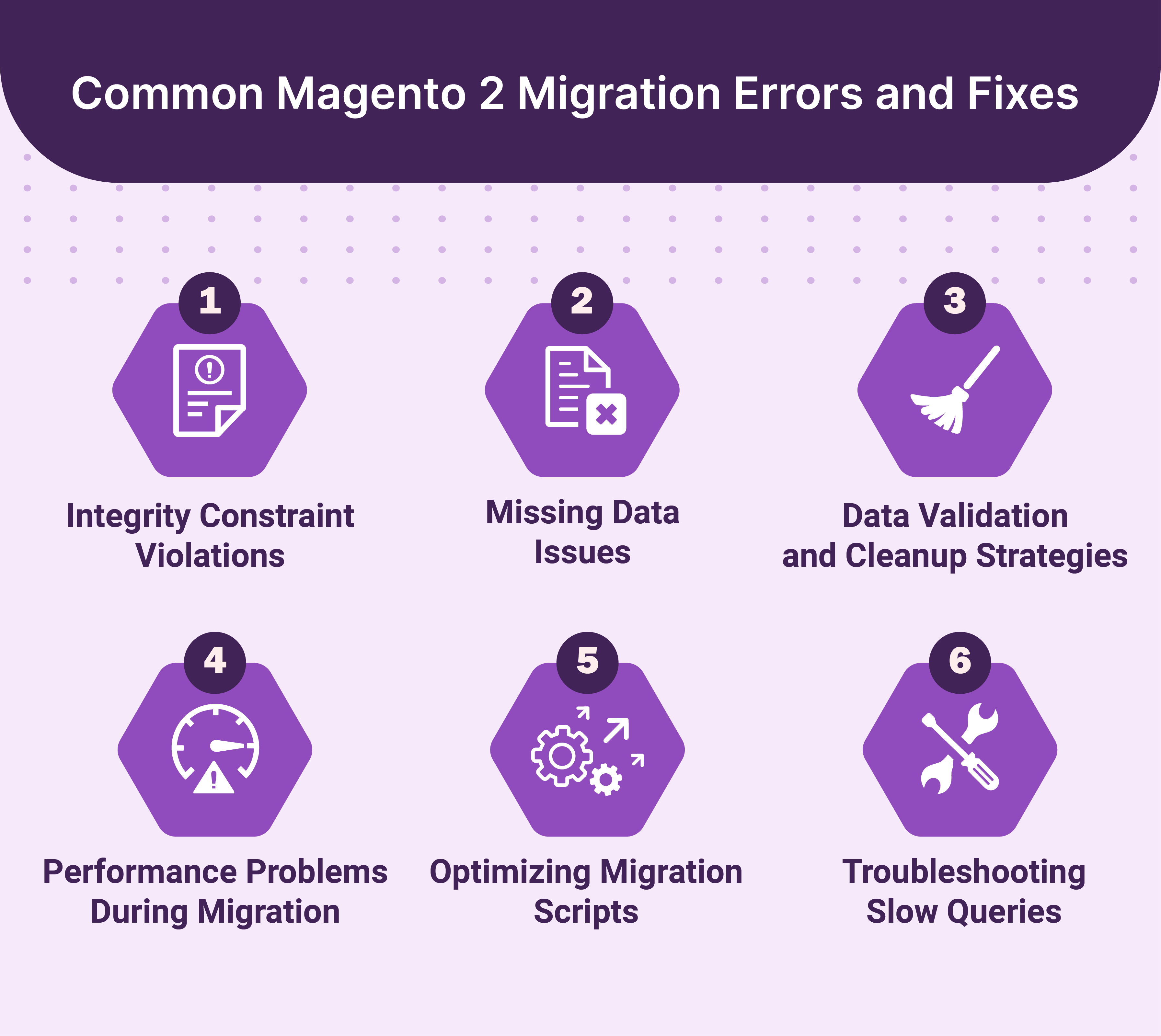
1. Integrity Constraint Violations
One major challenge in the Magento 2 migration process is integrity constraint violations. These issues arise from duplicate entries or missing data dependencies. They can severely impact the migration from Magento 1 to Magento 2, causing data inconsistencies and errors.
Solutions:
-
Identify and Remove Duplicates: Before migration, scan the Magento 1 store for duplicate records. Remove any duplicates to ensure clean data migration.
-
Ensure Data Integrity: Verify that all referenced data exists in the Magento 1 store. It includes product attributes, categories, and customer information.
-
Add Missing Data: If any data is missing, add the necessary information. It includes product attributes, categories, and customer details to avoid integrity issues.
-
Data Validation: Use a data migration tool. Validate and clean up data before starting the migration.
2. Missing Data Issues
Missing data issues during Magento 1 to 2 migration is a less acknowledged issue. It can result in products, categories, or customers not appearing in the new Magento 2 store.
Solutions:
-
Identify Missing Entities: After migration, check for any missing products, categories, or customers in the Magento 2 store.
-
Complete Mapping Files: Ensure that all mapping files include the necessary data from the Magento 1 store.
-
Pre-Migration Validation: Validate and fix any data issues in the Magento 1 store before migrating.
3. Data Validation and Cleanup Strategies
Effective data validation and cleanup are essential for a successful Magento migration. The process ensures that your data is consistent and free of errors.
Strategies:
-
Audit Data: Conduct a thorough audit of your Magento 1 store data. Check for integrity and consistency issues.
-
Remove Unused Data: Delete any unused products, categories, and attributes to streamline the migration.
-
Standardize Data Formats: Ensure that all data formats are standardized and consistent.
-
Database Repair Tools: Use database repair tools to fix any integrity issues before migration.
4. Performance Problems During Migration
Performance issues can slow down the Magento 2 migration process, especially when dealing with large volumes of data. These issues can prolong the migration and cause disruptions.
Solutions:
-
Optimize Configuration Files: Fine-tune the migration configuration files and mappings for optimal performance.
-
Increase PHP Limits: Adjust the PHP memory limit and execution time to handle larger data volumes.
-
Batch Migration: Break the migration into smaller batches to manage the load better.
-
Troubleshoot Bottlenecks: Identify and resolve any database bottlenecks or slow queries.
5. Optimizing Migration Scripts
Optimizing migration scripts is crucial for a smooth Magento 2 migration. It helps efficiently manage large data volumes and ensure a seamless transition.
Techniques:
-
Profile Script Performance: Regularly profile and optimize migration scripts to enhance performance.
-
Database Indexing: Implement database indexing to speed up data lookups.
-
Avoid Unnecessary Transformations: Minimize data transformations to reduce processing time.
-
Parallelize Processes: Parallelize data migration processes to improve efficiency.
-
Monitor Resources: Continuously monitor server resources during migration to avoid overloading.
6. Troubleshooting Slow Queries
Slow queries can significantly delay the migration from Magento 1. Identifying and optimizing these queries is essential for maintaining performance.
Techniques:
-
Use Profiling Tools: Use profiling tools to identify slow queries and optimize them.
-
Optimize Database Queries: Refine database queries and indexing to improve performance.
-
Analyze Schema: Regularly analyze and optimize the database schema.
-
Consider ElasticSearch: Use **ElasticSearch** to enhance search performance.
-
Minimize Data Volume: Where possible, minimize the volume of data being migrated to speed up the process.
Ensuring a Smooth Migration
Achieving a smooth Magento 1 to Magento 2 migration requires careful planning and thorough testing. Proper preparation is key to minimizing issues and ensuring a successful transition.
Steps:
-
Validate Source Data: Ensure all source data is validated and cleaned before migration.
-
Optimize Migration Scripts: Continuously optimize migration scripts for better performance.
-
Address Bottlenecks: Proactively address potential performance bottlenecks.
-
Extensive Testing: Conduct extensive testing of the migration process before final execution.
Magento Migration Compatibility Issues: Themes, Extensions, & Custom Code
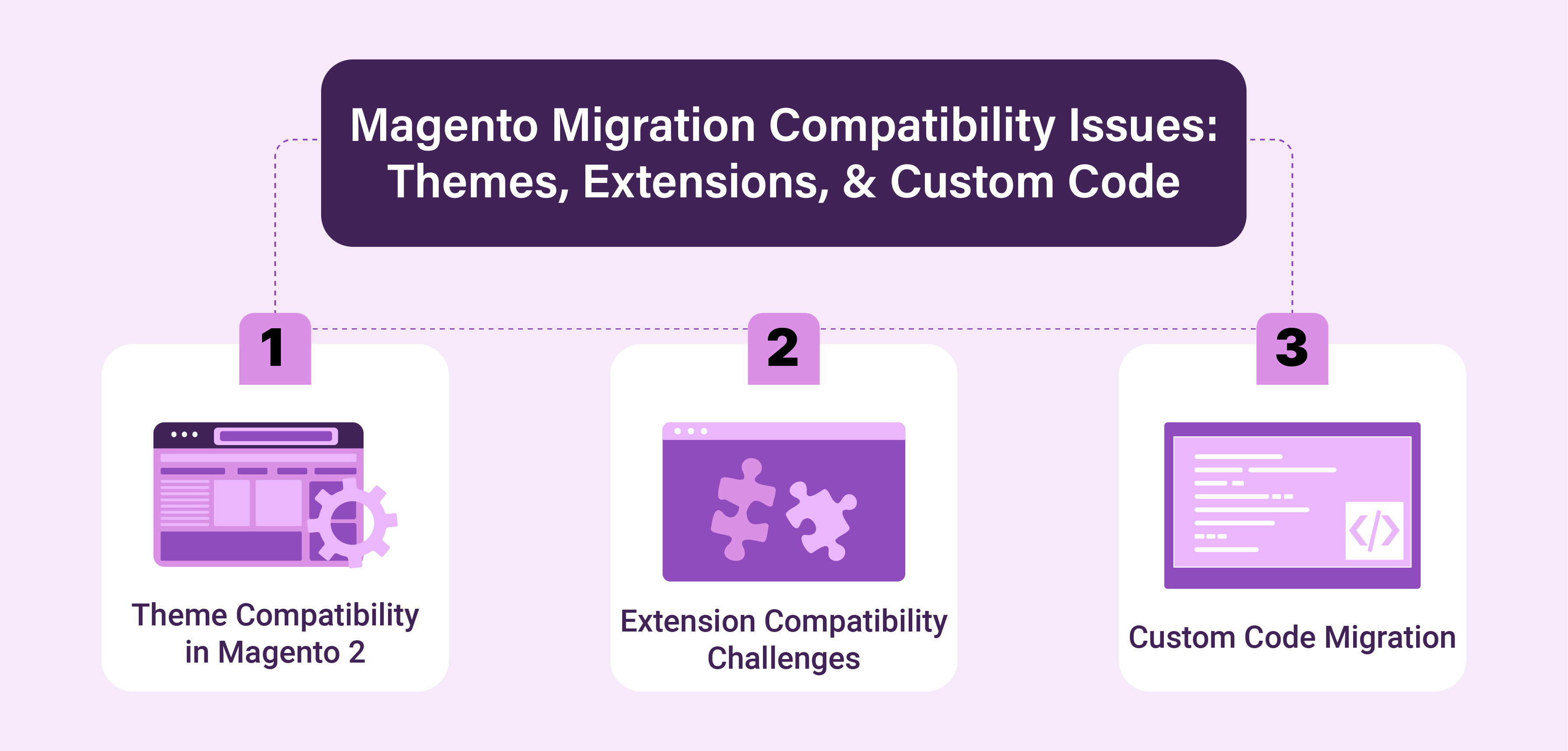
1. Theme Compatibility in Magento 2
Magento 1 themes cannot be used directly in Magento 2. This is due to the significant structural differences between the two versions. For example, a Magento 1 theme with custom layouts and unique CSS will need to be rebuilt for Magento 2.
The new Magento version uses a different architecture, requiring theme files to be restructured and updated.
Steps to Audit Magento 1 Theme for Compatibility Issues
Before starting the migration process, it is mandatory to audit your Magento 1 theme. It involves several steps:
Step 1) Review Customizations: Identify all customizations in your Magento 1 theme. Make a list of these custom elements to ensure they are considered during the migration.
Step 2) Identify Dependencies: Check for dependencies on specific Magento 1 extensions or modules that might not have Magento 2 versions. It can prevent functionality loss after migration.
Step 3) Check Code Standards: Verify that your theme code meets Magento 2 standards. It will help in updating the theme structure smoothly.
Example: A Magento 1 theme relying on a specific extension for navigation may face issues. It happens if the extension lacks a Magento 2 version. Alternative solutions or custom development might be required.
Steps to Update Theme Structure and Templates for Magento 2
To ensure compatibility with Magento 2, the following steps are necessary:
Step 1) Rebuild Themes: Often, themes need to be created anew for Magento 2. The process includes rewriting templates and ensuring they follow the new standards.
Step 2) Use Default Themes: Start with Magento 2 default themes as a base. The approach can simplify the migration by providing a solid foundation that is fully compatible.
Step 3) Adjust Templates: Modify templates to align with Magento 2 requirements. It might include updating layout files and ensuring CSS and JS files are properly integrated.
Example: A custom product page template from Magento 1 will need to be restructured. It helps fit the page as per the Magento 2 framework, ensuring it leverages the new system's features.
2. Extension Compatibility Challenges
Magento 1 extensions often do not have direct counterparts in Magento 2. For example, an extension used for advanced SEO functionalities in Magento 1 might not be available for Magento 2. It necessitates finding alternative solutions or developing custom extensions to retain those capabilities.
Steps to Identify M1 Extensions without M2 Versions
Step 1) Compile a List: Make a comprehensive list of all Magento 1 extensions used in your store.
Step 2) Check for Compatibility: Determine which of these extensions have Magento 2 versions.
Step 3) Identify Gaps: Note any extensions that do not have Magento 2 versions. It helps in planning the development of replacements.
Steps to Find Alternative Extensions or Custom Development
When an extension from Magento 1 is not available for Magento 2, consider the following:
Step 1) Search the Magento Marketplace: Look for Magento 2 extensions that offer similar functionalities.
Step 2) Consult Magento Experts: Seek advice from Magento experts to identify potential alternatives. Or develop custom solutions.
Step 3) Custom Development: If no alternatives exist, consider custom development to meet your store's specific needs.
Example: If a popular Magento 1 payment gateway extension is unavailable for Magento 2, hire developers. This can help create a custom payment solution.
3. Custom Code Migration
Migrating custom code from Magento 1 to Magento 2 can be complex due to structural changes in the new version.
For example, custom scripts for inventory management in Magento 1 need adaptation. Thoroughly testing them ensures seamless functioning in Magento 2.
Steps to Refactor Custom Modules and Scripts for M2
Step 1) Analyze Custom Code: Review all custom modules and scripts used in your Magento 1 store.
Step 2) Refactor Code: Rewrite and refactor this code to comply with Magento 2 standards. It may involve significant changes to ensure compatibility.
Step 3) Test Thoroughly: Conduct extensive testing of all custom code in Magento 2 to ensure it functions correctly.
Best Practices for Porting Customizations
-
Plan Meticulously: Develop a detailed migration plan to address all potential issues.
-
Follow Standards: Adhere to Magento 2 best practices and coding standards to ensure smooth migration.
-
Extensive Testing: Test all customizations thoroughly before making your Magento 2 store live.
-
Professional Assistance: Consider hiring Magento 2 developers if needed for complex migrations.
-
Document Changes: Keep detailed documentation of all changes made during the migration process.
Security Best Practices for Migrating To Magento 2
| Security Best Practices for Magento Migration | Description |
|---|---|
| Common Vulnerabilities During Migration | Common Magento 2 migration issues, including improper handling of data, lead to security issues. Other vulnerabilities involve exposure to attacks due to misconfigurations. |
| Securing Sensitive Data During Transfer | Securely transferring data is necessary. Use encryption to protect sensitive data migration from the Magento 1 store to the Magento 2 store. Ensure that data is handled securely during the entire migration process. |
| Protecting Against SQL Injection and XSS Attacks | SQL injection and XSS attacks are common security issues. During Magento migration, validate all inputs and use parameterized queries. Implement robust input sanitization and encoding practices. |
| Security Patches and Updates | Ensure that all security patches and updates are applied promptly. It is critical to protect the Magento 2 store from known vulnerabilities. Regularly check for new updates and install them without delay. |
| Ensuring Latest Security Patches Are Applied | Always use the latest version of Magento 2. Regularly update your store with the latest security patches to address new vulnerabilities. It reduces the risk of security breaches. |
| Monitoring for New Vulnerabilities and Threats | Continuously monitor your Magento store for new vulnerabilities. Use security tools and services to detect potential threats. Implement regular security audits and assessments. |
| Hardening Magento 2 Site Security | Enhance the security of your Magento 2 store by hardening its configuration. It includes setting up a web application firewall (WAF) and disabling unnecessary services. |
| Configuring Proper File Permissions and Ownership | Proper file permissions are crucial for Magento 2 security. Set strict file and directory permissions to prevent unauthorized access. Ensure that the correct ownership is assigned to files and directories. |
| Implementing Security Headers and Policies | Implement security headers like Content Security Policy (CSP), X-Content-Type-Options, and X-Frame-Options. These headers help protect against various attacks, including XSS and clickjacking. |
| Enabling Two-Factor Authentication for Admin Access | Two-factor authentication (2FA) adds an extra layer of security. Enable 2FA for all admin accounts in your Magento 2 store to prevent unauthorized access. |
FAQs
1. What is Magento 2 Migration Service?
Magento 2 migration service helps store owners migrate the data. The service addresses migration challenges and ensures compatibility with Magento 2. Magento migration services provide support for Magento 2 migration issues. It ensures a smooth transition from Magento 1 to Magento 2.
2. Why is Magento 2 a big step?
Migrating to Magento 2 offers many benefits. It includes new extensions and better security. Magento 2 websites are faster and more reliable. Magento 2 migration process facilitates modern and faster e-commerce.
3. What are common Magento 2 migration challenges?
Common challenges include data migration from Magento 1. Compatibility issues with Magento 2 themes may arise. Store owners might face SEO ranks to drop. Migration using professionals can help solve these issues.
4. How to address Magento 2 migration issues?
Consult Magento hosting providers for issues and how to solve them. Explore Magento stack exchange for community support. Address Magento experts for major migration projects. Ensure the timing of the website migration is planned well.
5. Why is my Magento 1 theme not compatible with Magento 2?
Themes from Magento 1 may not work on Magento 2. Migration from Magento 1 requires theme updates. Misconfiguration of the setup can cause issues. Ensure themes are compatible with Magento 2 before migration.
6. Can improper Magento 2 migration affect SEO?
Yes, improper migration can cause SEO ranks to drop. Changes in URLs can lead to website traffic having a direct impact. Ensure default Magento settings are correct. Outsource your Magento migration to experts to avoid issues.
7. Why outsource your Magento migration project?
Migration service providers handle the process professionally. They ensure a smooth transition from Magento 1 to Magento 2. It minimizes the risks of improper Magento 2 migration. Outsource your Magento migration to save time and effort.
Summary
Still worried about Magento 2 migration issues? Here's a concise rundown of the regular issues and their solutions for successful migration:
-
Integrity constraint violations and missing data cause migration issues. Validate and clean data before migration to avoid these problems.
-
Magento 1 themes are mostly incompatible with Magento 2. Rebuild themes to match Magento 2's architecture and standards.
-
Many Magento 1 extensions lack Magento 2 versions. Find alternatives or develop custom extensions for required functionalities.
-
Custom code needs significant changes for Magento 2 compatibility. Refactor and test custom modules and scripts thoroughly.
-
Performance issues and slow queries can delay migration. Optimize scripts, adjust PHP limits, and use profiling tools.
-
Secure data transfer and apply all security patches. Use encryption, two-factor authentication, and proper file permissions.
Opt for Managed Magento hosting services to avail of worry-free migration assistance.




