
5 Magento 2 Meta Tags Template Extensions
Are you struggling to keep your Magento store’s meta tags consistent? A Magento 2 meta tags template extension automates meta titles, descriptions, and keywords for each page and product. This setup can improve your store’s organic search without manual interventions.
This article covers the 5 Magento 2 meta tags template extensions, detailing their features and pricing.
Key Takeaways
-
Magento 2 meta tags SEO template extensions automate meta tag creation.
-
Magento SEO extensions include Amasty, Magefan, MageWorx, FMEextensions, and BSS Commerce.
-
SEO Extensions keep meta tags consistent across all product or category pages.
-
The benefits of these Magento extensions include bulk editing and multi-store support.
-
Meta tags extension offers different templates to suit specific business SEO needs.
What are Magento 2 Meta Tag Templates?
Magento 2 meta tag templates automate the setup of meta tags for categories, products, and CMS pages. They use predefined meta info on each page to keep metadata consistent across the store.
Magento meta tag templates help create unique meta tags for each page based on product attributes. This customization makes pages more distinctive in search results. It helps improve click-through rates and rankings. They also support bulk editing, allowing updates to multiple pages at once. This feature is handy for multi-store setups that need specific meta tags for each target audience.
Benefits of Using Magento 2 Meta Tags Template Extensions
1. Saves Time with Automated Meta Tag Creation
Magento 2 meta tags template extensions automatically generate meta keywords, meta titles, and meta descriptions. This automation eliminates the need for manual updates on each page. It saves time for stores with large or frequently updated catalogs. Store owners can select one of many templates that work consistently across their site.
2. Ensures Consistent Metadata Across All Pages
Consistent meta tags improve brand presence and SEO. A metadata template extension lets store owners keep the same title tag and description across all products and categories. This consistency makes the site easier for search engines to index. For customers, uniform metadata builds trust and strengthens the brand as they browse the site.
3. Improves SEO with Dynamic Metadata
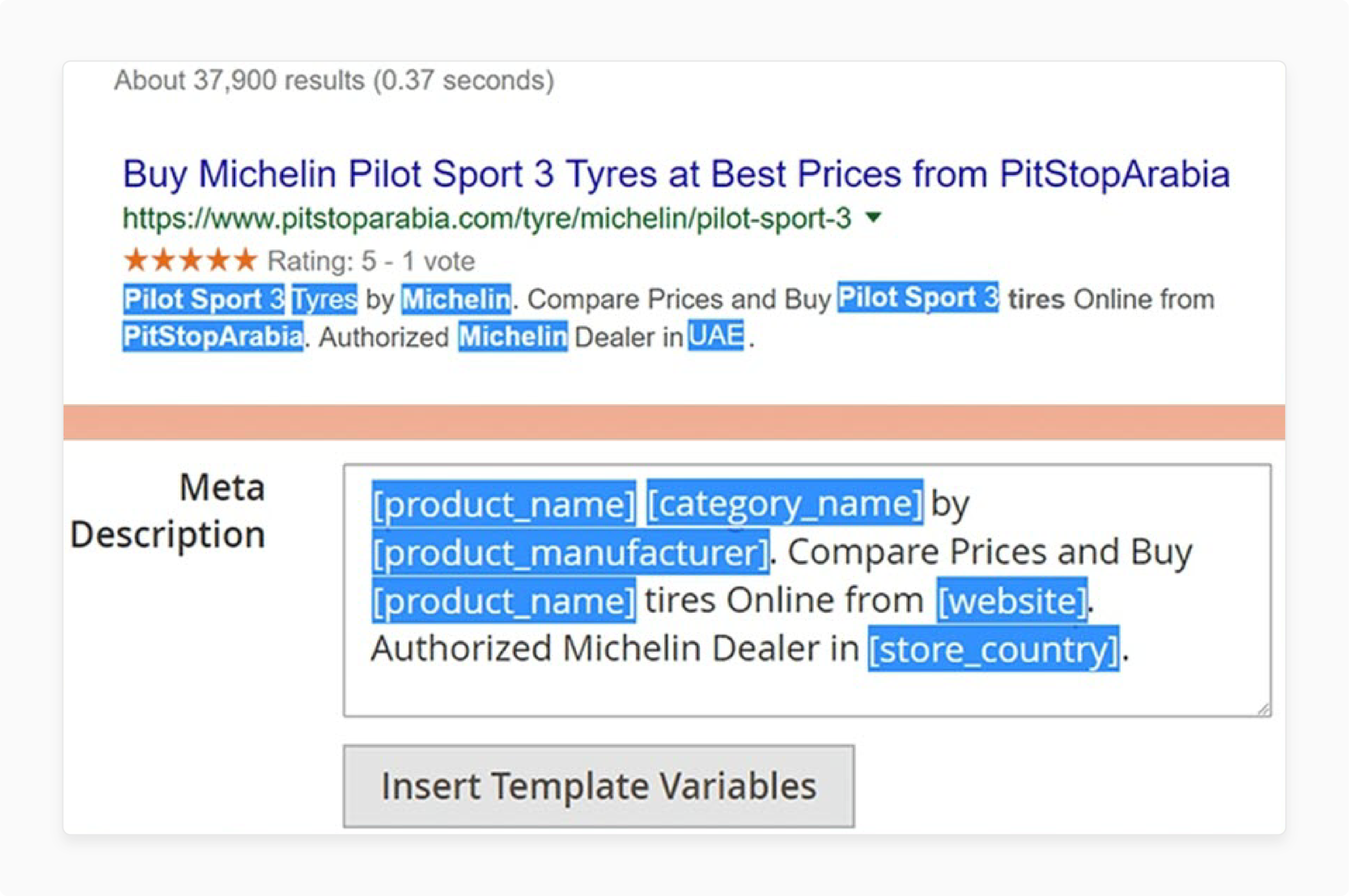
Magento meta tag template extensions allow dynamic insertion of product-specific details. It includes meta tags into product name, brand, category, or price. This creates unique and relevant metadata for each page. Pages with unique metadata improve click-through rates. Dynamic tags with relevant meta descriptions and meta keyword attributes also help pages rank higher.
4. Supports Bulk Editing for Quick Updates
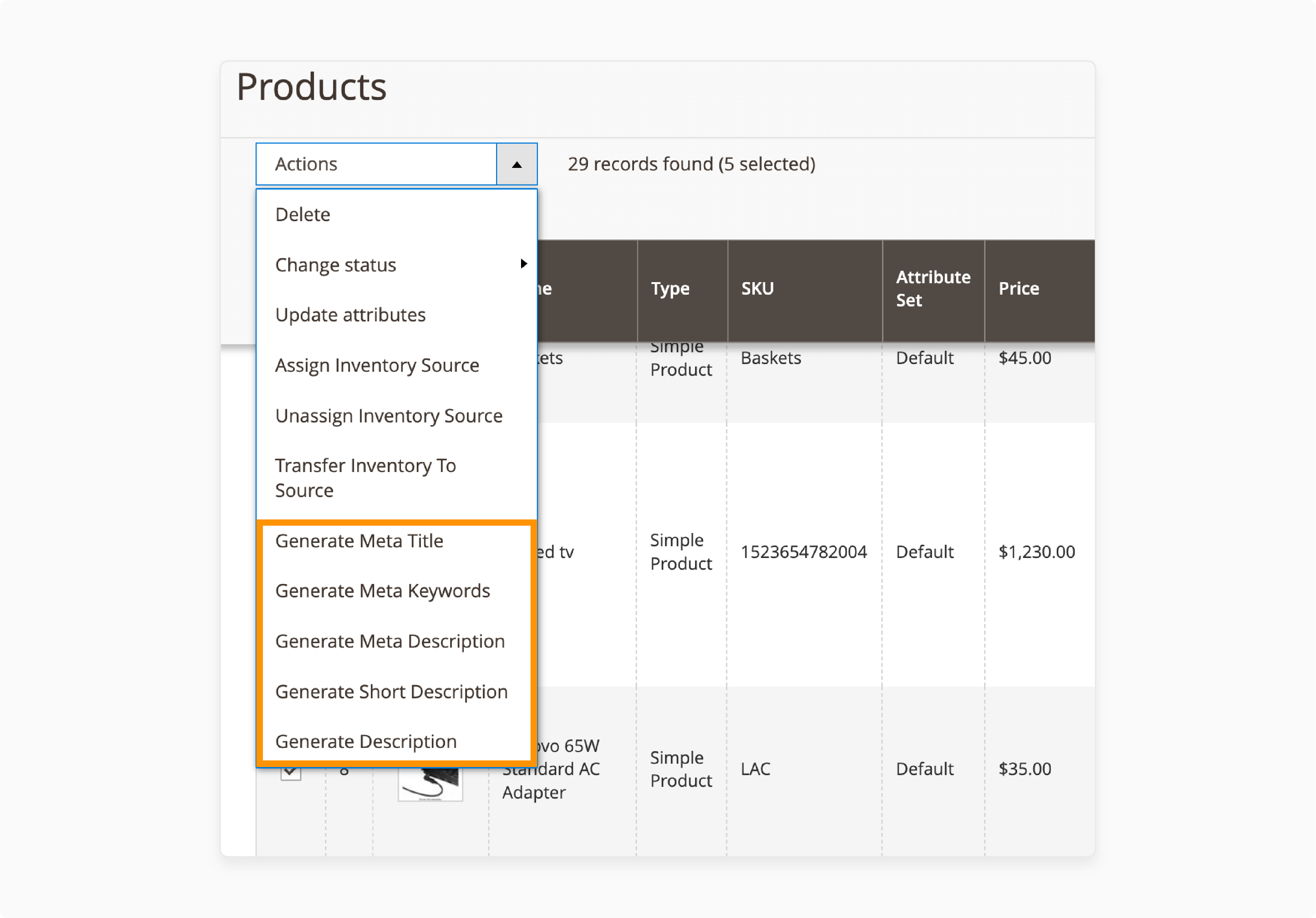
Managing metadata for large catalogs can be time-consuming. Magento 2 meta tags template extensions make bulk editing easier. Store owners can update metadata for multiple pages with a single action. This feature is helpful during promotions or seasonal changes when products require quick updates. Bulk editing minimizes errors and keeps metadata aligned with SEO goals.
5. Enhances Multi-Store Management with Custom Meta Tags
Magento meta tag extensions let store owners create custom templates using product attributes, set up store-specific rules, and manage meta information in bulk. They include features like automatic tag generation, priority-based template application, and multi-store support. Custom meta tags for each store view support a targeted optimization strategy. It helps each store reach its market effectively.
5 Magento 2 Meta Tags Template Extensions
1. Amasty Meta Tags Templates for Magento 2
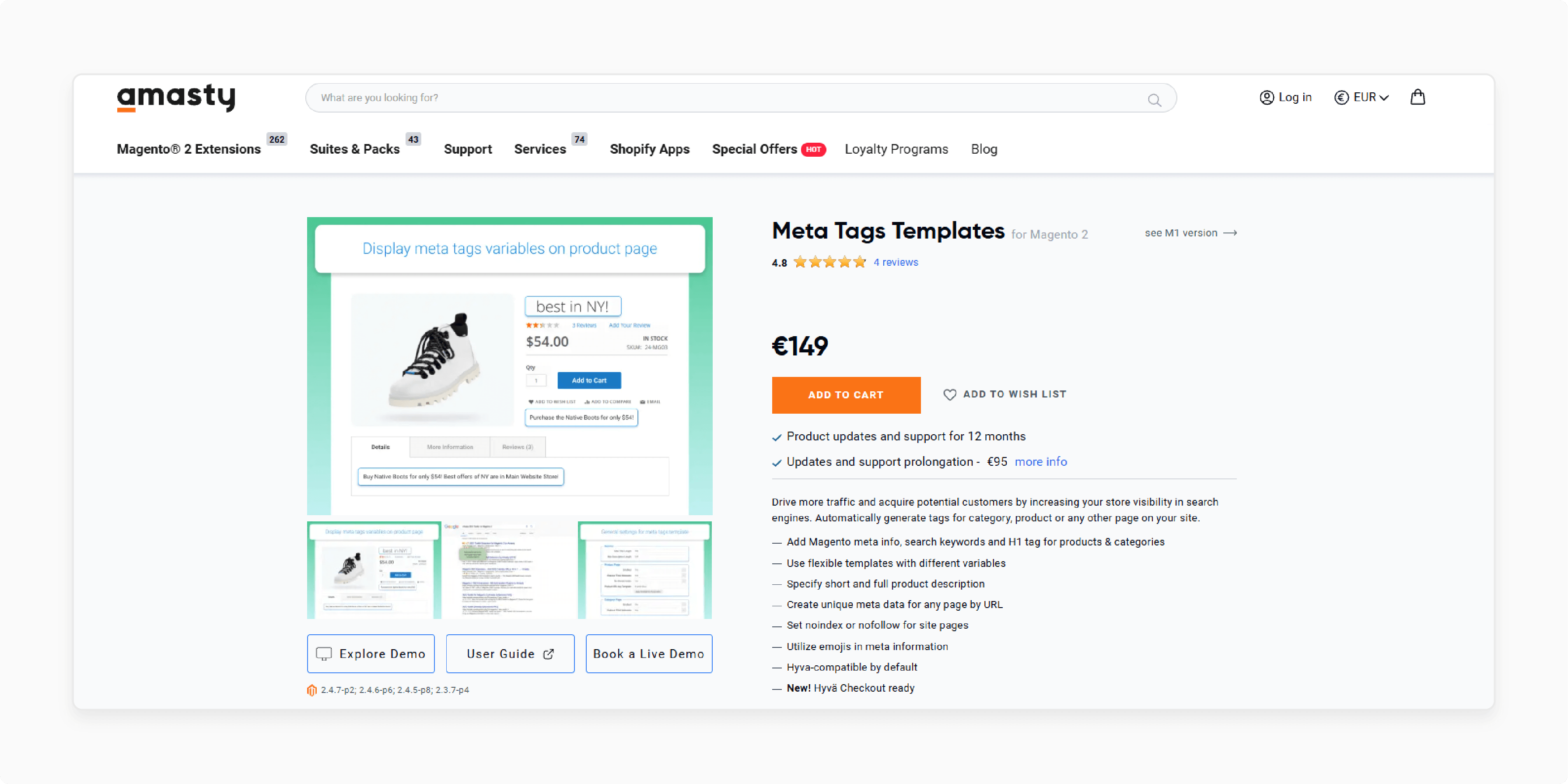
The Amasty Meta Tags Templates for Magento 2 extension simplifies and automates meta tag creation for Magento stores. It enables store owners to generate meta tags with customizable templates.
The Amasty extension maintains SEO consistency by applying metadata across product and category pages. This approach helps search engine crawlers index the content, increasing search engine rankings and visibility.
It is ideal for stores seeking streamlined meta tag management and advanced automation for SEO.
Features
-
Automatic tag generation for categories, products, and other site pages
-
Customizable templates with different variables for flexibility
-
Addition of Magento meta keywords and H1 tags for products and categories
-
Support for short and full product descriptions in meta tags
-
Creation of unique metadata for any page by specifying its URL
-
Options to set no index or no follow for specific site pages
-
Emoji support in meta information for unique search results
-
Magento 2 Hyvä theme-compatible by default and Hyvä Checkout ready
Pricing
-
Community (Open Source) Edition +12 months of product updates and support - $139. Updates and support renewal - $85
-
Enterprise Edition + 12 months of product updates and support - $439. Updates and support renewal - $265
-
Magento Cloud Edition + 12 months of product updates with Pro support plan - $739. Updates and support renewal - $445
2. Magefan Magento 2 SEO Extension
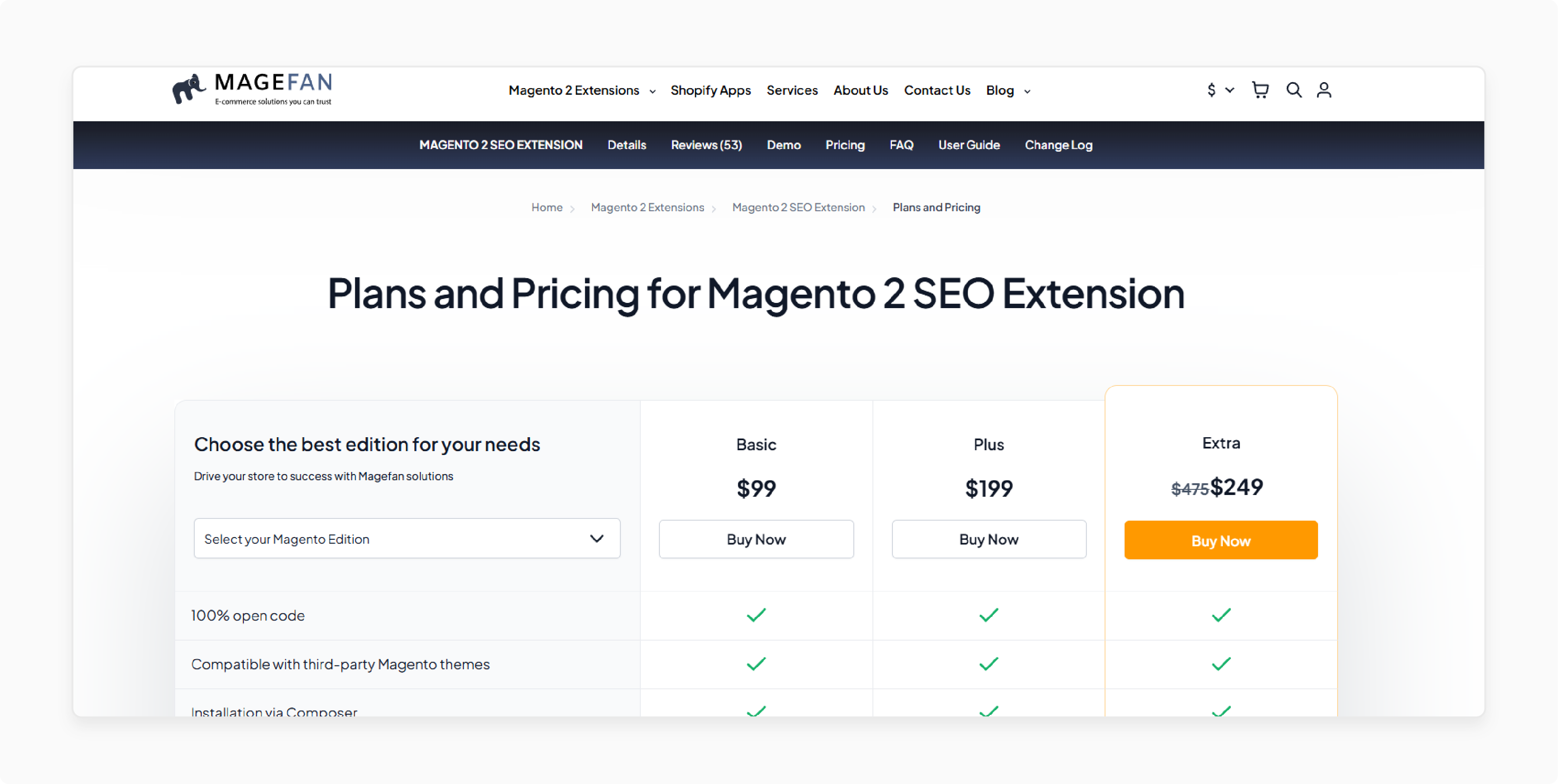
The Magefan Magento 2 SEO Extension is a tool designed to enhance the SEO capabilities of Magento stores. It automates essential SEO tasks, such as managing meta tags, URLs, and structured data.
This automation helps stores rank better in search engines while saving time on manual SEO work. This extension is valuable for store owners aiming to increase organic traffic and visibility.
Features
-
Manage duplicate content by setting customizable canonical tags.
-
Define SEO rules for metadata and add meta custom robot instructions.
-
Strengthen internal linking by creating cross-links.
-
Improve indexing with user-friendly XML and HTML sitemaps.
-
Boost search visibility using Magento 2 rich snippets for products and categories.
-
Redirect broken links to prevent 404 errors.
-
Optimize global search reach with hreflang tags for Magento 2 multi-language stores.
-
Enhance social media impact with Open Graph tags and Twitter Cards.
Pricing
-
Basic Edition + Open Code Access + Theme Compatibility - $99.00
-
Plus Edition + Advanced SEO Features (Canonical Tags & SEO for Pagination) - $199.00
-
Extra Edition + All Plus Features + Meta Tag Templates + SEO Redirect Rules + Automatic Hreflang Tags - $249.00
3. MageWorx SEO Meta Templates extension for Magento 2
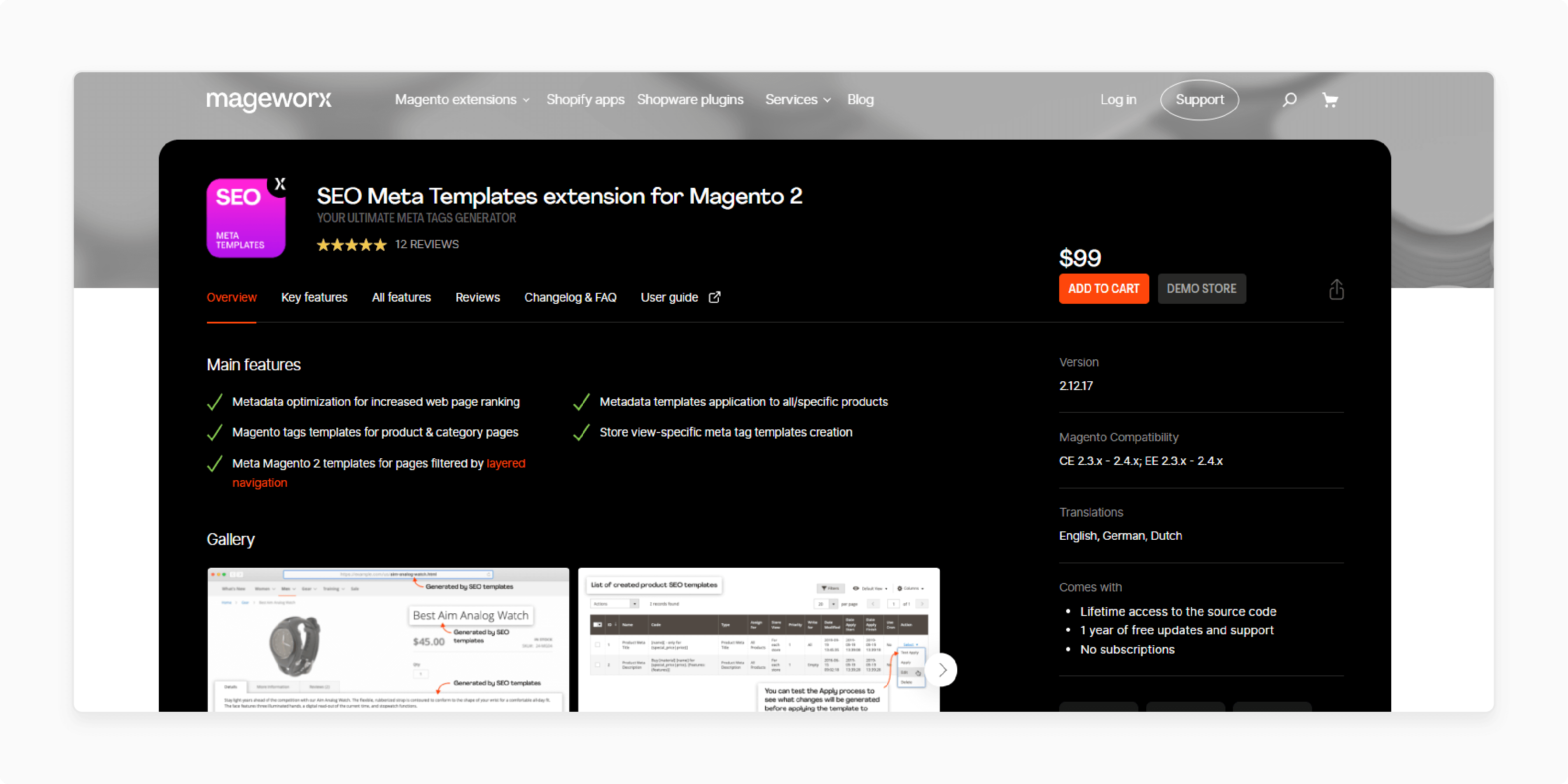
The MageWorx SEO Meta Templates extension for Magento 2 automates the creation of SEO metadata for Magento stores. It lets store owners set up templates for meta titles and descriptions along with other SEO tags.
These templates can be applied to products, categories, and layered navigation pages. It also has options for store view-specific templates.
The extension is compatible with Magento versions CE 2.3.x—2.4.x and EE 2.3.x—2.4.x.
Features
-
Optimizes metadata to improve search engine ranking across web pages
-
Provides customizable meta tag templates for category or product pages
-
Supports metadata templates for pages filtered through layered navigation
-
Applies metadata templates to all products or selects specific products
-
Enables creation of meta tag templates unique to each store view
Pricing
Lifetime access to the source code + 1-year of updates and support + 60-day money-back guarantee - $99
4. FMEextensions Magento 2 Meta Tags Templates
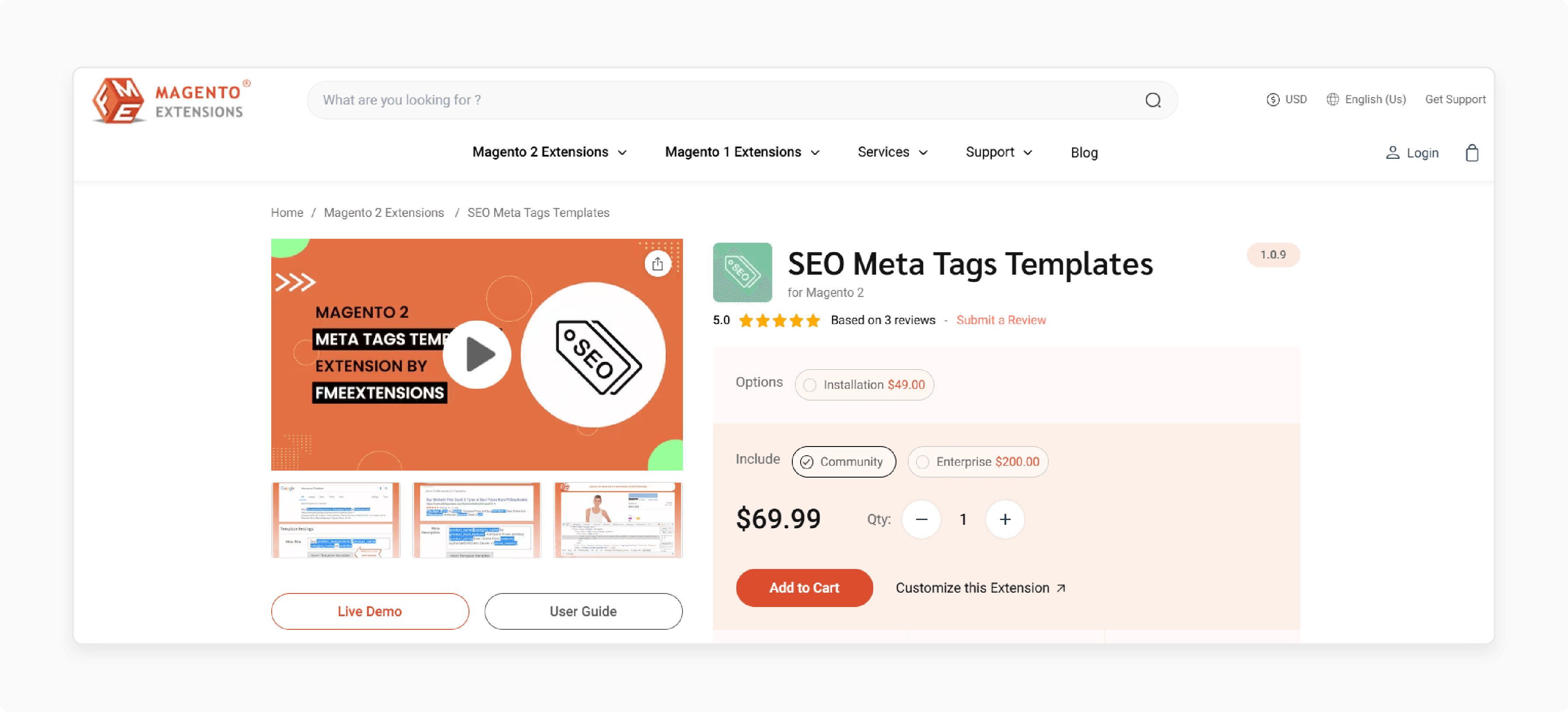
The FMEextensions Magento 2 Meta Tags Templates extension allows you to add meta tags to your store pages. It automates the creation of meta tags for products, categories, and CMS pages.
You can also set up templates for H1 tags and short and long product descriptions. The extension is compatible with Magento versions 2.1.x, 2.2.x, 2.3.x, and 2.4.x
Features
-
Automatically generates SEO-friendly meta titles, descriptions, and keywords
-
Adds H1 tags and customizable short and long descriptions for products
-
Allows template creation with various variables and attributes
-
Uses product, category, store attributes, and custom text in meta templates
-
Compatible with multiple stores
Pricing
-
Community + $49.00 Installation + free updates + 45-day money-back guarantee + free support - $69.99
-
Enterprise + $49.00 Installation + free updates + 45-day money-back guarantee + free support - $269.99
5. BSS Commerce Magento 2 Meta Tags Template
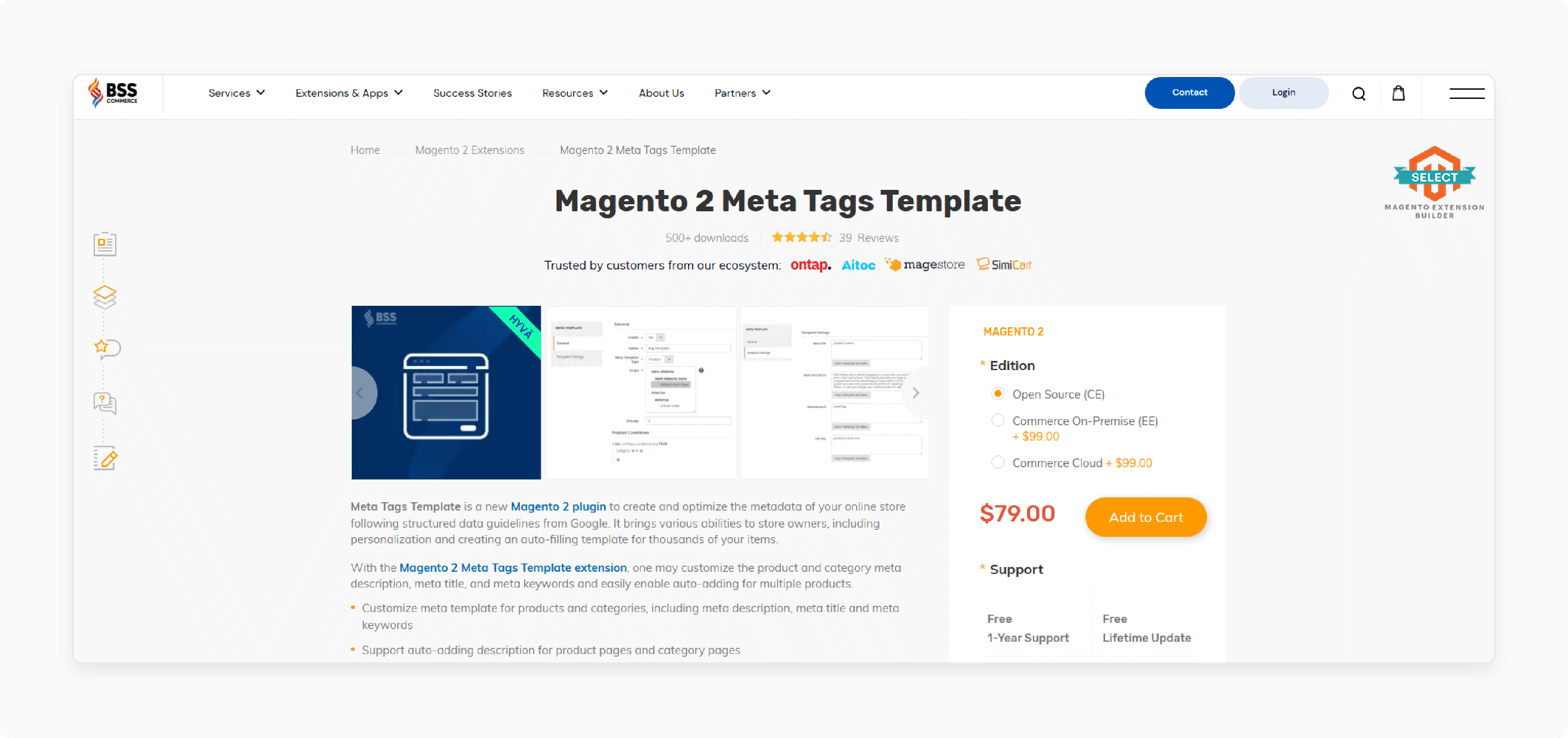
The BSS Commerce Magento 2 Meta Tags Template extension helps store owners create and optimize metadata for their online stores. It follows Google’s structured data guidelines for creating automated and customized metadata.
This automation keeps metadata consistent and improves search engine visibility. The extension is ideal for stores with large inventories. It is compatible with Magento versions 2.3.x to 2.4.x.
Features
-
Custom meta templates for products and categories, including titles, descriptions, and keywords
-
Automatic addition of descriptions for product or category pages
-
Multiple variables to create templates and optimize the metadata
-
Priority settings to select templates for products in multiple categories
-
Tracking tool to monitor the generation of meta tag templates
-
Option to exclude certain products or categories from template updates
Pricing
-
Open Source + Free 1-Year Support + Free Lifetime Update + Free Installation +(*) 30-Day Money Back - $79.00
-
Commerce On-Premise (EE) and Commerce Cloud - $178.00
Comparison Table of Magento 2 Meta Tags Template Extensions
| Extension | Description | Ideal For | Pricing |
|---|---|---|---|
| Amasty Meta Tags Templates | -Automates meta tag creation for SEO -Apply templates across products, categories, and CMS pages |
Medium to large stores | - Community: $139 + 1 year updates/support - Enterprise: $439 - Cloud: $739 |
| Magefan SEO Extension | -Enhances SEO with automated meta tags, URLs, structured data, and more | Small to medium businesses | - Basic: $99 - Plus: $199 - Extra: $249 (discounted from $475) |
| MageWorx SEO Meta Templates | -Automates SEO metadata with customizable templates for products, categories, and layered navigation pages | Medium to large stores | - $99 + lifetime access + 1 year updates/support |
| FMEextensions Meta Tags Templates | -Provides automated SEO meta tag templates for products, categories, and CMS pages, with support for H1 tags | All store sizes | - Community: $69.99 - Enterprise: $269.99 + $49 Installation |
| BSS Commerce Meta Tags Template | -Automates and customizes metadata for products and categories, following Google structured data guidelines | Stores with large inventories | - Open Source: $79 - Commerce (EE/Cloud): $178 + Free Support/Lifetime Update |
How to Choose the Right Magento 2 Meta Tags Template Extension?
1. Define your SEO Needs to Optimize your Meta
Identify your store’s specific SEO requirements. If you have an extensive catalog, focus on extensions with automated metadata creation and bulk-editing. If your store works in multiple regions or languages, look for multi-language support and hreflang tags. Knowing your goals upfront will narrow your choices to the most relevant extensions.
2. Check for Automation and Customization
Automation can save you a lot of time. Look for extensions that automatically generate meta tags for products, categories, and CMS pages. Also, consider customization options. Extensions that let you use Magento product attributes and variables in templates can create unique, SEO-friendly meta tags for each page.
3. Look for Multi-Store and Multi-Language Support
Multi-store and multi-language support are essential for managing multiple stores or targeting diverse audiences. These features allow you to set up specific metadata for each store view or language. This tailored approach can improve your store’s SEO reach across different markets and customer segments.
4. Verify Compatibility with Your Setup
Ensure the extension is compatible with your Magento version. This is especially important if you use Magento Enterprise or Cloud. If your store has a specific theme or framework, check that the extension supports it. This step helps avoid any integration issues later.
5. Compare Pricing and Support
Prices and support levels vary widely among extensions. Some extensions offer lifetime access, while others require annual renewals. Review the support plan carefully. Choose an extension with reliable support if you need regular help or updates. This ensures long-term value as your store grows.
FAQs
1. What is a Magento 2 meta tags template extension?
A Magento 2 meta tags template extension automates creating meta tags in a Magento store. This extension uses predefined templates to apply consistent metadata across the site. It is beneficial for stores with large product catalogs or frequent updates.
2. Why is using a meta tags template extension beneficial for SEO?
Using a meta tags template extension improves SEO by creating consistent metadata across your store. This consistency helps search engines understand your content better, increasing your store's visibility in search results.
3. How can a meta tags template extension save time for my store?
A meta tags extension allows you to apply templates automatically, cutting down on the need for manual metadata updates. This automation is beneficial for large stores, as it manages SEO changes quickly.
4. What should I consider when choosing a Magento 2 meta tags extension?
Consider factors like ease of use, compatibility with your Magento version, and the level of customization you need. The right extension will match your store’s size and SEO goals, offering features that streamline your workflow.
5. Can these extensions work with multiple Magento store views?
Yes, most Magento 2 meta tags template extensions support multi-store setups. This feature allows you to create separate meta tags for different store views.
6. Do these extensions offer options for bulk metadata updates?
Yes, many Magento 2 meta tag extensions include bulk editing options. They allow you to use and update metadata across multiple pages at once. This feature simplifies SEO maintenance and ensures consistent metadata across your store.
Summary
Magento 2 meta tags template extensions automate SEO metadata management. Each extension offers unique features for different business sizes and needs. They help:
-
Improve meta descriptions and meta titles for consistent branding.
-
Boost your store’s SEO by creating customized meta tags at scale.
-
Streamline tag management across category pages.
-
Save time with automated bulk editing and multi-store support.
-
Enhance visibility and CTR with optimized metadata and rich snippets.
Explore our Managed Magento hosting services to enhance your store's performance and complement your meta and SEO efforts.






