
Top 5 Magento 2 Mega Menu Extensions
Magento 2 mega menu is a powerful tool for enhancing your online store's navigation and user experience. The extension allows you to create customizable and responsive menus with features for your e-commerce store. It includes 'mega menu categories' and 'display mega menu dropdown.’
The article explores the top free and paid extensions, offering customizable designs, improved functionality, and mobile-friendly features. Find the ideal menu solution for your e-commerce site to elevate your customer's browsing experience.
Key Takeaways
-
Top Magento 2 Mega Menu extensions include Magenest, Amasty, CMSmart, IBNAB, and Magetop offerings.
-
These extensions enhance navigation, offer customizable designs, ensure mobile responsiveness, and integrate seamlessly with other Magento extensions.
-
Free extensions are cost-effective but may have limitations, while paid extensions provide advanced features, premium support, and greater customization.
-
Choose the extension that aligns with your specific needs and budget to improve your website's navigation and user experience.
Top Magento 2 Mega Menu Extensions for 2023
1. Magento 2 Mega Menu Extension by Magenest
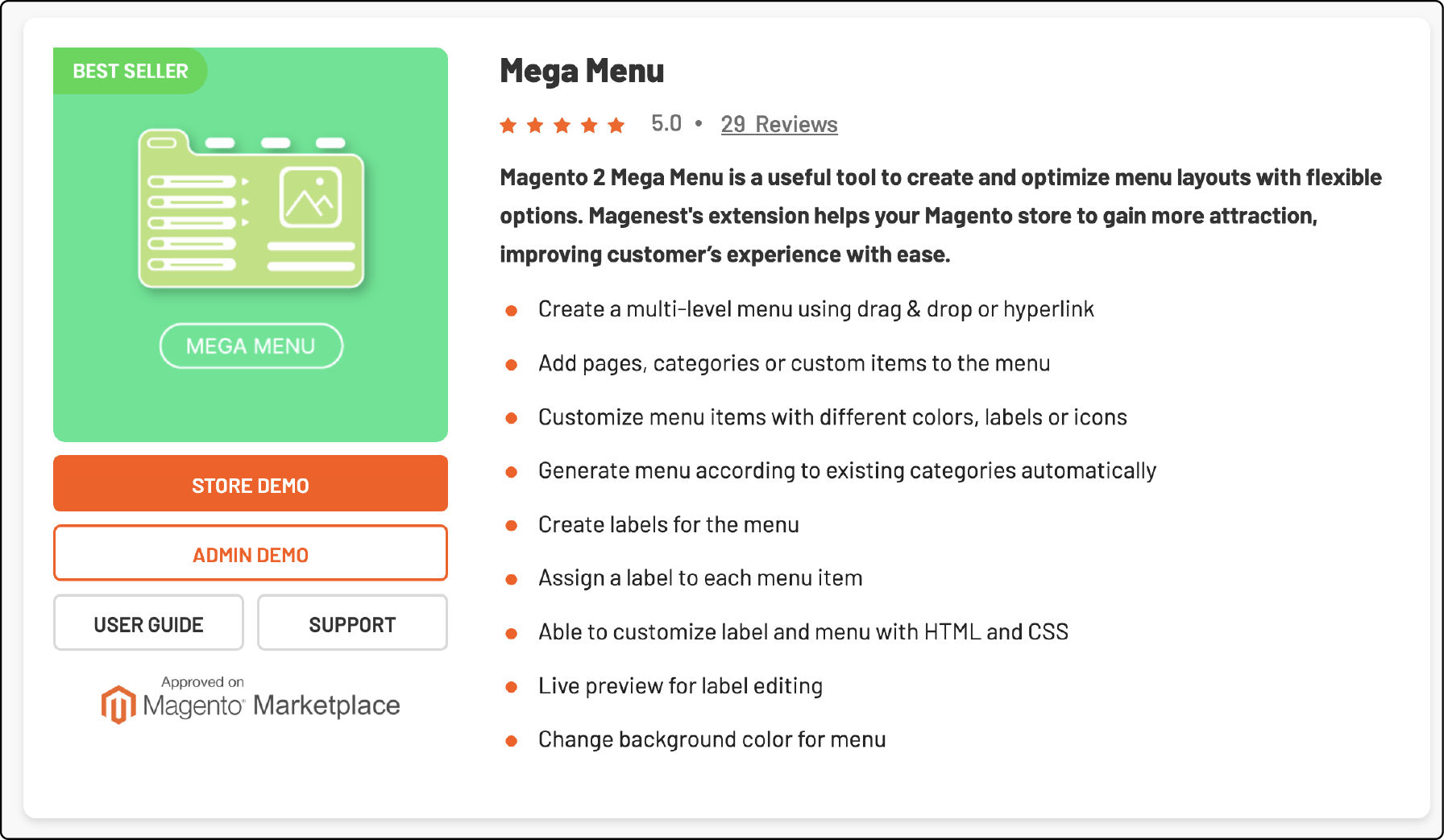
Magento 2 Mega Menu extension is a handy tool for creating and adjusting menu layouts with flexible options. Magenest's extension makes your Magento store more engaging and easily improves customer experience.
Features:
-
Easily create multi-level menus through drag-and-drop or hyperlink integration.
-
Customize your menus by adding pages, categories, or custom items, and apply different colors, labels, and icons to menu items.
-
Benefit from automatic menu generation based on your existing categories.
-
Create and assign labels to your menu and individual menu items.
-
Enjoy full customization of captions and menus using HTML and CSS.
-
Modify the background color of the menu to match your website's theme.
Price Magento 2 Mega Menu Extension: $169
2. Mega Menu for Magento 2 by Amasty
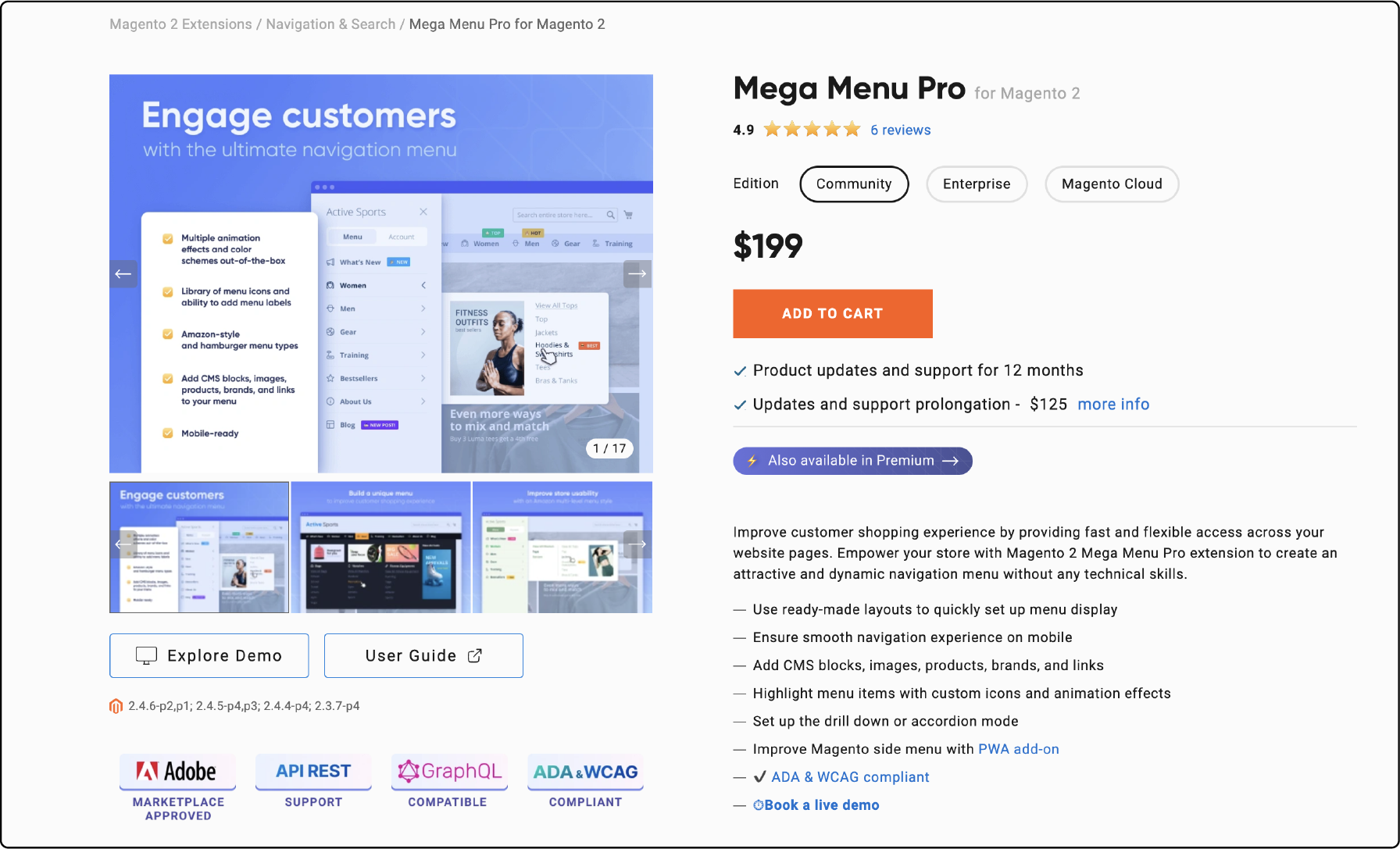
The Magento 2 Mega Menu extension helps you improve your website layout by providing fast and flexible access to all pages. Create attractive and dynamic navigation menus without any technical knowledge.
Features:
-
Compliant with ADA and WCAG(Web accessibility standards and guidelines)
-
Highlight menu items with personalized icons and engaging animation effects.
-
Improve your Magento side menu by integrating the PWA add-on.
-
Ensures ADA and WCAG compliance for web accessibility.
-
Ensure seamless navigation on mobile devices for an improved user experience.
-
Incorporate CMS blocks, images, products, brands, and links into your menus.
-
Utilize pre-designed layouts for rapid menu setup.
Price for Mega Menu for Magento 2 - $199
3. Mega Menu Extension for Magento 2 by CMSmart
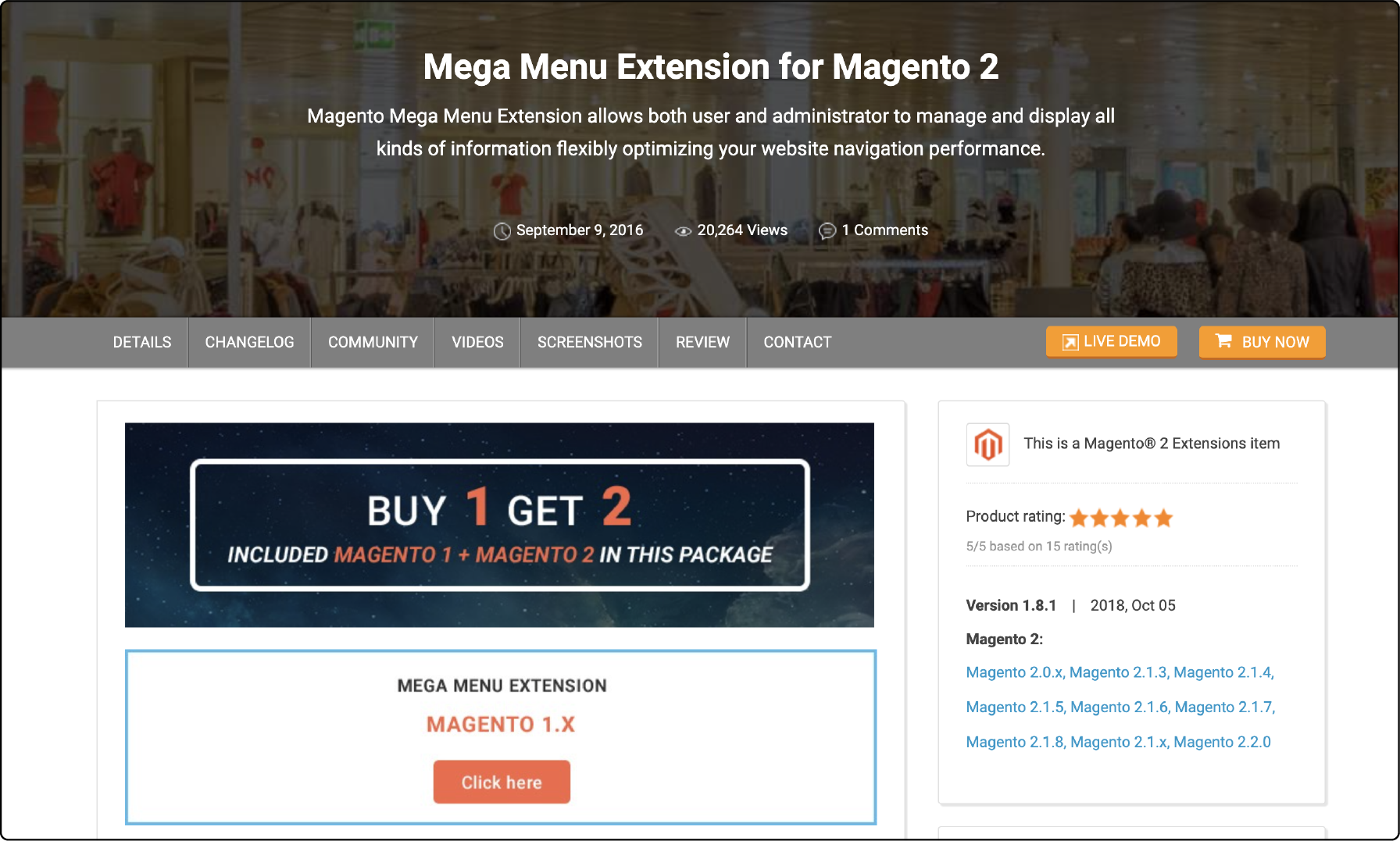
Mega Menu Extension for Magento 2 allows users and administrators to manage and display information and optimize website navigation performance. Mega Menu will enable you to choose different styles in your menu. It makes your website feel fresh to customers. You can also change the color to catch the customer's attention.
Features:
-
Flexible Menu Layout: The new version of Mega Menu offers three options for displaying menus: horizontal, vertical, or both. It is a great feature.
-
Magento Horizontal Navigation Menu: The Mega Menu Magento extension has an attractive horizontal menu that easily organizes your categories, subcategories, and products.
-
Magento Vertical Navigation Menu: This is a new feature in this product. All name categories are hidden in the main menu to keep your website clean and uncluttered.
-
Both horizontal and vertical menus: Menus have both types of menu display and can be customized to customer preferences.
-
7 Types of Mega Menu: You can choose seven types of menu content to make your website more attractive in the eyes of customers.
-
Choose the position of the menu items: You can rearrange the position of the menu to the top, left, or both to suit your website.
-
Color settings: You can easily change the color of the elements in the dropdown menu on the right side of the backend. Hover Background Color, Hover Text Menu Color, Hover Text Menu Color, Product Name, and Product Price Color.
-
Customize menu settings: Admins can find everything in menus and choose what to display with just a few clicks.
-
Responsive: Customers can easily view your presentation on all devices, such as desktops, laptops, tablets, and smartphones.
Price for Mega Menu Extension for Magento: $106.85
4. Magento 2 Mega Menu Extension Free Download by IBNAB
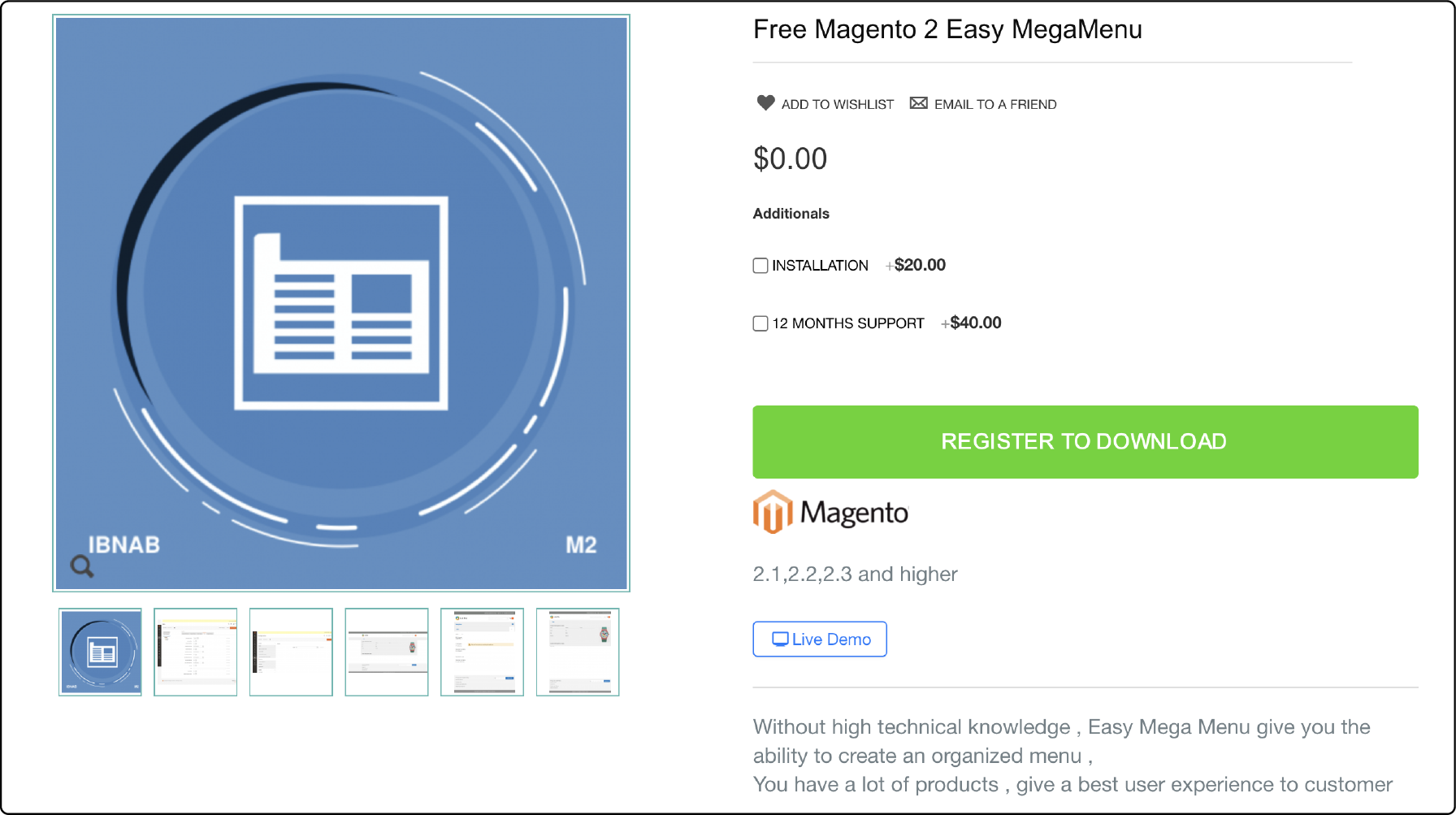
Free Magento 2 Easy MegaMenu makes navigating many products and their information easy. Customers can easily find what they need in your e-commerce store.
Features:
-
Supports Magento versions 2.1, 2.2 and above
-
Create a horizontal menu for your Magento 2 store custom category labels. A list of products is displayed when a customer navigates over a menu item.
-
It allows you to view categories and corresponding subcategories.
-
Easily add, remove, and edit menu items. Compatible with tablets and mobile phones.
-
Easy to use without programming knowledge Flexible management of menu navigation
Price for Magento 2 Mega Menu Extension: Free
5. Magento 2 Mega Menu Extension by Magetop
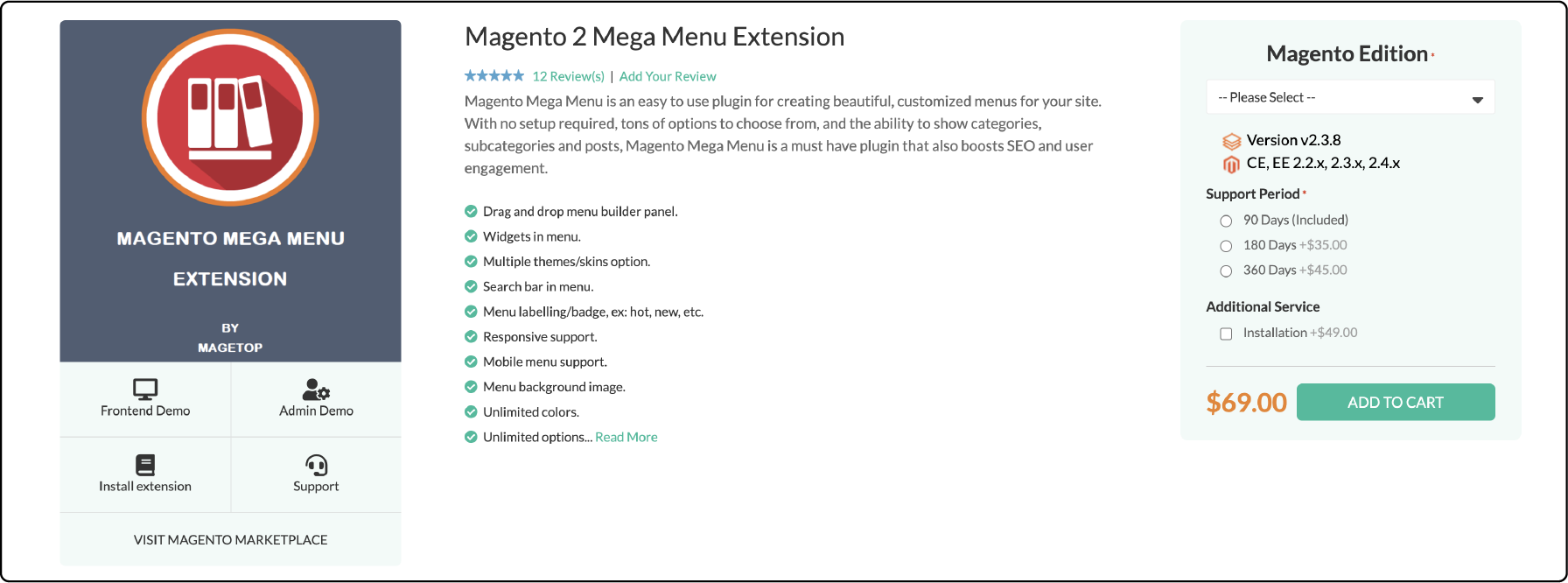
The Magento 2 Mega Menu extension simplifies designing stunning, personalized menus for your website. The Magento Mega Menu plugin is a must-have because it requires minimal setup, has many options, and can display categories, subcategories, and posts, enhancing SEO and user engagement.
Features:
-
Easily create menus through simple drag-and-drop.
-
Incorporate dynamic content within menus.
-
Choose from various visual styles.
-
Highlight items with custom labels.
-
Adaptive to different screen sizes and devices.
-
Optimized display for smartphones.
-
Add images for decorative or branding purposes.
-
Convenient on-menu search functionality.
-
Customize menu colors to match your website's theme.
Price for Magento 2 Mega Menu Extension: $ 69
Benefits and Features of Magento 2 Mega Menu Extensions
1. Improved Navigation and User Experience
Magento 2 menu extensions offer improved navigation and user experience for your Magento store. With these extensions, you can easily create customizable menus that are easy to navigate for your customers.
The intuitive drag-and-drop menu builder allows you to effortlessly add, delete, and edit menu items. You can also choose from various menu styles and layouts to match the design of your website.
These extensions ensure that your menus look great on any device. By integrating with other Magento extensions, you can enhance the functionality of your menus even further.
2. Customizable Design and Layout
Magento 2 Mega Menu Extensions offers customizable design and layout. It allows you to create a menu that aligns with your brand's visual identity. You have complete control over the appearance and functionality of your mega menu.
It includes choosing different menu styles, such as horizontal or vertical layouts. These extensions provide customizable design options. It also can adjust mega menu settings like colors, fonts, and layout and the ability to incorporate custom links, images, and product categories.
3. Enhanced Menu Functionality
Magento 2 Mega Menu Extensions offer enhanced menu functionality. These extensions also provide options for adding custom links, static blocks, CMS pages, and product categories to your menu. Whether you prefer a horizontal or vertical menu style, these Magento extensions have covered you.
Plus, they offer animation effects that add dynamic and interactive elements to your website's menu. Integration with other Magento extensions further expands the functionality of your mega menu.
4. Mobile-responsive Options
Magento 2 Mega Menu extensions offer mobile-responsive options. It ensures your website's menu looks and functions seamlessly across different devices. With a mobile-responsive menu, customers can easily navigate your online store using smartphones or tablets. The feature is important in today's mobile-first world, as more people are browsing and shopping on the go.
By providing a menu that adjusts to different screen sizes, you can enhance the user experience for mobile users and increase engagement on your site. With a drop-down menu or a slide-out panel, these mobile-responsive options allow you to tailor your menu layout for optimal viewing on any device.
Users can simply tap or swipe through the different categories and sub-categories without struggling with tiny buttons or excessive scrolling.
5. Integration with Other Magento Extensions
The Mega Menu Extensions for Magento offer seamless integration with other Magento extensions. It allows you to enhance the functionality of your online store. These extensions can be easily integrated with popular modules like CMS blocks, product sliders, banners, etc.
Combining these extensions' power allows you to create a dynamic, user-friendly website that meets your business needs. Whether displaying promotional content or showcasing new arrivals, integrating Magento 2 Mega Menu Extensions with other extensions ensures a smooth and cohesive shopping experience for your customers.
Comparison of Free vs. Paid Magento 2 Mega Menu Extensions
When comparing free and paid Magento 2 Mega Menu Extensions, it is important to consider the pros and cons of each option and the advantages and features of a paid extension.
Free extensions: Pros and Cons
Pros:
-
It is a cost-effective solution for budget-conscious store owners.
-
Enables menu enhancements without incurring additional costs.
-
It offers customizable design choices for a personalized menu appearance.
-
Suitable for small-scale e-commerce businesses with limited needs.
Cons:
-
Less advanced features compared to paid counterparts.
-
Require more integration capabilities with other Magento extensions.
-
Have limited or community-based support.
-
Updates may be less frequent or comprehensive.
Paid extensions: Pros and Cons
Pros:
-
Access to premium customer support for timely issue resolution.
-
Advanced customization options for a tailored mega menu are available.
-
Additional functionality includes integration with other Magento extensions and support for unlimited menu items.
-
Enhanced user experience and improved navigation capabilities.
-
It is ideal for larger e-commerce operations with specific requirements.
Cons:
-
It involves an upfront cost, which may only suit some budgets.
-
It requires ongoing investment for updates and support.
-
It may have a steeper learning curve for users new to paid extensions.
-
Not required by small businesses with basic menu needs.
Factors to Consider When Choosing Between Free and Paid Options
1. Budget: Assess your financial resources to determine affordability.
2. Features: Compare functionality to ensure it meets your needs.
3. Customization: Evaluate the level of control you need over customization.
4. Support: Consider the level of customer support required.
5. Updates: Paid options usually offer regular updates for security and compatibility.
6. Scalability: Consider future growth and whether the option can accommodate it.
7. Community: Assess the presence of an active user community.
8. Risk Tolerance: Weigh potential risks and benefits.
9. Integration: Check compatibility with existing tools and systems.
10. Reviews: Seek user reviews and recommendations for informed decisions.
FAQs
1. What are the benefits of using a responsive Magento 2 mega menu for store owners?
Responsive Magento 2 mega menus adapt to various screen sizes. It improves user experience on different devices. Store owners can choose from different menu types, customize width, and add custom links.
It enhances navigation and makes it easier for customers to explore online stores. This feature can be configured for specific store views, ensuring a tailored experience for diverse audiences.
2. How can store owners customize the width of their Magento 2 mega menu to match their website's design?
Store owners can easily customize their Magento 2 mega menu's width menu through the menu configuration settings. They can adjust the width depending on their design preferences and the content they want to display. It includes custom links to create a visually appealing and user-friendly menu tailored to the store's needs.
3. What factors to consider when selecting the right menu type using Magento 2?
Choosing the right menu type for an e-commerce store in Magento 2 is crucial for optimizing user navigation. Store owners should consider factors such as their target audience, the volume of categories and products they offer, and the overall design aesthetics of their website. By selecting the most appropriate menu type, store owners can enhance the user experience. It makes it easier for customers to find what they're looking for.
4. What options are available for customizing menu items and the menu bar in the Magento 2 store?
Magento 2 has several options for customizing menu items and the menu bar. You can utilize menu configuration settings to adjust the appearance, layout, and functionality of your menu items and menu bar. This creates a tailored and visually appealing navigation experience for your customers.
Summary
Magento 2 mega menu extensions are add-on modules for Magento 2 e-commerce websites. It empowers site owners to create highly customizable and user-friendly navigation menus. The extensions are valuable for your online store, providing enhanced navigation and user experiences.
Check out Magento hosting recommendations for the best hosting solutions to accompany your menu extension.



