
Why Use Magento 2 Mass Product Actions? Top Mass Action Extensions
Are you tired of repetitive product updates for your Magento store? Magento 2 Mass Product Actions makes bulk updates easy. It lets you change prices, stock, and categories in just a few clicks. This article covers how to configure catalog management with Magento 2 Mass Product Actions.
Key Takeaways
-
Overview of Magento Mass Product Actions
-
Features of Magento Mass Product Actions
-
Why Use Mass Product Action Extensions in Magento Stores
-
Top Extensions for Magento Mass Product Actions
-
Use Cases & Benefits of Mass Product Actions in Magento
-
Use Cases & Benefits of Magento Mass Update Product Attribute Set in Bulk
-
Common Issues and Solutions with Magento Products in Bulk Actions
What are Magento 2 Mass Product Actions?
The Magento 2 Mass Product Actions module lets store admins make bulk updates to products. It streamlines catalog management by allowing multiple changes at once.
Admins can update prices, stock quantities, and statuses all from a single interface. This tool saves time on repetitive tasks. It also boosts the efficiency of managing extensive inventories. Instead of updating each product, admins apply changes across entire categories or batches.
Admins can enable or disable products, set special prices for set time frames, and adjust attributes like color and category. This module works well for stores with many products needing frequent updates. Centralizing these updates boosts productivity and improves workflow. All changes apply quickly and consistently. With this module, product information stays accurate and up-to-date.
Magento 2 Mass Product Actions Features
| Feature | Description |
|---|---|
| Enable/Disable Products | Enable or disable products in bulk with one action. It helps admins control product visibility easily. Use it to manage seasonal or temporary items quickly. Apply changes across multiple products at once. This feature reduces manual updates. Keep your store current without individual adjustments. |
| Batch Price Updates | Update product prices in bulk. Admins can adjust prices for many items at once. This feature is ideal for sales, promotions, and price changes. Avoid updating each product individually. Maintain consistent pricing across your catalog. Save time and ensure accuracy in price updates. |
| Special Price for Time Range | Set a special price for selected products over a specific time. Perfect for limited-time sales or promotions. The system reverts to regular prices automatically when the period ends. No need for manual updates after the sale. Easily manage time-sensitive offers. Attract customers with transparent promotional pricing. |
| Update Stock Quantity and Status | Adjust stock levels and status in bulk. Mark products as “in stock” or “out of stock” for multiple items. Keep inventory levels accurate across the store. This feature shows real-time availability to customers. Avoid individual updates for each product. Ensure precise stock information easily. |
| Modify Categories | Assign or remove categories for multiple products. Organize products into groups with a few clicks. Make browsing more accessible for customers with clear categories. Update categories without handling each product individually. Ideal for seasonal shifts or new collections. Maintain consistent catalog organization. |
| Update Product Attributes | Change attributes like color, size, or brand in bulk. Update similar products at once to save time. This feature ensures consistent information across items. Customers see up-to-date product details. It also reduces repetitive updates. Improve the customer experience with precise, accurate data. |
| Centralized Updates | Manage all updates from one location. Handle catalog changes without switching between pages. It saves time and reduces errors. View all updates in one place for a clear overview. Complete tasks faster with a central hub. Boost efficiency with a streamlined approach. |
| Scheduled Updates | Set updates to apply at a specific time. Plan changes for sales or inventory adjustments. The system applies updates automatically, reducing manual work. Ensure promotions go live precisely on time. Ideal for managing scheduled campaigns. Simplify time-sensitive changes with ease. |
| Streamlined Workflow | Reduce repetitive tasks and speed up product management. This feature optimizes the workflow for admins. Handle batch updates from one interface for quicker results. It improves efficiency in managing large catalogs. Lower the workload for your team. Achieve a more organized and efficient catalog management process. |
20 Reasons to Use Mass Product Actions for Magento Stores
1. Saves Admin Time and Effort
-
Reduces repetitive tasks by handling updates in bulk.
-
Allows admins to make multiple changes quickly.
-
Avoids the need to update each product individually.
-
Streamlines product management, especially for extensive inventories.
-
Lets admins focus on more important tasks by cutting down manual work.
-
Ensures faster, smoother catalog maintenance.
2. Minimizes Human Error
-
Bulk updates reduce the chances of missing details.
-
Centralized updates ensure consistency across all products.
-
Less manual input means fewer mistakes in data entry.
-
Allows admins to review changes at once before applying them.
-
Ensures that product information is accurate and up-to-date.
-
Provides a more reliable catalog management process.
3. Improves SEO with Consistent Data
-
Keep product details consistent, enhancing SEO.
-
Bulk updates let you quickly adjust descriptions and keywords.
-
Helps maintain relevant product data for search engines.
-
Reduces inconsistencies that could hurt search rankings.
-
Allows updating SEO-related attributes across multiple items.
-
Makes it more accessible to optimize for search visibility.
4. Enhances Customer Experience
-
Up-to-date product information improves customer trust.
-
Ensures customers see accurate pricing and availability.
-
Reduces out-of-stock surprises with updated stock statuses.
-
Consistent data across products makes browsing smoother.
-
Helps present the store as reliable and professional.
-
Encourages repeat business with a positive shopping experience.
5. Eases Bulk Seasonal Adjustments
-
Ideal for holiday promotions or seasonal sales.
-
Quickly apply discounts or price changes to seasonal items.
-
Enable or disable seasonal products as needed.
-
Update relevant attributes like categories and special prices.
-
Simplifies the management of temporary collections.
-
Ensures a seamless transition between different shopping seasons.
6. Simplifies Inventory Management
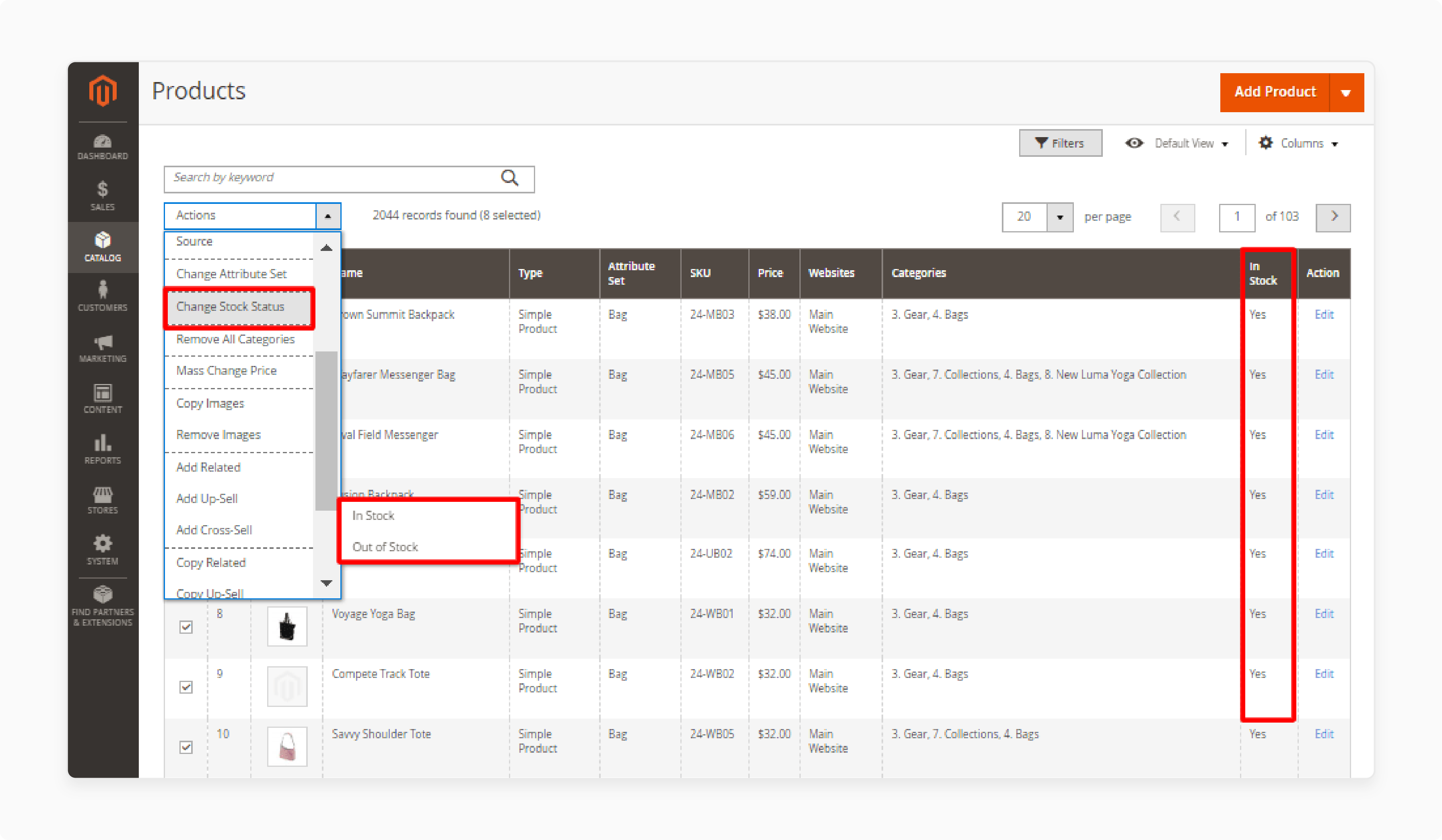
-
Bulk updates help manage stock across all products.
-
Keep inventory levels accurate and updated.
-
Allows quick adjustments based on stock changes.
-
Minimizes chances of overselling or underselling products.
-
Lets admins adjust stock details across multiple locations.
-
Provides better control over product availability.
7. Supports Price Testing
-
Quickly test different price points with bulk updates.
-
Adjust prices for selected items to analyze performance.
-
Quickly revert to original prices if needed.
-
Helps identify optimal pricing for different product lines.
-
Facilitates testing promotions and discounts efficiently.
-
Allows faster, data-driven pricing decisions.
8. Increases Flexibility for Product Updates
-
Update any combination of attributes in one go.
-
Change categories, prices, and stock levels all at once.
-
Makes it easy to experiment with new product configurations.
-
Helps stores quickly adapt to market or trend changes.
-
Reduces the need for multiple individual updates.
-
Improves the overall flexibility of catalog management.
9. Supports Multiple Store Views
-
Apply changes across different store views simultaneously.
-
Manage products in different languages or currencies easily.
-
Ensures consistent data across varied customer segments.
-
Speeds up the process of handling Magento multi-store updates.
-
Allows quick changes that apply to all views in one action.
-
Enhances control over multi-store management.
10. Provides Better Promotion Control
-
Set special pricing for specific times on select products.
-
Quickly apply and remove promotional prices across items.
-
Ensures promotions start and end at the desired time.
-
Adjust promotions without manually changing each product.
-
Simplifies the management of limited-time offers.
-
Improves control over store-wide promotions.
11. Enables Bulk Attribute Updates & Mass Action for Compliance
-
Quickly update attributes to meet compliance standards.
-
Ideal for updating descriptions, warnings, or specifications.
-
Ensures products meet legal or regulatory requirements.
-
Simplifies compliance management across all items.
-
Keeps product information accurate for legal documentation.
-
Enhances store reliability by staying compliant effortlessly.
12. Remove Images in Bulk
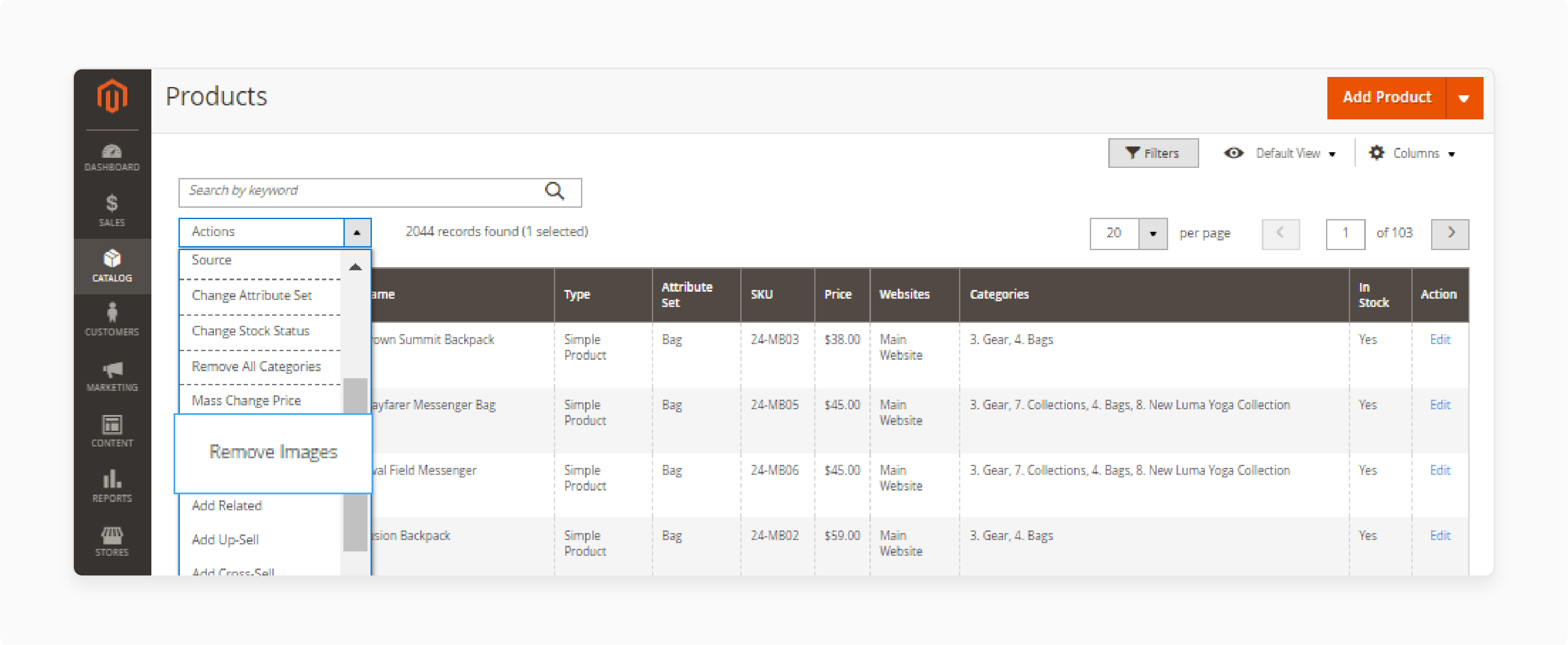
-
Easily remove images in bulk for multiple products.
-
Saves time by handling image removals in one action.
-
Helps maintain a clean and updated catalog.
-
Reduces the risk of outdated or incorrect images appearing.
-
Ensures products have accurate and relevant visuals.
13. Set Special Price for Promotions
-
Set special prices for selected products during promotions.
-
Schedule price changes for specific periods.
-
Reverts to regular prices automatically after the promotion.
-
Ideal for limited-time sales and holiday discounts.
-
Helps increase sales by attracting customers with timely offers.
14. Update Prices in Bulk
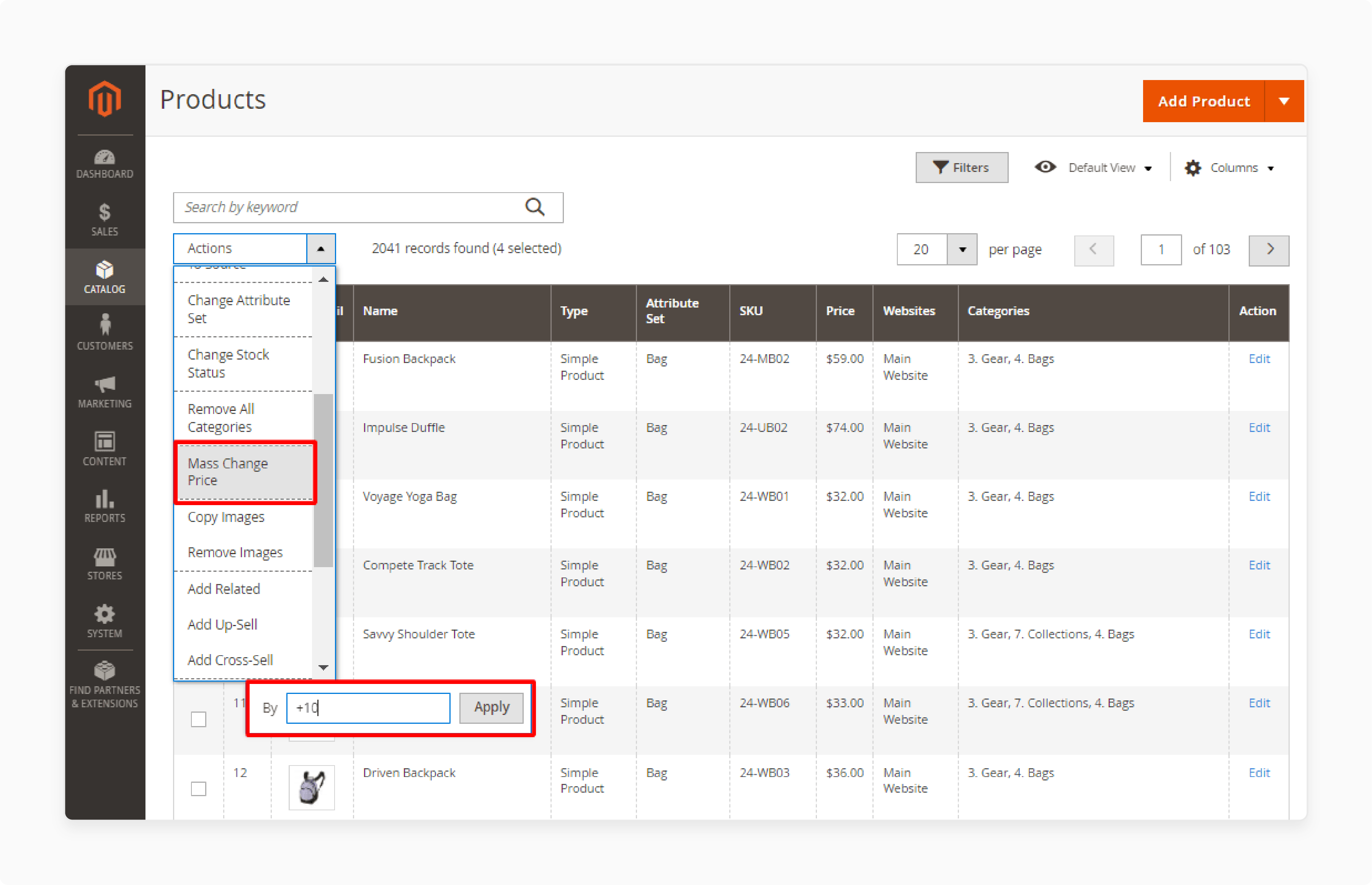
-
Update product prices in bulk across categories or collections.
-
Allows admins to adjust pricing for sales or new product lines.
-
Avoids individual product adjustments, saving time.
-
Ensures consistent pricing throughout the store.
-
Makes managing price changes faster and more efficient.
15. Add Up-Sell Products in Bulk
-
Add up-sell products across selected items with one action.
-
Increases average order value by encouraging additional purchases.
-
Reduces time spent manually adding up-sell products.
-
Helps customers find complementary products easily.
-
Streamlines the process of enhancing product visibility.
16. Edit Product Attributes in Bulk
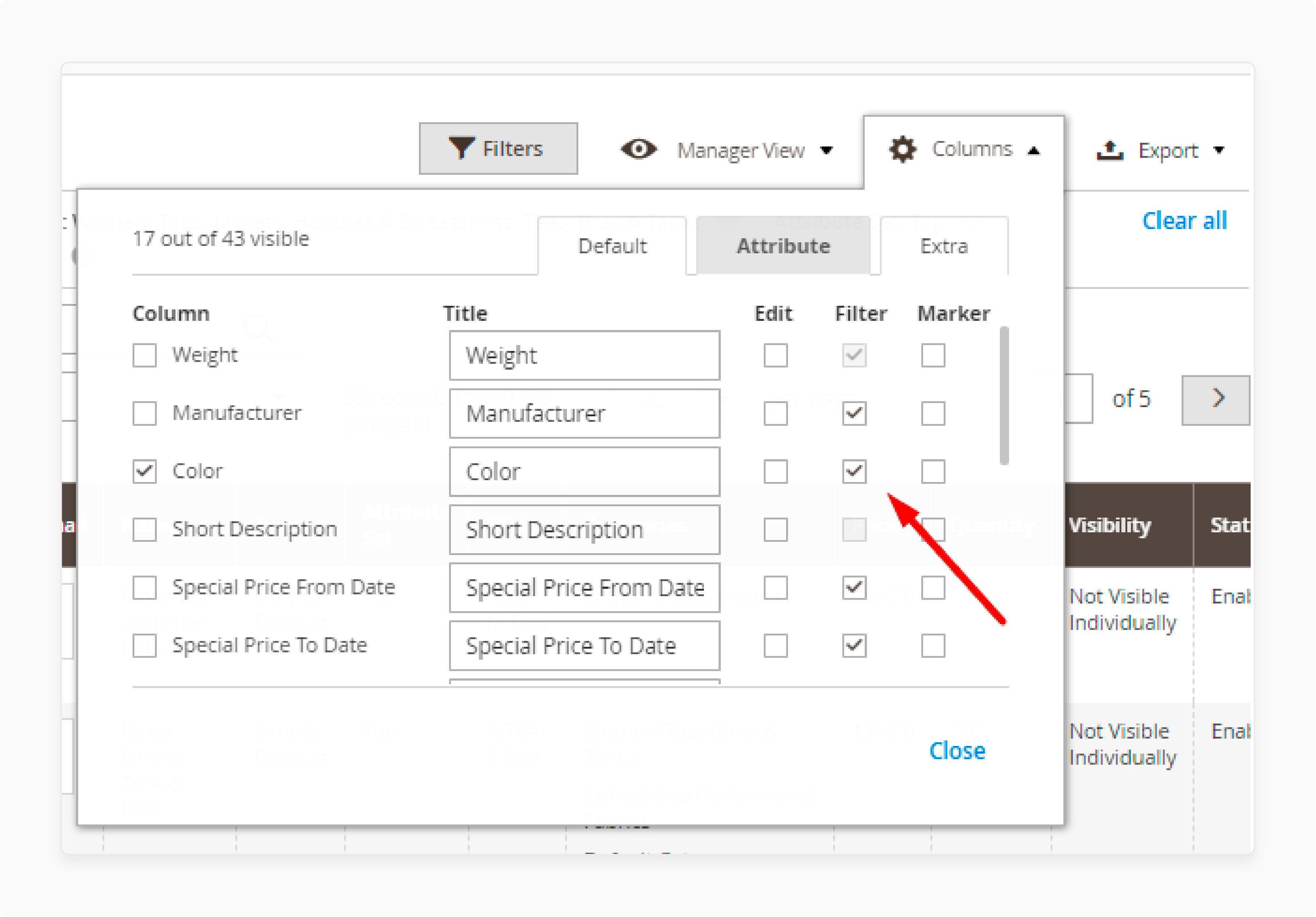
-
Edit product attributes like color, size, or material across items.
-
Saves time by handling similar products at once.
-
Ensures consistent product data for an improved shopping experience.
-
Avoids repetitive tasks by grouping products with shared attributes.
-
Enhances catalog accuracy with fewer steps.
17. Manage Magento 2 Products Efficiently
-
Manage Magento 2 products with fewer manual updates.
-
Quickly adjust multiple products at once for better workflow.
-
Centralizes product management tasks for easy access.
-
Increases admin efficiency, especially for large catalogs.
-
Ensures more organized catalog maintenance.
18. Update Categories in Bulk to Manage Products Effectively
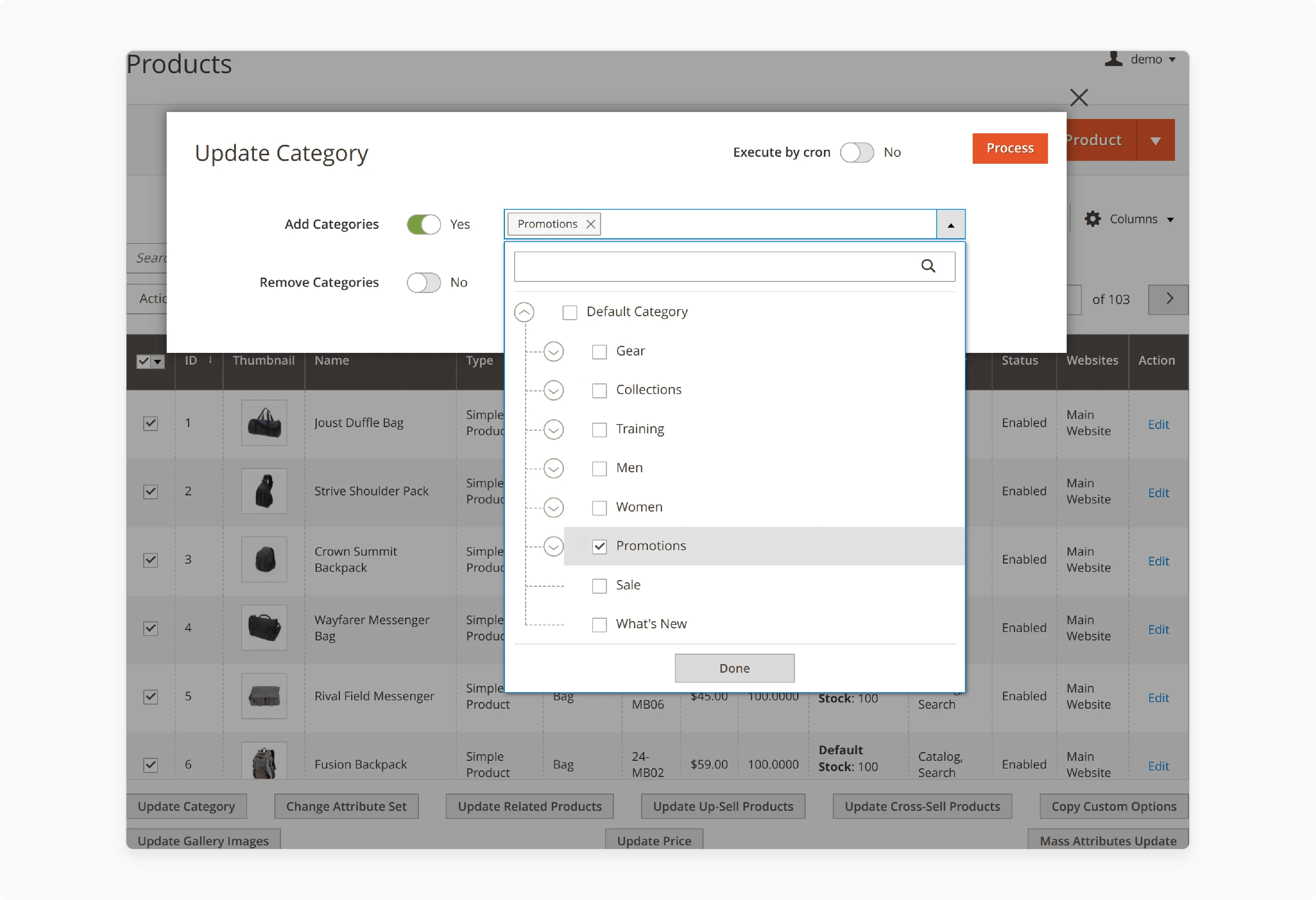
-
Update product categories in bulk for better organization.
-
Allows quick changes to improve catalog structure.
-
Makes it more accessible to group products under seasonal or promotional categories.
-
Reduces time spent on individual category changes.
-
Enhances navigation and search for customers.
19. Apply Mass Product Relater Actions
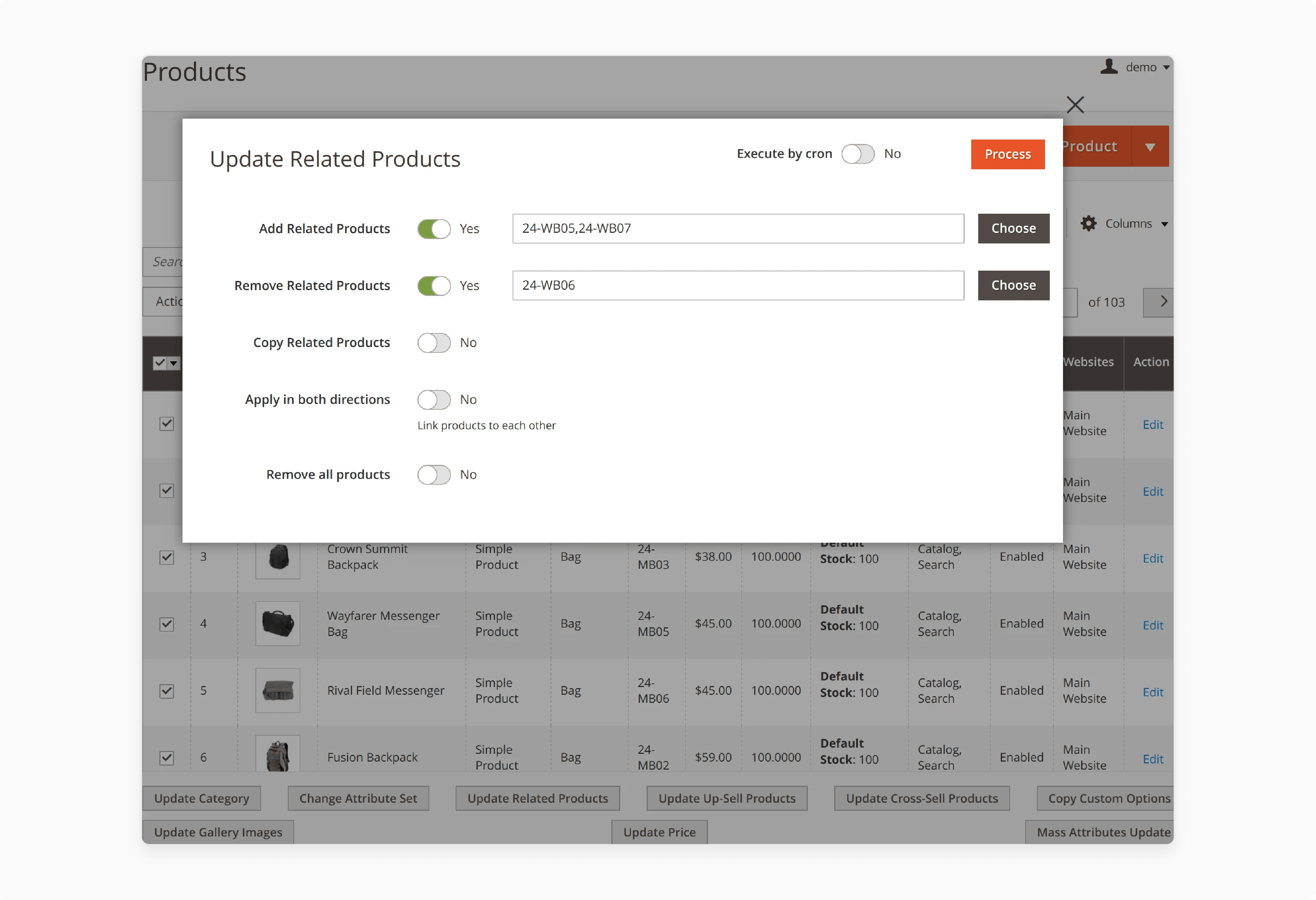
-
Relate products in bulk for cross-selling and up-selling.
-
Encourages customers to explore related items.
-
Reduces manual linking of products to one another.
-
Improves product discovery and increases average order size.
-
Ideal for creating product connections across the catalog.
20. Streamline Product Price Update Actions
-
Streamline price updates with bulk actions.
-
Adjust prices for promotions, seasonal sales, or price corrections.
-
Saves time compared to individual price adjustments.
-
Ensures all products reflect correct pricing immediately.
-
Improves pricing accuracy and customer trust in in-store pricing.
Top Magento Mass Product Actions Extensions
| Extension Name | Key Features | Price |
|---|---|---|
| Mass Product Actions by VDC Stores | - Enable or disable products in bulk for easy visibility management. - Conveniently update prices, costs, and special prices in batches. - Adjust stock quantity and status to keep inventory up-to-date. - Centralized updates for better workflow and time savings. |
$25.00 |
| Mass Product Actions for Magento 2 by Amasty | - Bulk update prices and customize price rounding for accurate pricing. - Easily copy attributes, images, and custom options across products. - Quickly delete multiple products to keep the catalog clean. - Set up related, cross-sell, and up-sell products efficiently. |
$217.84 |
| Mass Product Actions for Magento 2 by MagePlaza | - Hyva-compatible by default, making it ideal for Hyva-themed stores. - Perform mass updates on prices, categories, and product attributes. - Copy custom options and images across similar products. - Use bulk actions from the product grid for convenience. |
$199 |
| Magento 2 Product Mass Action by Mirasvit | - Bulk update categories and related products directly from the grid. - Set up cronjobs for extensive updates to automate processes. - Edit attributes and manage prices easily with fewer steps. - Copy product images and custom options to save time. |
$149 |
Use Cases & Benefits of Magento Mass Update Product Attribute Set in Bulk
| Use Case | Benefit |
|---|---|
| Seasonal Price Adjustments | Update prices for promotions across multiple products instantly. Admins can set up and end discounts quickly without manual updates. It reduces workload and ensures timely pricing changes. Customers see accurate sale prices, boosting conversions. |
| Inventory Management | Adjust stock levels for many products in one action. It keeps inventory management data accurate and up-to-date. It minimizes overselling or underselling risks. Customers experience fewer out-of-stock issues. |
| Managing Product Visibility | Enable or disable multiple products based on stock or seasonal needs. Admins control site visibility without individual changes. It improves catalog accuracy and customer experience. Saves time on catalog management. |
| Bulk Attribute Updates for New Product Lines | Apply new product attributes like color or size to a batch of products. Ensures consistent product information across items. Customers see accurate options, enhancing the shopping experience. Ideal for launching new collections. |
| Organizing Categories for Sales Events | Move products to specific categories for promotions. It makes discounted items easier to find. Customers can navigate directly to sale items. Boosts site organization and event visibility. |
| Setting Up Related Products | Add related, up-sell, and cross-sell items in bulk. It improves product discovery and encourages customers to explore more. It boosts average order value. Admins create product associations faster. |
| Automating Large Updates with Cronjobs | Schedule extensive updates to run during off-peak hours. Minimizes impact on site performance and ensures timely updates. Reduces manual tasks for admins. Ideal for stores with frequent catalog changes. |
| Multi-Store Management | Apply changes across different store views in one step. Keeps product data consistent across languages or regions. Saves time for global stores. Customers experience consistent information across views. |
| Compliance and Legal Updates | Quickly update descriptions or warnings for compliance. Ensures the store stays legally compliant. Essential for health or food product categories. Customers see accurate, safe product info. |
Common Issues and Solutions with Magento Products in Bulk Actions
1. Bulk Actions Not Applying Correctly
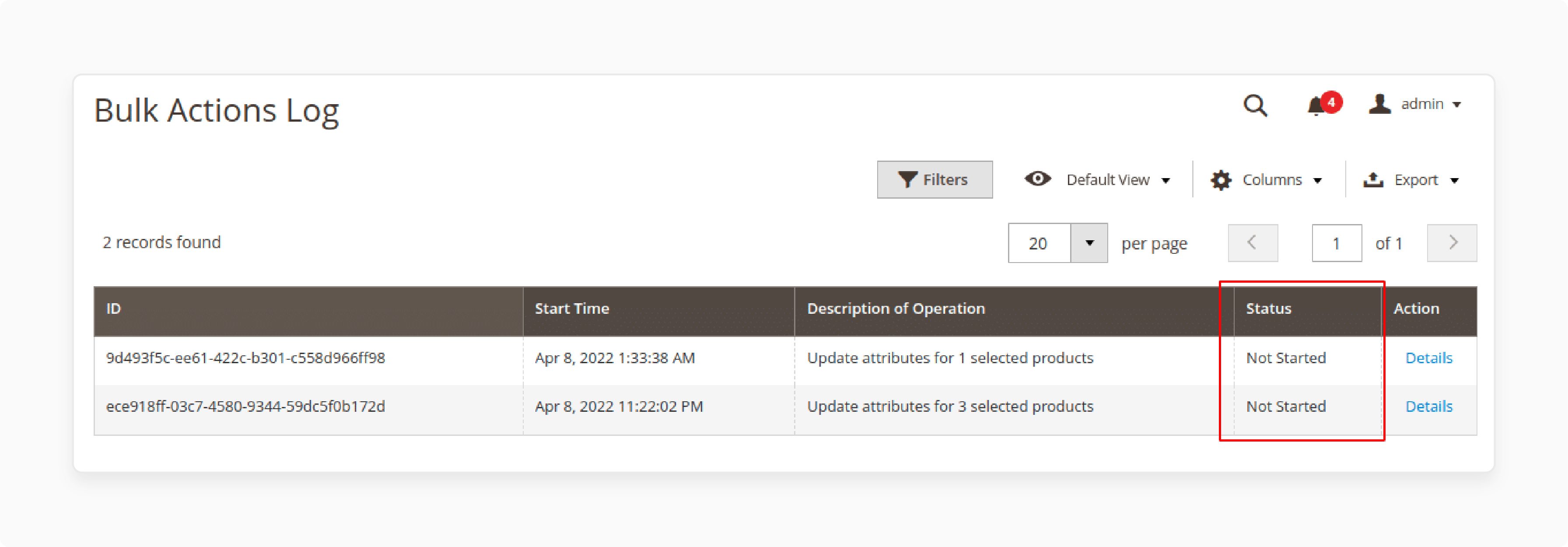
One common issue is that bulk actions are only applied to some selected products. It may happen because of server timeouts or low memory limits. Large product batches can strain the system, preventing updates from completing. Increase memory limits or adjust server settings to resolve this issue. Another solution is to break updates into smaller batches. This approach reduces strain on the server.
2. Slow Performance During Mass Updates
Mass product actions can slow down site performance. It often happens when updating large catalogs or running many actions simultaneously. High resource usage during updates can cause delays or timeouts. To fix this, schedule updates during low-traffic hours. It minimizes the impact on the user experience. Optimize server resources to handle bulk actions more efficiently.
3. Inconsistent Attribute Updates
Sometimes, attribute updates don't apply consistently across products. Caching issues or conflicts with custom attributes often cause this problem. Clear the Magento cache and refresh indexes to resolve it. Also, check that all attributes are correctly configured and compatible with mass actions. For complex updates, test on a small batch first. It prevents more significant issues from occurring.
4. Errors with Related Products Setup
Setting up related, cross-sell, or up-sell products in bulk can lead to errors. Sometimes, products need to link correctly, or links are missed. It can happen if associations aren’t mapped correctly or if the system struggles with large volumes. Double-check product associations before applying them. Using smaller batches for related products can help identify issues. Regularly review relationships to ensure they display correctly.
5. Issues with Scheduled Actions
Scheduled actions sometimes don’t run on time. It often results from cron job errors or incorrect scheduling. Make sure cron jobs are set up correctly on the server. Monitor scheduled tasks regularly to catch issues early. If problems persist, consider an external cron job manager. It can improve task reliability.
FAQs
1. How do I update prices for multiple products in bulk?
Use a bulk price update feature via the mass product update option. It lets admins apply price changes across a group of products quickly. This feature saves time by handling updates for multiple products. Most Magento 2 mass product actions extensions support this.
2. Can I assign cross-sell products to multiple items at once?
Yes, you can assign cross-sell products to multiple products in bulk. The extension allows admins to add cross-sell items across a group of products. It helps increase visibility on the product page and improves sales. It's quick and efficient for more extensive catalogs.
3. How can I edit product details for a large number of products?
With mass product update tools, you can edit product attributes for many items at once. Simply select products from the extended product grid and apply changes. This feature keeps the product catalog consistent. It's ideal for stores needing frequent updates.
4. Can I enable or disable products in bulk?
Yes, you can enable or disable multiple products in bulk using the extension. This feature allows admins to control product visibility for a group of products easily. It’s helpful for managing seasonal or one-product updates. Mass actions with dedicated Magento hosting make it faster.
5. What do the default Magento product actions lack?
The default Magento system has limited bulk editing capabilities. It needs features for comprehensive bulk product updates and detailed product actions. For more functionality, mass product actions extensions are recommended. They offer advanced options like bulk price updates and category assignments.
6. How do I handle inventory for a large number of products?
Use the mass product update option to adjust stock for a number of products. This extension allows stock levels to be updated across multiple products in bulk. It ensures accurate inventory in the product catalog. It saves time compared to individual updates.
7. Can I apply changes to categories for products in bulk?
Yes, admins can assign products to categories in bulk. Via mass actions, you can organize the product catalog by updating categories for a group of products. This streamlines category management. It ensures customers find products quickly.
Summary
Magento 2 Mass Product Actions manages mass product catalogs efficiently and simultaneously. Here’s a quick summary of its main benefits:
-
Saves Time: Make bulk updates instantly.
-
Reduces Errors: Centralize product changes.
-
Boosts SEO: Keep product details consistent.
-
Improves Customer Experience: Show accurate, up-to-date information.
-
Increases Flexibility: Adjust categories, prices, and stock quickly.
Consider Managed Magento Hosting to manage mass product actions for Magento stores easily.





