
Magento 2 MAP Pricing: Extensions And Benefits
Are you looking to enhance your pricing strategy on Magento 2? Magento 2 MAP Pricing sets the minimum advertised price for products. It ensures compliance with manufacturer requirements. This article will cover the benefits and recommended extensions for MAP implementation in your store.
Key Takeaways
-
Learn how Magento 2 MAP Pricing can optimize your pricing strategy.
-
Understand the importance of maintaining compliance with manufacturer requirements.
-
Discover the benefits of implementing Magento 2 MAP Pricing in your e-commerce store.
-
Explore top extensions tailored for MAP implementation on Magento 2.
-
Gain insights into offering competitive prices while adhering to industry regulations.
What is the Minimum Advertised Price in Magento 2
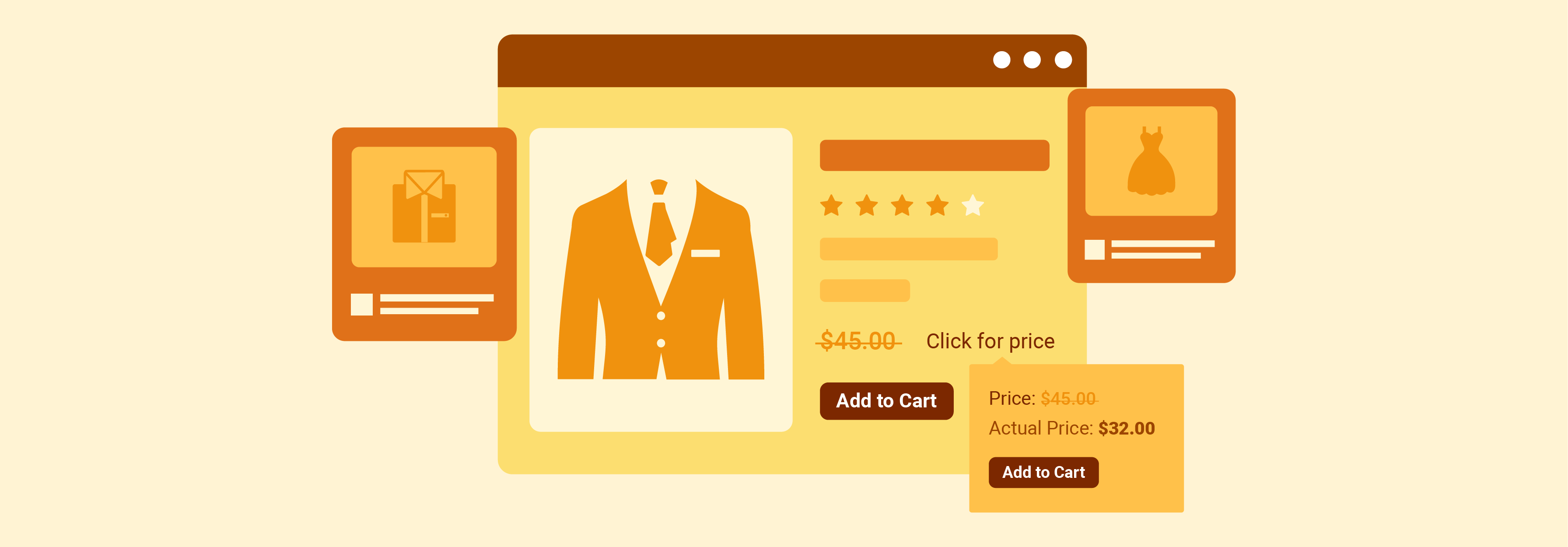
Minimum Advertised Price (MAP) in Magento 2 refers to the lowest price at which merchants can advertise a product for sale.
The manufacturer sets MAP. This price is the threshold below which merchants agree not to advertise. It ensures consistency across retailers and protects the brand's value. MAP compliance is essential for maintaining good relationships with manufacturers and avoiding penalties.
In the Magento 2 store, merchants can configure MAP settings. They can only display the actual price after taking certain actions. These actions include clicking for price or adding the product to the cart. It ensures compliance with manufacturer requirements while still offering competitive prices to customers.
You can apply MAP settings to various product types and customer groups. It provides flexibility in pricing strategies while adhering to industry regulations. Scheduled MAP suspension is handy for limited-time promotions.
Merchants can plan temporary lifts of MAP in coordination with the manufacturer for sales events. Scheduling ensures MAP is automatically reinstated after the promotional period without manual effort. This keeps the merchant compliant in the long term while allowing them to capitalize on key sales periods to boost revenue strategically.
7 Benefits Of MAP Extension
1. Flexible Price Display Options
Merchants can configure Minimum Advertised Price settings with advanced pricing configuration. The extension enables the display of the actual price only after specific actions. These actions include adding the product to the cart or proceeding to the checkout. It ensures compliance with MAP policies while providing transparency to customers.
2. Customizable Settings
Merchants can configure MAP rules based on various criteria, including,
-
Product categories
-
Specific products
This control allows for tailored pricing across store segments.
3. Transparency and Compliance
The extension ensures compliance with manufacturer-imposed pricing regulations. It is done by displaying the actual price only upon customer interaction. This interaction involves actions such as clicking for price or completing checkout. This transparency helps mitigate risks associated with non-compliance.
4. Enhanced User Experience
The extension offers a smooth and transparent shopping experience. It provides clear and concise pricing information. Customers can view the special price after taking the appropriate action. This action includes clicking for price without any ambiguity.
5. Multi-Store Support
The extension supports MAP settings across many store views for merchants. It ensures consistency in pricing strategies across various storefronts.
6. Customizable Text Messages
Merchants can customize text messages. It includes default popup text messages. They do this to provide relevant information to customers. This feature allows for clear communication of pricing details throughout the shopping journey.
7. Offer Customers the Best Deal
By configuring MAP settings, merchants can offer customers competitive pricing. They can do this while adhering to suggested retail prices. The extension empowers merchants. It helps them strike the right balance between pricing transparency and profitability.
Key Features of Magento 2 MAP Extension
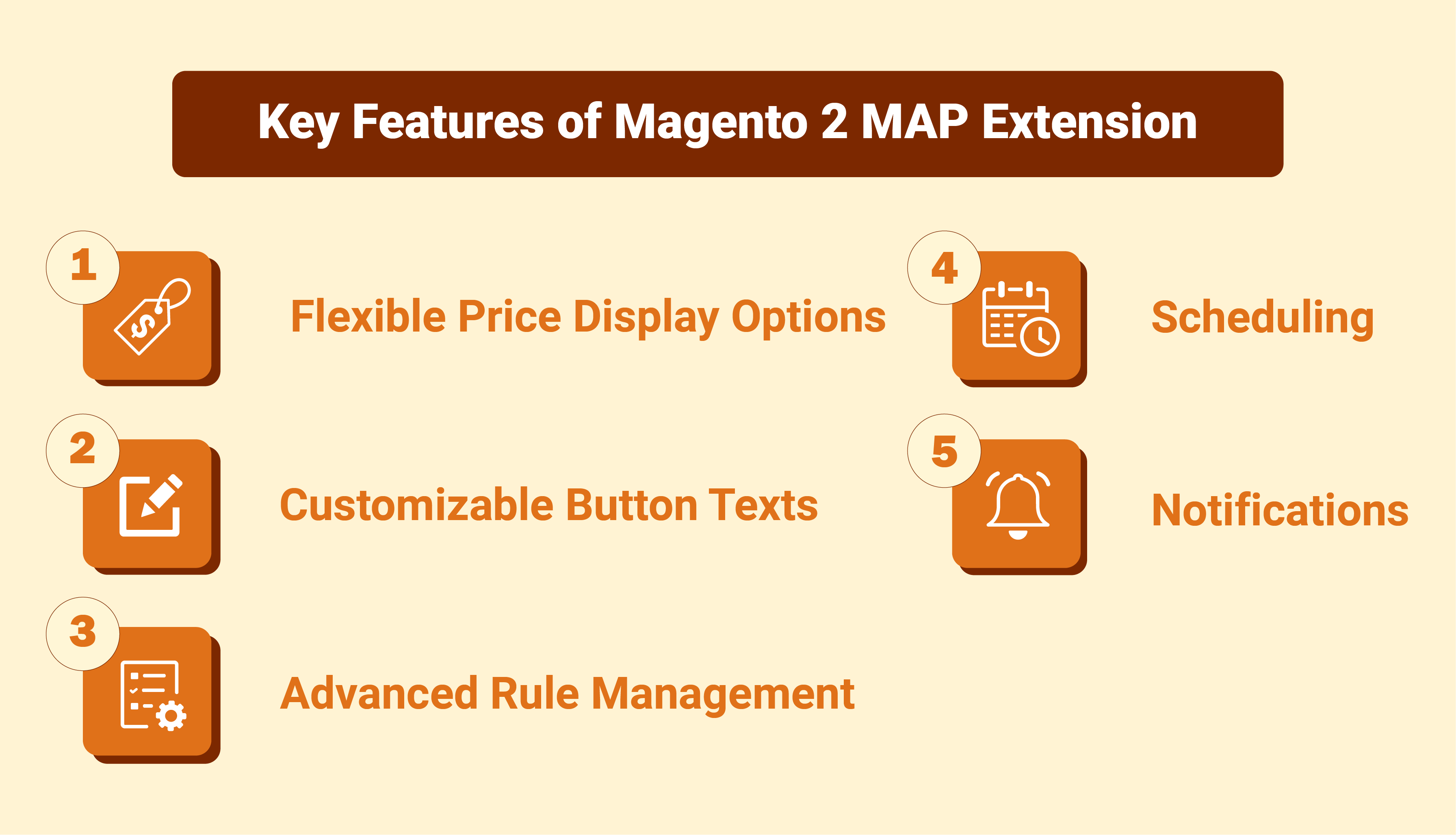
1. Flexible Price Display Options
-
Popup/Tooltip: The extension offers the option to display the minimum advertised price. Customers can trigger this by clicking Check Price, which is done in a popup or tooltip. This feature ensures compliance and offers discretion.
-
On Mouse Hover: Customers can view the actual price by hovering over the product. It enhances transparency and eases their shopping experience.
-
In Cart: The system reveals minimum advertised prices only when the product is added to the cart. This adherence to MAP policies ensures fairness.
-
On Checkout: The system displays the actual price at the end of the checkout process. It ensures compliance until the point of purchase is reached.
2. Customizable Button Texts
Merchants can personalize button texts. They can use options like Click for Price or See Price in Cart. It aligns with their store's theme and communication strategy. It ensures a cohesive user experience.
3. Advanced Rule Management
Set MAP Rules: MAP rules can be adjusted for different customer segments like wholesale vs. retail. Certain groups may be allowed to see lower prices. Merchants can configure MAP rules based on:
-
Customer groups
-
Store views
It allows for targeted pricing strategies. Multi-store merchants can tailor MAP to the positioning of each storefront. For example, a bargain outlet can show lower prices than a premium store. Category-specific rules are useful since the MAP policy may vary by product line.
High-end categories may need to obey stricter MAP rules than entry-level categories. The ability to tweak MAP at this level helps merchants optimize for profitability and competitiveness while still complying with agreements.
Apply Rules: Merchants can apply MAP rules to specific products or product ranges. It ensures consistency and ease of management.
4. Scheduling
Merchants can schedule MAP policies directly from the Magento 2 backend. It simplifies management during promotional periods or specific time frames.
5. Notifications
-
Automatic notifications alert store managers and customers about MAP policy enforcement.
-
These notifications ensure transparency.
Magento 2 Minimum Advertised Pricing Extensions
| Extension Name | Features | Pricing |
|---|---|---|
| Aheadworks Minimum Advertised Price for Magento 2 | 1. Hides lower prices until actions like adding to the cart are taken. 2. Features a Check Price button to show actual prices. 3. Offers display options for prices compliant with MAP policies. 4. Allows customization of button texts and messages. 5. Supports multi-store configurations. | Starts at $179.00 |
| Amasty Minimum Advertised Price for Magento 2 | 1. Rules to show actual prices by store view or customer group. 2. Display price options in the cart, upon interaction, or before order confirmation. 3. Compliance flexibility for various marketing scenarios. 4. Editable button texts and messages. 5. Control over price display settings. | Starts at $169 |
| MageArray Minimum Advertised Price for Magento 2 | 1. Set Minimum Advertised Prices for specific customer groups, categories, or products. 2. Display prices in the cart, on click, or before order confirmation. 3. Customizable text options. Multi-store setup support. | Starts at $249 |
How Does MAP Integrate With Other Pricing: Special Prices, Tier Prices, Group Prices
MAP settings in Magento 2 allow merchants to adhere to manufacturer-imposed pricing restrictions. It ensures compliance while still offering competitive prices to customers. Here's how MAP interacts with various pricing elements within Magento 2:
1. Special Prices and Tier Prices
-
Special prices and tier prices offer discounts or lower prices to customers.
-
MAP settings ensure compliance with the manufacturer's minimum advertised price.
2. Group Prices
-
Group prices provide different prices for specific customer groups. They offer discounts or special rates to selected customer segments.
-
MAP settings ensure that group prices do not undercut the minimum advertised price. It maintains consistency across customer groups.
3. Displayed Price on Product Pages
-
MAP settings determine how to display the actual product price. It happens on product detail pages.
-
Merchants can configure MAP rules. These rules show the actual price only after certain actions. These actions include clicking for price or adding the product to the cart.
FAQs
1. What is Magento 2 MAP Pricing?
Magento 2 MAP Pricing stands for Minimum Advertised Price. It is the lowest price that a retailer can advertise a product for sale.
2. How can I configure Minimum Advertised Price in Magento 2?
To configure MAP Pricing in Magento 2, go to Advanced Pricing settings for each product type. Set up the Minimum Advertised Price for individual or grouped products.
3. What are the benefits of setting up Minimum Advertised Price in Magento 2?
Setting up Minimum Advertised Price in Magento 2 has several benefits. It helps in maintaining price integrity. It provides customers with a better price perception. It also ensures fair competition among retailers.
4. How do I apply MAP Pricing on individual products in Magento 2?
Configure the Minimum Advertised Price for each product in Magento 2 to apply MAP Pricing. You can do this in the product settings.
5. Can I set up MAP Pricing for grouped products in Magento 2?
Yes, you can configure Minimum Advertised Price for grouped products in Magento 2. Go to the product settings for grouped products and set the MAP accordingly.
6. What is the difference between the Manufacturer’s Suggested Retail Price and Minimum Advertised Price in Magento 2?
The Manufacturer's Suggested Retail Price (MSRP) is the manufacturer-recommended price. The Minimum Advertised Price (MAP) is the lowest price a retailer can advertise for the product.
7. How does setting up MAP Pricing affect the product price display on Magento 2?
Configuring MAP Pricing in Magento 2 ensures compliance with Minimum Advertised Price regulations. It provides a clear and consistent pricing experience.
Summary
Magento 2 MAP Pricing integrates with other pricing elements like special prices, tier prices, and group prices. This integration ensures consistency and adherence to industry regulations. It also identifies several additional points, such as
-
Flexible price display options for compliance and discretion.
-
Customizable settings for tailored pricing strategies.
-
Transparency and compliance features for risk mitigation.
-
Enhanced user experience with clear pricing information.
-
Multi-store support for consistent pricing strategies.
Explore managed Magento hosting solutions for enhanced performance and smooth integration of MAP extensions.



