
10 Magento 2 Mail Sending Settings to Avoid Missed Emails
Are your Magento 2 emails not reaching customers? Magento 2 Mail Sending Settings control how your store sends important emails like order updates and password resets. Properly setting these options helps improve deliverability and avoid missed emails. This article covers how to optimize your Magento 2 mail settings for better performance.
Key Takeaways
-
Overview of Magento 2 Mail Sending Settings
-
Reasons to Use SMTP for Magento 2 Emails
-
Magento Email Mail Sending Settings to Avoid Missed Mails
-
Best Magento Email Sending Practices to Improve Deliverability
-
Steps to Follow to Test Magento 2 Email Sending
-
Best Practices for Magento 2 Mail Sending Settings to Improve Email Deliverability
-
Common Issues with Magento 2 Mail Sending Settings and Solutions
What are Magento 2 Mail Sending Settings?
Magento 2 Mail Sending Settings manage how e-stores send emails to customers. These emails include order confirmations, shipping updates, and password resets.
By configuring these settings, you ensure your store communicates effectively. Magento 2 offers built-in options for managing email delivery. You can also integrate SMTP servers for reliable email delivery. Proper setup reduces issues like emails landing in spam or not being sent.
These settings let you customize the sender's name, email address, and email templates. They also support multiple stores with unique configurations. By fine-tuning these options, you can improve customer communication and build trust. Ensuring your mail settings are correct is vital for improving engagement and conversions. Regularly test your settings to avoid delivery failures and maintain a smooth workflow.
Why Use SMTP for Magento 2 Email Settings?
| Reason | Explanation |
|---|---|
| Improved Email Deliverability | SMTP ensures emails reach your customers' inboxes. It reduces the risk of emails going to spam. Many hosting servers don’t configure PHP mail correctly. SMTP uses verified mail servers for delivery. It improves trust and keeps communication smooth. |
| Avoid Blacklisting Issues | SMTP uses authenticated servers, reducing the risk of IP blacklisting. Blacklisted IPs can block emails entirely. It affects trust and communication. SMTP credentials follow mail server rules, avoiding these problems. It ensures reliable and uninterrupted email delivery. |
| Secure Email Transmission | SMTP supports SSL and TLS Magento encryption for secure emails. It protects sensitive information during transmission. Secure emails prevent interception and build trust. It also ensures compliance with privacy regulations. A secure setup is critical for your customers’ confidence. |
| Customizable Sender Details | SMTP allows you to set custom sender names and email addresses. It makes your emails look professional. Recognizable sender details increase trust and engagement. Without SMTP, emails may appear generic or untrustworthy. Customization improves your brand’s image. |
| Supports High Email Volumes | SMTP handles large volumes of emails efficiently. Shared hosting servers often have limits. SMTP removes these restrictions and ensures smooth delivery. It’s ideal for stores with frequent email notifications. Growing businesses need this reliability. |
| Better Control and Monitoring | SMTP provides detailed email logs and reports. These help track delivery status and failures. You can identify and fix issues quickly. Monitoring tools ensure your system works correctly. This level of control is essential for effective email management. |
| Compatibility with Third-Party Tools | SMTP integrates with tools like Gmail and Outlook. It expands your email options and improves functionality. Third-party tools often add features like analytics. Integration is easy and enhances performance. It makes your store more efficient. |
| Compliance with Email Standards | SMTP ensures compliance with DKIM and SPF protocols. These verify your emails and prevent spoofing. Compliance improves delivery rates and reduces fraud risks. It also builds trust with your customers. It is critical for transactional emails. |
| Cost-Effective Solution | SMTP services are affordable compared to dedicated servers. Providers like Gmail offer low-cost plans with advanced features. It reduces the need for technical support. SMTP is a budget-friendly choice for reliable email management. |
10 Magento 2 Mail Sending Settings to Avoid Missed Emails
1. Enable Email Notifications
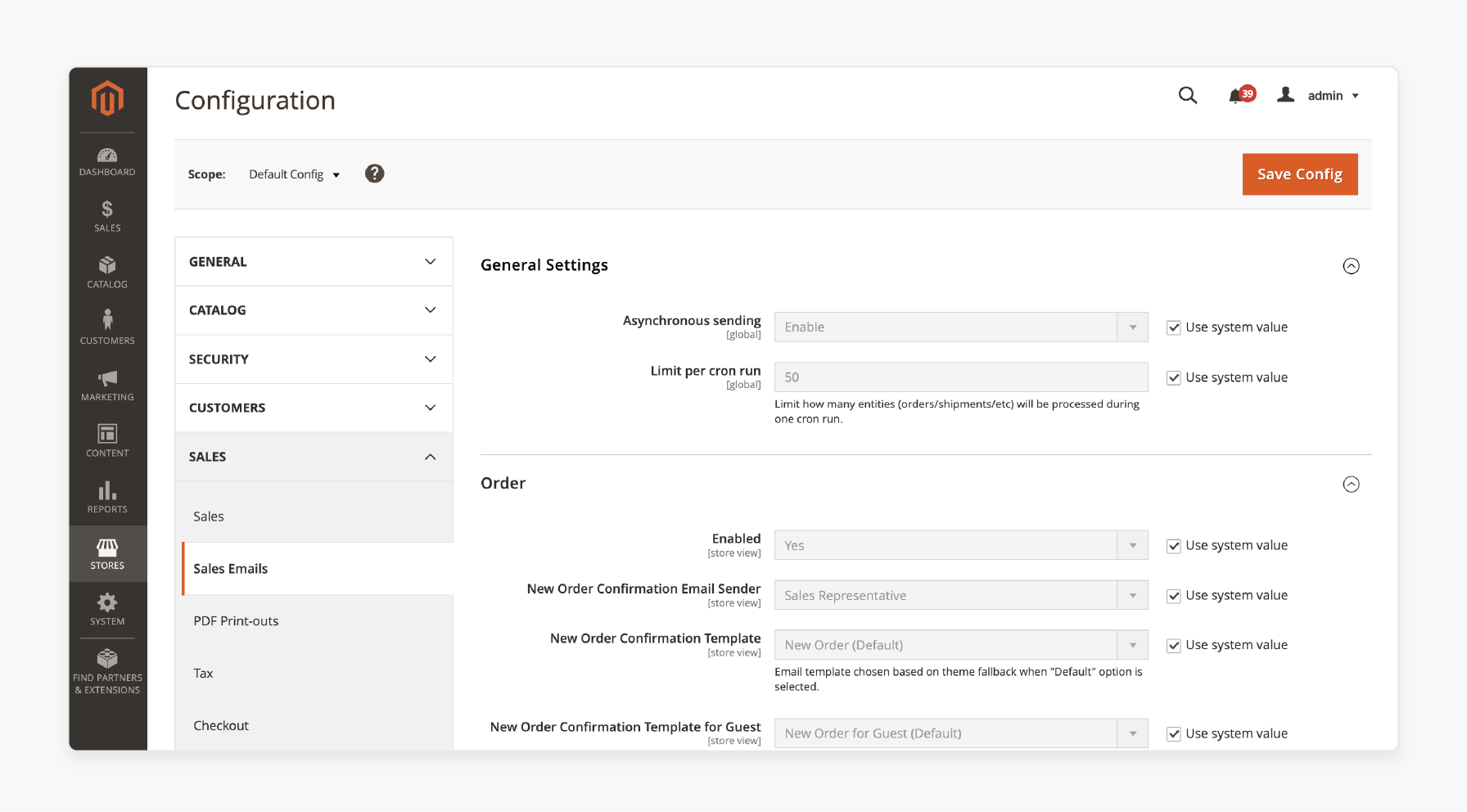
Make sure email notifications are enabled in your Magento 2 settings. These include order confirmations, shipping updates, and password reset emails. Without enabling these, customers won’t receive important updates. Navigate to the Stores > Configuration > Sales Emails section to check. Regularly test this feature to avoid missed emails.
-
Verify email templates are active.
-
Check customer notification settings.
-
Confirm email addresses are valid.
-
Test notifications for different transactions.
2. Set Up SMTP Authentication
SMTP authentication ensures emails are sent through a trusted server. It improves email deliverability and reduces spam issues. Use SMTP providers like Gmail or SendGrid for reliable delivery. Configure SMTP in the SMTP Email Settings section of Magento. It avoids issues caused by default PHP mail settings.
-
Use valid SMTP credentials.
-
Choose secure ports (SSL or TLS).
-
Test the connection before going live.
-
Monitor email logs for errors.
3. Verify Sender Email Addresses
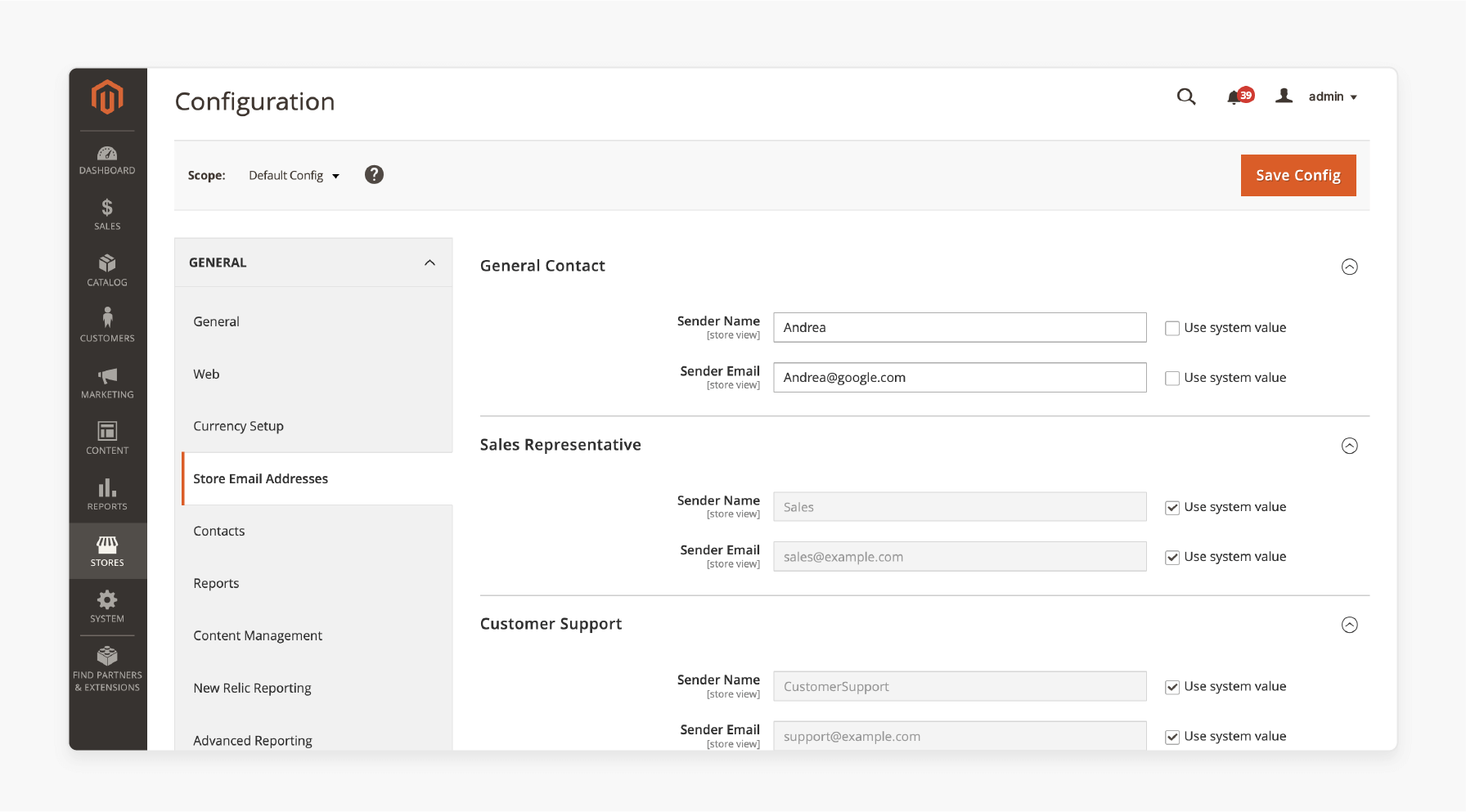
Use professional and recognizable sender email addresses. Customers are more likely to trust emails from branded accounts. Avoid generic addresses like noreply@example.com. Configure sender details in Stores > Configuration > General > Store Email Addresses. Keep details consistent across all stores.
-
Add custom names for each sender type.
-
Use a domain-matching email (e.g., support@yourstore.com).
-
Avoid typos or incomplete addresses.
-
Regularly update sender details.
4. Choose Reliable Email Hosting Providers
Use a reliable email hosting provider to avoid downtime. Shared hosting mail servers often have restrictions that cause delays or failures. Services like Gmail, Outlook, or Amazon SES are great options. Configure these under your SMTP settings for smooth delivery. A reliable provider ensures timely emails.
-
Research providers with high uptime.
-
Check for scalable email options.
-
Opt for providers with spam protection.
-
Compare costs and features.
5. Test Email Settings Regularly
Regular testing helps you identify and fix delivery issues. Magento 2 has built-in tools for testing mail settings. Alternatively, use third-party tools to simulate customer email scenarios. Testing ensures your emails reach their intended recipients. Make testing part of your regular maintenance.
-
Test emails after major updates.
-
Check all transactional emails.
-
Use tools like MailHog for local testing.
-
Monitor error logs for failed attempts.
6. Configure SPF, DKIM, and DMARC
SPF, DKIM, and DMARC improve email authentication. These ensure your emails comply with industry standards. Configure them in your domain’s DNS settings to prevent spoofing. Proper setup builds trust with email providers and reduces spam tagging. These protocols protect your reputation.
-
Add SPF records to your DNS.
-
Enable DKIM signing for email verification.
-
Set up DMARC policies to prevent fraud.
-
Use tools to validate your setup.
7. Avoid Generic Email Templates
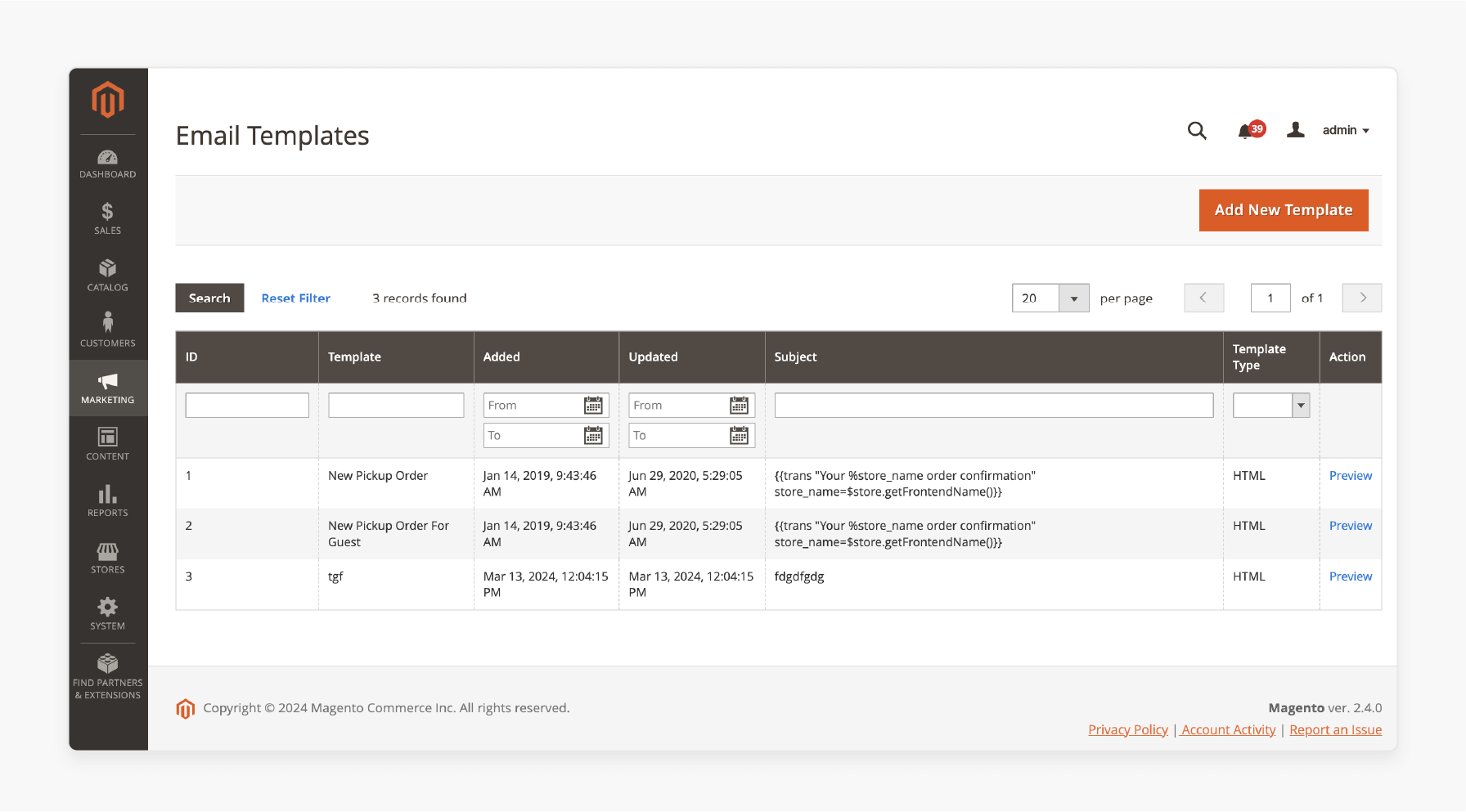
Customize email templates to align with your brand. Default templates might trigger spam filters or confuse customers. Go to Marketing > Communications > Email Templates to edit them. Use clear subject lines and branded content. Personalization improves email open rates.
-
Include your Magento logo and store name.
-
Add customer-specific details like order ID.
-
Avoid excessive images or links.
-
Keep templates responsive for all devices.
8. Monitor Email Logs
Magento 2 email logs track delivery status and errors. Use these logs to identify delivery failures quickly. Enable logging in your email extension or hosting provider. Regular monitoring ensures smooth operations. Analyze logs regularly for insights.
-
Check for email rejection reasons.
-
Look for delayed or queued emails.
-
Track frequently failed email types.
-
Resolve recurring errors promptly.
9. Use a Separate Email Queue
Email queues help manage large volumes of emails. Magento 2 can queue emails during peak traffic to prevent overload. Configure this feature in the Advanced Email Options section. A queue ensures emails are sent systematically. It avoids delays during busy periods.
-
Enable email queuing in settings.
-
Set priority for critical emails.
-
Monitor the queue for stuck emails.
-
Clear queues after issues are resolved.
10. Update Magento and Extensions
Keep your Magento store and email extensions updated. Outdated software may cause compatibility issues or errors. Updates often fix bugs and improve email functionality. Regular updates ensure smooth email performance. Always back up your store before updating.
-
Check for extension compatibility.
-
Apply security patches promptly.
-
Test email functionality after updates.
-
Monitor for new features that improve settings.
Best Practices for Magento 2 Mail Sending Settings to Improve Email Deliverability
| Best Practice | Explanation |
|---|---|
| Maintain a Clean Email List | Remove invalid or inactive email addresses regularly. High bounce rates damage your email reputation. Use tools like Clearout to validate emails before sending. Clean lists improve engagement and reduce delivery issues. A well-maintained list ensures successful communication. |
| Segment Your Email Recipients | Group your recipients by preferences or purchase history. Sending relevant emails increases engagement. Low engagement can flag your emails as spam. Segmentation ensures your content reaches the right audience. This practice boosts open and click-through rates. |
| Use Clear and Relevant Subject Lines | Write simple and clear subject lines to avoid spam filters. Misleading or spammy titles reduce trust. Match the subject line with the email's content. Keep it short and engaging for better response rates. A good subject line ensures higher email opens. |
| Avoid Excessive Images and Links | Limit images and links in your emails. Too many visual elements trigger spam filters. Use a balanced mix of text and visuals. Ensure links are functional and lead to trusted websites. Simplified emails increase deliverability. |
| Send Emails at Optimal Times | Choose the best times to send emails. Magento emails sent during active hours are more likely to be read. Avoid sending them too early or late. Analyze recipient behavior for timing insights. Well-timed emails improve open rates and engagement. |
| Authenticate Your Email Domain | Use methods like BIMI, SPF, or ARC to verify your domain. Authentication proves your emails are legitimate. It builds trust with email providers and customers. Verified domains have fewer delivery issues. It is essential for effective communication. |
| Monitor and Reduce Spam Complaints | Watch for spam complaints and address them immediately. High complaints harm your email reputation. Allow users to unsubscribe easily. Avoid sending emails too frequently to reduce annoyance. Lower spam complaints increase email deliverability. |
| Avoid Shared IP Addresses | Use a dedicated IP address for your store’s emails. Shared IPs carry risks from other users' bad practices. A dedicated IP protects your email reputation. It ensures better control over your deliverability. It’s a must for large email campaigns. |
| Warm Up Your Email Account | Start with a low sending volume when using a new email service. Sending too many emails quickly can flag your account. Increase the volume gradually to build trust with providers. Warmed-up accounts face fewer delivery problems. This step ensures smooth email performance. |
How to Test Magento 2 Email Sending?
1. Enable Email Logging
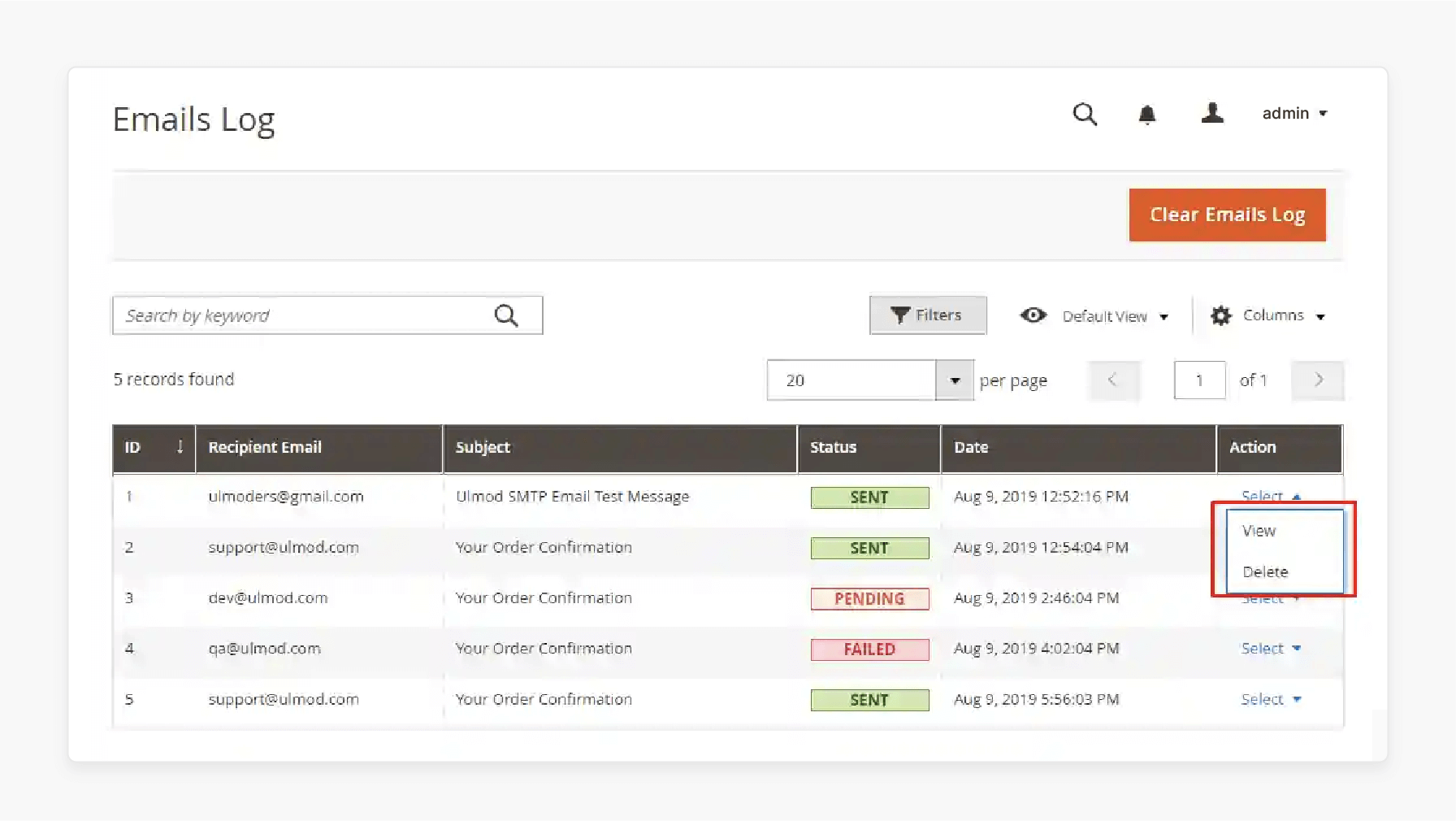
Turn on email logging to track sent emails. Use an email extension or a testing tool for better tracking. Go to your Magento Admin Panel and enable logs. Logs show whether emails were sent successfully or failed. It helps you identify and fix issues.
2. Set Up SMTP Email Settings
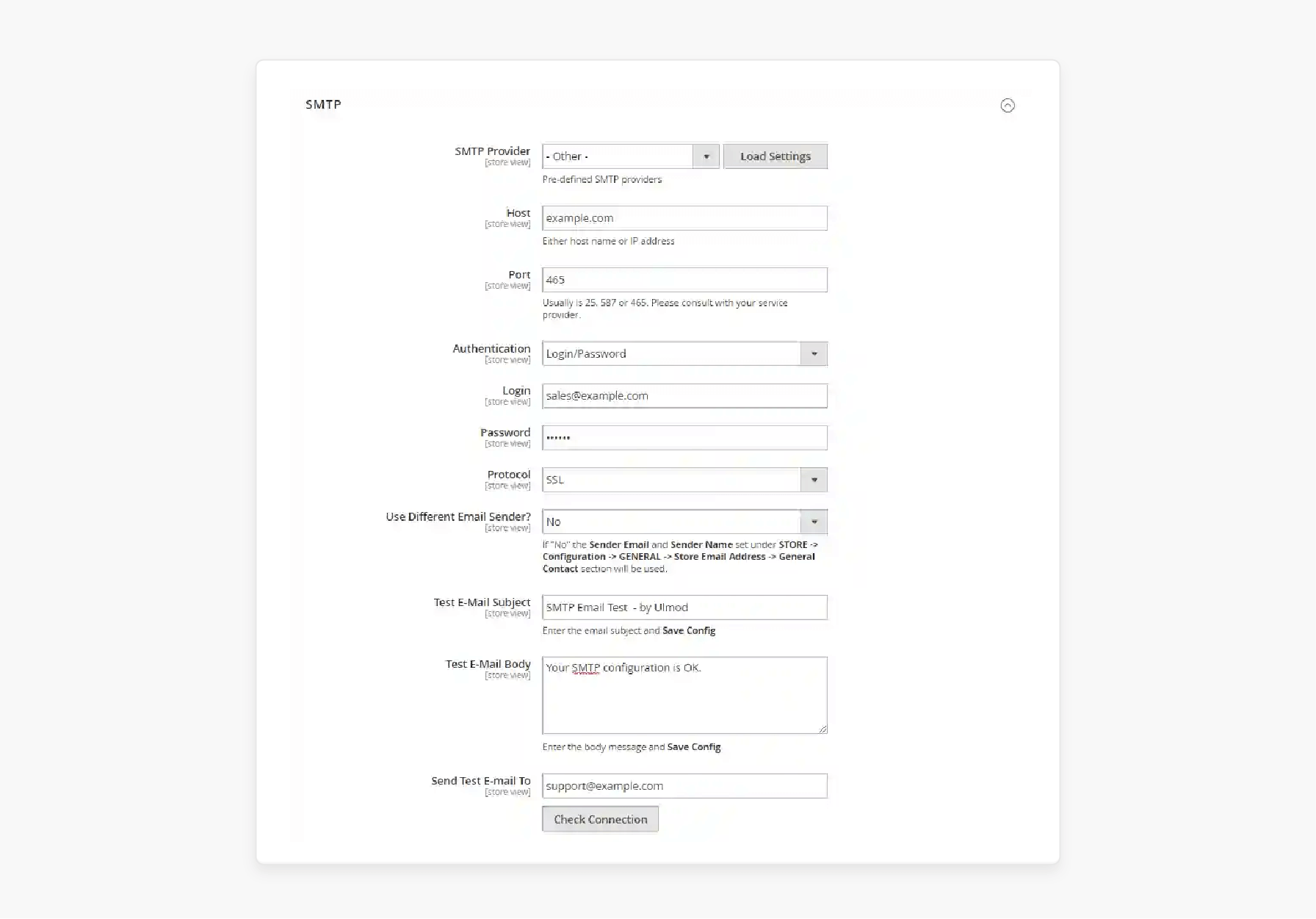
Configure SMTP email settings for reliable delivery. Use trusted providers like Gmail or SendGrid. Go to Stores > Configuration > SMTP Settings in the admin panel. Test the SMTP connection to verify it works. It ensures emails are sent securely.
3. Create a Test Email Template
Set up a basic email template for testing. Go to Marketing > Communications > Email Templates in your admin panel. Keep the template simple with essential content. Use it to test the appearance and delivery. It helps confirm proper formatting.
4. Send a Test Email
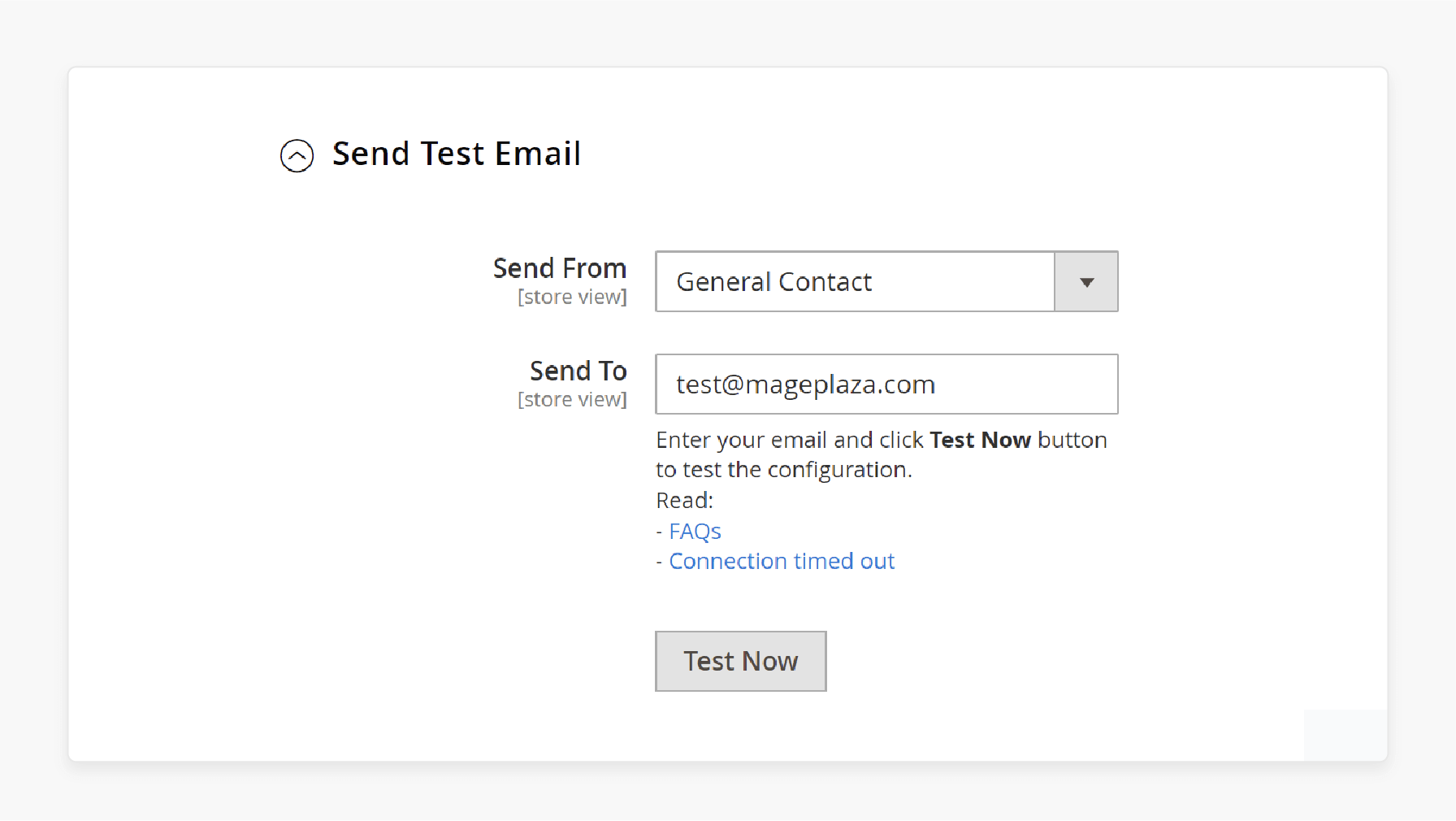
Use Magento’s Test Email option to send a sample. Go to System > Tools > Email Notifications and send a test email. Try sending emails to different providers like Gmail and Outlook. Check if the email lands in the inbox. It verifies basic email functionality.
5. Check Email Delivery Status
Review the delivery status of your test emails. Use email logs or SMTP reports to confirm success. Check for error messages if emails fail. Use error codes to troubleshoot delivery problems. It ensures all systems are working properly.
6. Monitor Spam Filters
Send test emails and check if they land in the spam folder. Look for spam-triggering keywords or other issues. Use tools like Mail Tester to analyze your spam score. Adjust your email content to meet best practices. This step helps improve deliverability.
7. Test Transactional Emails
Trigger real transactional emails like order confirmations or password resets. Place a test order or request a password reset. Confirm these emails are sent correctly. It ensures Magento’s core email features work. Testing ensures customers get important emails.
8. Test Emails Across Devices
Send test emails to different devices, including mobile and desktop. Check if emails display correctly on all screens. Use responsive design for better readability. Verify links and images load properly. It ensures a good user experience.
9. Analyze Delivery Reports
Review delivery reports from your Magento SMTP provider or email logs. Check metrics like delivery time, bounces, and opens. Look for repeated failures or errors. Use this data to improve your email settings. Analyzing reports helps optimize performance.
Tips to Customize Email Sending Settings in Magento 2
| Tip | Explanation |
|---|---|
| Use Store-Specific Email Addresses | Set unique sender email addresses for each store view. It ensures emails match the store's identity. Customers will trust emails with recognizable sender details. Go to Stores > Configuration > General > Store Email Addresses to configure this. Assign names like "Support" or "Sales" to make communication clear. It improves brand recognition and customer trust. |
| Create Custom Email Templates | Customize email templates to reflect your brand’s style. Use Magento’s template editor under Marketing > Communications > Email Templates. Add your logo, store colors, and personalized messages. Tailor content for different customer actions, like orders or shipping updates. It makes emails more engaging and professional. |
| Enable Reply-to Addresses | Set a reply-to address for customer responses. Navigate to Stores > Configuration > Sales Emails and add a specific email for replies. It prevents customers from replying to generic or unmonitored inboxes. A proper reply-to address improves communication. It also helps you respond to queries faster. |
| Adjust Email Frequency | Control how often Magento sends email notifications. Sending too many emails can overwhelm customers. Go to System > Tools > Scheduled Tasks Configuration to adjust frequency. Use a balance to avoid annoying customers while keeping them informed. Proper timing improves customer satisfaction. |
| Localize Email Content | Customize emails for different languages and regions. Magento allows you to create language-specific templates. Go to Magento Stores > Configuration > General > Locale Options to set this up. Translate content and adjust tone to match local preferences. Localization improves relevance and customer engagement. |
Common Issues with Magento 2 Mail Sending Settings and Solutions
1. Emails Not Sending
It is a common problem in Magento 2. It often happens due to incorrect SMTP configuration or server issues. Check if SMTP settings are configured under Stores > Configuration > SMTP Settings. Ensure the correct server, port, and authentication details are entered. Test the connection to verify functionality. Use an SMTP extension for better reliability.
2. Emails Going to Spam
Emails may land in spam folders if they fail to meet email provider standards. It can happen due to missing SPF, DKIM, or DMARC records. Add these records to your domain's DNS settings for better authentication. Avoid spammy subject lines or excessive links in the email. Test emails using tools like Mail Tester to check for spam triggers. Adjust content to follow best practices.
3. Delayed Email Delivery
Delays in email delivery can frustrate customers. This issue is often caused by server overload or email queue mismanagement. Enable email queues in Stores > Configuration > Advanced > System > Mail Sending Settings. Regularly monitor and clear stuck queues. Use a dedicated SMTP server to handle high email volumes efficiently. Test transactional emails to ensure timely delivery.
4. Missing Email Templates
Sometimes, emails fail to send because of missing or disabled templates. Go to Marketing > Communications > Magento Email Templates to check and enable templates. Ensure that each email action has a corresponding template assigned. Use default templates if custom ones are unavailable. Missing templates can cause Magento to skip sending emails entirely.
5. Incorrect Sender Details
Customers may distrust emails with generic or wrong sender details. It happens when the sender's email address and name are not configured correctly. Go to Stores > Configuration > General > Store Email Addresses to set proper details. Use professional and branded email addresses (e.g., support@yourstore.com). Test the sender details by sending sample emails. Accurate sender information improves trust and engagement.
6. SMTP Connection Errors
Magento may show errors due to SMTP misconfigurations. It can occur if the server credentials or ports are incorrect. Check the SMTP settings and verify the details with your email provider. Ensure you’re using the correct encryption type (SSL or TLS). Test the connection under the SMTP configuration section. Fixing these errors ensures smooth email delivery.
7. Email Throttling by Hosting Providers
Shared hosting providers often impose email sending limits. It can cause failed or delayed emails during high traffic. Switch to a dedicated SMTP provider like Gmail, SendGrid, or Amazon SES. These providers handle large email volumes without throttling. Configure them under the SMTP settings in Magento. A reliable provider eliminates hosting restrictions.
8. Emails Not Displaying Correctly
Poorly formatted emails may not display properly on some devices. It happens when templates lack responsive design. Edit your templates under Marketing > Communications > Email Templates. Use responsive layouts to ensure emails look good on all devices. Test emails across multiple screen sizes to confirm compatibility. Proper formatting improves user experience.
9. Unclear Email Logs
Email logs may not provide enough details for troubleshooting. It makes it hard to identify issues. Install an email log extension to get detailed reports. Logs should show sent, failed, and queued emails. Analyze logs regularly to fix recurring issues. Better logging helps monitor and improve email performance.
FAQs
1. What is the role of a Magento 2 SMTP extension?
A Magento 2 SMTP extension helps configure email sending for your store. It improves email deliverability and prevents emails from going to spam. The extension allows you to use trusted SMTP servers. You can easily configure the SMTP for reliable email communication.
2. How do I set up custom SMTP in Magento 2?
To set up custom SMTP in Magento 2, go to Stores > Configuration > SMTP Settings. Enter your SMTP provider details, including the server, port, and authentication. Choose SSL or TLS for encryption. It, with dedicated Magento hosting, ensures secure email delivery for your store.
3. What is the importance of email configuration in Magento 2?
Proper email configuration in Magento 2 ensures smooth communication with customers. It helps you send order confirmations, shipping updates, and password resets. Make sure to check sender details and SMTP settings. Proper setup prevents delivery failures and missed emails.
4. What is step 2 in configuring Magento 2 email settings?
In step 2 of configuring Magento 2 email settings, you need to set up SMTP authentication. Choose a reliable SMTP server like Gmail or SendGrid. Enter the credentials and test the connection. It improves email deliverability and reduces issues.
5. How can I test Magento 2 email settings to ensure they work?
You can test Magento 2 email settings by sending a test email from the admin panel. Go to System > Tools > Email Notifications and send a sample email. Check if the email lands in the inbox. Test across different email providers for accurate results.
6. What is the process to configure the SMTP in Magento 2?
To configure the SMTP in Magento 2, navigate to Stores > Configuration > SMTP Settings. Enter your SMTP server details, like the host, port, and credentials. Choose encryption options like SSL or TLS. Save and test the settings for proper email delivery.
7. How can I improve email communication in my Magento 2 store?
To improve email communication, ensure your Magento 2 email settings are correctly configured. Use custom sender details and branded email templates. Enable SMTP for better email deliverability. Regularly test email functionality to maintain smooth communication.
Summary
Magento 2 mail-sending settings are essential for smooth customer communication and reliable email delivery. Key benefits are
-
Improved Email Deliverability: SMTP ensures your emails reach customer inboxes and avoid spam.
-
Brand Consistency: Custom email templates help your emails match your brand’s style.
-
Enhanced Security: Secure email transmission via SSL/TLS encryption builds trust.
-
Better Monitoring: Email logs and reports help track delivery status and resolve issues quickly.
Consider managed Magento hosting to ensure personalized email delivery and conversions.






