
Enhance Magento 2 Layered Navigation Filter with Advanced AJAX
Looking to enhance your store's navigation? Magento 2 Layered Navigation Filter helps customers refine searches by attributes.
This article will cover the top Magento 2 layered navigation filter extensions.
Key Takeaways
- Insights into its customization options to meet specific business needs.
- Methods to test compatibility with Magento 2 themes before deploying.
- Advanced features include attribute-based filtering and AJAX functionality.
- Integration-ready solutions with Magento 2 stores for smooth functionality.
- Improved integration and advanced filtering options to simplify the shopping experience.
- Real-time filtering without reloading the page, ensuring faster results and smoother navigation.
-
Key Features of Magento 2 Improved Layered Navigation Extension with Product List Filter
-
Advanced Catalog Navigation Filtering Options in Magento 2 Categories
-
3 Best Magento 2 Layered Navigation Extensions for Filtered Products
-
Ajax Layered Navigation Using Magento 2 Product Filter Extension
-
How to Customize Layered Navigation Filters in the Magento 2 Filter Category?
Key Features of Magento 2 Improved Layered Navigation Extension with Product List Filter
1. Revolutionary Ajax-Powered Product Filtering
i. Instant Results Without Page Reloads
Attribute filter with Ajax technology aims to filter products without refreshing the entire page. Customers can see results instantly as they select filters, improving the shopping experience.
Ajax maintains a persistent connection to the server. It sends only the filter data and receives only the updated product list. It reduces bandwidth usage and server load. This is because it processes the filtered data instead of rebuilding entire pages.
ii. Multi-Select Filtering Capabilities
Customers can select multiple product attributes simultaneously before applying filters. This feature lets shoppers narrow down what they're looking for with precision.
Customers can combine multiple attributes (e.g., "red" AND "leather" AND "size 10") in one search. It allows for complex shopping decisions by allowing comparison across multiple criteria simultaneously. Thus, it reduces the average time to find products.
2. Enhanced Navigation Features
i. Smart Price Navigation
Magento 2 Layered Navigation extension lets you include the following:
- Intuitive price slider for price filters
- From-to widgets for numeric attributes
It makes it simple for customers to filter products within their desired price range.
ii. Vertical and Horizontal Navigation Options
Store owners can display filter blocks vertically, horizontally, or both. Thus, they can provide flexibility in the navigation layout. This customization ensures that the filtering system perfectly matches the store's design.
3. Advanced Product Attribute Filtering
i. Detailed Filter Options
The Magento Layered Navigation system supports multiple filter types:
- New product filters
- Stock status indicators
- Rating-based filtering
- Brand filtering
- Custom attribute filters
ii. Smart Filter Display
Filters can be configured to show:
- Only when products exist ("Filterable with results")
- Always visible ("Filterable no results")
- Use in search results layered navigation
4. SEO and Performance Benefits
i. Search Engine Optimization
Using the layered navigation extension helps you generate SEO-friendly URLs for filtered results. It allows businesses to improve visibility in search rankings.
The system generates human-readable URLs that include filter parameters. Each filter creates a unique, indexable URL for long-tail keywords. Search engines can crawl and index specific product combinations. It allows them to improve visibility for particular search queries.
ii. Performance Optimization
The Ajax-based system reduces server load. It also improves overall store performance by eliminating unnecessary page reloads.
5. Business Impact
i. Conversion Rate Improvement
Default layered navigation in Magento helps reduce cart abandonment and increase sales. It also makes product discovery faster and more intuitive. Multi-select capabilities lead to higher average order values due to better product matching.
ii. Enhanced User Experience
The simplified filtering process creates a smoother shopping experience. It encourages customers to explore more products and make informed purchasing decisions.
Advanced Catalog Navigation Filtering Options in Magento 2 Categories
| Filter Type | Features | User Benefits | Technical Implementation |
|---|---|---|---|
| Ajax-Based Filtering | - Instant results without page reload - Maintains browser state - Asynchronous updates |
- Faster shopping experience - Reduced waiting time - Smoother navigation |
Requires proper Ajax integration with layered navigation. |
| Multi-Select Attributes | - Multiple attribute selection - Checkbox options - Dropdown menus |
- Precise product filtering - Combined search criteria - Enhanced product discovery |
Configure through Stores > Attributes > Product settings. |
| Price Navigation | - Price slider - From-to widgets - Custom price ranges |
- Budget-based filtering - Flexible price range selection - Customizable intervals |
Set up in the admin panel under 'Display Settings'. |
| Category Filters | - Multi-level categories - Child category filtering - Category tree navigation |
- Hierarchical browsing - Refined category search - Organized product discovery |
Enable through category configuration. |
| Custom Attribute Filters | - Visual swatches - Text swatches - Rating filters |
- Intuitive attribute selection - Visual product filtering - Quality-based filtering |
Configure filterable attributes in the Magento admin panel. |
| Search Integration | - Keyword search - Combined filters - Search result filtering |
- Enhanced search accuracy - Refined search results - Better product findability |
Use in layered navigation settings. |
| Mobile Responsiveness | - Horizontal/vertical display - Touch-friendly interface - Adaptive layout |
- Mobile-friendly shopping - Consistent experience - Cross-device compatibility |
Implement responsive design patterns. |
| SEO features | - SEO-friendly URLs - Optimized filter pages - Custom metadata |
- Improved search rankings - Better visibility - Enhanced organic traffic |
Configure through SEO settings. |
3 Best Magento 2 Layered Navigation Extensions for Filtered Products
1. Magento 2 Ajax Layered Navigation Extension by WeltPixel
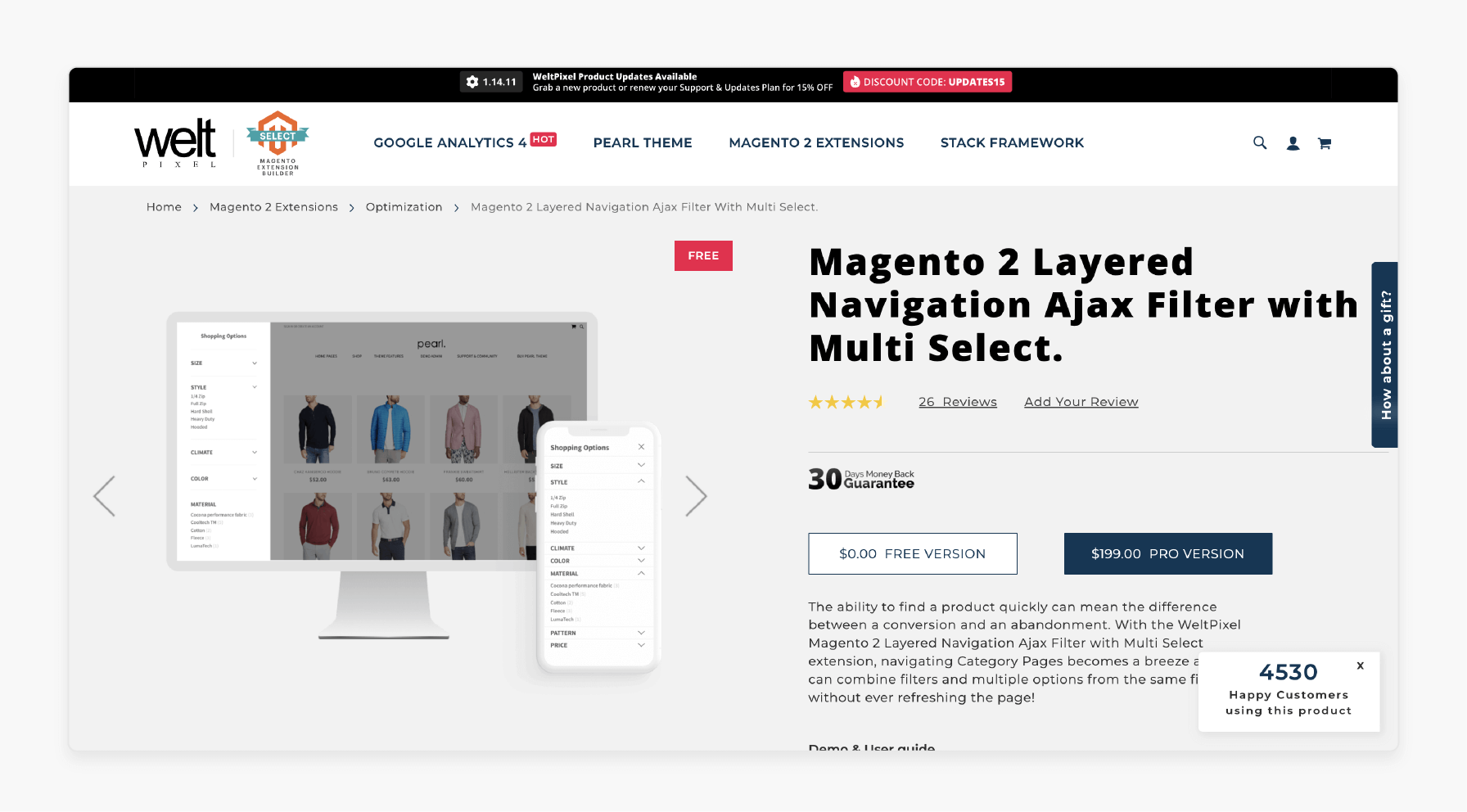
WeltPixel Magento 2 Ajax Layered Navigation Extension simplifies Category Page Navigation. It lets the customers select multiple filters and options within the same filter.
Features
- AJAX filter with the option to scroll to the top after filtering.
- Color Swatch AJAX filter with multi-select attribute functionality.
- Category restriction for AJAX filter visibility.
- Sorting options by "name" or "user-defined position" with improved layered navigation.
- Control filter values visibility and item count display.
- Hide/Show Compare Block for a cleaner interface.
- Hide/Show Wishlist Block to customize the user experience.
- Attribute multi-select AJAX filter to select multiple options within the same attribute.
- Keep attributes open after filtering with multi-select (Pro Version only).
- Show/Hide layered navigation block using default design (Pro Version only).
- Vertical filtering design with "slide-in left animation" on click (Pro Version only).
- Horizontal filtering design with "slide-down animation" on click (Pro Version only).
- Horizontal filtering design as an additional option (Pro Version only).
- Filter search box for precise filtering (Pro Version only).
- Filter by product ratings for enhanced search precision (Pro Version only).
- Restrict AJAX filters to specific categories (Pro Version only).
Pricing
Free
2. Magento 2 Multi Select Display Product Count Extension by BSS Commerce
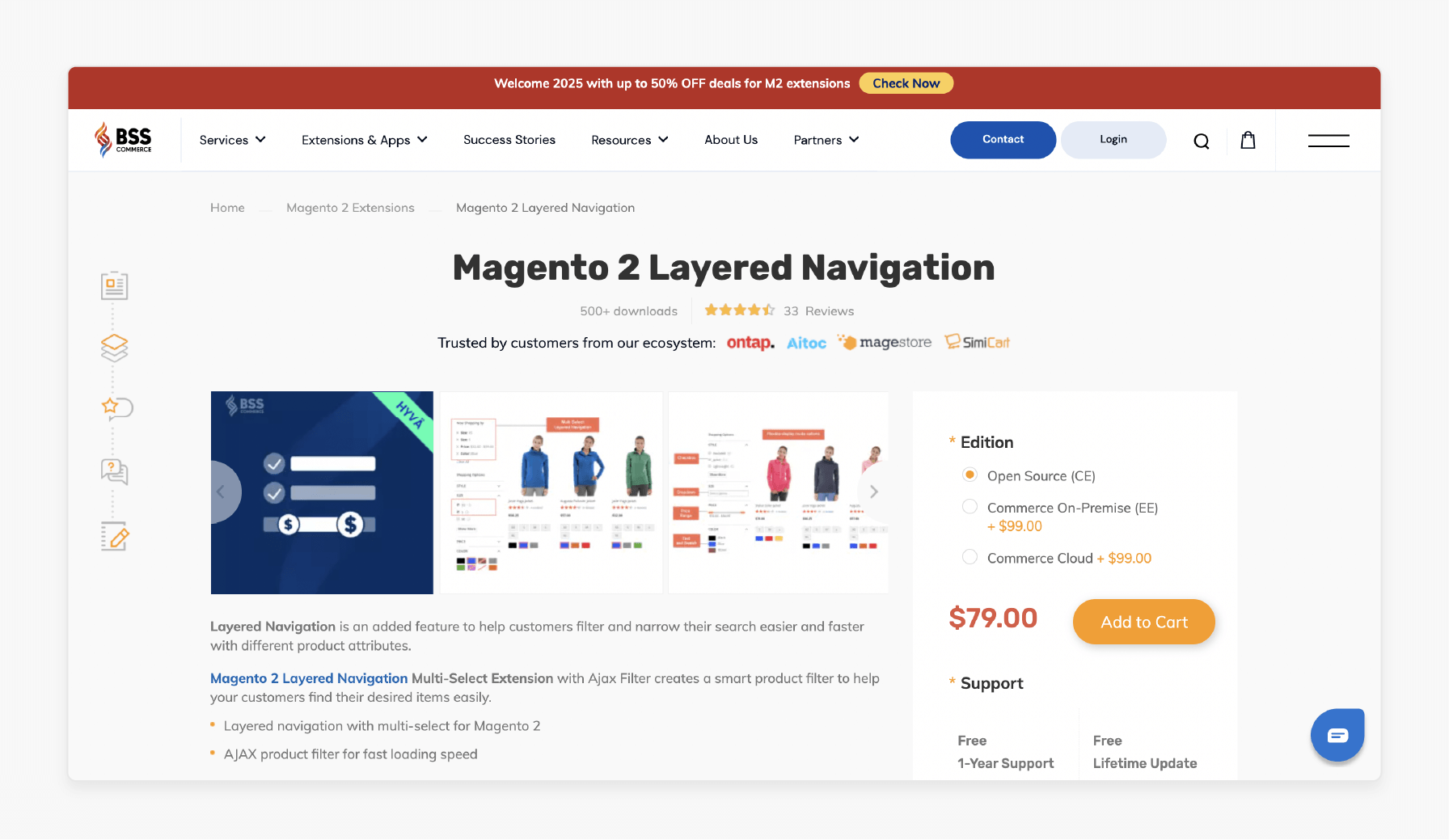
BSS Commerce Magento 2 Multi Select Display Product Count Extension enhances the shopping experience. It enables customers to filter and narrow their search using various product attributes.
The extension creates a smart filtering system using fast-loading AJAX technology. It makes it easier for customers to find their desired products. Customers can search and multi-select from a wide range of attributes.
Features
- Layered Navigation with multi-select functionality for Magento 2
- AJAX product filter for faster loading speeds
- Flexible product attribute display options, such as checkbox, dropdown, visual swatch, & text swatch
- Layered Navigation by price range with the slider and the input box
- Additional "Shop By" options, including product filter by rating attribute
- Fully responsive for mobile devices
- Compatible with Hyva Theme
- Compatible with Magento 2.4.7
- Works smoothly with Magento 2 Google Analytics 4
- Supports horizontal, vertical, or layered navigation displays.
Pricing
- Open Source (CE) Edition- $79.00
- Commerce On-Premise (EE)/Cloud Edition- $178.00
3. Layered Navigation for Magento 2 Extension by Mirasvit
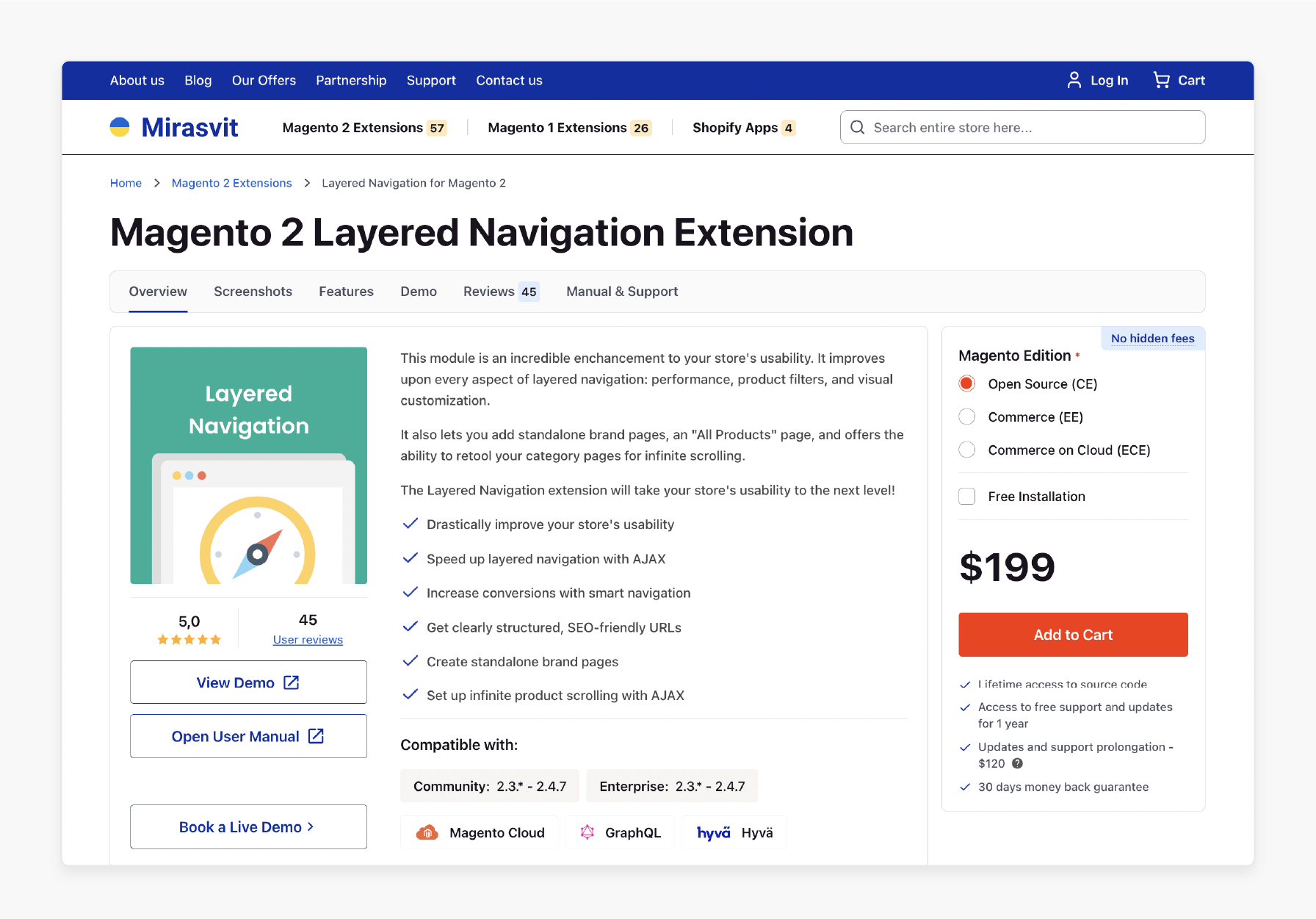
Mirasvit Layered Navigation for Magento 2 Extension significantly enhances your store’s usability. It improves layered navigation’s:
- Performance
- Product filters
- Visual customization
This layered navigation module allows you to add brand pages, like an "All Products" page. It also enables infinite scrolling on category pages, elevating your store’s functionality.
Features
- Enhance usability across your store with improved navigation.
- Boost navigation speed using AJAX technology for advanced filtering.
- Increase conversions with efficient and user-friendly navigation.
- Generate SEO-friendly URLs with a clear and structured format.
- Add standalone brand pages to showcase specific products or brands.
Pricing
- Open Source (CE) Edition + Free Installation- $199.00
- Commerce (EE) Edition + Free Installation- $489.00
- Commerce on Cloud (ECE) Edition + Free Installation- $779.00
Ajax Layered Navigation Using Magento 2 Product Filter Extension
| Feature | Implementation Details | Business Impact | Technical Benefits |
|---|---|---|---|
| Instant Filtering | - Real-time product updates - No page reload required - Dynamic content loading |
- Improved user experience - Reduced bounce rates - Higher engagement |
- Ajax-powered updates - Asynchronous data loading - Optimized server load |
| Multi-Select Filtering | - Multiple attribute selection - Combined filter options - Smart filter logic |
- Precise product discovery - Enhanced shopping experience - Increased conversion rates |
- Attribute-based configuration - Dynamic filter updates - Flexible selection options |
| SEO Optimization | - Clean URL structure - Filter-based URLs - Search engine-friendly |
- Improved search rankings - Better organic traffic - Enhanced visibility |
- Automatic URL generation - Filter parameter handling - Search-friendly structure |
| Mobile Responsiveness | - Adaptive layouts - Touch-friendly interface - Responsive design |
- Cross-device compatibility - Mobile-first approach - Consistent experience |
- Responsive framework - Mobile optimization - Adaptive filtering |
| Performance Features | - Optimized data loading - Cached responses - Efficient filtering |
- Faster page load times - Better user retention - Reduced server load |
- Asynchronous processing - Cache management in Magento 2 - Resource optimization |
| Layout Customization | - Vertical/horizontal options - Custom filter positions - Flexible design |
- Brand consistency - Improved navigation - Better store aesthetics |
- Template modifications - CSS customization - Layout flexibility |
How to Customize Layered Navigation Filters in the Magento 2 Filter Category?
1. Basic Filter Settings
i. Core Navigation Setup
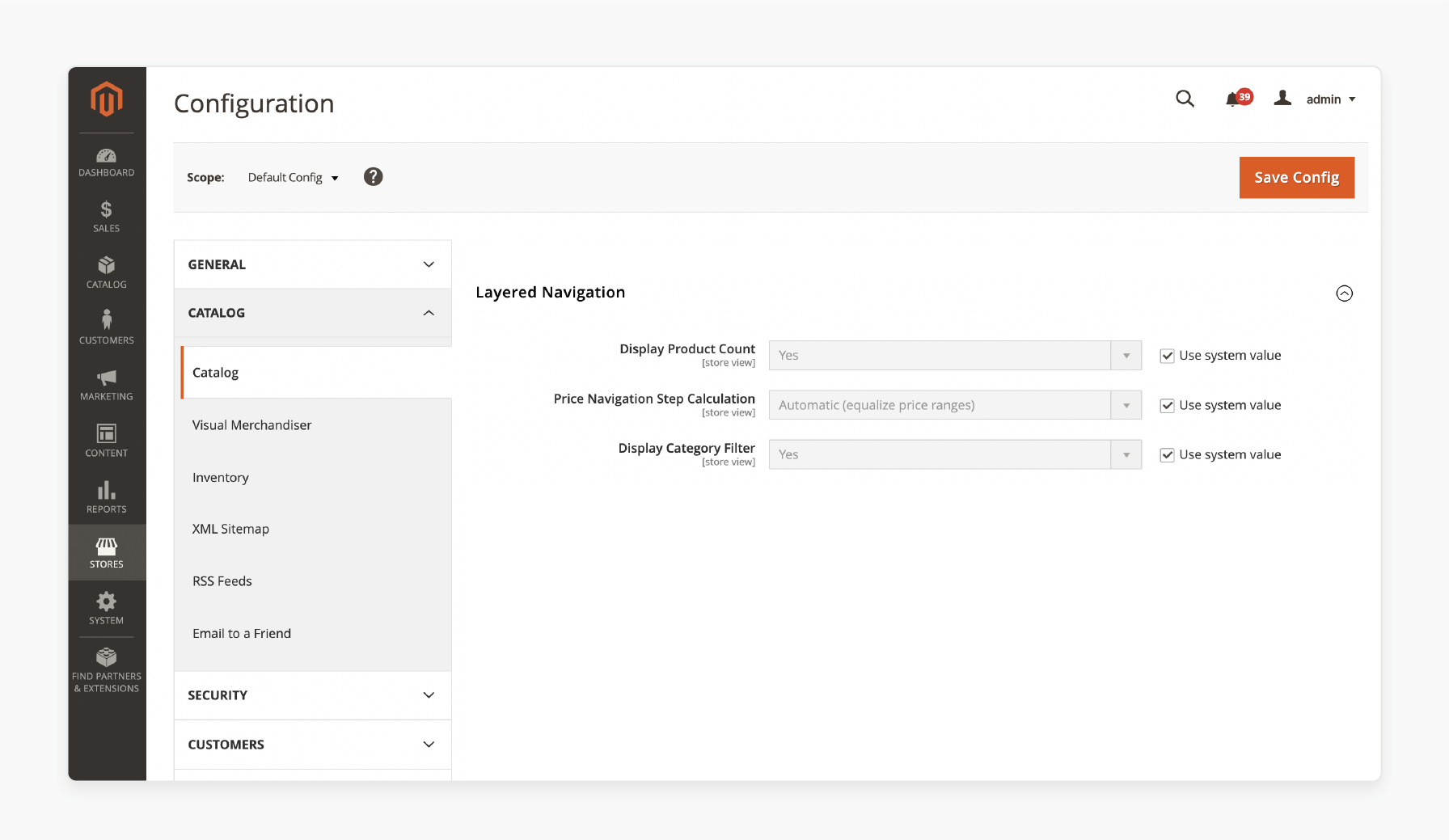
To access the fundamental settings, navigate to Stores > Configuration > Catalog > Layered Navigation. Then, configure display options and price navigation calculations to match your store's needs.
ii. Filter Display Options
Magento 2 offers the following three primary display methods:
- Filterable with results
- Filterable without results
- Search results navigation
2. Advanced Filter Customization
i. Product Attribute Configuration
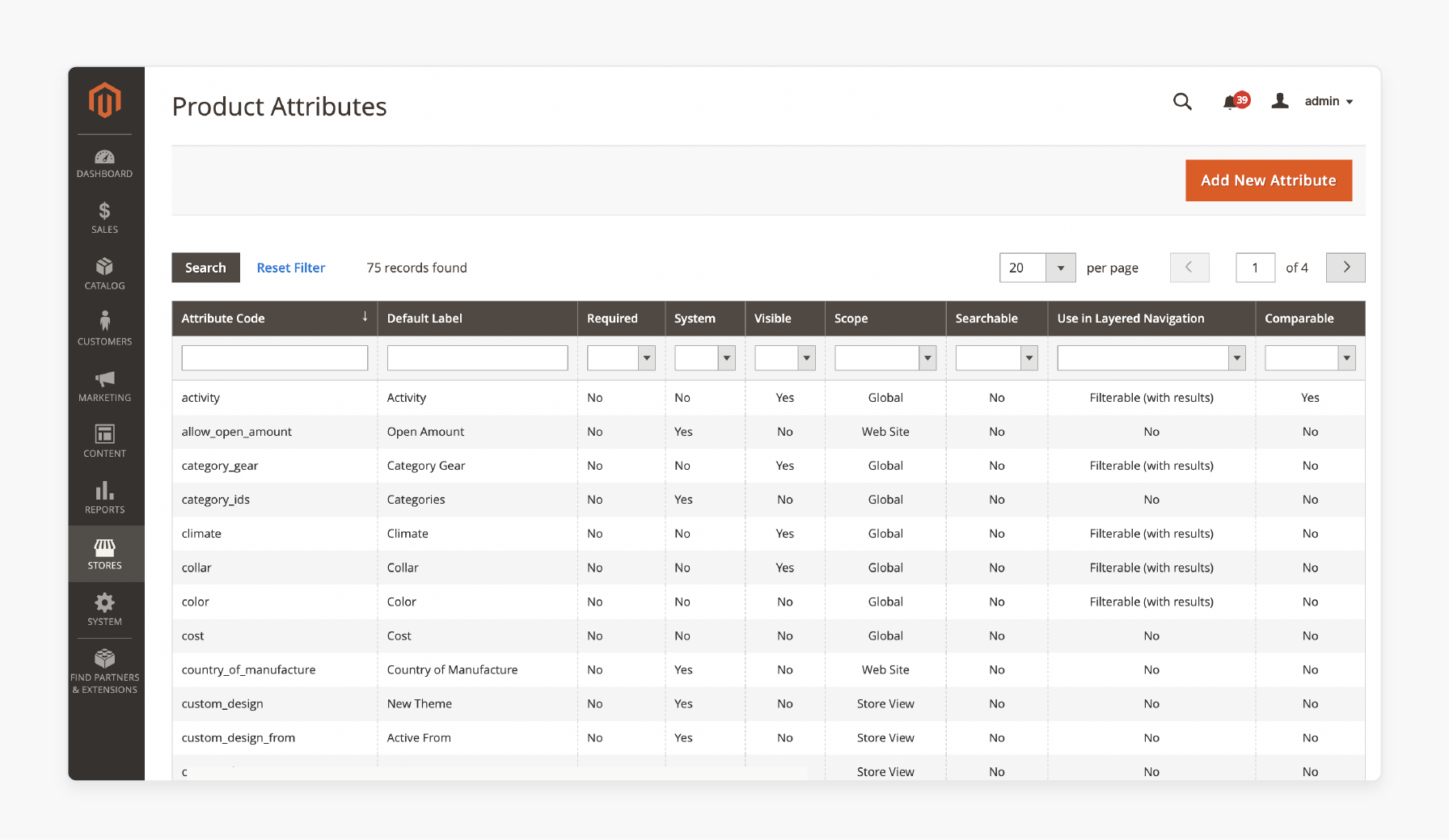
Access Store > Attributes > Product to set up filterable attributes. Each attribute can be customized to:
- Show product counts
- Display in search results
- Enable multi-select filtering
ii. Price Navigation Enhancement
Configure price navigation with:
- Custom price ranges
- Automatic price intervals
- Price slider functionality
3. Category-Specific Filter Setup and Mobile-Optimized Filter Display
i. Anchor Category Configuration
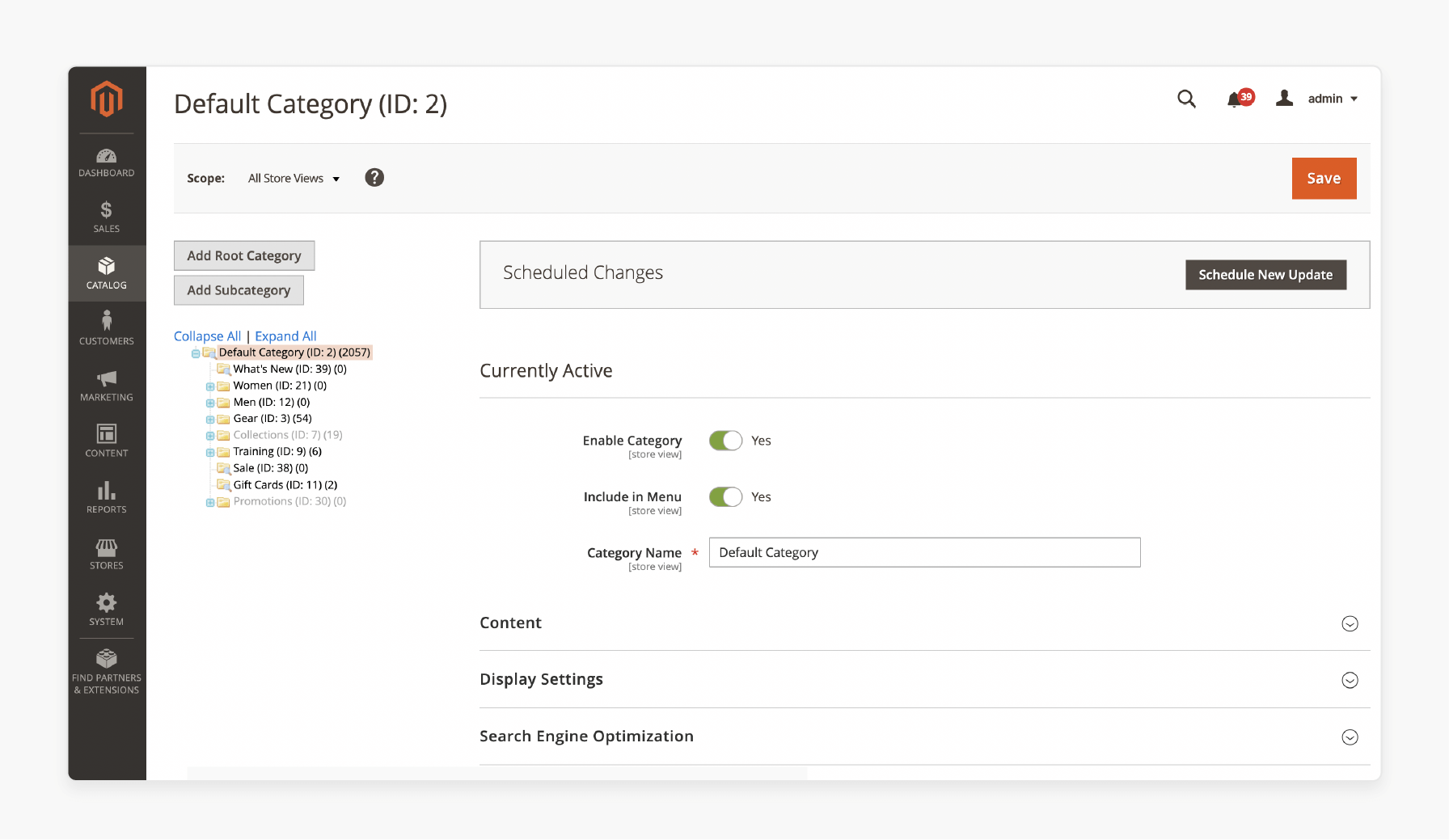
To enable layered navigation for specific categories, follow these steps:
- Navigate to Catalog > Categories.
- Select the target category.
- Set 'Is Anchor' to "Yes" in Display Settings.
ii. Responsive Design Integration
Customize filter display for mobile users with:
- Collapsible filter sections
- Touch-friendly interface
- Horizontal and vertical layout options
4. Ajax-Powered Filter Implementation
i. Real-Time Filtering
Implement Ajax-based filtering to provide:
- Instant results without page reloads
- Smooth user experience
- Reduced server load
ii. Multi-Select Capabilities
Enable customers to:
- Select multiple filter options simultaneously.
- Combine different attribute filters.
- Apply multiple category filters.
Troubleshooting Custom Product Collection Filter Issues with Advanced Layered Navigation in Magento 2
| Issue | Common Causes | Solution Steps | Prevention Tips |
|---|---|---|---|
| Filter Display Failure | - Incorrect attribute configuration - Cache issues - Missing indexing |
- Verify filterable settings in Stores > Attributes. - Clear cache and reindex. - Check attribute visibility settings. |
- Regular attribute audits - Scheduled indexing - Proper cache management |
| Ajax Filter Malfunction | - JavaScript conflicts - Extension compatibility issues - Incorrect configuration |
- Debug browser console. - Update extension. - Check Ajax settings. - Verify jQuery compatibility. |
- Regular extension updates - Compatibility testing - Performance monitoring |
| Incorrect Filter Results | - Outdated indexes - Database inconsistencies - Custom collection conflicts |
- Set up full reindex. - Implement database cleanup. - Check collection modifications. - Verify filter logic. |
- Automated indexing - Regular database maintenance - Code review practices |
| Performance Issues | - Large product collections - Inefficient queries - Resource constraints |
- Optimize database queries. - Implement caching. - Review collection size. - Check server resources. |
- Performance monitoring - Query optimization - Resource scaling |
| Category Filter Problems | - Anchor category settings - Category permissions - Navigation structure |
- Check anchor settings. - Verify permissions. - Review category hierarchy. - Update navigation settings. |
- Regular category audits - Permission checks - Structure reviews |
| Price Filter Issues | - Currency configuration - Price attribute settings - Index problems |
- Verify price settings. - Check currency setup in Magento 2. - Reindex price data. - Review price ranges. |
- Price data validation - Currency monitoring - Regular price updates |
FAQs
1. How can I set up price navigation in Magento 2?
To set up price navigation, go to Stores > Configuration > Catalog > Layered Navigation. Adjust the price navigation step. Then, display price intervals as one price or customized intervals.
2. How do I use attributes in layered navigation in Magento 2?
Go to Stores > Attributes > Product. Select an attribute and enable 'Use in layered navigation'. It will allow customers to filter products on the category page.
3. Can I disable layered navigation in Magento?
Yes, you can disable layered navigation in Magento. Go to Stores > Configuration > Catalog > Layered Navigation. Then, turn off the default Magento navigation settings.
4. How do I configure layered navigation in Magento?
To configure layered navigation, visit Stores > Configuration > Catalog > Layered Navigation. Then, adjust the navigation dropdown, navigation steps, and display price intervals.
5. What makes navigation easy in Magento 2?
Magento 2 navigation makes configuring a division limit for price intervals easy. You can filter results without reloading and customize the layered navigation dropdown.
6. Is Magento 2 layered navigation compatible with Magento themes?
Yes, Magento 2 is a filter system compatible with Magento themes. It supports horizontal layered navigation, basic layered navigation pages, & customizations for user-friendly experiences.
7. How can I use attributes in Magento 2 improved layered navigation?
Enable the number of products to be used in layered navigation and search results for attributes. Layered navigation allows filtering by product count or refining results.
Summary
The Magento 2 Layered Navigation Filter extension improves UX and boosts conversions. It allows Magento 2 shop owners to:
- Enhance user experience by enabling customers to refine product searches effortlessly.
- Make product discovery intuitive and efficient.
- Customize the filter to fit their store needs with customizable features.
- Optimize their navigation to enhance customer satisfaction and simplify product discovery.
- Refine their product searches using layered navigation attributes like price, category, and brand.
- Assign different attributes to specific categories to customize the filters.
Simplify layered navigation with Ajax filters using Magento hosting plans.






