
Why Use Magento 2 Layered Navigation Category Filter?
Do your customers need help finding the right products? The Magento 2 Layered Navigation Category Filter helps users filter products by size, color, and price. It simplifies searches and enhances the shopping experience. This article covers the benefits, functionality, and configuration of layered navigation category filters.
Key Takeaways
-
Reasons to Use Magento 2 Layered Navigation Category Filter.
-
How Does Layered Navigation Magento Category Filter Work?
-
Steps to Configure Magento 2 Layered Navigation Category Filter.
-
How Layered Navigation Extension Category Filter Enhances Product Discovery.
-
10 Reasons to Use Magento 2 Layered Navigation Category Filter
-
How to Configure Layered Navigation Extension in Category Filter
-
How Magento 2 Layered Navigation Extension Category Filter Enhances Product Discovery
What is Magento 2 Layered Navigation Category Filter?
Magento 2 Layered Navigation Category Filter helps customers narrow their search by filtering products based on specific categories.
Layered navigation category filters appear as a sidebar on category pages. Users can quickly find what they need by selecting from predefined filters. These filters include:
-
Size
-
Color
-
Price range
This feature enhances the user experience. It makes navigating large catalogs easier. By applying filters, customers can refine their search. They can reach the desired products more efficiently. For store owners, this leads to higher conversion rates. Customers find relevant products faster.
The category filter is beneficial for stores with many products. It allows users to narrow their search to specific categories of interest. It saves them time and effort. The Magento 2 Layered Navigation system is flexible.
Store owners can customize it to fit their needs. It improves site performance by reducing page load times. It increases customer satisfaction through a seamless shopping experience. This feature benefits both customers and store owners. It boosts engagement and increases Magento sales.
10 Reasons to Use Magento 2 Layered Navigation Category Filter
| Reason | Explanation |
|---|---|
| Improved User Experience | The Magento 2 Layered Navigation Category Filter improves the user experience by simplifying product searches. Customers find products faster. The filter reduces the time spent browsing large Magento catalogs. Shoppers enjoy a more efficient experience. It leads to higher customer satisfaction. Store owners see more engagement and repeat visits. |
| Enhanced Product Discovery | The filter helps customers discover products that meet their exact needs. They can use multiple filters like size, color, and price. It makes it easy to locate relevant items. It also increases cross-selling and upselling opportunities. Products that might have been missed become more visible. This feature boosts sales potential. |
| Faster Shopping Experience | The filter speeds up the shopping process. Customers narrow down results quickly. They don’t waste time scrolling through irrelevant items. It makes for a smoother shopping experience. Faster decisions encourage users to complete their purchases. Improved speed leads to more conversions. |
| Higher Conversion Rates | The Layered Navigation Filter helps increase conversion rates. Customers find what they want faster, leading to more sales. A streamlined search reduces frustration. It turns browsers into buyers. The easier the navigation, the higher the conversion rates. |
| Customizable Filtering Options | Store owners can customize the filters to fit their product catalog. They can add or remove filters as needed. It makes the filter flexible for any store. Customization improves relevance and helps customers find products that match their needs. The shopping experience becomes even more personal. |
| Improved Site Performance | The filter helps reduce the number of items loaded per page. It boosts site performance and reduces page load times. A faster website leads to better SEO rankings. Customers prefer fast, responsive sites. Improved speed keeps them engaged and reduces bounce rates. |
| Better Product Organization | The filter organizes products into clear categories. It makes the catalog easier to navigate. Logical groupings match customer expectations. Better product organization also helps with inventory management. Store owners benefit from improved back-end efficiency. |
| Reduced Cart Abandonment | A smooth shopping experience reduces cart abandonment. Customers are less likely to abandon carts when they find products quickly. The Layered Navigation Filter creates a seamless shopping journey. It directly improves sales and profitability for the store. |
| Supports Multiple Store Views | The filter supports stores with multiple views. It works for stores in different languages or regions. It provides localized search options for each segment. It improves the experience for international customers. Businesses benefit from better engagement in all markets. |
How Layered Navigation in Magento 2 Category Filter Works?
1. User Selects a Category
The user starts by choosing a category from the store's catalog. This action filters the displayed products to show only items from that category.
2. Filters Appear in the Sidebar
After selecting a category, the Layered Navigation filters show up in the sidebar. These filters include options such as size, color, and price range.
3. User Applies Desired Filters
The user applies one or more filters. They choose specific attributes to narrow down the list of products. The results now match the selected criteria.
4. System Refines the Product List
The system updates the product list automatically. It only shows products that fit the applied filters. Products outside the criteria are hidden.
5. User Refines Further or Clears Filters
The user can add more filters to refine their search further. They can also clear the filters to return to the full product list.
6. Final Product Selection
Once the filters are set, the user can easily find the right product. This process makes shopping quicker and simpler.
7. Faster Checkout Process
With the product found through filtered navigation, the user can quickly proceed to Magento checkout. It saves both time and effort.
8. Enhanced User Experience and Conversion
The Magento Layered Navigation Category Filter improves the user experience. It helps customers find products faster. It leads to higher conversion rates and better sales.
How to Configure Layered Navigation Extension in Category Filter
Step 1: Navigate to the Catalog
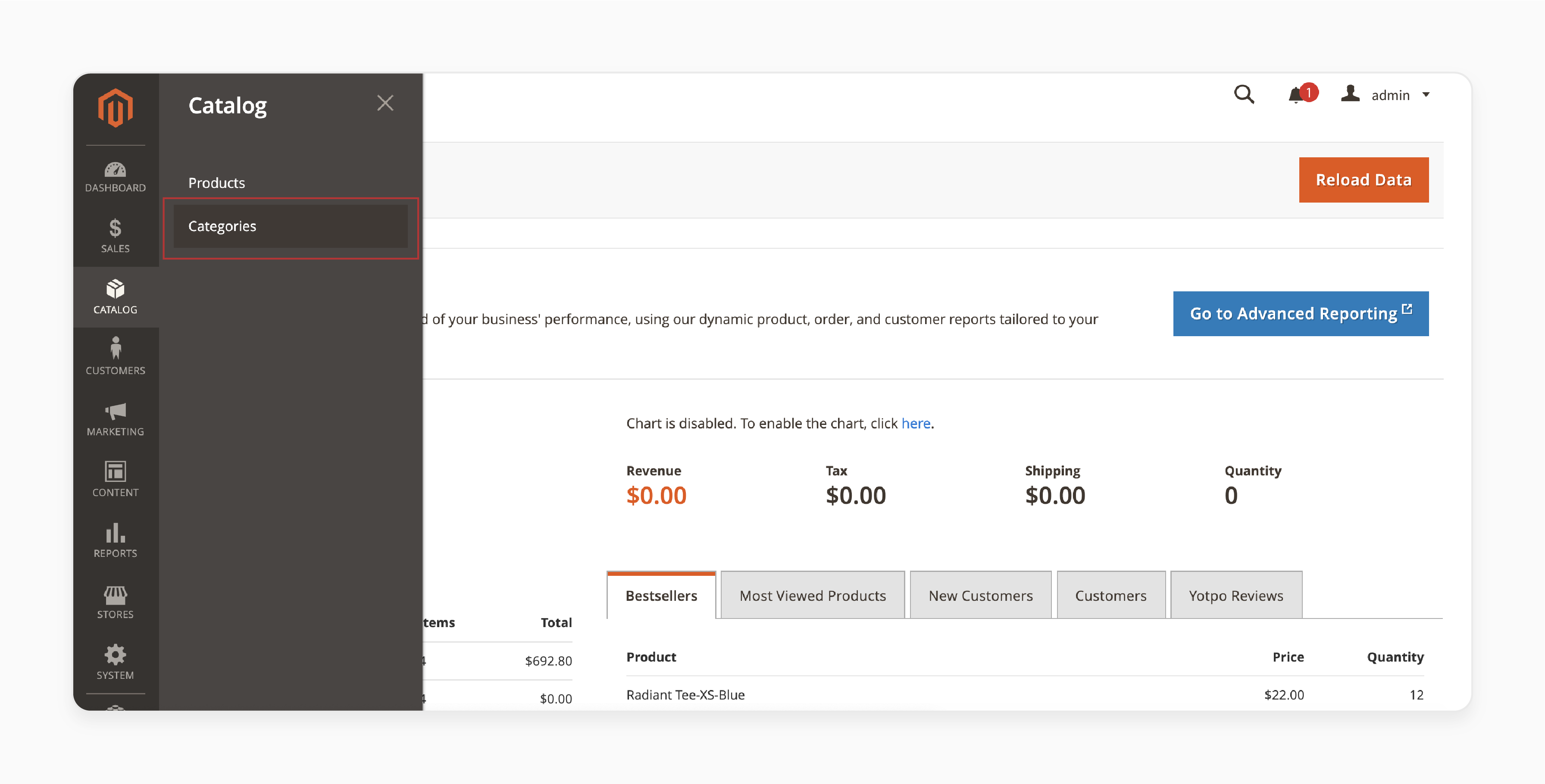
Start by going to the Catalog section in your Magento admin panel. From there, select Categories to begin the setup.
Step 2: Select the Desired Category
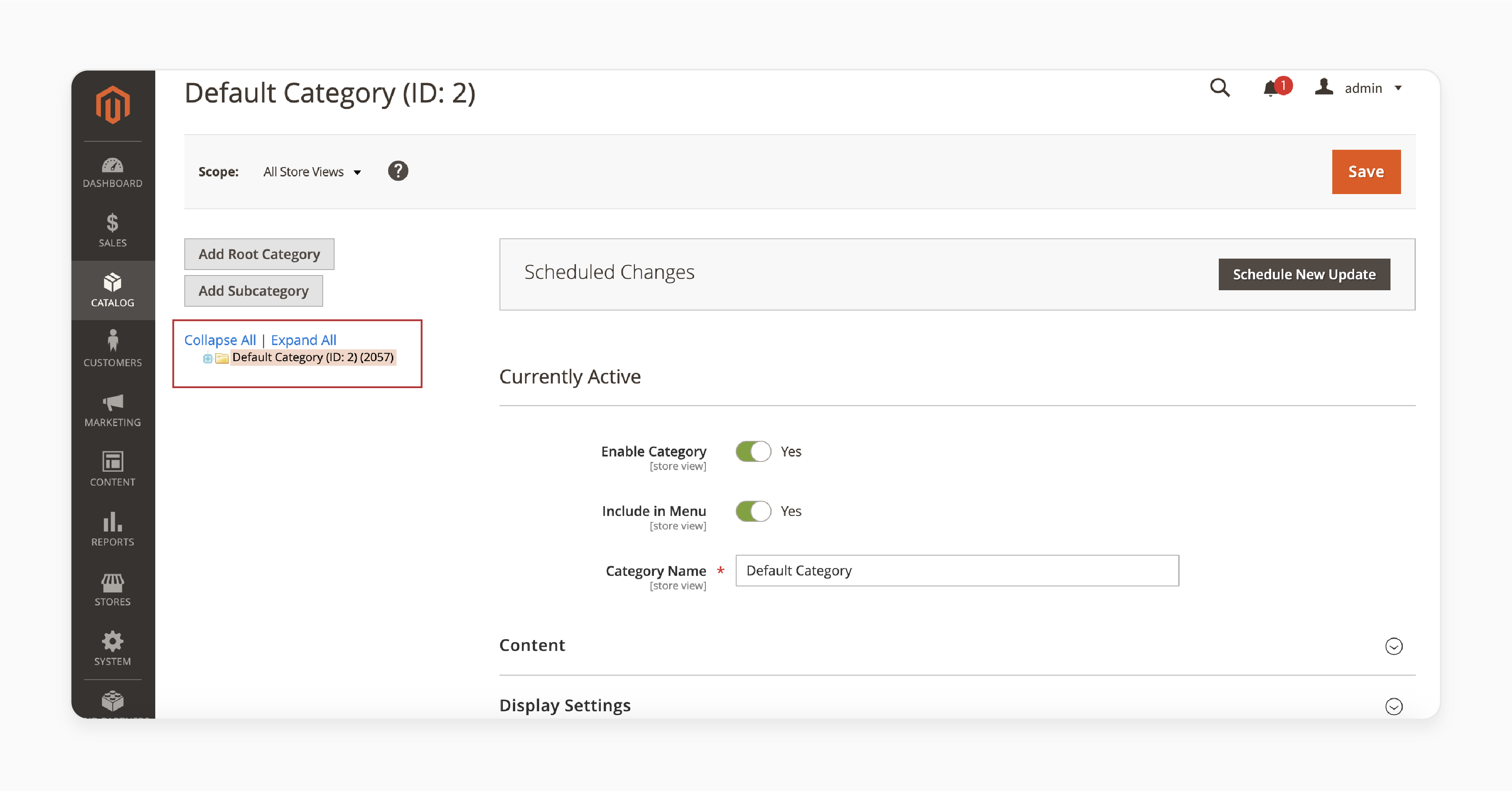
On the left side of the screen, you’ll see a category tree. Choose the specific category where you want to enable Layered Navigation.
Step 3: Enable Layered Navigation
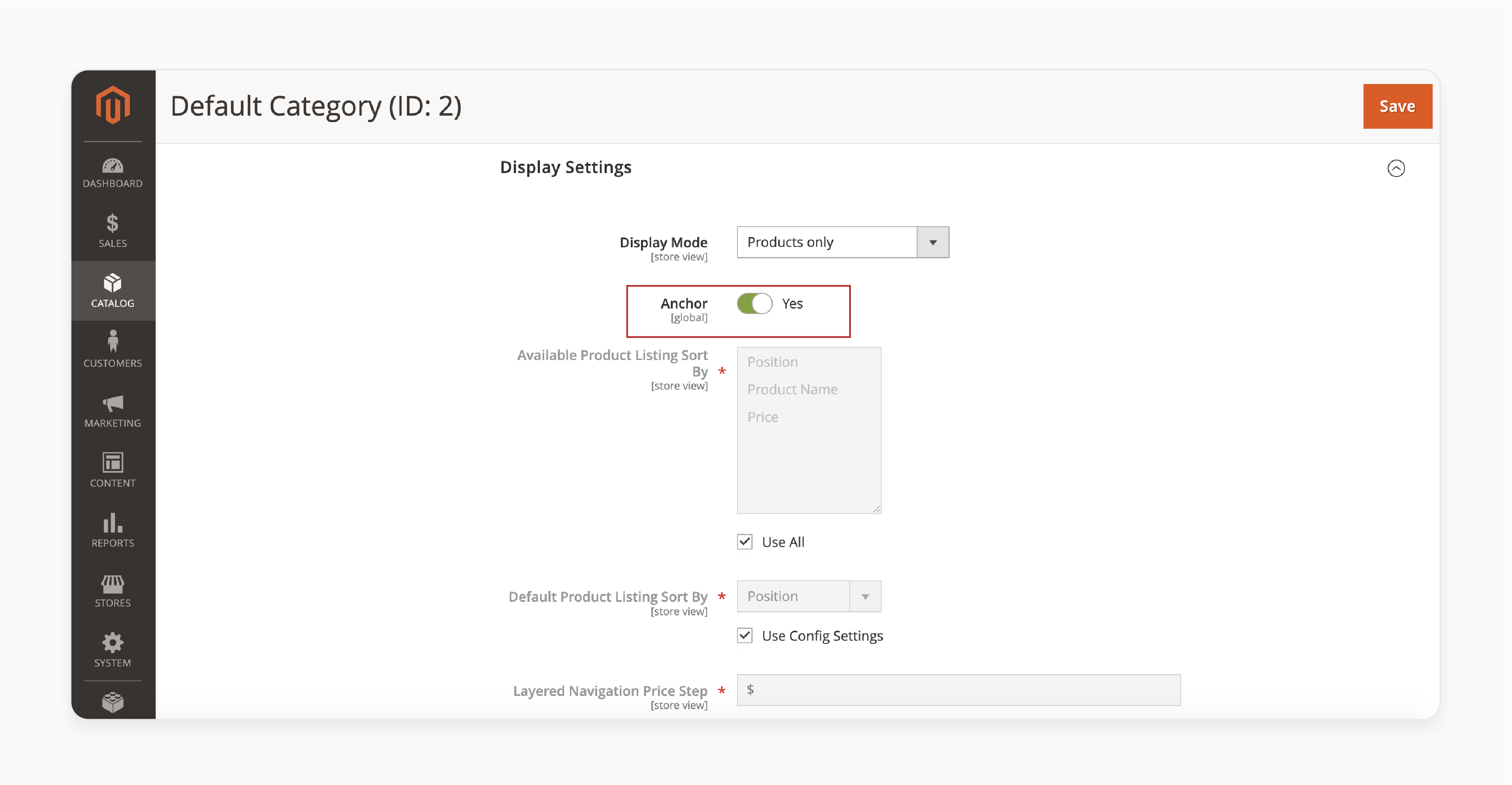
Go to the Display Settings tab for the selected category. Find the Anchor option and set it to Yes. It will activate Layered Navigation for that category.
Step 4: Save Your Changes
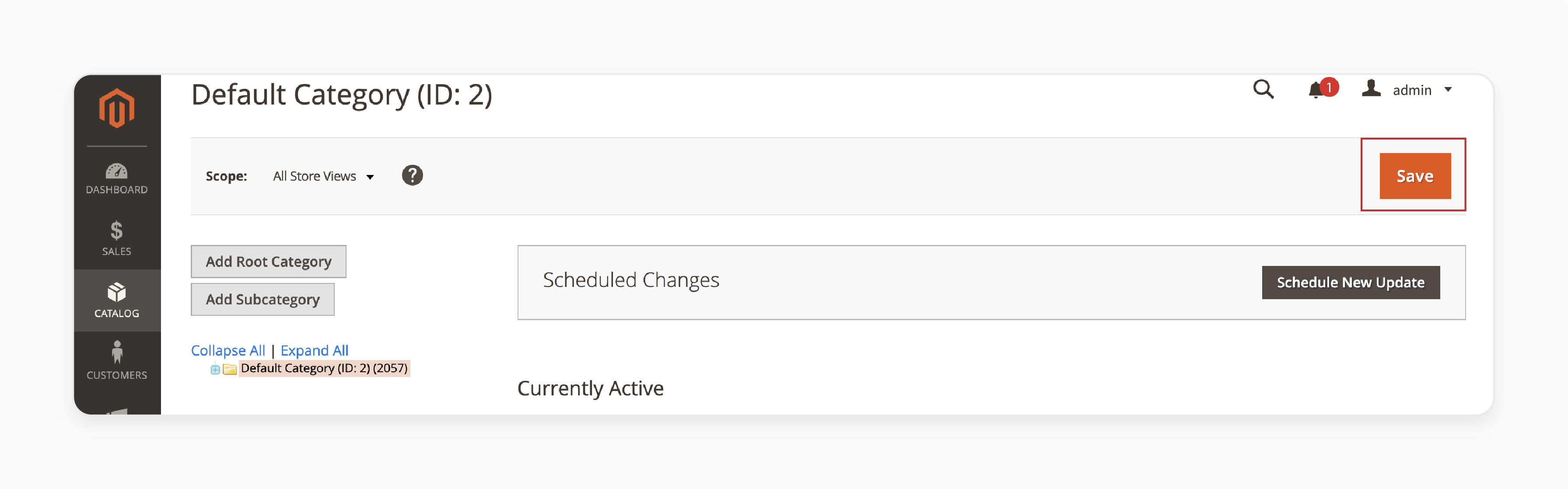
After making these adjustments, click the Save button to apply your changes. It ensures the Layered Navigation is activated.
Step 5: Verify on the Frontend
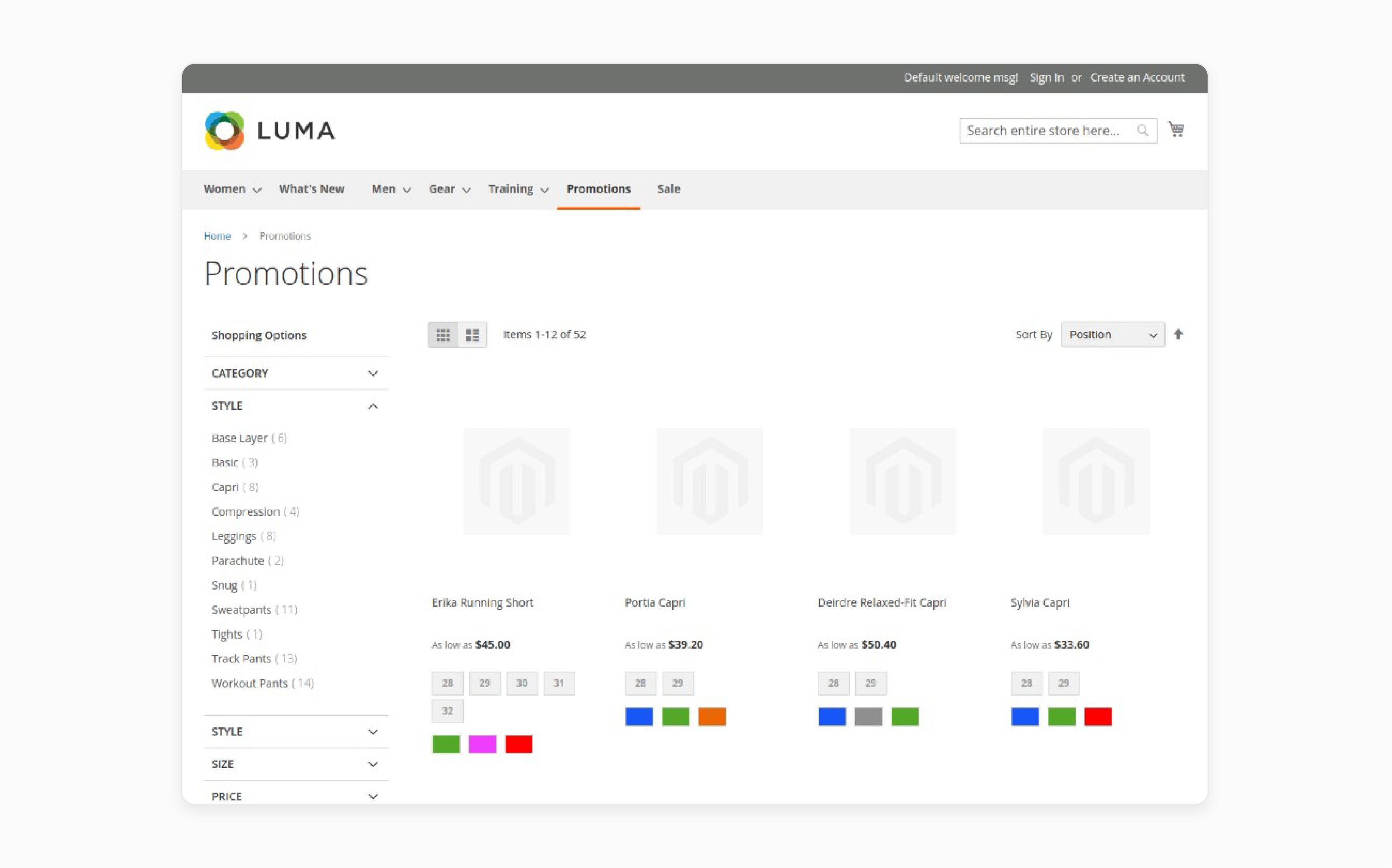
To confirm your changes, visit the Magento storefront. Check that the Layered Navigation appears in the selected category.
How Magento 2 Layered Navigation Extension Category Filter Enhances Product Discovery
| Feature | Explanation |
|---|---|
| Streamlined Navigation | The Magento 2 Layered Navigation Category Filter helps customers find products faster. It filters specific attributes like size, color, and price. It narrows down search results quickly. |
| Improved Product Visibility | The filter increases product visibility. It ensures relevant products appear in search results. It helps users find items they might have missed. |
| Efficient Search Results | The filter presents refined product lists. It shows only items that match customer preferences. It improves the shopping experience. |
| Customizable Filters for Better Results | Store owners can customize filters. It allows for more relevant and tailored search options. It leads to more accurate product discovery. |
| Faster Decision-Making | The Layered Navigation speeds up decisions. Shoppers focus only on products that meet their criteria. It leads to quicker purchases. |
| Reduces Search Overload | The filter prevents search overload. It reduces the number of irrelevant products displayed. It makes shopping more accessible and less overwhelming. |
| Facilitates Cross-Selling Opportunities | The filter reveals complementary products. Customers may discover related items, boosting cross-selling. |
| Enhances Mobile Shopping | The Layered Navigation improves mobile shopping. Filters are easy to use on smaller screens. It makes mobile browsing more efficient. |
| Boosts Customer Retention | The filter enhances product discovery. Customers are more satisfied when they find relevant items easily. It boosts customer retention and loyalty. |
FAQs
1. What is Layered Navigation in Magento 2?
Layered Navigation in Magento 2 allows customers to filter products based on attributes such as size, color, and price. It simplifies product discovery by narrowing down the results. Users can apply multiple filters to find relevant products quickly. It improves the overall shopping experience.
2. How do I use Layered Navigation for product searches?
To use Layered Navigation, select a category, and the product filters will appear in the sidebar. Customers can filter by attributes like price navigation, size, or color. After applying filters, the number of products displayed adjusts accordingly. It speeds up the search process.
3. How can I configure Layered Navigation in Magento?
To configure Layered Navigation in Magento, go to Categories in the admin panel. Enable the use in layered navigation option under Display Settings for the desired category. Save your changes and verify the navigation menu on the front end. It makes improved layered navigation visible.
4. What does product count mean in Magento 2?
Product count refers to the total number of products that match the applied filters in Layered Navigation. The display product count helps customers understand how many items meet their criteria. It, with dedicated Magento hosting, automatically updates as filters are applied or removed.
5. How do I set price intervals in Layered Navigation?
You can set price intervals by configuring the price navigation filter in Magento. The basic layered navigation will display these intervals as filter options. You can choose to display price interval as one price for a more simplified view.
6. What are the navigation steps for configuring the price navigation filter?
The navigation steps for configuring the price navigation filter include accessing the Catalog, selecting Categories, enabling use in layered navigation, and configuring the price intervals. These steps ensure that products in the category are properly filtered by price.
7. How does the Layered Navigation filter enhance product discovery?
The Layered Navigation filter helps customers find relevant products by narrowing down their search through product attributes like size and price. It reduces irrelevant results and boosts efficiency. This feature also supports the use in search results layered navigation for better product discovery.
Summary
The Magento 2 Layered Navigation Category Filter makes finding products faster and easier. It leads to better shopping experiences and increased conversions. Key benefits are:
-
Improved User Experience: Customers find products quickly.
-
Enhanced Product Discovery: Filters show relevant items.
-
Higher Conversion Rates: Smooth navigation boosts sales.
-
Customizable Filters: Tailor filters to match your catalog.
-
Reduced Cart Abandonment: Quick product discovery keeps users engaged.
Consider managed Magento hosting to implement layered navigation by category filter for Magento stores accurately.





