
5 Magento 2 Layaway Extensions for Magento Partial Payment
Want to make high-cost items more accessible to your customers? Magento 2 Layaway allows customers to make a small initial payment while purchasing a product. The rest can be paid in installments. This article covers the Top 5 Magento layaway partial payment extensions, their features, benefits, and how they work.
Key Takeaways
-
Learn how layaway payments can benefit your store.
-
Discover the best layaway extensions for Magento 2.
-
Explore the key features and benefits of each extension.
-
See how to create installment plans for your customers.
-
Find out how layaway options can increase sales and customer satisfaction.
What is Magento 2 Layaway?
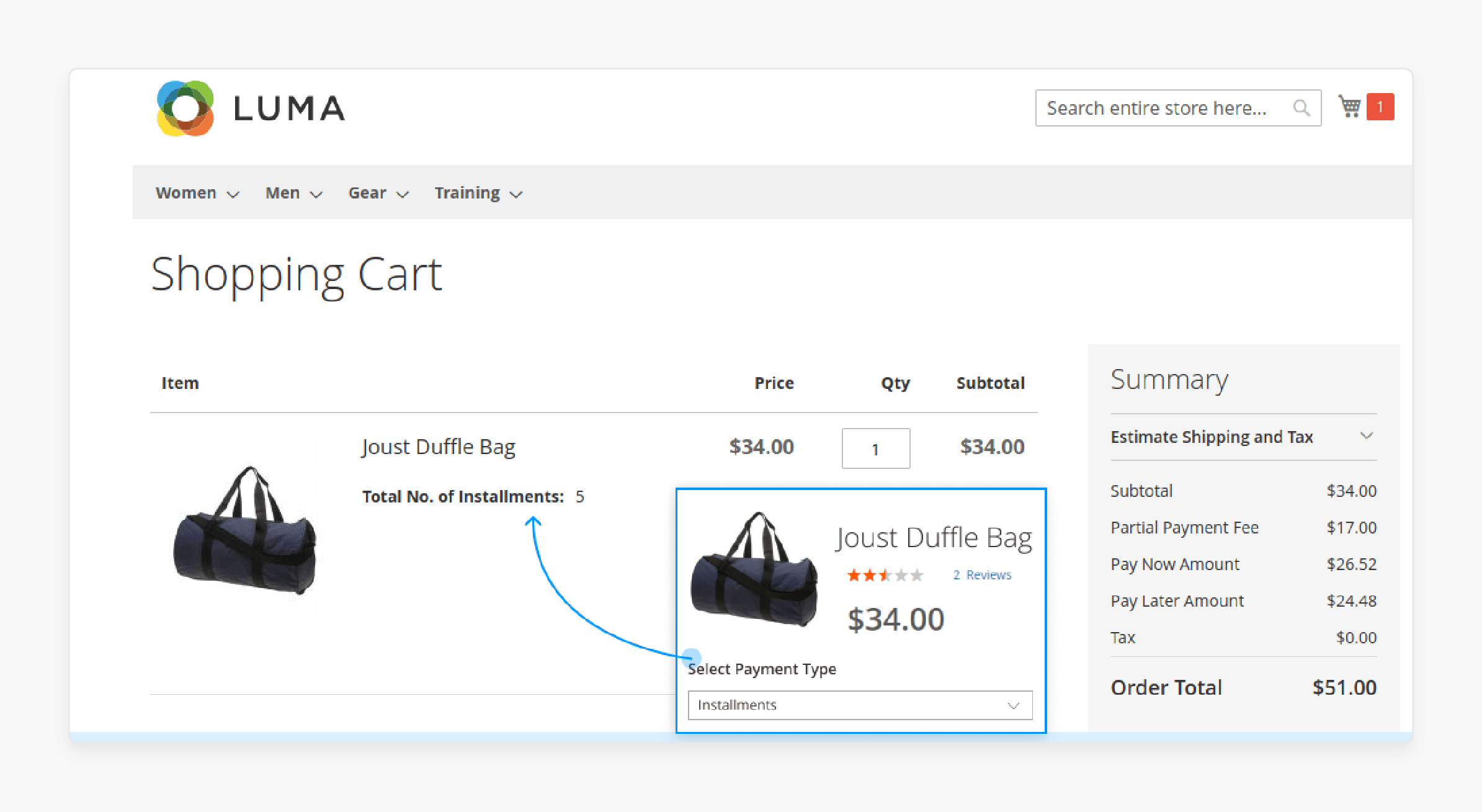
Magento 2 Layaway allows customers to make a small initial payment, known as a down payment, while purchasing a product. The remaining amount can be paid later in one or multiple installments.
This flexible payment option opens up new business opportunities for store owners. It caters to customers who wish to buy now but prefer to spread the cost over time.
With the Magento Partial Payment Extension, customers can manage their financial budget more effectively. They can purchase expensive or multiple products without needing to pay the full amount upfront. This feature drives customer attention and encourages more purchases, as it makes high-cost items more accessible.
Features of Magento 2 Layaway
1. Create Installment Plans
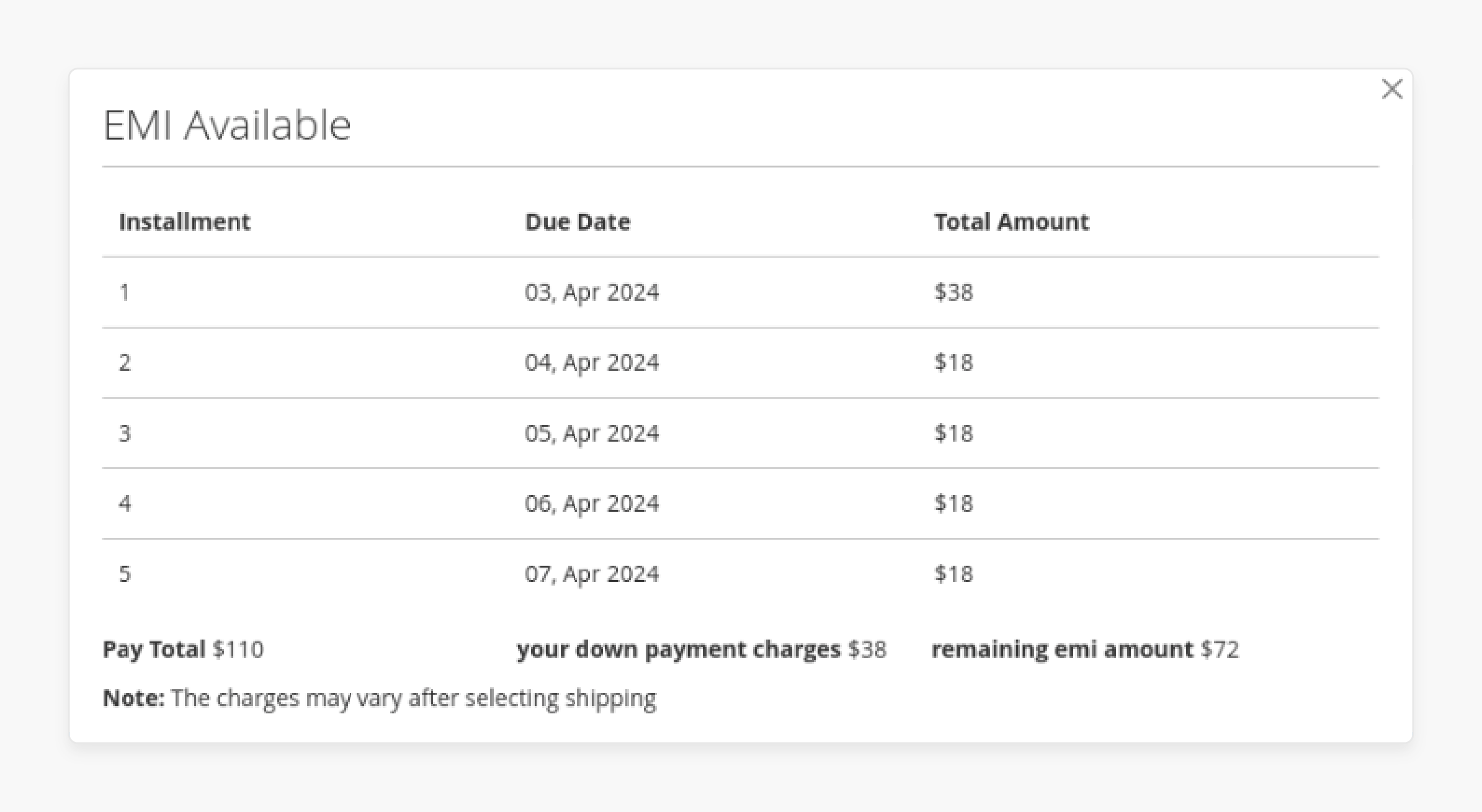
You can create installment plans that offer layaway pricing for your products. Enter details like deposit amount, intervals, and the number of installments. It allows customers to spread payments comfortably.
2. Add a Layaway Fee
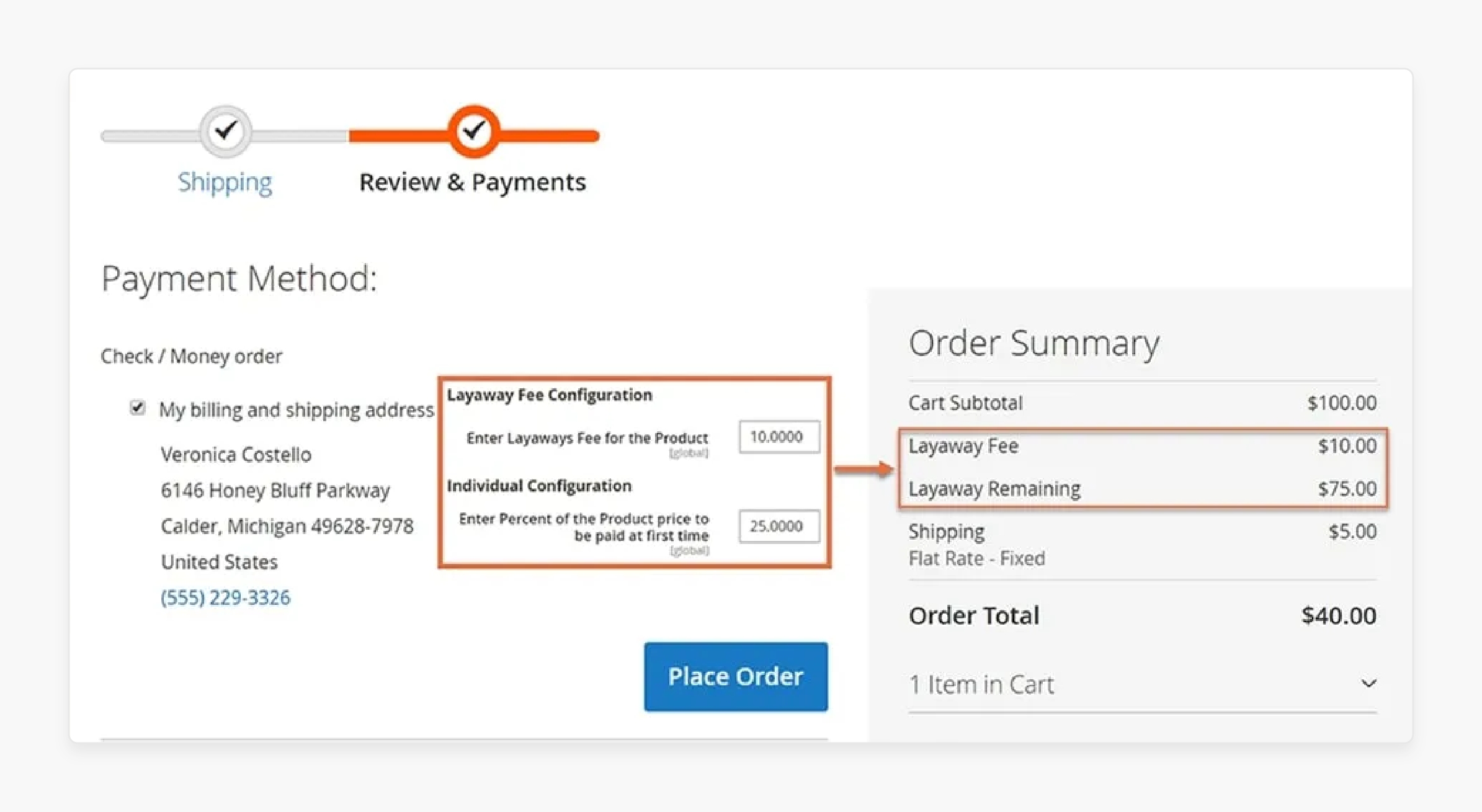
You can charge a layaway fee for customers using the partial payment option. This fee can be applied globally or to specific products. It helps increase your store's revenue while offering flexible payment options.
3. Product-Specific Plans
Create partial payment plans for specific products. You can apply global plans to multiple products or customize installment plans for each product individually. This flexibility caters to different product needs.
4. Auto-Calculate Initial Deposit
Set the initial deposit as a fixed amount or a percentage of the product price. The extension auto-calculates the deposit if it's a percentage. You can also choose whether the deposit is calculated before or after any discounts.
5. Configure Payment Period
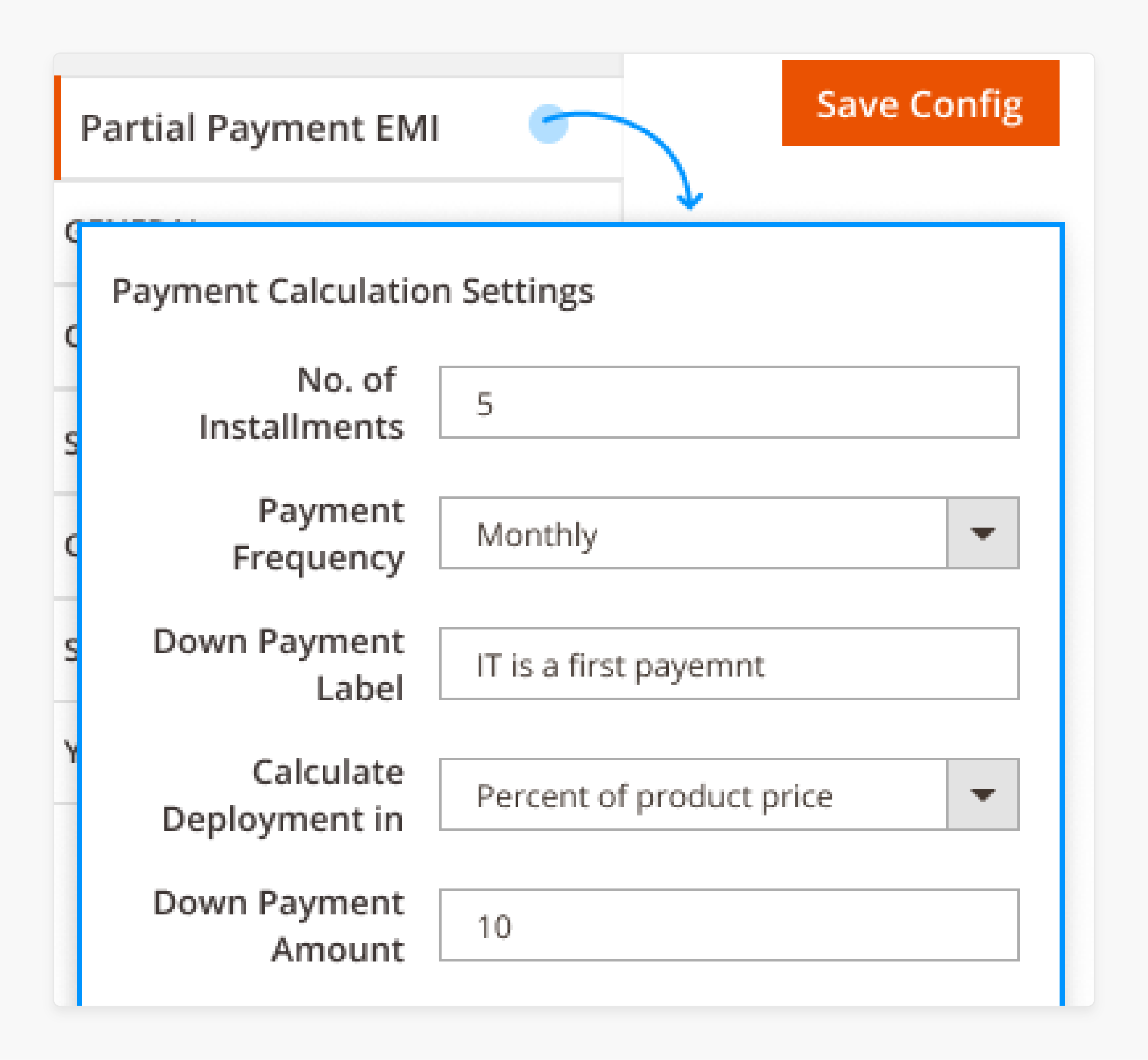
Define the total time for the buyer to pay back all pending dues. Specify the payment period in days, weeks, months, or years. The total number of installments will determine the amount per installment.
6. Preferred Payment Methods
Select a preferred payment method from multiple payment gateways configured in your store. Choose a provider that doesn't charge extra for small payments, ensuring a smooth transaction process for layaway purchases.
7. Manage Layaway Orders
Customers can view and manage their layaway orders in a dedicated section in their user accounts. They can see details like installment history, total amount, and pending dues. This transparency helps customers keep track of their payments easily.
Top 5 Magento 2 Layway Extensions
1. FME Layaway Payment Extension
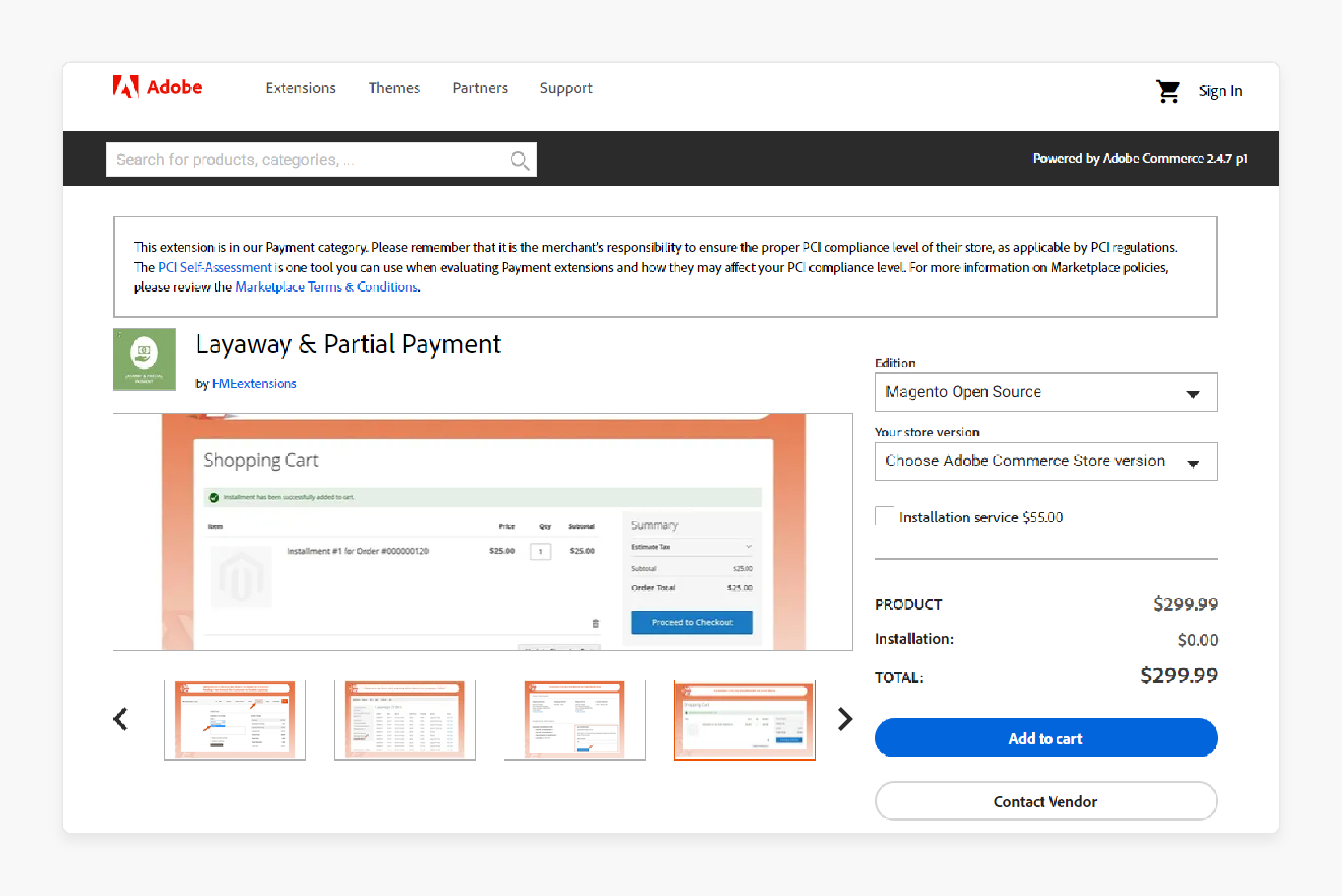
| Details | Explanations |
|---|---|
| Extension Link | FME Layaway Payment Extension |
| Features | - Allows partial payments and installment plans. - Admin can define down payment and intervals. - Supports multiple products. - Configurable layaway fee. - Detailed order management. |
| Benefits | - Simplifies budget management for customers. - Boosts sales by making products more affordable. - Enhances customer satisfaction. - Flexible payment terms. - Streamlined order tracking. |
2. MageDelight Partial Payment and Layaway for Magento 2
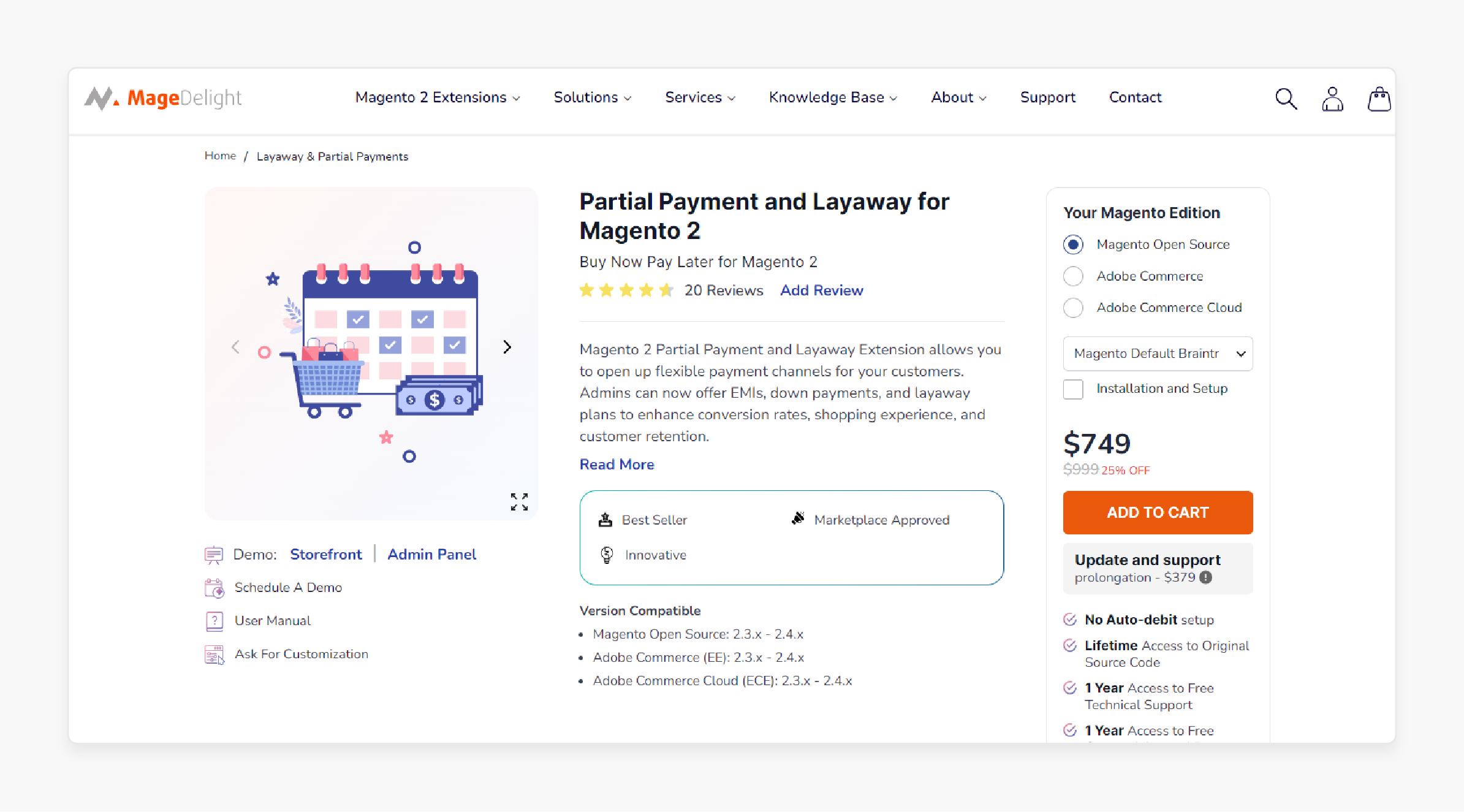
| Details | Explanations |
|---|---|
| Extension Link | MageDelight Partial Payment Pro |
| Features | - Create installment plans. - Define down payment and installment frequency. - Customizable layaway fees. - Global and product-specific plans. - Auto-calculate initial deposits. |
| Benefits | - Attracts budget-conscious customers. - Flexible payment options increase sales. - Easy order management. - Customizable plans suit various products. - Simplifies financial planning for buyers. |
3. Milople Partial Payment and Layaway
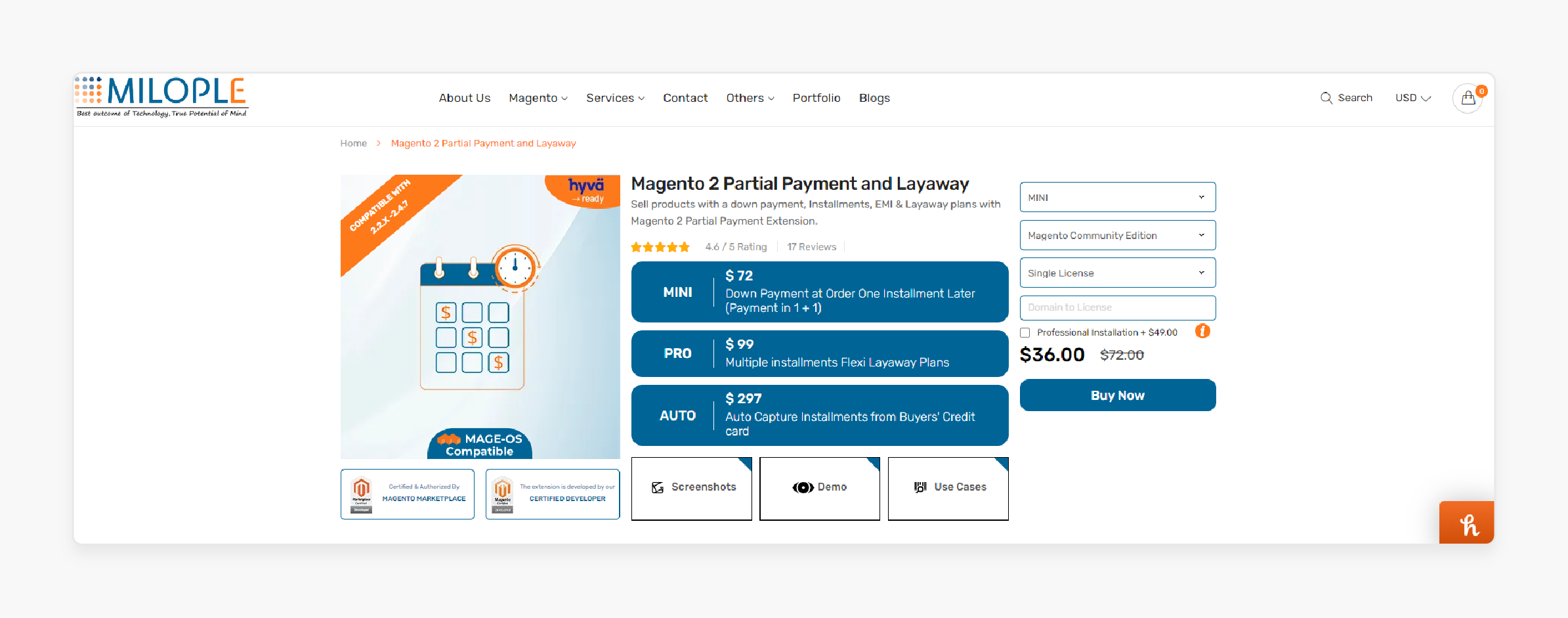
| Details | Explanations |
|---|---|
| Extension Link | Milople Partial Payment |
| Features | - Supports partial payments. - Configurable down payments. - Multiple installment options. - Customizable payment schedules. - Detailed layaway order tracking. |
| Benefits | - Encourages higher sales. - Flexible payment terms attract more buyers. - Simplifies order management. - Customizable plans fit different needs. - Enhances customer satisfaction. |
4. Webkul Partial Payment
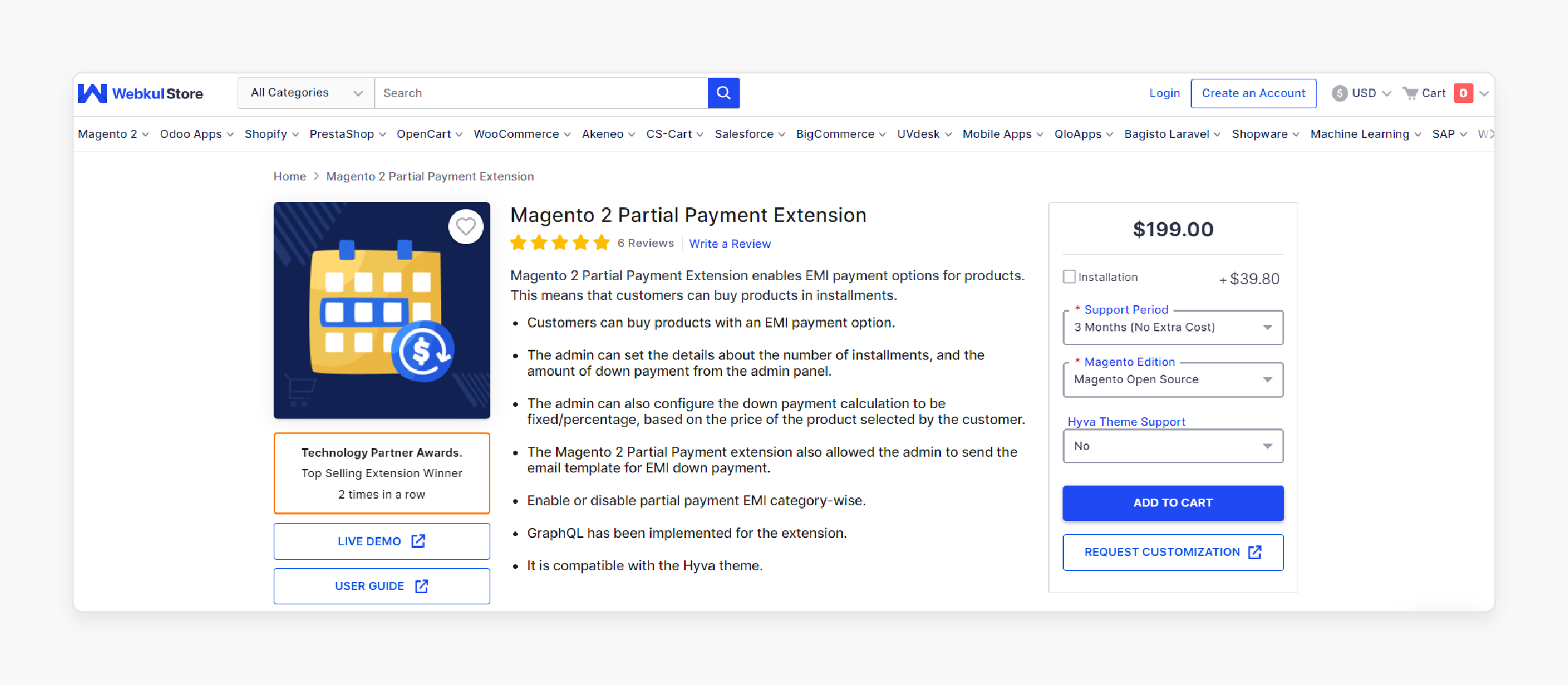
| Details | Explanations |
|---|---|
| Extension Link | Webkul Partial Payment EMI |
| Features | - EMI payment options. - Configurable down payment and installment periods. - Custom layaway fees. - Auto-calculate initial deposit. - Comprehensive order management. |
| Benefits | - Makes high-priced items more accessible. - Flexible payment options boost sales. - Simplifies customer payments. - Detailed order tracking. - Customizable to fit different products. |
5. MageComp Partial Payment
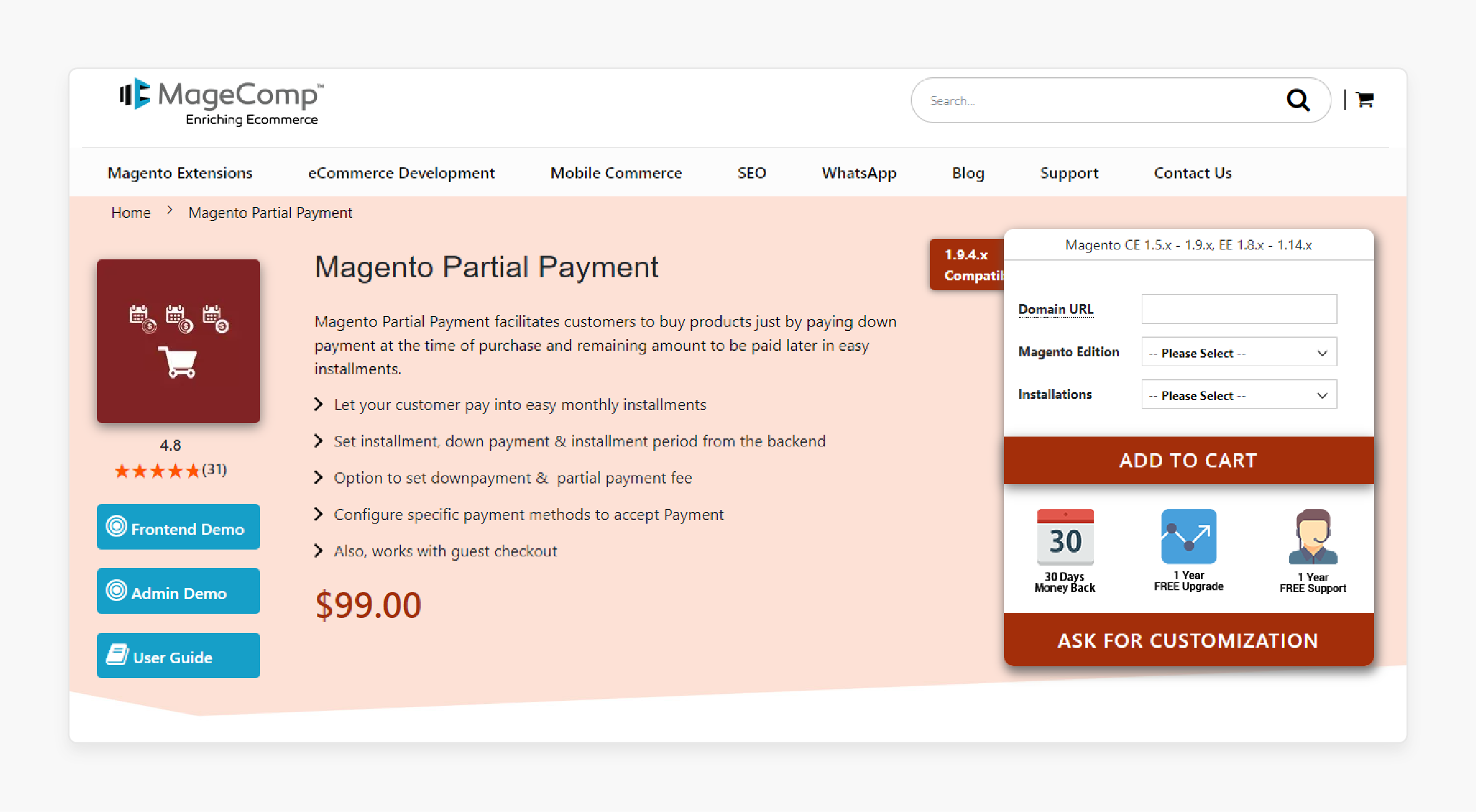
| Details | Explanations |
|---|---|
| Extension Link | MageComp Partial Payment |
| Features | - Create partial payment plans. - Configurable down payment and intervals. - Add layaway fees. - Global and specific product plans. - View and manage layaway orders. |
| Benefits | - Encourages more purchases by making payments flexible. - Easy to manage installment plans. - Enhances customer experience. - Boosts store sales. - Simple setup and configuration. |
How Layaway Magento 2 Partial Payment Extension Works?
1. Installation and Setup
-
After installing the Magento 2 Partial Payment Extension, the Partial Payment Information tab appears in the product information section. This section allows you to set up installment plans for products.
-
You can specify the initial payment, number of installments, charges, and other fees.
-
It’s simple to configure and customize according to your Magento store’s needs.
2. Creating Installment Plans
-
You can create detailed installment plans within the extension.
-
Define the initial payment, set the number of installments, and add any applicable fees.
-
Customize the schedule and reminders for your customers. This flexibility helps in catering to different customer needs.
3. Sending Installment Schedules
-
The extension allows you to send installment schedules to customers.
-
You can specify when to send reminder emails for installment payments. This feature ensures customers are aware of their payment schedules.
-
It helps in reducing missed payments and enhancing customer satisfaction.
4. Flexible Payment Options
-
Customers can choose to pay the full amount or opt for partial payments. The extension increases purchasing capacity by allowing additional payments beyond regular installments.
-
Customers can also prepay the remaining amount to save on interest. This flexibility encourages more Magento purchases.
5. Managing Installments
-
The admin can manually update the status of installment payments. It is useful for offline payment methods like money orders, checks, or cash on delivery.
-
Customers can view and manage their layaway orders in the 'My Account' section.
-
They can see details like paid amounts and remaining installments.
6. Configuring Partial Payment Scope
-
Admins can choose the scope of partial payments. Apply it to all products, selected products, or the whole cart.
-
You can also charge shipping and tax amounts in installments or on down payments. This versatility makes the extension suitable for various store setups.
7. Setting Maximum Credit Limits
-
The extension allows setting a maximum partial payment credit limit. Display a custom error message if the limit is exceeded. This ensures customers stay within their credit.
-
It helps in maintaining a healthy cash flow for your store.
8. Customizing Labels and Messages
-
You can set custom labels for down payment, remaining payment, and partial payment fees.
-
Enter custom text for partial payment availability messages and terms and conditions. These appear on the product page, enhancing clarity for customers.
-
Personalization makes the process user-friendly.
9. Email Notifications
-
The extension offers various email settings for installment-related communications.
-
Send emails for installment schedules, payment confirmations, approval or disapproval, reminders, and overdue notices. These automated emails keep customers informed and reduce manual efforts.
10. Admin Management of Orders
-
Admins can manage partial payment orders from a dedicated grid in the backend.
-
This grid shows orders, customer details, and payment status. Magento admins can approve or disapprove offline installment payments.
-
Customers receive notification emails based on the admin’s actions, ensuring transparency.
FAQs
1. What are the supported payment gateways for the Magento 2 Layaway Extension?
The Magento 2 Layaway Extension supports multiple payment gateways. Choose from the available options configured in your online store. Ensure the gateway does not charge extra fees for small payments. This flexibility helps in smooth transactions.
2. How does the payment module offer partial payment in Magento?
The payment module allows customers to pay down payment initially and the rest in installments. This partial payment facility helps manage larger purchases. It’s easy to configure and integrate into your Magento store. This feature increases customer purchasing power.
3. Can I set up partial payment for specific products in my Magento store?
Yes, you can offer partial payment for specific products. Customize the partial payment facility for each product or apply a global plan. This flexibility caters to different product types in your Magento store. It helps attract a broader customer base.
4. How are partial payments displayed on the cart page?
The Magento cart page shows the partial payment details clearly. It includes the down payment, the remaining amount, and any fees. Customers can see this breakdown before checkout. This transparency and dedicated Magento hosting enhance the shopping experience.
5. What are the benefits of offering partial payment in an online store?
Offering partial payment increases sales by making high-cost items accessible. It helps customers manage their budgets effectively. This feature attracts more customers to your online store. Enhanced customer satisfaction leads to repeat purchases.
Summary
The Magento 2 Layaway system provides a flexible payment option for your customers. It leads to increased sales and better customer satisfaction. Here are the key benefits covered in this article:
-
Create Installment Plans: Offer flexible payment options to your customers.
-
Add a Layaway Fee: Increase your revenue with customizable fees.
-
Product-Specific Plans: Tailor plans for individual products.
-
Auto-Calculate Initial Deposit: Simplify the payment setup.
-
Preferred Payment Methods: Provide multiple payment gateways for convenience.
Consider managed Magento hosting to integrate layaway partial payment extensions seamlessly.




