
Magento 2 Inventory Sync for Automated Stock Updates
Looking for ways to keep your Magento 2 store inventory accurate?
Magento 2 inventory sync updates stock levels via API connections. Your store shows real-time inventory, which helps avoid overselling. Developers use REST or SOAP APIs to sync the data.
This article explores MSI complexities, ERP integrations, and inventory sync setup steps.
Key Takeaways
-
Magento 2 inventory sync connects systems through APIs.
-
Specific sync methods serve different business needs.
-
Multi-Source Inventory adds complexity but enables location management.
-
ERP integration maintains consistent inventory across platforms.
-
Delta syncing improves performance for large catalogs.
-
Scheduled automation prevents manual inventory update errors.
What is Magento 2 Inventory Sync?
“Magento 2 inventory sync links product data between systems. It maintains accurate stock levels through API connections. The inventory management feature updates product counts on schedule.”
Magento 2 stores display real-time stock information. Developers execute synchronization via REST or SOAP APIs. SOAP API provides secure data transmission for inventory updates. Inventory sync eliminates out-of-stock sales issues. Your ecommerce store presents exact inventory counts.
Developers configure sync intervals based on business volume. API extensions expand sync capabilities across platforms. Several sales channels access identical inventory data. Product quantity changes flow through connected systems. Sync occurs at set intervals you define. Customers view precise product availability data.
Magento inventory integration works with ERP systems through custom API development. The system supports delta updates for large catalogs.
Types of Inventory Sync Methods in Magento 2
1. REST API Integration
-
REST API links your inventory through HTTP requests. You send JSON data to update product quantities.
-
API needs authentication for data security. Your Magento 2 admin panel controls these access credentials.
-
Batch operations process many product updates at once. You cut processing time for large inventory catalogs.
-
Delta syncing transfers changed inventory information. Your system resources perform more work with less effort.
-
Custom API extensions expand standard sync features. Your developers build solutions for unique business needs.
2. SOAP API Method
-
SOAP API moves inventory data in XML format. You receive data validation during transmission.
-
Legacy ERP systems connect through SOAP. Your existing business systems work with this protocol.
-
The module applies SOAP to sync inventory across platforms. Your integration runs on defined service contracts.
-
Product relationships keep stock hierarchies intact. Your configurable products with variants sync as units.
-
SOAP protocols include error-handling features. You receive clear messages when inventory updates fail.
3. File-Based Synchronization
-
CSV files update inventory without API knowledge. You upload spreadsheets through scheduled tasks.
-
FTP moves inventory files between systems. Your files get transferred on set schedules.
-
XML formats hold detailed product information. You track attributes beyond basic quantity values.
-
Direct SQL delivers fast updates for large catalogs. Your database handles updates without performance loss.
-
Sync profiles manage different inventory sources. You control vendor feeds through separate configurations.
4. ERP Integration Solutions
-
NetSuite connectors link inventory to Magento 2. Your stock numbers match between both systems.
-
Middleware changes data formats between systems. Your inventory moves without format conflicts.
-
Field mapping connects different naming conventions. Your SKUs match between ERP and Magento 2.
-
Multi-source tracking locates products across warehouses. Your ERP links quantities to specific sources.
-
Scheduled jobs run during low-traffic periods. Your peak sales times skip heavy sync operations.
5. Third-Party Sync Tools
-
Specialized extensions support multichannel selling. You keep consistent stock across all platforms.
-
Cloud services update inventory without local servers. Your Magento 2 store connects through an API extension.
-
Mobile scanning updates stock from warehouse floors. Your inventory counts reflect actual shelf quantities.
-
Threshold alerts signal product reorder points. Your inventory management stops stockouts before they happen.
-
Several Magento stores share one inventory count. Your storefronts never sell the same product twice.
How does MSI add Complexity to Magento 2 Inventory Sync Process?
1. More Than One Source Data Structures
-
Each product requires quantity tracking for many locations. Warehouse codes must go with every inventory record.
-
Source names and codes need mapping across systems. The ERP must recognize "warehouse_east" as a valid Magento 2 location.
-
Products share inventory across sources with different priorities. Fulfillment orders affect which source ships products first.
-
Stock status depends on the combined quantities from all sources. Availability calculations use complex aggregation rules.
-
Inventory updates need source-specific information in each record. Source codes become mandatory with every quantity change.
MSI uses different database tables than single-source inventory. The sources table links to stock tables through complex relationships. API endpoints differ between source-specific and aggregated inventory operations.
2. Source-Specific API Requirements
-
API calls must include source codes for proper updates. These parameters appear in every inventory request.
-
Batch operations need organized source grouping for efficiency. Location-based organization improves performance.
-
SOAP API requires extended XML elements for source data. Existing integrations need modifications to support source information.
-
Error handling grows more complex with source validation. Verification steps prevent invalid source code submissions.
-
Default source fallback logic needs special handling. Specific rules manage inventory without assigned sources.
The API extension must understand MSI database structures. Endpoint configurations process source-specific data with precision. Extra validation steps protect against data corruption during sync.
3. Inventory Allocation Challenges
-
Salable quantity calculations include reservation records. Orders in process lock inventory at specific sources.
-
Stock status reflects source priority and shipping settings. These factors determine which locations fulfill orders.
-
Associated products in configurable sets need matching sources. Parent-child products need consistent source assignments.
-
Inventory transfers between sources demand special handling. The system treats stock movements as distinct sync operations.
-
Out-of-stock products might show as available with MSI. Complex rules determine true availability across all sources.
MSI adds a reservation system alongside physical inventory. Stock quantities differ from actual salable quantities. Synchronization must address these separate inventory concepts.
4. Performance Impacts
-
Sync operations consume more time with more than one source. Processing multiplies for each source in the catalog.
-
Large catalogs face significant challenges with MSI. Even modest catalogs experience slower performance with several sources.
-
Database queries grow complex with added MSI tables. Query complexity impacts all inventory operations.
-
Batch sizes need reduction for multi-source operations. Smaller batches prevent timeout errors during processing.
-
Sync intervals need extension for complete updates. Complete inventory refreshes demand longer maintenance windows.
MSI increases database load during inventory operations. Large multi-source catalogs need performance optimization. Server resources must scale to handle the increased processing demands.
5. Integration Complexity
-
External systems lack native MSI understanding. Custom code bridges concepts between platforms.
-
Demand forecasting requires source-specific calculations. Location-based predictions replace storewide estimates.
-
Reorder points vary between sources with different sales volumes. Each location needs custom threshold settings.
-
Sync failures need source-level recovery mechanisms. Error handling must address location-specific inventory corrections.
-
Several Magento stores sharing inventory need source coordination. Conflict prevention becomes critical with shared sources.
Integration must translate between MSI and external systems. Most ERP systems use different inventory concepts. Custom development fills gaps between incompatible inventory models.
Magento 2 Inventory Sync with Common ERP Systems
1. NetSuite Inventory Integration Methods
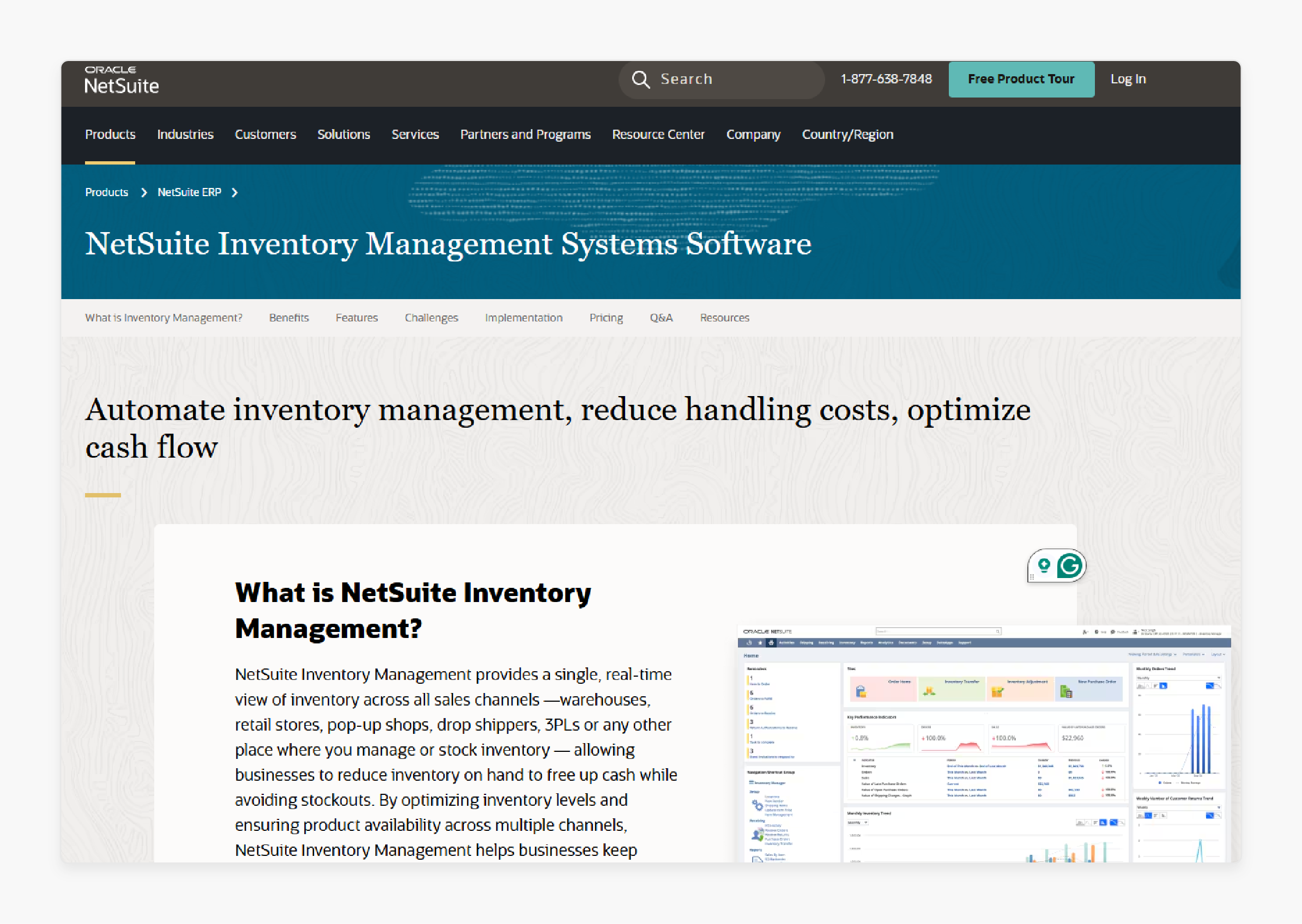
-
NetSuite connects to Magento 2 through custom API extensions. Many developers build their own connectors instead of using pre-made solutions.
-
Field mapping links NetSuite item IDs with Magento SKUs. The connector translates product data between both systems.
-
Search Result features in NetSuite export inventory quantity updates. Developers can automate this process instead of manual CSV exports.
-
Stock updates need separate sync methods from full product data. NetSuite lacks a dedicated API call for inventory quantities.
-
SFTP transfers work for regular inventory synchronization needs. Some developers prefer this method for NetSuite stock updates.
2. SAP Inventory Connection Approaches
-
SAP OData services expose inventory data to Magento 2. The connection uses REST principles for simpler integration.
-
Material numbers in SAP need mapping to Magento 2 SKUs. Custom tables store these relationships for quick lookups.
-
SAP plants translate to Magento 2 inventory sources. Each warehouse location needs proper configuration in both systems.
-
Batch jobs schedule inventory updates during quiet periods. Night processes cut the impact on store performance.
-
mySAP connector syncs inventory via SOAP API calls. The module will use SOAP to maintain consistent stock information.
3. Microsoft Dynamics Integration Solutions
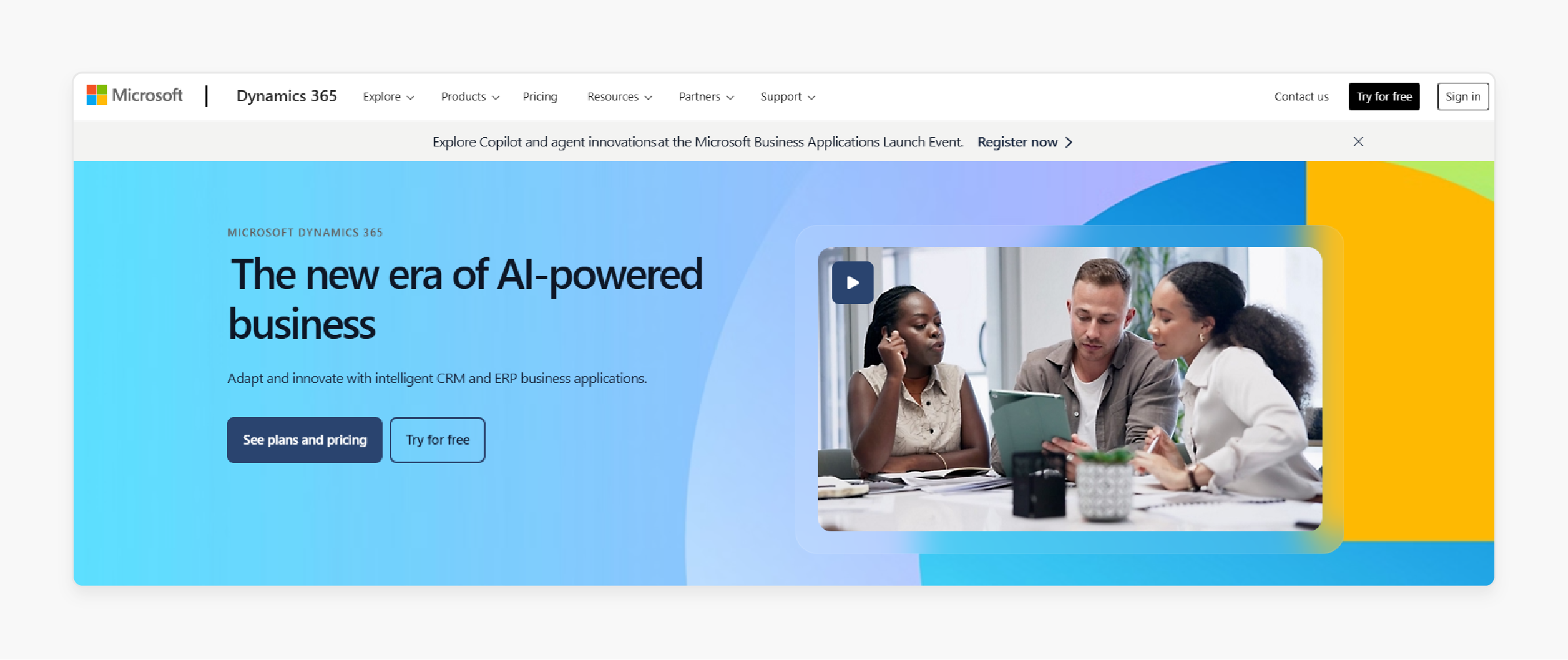
-
Dynamics 365 connects through Business Central APIs. The inventory sync retrieves product quantities from warehouses.
-
Web services expose stock levels through OData endpoints. Magento 2 pulls this data through scheduled API calls.
-
Delta sync tracks only changed inventory quantities. Syncing only modified products saves processing resources.
-
Warehouse mappings link Dynamics locations to Magento sources. Each location syncs with its own correct source.
-
Custom middleware translates data formats between systems. The translation layer handles unit conversion and rounding issues.
4. Oracle ERP Integration Options
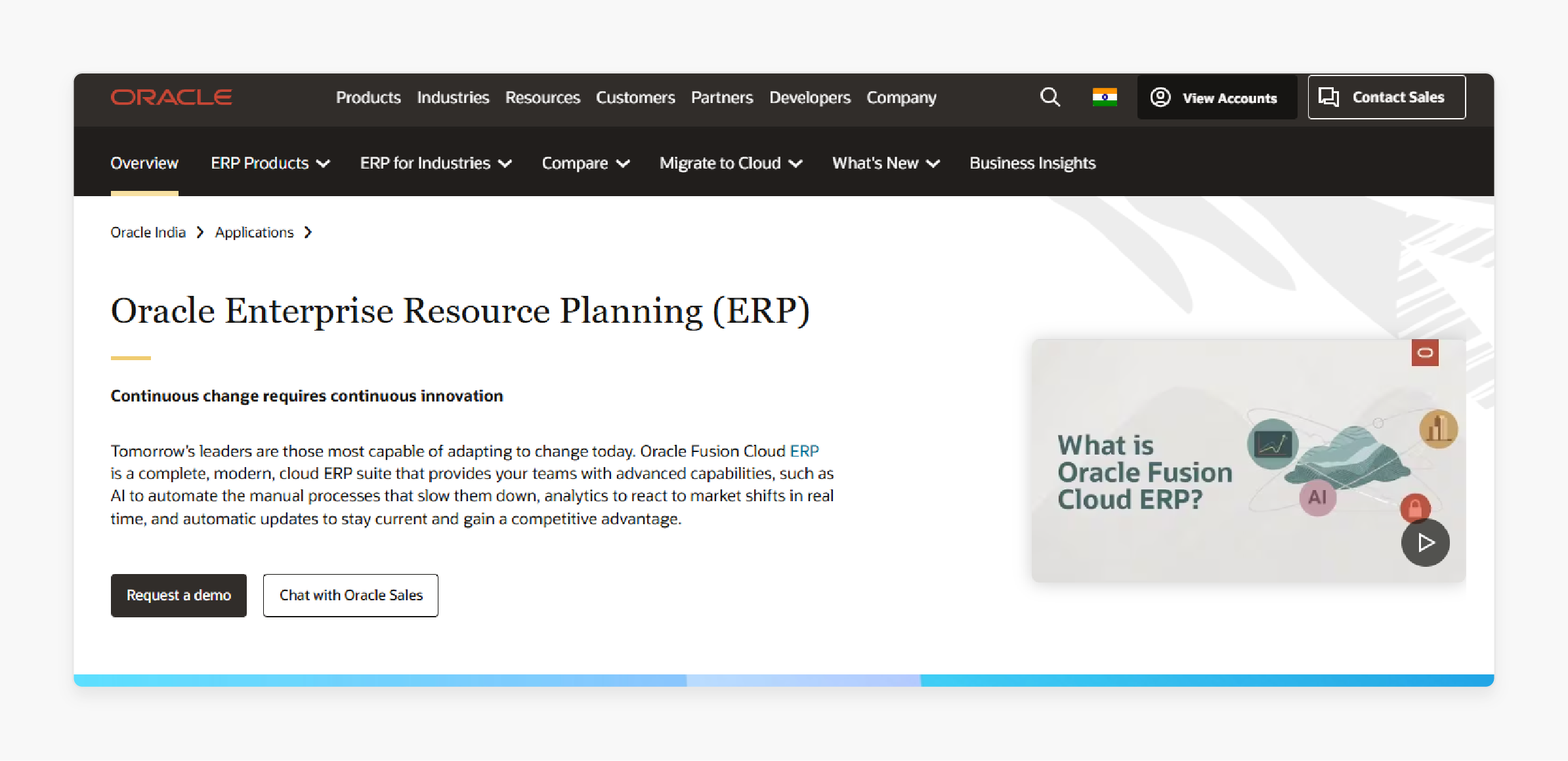
-
Oracle ERP Cloud exposes inventory through REST APIs. The API extension for Magento 2 establishes a direct connection.
-
Organizational structures map to Magento inventory sources. Each business unit maintains separate stock levels.
-
Item master data links to Magento product catalog entries. The connection keeps product details synchronized.
-
Inventory transaction history flows into Magento for tracking. Historical data helps with demand forecasting.
-
JD Edwards connects through custom integration modules. The extension allows full inventory visibility across platforms.
5. Custom ERP Connection Strategies
-
Small ERP systems often need custom API development. The integration must match your specific business processes.
-
Webhook listeners capture inventory changes immediately. Any stock change triggers updates to Magento 2.
-
CSV imports work for smaller catalogs with simple needs. Daily or hourly file transfers maintain acceptable accuracy.
-
Direct database connections offer the fastest sync performance. The approach bypasses API overhead for speed.
-
Cron jobs schedule regular inventory polling operations. Frequent checks keep stock levels current throughout the day.
8 Steps to Set Up Inventory Sync in Magento 2
Step 1: Create New Sync Profile
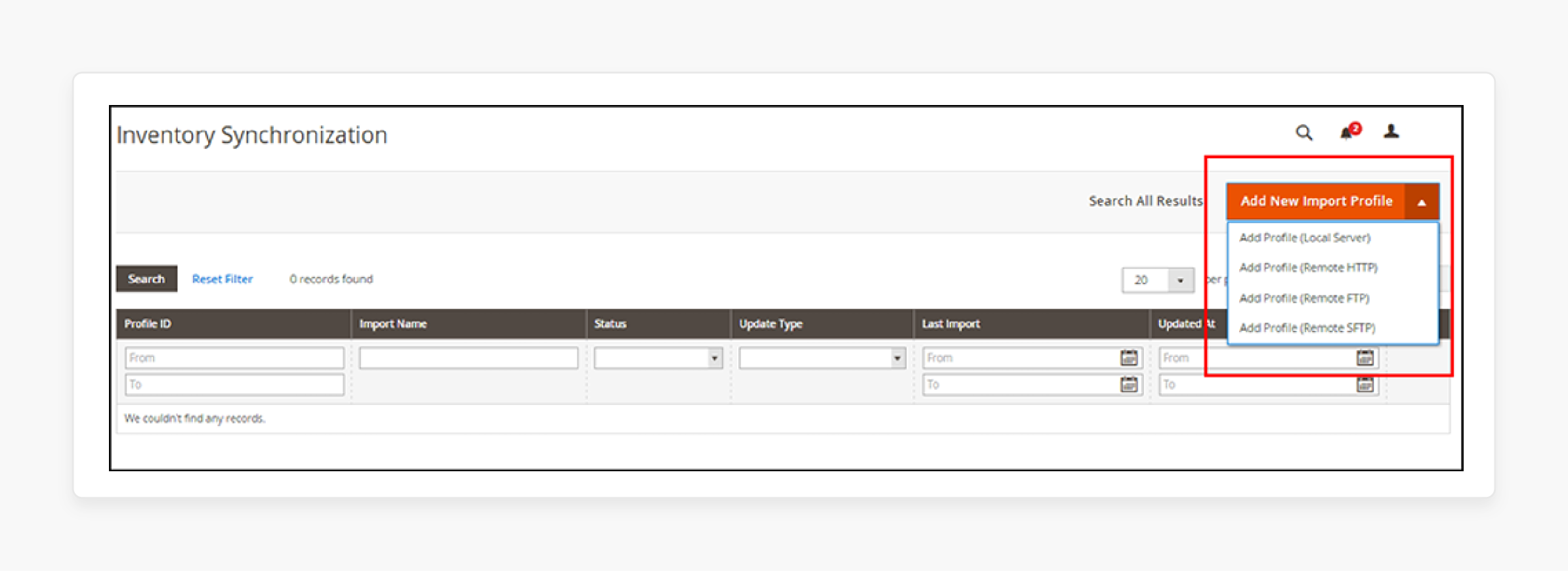
Create a new inventory sync profile. Go to System > Data Transfer > Inventory Synchronization. Click "Add New Import Profile" in the admin panel. Select your file location:
-
Local Server - Files on your Magento server
-
Remote HTTP - Files from direct URL
-
Remote FTP - Files from FTP server
-
Remote SFTP - Files from secure FTP
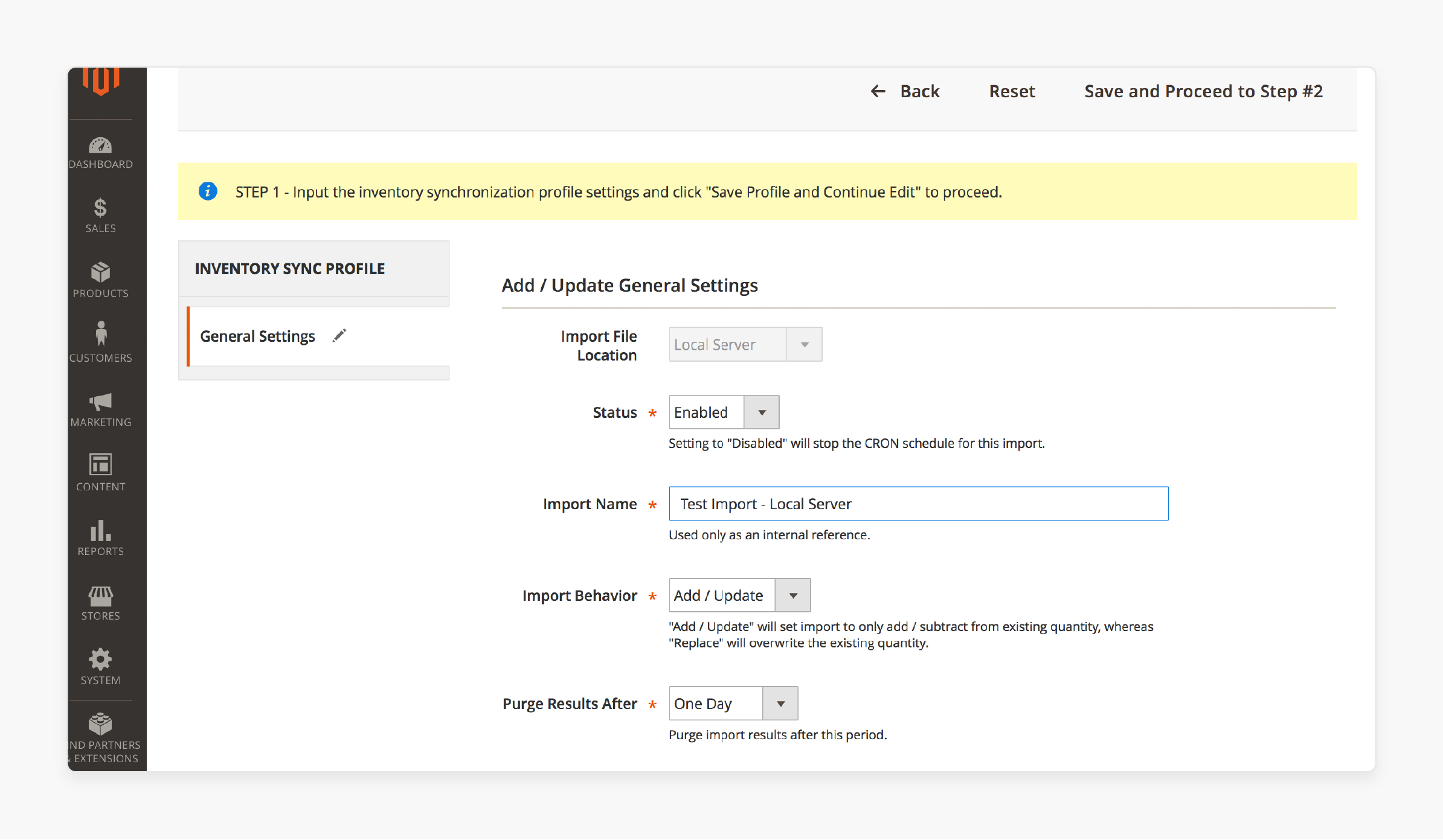
Name your profile "Warehouse Inventory Update". Pick between "Add/Update" or "Replace" methods. Add/Update adds values to current quantities. Replace the set's new inventory values.
Step 2: Configure Connection Settings
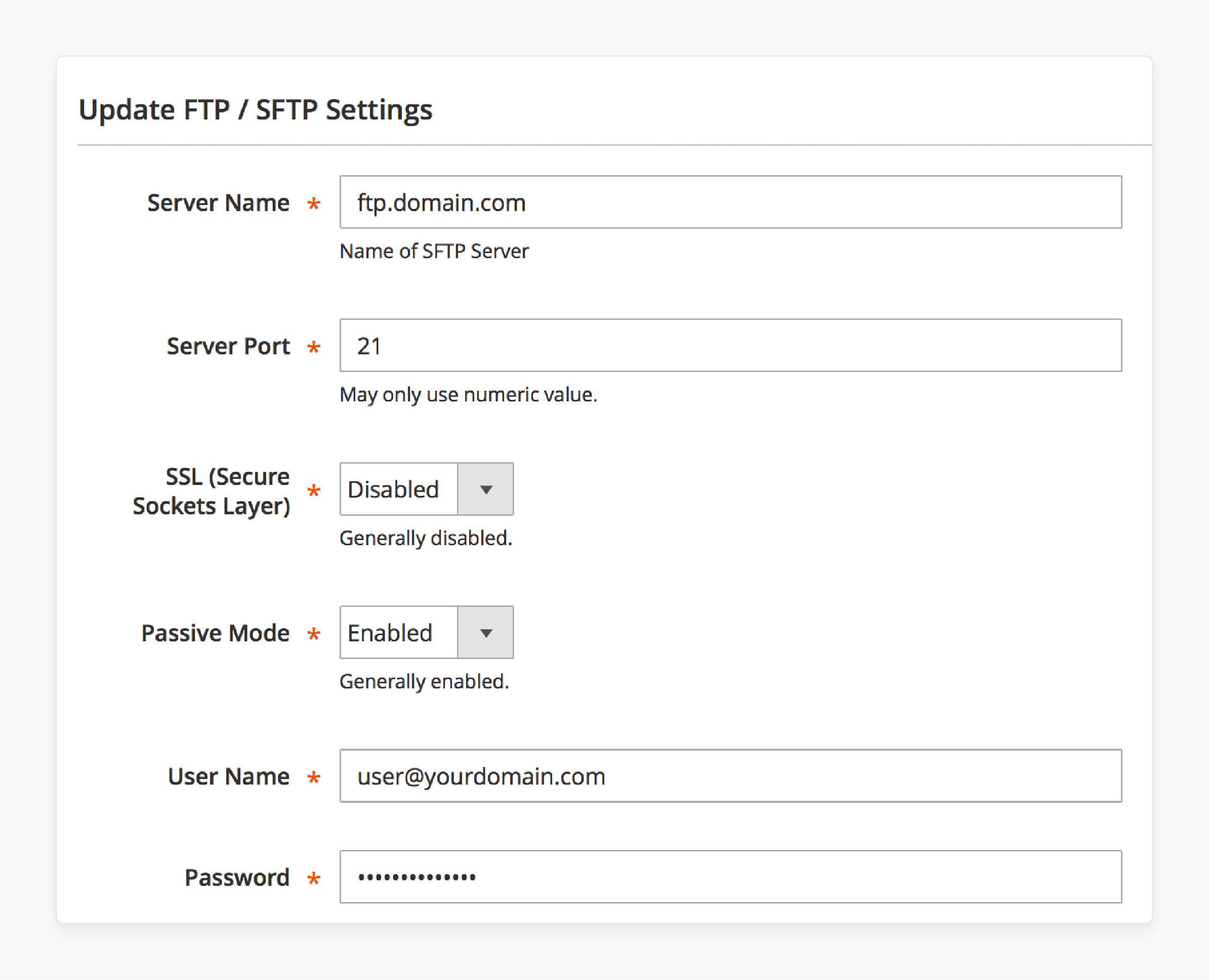
Set up your connection details. Enter server name and credentials for FTP connections. Use port 21 for FTP and port 22 for SFTP.
Local server needs file path information. HTTP needs the complete URL. Test your connection before continuing. Good configuration stops sync failures.
Step 3: Define File Settings
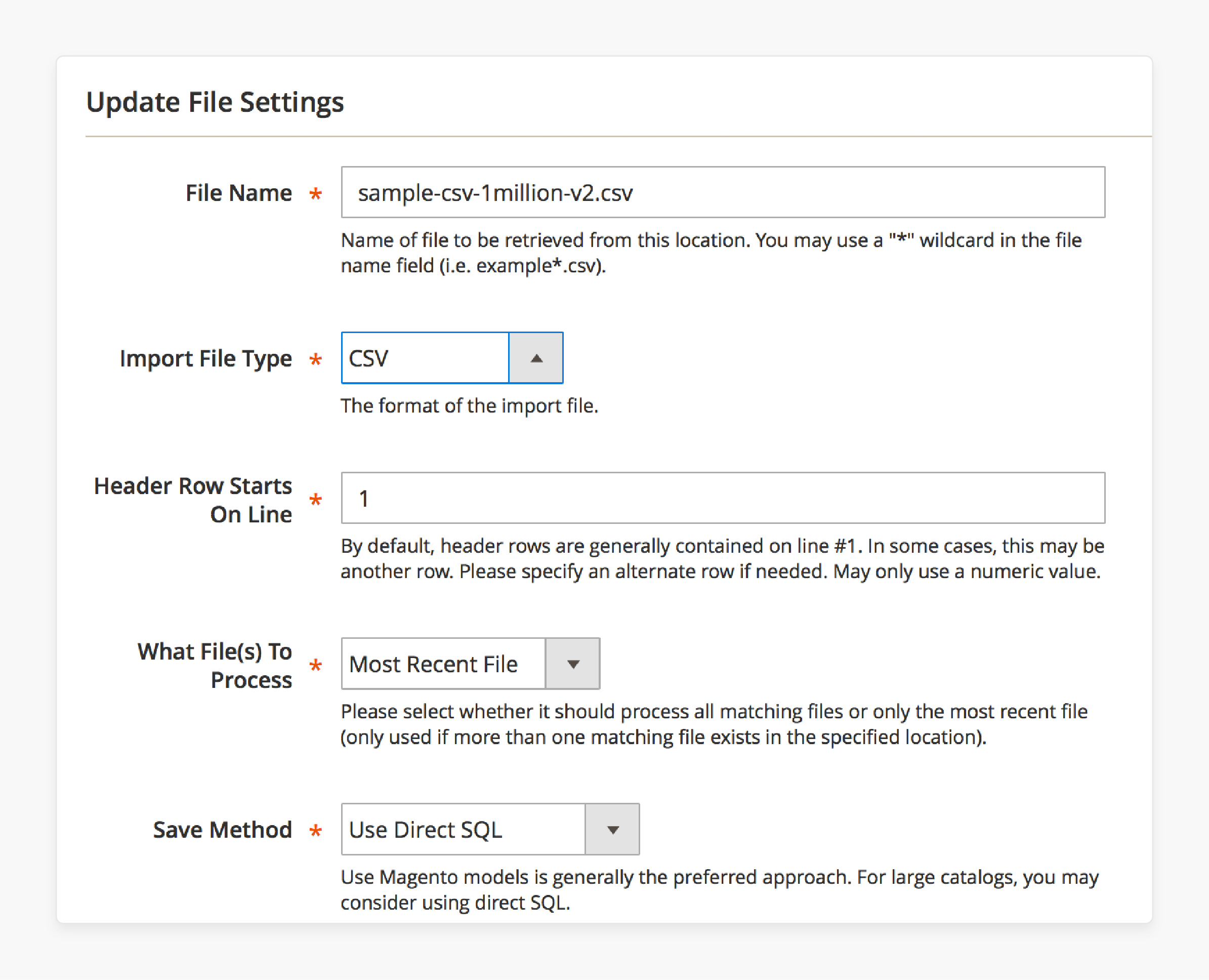
Configure your file settings. Enter the file name to sync. Use wildcards for files like "inventory*.csv". Choose your file type:
-
CSV - Comma-separated values
-
Tab Delimited - Tab-separated values
-
Text - Custom delimiter (pipe symbol works best)
-
XML - Structured data format
Identify which row contains headers. Most files use row 1. Choose to process all files or recent ones. This matters with wildcards in filenames.
Step 4: Map Data Fields
Field mapping links your file data to Magento inventory. Click "Retrieve Headers From File" to load columns. Map these fields:
-
SKU - Product identifier in your catalog
-
Quantity - Items in stock
-
Is In Stock - Status flag (0=out of stock, 1=in stock)
The system needs SKU and quantity fields. Your mapping controls how data updates in Magento. Correct mapping stops inventory errors.
Step 5: Run Test Import
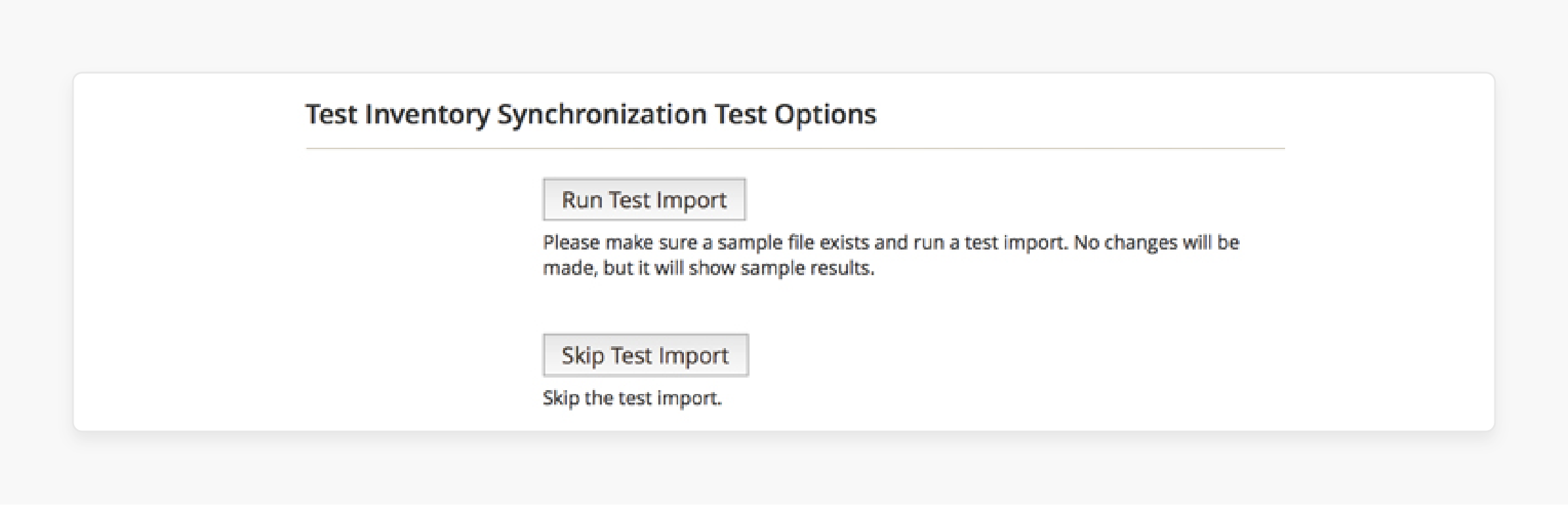
Test your inventory sync before going live. Click "Run Test Import" to view results without changes. The test reveals which products would change. Look for mapping problems in test results.
The test log shows:
-
Files processed
-
Products found
-
Quantity changes planned
-
Errors detected
Fix issues before running your first live sync. Testing stops costly inventory mistakes.
Step 6: Configure Automated Sync
Set CRON for automatic inventory updates. Pick your sync frequency:
-
Minutes - Every 15, 30, or 45 minutes
-
Hours - Specific hours or every hour
-
Days - Specific days or daily
-
Months - Specific months or monthly
Busy stores need updates every 15 minutes. Small stores can update once daily. Add email alerts for sync results. The system emails results to your addresses.
Step 7: Optimize Performance Settings
Pick between two sync methods:
-
Magento Model Mode - More compatible but slower
-
Direct SQL Mode - Faster for large catalogs
Direct SQL handles 100+ products per second. Magento Model processes only 3 products per second. Catalogs with 100,000 items sync in 2 minutes. The speed gap widens with larger inventories.
Server configuration affects sync speed. Remove extra columns from import files. The system processes 8,000 records at once. Performance grows with record count.
Step 8: Track Sync Results
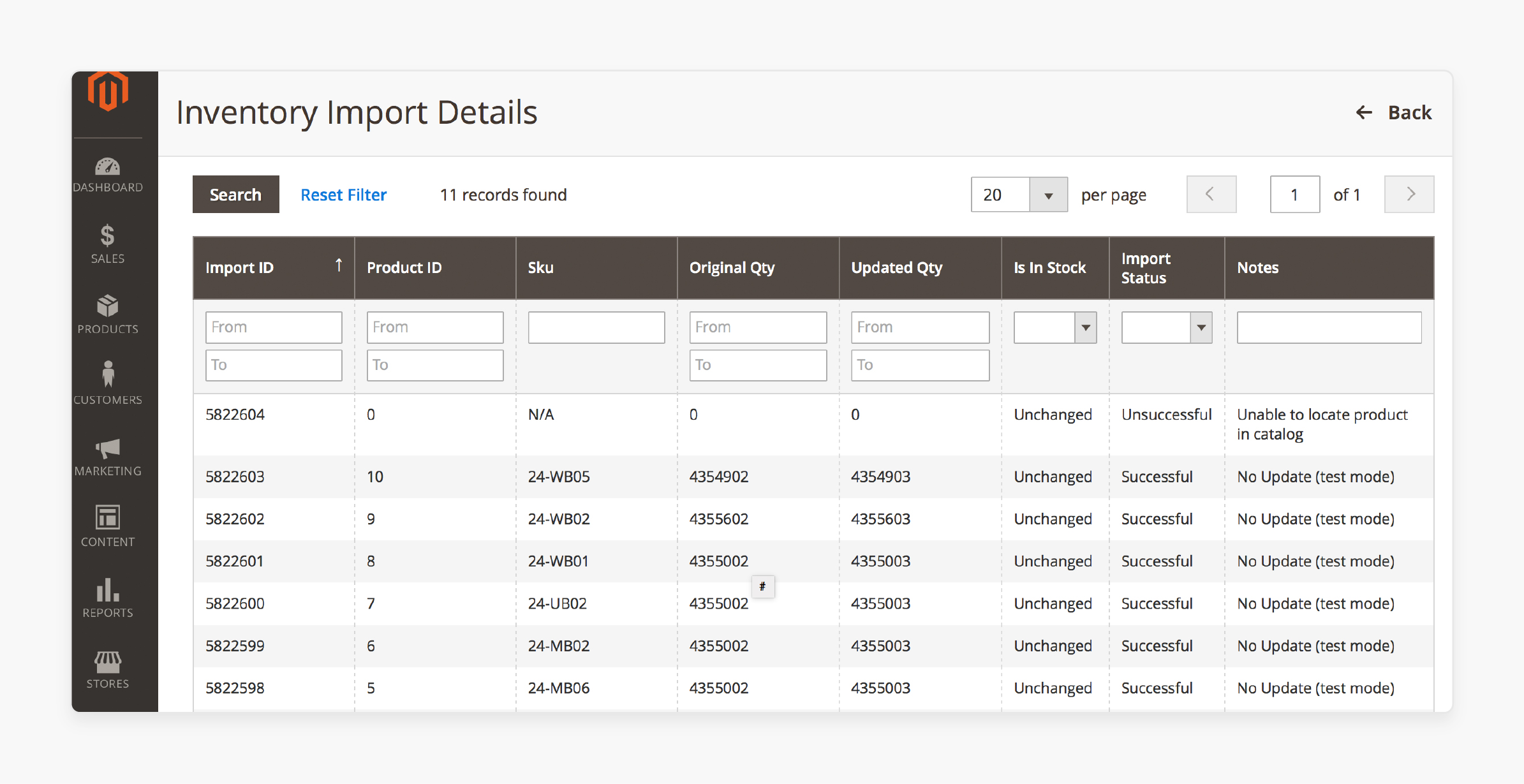
Check results in the admin panel. Go to System > Data Transfer > Inventory Synchronization. View completed sync operations. Click any sync for details.
The logs show:
-
Updated SKUs
-
Original and new quantities
-
Stock status changes
-
Process errors
Find specific SKUs to track update history. The logs show patterns and problems. Set log purging to control database size.
Troubleshooting Common Magento 2 Inventory Sync Issues
1. API Connection Failures
-
Connection timeouts halt inventory sync between systems. Check network settings and increase timeout values.
-
Wrong API endpoints block data transfer. Verify URL format in your Magento 2 sync configuration.
-
Rate limiting stops frequent inventory updates. Add exponential backoff in code for better handling.
-
Firewall rules block API connections. Ask server admins to whitelist needed IP addresses.
-
SSL certificate issues break secure connections. Update expired certificates or fix validation code.
API connections form the foundation of inventory sync. Failures start at the connection level. SOAP API needs different troubleshooting than REST. Logs reveal exact failure points.
2. Data Mapping Problems
-
Different SKU formats between systems halt updates. Create translation tables to match product identifiers.
-
Quantity format differences create wrong inventory numbers. Standardize decimal places and rounding methods.
-
Special characters in product data break sync. Remove problematic characters before transmission.
-
Source codes in MSI map wrong. Create explicit source mapping tables.
-
Parent-child relationships confuse updates for configurable products. Add specific handling for associated products.
Data mapping issues follow connection fixes. Inventory sync depends on field matching between systems. Your mapping layer translates between data structures.
3. Sync Performance Issues
-
Large catalog sync operations time out. Break updates into smaller batches.
-
Database locks occur during heavy operations. Schedule syncs during low-traffic periods.
-
Memory errors hit when syncing thousands of products. Increase PHP memory limits.
-
Full catalog sync creates server load spikes. Update only changed inventory items.
-
Cron job overlaps create duplicate updates. Add mutex locks to prevent more than one sync.
Performance degrades as catalogs expand beyond 10,000 products. Server resources demand optimization for large inventories. Batching becomes essential for catalogs approaching 500K products.
4. Inventory Discrepancies
-
Quantities mismatch after syncs. Compare timestamps to find last updates.
-
Decimal place differences create inventory gaps. Standardize quantity precision across systems.
-
Reserved inventory items cause clear mismatches. Count pending orders in calculations.
-
Race conditions arise from simultaneous updates. Add version checking to prevent conflicts.
-
Stock status changes fail while quantities update. Check status fields in database.
Inventory discrepancies damage user trust. Stores display incorrect available quantities. The synchronization process demands consistency across platforms.
5. Permission and Authentication Errors
-
Expired API tokens halt sync. Add automatic token refresh to integration code.
-
Incomplete permission settings block updates. Grant inventory management rights in admin.
-
Missing consumer keys break connections. Regenerate API credentials for failed authentication.
-
IP restrictions block valid sources. Update access control lists in configuration.
-
Role changes break existing integrations. Audit user roles to maintain access.
Authentication issues appear weeks after setup. The integration stops without clear error messages. Admin logs point to permission problems.
FAQs
1. What is Magento 2 inventory sync?
Magento 2 inventory sync links product data between systems. It maintains accurate stock levels through API connections. The inventory management feature updates product counts on its own. Your ecommerce store shows real inventory counts. Customers view precise product availability data. The synchronization happens at regular intervals you define.
2. Which API methods work best for Magento 2 inventory sync?
The REST API links inventory through HTTP requests with optimal resource use. SOAP API moves inventory data in XML format. The module will use SOAP for legacy systems. File-based methods work for smaller catalogs. Direct SQL delivers fast updates for large catalogs. API extension for Magento 2 expands sync capabilities.
3. How does MSI add complexity to Magento 2 inventory sync?
MSI uses different database tables than single-source inventory. Each product requires quantity tracking for many locations. Source codes become mandatory with every quantity change. API calls must include source-specific information in records. Performance degrades as catalogs expand beyond 10,000 products.
4. Can I sync NetSuite inventory with Magento 2?
NetSuite connects to Magento 2 through custom API extensions. Field mapping links NetSuite items with Magento SKUs. Stock updates need separate sync methods from products. SFTP transfers work for regular inventory synchronization needs. Search Result features export inventory quantity updates without manual input.
5. How do I troubleshoot common Magento 2 inventory sync issues?
Connection timeouts halt sync between systems immediately. Different SKU formats between systems cause failed updates. Large catalog sync operations often experience timeouts. Quantities mismatch after syncs due to formatting differences. Expired API tokens halt sync without warning messages.
6. How can I sync inventory across various Magento stores?
Multi-source inventory helps manage different store requirements. Create separate sources for each Magento store. Set different backorder settings per source as needed. Sync updates from the main inventory source without requiring manual input. Custom code bridges inventory between several Magento installations.
Summary
Magento 2 inventory sync connects product data across different systems. You maintain precise stock levels through automation. The synchronization updates at intervals you define. Below mentioned are the key highlights from this article:
-
Many sync methods exist for different business needs. REST API works for most modern integrations. SOAP API serves legacy systems better.
-
MSI adds significant complexity to inventory synchronization. Each product requires tracking across several locations.
-
ERP systems connect through custom integration methods. NetSuite links through API extensions and field mapping. SAP uses OData services and custom tables.
-
Setting up inventory sync follows eight clear steps. Create sync profiles that match your file structure. Test before going live to prevent costly mistakes.
-
Troubleshooting requires systematic checking of components. Connection issues appear at the API level first. Data mapping problems follow after connection fixes.
Managed Magento hosting provides expert solutions for connecting to external inventory systems.








